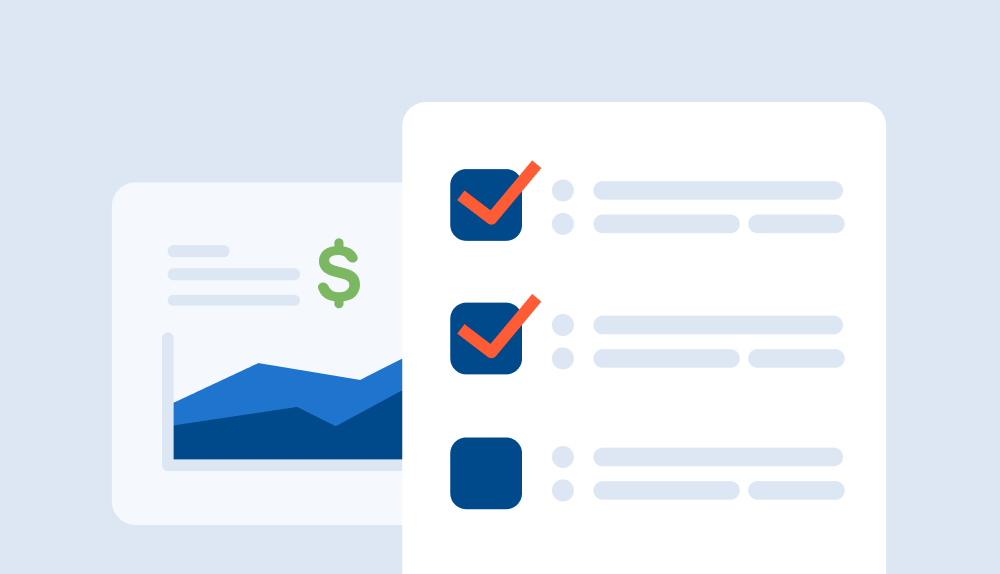Last updated June 30, 2025
What is PSA Software (Professional Services Automation Software)?
PSA software stands for Professional Services Automation Software. PSA software, or a PSA system, combines the often separate systems and tools for time tracking, project management, resource management, invoice processing, and business intelligence into one service automation platform.
PSA solutions help professional services firms improve business results and project performance by combining these capabilities into a single application. This ensures that everyone in the firm has a consistent, accurate, and up-to-date view of the health of the organization— from individual projects to entire business units.
Professional Services Automation Software Explained
This article answers the question, “What is PSA software?” and covers the critical aspects you need to know. Another question might be what other name are there for Professional Services Automation software? Some formal and some informal references include:
- PSA Platform
- PSA System
- PSA Tool
- PSA Application
- PSA Solution
- Professional PSA or Enterprise PSA
- Service Operations Automation
- Project Portfolio Management for Professional Services (PPM for PS)
- Services Resource Planning (SRP)
- Professional Service Automation (without the “s”)
- Project-Based Enterprise Resource Planning (ERP Software)
- Project Service Automation
- Project Management Systems for Services Firms
- PSA Project Management
- Professional Services Management Software
- Work Management Software
- And the list goes on…
Whatever name you wish to use, Professional Services Automation software is the core operational system for professional services resource planning, managing projects, and time and expenses management.
PSA software can help professional services firms consolidate project tracking software, resource management tools, project accounting solutions, and time tracking technology into one system.
Let’s get started and dive into what to consider when adopting a PSA tool to improve business processes and service delivery.
WHAT is PSA Software in the First Place?
What is the Definition of PSA Software?
In SPI Research’s PSA End User Survey, Dave Hofferberth defines professional services automation software as “an integrated suite of applications used to increase operational visibility and improve process efficiency in project- and services-driven organizations.”
If asked to expand upon that definition a bit, I generally think of a PSA tool as the core operational system of a services firm. It usually sits between the organization’s CRM system (such as Salesforce) and their ERP system (such as SAP Financials).
How Did PSA Originate?
Service Performance Insight is the premier research firm that focuses exclusively on the professional services industry. SPI Research’s Managing Director, Dave Hofferberth, was the person who first coined the term “Professional Services Automation” in the 1990s. He worked at Aberdeen at the time, and he has been covering the industry ever since. Needless to say, he knows a thing or two about the PSA marketplace.
How Can PSA Tools Manage Revenue Generation?
PSA systems also help professional services firms manage the core revenue-generating activities of their project delivery teams. This can range from ensuring cost-effective utilization of allocated resources to accurate revenue forecasting methods. For example:
- Sales teams and solution architects plan and scope project phases and project life cycle phases
- Resource managers pair up people with resource scheduling needs on projects
- Project managers track the investment in time and expenses expended to deliver those projects and ensure consultant invoicing charges the client exactly what they should be billed for
- Delivery managers monitor the health of those projects to ensure the successful delivery of projects on time and under budget
- Finance teams ensure that the firm is recognizing revenue at the appropriate time, neither too early nor too late
- Executives monitor high-level dashboards based on project monitoring from portfolio health, utilization trends, and hiring needs to overall revenue and profitability projections
What are the Components of PSA Tools?
Leading Professional Services Automation solutions include a suite of features that can be used individually or, preferably integrated together. These often include:
- Project accounting capabilities to handle everything from time and expense capture to client invoicing
- Resource scheduling functionality is designed to help manage resources within the organization
- Project management features to help manage what work needs to get done and when, in order to keep projects on schedule and under budget
- Dashboards and reports to provide the organization visibility into all the delivery operations of the firm from a single source of truth
A top-performing professional services management tool will help you streamline your operations. Imagine replacing that interconnected spider web of spreadsheets or that unmanageable portfolio of siloed point solution applications that many organizations still use to run their businesses with an integrated PSA software solution that boosts bottom-line results.
Thankfully, your firm already has a lot of available data that would help a PSA to understand your business processes. Once you’ve integrated your PSA with your financial software (like QuickBooks, Sage Intacct, or Lacerte), and with your CRM service (like Salesforce), you’ll have a global view of where your money is going— and why. That’s a degree of control that other tools can’t give you.
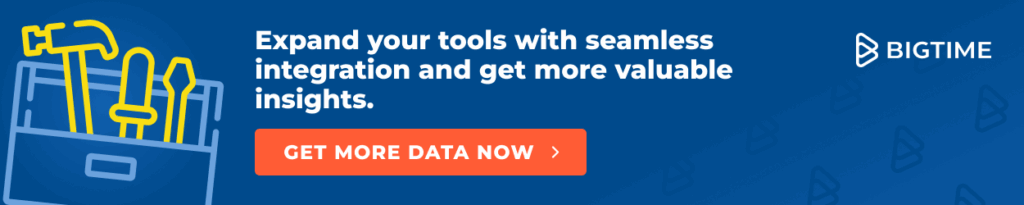
WHY Would You Want to Implement Professional Services Software?
Improve Business Results
In a word (or two): performance improvement. PSA software, because of its singular focus on the professional services industry, provides professional services KPIs, best practices, concepts, and tools designed to help services organizations operate as efficiently as possible.
When your PSA software has information about your staff’s non-billable and billable hours, tasks, and projects, you not only see how efficiently your firm operates, but you can also see where your firm can do better. A lot of PSAs include a tool called a Gantt chart, which enables you to rearrange tasks, projects, and processes so that your firm operates as efficiently as possible. If you need to make changes to your firm’s operations, a Gantt chart shows you how those changes would impact your available resources, and you can make changes directly in your PSA software.
More generalized applications have no hope of understanding or managing the fine nuances specific to the professional services industry. This includes:
- Managing billable utilization rates
- Measuring backlog with revenue forecasting models
- Incorporating services variability into revenue projections
- Balancing the human and the quantitative aspects of resource management
- Or any of the myriad of other fine-grained details involved with efficiently running a services firm…
$183 thousand was the average cost to implement and run a PSA solution for five years
$23 million was the average improvement in bottom-line profitability over those five years
96% was the fraction of gains attributable to just the top three categories: improvements in billable utilization, project margin, and successful project delivery
Fast Deployment, Low Implementation Cost
In addition, modern professional services management solutions are quite inexpensive to implement. SaaS-based products in particular are designed to require no infrastructure in the way of servers, networks, backup strategies, and associated IT investment in order for the product to be implemented. They also are generally designed to be easily configurable, quickly integrated with other commercial or legacy systems, and readily learned by end users.
Research into the return on investment of implementing Professional Services Automation software shows results that are nothing less than staggering. PSA end-user surveys have shown a breakeven time of well under a one-year period, with SPI Research’s recent study noting, “These systems pay for themselves with substantially higher consultant revenue yields, better project margins and more bottom-line EBITDA profit.”
WHO is a PSA Tool Meant to Help?
Services Organizations
Classically, Professional Services Automation software was targeted at, well, professional services firms. This often includes consulting, architect, engineering, accounting, and IT consulting firms.
The common thread running through these companies is that their primary business model is managing client projects and selling high-value, knowledge-based services. Whether those projects involve the development of a custom-built software application or a go-to-market strategy, a top PSA tool can help organizations successfully deliver on project-based engagements.
Project-Based
People-Centric
Does this sound like your firm? If so, Professional Services Automation software might be exactly what you’re looking for.
Internal IT Organizations
The best PSA software is now configurable to the point in which many internal, non-billable, IT organizations have adopted this technology as their central delivery tool. Many managed services operations have adapted the more flexible PSA tools to their recurring revenue business models. Product-centric businesses have even used the non-labor-centric aspects of their PSA systems’ feature sets to bill for and recognize revenue on product sales and software licenses.
It’s important to understand the sweet spot of typical Professional Services Automation solutions, but don’t limit a PSA tool’s role to just that. Take a look at the types of customers and industries served by professional PSA platforms. I bet you will find at least one or two that sound familiar.
WHEN Should You Implement a PSA Solution?
When You’re Preparing for Growth
In SPI Research’s Professional Services Benchmark Survey, Dave Hofferberth concluded that by the time a services firm reaches 20 employees, it should have already thought about implementing a PSA tool.
While the process can feel daunting and should be performed thoughtfully, a two-step framework can help you manage the process: measure where you are, and then have conversations with the top PSA solutions to see how they can help you get to where you want to be.
Implement early in order to support growth, typically by the time you reach 20 employees
Phase your implementation incrementally rather than trying to do everything at once
Rethink your relationship with your vendor as an ongoing partnership rather than a one-shot event
Advice: Find Business Partners, Not Software Vendors
While implementing a comprehensive, integrated PSA system may sound daunting, the better products will support deploying their solution in incremental phases. The best PSA software solution providers have professional services teams that can help you devise a smart phasing strategy and support you through the process of executing on that strategy.
Finally, when undergoing a professional services automation software comparison, the best partners recognize that deployment of a PSA system isn’t a one-time investment. Rather, it’s an ongoing partnership that involves continual education, assessment, and evolution. Your business will change and your needs will evolve. Make sure your partner (and the product they produce) are able to do more than keep up—they should be able to support and even help drive that change.

WHERE Should Your PSA System Be Hosted and Your Data Stored?
The Cloud vs. On-Premise
A decade ago, a great debate raged about the fundamental delivery model for business applications like the best-of-breed PSA software. Should they be licensed in a traditional model and capitalized— or leased on a subscription basis and expensed over time? Should they be deployed on-premise for each individual organization or hosted centrally in the cloud on a multi-tenant infrastructure?
A Shift Towards Cloud PSA
In recent years, that debate has shifted materially on the side of cloud-based PSA. The latest studies consistently show PSA users heavily prefer cloud-based PSA software deployments by as much as a ratio of 4 to 1.
The benefits of modern Software as a Service (SaaS) approaches are clear:
- Faster deployment times
- More continually updated products
- Lower total costs of ownership
- Easier integrations
Segregated Hosting
Self-Hosted
80% of users preferred centrally-hosted, cloud-based PSA solutions. But, research what flexibility you have if that’s important to you.
SaaS Considerations
Just because cloud-based PSA solutions are preferred by the majority, however, doesn’t mean they are appropriate for you. Organizations may have specialized needs in the way of more significant data privacy or upgrade control requirements. As such, they may need to have their data or their application hosted by the vendor in a segregated rather than a shared environment. Alternatively, they may require everything to be hosted entirely on their own servers in order to precisely gate access.
The top PSA vendors will provide security and privacy in their centrally-hosted offerings. Likewise, they will also provide the flexibility of segregated or self-hosted approaches as well. While these options may not be critical for you right now, your business may evolve over time. This flexibility may come in handy in the future.
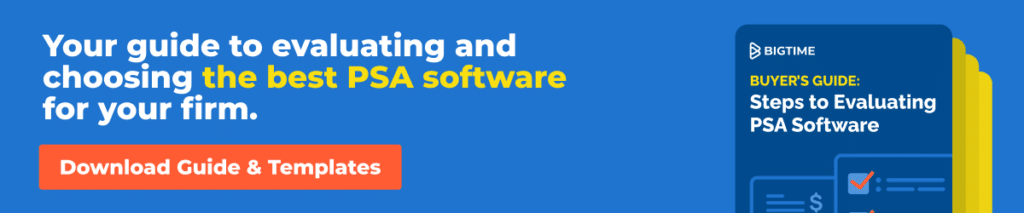
HOW Should You Select and Implement a PSA Tool?
Start with Prioritized Goals
Now that we’ve covered the five W’s (what, why, who, when, and where), the H (how) to evaluate professional services software can be a pretty involved discussion. It starts with understanding what you want to achieve by implementing a PSA application. Hopefully, the discussion above helps frame that question. Assuming you’re not interested in tackling everything at once (and few organizations are), coming up with a prioritized list of goals and a phasing strategy is a good next step.
Decision-Making Process
Before diving into specific products, there are questions you want to think about that will help frame your decision-making process:
- Do you want to build your own or implement a commercial product?
- Do you want to take a SaaS-based hosted application or the licensed on-premise deployment approach?
- What are the advantages to your organization around best-of-breed products versus suite/platform-based solutions?
Your organization will also need to develop a clear vision of its future. With your business goals clearly defined, you will be well-positioned to choose the best software to help you improve professional services KPIs for your organization.
Here are some examples of common business metrics specific to professional services firms that you should consider measuring and setting goals for:
- Billable utilization
- Revenue per billable employee
- Revenue forecast accuracy
- On-time delivery performance
- Project budget performance
- Project profitability
Leverage Resources
Once you’ve thought about what’s important to you, there are several great resources to help you understand the differences among the individual products out on the market.
125 times was the return on investment for implementing the average PSA tool as reported by SPI Research
96% was the fraction of gains attributable to just the top three categories: improvements in billable utilization, project margin, and successful project delivery
Test Out the Product
One of the other big advantages of modern SaaS-based PSA software solutions is that it’s generally very easy to give them a trial run. There’s usually no software to install, servers to spool up, or contracts to sign.
Find Software That Will Improve Bottom-Line Performance and Provide Optimal Return on Investment
Finally, one last thing to consider when selecting a PSA software vendor is that the purpose of PSA software is to improve the bottom-line performance of your professional services organization. Make sure that the vendor is able to demonstrate how their product and services specifically can help your organization.
Software vendors offer various subscription types based on the amount of users and functionality required from the software, and it is fairly uncommon to see PSA software pricing transparency in the PSA industry. This often leaves people wondering how much they should expect to pay to implement professional services automation software and if the bottom-line improvements will outweigh the cost.
Regardless of the price that a vendor offers, make sure that you don’t get locked into term commitments that make it difficult for you to exit the contract. Software-as-a-service (SaaS) solution providers should partner with your organization to focus on your continued satisfaction and the value your company receives from utilizing their solution. Contract terms should be flexible and fair for both the vendor and the client.
I’ll take a moment to highlight an incredible statistic in a previous SPI Research PSA end-user survey. Professional services firms that implemented PSA software had a 125 times return on investment. Of that return, 96% of the gains were attributable to the top three categories:
- Improvements in billable utilization
- Better project margin
- Successful project delivery
If you’re interested in exploring how your firm’s performance metrics stack up against industry averages, have a look at our professional services metrics that matter white paper. Or, determine which solutions help professional services organizations perform better.
It’s an unbiased way to see the top eight key performance metrics analysts expect PSA systems to improve and how much of a gain respondents to the SPI Benchmark Survey reported. It also gives you the ability to sketch in your own metrics to see how you stack up against your peers. And no, we don’t store your metrics, so your data remains your data.
Summarizing Professional Services Automation and PSA Software
I hope this exercise in explaining the five W’s (and the H) of Professional Services Automation gives you a clearer view about PSA software. Hopefully, you now understand who might find these applications useful, and how you would go about selecting and implementing a solution.
PSA software is the key operational system specifically targeted at accomplishing the needs and goals of professional services firms. It is the critical link between the organization’s industry-agnostic CRM and financial systems.
In order to realize the most significant performance gains and satisfaction with your PSA solution, you should outline your firm’s business goals and thoroughly consider the questions you will need to answer and the problems you will need to solve in order to achieve these goals. Ensure you do your research by having meaningful conversations with vendors about the performance gains PSAs can bring to your services firm, and choose the software that will deliver the most significant return on investment.
One day, when your firm is running like a well-oiled machine, you will be grateful that you implemented a PSA solution as early-on as you did.
Learning More
If you’re interested in learning more about PSA software for services organizations, take a look at our recently published eBook about How to Use PSA Software to Drive Growth and Profits. In it, you’ll find additional information about how PSA systems and solutions can improve the performance of a services organization. You’ll also see information on the decision points you’ll need to make when selecting a PSA tool, PSA market trends, and much more.
To see all the features that PSAs have to offer, check out our PSA 101 guide, and start making plans to improve your firm’s profitability.
What’s inside the guide:
- Key benefits of PSA software
- Difference between PSA and Project Management tools
- KPIs uncovered with PSA software
- Strengthening workflows through consolidated tech
- Steps to finding the right PSA software for your firm
Ready to get started? Request a demo of BigTime’s PSA software, today, and see just how far your services firm can go.
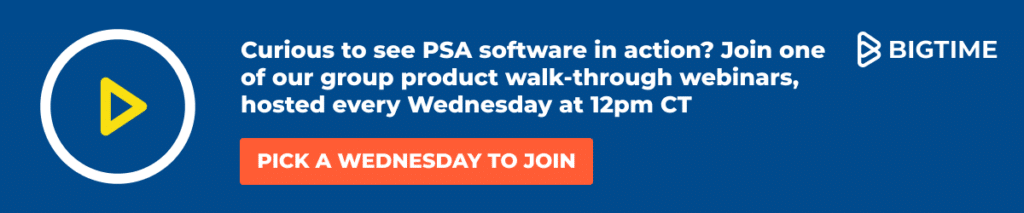
Frequently Asked Questions About PSA Software
What is PSA software?
PSA software stands for Professional Services Automation software. PSA software combines the often separate systems and tools for time tracking, project management, resource management, invoice processing, and business intelligence into one service automation platform. PSA solutions help professional services firms improve business results and project performance by combining these capabilities into a single application.
What is the meaning of PSA software?
PSA software, or Professional Services Automation software, is a tool designed to help service-based businesses manage their operations, including project management, resource allocation, time tracking, billing, and invoicing. It centralizes key business processes to improve efficiency, enhance project delivery, and provide insights into financial performance.
What is a PSA tool?
A PSA tool is Professional Services Automation software that is the core operational system for professional services resource planning, project management, and time and expenses management. PSA tools are also referred to as PSA systems, PSA platforms, professional services software, PSA applications, PSA solutions, professional services management software, and project portfolio management for professional services (PPM for PS), to name a few.
What does PSA software do?
PSA software helps professional services firms manage the core revenue-generating activities of their project delivery teams. This can range from ensuring cost-effective utilization of allocated resources and successful project deliveries to accurate revenue forecasting methods. A balanced approach between delivery, utilization, and profitability builds the foundation for scalable growth.
What is PSA in automation?
PSA stands for Professional Services Automation and includes a suite of features that can be used individually or, preferably integrated together. These often include project accounting capabilities, resource scheduling functionality, project management features, and dashboards and reports for financial data, analytics and business intelligence.
Who uses PSA software?
Professional Services Automation (PSA) software is used by professional services firms. This often includes engineers, architects, IT consultants, accounting firms, and other service organizations. The common thread running through these companies is that their primary business model is managing client projects and selling high-value, knowledge-based services.
What is the best PSA software?
BigTime Software is a top PSA solution known for its comprehensive project management, time tracking, billing, and invoicing features, offering a user-friendly interface and detailed reporting capabilities. It’s ideal for professional services firms looking to streamline workflows, manage resources effectively, and improve financial visibility.
When should you implement PSA software?
Professional services organizations should consider implementing PSA software when they’re preparing for growth. SPI Research’s Professional Services Benchmark Survey concludes that by the time a services firm reaches 20 employees, it should have already thought about implementing PSA software.
What is a PSA implementation?
PSA software implementation provides a professional services firm with a suite of features that can be used individually or, preferably integrated together, including project accounting, resource scheduling, project management, and business intelligence. Professional services organizations implement PSA software to improve performance, as it has a singular focus on the professional services industry and provides professional services KPIs, best practices, concepts, and tools designed to help service teams operate as efficiently as possible.
What is a PSA cloud?
Cloud-based PSA software is a modern Software as a Service (SaaS) approach for professional services organizations with benefits including faster deployment times, more continually updated products, lower total costs of ownership, and easier integrations.
What is PSA in technology?
PSA in technology, which is defined as professional services automation, is a technology that helps services organizations optimize project accounting, resource scheduling, project management, and advanced analytics to support growth.
What is PSA in project management?
PSA in project management, or professional services automation software for project management, is a purpose-built tool for streamlining project and service delivery, enhancing resource utilization and project profitability, and providing real-time visibility into both project and overall company health to drive scalable growth.