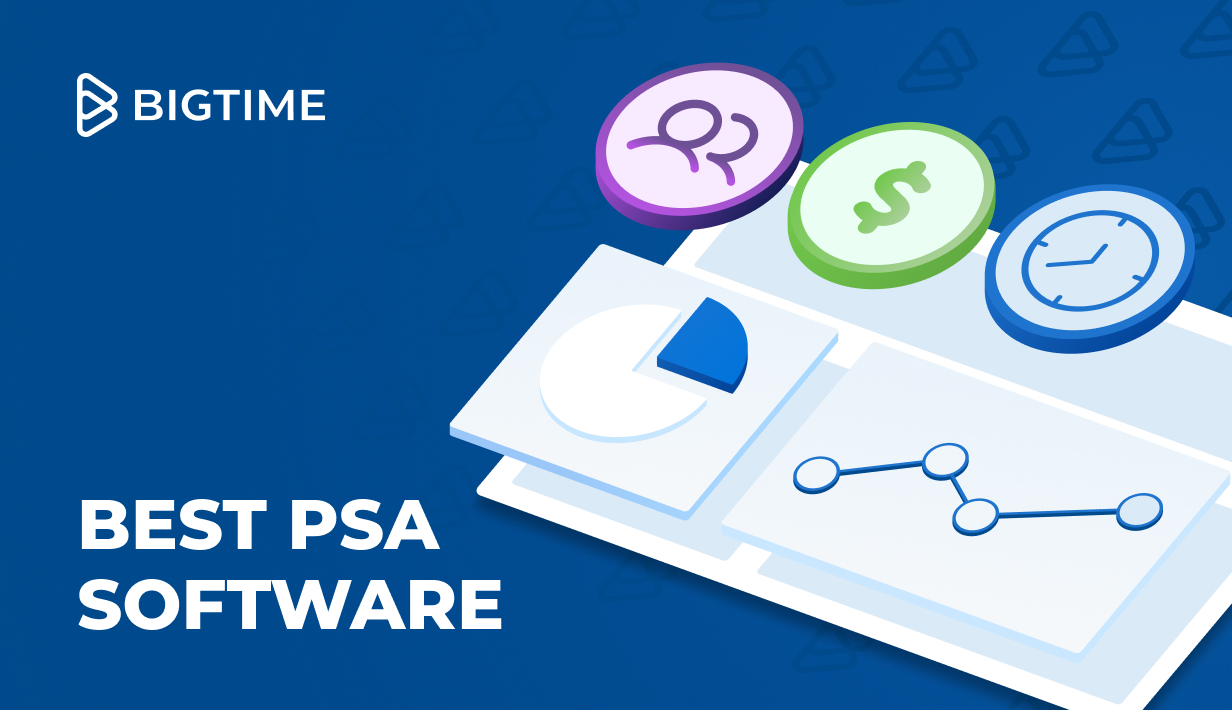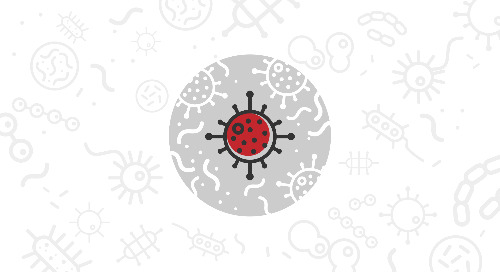Choosing the best PSA software is essential for firms that live and die by billable hours, project efficiency, and resource utilization. The right PSA tool connects project delivery, time tracking, invoicing, and reporting into one platform, eliminating spreadsheets and guesswork and providing actionable insights. But which systems can really be called “the top PSA tools”?
In this guide, we’ll explore the 10 best PSA software platforms on the market today. Whether you’re running an agency, IT consultancy, or architecture firm, you’ll find the best PSA software to match your team’s workflow and financial model.
What Is PSA Software?
Professional Services Automation (PSA) software is a business management platform that helps service-based companies organize and control every part of their client work — from project planning to time tracking, billing, and monitoring project performance throughout the project lifecycle. Instead of juggling multiple apps or spreadsheets, a PSA system pulls everything together in one place, giving teams full visibility into performance, capacity, and profit – often by integrating with other existing systems in professional services companies.
In simple terms, PSA software acts as the nerve center of professional services operations. It connects your people, projects, and financials so you always know where work stands, how much time has been spent, and whether it’s generating the margin you expect.
Benefits of the Best PSA Software
The best PSA software brings every part of your service operation — projects, time, billing, and reporting — into one connected system. Instead of switching between tools, teams can plan, deliver, and bill in the same place while leaders track performance in real time.
Still, this is just a tip of the iceberg; other benefits of PSA software might include:
- End-to-end visibility: With the best PSA tools, project managers can track every project’s progress, costs, and profitability in one dashboard, controlling financial metrics of every operation from start to finish.
- Improved resource planning. With the right PSA software, errors in project plans are a thing of the past. In these tools, managers can manage resources with minimum issues and improve their plans while the project is already under way.
- Accurate time and expense tracking: Capture billable hours and expenses automatically to prevent revenue loss and monitor overall financial health and all the financial resources live.
- Automated billing and invoicing: Some PSA tools also include project accounting and billing. Use them to turn approved timesheets and project milestones into accurate invoices.
- Improved utilization: See how efficiently your team’s time is used and identify gaps to boost billable hours and improve financial health of your project and the whole company.
- Data-driven insights: The best PSA systems provide a holistic view of key data that’s easy to access even for new users. Use that real-time analytics to forecast revenue and plan capacity with confidence.
- Better collaboration: Keep delivery, finance, and leadership aligned through a single source of truth. Streamline processes to make decisions faster and keep everyone on the same page.
In short, PSA software replaces fragmented systems with a streamlined platform that helps professional services firms grow profitably and work smarter.
Key Features to Look for in the Best PSA Software
With so many PSA tools on the market, it’s essential to focus on the core capabilities that drive efficiency, improve visibility, and support scalable growth for professional services organizations. Here’s what to look for:
- Integrated Project Management: Centralized planning, execution, and progress tracking in one platform are a must-have features for companies aiming to improve their business operations.
- Time and Expense Tracking: The ability to easily capture billable hours and costs to streamline invoicing saves project managers hours of manual data entry and gives them real time visibility of project progress.
- Automated Invoicing and Billing: Reduced administrative tasks and manual effort via automated invoice generation and approval workflows can improve efficiency and reduce errors.
- Resource Planning and Scheduling: Resource allocation software that help you balance workloads and assign resources based on availability and skillsets is the key to providing clients with exceptional services with zero delays.
- Real-Time Analytics and Reporting: Tools that provide detailed insights into project health and business performance actively assist project managers in making informed decisions while reducing manual work and repetitive tasks.
- CRM and Third-Party Integrations: Hassle-free connection with your existing tech stack, including CRM and third-party integrations for seamless service operations and client communication.
Top PSA Software Solutions for 2026
To help you find the right fit for your business, we’ve evaluated the top PSA platforms of 2026, highlighting their standout features, ideal use cases, and what sets each solution apart.
Below you’ll find a side-by-side comparison of the top 10 PSA software platforms on the market. Each tool has its own strengths — from deep forecasting to client billing — but they all aim to help service-based organizations plan, deliver, and scale more effectively while earning you some money with wide array of improvements in both delivery and finance teams.
BigTime
As a purpose-built PSA platform for professional services firms, BigTime offers a powerful combination of usability, depth, and flexibility. Whether you’re managing client projects, tracking , or optimizing resource utilization, BigTime provides the tools you need to stay in control and scale with confidence.
What sets BigTime apart from other PSA tools is its scalability and flexibility. Whether a firm is small and growing or an established enterprise, BigTime adapts to fit the way teams already work, starting with a quick setup lightning-fast onboarding. Importantly, BigTime doesn’t force its clients to abandon its existing tools; seamless integration with popular systems like Jira, QuickBooks, Sage Intacct, and others make it seamless to connect financial data and expands project management without any unnecessary complexity.
Recognized as one of the most intuitive and impactful PSA tools on the market, BigTime is trusted by thousands of firms worldwide to fuel growth and maintain a competitive edge. Its combination of powerful functionality, ease of use, and award-winning support makes it not just a tool, but a strategic advantage. For organizations looking to elevate project management, strengthen financial performance, and deliver consistently outstanding client outcomes, BigTime stands as the best PSA solution available.
BigTime PSA Software Features
- Project Management: Use project templates to standardize repeatable workflows for consistency and speed. Monitor deliverables and track progress in real time to keep teams accountable and ensure nothing falls through the cracks. Visualize timelines and dependencies with Gantt charts to support planning. Create custom workflows to align tasks and approvals with internal processes, client requirements, and governance policies.
- Time and Expense Tracking: Enter time by project, task, or client to ensure accurate billing across all engagements. Log hours and expenses on the go using the mobile app, perfect for consultants and engineers in the field. Leverage pre-filled and smart timesheets to save time and improve accuracy. Categorize expenses and upload receipts to streamline approvals and align costs with budgets.
- Resource Management: Use drag-and-drop scheduling to quickly assign or reassign tasks based on team availability. Forecast staffing needs with capacity planning tools that analyze historical and pipeline data. Track utilization in real time to ensure optimal use of resources and maximize billable hours.
- Financial Management and Invoicing: Monitor budgets by comparing estimates to actuals, receiving alerts when projects deviate. Choose from multiple billing models, including time-and-materials, fixed-fee, or milestone-based billing. Automate invoice generation from approved time and expenses to speed up payment cycles. Customize invoice templates to align with client branding and contractual needs.
- Business Intelligence and Reporting: Create custom dashboards to track KPIs like billability, backlog, and profitability by role or department. Use real-time analytics to identify and resolve project issues early. Drill down into reports by client, team, or timeframe to support informed decision-making. Maintain a comprehensive audit trail to ensure transparency and compliance.
- Integration and Workflow Automation: Sync with accounting and invoicing platforms like QuickBooks and Sage Intacct for seamless financial management. Connect with Salesforce and HubSpot to bridge the gap between sales and service delivery. Use the open API and Zapier to automate workflows and extend functionality across your PSA ecosystem.
- Collaboration and Client Management: Give clients secure access to invoices, project status, and shared documents through the client portal. Centralize project communication to track updates, decisions, and files in one place. Customize views, rates, and workflows to deliver tailored experiences for each client.
- Scalability and Customization: Create custom fields and forms to capture firm-specific data for operations and reporting. Set role-based permissions to control data access and ensure security. Manage multiple offices, teams, or business units within a single system using multi-entity support.

Wrike
Wrike is a collaborative work management tool built for teams that need structure and flexibility in managing their workflows. While not a full PSA suite, it offers several features that align well with the needs of service organizations, particularly those focused on task visibility, real-time collaboration, and workload management. However, its lack of integrated billing and financial tools may limit its effectiveness for firms that require full-cycle PSA capabilities.
Wrike’s PSA Software Features
- Project Management: Build workflows using templates and structured views to organize projects. Visualize tasks and dependencies with Gantt charts to better align deadlines and team responsibilities. Customize views and dashboards to match different team needs.
- Time Tracking: Manually log time at the task level to ensure billability. Use integrated timesheets to submit and review work completed each week.
- Resource Management: Allocate resources using workload views that provide visibility into team capacity. Adjust task assignments easily to optimize output.
- Business Intelligence and Reporting: Create dashboards to track progress and team performance. Generate real-time reports that highlight blockers and overdue tasks.
Wrike is great for project collaboration and cross-functional visibility. It excels in visual planning and team task management. However, it lacks dedicated PSA features like invoicing, resource forecasting, or financial planning, which may limit its suitability for professional service organizations seeking end-to-end automation.
Accelo
Accelo is designed to help small and mid-sized professional services firms unify client work across sales, project delivery, time tracking, and billing. It emphasizes automation and usability, making it a strong choice for teams seeking to reduce administrative overhead while increasing visibility into operations. That said, its scalability and customization options may not meet the complex needs of larger or fast-growing firms.
Accelo’s PSA Software Features
- Project Management: Use project templates to create repeatable structures. Automate project creation from sales opportunities and standardize workflows across clients.
- Time and Expense Tracking: Log time using smart timers or direct entries. Track expenses for each engagement and generate itemized billing.
- Resource Management: View team availability and project timelines to plan resourcing. Drag-and-drop tools simplify balancing workloads.
- Financial Management and Invoicing: Automate recurring billing and track retainer usage. Generate client invoices based on approved hours and costs.
Accelo offers a strong all-in-one PSA platform for smaller firms, emphasizing automation and ease of use. It provides solid support for sales-to-service workflows and recurring work. However, it may fall short on deeper customization and scalability needed by larger firms.
Scoro
Scoro is an all-in-one business management software that combines PSA functionality with CRM, billing, and advanced reporting tools. It’s good for professional services firms looking to consolidate their tools into one platform and drive efficiency through unified operations. However, its extensive feature set and more complex interface can present a steep learning curve for smaller teams or firms new to PSA tools.
Scoro PSA Software Features
- Project Management: Plan projects using task lists, Gantt charts, and dependencies. Track delivery timelines and manage tasks through completion.
- Time and Expense Tracking: Log hours through timesheets or calendar integration. Attach billable time directly to tasks and client invoices.
- CRM and Financial Management: Manage client relationships, proposals, and billing from one place. Automate invoicing and track revenue by client or project.
- Reporting and Dashboards: Set up visual dashboards to monitor performance. Use financial and productivity KPIs to guide decision-making.
Scoro is ideal for teams looking to unify sales, service, and finance. It excels in automation and reporting. However, it has a steeper learning curve and may be complex for smaller firms with limited PSA experience.
Kantata (formerly Mavenlink)
Kantata is a robust PSA platform designed for large and mid-sized service-based businesses managing complex project portfolios. Known for its financial precision and resource planning capabilities, Kantata helps firms align strategic goals with delivery execution through deep insights and configurable workflows. On the downside, its complexity and cost may be prohibitive for smaller firms or those with simpler needs and a desire for a modern interface.
Kantata PSA Software Features
- Project Management: Manage work breakdown structures and create project templates for consistency. Enable real-time collaboration with team comments and notifications.
- Resource Management: Optimize assignments with capacity planning tools. View team availability and forecast utilization across all engagements.
- Financial Management and Forecasting: Use budget controls to track costs against plans. Forecast revenue and profitability with advanced analytics.
- Reporting and Business Intelligence: Generate real-time dashboards with role-specific insights. Drill into performance metrics to improve decision-making.
Kantata stands out for its depth in forecasting and advanced analytics. Medium to large firms managing complex, multi-project portfolios may find it satisfactory. Smaller firms may find the interface overwhelming and the setup process more intensive.
Rocketlane
Rocketlane is purpose-built for client onboarding and implementation projects, making it a go-to PSA solution for SaaS companies and service delivery teams. Its collaborative features and focus on customer experience help ensure seamless handoffs and transparent progress throughout every project phase. That said, it lacks many of the financial management and resourcing tools expected from more comprehensive PSA platforms.
Rocketlane PSA Software Features
- Project Management: Use project templates and task lists to structure delivery. Provide clients with shared views into project milestones and updates.
- Collaboration and Time Tracking: Enable real-time chat and document sharing. Track time for each team member and engagement.
- Client Experience Tools: Collect feedback with CSAT and NPS surveys. Use branded portals to create a cohesive client experience and improve client communications.
Rocketlane is excellent for onboarding-focused service teams that value collaboration and visibility. While it shines in client experience, it lacks comprehensive financial management features typical of full PSA suites.
Autotask PSA
Autotask PSA, developed by Datto, is tailored for managed service providers (MSPs) and IT services firms. It integrates service delivery, ticketing, project management, and billing into a unified platform, helping IT teams improve operational efficiency while delivering consistent service to clients. While feature-rich for IT-specific workflows, its narrow focus may limit its appeal to non-IT service firms needing broader PSA functionality.
Autotask PSA Software Features
- Service Desk and Project Management: Integrate ticketing with project workflows. Track SLAs and project deadlines in one interface.
- Time and Billing: Capture billable hours from support tickets. Automate recurring invoices and contract renewals.
- Client Management: Manage contracts, assets, and service history in a centralized CRM.
Autotask PSA is tailored to IT service delivery with tools like integrated ticketing and contract management. It’s an excellent fit for MSPs. However, it may lack flexibility for firms outside of IT and may be less intuitive for teams unfamiliar with service desk systems.
What is the Best PSA Software for 2026?
After comparing the leading professional services automation platforms, BigTime clearly stands out as the best PSA software for professional services firms in 2026. It’s purpose-built for organizations that run on billable projects — consultancies, agencies, and IT service providers that depend on accurate time tracking, resource utilization, and project profitability.
Unlike traditional project management tools, BigTime connects your project delivery data with financial performance in real time. It doesn’t just show what’s happening inside your projects — it helps you understand how every hour and expense affects revenue and margins, all thanks to:
- Time and billing precision: Track every billable minute and convert it into revenue without manual entry.
- Financial visibility: Dashboards and forecasts that link workload, utilization, and profitability.
- Integrated ecosystem: Seamless connections with Jira, QuickBooks, and Salesforce ensure data consistency across departments.
- Scalability: From small consultancies to enterprise-level firms, BigTime adapts as your business grows.
- Usability: Clean interface, intuitive dashboards, and strong customer support help teams onboard quickly.
Other PSA platforms — like Accelo, Kantata, and FinancialForce — offer strong features in specific areas, but they often come with trade-offs such as high cost, limited flexibility, or complex setup requirements. BigTime, on the other hand, delivers an end-to-end PSA solution that balances power with accessibility.
Book a demo or start your free trial to see how BigTime can help your team work smarter and grow profitably.
FAQ
What is PSA software?
PSA software (Professional Services Automation software) is a platform that helps service-based organizations manage projects, time tracking, billing, and resource planning in one system. It connects project execution with financial data, giving firms full visibility into utilization, costs, and profitability.
What are the examples of PSA software?
Some of the best PSA software examples include:
- BigTime – Top-rated PSA platform for time, billing, and profitability management.
- Accelo – PSA and CRM solution for smaller service businesses.
- Kantata (Mavenlink + Kimble) – Enterprise-grade PSA for resource-heavy teams.
- Scoro – Business management and PSA suite for agencies.
- FinancialForce PSA (Certinia) – Salesforce-based PSA for large enterprises.
What is the best PSA software overall?
The best PSA software overall is BigTime. It delivers a complete suite for project management, time tracking, billing, and forecasting — all designed for professional services firms. Unlike generic project management tools, BigTime connects project data with financials, helping businesses track performance, profitability, and utilization in real time.
What is the best PSA software for consulting?
For consulting firms, the best PSA software is BigTime. Consultants rely on accurate time tracking, utilization management, and client billing — all of which BigTime handles seamlessly. Its reporting dashboards give managers instant visibility into project margins, resource capacity, and profitability, making it the ideal choice for growing consulting teams.
What is the best PSA software for IT providers?
The best PSA software for IT service providers is BigTime. IT teams often work in sprints and need to connect delivery data from tools like Jira with financial systems such as QuickBooks. BigTime bridges that gap by syncing time, utilization, and billing data automatically, allowing IT firms to manage projects, invoices, and resources in one place.
What is the best PSA software for project management?
When it comes to project management, BigTime is again the best PSA platform. It combines traditional project tracking with advanced resource planning, capacity forecasting, and profitability analysis. This lets managers balance workloads, control budgets, and keep every project aligned with financial goals — all from a single, intuitive interface.