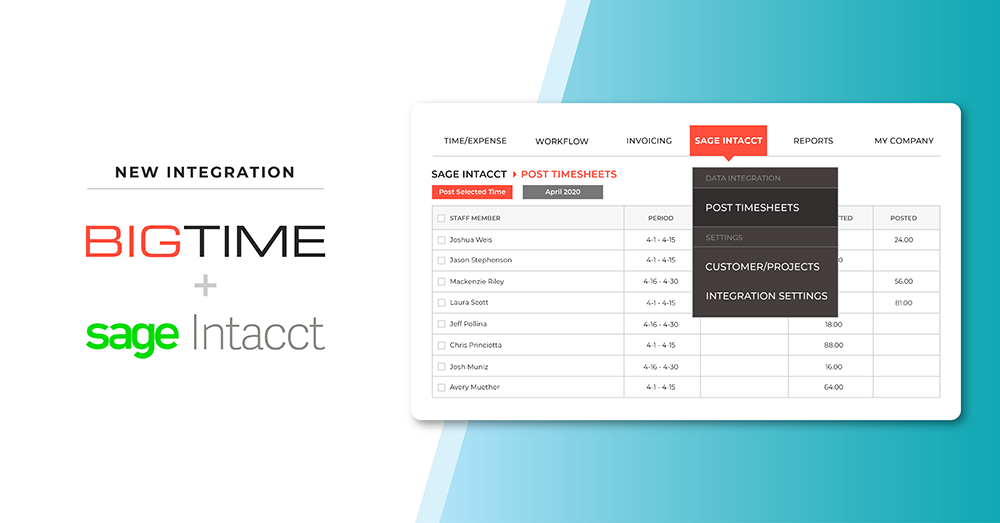For a consulting firm, every billable hour logged (or missed) can directly affect your revenue, project delivery, and client satisfaction. That’s why leveraging the best time tracking app for consultants is essential to managing workflows, accurately billing clients, and gaining visibility into your profitability.
A time tracking app enables consultants to log time easily, separate billable from non-billable work, automate invoicing, and improve project forecasting. Whether you’re a solo consultant or managing a consulting team, the right time tracking software ensures no time goes unaccounted for.
Essential Features in Best Time Tracking App for Consultants
Choosing the best time tracking software requires more than picking the most popular software. Consultants require tools that accurately track time, support billing accuracy, streamline workflows, and integrate seamlessly with other business-critical systems. Below are the core features every consultant should look for when evaluating time tracking software for consultants in 2025:
Real-Time Time Tracking
Accurate time tracking starts with real-time capabilities. This means being able to start and stop a timer with just a few clicks on any device. Whether you’re working in the office or on-site with a client, real-time tracking ensures you capture every billable minute, making it easier to analyze actual hours spent on tasks and projects.
Billable and Non-Billable Hours Distinction
Consultants often juggle administrative work alongside client-facing tasks. Being able to distinguish between billable and non-billable hours helps you accurately bill clients and better understand your team’s project profitability. Clear separation of these hours also supports performance reviews and workload management. This distinction also contributes to better time management, allowing consultants to prioritize high-impact tasks and allocate resources efficiently.
Invoicing Capabilities
An integrated invoicing software turns tracked time into revenue without manual calculations. Time tracking apps with invoicing capabilities enable consultants to generate and customize invoices directly from time entries, facilitating quick and transparent billing to clients. For firms managing multiple pricing models—like hourly, fixed-fee, or retainers—this feature is essential.
Integration with Accounting and Project Management Tools
Time tracking software should never operate in a silo. Integrations with accounting tools like QuickBooks or Sage Intacct, as well as project management platforms such as Asana or Salesforce, ensure a smooth data flow across your systems. This enhances operational efficiency and improves tracking software for consultants looking to consolidate tech stacks.
Mobile Accessibility
Mobile time tracking apps for consultants are a must. Whether you’re commuting, working on-site, or logging hours after a meeting, a good mobile app enables offline tracking and seamless syncing across devices. This makes it easier to accurately track time and monitor work progress from anywhere.
Detailed Reporting and Analytics
Consultants rely on insights to make smarter decisions. Reporting tools break down time-tracking data by project, client, or team member, providing visibility into billable work hours, utilization rates, and project costs. Custom reports enable firms to identify trends, optimize resources, and deliver greater value through clear team reporting and performance insights..
Top Time Tracking Apps for Consultants in 2025
Here’s our ranking of the best time tracking apps for consultants in 2025, starting with BigTime, our top pick for project-based firms looking to scale with confidence.
BigTime
With its user-friendly interface, BigTime stands out as the ultimate automated time tracking solution for consultants. It’s purpose-built for professional services firms that prioritize accuracy, efficiency, and growth. With advanced capabilities in time entry, billing, reporting, and integration, BigTime empowers consulting businesses to gain full control over their operations and profitability.
BigTime Key Features
Project-Based Time Tracking and Task Management
BigTime allows consultants to log time directly against specific projects, tasks, or clients. This ensures every hour is accurately allocated, which is essential for invoicing and tracking work hours. The system’s invoicing features support multiple rate structures, enabling tiered billing by client, role, or service type—perfect for consulting firms with flexible pricing models.
Quick and Intuitive Time Entry
Consultants can choose to enter time in daily or weekly formats depending on their workflow. Whether logging in real time or batch-entering hours at week’s end, BigTime’s interface is built to accommodate both habits. The grid or calendar format makes navigation intuitive, allowing users to log time in just a few clicks.
Mobile App for On-the-Go Logging
BigTime is not just a desktop app. BigTime’s robust mobile app lets consultants log time on-site or in transit. Seamless syncing ensures that once reconnected, all logged hours appear in the central dashboard.
Customizable Approval Workflows
Ensure that only accurate time entries are submitted with BigTime’s flexible approval processes. Route timesheets to project leads, finance, or managers according to firm policies, helping maintain compliance and protect against billing errors. Managers can also review and, when necessary, make adjustments by editing time entries, ensuring accuracy before approval. Real-time notifications keep everyone in the loop on approvals and rejections.
Time Period Lockouts
To support audit readiness and accurate billing, BigTime’s DCAA-compliant timekeeping software allows firms to lock past time periods, preventing retroactive changes. This enhances billing reliability and compliance for consulting firms working with regulated clients or complex contractual terms.
Integrated Invoicing Engine
BigTime streamlines billing with built-in invoicing features that generate client-ready invoices from approved time entries. Project managers can choose between time-and-materials, fixed-fee, or retainer formats, making billing flexible and customizable. Invoices also include detailed time logs, descriptions, and rates, enhancing client transparency.
Billable vs. Non-Billable Tracking
Measure and optimize billable work hours with detailed breakdowns of how consultants spend their time across unlimited projects with our billable hours tracker. This insight into utilization helps leaders improve staffing strategies and ensure teams focus on revenue-generating tasks.
Profitability and Performance Reporting
Tie time entries to project costs and margins with BigTime’s custom reporting features and engine. Dashboards provide a snapshot of firm-wide performance, enabling more informed decision-making regarding staffing, pricing, and project planning.
Project budget overview in BigTime
Client Portal and Transparency
BigTime’s project management software includes a secure client portal where firms can share timesheets, billing statements, and project updates. Audit trails and approval histories maintain full transparency, enhancing trust and simplifying dispute resolution.
Seamless Integrations
BigTime integrates with other project management tools, as well as popular CRM, accounting, calendar, and payroll tools, including QuickBooks, Salesforce, Google Calendar, Outlook, and more. This eliminates duplicate data entry and ensures that time tracking data flows seamlessly across all core systems.
Summary
BigTime is built to scale with your consulting practice, whether you’re a solo consultant or managing a multi-office firm. Its deep functionality, user-friendly interface, and rich project management features make it one of the best time tracking tools available for consultants in 2025.
Toggl Track
Toggl Track is a lightweight yet powerful time-tracking tool, perfect for independent consultants and small consulting teams. Its minimalist design and ease of use make it useful for those new to time tracking.
Toggl Track Key Features
One-Click Time Tracking
Toggl lets you start or stop a timer with a single click, making it easy to track time spent on tasks throughout the day. This helps consultants stay focused while ensuring every billable minute is captured.
Manual and Calendar-Based Time Entry
Users can enter time manually or use the calendar view to log hours retrospectively. This flexibility accommodates different working styles and simplifies time tracking for freelance consultants.
Client and Project Tracking
Consultants can assign time entries to specific clients and projects, providing clarity on where time is spent. This structure improves invoicing accuracy and project analysis.
Insightful Reporting
Toggl provides visual dashboards and time reports that enable users to assess their productivity and client utilization. Though basic, these reports support better decision-making.
Cross-Platform Syncing
Whether you’re on your desktop, phone, or browser, Toggl syncs seamlessly across devices, making it a mobile-friendly time tracking web app for consultants.
Summary
Toggl Track excels in simplicity, making it ideal for freelancers and small firms that want to get started quickly. However, it may lack the advanced features required by larger or growing consulting teams.
Harvest
Harvest combines time tracking, invoicing, and expense tracking into a clean, all-in-one platform that suits small to mid-sized consulting businesses.
Harvest Key Features
Time Tracking Options
Track time in real time or enter it manually. Harvest supports flexible workflows and makes it easy to categorize hours by client, project, or task.
Integrated Invoicing
Consultants can generate professional invoices directly from their time logs using built-in invoicing features that simplify billing and ensure accuracy.. Harvest supports hourly billing and fixed-fee contracts, helping consultants manage basic billing structures.
Visual Reports
Track billable vs. non-billable hours, monitor team capacity, and generate client-facing reports. These insights help improve profitability and transparency.
Integrations with Key Tools
Harvest integrates with popular apps like QuickBooks, Trello, and Asana, offering a connected system for managing time, tasks, and accounting.
Summary
Harvest is useful for smaller teams looking to unify time tracking and billing. While it may not scale well for large consulting firms, its ease of use and useful reports make it a solid entry-level option.
Clockify
Clockify is a feature-rich, freemium time-tracking tool that scales easily and supports an unlimited number of users. It’s well-suited for consulting firms of any size looking for value without sacrificing core functionality.
Clockify Key Features
Unlimited Users and Projects
Clockify offers unlimited tracking capabilities, even on its free plan. This makes it an attractive option for budget-conscious consulting firms.
Pomodoro Timer and Productivity Tools
Enhance focus and reduce distractions using productivity timers. Consultants can better manage their time blocks and boost efficiency.
Detailed Time Reports
Create breakdowns by user, project, client, or task. These reports enable firms to assess their profitability, monitor project progress, and refine project timelines.
Mobile and GPS Tracking
Track time from anywhere with mobile apps, and use GPS time-tracking features to log hours from client job sites—especially useful for consultants who travel.
Simple Team Management
Admins can assign tasks, set hourly rates, and track billable time, all from a single dashboard, which improves their personal productivity.
Summary
Clockify is a useful option for consultants seeking free time-tracking software. However, access to more advanced features, such as custom reporting or invoicing, may require a paid upgrade.
TimeCamp
TimeCamp combines automatic time tracking, invoicing, and productivity analysis, making it a valuable tool for consultants who want to manage their time and tasks in one place.
TimeCamp Key Features
Automatic Time Tracking
Track time spent on apps, websites, and documents. This level of automatic tracking removes guesswork from time logging and helps consultants stay focused.
Budget and Task Management
Set budgets and estimate time for tasks to improve project forecasting. Consultants can keep track of scope and avoid over-servicing.
Custom Invoicing
Generate and send invoices based on billable hours and expenses. TimeCamp supports multiple billing formats to accommodate diverse client needs.
Advanced Reports
Monitor profitability, team performance, and client value with granular reports. These insights inform strategic planning and resource allocation decisions.
Integration Ecosystem
Connect TimeCamp to tools like Trello, Google Calendar, and Slack for a seamless work environment.
Summary
While TimeCamp’s advanced features may come with a learning curve, its breadth of tools makes it a great fit for detail-oriented consultants who want full visibility into time and performance.
Hubstaff
Hubstaff caters to remote consulting teams and firms that require advanced employee monitoring and accountability tools, alongside traditional time tracking.
Hubstaff Key Features
GPS and Location-Based Tracking
Consultants working in the field can log time automatically based on location. This ensures accurate tracking of hours worked at job sites.
Activity Monitoring
Hubstaff captures screenshots and measures activity levels through keyboard and mouse tracking, good for managers needing deeper oversight.
Project Budgets and Alerts
Set budgets and receive real-time notifications when limits are close. This helps firms manage scope creep and client profitability.
Payroll and Timesheet Exports
Convert time entries into payments and export to payroll systems like Gusto or PayPal. This reduces admin work and improves accuracy.
Offline Tracking
Log hours without an internet connection, with data syncing automatically once reconnected.
Summary
Hubstaff is for remote or hybrid consulting teams that need more than just basic time tracking. While its monitoring features may not be necessary for everyone, they can be a game-changer for firms with accountability or compliance requirements.
Discover How BigTime Can Elevate Your Consulting Practice
When you compare the automated time tracking apps available, BigTime checks all the boxes and is the best time tracking software for consulting firms of any size.
BigTime isn’t just another time tracker; it’s a strategic tool for consultants who want to work smarter, bill faster, and grow their firm with confidence. Whether you’re managing multiple projects or billing clients under complex pricing models, BigTime adapts to your workflow and scales with your success.
Ready for effortless time tracking? Start your free trial today.
FAQs About Time Tracking Apps for Consultants
How can automated time tracking apps help consultants increase billable hours?
By automating time entry and accurately capturing employee hours, consultants can ensure that every billable task is accounted for. Time tracking software also minimizes manual work, allowing for a greater focus on client deliverables and an increase in overall productivity.
What’s the difference between a time tracker and a full PSA tool for consultants?
A time tracker helps log work hours, while PSA (Professional Services Automation) software includes time tracking, project management, resource planning, and billing. Tools like BigTime offer end-to-end solutions that provide greater visibility into project profitability and operational efficiency.
Can time tracking apps help consultants who work on retainers vs. hourly billing?
Yes. Many time tracking apps, including BigTime, support both retainer and hourly billing models. Consultants can track time against retainers, monitor utilization, and provide transparent billing with detailed reports.
What features should consultants look for in employee time tracking software?
Consultants should prioritize employee time tracking software that allows them to easily track time across unlimited projects while distinguishing between billable and non-billable hours. A simple time tracking app with intuitive reporting features helps teams stay on top of deadlines and profitability without a steep learning curve. Additionally, tools that support offline time tracking ensure time can be logged from client sites or remote locations. Most importantly, platforms that generate detailed time-tracking data enable smarter decisions around resource allocation, client billing, and team productivity, turning hours into actionable insights and revenue.
Are there time tracking apps that sync across multiple devices?
Absolutely. Tools like BigTime offer seamless syncing across desktop, mobile, and browser apps—essential for consultants who work from multiple locations or on the go.
How do time tracking apps support compliance and audit-readiness?
The best time-tracking software supports compliance with features like audit trails, approval workflows, time period lockouts, and detailed reporting. These tools ensure that firms meet contractual obligations and maintain data integrity.
Can time tracking apps be customized for different client billing rates?
Yes. Most top-tier tools let you assign rates by client, project, or team member. BigTime, for example, supports multiple rate structures and billing formats, simplifying complex consulting engagements.
What are the best time tracking tools for consultants who travel frequently?
Mobile-first tools like BigTime offer offline logging and mobile-to-desktop sync, making them ideal for consultants who need to track work from anywhere.
How do consultants use time tracking data to improve project planning?
By analyzing historical time-tracking data, consultants can more accurately estimate future work, identify bottlenecks, and create realistic project timelines, resulting in better client outcomes.
Are there free time-tracking apps that work for independent consultants?
Yes. Clockify and Toggl Track offer solid free versions. For those with more complex needs, BigTime’s premium platform provides scalable features and deeper integrations at a reasonable cost.
How do I transition from manual time tracking to an app without disrupting client work?
Begin with a user-friendly app that provides guided onboarding and seamless data imports. Migrate one or two projects first, gather feedback, then roll out to the entire firm.