Best Invoicing Software
BigTime's best invoicing software simplifies your billing and invoicing process by providing all of the time and project data you need in a single, easy-to-use platform.
Why Choose BigTime’s Invoicing Software?
Professional services firms face unique invoicing challenges, from tracking billable hours to ensuring timely payments. Manual invoicing can lead to errors, delays, and administrative headaches. The best invoicing software eliminates these roadblocks, offering a seamless, automated solution tailored for service-based businesses. Ideally, the invoicing process is part of a comprehensive project management solution.
Send invoices simply
Eliminate complexity with a smooth invoicing experience.
Get paid faster
Automate invoicing and collections to reduce payment delays.
Customize invoices
Build your brand with one-off or recurring invoices that reflect who you are.
Integrate with tools you use
Sync effortlessly with accounting software like QuickBooks and Xero.
Increase revenue accuracy
Capture every billable hour and prevent revenue leakage.
Enhance client experience
Offer secure and flexible payment options for easy transactions.
Best Invoicing Software Tailored for Professional Services
BigTime is designed specifically for accounting, architecture, consulting, engineering, and IT firms. Unlike generic billing software solutions, the best invoicing software understands the complexities of service-based billing, ensuring a smooth and accurate invoicing experience. With industry-specific templates, custom workflows, and automated calculations, BigTime empowers firms to send invoices efficiently while reducing administrative overhead.
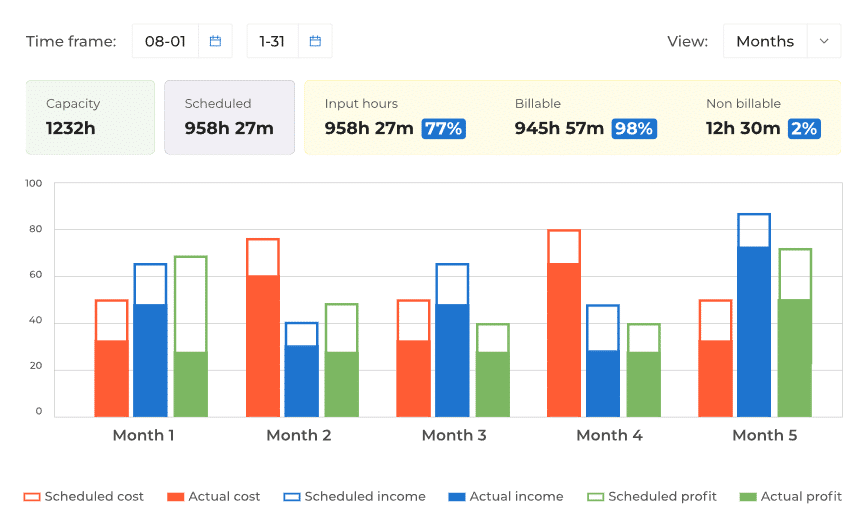
Accelerated Cash Flow
Say goodbye to late payments. BigTime speeds up your billing process by automating unlimited invoice creation and sending. Clients receive invoices faster, with clear payment options that encourage timely payments. Set up payment reminders to ensure your clients know when and how to make online payments. The built-in accounts receivable (A/R) tracking ensures you always know what payments are due, helping you get paid faster and avoid revenue bottlenecks.
Customizable Invoice Templates
Create professional, branded invoices that align with your firm's identity. Modify fields, add custom branding, and use different billing structures to reflect your business model effortlessly. Whether you need recurring invoices, milestone-based billing, or time-based invoicing, BigTime provides the flexibility to accommodate your unique needs.
Seamless Integrations
BigTime syncs with QuickBooks Online and Desktop, Sage Intacct, and other accounting software to reduce manual data entry and ensure accuracy. Spend less time on administrative tasks and more time growing your business. By keeping your financial systems connected, you eliminate discrepancies and streamline end-of-month reconciliation.
Enhanced Accuracy
With automated calculations and error checks, BigTime minimizes mistakes that lead to payment disputes. Keep your invoices clear, detailed, and 100% accurate every time. Our smart validation tools detect inconsistencies before invoices are sent, ensuring compliance and reducing costly errors.
Improved Client Experience
Offer clients a hassle-free invoicing process with digital payments, easy-to-read invoices, and a self-service client portal for checking balances and making payments online. Transparency and accessibility lead to higher customer satisfaction and a stronger client-business relationship.
Better billing starts here.
free trial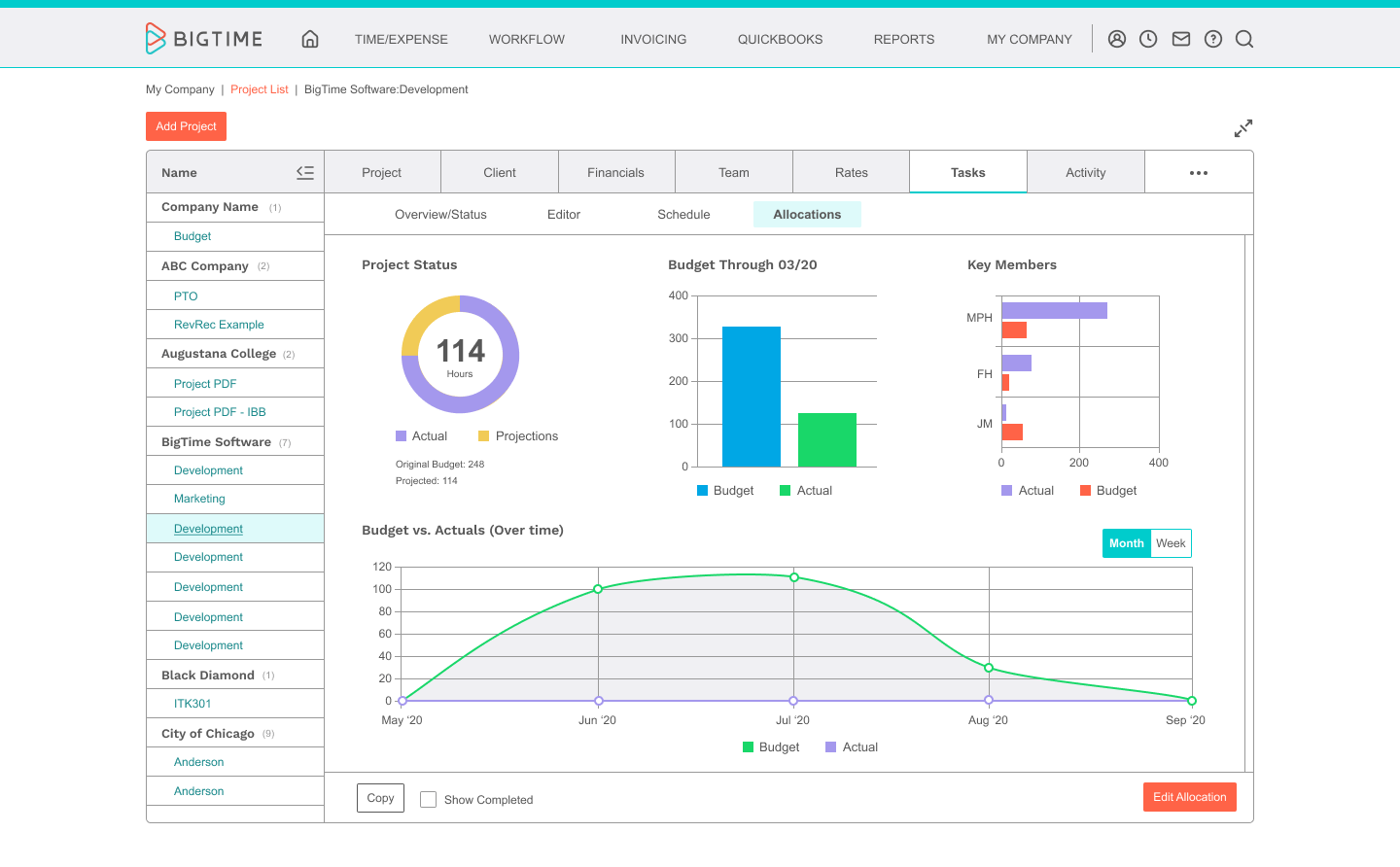
Key Features of BigTime’s Invoicing Solution
Flexible Billing Rates
Multi-Level Approval Workflows
Payment Processing Integration
Work-in-Progress (WIP) Management

A/R Aging Reports
Client Portal Access
How BigTime's Best Invoicing Software Works: Simple, Secure, and Streamlined
BigTime is the best invoicing software if you want to make invoicing easy with a seamless, secure, and fully integrated process. Here’s how it works in just a few simple steps:
1. Track Billable Hours and Expenses
2. Generate Professional Invoices in Seconds
3. Integrate with Leading Accounting Tools
4. Offer Flexible Payment Options
5. Automate Invoice Reminders and Payment Tracking
6. Gain Real-Time Financial Insights
Why Professional Services Firms Trust BigTime for Invoicing
Success Story: Real Results for Real Firms
Discover how Hakkoda enhanced productivity, increased receivables, and gained valuable business insights by implementing BigTime's user-friendly service management system. Read the full story here.
What Our Clients Say About Payment Processing with BigTime


Corey Ariss
FAQ
What is invoicing software?
Invoicing software automates the creation, sending, and tracking of invoices, making billing easier and more efficient for businesses. It reduces manual data entry, improves accuracy, and ensures businesses get paid faster.
With advanced accounting features, invoicing software helps businesses manage expense tracking and organize key invoice data in one place. Users can send unlimited invoices, customize payment terms, and schedule recurring invoices for ongoing projects or retainer-based work.
Modern invoicing solutions also streamline payment collection by allowing businesses to accept credit cards, bank transfers, and recurring payments, ensuring clients have multiple convenient payment options. By automating the entire billing process, invoicing software eliminates administrative burdens and helps businesses maintain steady revenue.
Is it okay to use free billing software?
Free billing software may seem like a cost-effective solution, but it often comes with limitations that can slow down your business. BigTime offers a full-featured billing solution that goes beyond basic invoicing to help you get paid faster, track finances accurately, and scale your operations.
With BigTime, you can send unlimited invoices, automate recurring billing, and integrate seamlessly with QuickBooks Online to eliminate manual data entry. Advanced features like project tracking, expense tracking, and customizable invoice generators ensure accuracy and efficiency. Plus, built-in banking services allow you to accept credit cards, ACH payments, and partial payments, giving clients more flexibility.
Unlike free billing software, BigTime provides premium support, automation, and analytics to optimize your billing workflow and improve cash flow. Investing in a powerful billing solution means fewer errors, less manual work, and a more professional experience for your clients.
How does BigTime’s invoicing software help professional services firms?
BigTime automates invoice creation, integrates with QuickBooks, and reduces administrative workload, ensuring faster payments and better financial management. Our software is designed for service-based firms, allowing them to track billable hours, expenses, and project costs with precision.
Is BigTime the best invoicing software for small firms, or is it more appropriate for large firms?
BigTime is designed to support firms of all sizes, making it the best invoicing software for small businesses and growing firms with complex billing needs. Whether you’re a solo consultant or managing a team, BigTime’s flexible invoice generator allows you to create and customize professional online invoices with ease.
For small businesses, BigTime simplifies the payment process by enabling you to accept payments online through multiple options, including ACH bank payments and credit card payments. If you manage ongoing projects or retainer-based work, you can also send recurring invoices and automate recurring billing, reducing manual effort and ensuring consistent revenue.
Larger firms benefit from BigTime’s scalability, advanced reporting, and seamless integration with leading accounting tools. Whether you need simple invoicing or a robust financial management solution, BigTime delivers the flexibility and efficiency to keep your business running smoothly.
Can I customize invoices with BigTime?
Yes! Create branded invoices with custom fields, billing structures, and professional templates. Our intuitive invoice editor lets you adjust line items, add tax calculations, and format invoices to meet client requirements.
Why should I use BigTime rather than paper-based invoicing?
Switching from paper-based invoicing to BigTime’s digital solution streamlines your entire billing process, saving time and reducing errors. With BigTime, you can create invoices quickly and ensure they are accurate by pulling in billable expenses and tracked time automatically.
BigTime also makes it easy to collect payments efficiently. Clients can pay instantly through the customer portal using ACH payments, credit cards, or partial payments, improving cash flow and reducing delays. Plus, with professional-looking digital invoices, your firm presents a polished, modern image to clients.
Unlike traditional invoicing, BigTime allows you to track payments in real time from any mobile device, ensuring you always know which invoices are outstanding. By automating your invoicing process, you eliminate the hassle of manual follow-ups and get paid online faster.
Does BigTime support multiple payment methods?
Absolutely! Clients can pay via credit card, ACH, or other digital payment methods. By offering multiple payment options, you increase the likelihood of faster payments and reduce unpaid balances.
How does BigTime handle billing for different pricing structures?
BigTime supports time and materials, fixed fee, and percentage completion models to accommodate your firm's needs. You can configure different rates per project, role, or individual, ensuring maximum flexibility in how you bill your clients.
Is BigTime’s invoicing software secure?
Yes! BigTime uses encryption and compliance measures to protect financial data and transactions. With built-in security protocols, role-based permissions, and secure payment processing, your firm’s financial data remains safe at all times.
Does BigTime integrate with other financial tools?
Yes! Sync with QuickBooks, Sage Intacct, and other platforms for seamless financial management. This integration ensures all your financial data stays up to date without requiring manual adjustments.
Can I track invoice status in real time?
Yes! Use dashboards and reports to monitor invoice status, payments, and overdue accounts. Real-time tracking helps you identify late payments and follow up efficiently, improving cash flow and financial stability.
What are the benefits of using billing software instead of manual invoicing?
Using billing software like BigTime eliminates the inefficiencies of manual invoicing. Businesses can send unlimited invoices, automate recurring billing, and reduce administrative tasks. Advanced features like invoice generators, project tracking, and expense tracking help ensure accuracy and speed up payments. Plus, with integrations like QuickBooks Online, syncing financial data becomes seamless.
Can I use BigTime to track expenses and manage project billing?
Yes! BigTime allows you to track expenses and link them directly to projects, ensuring accurate billing. With built-in project tracking, you can see billable time, costs, and invoice statuses in real time. Automating recurring billing and using an invoice generator helps streamline your invoicing process, so you always get paid on time.
Does BigTime integrate with QuickBooks Online?
Absolutely! BigTime seamlessly syncs with QuickBooks Online, allowing you to streamline your invoicing, expense tracking, and financial reporting. By integrating your billing software with QuickBooks, you reduce manual data entry, minimize errors, and improve financial accuracy.
What payment options are available in BigTime?
BigTime makes it easy for clients to get paid with multiple payment options. You can accept payments via banking services, credit cards, and recurring billing, ensuring a smooth transaction process. Plus, automated payment reminders help keep cash flow consistent.
Can I send unlimited invoices with BigTime?
Yes! BigTime allows businesses to send unlimited invoices, whether they’re one-time or recurring billing. The platform’s invoice generator simplifies the process, making it easy to create and customize invoices based on project details and expenses.