Take on government contracting opportunities with hassle free DCAA compliance
Simplify the way you track time & expenses, manage budgets, and send invoices while building a clean audit trail.
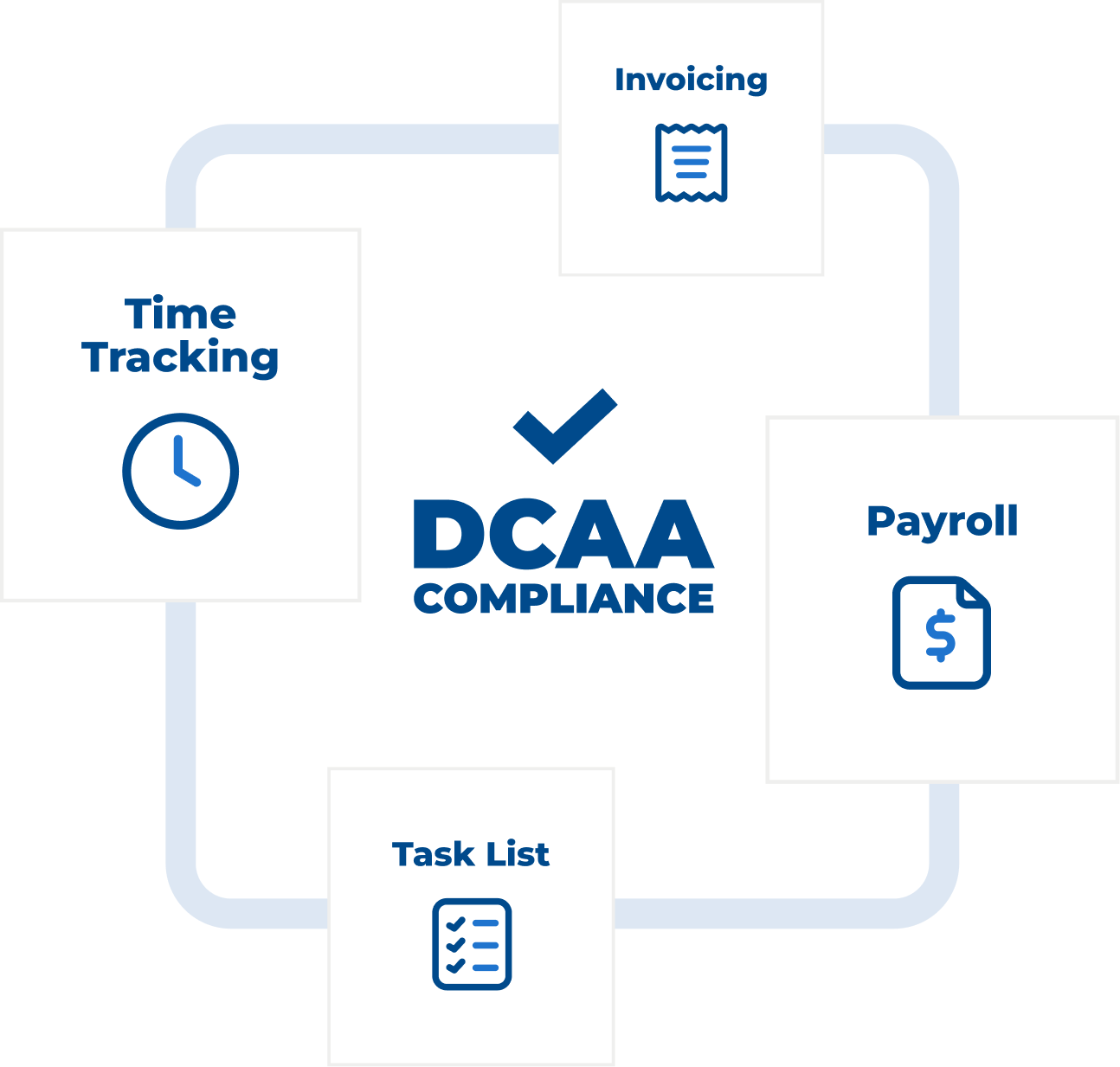
Why Government Contractors rely on BigTime

Ingrid Jansen
Ardalyst
91% of invoices sent through BigTime are paid on time.
People are always surprised when I talk to them about just how fast it is. We enforce time entry by midnight of the last day of the month, and the next morning managers approve the time, and we start generating invoices by lunchtime, get the approval, and get them out to the client by the end of the day. It's that fast.
Trust BigTime to build a fool-proof audit trail while you focus on delivering successful work
Configure timesheets to DCAA requirements including required note fields for all entries, lock after submitting, control the edits of past timesheets, and more.
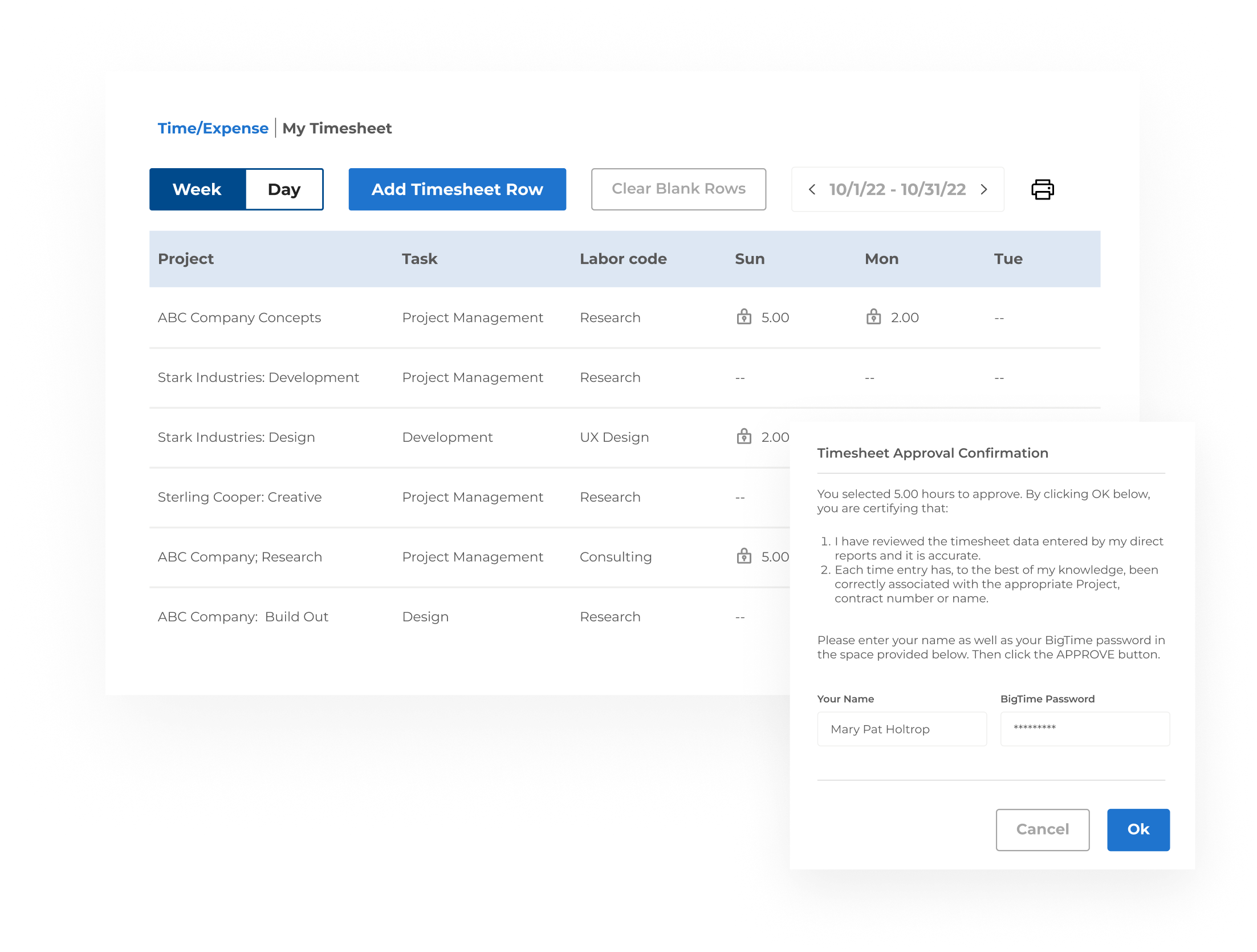
Avoid timesheet pile-up using pre-set automated review & approval workflows with audit log comments and required electronic signatures.
Bring all your DCAA compliant data into a single view for audit log reports with easy-to-use and advanced filtering capabilities.
Discover how we support your role
Tap into our shared learnings from other companies like yours
BigTime integrates with your favorite software
Connect BigTime with your current tech stack to work smarter in QuickBooks, Sage Intacct, Salesforce, Slack, Zapier, Lacerte, Jira, and more.

When we needed to move our timekeeping to a DCAA compliant system the BigTime team helped us get it done quickly. Users have found the system straightforward which has resulted in excellent compliance.

Peter K.
Consultant