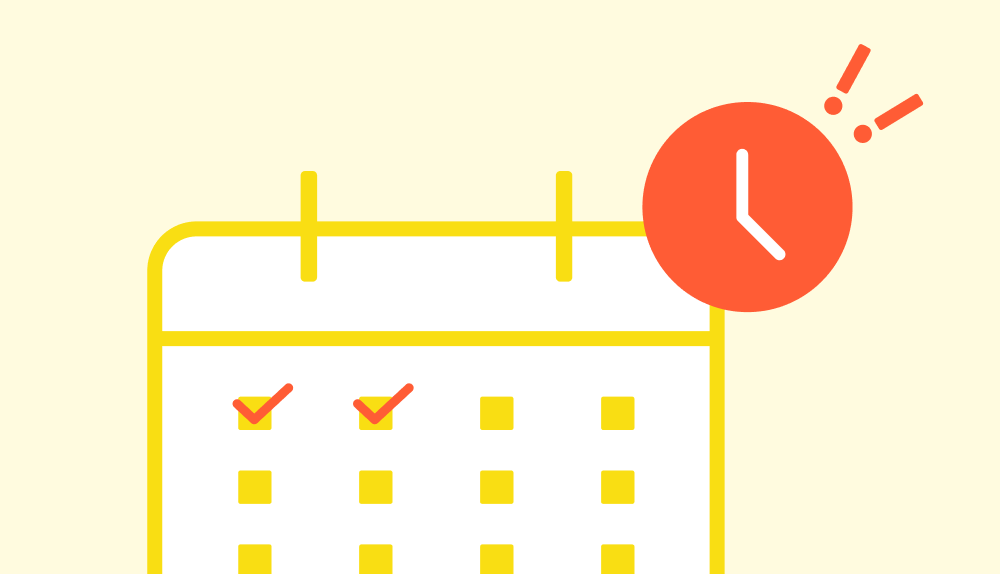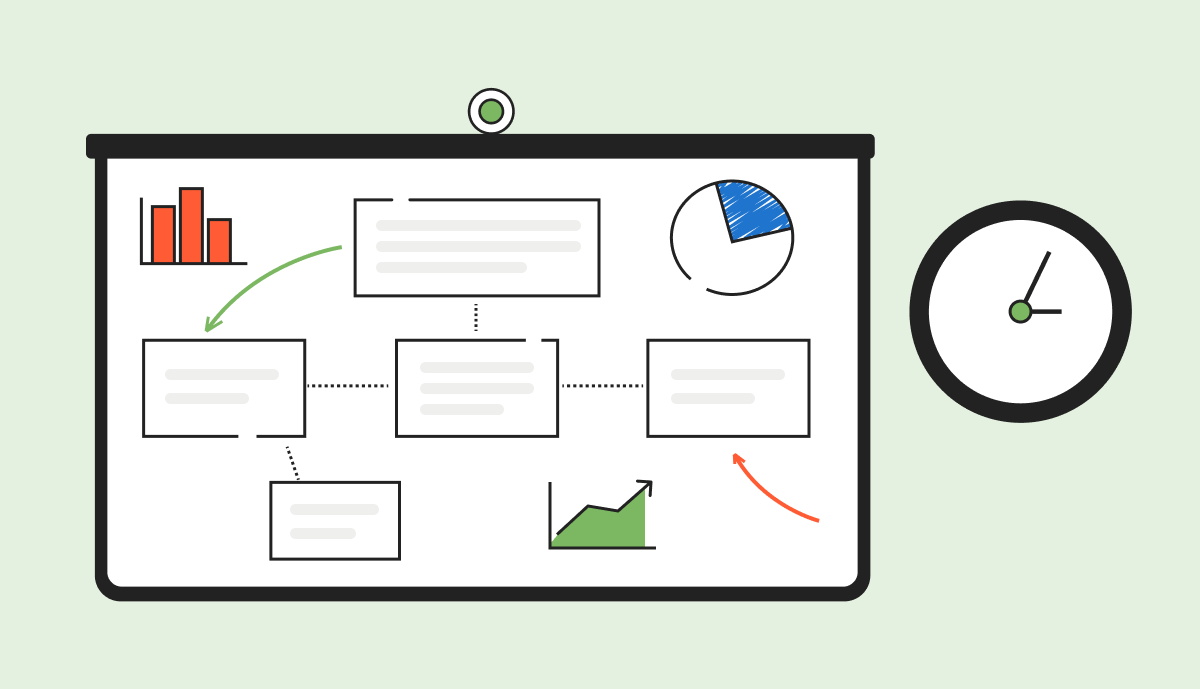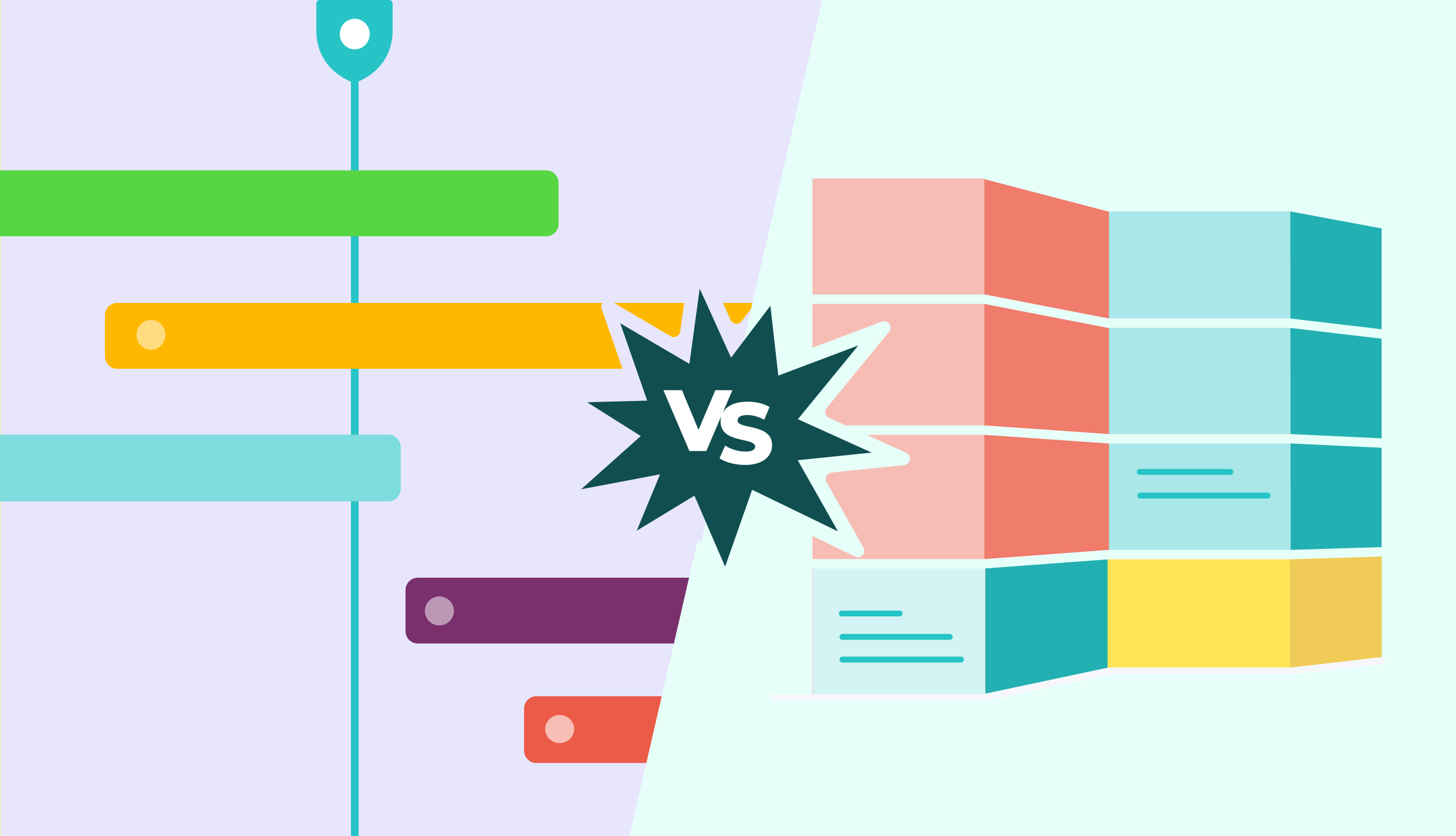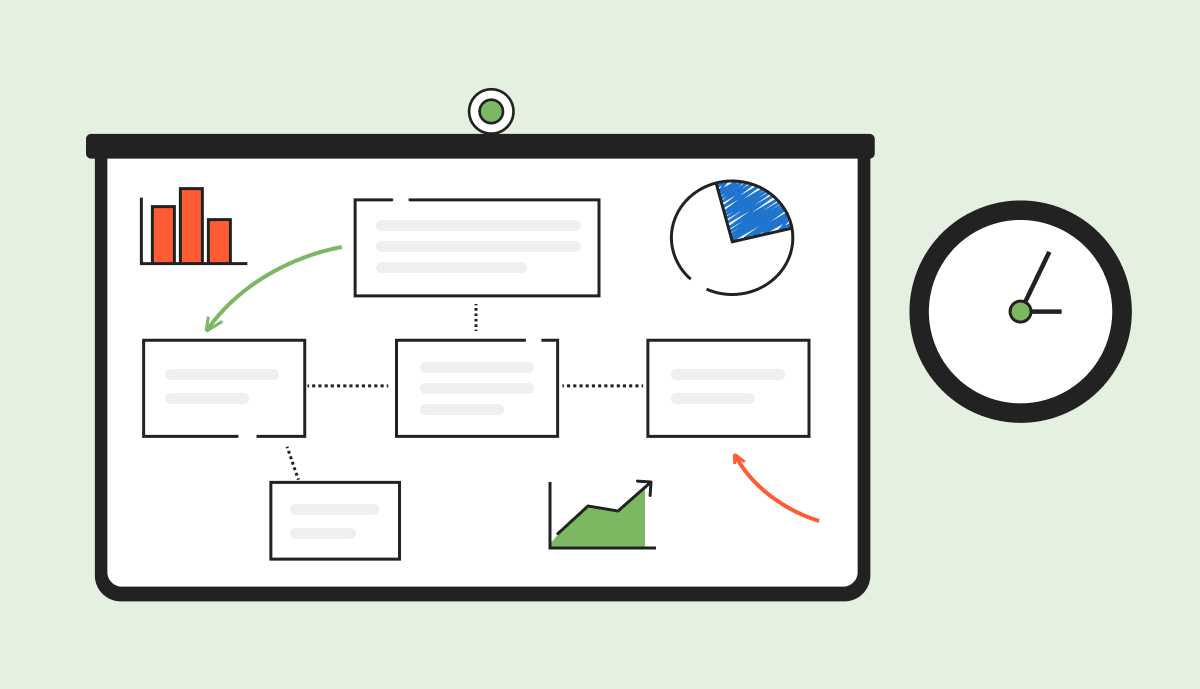
Last updated July 6th, 2023
Keeping up with project management tips is a must-do for project managers looking to improve upon their skills and knowledge. Good project management is crucial for professional services businesses. It ensures efficient project execution while meeting client expectations, optimizing resources, and mitigating risks.
Effective project management enhances productivity, client satisfaction, and competitiveness in the industry. Continued education for project managers is an essential investment for long-term success in the competitive world of professional services. Keep on reading to learn our tips for project management and more.
Professional Services Project Management Tips
Project management can be stressful work. You have lots of moving targets to hit, like budgets and deadlines, and it’s hard to do good work when you’re stressed. How to become a better project manager lies in creating some simple guidelines to ensure that you will deliver each project on time, within budget, and accurately to scope, for every single client.
A good project management strategy allows you to make a project happen as efficiently as possible, without any noticeable snags. You can work just as efficiently, but you’ll need to learn a few principles of good project management, as well as the right tools.
Write down the exact problem your project will solve.
The first step in project management is accurately describing the problem your project will solve. “The most important of the problem-solving steps,” writes Michael A. Martinez, “is to define the problem correctly. The way you define the problem will determine how you attempt to solve it.” So, what problem are you trying to solve by doing this project? What steps will your project include in order to solve this specific problem?
To start, make a document with everything you know about the problem and everything you know about the project. Don’t leave anything out. Then start asking questions of the right people. When starting to strategize and brainstorm a solution with your team and coworkers, be sure to keep in mind what’s important to your client. When you invest some time into planning, you’ll save your business a lot of time and money in the long run.
Make a plan, but leave room for the unexpected.
Once you know the problem you want to solve, start thinking of the steps your team will need to take, and add those steps to your planning doc. That’s how you determine what kind of work your organization needs to do. But what kinds of things should your document include? Your plan should prepare your team for any obstacles they could run into during the course of the project. That way, you and your team will have a clearer picture of the project’s timeframe, scope, and budget.
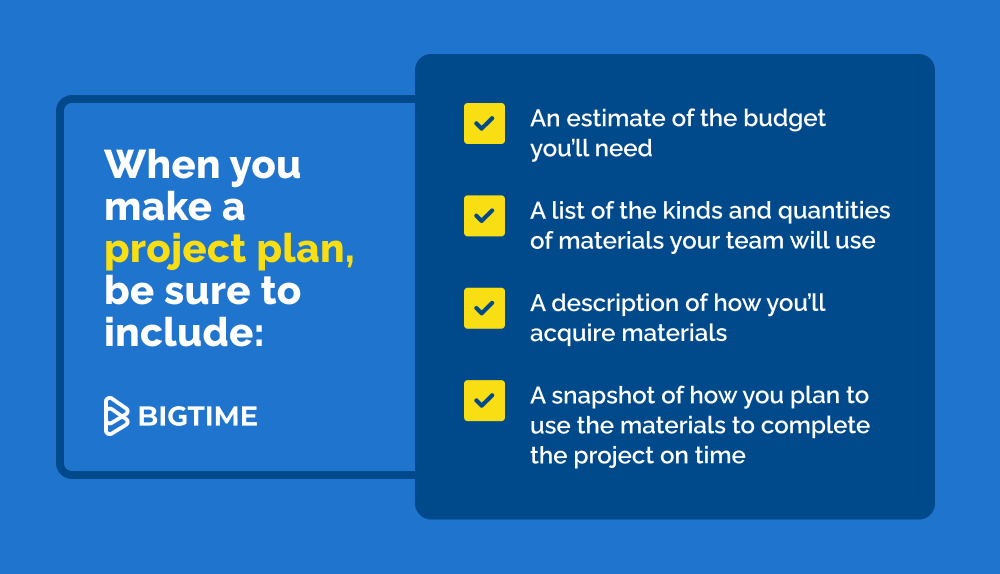
Keep communicating with your client and your team, no matter what.
A project plan isn’t just for you and your client. Instead, the plan should be available for your entire team to use for scheduling their work, and for staying on top of tasks. If you’ve worked on enough projects, you know that things go wrong when communication breaks down. When your client and team have the project plan, your next job is to keep the lines of communication open, not just among your team members but between all of the project’s stakeholders.
For example, with online project management software, you can create and share with your team custom-made reports on your project’s task statuses. You can even see the project’s revenue projection. With just a glance, your professional services project management software’s real-time dashboards can give you a high-level view of the project’s progress. This kind of software even lets you determine whether to bill your clients, as necessary, for additional time and materials.
Watch your plan in action, and be ready to adjust, as you need.
Just as it’s important to write down your project plan, it’s also vital to oversee the progress of your team’s project, so you can make adjustments that guarantee its success. In your project management software, the real-time dashboards and reports give you a chance to see how your team is performing. Your software can help you to stay aware of your staffers’ performance, monitor whether you’re sticking to the budget, and track the status of your resources.
Your software’s resource allocation tool lets you stay aware of your project’s budget, allocated hours, due dates, tasks, and assigned staffers. When you see that you need to make changes, use Gantt charts to plan your new project schedule and evaluate how those changes will impact your organization’s resources. Any top-ranking project management software will let you see the future of your projects, making your job a little less stressful, and a lot more impactful.
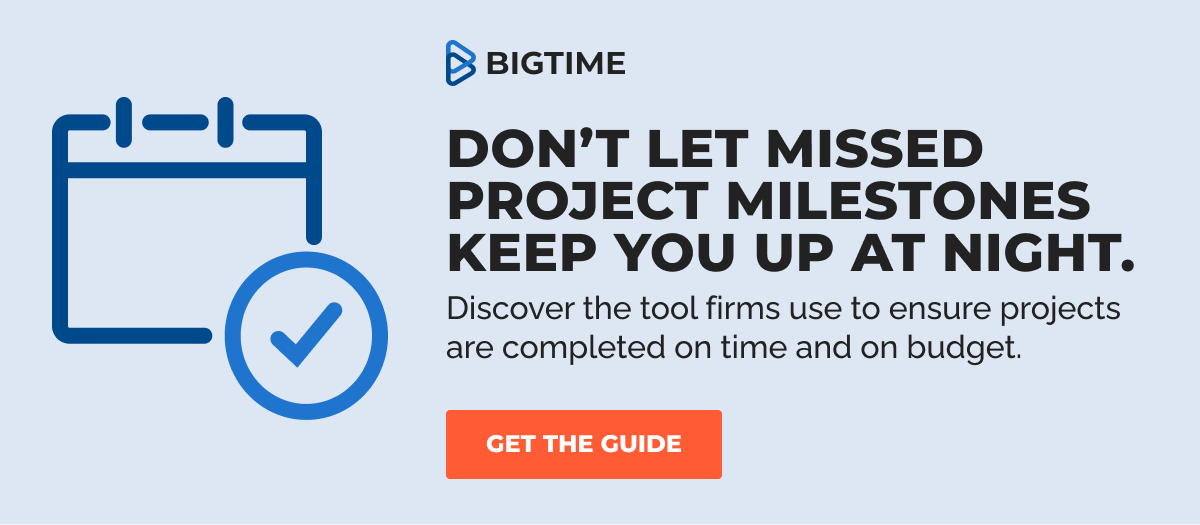
How to Be a Good Project Manager: 10 Tips to Follow
Being a good project manager is not easy work. Your projects are always moving and you have to hit your targets every single time. When you aren’t keeping an eye on projects and people, you’re meeting deadlines, or working hard to stay under budget. Every time a deadline passes, you feel like you just barely made it, so you know there must be a better way.
Below are 10 tips to help improve your skills to be a great project manager and how to stay organized as a project manager.
1. Lead by example
Demonstrate strong leadership qualities by displaying professionalism, integrity, and a positive attitude. Set high standards and inspire your team to perform at their best.
2. Manage project risks
Identify potential risks early on and develop risk mitigation strategies. Regularly review and update the risk management plan to minimize the impact of unforeseen events.
3. Foster effective stakeholder engagement
Engage stakeholders throughout the project lifecycle. Understand their needs, concerns, and expectations, and involve them in decision-making processes. Building strong relationships with stakeholders contributes to project success.
4. Develop effective time management skills
Prioritize tasks, manage deadlines, and optimize your time effectively. Use time management techniques, such as creating a schedule, setting deadlines, and minimizing distractions, to ensure tasks are completed on time.
5. Practice active listening
Actively listen to your team members, stakeholders, and clients. Pay attention to their concerns, ideas, and feedback. Effective listening helps build trust, improve communication, and foster a collaborative environment.
6. Encourage continuous learning
Promote a culture of continuous learning and professional development within your team. Encourage team members to enhance their skills, stay updated with industry trends, and share knowledge with one another.
7. Foster a positive team culture
Create a supportive and inclusive team culture that encourages collaboration, innovation, and open communication. Recognize and celebrate individual and team achievements to boost morale.
8. Utilize project management tools
Leverage project management software and tools to streamline project processes, track progress, and facilitate collaboration. These tools can help improve efficiency and enhance project outcomes.
9. Practice effective risk communication in project management
Communicate risks and potential issues with stakeholders in a clear and timely manner. Offer mitigation strategies and solutions, and ensure that stakeholders are well-informed throughout the project.
10. Embrace lessons learned
Embrace a culture of continuous improvement by capturing and documenting lessons learned from each project. Use these insights to refine processes, avoid repeating mistakes, and drive future success.
How to Improve Project Management Skills While Working Remote
While there are lots of benefits to working from home, a remote project manager has to refine the way they communicate plans, make themselves available, keep their staff informed, and receive feedback. In other words, remote project management requires a set of strategies tailored to making the most of a remote working relationship.
Change how you communicate
Every PM knows that when teammates are scattered across time zones, it can be difficult to get everybody on the same page, particularly when you’re brainstorming as a group. For the remote project manager, it’s important to establish dedicated channels for communicating with your team, and it’s vital that you let your staffers know what belongs in each channel.
Start by making yourself regularly available for meetings when your team can touch base with you. Whether your team uses a chat tool like Slack, you have to give your team every opportunity to talk, and you should make it clear which channel is casual and which is projects-dedicated.
Before you set up a communication plan for your team, make sure your staffers know:
- The best way to communicate directly with you
- The different channels for communicating with their other staffers
- The most appropriate way to get in touch with clients
- Who is in charge of communicating different ideas
- When they should reach out to get in touch with teammates or client
- What they should do when someone is out of contact with the team
Your goal is to make sure that nothing about your work together is ambiguous or undefined so that when your team runs into a problem (and they will), they won’t make the problem worse by miscommunicating. Zoom video conferencing is another tool for creating authentic communication that is as close as possible to in-person meetings.
Seeing each other face-to-face lets you better read the tone and the unspoken cues that you might overlook in an email or a Slack message. Ask your staffers how they’d prefer to communicate and give them every chance to get in touch with you, as well as with their teammates.
Make yourself available
It’s common for remote workers to feel disconnected from their team, which is a big problem for remote project managers, as is miscommunication.
You’re the one who keeps the project on track, so make yourself available to talk, and be sure every team knows when you’re available to help them. Set aside a specific time slot each week, when your office door is open to everybody on the team, and be prepared to execute solutions.
Let your team know this time is set aside especially for them to discuss the project. To make communication happen, you might add a date to your team’s shared calendar if only to remind them when you’re available to collaborate or problem-solve. Remind them when you’re available, what you’re open to discussing, and why your virtual office door is open.
For example, you could schedule an hour every Monday at 2:00 pm, when any team member is welcome to chat with you, whether the issue is large or small, and whether it’s short-term or long-term. All you have to do is keep your hours, listen, and be ready with solutions. If you can’t help the staffer directly, then forward them to the right person so the staffer can find the help they need.
Keep staffers informed
A project manager is the hub of any team: everything related to a project comes across your desk, and as a result, you have a lot of information on hand.
If you have a chance to communicate with your team an idea that could benefit the project, or that could improve their engagement and productivity, then you absolutely should. Even if you’re remote, a well-informed team will always work harder when they feel included in a discussion (a study finds that 91% of workers say they’re more productive while remote), which makes them feel connected to the project and important to the organization.
Many remote project managers use tools to communicate with their teams like Professional Services Automation (PSA) software. High-quality Project Management software will keep your team on task with reminders that you can customize, schedule, and automate. That way, you can keep your staffers on task and productive, without even lifting a finger.
Listen to your team
We already know that miscommunication is a big problem that many remote workers deal with, simply because they work away from the office, even if their team works on-site. When you notice your team starting to disconnect, re-engage them by using your collaboration software to reach out, and ask how your on-site staffers are doing. Simply re-insert yourself.
The fact that you are remote means that you aren’t immediately included in the face-to-face conversations that your team has on-site, or even in the non-verbal communication that happens between staffers, so you miss a lot of your team’s conversations. That’s why it’s easy for remote project managers to feel left in the dark.
As a remote project manager, you should always be aware that you’ll miss a lot of the information that on-site workers communicate with one another. In your project management software, dedicate a space where your team can offer feedback, not just on your performance, but also on the status of the project, and on your work as a team.
You could simply ask for weekly feedback or even start a feedback channel in your collaboration tool. Whatever you choose, remember that your goal is to stay in touch with the pulse of your company, especially if you work remotely.
Stay connected through cloud-based software
Once your team is talking and sharing information with one another, keep their conversations going, with cloud-based project management software. When your data lives in the cloud, all of your team’s most important information is always up to date and is available from anywhere you have an Internet connection. It makes collaborating really easy, not to mention rewarding.
You could use your cloud collaboration tool to work directly on a document, as a team, so you can discuss the project as a team while each of you contributes to it. If you’re used to the old way of collaborating with your staffers through spreadsheets that your team passes back and forth via sharing, then you’ll find cloud-based collaboration to be a healthy change.
That’s because collaborating in the cloud is a lot like working in person, even for a remote project manager, who can keep an eye on whether their teammates are completing tasks on time. In fact, if you use a PSA or project management software to monitor your team’s cloud collaborations, you could even receive a notification when a staffer completes an important task. cloud-based software is ready-made to help you do remote project management for a team.
Project Management for Non-Project Managers
There’s a problem. Your company has asked you to do project management, but your title isn’t project manager, even if you manage lots of different projects at work. The purpose of project management is all about planning and organizing a business’s projects, executing a project plan, and ensuring that a project meets its budget and deadline. It’s very careful work that takes a lot of training.
But don’t worry, we’re here to show you the basics of project management so you can take care of your new responsibilities with confidence. To excel at managing your company’s projects, you have to understand why project managers work the way they do, as well as the phases of a project, and the tools that project management demands.
What is project management?
Project management is a series of tasks that has a specific set of goals in mind. A project manager makes sure the project has a definite start and end, that the project creates something new for the company, that it follows rules for using the organization’s resources, and that someone is in charge of each part of the project.
A project manager (PM) knows that the different parts of a project are called tasks. In other words, a project is made up of tasks, and it’s part of the PM’s job to make sure that each worker’s tasks are completed on time. That way, they can guarantee the project will meet its deadline and its budget, which is always their top priority.
That’s the fundamentals, but before you get started with managing your first project, you’ll need a plan. A PM always starts with a good plan they can stick to.
What is a project’s scope?
Scope is what PMs call all the work that goes into completing a project. A project with a large scope has a lot of work involved, while a project with a small scope has less work involved. That means a project’s scope will directly influence what resources it will require of your company, whether that’s people, materials, time, or another of your resources.
What is scope creep?
As a project manager, your biggest responsibility is to keep an eye on whether a project’s scope increases in ways you haven’t planned, which is called scope creep. When you do a good job managing scope creep, you make sure that the project won’t outgrow its resources, for any reason. If a project grows too big, or too fast, the project has a high chance of failing. Usually, when a project has grown too big, it’s because the project’s resources have become unmanageable. That’s scope creep.
What is a project milestone? Why are milestones important?
When a PM says “project milestone”, they mean something that happens during a project’s timeline to let the team know that they’re making progress. In other words, a milestone is like a point you can use to measure the success of your ongoing project, though it doesn’t have to be a major accomplishment. A project milestone can be any accomplishment you set.
You might set a milestone for when your project gets funding, when your team reaches its KPIs, or when the company hires the right person for a position in your project team. Anything that must happen for the project to be completed would make a great project milestone, including when your project is completed and when you receive final approval from the stakeholders.
Once you’ve made a list of your project milestones, add them to a timeline that represents the length of your project, and make sure the order of milestones makes sense for how your team works. Using the timeline you’ve made, divide the project into the five different phases (shown below), which makes it easier for you to stay aware of the project’s status.
What are project phases? When do the phases of a project happen?
A project can sometimes be too big to manage, so a project manager always breaks it up into 3-5 smaller pieces of roughly the same size, each of which makes up a project phase. Dividing a project into phases means you only have to focus on managing one of the project’s parts at a time, and as the timeline continues, you’ll move from one phase to the next.
You can divide a project into any number of phases that help you. Make sure that each phase is clearly defined, with its own purpose, like this:
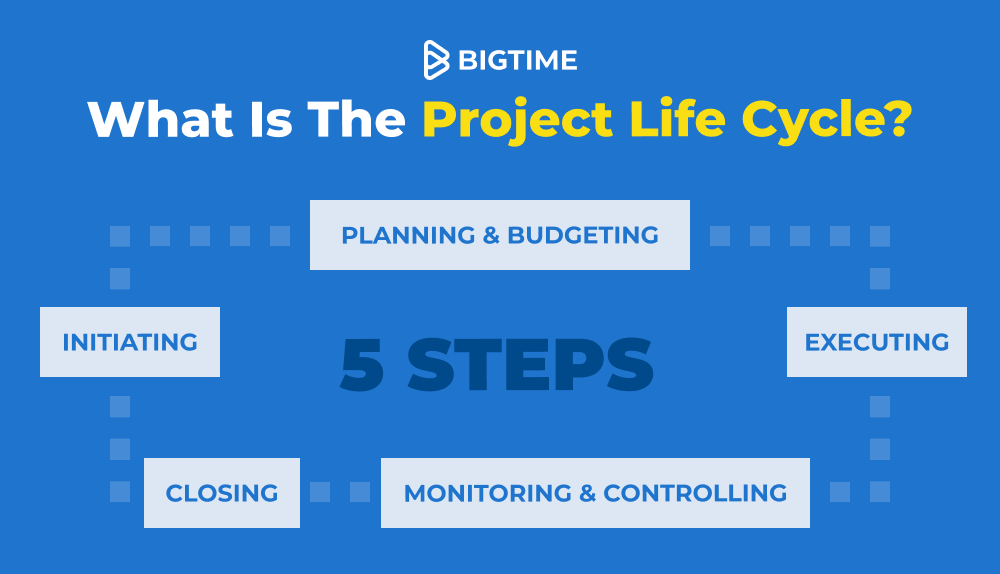
Initiating phase is when you start measuring the project’s financial value, evaluating its goals, and estimating its timeline and costs.
Planning & budgeting phase happens once the project has been approved, and you write a project charter explaining how the project will unfold, including its budget. We’ll get more into this below.
Executing phase is what many people think of as project management, and occurs when the team starts following the project charter and creating deliverables.
Monitoring & controlling phase is when you keep a close eye on the project, keeping your team focused on their project tasks, and allocating the resources they need.
Closing phase is when you deliver the completed project to the client, communicate your successes, and shift any remaining resources to other projects.
What is a project charter?
A project charter is what PMs call the plan they create for finishing a project. It’s a document that spells out everything about the project and works sort of like an agreement between everyone involved. That way, they all have a clear understanding of the work involved in making a project happen, and they know what obstacles and goals to expect.
Your goal with a project charter is to fit the most essential project-related info into a short document. The person reading your project charter expects to see certain things since every project charter includes the same kinds of information, no matter the project. All you have to do is fill in the information you know.
Answer these questions to make sure your project charter includes all the right stuff:
Purpose: Why is the company undertaking this project? What specific things do you want to accomplish?
People: Who are all the stakeholders in the project? What do they expect the project to change?
Scope: What kinds of work will you have to do to complete the project? How will you avoid doing extra work?
Risk Management: What are this project’s risks and benefits, and how do you know? How will you manage the project’s risk?
Financials: What is the budget? Who has spending authority, and why?
Once you’ve made a project charter, sit down to review it with the project’s stakeholders, just to invite everyone to the conversation. Be open to your team’s feedback on what to change in the project charter, but as a project manager, remember that you’re the one who owns the project. Your job will be to make sure your organization sticks to the promises outlined in the project charter.
What is project management software?
As you can see, PMs deal with a lot of moving parts, and their work can be pretty complex. Project management software is a solution that does all the planning, scheduling, and tracking so you can focus on doing your best. Improve how efficiently you work, and help your company to prosper, with tools that automate your project management.
With online project management software, you can link one task to another task, so that one task must happen for another task to occur. That link is called a dependency. Some software, including BigTime Software, offers a tool for turning dependencies into a Gantt chart, which displays all the dependencies in a project and lets you make changes to your Gantt charts as the project changes.
Choosing the right project management software isn’t easy. You want to look for a tool that can do exactly what your company needs, and nothing more, so have a discussion with your team to sort out their needs. After all, project management is careful work that’s just as vital to your own success as it is to the prosperity of your business, so make sure you have the best tools for the job.

Frequently Asked Questions About Project Management Tips
What is project administration?
Project administration involves managing the administrative tasks, documentation, coordination, and communication necessary for the successful execution of a project, supporting project managers and teams in their efforts to achieve project objectives. It focuses on ensuring smooth operations, efficient resource allocation, and effective stakeholder engagement throughout the project lifecycle.
What is project management?
Project management is the practice of planning, organizing, and overseeing all activities and resources to achieve specific project goals within defined constraints such as time, budget, and scope. It involves the application of knowledge, skills, tools, and techniques to effectively initiate, plan, execute, monitor, and close projects.
What does a pm do?
A project manager (PM) is responsible for leading and managing a project from its initiation to completion. They plan, organize, coordinate, and control all aspects of the project, ensuring its successful execution within the defined constraints and objectives.
What are the five phases of project management?
The five phases of project management, often referred to as the project life cycle, are: initiation, planning, execution, monitoring, and closure.
How can I get better at project management?
To improve your project management skills, focus on continuous learning and development. Seek out training, certifications, and resources in project management, and apply what you learn to real-world projects. Additionally, actively seek feedback, reflect on your experiences, and refine your processes to continually enhance your project management abilities.