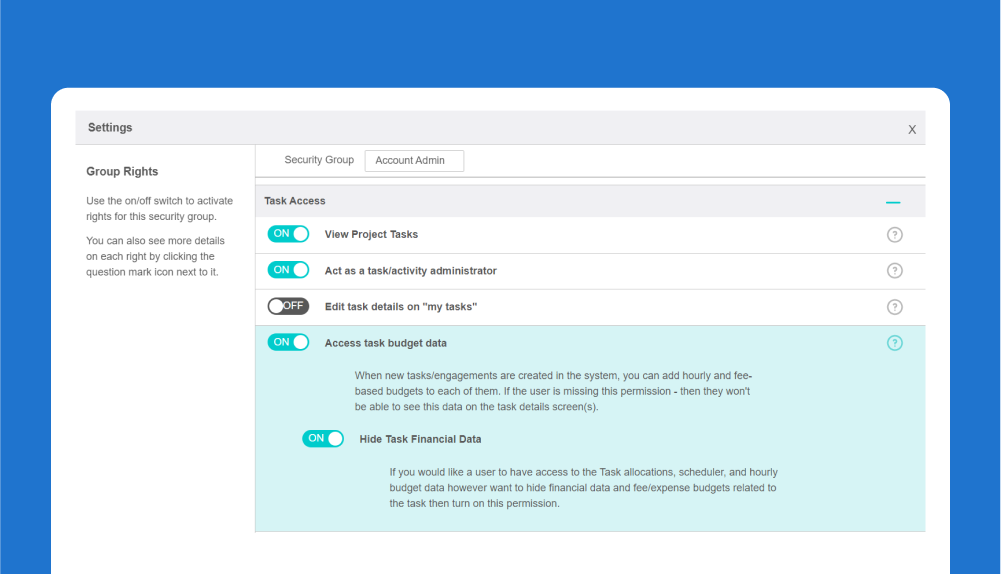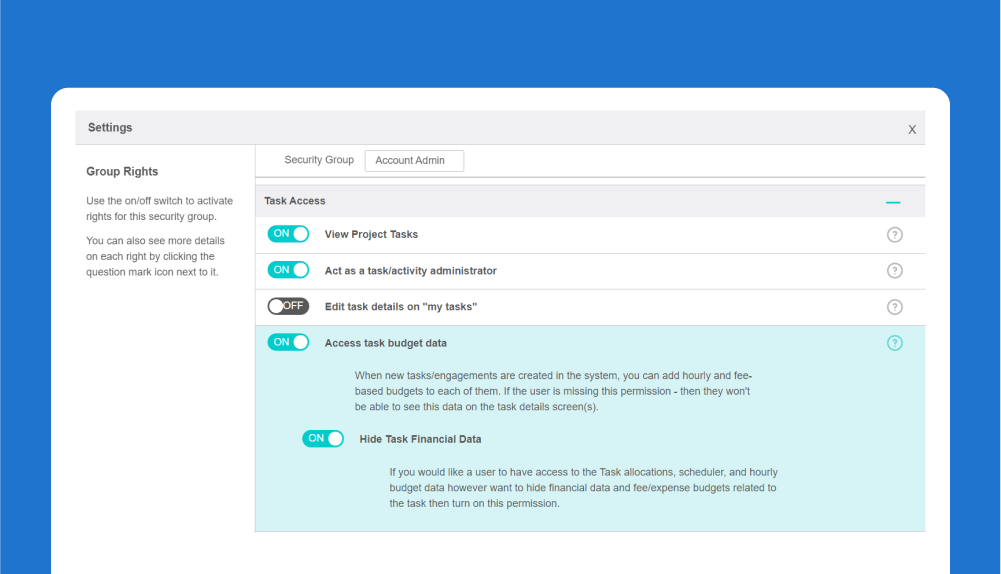
BigTime is always getting better and easier to use. We’re focused on helping your business operate smoothly so you can stay focused on what you do best.
New this June: additional data permissions for time entry, new filtering options on dashboard tiles, updates to our Jira and Sage Intacct integrations, and more. Read on to find out what’s new.
New user permissions across the board
We’ve added new user permissions across our project management, financial management, and resource management modules. Each permission was designed to make your workflows simpler and easier to execute and/or maintain data privacy across your organization. Here’s every new permission in BigTime:
New user permission: hide task financial data
We’ve added the “hide task financial data” user permission in the task access section. When toggled on by your admin, this permission enables teams to manage task schedules and allocations without viewing sensitive financial details such as fees and costs. Offering enhanced control and privacy, this permission empowers your team to focus on their core tasks. 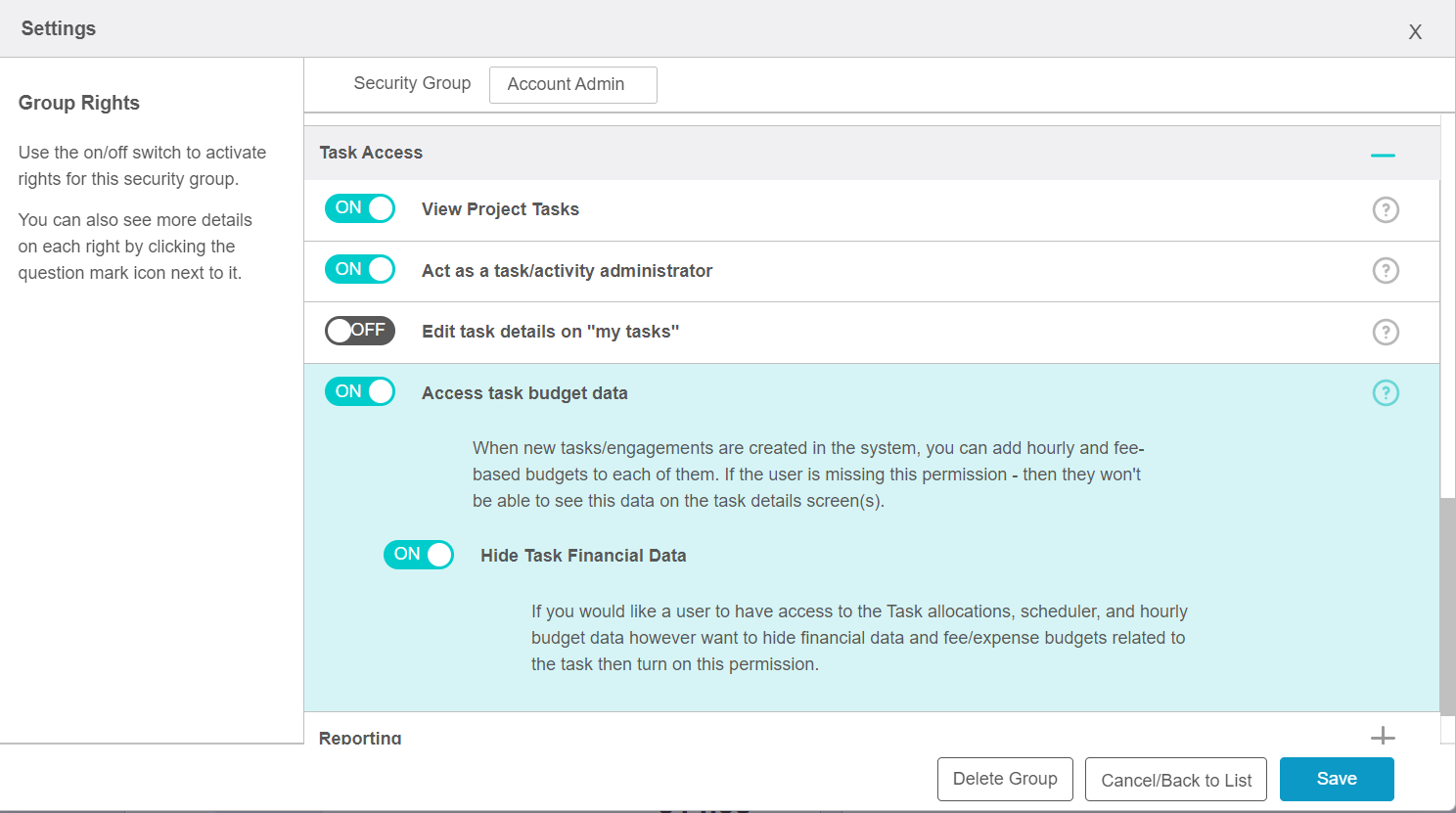
New user permission: view/edit invoice details
Introducing the “view/edit invoice details” permission, which gets key invoice data in front of invoice approvers, protects sensitive information, and makes it easier to review and approve invoices with fewer clicks. When enabled by your admin, approvers get direct access to relevant invoice details on the review and approvals screen, which removes the need to provide unnecessary access to the entire invoicing screen with the “create new invoices” permission.
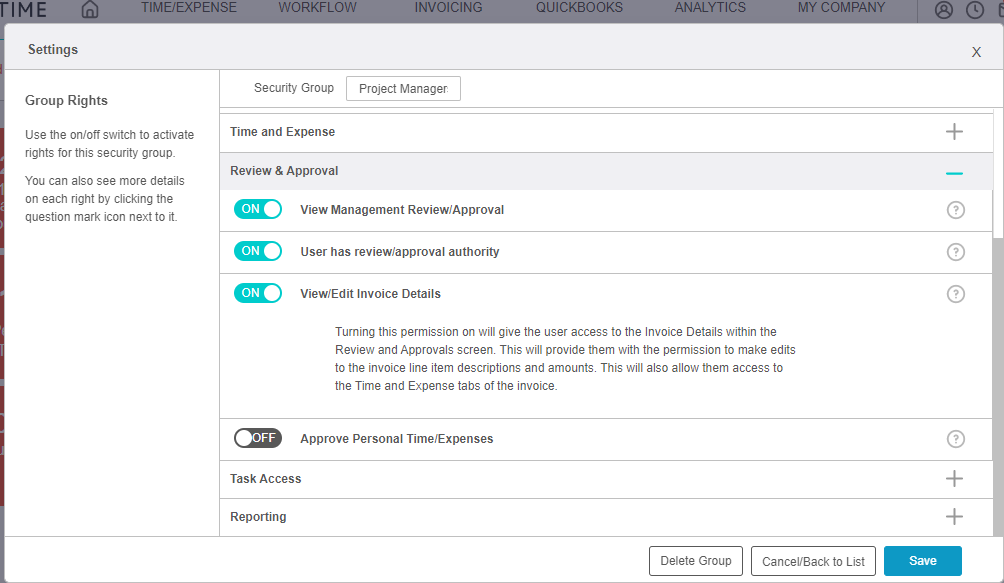
New user permission: hide project’s budget status tab
Introducing the “hide project’s budget status” permission. System admins can now control access to the budget status tab, which displays project budget information for each task. Customize access and limit visibility to sensitive budget details by leveraging this permission, found in the client/project access section.
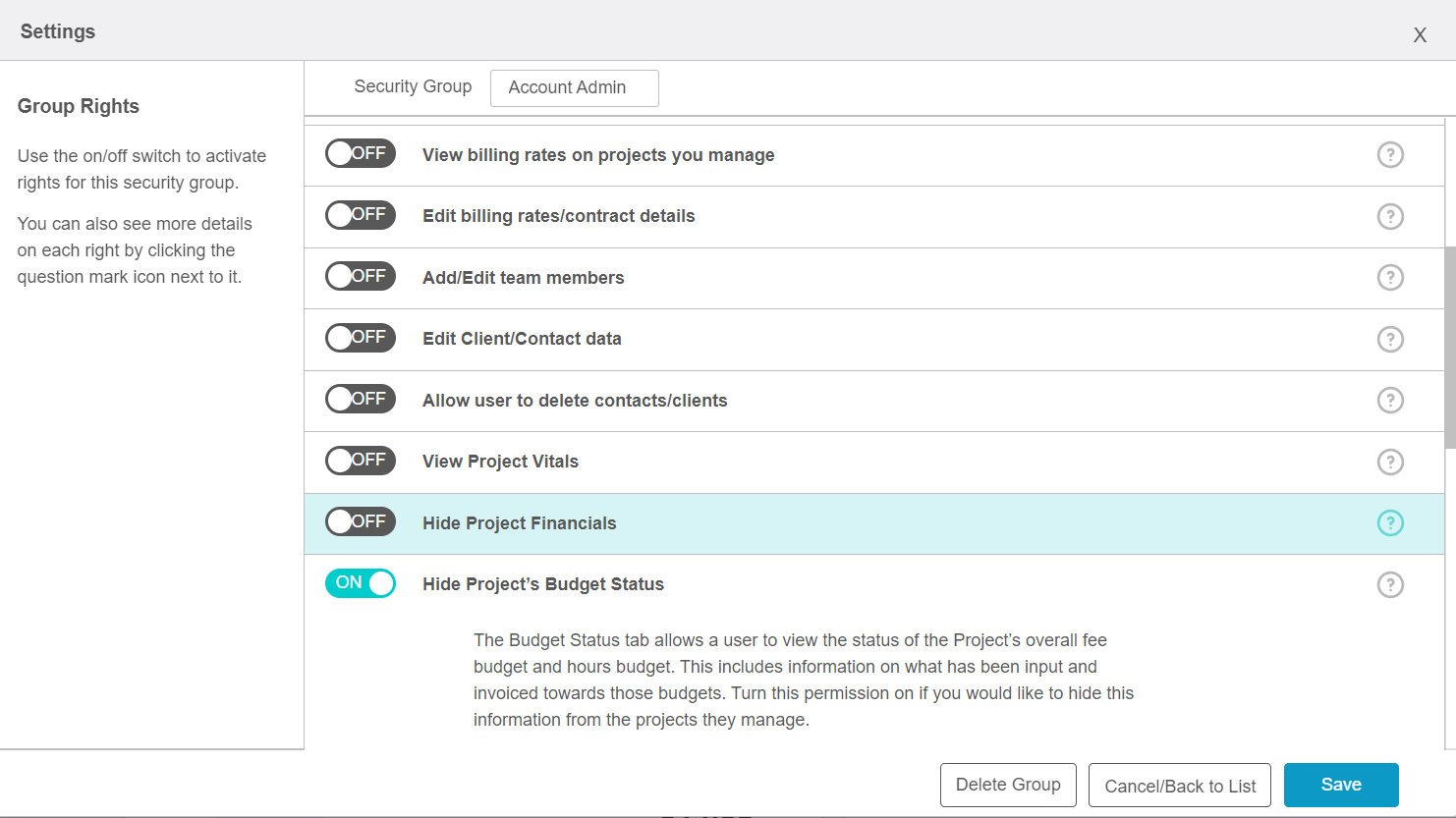
New user permission: edit time entry
We’ve added an additional layer of permissions for editing submitted time. System admins can now specify whether a user is allowed to edit the input hours or billable hours field for a time entry. This increased control helps ensure accurate and efficient time entry modifications, especially valuable as your teams grow.
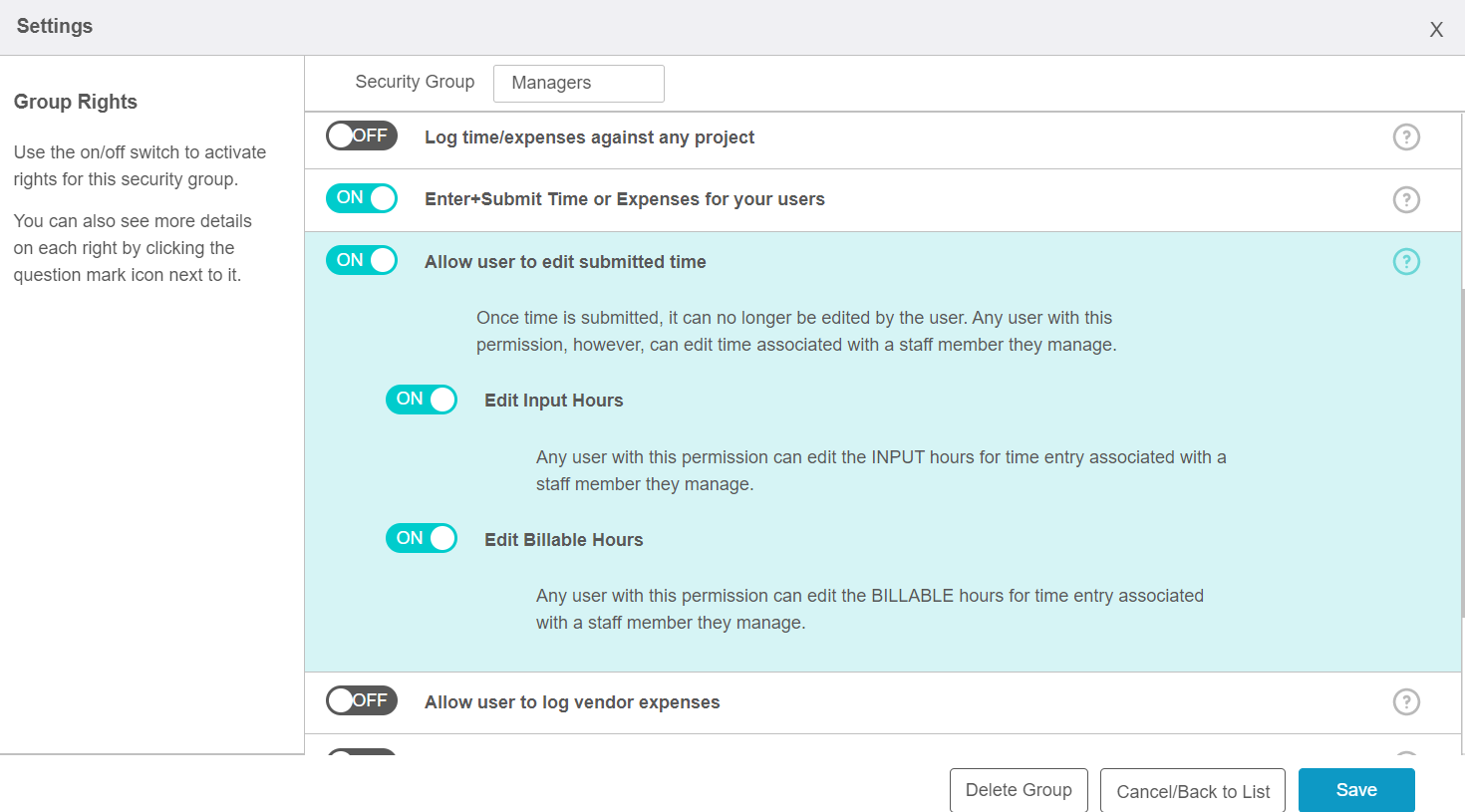
Dashboards keep getting better
We’ve made a ton of great improvements to our dashboards feature, allowing you to display your data more precisely and visualize more key metrics. Here’s what’s new in dashboards:
Data filters for dashboard tiles
We’ve introduced data filters for each individual dashboard tile, allowing you to narrow your dataset, focus on specific aspects of your data, and present key information more precisely based on your criteria. Simply click the three dots in the top right corner of any dashboard tile to access your filtering options.
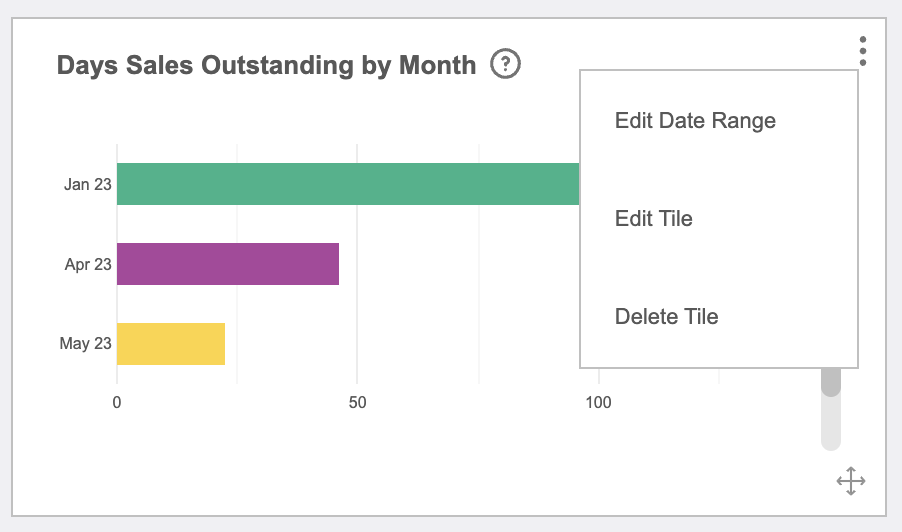
Even more dashboard tiles
We’ve added new dashboard tiles based on the metrics most important to you. Notable additions include tiles that visualize your payment mix data, days sales outstanding (DSO), days sales outstanding by month, top open invoice customers, and more. We value your feedback, so please don’t hesitate to reach out if there are specific metrics you’d like to see as dashboard tiles.
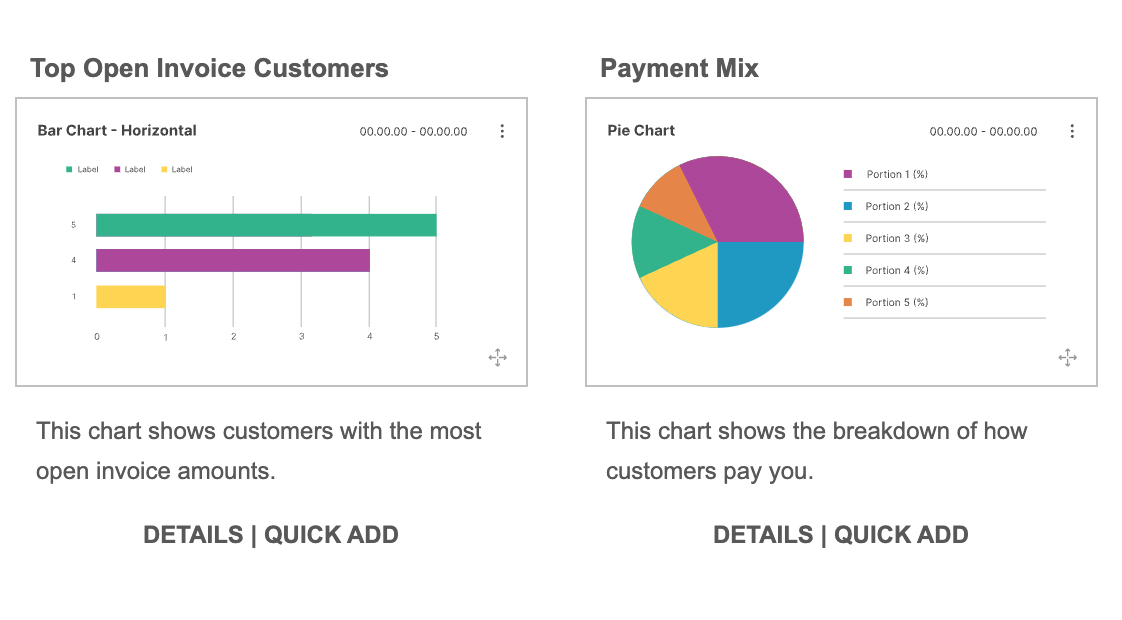
Integrations and workflows
BigTime is designed to work with your existing software systems, acting as a single source of truth for your data – and your team. We’ve improved data flow with Jira and Sage Intacct. Here’s how:
Improved data flow between Jira and BigTime
When time entries are imported from Jira to BigTime, the associated Jira worklog ID will now appear on the timesheet entry. This allows users to easily identify entries originating from Jira and generate reports based on that time.
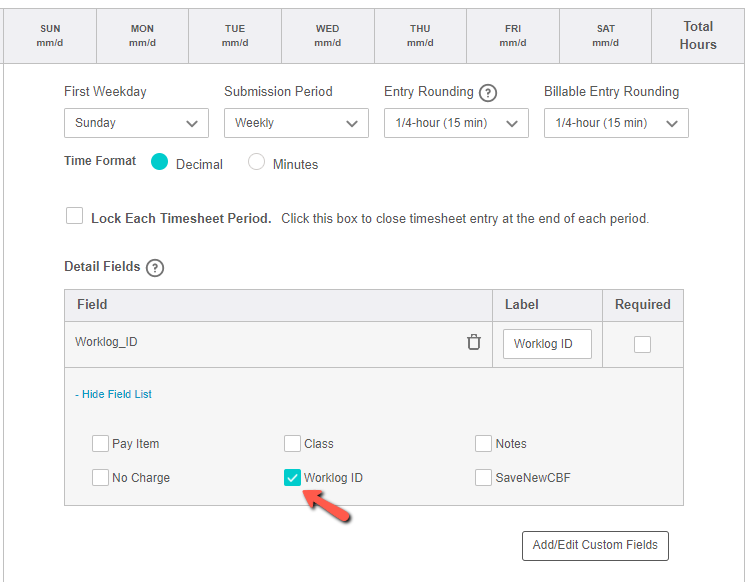
Enhanced flexibility between Sage Intacct and BigTime
For organizations using Sage Intacct, we now offer the option to post BigTime ACH payments as record transfers in Sage Intacct, even without the ACH module enabled for added flexibility.
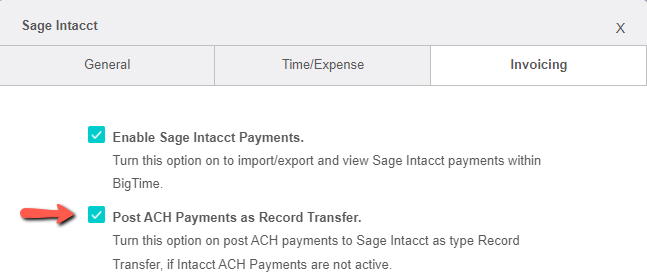
Coming soon
We’re currently in beta with our payments feature for Canadian customers! Our team is working with a small group to ensure the payments experience is simple and easy. If you’re interested in testing it out, please reach out to [email protected]. Stay tuned!