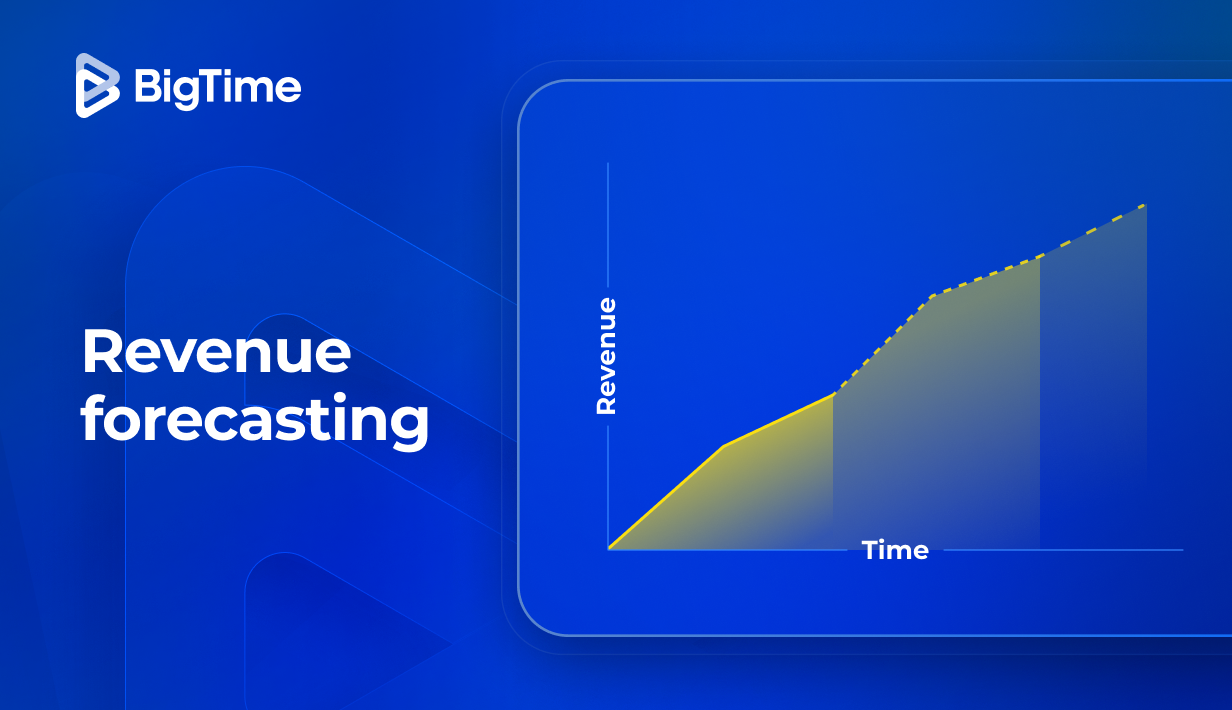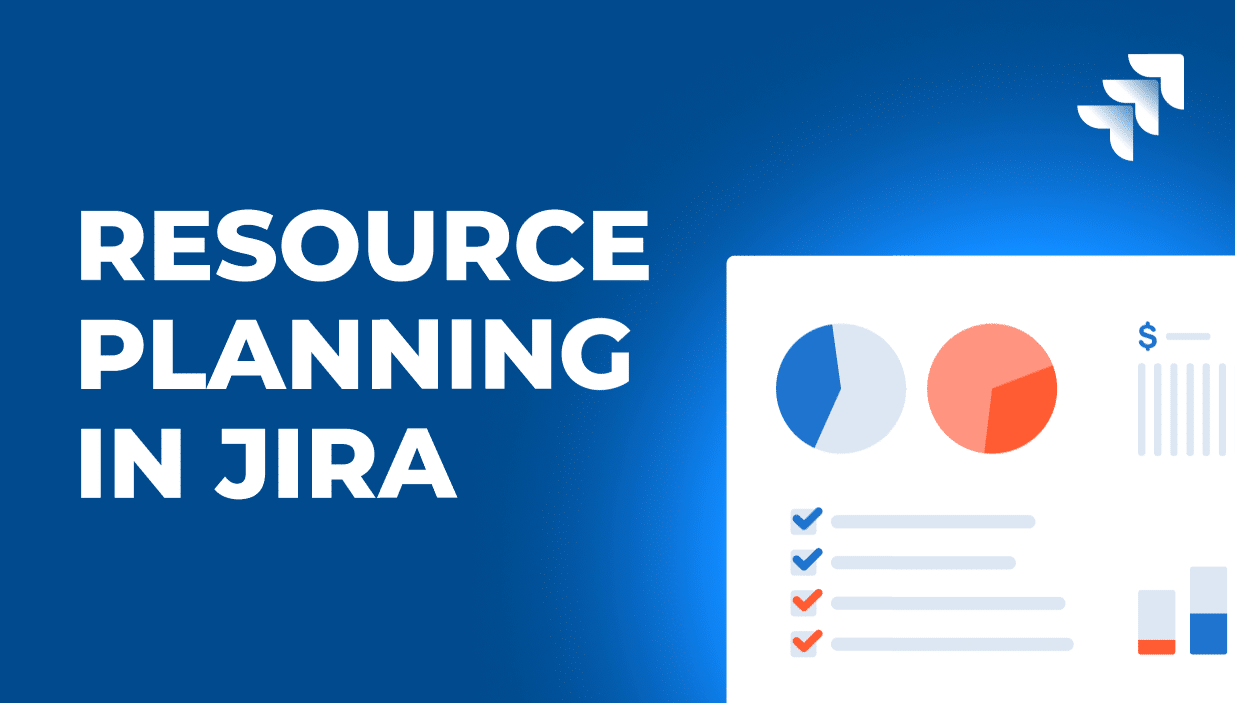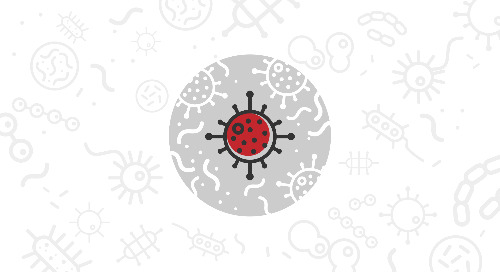As one of the most flexible project management tools on the market, ClickUp has built a reputation for doing everything under one roof – from tasks and docs to chat and dashboards. But with all its features comes significant complexity, a steep learning curve, and increasing costs for teams looking to access advanced functionality. That’s why many organizations are now actively exploring ClickUp alteratives that provide the same versatility, but in a more streamlined or specialized way.
If you’re one of the managers looking for a better project management software, you’ll definitely find it in our ranking of Clickup alternatives.
In this article, we’ll cover:
- Why teams search for alternatives to ClickUp
- What key features the best ClickUp alternatives should offer
- A ranked list of the top 10 alternatives to ClickUp with a complete comparison of features, strengths, and limitations
- A final verdict on the best ClickUp alternative this year
Why Look for Alternatives to ClickUp?
ClickUp promotes itself as “one project management software to replace them all”. While that’s appealing in theory, the reality for many teams is less than ideal. The platform’s interface is undeniably powerful, but often ends up overwhelming the very teams it’s meant to empower. For new users and fast-moving businesses wishing to manage projects from the get go, this can be a serious drawback.
ClickUp’s flexibility becomes its Achilles’ heel when users spend too much time setting up workflows, managing custom views, and digging through layers of configuration. Additionally, as organizations scale, so do their ClickUp costs – especially if they need access to more advanced project management features like Goals, Whiteboards, or advanced permissions.
Performance lags in large workspaces, a cluttered UI, and uneven documentation for advanced setups have also led teams to seek ClickUp alternatives that offer either greater simplicity or deeper specialization, particularly in resource planning, financial tracking, or reporting.
What Features Should the Best ClickUp Alternatives Have?
If you’re looking to replace ClickUp without losing essential capabilities, the best ClickUp alternatives should offer a balance between flexibility, ease of use, and performance. Here’s what to look for:
- Project Planning Tools. A quality ClickUp alternative should allow users to plan and manage projects with features like Gantt charts, Kanban boards, project milestones, and templates without the excessive setup time ClickUp often demands.
- Resource and Workload Management. While ClickUp offers basic workload tools, top alternatives provide deeper visibility into team capacity, drag-and-drop scheduling, and skill-based assignments, ideal for professional services or larger teams.
- Time and Expense Tracking. Native time tracking, billable hours, and expense logs can help teams tie performance directly to cost – something that often requires third-party apps in ClickUp.
- Financial Oversight. The best alternatives to Clickup go beyond task management, offering invoicing, budget tracking, rate management, and revenue forecasting.
- Reporting and Dashboards. Custom, real-time reporting is a must. While ClickUp has dashboards, they often require manual setup and higher-tier plans. ClickUp lternatives should offer intuitive, automated reporting, complete with custom templates, team collaboration and workflow automation.
- User Experience and Learning Curve. The right ClickUp alternative should streamline onboarding, minimize clutter, and provide a more intuitive experience, even for teams unfamiliar with project management software.
- Scalability and Integration. As your business grows, your tool should scale too. Robust API integrations, support for unlimited projects or users, and strong data architecture are essential for long-term adoption.
The 10 Best ClickUp Alternatives
If ClickUp feels like too much (or too little) for your team, here are 10 strong ClickUp alternatives worth exploring:
- BigTime – A professional services automation platform with unmatched resource, time, and financial management capabilities.
- Monday.com – A visual, board-based tool with versatile templates and automation.
- Wrike – Flexible and secure, best for enterprise workflows and large teams.
- Asana – Clean interface and simple task tracking, though limited in financial features.
- Notion – Flexible for documentation and lightweight project tracking, but requires setup.
- Smartsheet – Spreadsheet-style planning for detail-oriented teams, though less modern UI.
- Airtable – Database-driven workflows for structured processes and task tracking.
- Trello – Simple Kanban tool for small teams or personal projects.
- Basecamp – Basic task and communication management with flat pricing.
- Kantata – An advanced PSA solution for billable project delivery and financial tracking.
2025 ClickUp Alternatives Ranking
Let’s break down which platforms rank highest in terms of usability, features, flexibility, and overall value in 2025, making them the best productivity tools on the market – and the best ClickUp alternatives. Whether you’re a creative agency, software team, or consulting firm, this ranking is built to help you scale smarter.
Alternatives to ClickUp – Comparison
Here’s how the top ClickUp alternatives stack up:
| Tool | Description | Strengths | Limitations |
| BigTime | PSA software with integrated time, billing, and resource management | Advanced tracking, scalability, financial control | Requires onboarding and training |
| Monday | Visual project boards with automation and team collaboration tools | Easy UI, flexible boards | Gets cluttered with complex data |
| Wrike | Enterprise project management with robust security and reporting | Granular controls, multiple project views | Higher learning curve, premium features are pricey |
| Asana | Simple task management with lightweight project tracking | Clean UX, popular for small teams | No native financial or advanced resource tools |
| Notion | Docs + databases in a modular workspace | Highly customizable | Setup-heavy, lacks native PM features |
| Smartsheet | Spreadsheet-based planning and tracking | Familiar UI for Excel users | Dated interface, expensive higher tiers |
| Airtable | Visual database for workflows and project views | Rich data types, powerful automation | Setup complexity, lacks advanced PM features |
| Trello | Simple Kanban-based board for task tracking | Easy to learn and use | Not scalable, lacks depth |
| Basecamp | Basic project hub with messaging and tasks | Simple, flat pricing | Lacks customization and complex PM tools |
| Kantata | PSA tool with time tracking, billing, and financials | Deep control for services firms | Expensive and requires implementation |
BigTime
Reviews: G2: 4.5, Capterra: 4.6
Pros:
- Offers a full suite of professional services automation tools, including project management, resource allocation, time tracking, billing, and financial forecasting.
- Built-in Gantt charts and drag-and-drop scheduling simplify complex project planning.
- Real-time reporting dashboards and customizable templates deliver deep insight into team performance.
- Native integrations with QuickBooks, Sage Intacct, and other key accounting platforms.
- AI-assisted features like predictive scheduling and smart alerts enhance decision-making.
Cons:
- May require initial training to unlock full value due to the feature-rich interface.
BigTime is a purpose-built ClickUp alternative designed to help professional services teams manage all aspects of their workflow, as well as multiple projects, in a single, powerful interface. From resource planning and time tracking to invoicing and advanced analytics, BigTime offers a comprehensive solution tailored to firms that bill by the hour or manage client-based projects.
Unlike generalist platforms, BigTime focuses on financial visibility and operational efficiency, simplifying key processes with intuitive interface and customizable workflows. In this productivity tool, project managers can do everything they need to ensure project success: plan future projects, allocate staff by availability and skill set, automate cost calculations, monitor the use of project budget, and generate precise billing from tracked time. Additionally, the software’s flexibility allows for customization while maintaining high performance even in complex, multi-phase projects.
What is more, BigTime is one of the very few productivity tools (and one of very few ClickUp alternatives) which can scale with your business. This project management tool is perfect for both small companies taking their first steps and enterprises looking to streamline key processes, making it a perfect choice for any type of project workflows.
Key Features:
- Resource Management: Assign staff to projects based on capacity, skills, and availability with visual tools like calendar-based allocation.
- Time Tracking: Log hours with timers or manual entries, and easily convert time to billable amounts.
- Project Budgeting: Monitor real-time budget status and receive alerts when costs exceed limits.
- Invoicing: Create branded, itemized invoices directly from project data.
- Advanced Reporting: Custom dashboards, live project metrics, and exportable financial reports.
- AI Tools: Use predictive analytics, AI assistant, and smart recommendations to optimize planning.
Pricing: Paid plans start at $20/user/month for the Essentials plan. Free trial available.
Monday.com
Reviews: G2: 4.7, Capterra: 4.6
Pros:
- Intuitive and visually appealing interface that simplifies onboarding for new users.
- Offers multiple views including Kanban board, Gantt, Calendar, and Timeline.
- Highly customizable boards allow teams to tailor workflows for various departments.
- Integrates with over 200 apps including Slack, Microsoft Teams, and Google Drive.
Cons:
- Can become cluttered quickly with complex boards and too many columns.
- Some advanced functionalities like time tracking and workload planning are limited to higher-tier plans.
- Lacks in-depth project financial management, making it less ideal for services firms with billable hours.
- Customization can lead to inconsistencies and inefficiencies if not managed with discipline.
Monday.com is a project management app designed to help teams collaborate and manage projects with a high degree of visual organization. Its color-coded, board-based structure is appealing to new users and works well for basic planning and task coordination, making it a popular choice for managers looking for ClickUp alternatives.
However, that same visual-first approach often turns into a challenge for teams managing larger or more complex projects. Boards can become cluttered and overwhelming without strict structure, and the lack of deeper project accounting tools like billable time tracking, budgeting, or invoicing makes it a weaker fit for professional services environments. For businesses looking to scale operations, implement automated workflows, and integrate financials into their project management workflows, Monday may fall short.
Key Features:
- Customizable Boards: Use columns for status, people, timelines, numbers, and more to organize tasks.
- Multiple Views: Switch between Kanban, Gantt, Calendar, and Workload views to suit team needs.
- Automations: Set rules for recurring actions like status updates and notifications.
- Integrations: Connect with popular work tools to create a centralized workflow.
- Dashboards: Aggregate data from different boards for high-level project visibility.
Pricing: Starts at $9/user/month (Basic), $12/user/month (Standard). Free plan available for up to 2 users.
Wrike
Reviews: G2: 4.2, Capterra: 4.3
Pros:
- Highly customizable workflows and dashboards suitable for enterprise-level needs.
- Multiple views including Gantt charts, calendars, Kanban boards, and more.
- Granular permissions and advanced user access settings.
- Strong reporting and analytics tools for teams needing deep insights.
Cons:
- Steep learning curve, particularly for non-technical or smaller teams.
- Interface can feel cluttered and unintuitive, especially for first-time users.
- Many key features, such as advanced analytics and resource management, are restricted to higher-priced plans.
- May feel overly complex for straightforward task or project tracking needs.
Wrike is an enterprise-ready project management and collaboration platform offering a rich set of features aimed at teams handling complex workflows, solving many problems we might expect from ClickUp alternatives. With its layered structure, Wrike allows users to configure project spaces, build customized dashboards, and monitor timelines with Gantt charts—all within one flexible environment.
But with that flexibility comes complexity. Wrike’s feature depth is best suited for large teams with the resources to implement structured onboarding and training. For smaller teams or those seeking a lightweight ClickUp alternative, Wrike’s steep learning curve, custom automation and enterprise-oriented design may introduce unnecessary overhead. Additionally, with all these tools being locked in higher pricing tiers, costs can escalate quickly if your team requires access to reporting, workload views, or integration with external financial tools.
Key Features:
- Custom Workflows: Tailor task statuses and automation rules to match internal processes.
- Multiple Views: Access projects through Gantt charts, calendar view, Kanban boards, and more.
- Time Tracking: Monitor time spent on tasks natively within the platform.
- Advanced Reporting: Create real-time, interactive dashboards and performance visualizations.
- Resource Management: Allocate and track team capacity (on higher-tier plans).
Pricing: Free plan available. Paid plans start at $9.80/user/month (Team), with Business and Enterprise plans unlocking more advanced features.
Asana
Reviews: G2: 4.3, Capterra: 4.5
Pros:
- Clean, user-friendly interface that makes task management approachable.
- Supports multiple views including List, Timeline (Gantt), and Kanban.
- Solid collaboration tools like task comments, mentions, custom fields, and file attachments.
- Integrates with many popular tools like Slack, Google Workspace, and Zoom.
- Fast onboarding for teams new to project management.
Cons:
- Lacks native time tracking, budgeting, or financial management features.
- Limited scalability for complex, resource-intensive workflows.
- Advanced reporting tools are available only on higher-tier plans.
- Not suitable for teams needing detailed project accounting or PSA capabilities.
Asana is one of the most well-known task and project management tools, popular for its simple and clean design. These characteristics also make it one of the most popular ClickUp alternatives. Still, Asana works best for teams that want to assign tasks, manage basic workflows, and improve visibility on daily responsibilities without the need for deep customization or heavy structure.
However, this simplicity is also Asana’s biggest limitation that any dedicated customer success manager can easily recognize when looking for a ClickUp alternative. Teams needing robust tools for resource allocation, time tracking, or project monitoring will find themselves turning to third-party apps. Asana’s interface, while easy to use, lacks the scalability and built-in intelligence found in platforms that support advanced professional services automation. It’s a solid tool for internal collaboration and basic project tracking, but less effective for revenue-driving projects looking to house all the features under one roof.
Key Features:
- Task Management: Assign tasks, set due dates, and attach files in a clear, structured layout.
- Timeline View: Visualize project plans with project dependencies and milestones.
- Workload View: Track team capacity and balance assignments (Premium and up).
- Automation: Set simple workflow rules to reduce manual updates.
- App Integrations: Connect with hundreds of tools via native and third-party integrations.
Pricing: Free plan available. Paid plans start at $10.99/user/month (Premium), with Business and Enterprise tiers offering expanded capabilities.
Notion
Reviews: G2: 4.7, Capterra: 4.7
Pros:
- Combines documentation, databases, and task tracking in a unified interface.
- Highly flexible workspace with customizable templates and properties.
- Great for creating internal wikis, SOPs, and knowledge bases.
- Offers multiple content views like boards, calendars, and tables.
- Affordable entry-level pricing for individuals and small teams.
Cons:
- Lacks native resource planning, time tracking, or budgeting tools, making managing projects more difficult.
- Can quickly become disorganized without disciplined structure and maintenance.
- Requires significant manual setup for effective project management use.
- Not ideal for larger teams needing built-in workflow governance or reporting.
As an alternative to ClickUp, Notion stands out for its ability to merge documentation, databases, and lightweight task management in one flexible environment. It is particularly valuable for startups and small teams looking to consolidate knowledge and daily work into a single digital workspace. Its modular design allows users to create pages that adapt to any need, from tracking tasks to storing SOPs.
However, Notion’s strength in flexibility can also be a major drawback for anyone looking for an alternative to ClickUp. There’s no guided setup or native functionality for key project management areas like resource scheduling, financial tracking, or time logging. Teams must build everything from scratch or rely on community templates, which can lead to inconsistent or cluttered workspaces. For larger teams with structured project management needs, Notion may fall short in both scalability and governance.
Key Features:
- Databases: Organize content with custom views (board, table, list, calendar).
- Pages and Docs: Create interconnected documentation using a block-based editor.
- Templates: Use built-in or community templates to speed up workspace setup.
- Collaborative Editing: Comment, mention, and share in real time.
- Integrations: Basic connections via third-party tools like Zapier or Slack.
Pricing: Free plan available. Paid plans start at $8/user/month (Plus), $15/user/month (Business) with additional admin and collaboration features.
Smartsheet
Reviews: G2: 4.4, Capterra: 4.5
Pros:
- Familiar spreadsheet-style interface appeals to users comfortable with Excel.
- Supports multiple views such as Grid, Gantt, Calendar, and Card.
- Handles large datasets and complex formulas with ease.
- Offers enterprise-grade security and permissions.
- Good automation and reporting tools for detailed tracking.
Cons:
- Steeper learning curve for teams new to spreadsheet-based tools.
- Interface can become overwhelming with complex projects.
- Visual layout lacks the modern feel of more intuitive PM platforms.
- Key features like resource management and advanced dashboards are paywalled.
In contrary to many other ClickUp alternatives, Smartsheet brings the power of spreadsheets to project management, allowing teams to manage detailed workstreams with repetitive tasks, timelines, and data-centric processes with precision. It’s especially strong in organizations that already rely on spreadsheet logic and require strict data controls.
That said, Smartsheet’s interface may feel outdated for teams used to modern, visual tools like ClickUp or Monday. While it excels at granular data tracking and reporting, its rigidity and reliance on spreadsheet logic can make it less friendly to new users. Customization is powerful but often demands significant setup and familiarity with the platform’s logic. It’s best suited for project managers comfortable with Excel-like systems who need a familiar desktop app for their work.
Key Features:
- Grid & Gantt Views: Plan and track tasks using spreadsheet-style grids and timelines.
- Formulas & Dependencies: Use cell linking and logic similar to Excel for data management.
- Automation Rules: Create workflows to handle recurring updates and notifications.
- Resource Management: Track allocations, prioritize tasks and manage team members’ workloads (higher-tier plans).
- Dashboards & Reports: Visualize data across projects for strategic insights.
Pricing: Free trial available. Paid plans start at $7/user/month (Pro) and $25/user/month (Business), with Enterprise plan for advanced controls and scalability.
Airtable
Reviews: G2: 4.7, Capterra: 4.7
Pros:
- Offers a unique hybrid between spreadsheet and database for customizable project tracking.
- Supports multiple views like Grid, Kanban, Calendar, and Timeline.
- Highly flexible with rich field types including attachments, links, and checkboxes.
- Good integration options with tools like Slack, Google Workspace, and Zapier.
- Easy to build lightweight CRM systems, content calendars, and product planning boards.
Cons:
- Steeper learning curve for teams unfamiliar with relational databases.
- Can become cluttered or inconsistent without standardized practices.
- Lacks native tools for time tracking, resource management, or financial reporting.
- Many essential features like advanced syncing, permissions, and automation are paywalled.
Airtable is best described as a visually-driven, user-friendly database system that brings structure and flexibility to project management. Its unique model lets teams design and link records across tables, ideal for organizing complex datasets and workflows tailored to specific use cases like marketing campaigns, editorial planning, or sales tracking.
While Airtable is a strong ClickUp alternative for teams with custom requirements, it demands discipline and database literacy to avoid disorganization. Unlike dedicated project management tools, Airtable lacks key features like built-in time tracking, in-depth reporting, or budget oversight, often requiring third-party integrations to bridge the gaps. This makes it better suited for technically savvy users who need flexibility over structured workflows.
Key Features:
- Grid, Kanban, Timeline, and Calendar Views: Visualize project data in formats that suit your workflow.
- Rich Field Types: Use attachments, dropdowns, formulas, and links to manage complex data.
- Linked Records: Create relationships across tables for detailed database design.
- Automations: Trigger actions based on rules for emails, status changes, and reminders.
- Integrations: Connect to external tools using Airtable’s API or Zapier.
Pricing: Free plan available. Paid plans start at $10/user/month (Plus), with $20/user/month (Pro) unlocking more advanced features and collaboration controls.
Basecamp
Reviews: G2: 4.1, Capterra: 4.3
Pros:
- Simple, unified platform for communication, task tracking, and scheduling.
- Built-in message boards and chat reduce dependency on external tools.
- Flat-rate pricing model is attractive for larger teams.
- Easy to onboard and use with minimal setup.
- Encourages transparency and accountability through shared to-do lists.
Cons:
- Lacks advanced features such as Gantt charts, time tracking, or resource planning.
- Minimal customization options limit scalability.
- Poor fit for complex, multi-phase projects or professional services firms.
- No built-in reporting tools, making performance tracking difficult.
Basecamp is an alternative to ClickUp focused on providing a simplified workspace where teams can communicate, assign tasks, and stay aligned without drowning in complexity. It’s built around clarity and ease of use, making it a good choice for smaller teams or those new to project management software.
However, that simplicity becomes a limitation when projects become more complex. Basecamp lacks features like timeline views, budgeting, or in-depth reporting—capabilities essential for professional services teams or businesses managing billable work. While it does well in organizing conversations and shared tasks, its utility ends where financial oversight and operational scalability begin.
Key Features:
- Message Boards: Centralized place for announcements and discussions.
- To-Do Lists: Basic task assignments with deadlines and responsibilities.
- Campfire Chat: Real-time team communication.
- Docs & Files: Shared storage for important documents.
- Schedule: Calendar-based milestone tracking.
Pricing: Flat $99/month for unlimited users and projects. Free Personal plan available with limited features.
Kantata
Reviews: G2: 4.2, Capterra: 4.2
Pros:
- Strong support for professional services workflows, including billing, resourcing, and forecasting.
- Detailed time and expense tracking for billable projects.
- Integrates well with financial platforms like NetSuite and QuickBooks.
- Customizable dashboards and analytics.
- Built-in client collaboration tools.
Cons:
- Interface can feel outdated and less intuitive compared to modern platforms.
- Steep learning curve, particularly during implementation.
- Requires ongoing administrative maintenance to stay optimized.
- Higher cost structure aimed more at mid-market and enterprise firms.
Kantata (formerly Mavenlink) is a ClickUp alternative designed specifically for professional services organizations that need to tightly manage client projects, track billable hours, and monitor profitability. Its broad set of PSA features makes it a comprehensive solution for time-based businesses looking for control across the entire project lifecycle.
That said, Kantata is not a ClickUp Alternative for everyone. Its interface is complex and less visually polished than newer competitors, which can hinder quick adoption. Teams without a dedicated admin may struggle to maintain clean data and streamlined workflows over time. Moreover, Kantata’s pricing and feature depth are geared more toward larger organizations with formalized processes and tech support, rather than small businesses or agile teams looking for speed and simplicity.
Key Features:
- Project Management: Track timelines, budgets, and dependencies across multiple deliverables.
- Resource Planning: Allocate team members based on skills, availability, and workload.
- Time & Expense Tracking: Monitor billable hours and costs with built-in logging tools.
- Financial Management: Forecast revenue, manage budgets, and generate client invoices.
- Analytics & Dashboards: Access real-time performance data and client metrics.
Pricing: Custom pricing based on organization size and needs. No free tier. Aimed at mid-sized to enterprise services firms.
Which ClickUp Alternative Is the Best?
With so many tools on the market, finding the best ClickUp alternative depends on your organization’s specific needs. Some platforms prioritize visual project boards, others specialize in lightweight task management, and a few – like BigTime – go far beyond simple task tracking.
BigTime stands out as the top ClickUp alternative for professional services firms and businesses that need to manage resources, projects, time, and finances all in one platform. Its depth of features is designed not just to help you organize your tasks but to help you understand the profitability and efficiency of every project and team member.
Unlike other platforms that require third-party integrations or additional tools for time tracking and billing, BigTime includes everything natively. That means you can quote, plan, deliver, and invoice from a single solution, making it not just more powerful, but also easier to manage in the long run. Whether you’re scaling a consulting agency, IT service, or engineering firm, BigTime’s PSA focus delivers clear advantages.
Curious to see how BigTime can work for your team? Book a weekly demo or start a free trial to explore the difference firsthand.