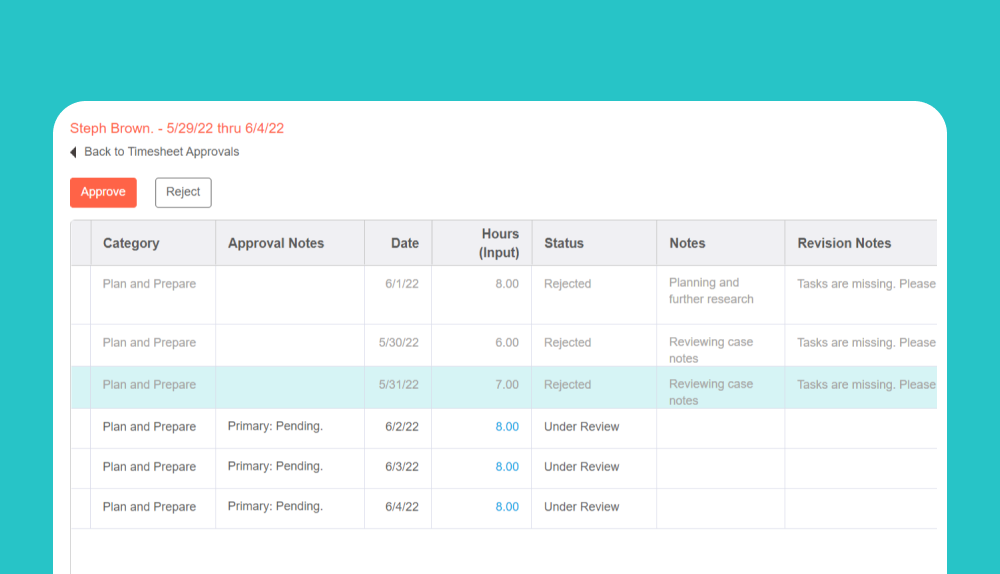Effective workflow management is the backbone of successful project delivery, particularly for professional services firms that juggle complex tasks, tight deadlines, and client expectations. Yet, many teams still rely on siloed tools and manual processes that create bottlenecks, billing errors, and resource constraints. The best workflow management tools can change that.
This guide explores the best workflow software for 2025. It helps project managers, operations leaders, and PMOs evaluate solutions that efficiently manage workflows, automate repeatable processes, optimize resource planning, and provide real-time visibility. Whether you’re leading a consultancy, engineering firm, or digital agency, discover which tools stand out, and why BigTime is the platform built specifically for your needs.
What Is Workflow Management Software?
Workflow management software helps organizations map, automate, and monitor recurring business processes and project tasks. These tools streamline task handoffs, align teams, and ensure critical steps are completed on time, without manual oversight.
For professional services firms, enterprise workflow management software goes beyond task tracking. It integrates resource allocation, time tracking, and billing to create a cohesive operational system that can handle everyday workflows as well as more complex processes. With built-in reporting and automation, these platforms enable real-time insights into project status, team utilization, and profitability.
Key benefits include:
- Operational Consistency: Standardize processes and reduce errors across teams.
- Real-Time Visibility: Monitor task progress, deadlines, and resource allocation in real-time.
- Improved Efficiency: Eliminate repetitive manual tasks with automation.
- Profitability Tracking: Link time and expense data to billing and financial performance.
- Scalability: Support growing teams and projects without complexity.
Key Features in Leading Workflow Tools
Top workflow management software delivers task tracking, but it also empowers teams to manage projects from start to finish with clarity and control. Here are the essential features to look for when evaluating workflow platforms:
- Workflow Automation: Automate workflows, approvals, and handoffs to increase consistency and boost productivity.
- Task and Project Tracking: Monitor project timelines, task status, and team responsibilities in real time.
- Resource and Capacity Planning: Assign work based on availability and skill sets, and forecast team capacity to avoid bottlenecks.
- Integrations and API Support: Connect with accounting, CRM, communication, and document management tools to streamline operations.
- Reporting and Analytics: Access performance insights with customizable dashboards that track utilization, profitability, and project health.
- Time Tracking and Billing: Capture billable hours and expenses directly within your workflow, enabling faster and more accurate invoicing.
The Best Workflow Management Software for 2025 Reviewed
With countless workflow automation software tools on the market, it’s crucial to find a solution that aligns with the unique needs of professional services teams. Below, we review the top workflow management software platforms for 2025.
BigTime
BigTime is an all-in-one workflow management platform designed specifically for professional services firms. It seamlessly combines time tracking, project management, reporting, and billing, eliminating the need for disconnected tools. With robust integrations and real-time insights, BigTime enables users to create and streamline workflows, work smarter, and scale with confidence.
How BigTime Workflow Management Software Stands Out
- Advanced Workflow Builder: Visually design and automate complex workflows using an intuitive drag-and-drop interface. Set rules and triggers to manage approvals, task sequences, and dependencies with precision and accuracy. This streamlines workflows, reduces manual oversight, and ensures consistency across projects.
- Integrated Financial Hub: Automatically convert tracked time and expenses into client-ready invoices. Link billing directly to project progress and budget data, ensuring accurate, timely payments. Gain real-time visibility into revenue by project or client.
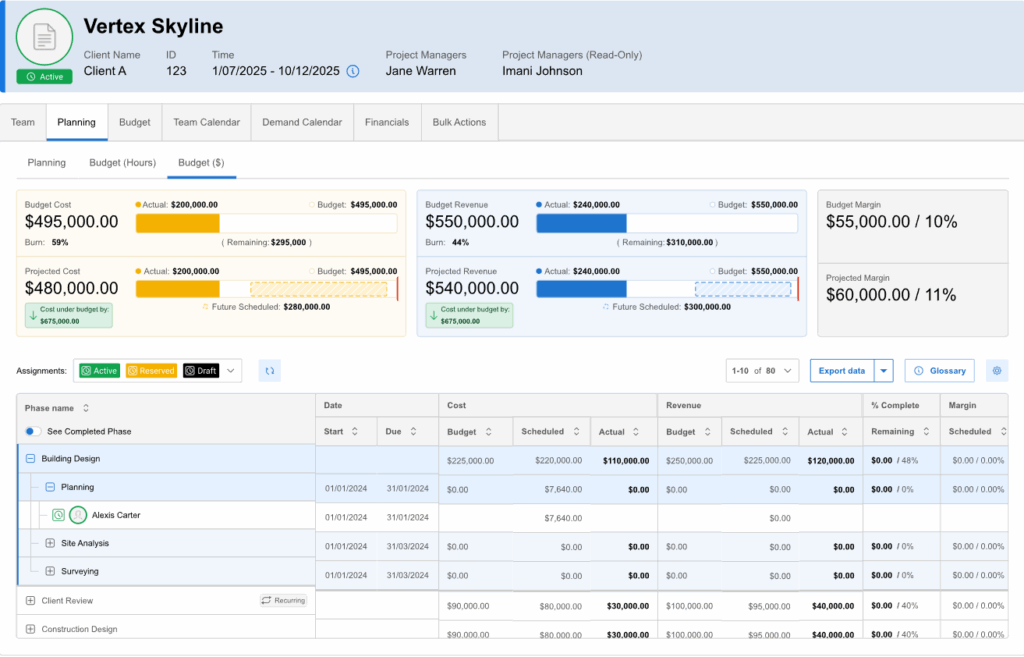
Example of project budget in BigTime’s workflow software
- Real-Time Dashboards: Monitor key metrics like utilization, margins, and revenue in customizable dashboards. Get actionable insights at a glance to make data-driven decisions. Dashboards update in real time to reflect project and team status.
- Resource and Capacity Planning: Forecast team workloads and assign tasks based on availability, skill sets, and project timelines. Avoid burnout and underutilization by balancing capacity across your team. Make proactive staffing decisions with confidence.
Time and expense report in BigTime
- Time and Expense Capture: Use mobile and desktop tools to log time and expenses instantly, with reminders to reduce missed entries. Every entry is linked to the right project for seamless reporting and invoicing.
- Rich Integrations: BigTime connects with accounting, CRM, helpdesk, and file-sharing platforms like QuickBooks, Salesforce, Jira, Dropbox, and more. These integrations eliminate data silos and create a unified tech ecosystem that improves collaboration and productivity.

Why Professional Services Firms Choose BigTime Workflow Software
BigTime is much more than just another workflow automation software; it’s a purpose-built solution for professional services firms that need to manage complex projects, optimize billing, and drive profitability. By unifying workflow automation, time tracking, resource planning, and financial management in one platform, BigTime eliminates inefficiencies in their unique business processes and gives teams the clarity they need to succeed.
Whether you’re scaling your operations, improving your billing accuracy, or seeking better project insights, all the features of BigTime empower you to work smarter.
Accelo
Overview
Accelo is a work management platform designed for agencies and consultancies that want to centralize client work, communication, and billing. It blends CRM, project management, and billing into one system, with a focus on client-centric workflows.
Key Features
- Workflow Automation with Templates and Triggers: Automate task creation and project handoffs using pre-built templates and condition-based triggers.
- Integrated CRM and Client Communication: Manage client relationships and communications within the same platform. Accelo keeps all emails, files, and interactions linked to client records.
- Time and Expense Tracking: Log hours and expenses directly to client projects.
- Billing and Invoicing Tools: Generate and send invoices based on tracked time and expenses.
Summary
Accelo shines in environments where strong client relationship management is critical. Its CRM features, combined with billing and task automation, make it suitable for agencies that need to unify project and client data. However, it falls short on resource capacity planning. It lacks the advanced analytics and forecasting capabilities offered by BigTime, making it less suitable for larger, project-driven teams that require deeper operational insights.
Kantata (formerly Mavenlink)
Overview
Kantata is an enterprise-grade PSA platform tailored for mid-market and large professional services organizations. It offers deep project and resource management features, financial planning, and advanced analytics to support complex, large-scale operations.
Key Features
- Project and Portfolio Management: Manage multiple projects and programs with tools for milestones, dependencies, and cross-project visibility.
- Resource Scheduling and Demand Forecasting: Allocate resources based on skillsets, availability, and projected demand.
- Integrated Financial Planning and Invoicing: Tie project data to financial outcomes with built-in budget tracking, invoicing, and margin analysis.
- Collaboration Workspaces with File Sharing: Centralize communication and documents within each project to streamline collaboration.
Summary
Kantata manages the operational complexity of large teams and portfolios, offering powerful tools for forecasting, financial oversight, and project orchestration. However, its steep learning curve and higher cost make it a better fit for enterprise teams with the capacity to implement and manage a more complex solution. For small to midsize firms, Kantata may be more tool than necessary.
Scoro
Overview
Scoro is a business management platform tailored for agencies, consultancies, and service businesses. It combines task management, billing, CRM, and reporting in a single intuitive interface to support end-to-end operations.
Key Features
- Task and Project Workflows: Set up structured workflows with task dependencies, deadlines, and milestones.
- Quotes, Billing, and Invoicing: Generate quotes, convert them into projects, and automate invoicing based on tracked time and completed tasks.
- Time Tracking with Timesheets: Log time spent on specific tasks and projects directly within the platform.
- CRM and Collaboration Tools: Centralize contact management and client communications.
Summary
Scoro is a well-rounded platform for service businesses that want a mix of project management, CRM, and billing features. It’s intuitive and efficient for small to mid-sized firms looking to consolidate their toolset. However, Scoro lacks the deeper automation, resource planning, and workflow customization capabilities found in BigTime, making it less ideal for teams needing advanced operational control or scalability.
Paymo
Overview
Paymo is a streamlined project management tool geared toward small teams and freelancers. It combines task tracking, time management, and basic invoicing into a clean, user-friendly platform that’s easy to adopt.
Key Features
- Task Boards and Workflow Templates: Use Kanban boards and customizable templates to organize work visually.
- Time Tracking Tied to Tasks: Start timers or log time directly from task views.
- Basic Invoicing and Expense Management: Generate invoices from tracked time and manage basic expenses.
- Project Timelines and Gantt Charts: Visualize project progress with Gantt charts that help plan dependencies and due dates.
Summary
Paymo offers solid value for freelancers and small teams that need a simple, intuitive way to manage time and projects. It covers the basics well and is easy to learn. However, it lacks the robust automation, deep reporting, and resource planning capabilities that some competitors offer, making it less suitable for growing firms or those with more complex workflows.
Avaza
Overview
Avaza is a cloud-based platform designed for project and team collaboration, time tracking, and billing. It’s best suited for small to mid-sized teams that want an all-in-one solution for managing tasks, team communication, and client invoicing.
Key Features
- Task Lists, Schedules, and Kanban Boards: Organize work with multiple task views, including list and Kanban. Customize workflows to fit your team’s preferred style of project management.
- Time and Expense Entry: Track time and expenses directly on tasks and projects. This data feeds into billing tools for seamless invoice generation.
- Invoicing Based on Tracked Time: Convert timesheets into branded invoices quickly.
- Built-In Chat and Team Collaboration: Communicate in real-time within tasks and projects.
Summary
Avaza is a flexible, easy-to-use platform that balances task management, time tracking, and billing for small to medium teams. It’s useful for teams looking for integrated collaboration and lightweight project oversight. However, it lacks the depth of customization, advanced reporting, and financial analytics that some competitors offer, making it a better fit for smaller firms with simpler workflows.
Wrike
Overview
Wrike is a work and project management platform used across industries to plan, execute, and analyze projects. It offers flexible workflows and deep customization, making it popular among large and diverse teams that need tailored solutions.
Key Features
- Flexible Workflows and Custom Layouts: Adapt workflows to match specific team processes. Use custom fields, statuses, and dashboards to manage unique project requirements.
- Task Automation and Approval Processes: Automate routine steps and set up approval workflows to keep work moving without manual oversight.
- Resource Management and Workload Views: Allocate resources based on current capacity and priorities.
- Advanced Reporting and Visual Dashboards: Build interactive dashboards and detailed reports to track progress, KPIs, and project health.
Summary
Wrike stands out for its configurability and broad applicability across industries. It’s good for teams that need a highly adaptable platform with strong reporting and automation features. However, it’s less focused on billing and financial workflows, which are essential for professional services firms. Wrike lacks purpose-built features like integrated invoicing and time-billing automation, making it less ideal for firms needing seamless financial management.
ClickUp
Overview
ClickUp is a customizable project management platform known for its flexibility and all-in-one approach. It’s designed to adapt to virtually any workflow, making it popular with a wide range of teams from marketing to engineering.
Key Features
- Multiple View Types (List, Board, Gantt, Calendar): Organize tasks visually in the way that works best for your team. Each view supports different phases of project execution.
- Automations Across Tasks and Statuses: Build automation rules to update task statuses, assign owners, or send notifications.
- Time Tracking via Integrations or Native Tools: Track time on tasks using built-in tools or integrations with platforms like Harvest and Toggl.
- Docs, Wikis, and Custom Dashboards: Create internal documentation, team wikis, and dashboards tailored to your KPIs.
Summary
ClickUp excels in custom workflows and flexibility, making it a solid choice for teams that want full control over how they manage work. It offers a broad range of features under one roof, from task tracking to documentation. However, it lacks the deep financial management tools and built-in billing functionality of other tools on this list. For professional services firms prioritizing time tracking, invoicing, and project financials, BigTime remains the better fit.
Discover How BigTime Can Transform Your Workflow
Professional services firms need more than just task management. They need a solution that unites workflow automation, time tracking, billing, and real-time insights in one powerful platform. That’s where BigTime shines.
By replacing fragmented systems with a single, scalable solution, BigTime enables teams to work smarter, bill more accurately, and make informed decisions. Whether you’re a growing consultancy, agency, or engineering firm, BigTime gives you the tools to boost utilization, reduce billing errors, and drive profitability.
Start your free trial of BigTime today and experience what streamlined, insight-driven workflow management looks like.
Frequently Asked Questions
What is the best workflow software for professional services firms?
The best workflow software for professional services firms is one that integrates task management, time tracking, billing, and resource planning. BigTime stands out as the top workflow management software, specifically designed for consultancies, agencies, and project-driven teams.
How does workflow management software help streamline business processes?
Workflow management software helps streamline business processes by automating repetitive tasks, standardizing project workflows, and enabling real-time visibility. This improves operational efficiency and reduces manual errors.
Can I use workflow automation software to manage billing and invoicing?
Yes, top workflow management tools like BigTime includes built-in billing and invoicing tools that convert tracked time and expenses into accurate invoices, reducing billing errors and accelerating cash flow.
What features should I look for in workflow management tools?
Look for workflow tools with key features such as task automation, time tracking, project management, resource allocation, financial reporting, and integrations with accounting systems.
How do workflow management tools differ from project management software?
While project management software focuses on task and milestone tracking, workflow management tools offer broader capabilities including workflow automation, billing integration, and operational oversight for complex business processes.
Is it possible to customize workflows for unique business needs?
Yes, top workflow software like BigTime offers customizable workflow templates and automation features that let users design processes tailored to their unique business workflows and approval processes.
Do these tools offer real-time dashboards and analytics?
Most leading workflow management platforms include real-time dashboards, allowing teams to track progress, resource utilization, and profitability with data-driven insights.
Can workflow software integrate with other tools like QuickBooks or Salesforce?
Yes, many workflow management tools, including BigTime, offer rich integrations with platforms like QuickBooks, Salesforce, Microsoft Teams, and other accounting and collaboration tools.
Is workflow software useful for automating repetitive processes?
Absolutely. Workflow automation software is designed to handle repetitive processes, such as approvals, task assignments, and status updates, freeing up time for high-value work.
Can small businesses use workflow management software effectively?
Yes, small businesses benefit from workflow tools that support automation, time tracking, and streamlined invoicing. BigTime scales with your needs while remaining user-friendly and cost-effective.
Does workflow software support mobile access?
Most modern workflow management platforms offer mobile apps or responsive design, allowing users to track time, manage tasks, and view workflow status on the go.
How does workflow optimization improve team productivity?
Workflow optimization tools improve productivity by eliminating manual data entry, clarifying task responsibilities, and keeping everyone on the same page with centralized communication and tracking features.