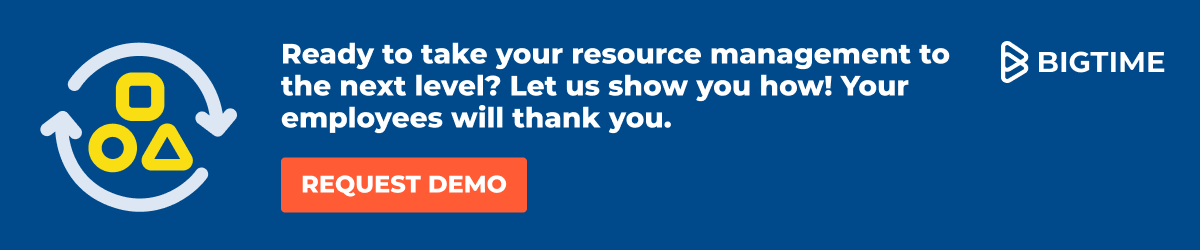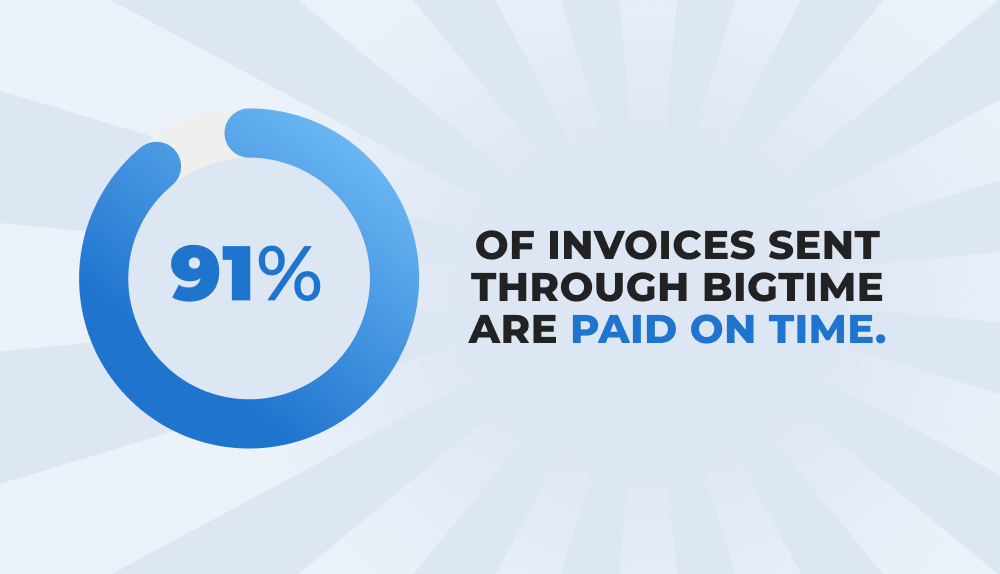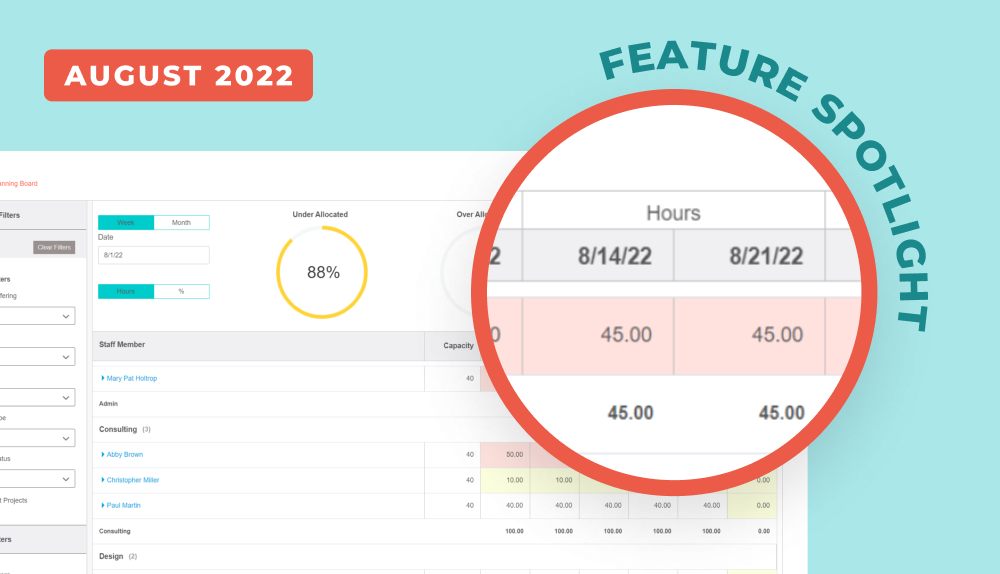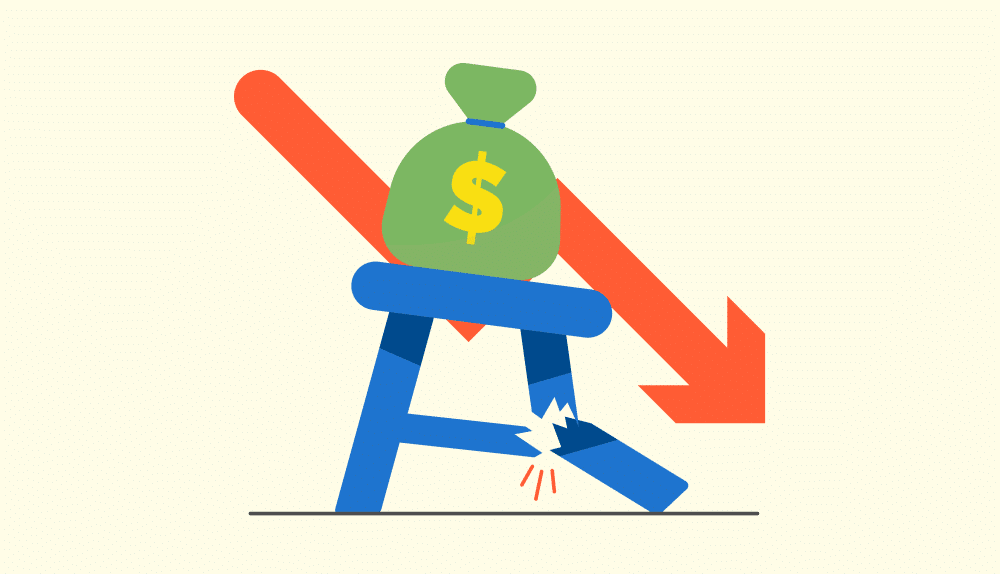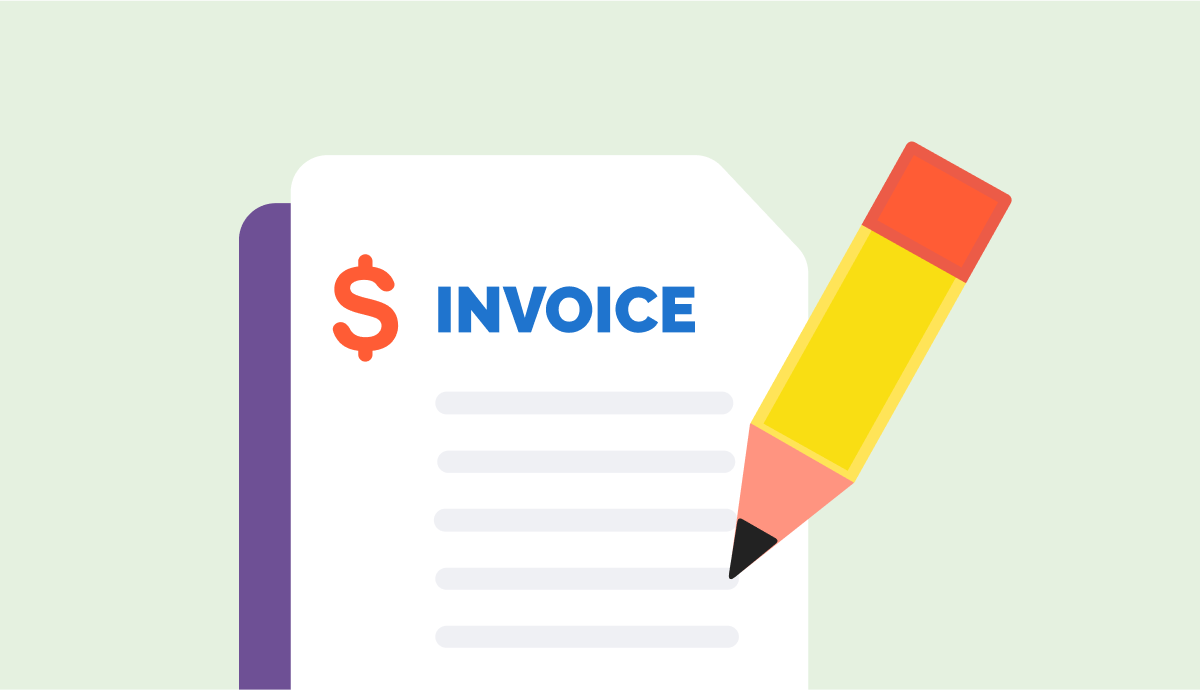.png)
One of the best parts about BigTime is the ability to gain visibility into every corner of your business. But when it comes to planning, it can get tedious to run multiple reports just to compare data side by side. We hear you. You shouldn’t need a complicated, multi-step process to get a holistic health check on your projects. We’ve seen some users pull together resource allocation, staff allocation, and budget data in one view, but these workarounds have typically been time-consuming and clunky.
That’s all about to change!
With the new planning board, you now have a central place to view and manage resources across all your active projects in a single view. No need to pull multiple reports and arrange them carefully on your screen. We’ve built in toggles and filters so you can choose your date range and view, and easily get an overall feel for your business, all from the BigTime operational platform.
Why we built it
We know you’ve been excited for the planning board, and so have we. We put it through multiple rounds of testing to ensure you’d really be able to get the full picture of your business. We also wanted to be confident that it could really help you make all types of business decisions, large and small.
That’s exactly why the planning board was built. We wanted to help you get a pulse on your entire business from a 30,000-foot view, while also giving you the flexibility to zoom in on any insight using the features you already love in BigTime.
Where to find it
Get to your planning board by clicking into the “workflow” dropdown menu at the top of your screen. Your planning board is located at the bottom of the dropdown, right below your utilization dashboard.
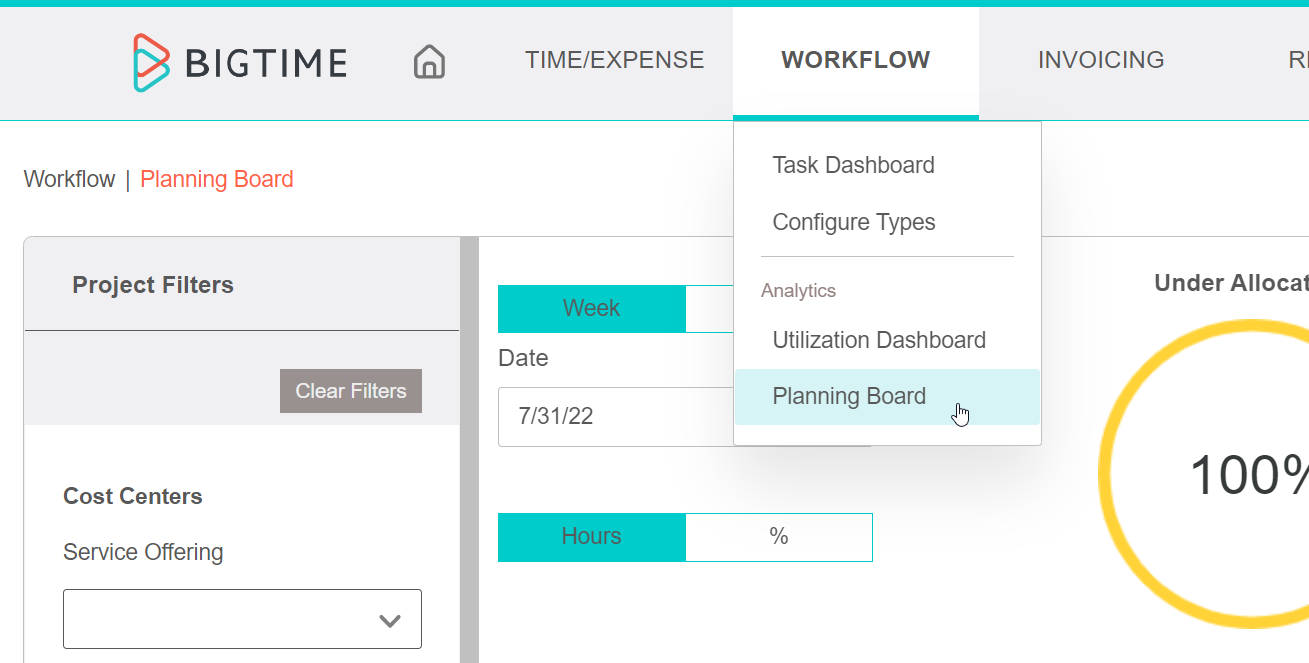
How it works
Take a peek into the planning board before you try it out yourself.
How it helps
The planning board gives you quick access to actionable insight about your entire firm’s operations. The goal here is to make it easier to hone in on the areas of your business that might need extra attention. We also want to give you insight that helps you make confident decisions about your business and your time.
We know you’re already asking yourself questions like:
- What projects are my staff already allocated to through the end of the quarter?
- How does their current allocation assignment impact their weekly and monthly capacity?
- Which departments or groups are being over and/or underutilized?
- Do they need to be moved to a different project?
Here are some ways the planning board can help you answer those questions:
- See who is assigned to which projects between now and the end of the quarter.
- Get a quick, color-coded visual of your allocation numbers across your entire firm – if someone is overallocated, it will show in red. If they’re underallocated, it will show in yellow.
- See a sorted list of all project managers (or any other role) in your firm, filtered by project and the hours they’ve been allocated compared to their capacity.
- See every project’s status side by side to confirm you can take on a new project (or not).
By creating more visibility into your firm’s operations, we hope the planning board makes you feel more sure about your planning decisions – from budgeting to allocation. When you have key information in one view, you can forecast and allocate with confidence, and increase profitability at the project and firm levels, and create a better experience for your staff and customers.
Check out more new features and updates in the BigTime August 2022 Product Release.
New to BigTime? Request a personalized demo below and tell us a little bit about your concerns. We’ll cover what’s relevant to you and nothing that isn’t.