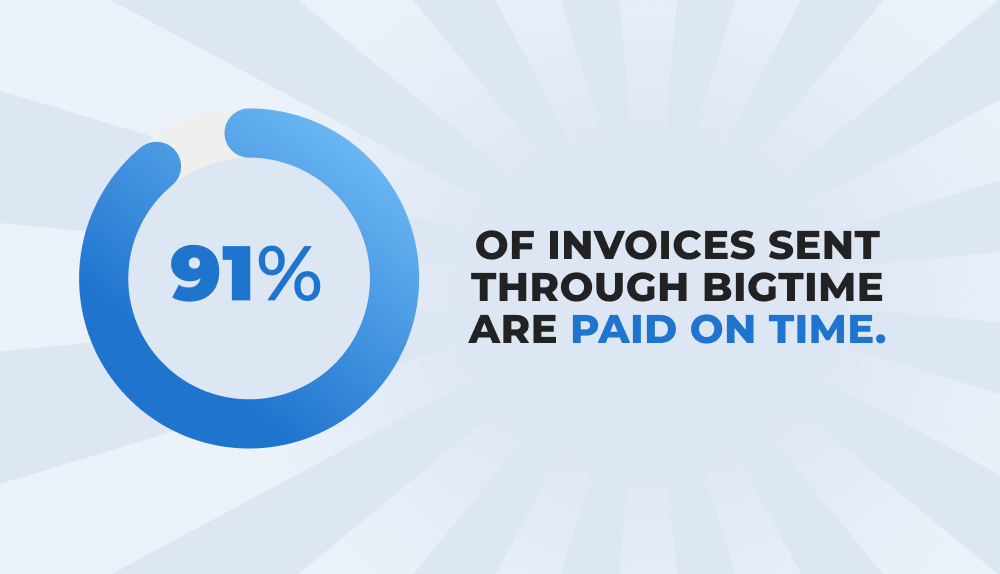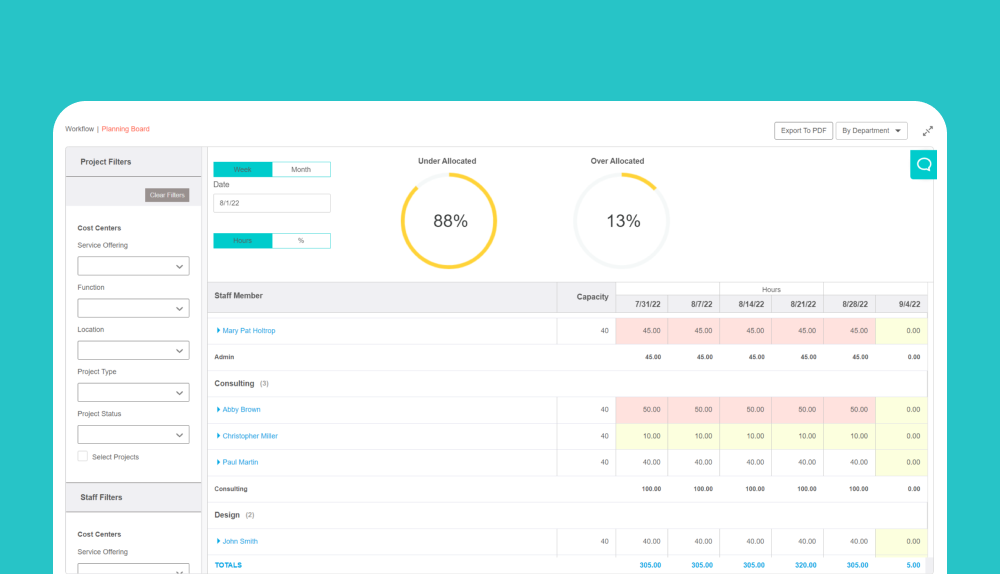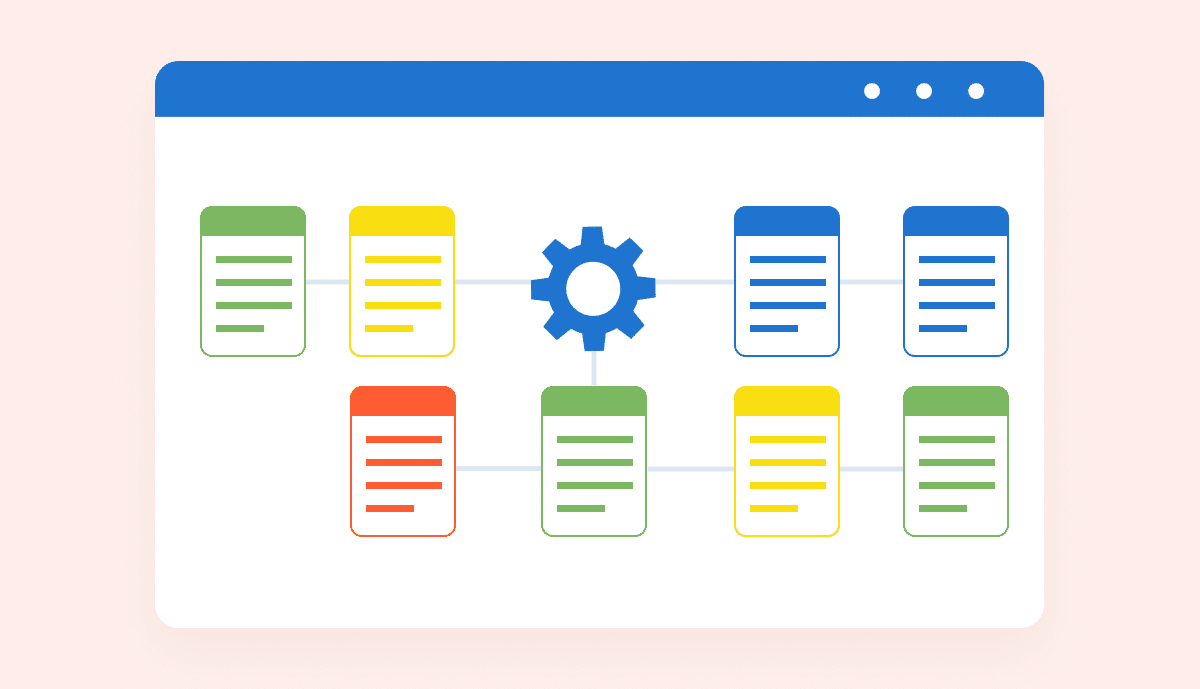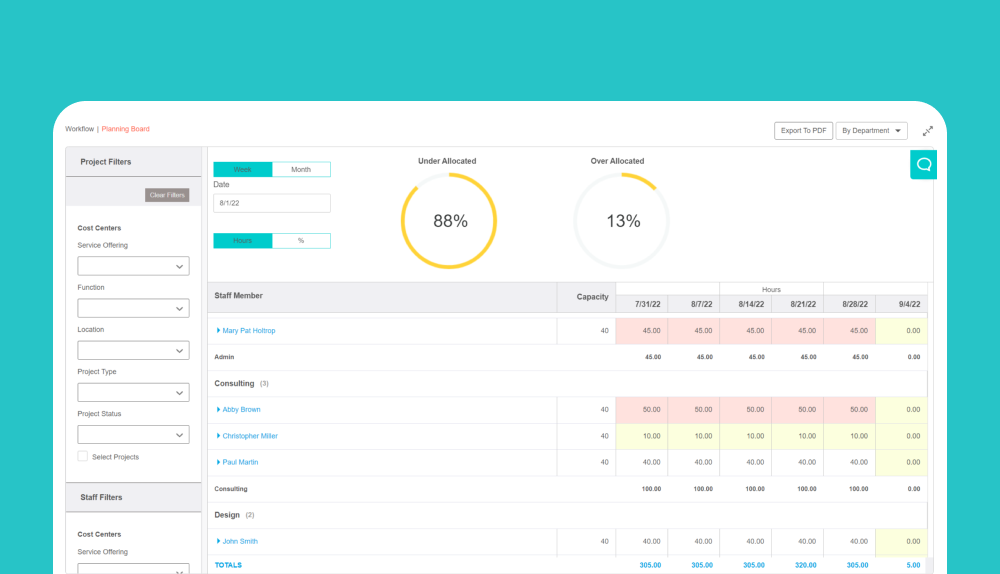
Welcome to the first edition of What’s New in BigTime — the series that keeps you updated on our monthly releases. You might notice that our monthly release post looks a little different, and you’d be right. We’re excited to introduce a few changes in how we communicate releases with you.
The team at BigTime is always obsessing over how we can improve your project lifecycle. This month, we’re launching new ways to support your planning and growth efforts, all while maximizing your workflow flexibility and protecting your data.
Let’s check out what’s new this month:
Plan with your firm’s big picture in mind and in front of you
Profitable projects start with a solid plan. We’re adding clarity to your decision making by putting your entire firm’s resources into a single view.
- New! Introducing the planning board your central place to view and manage resources across all your active projects, now in a single view. Say goodbye to pulling multiple reports and arranging them carefully on your screen. Say hello to more informed planning decisions. Learn more about the planning board.
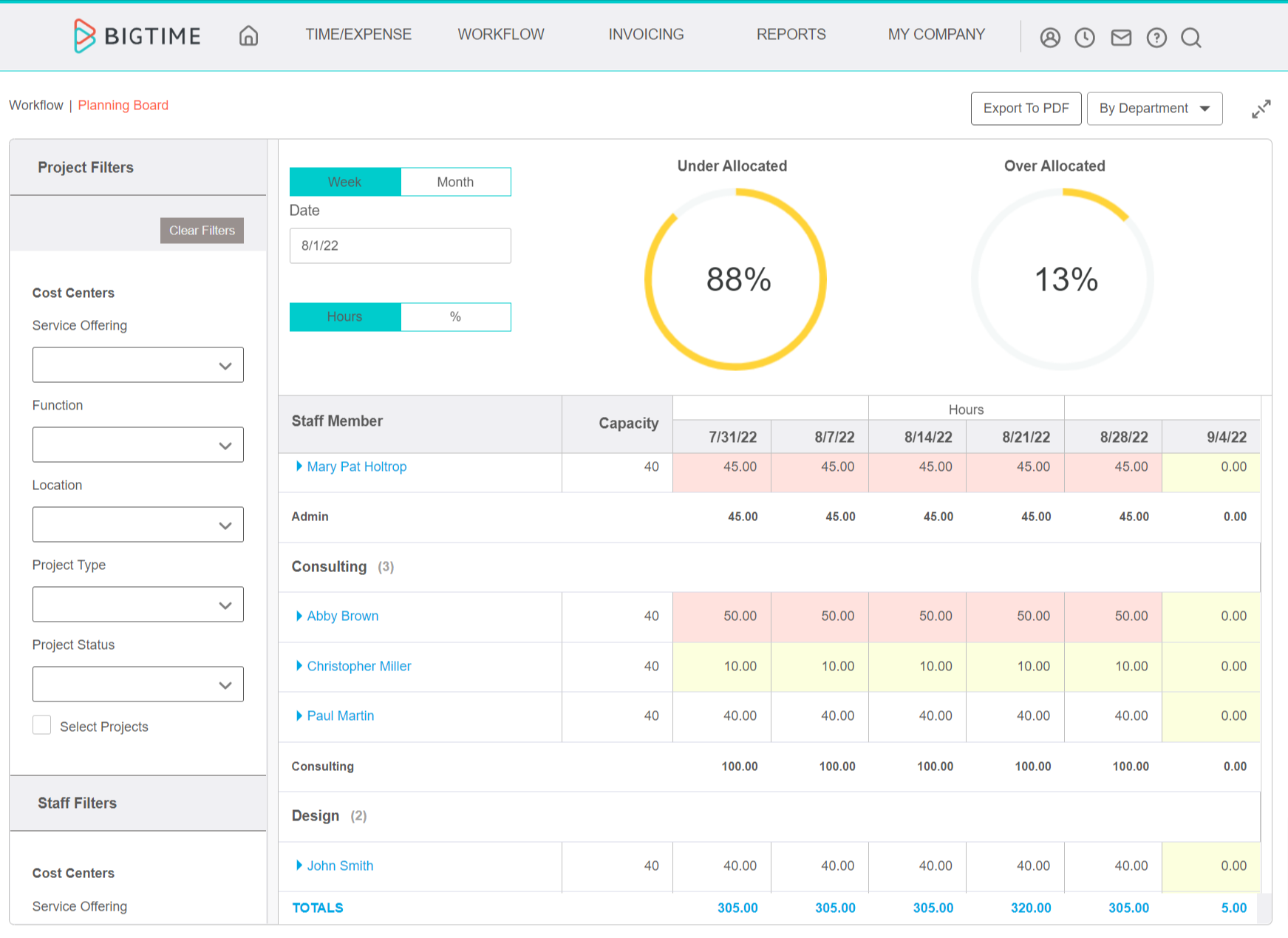
Make global expansion go a little smoother
Scale with BigTime, regardless of where your teams are located.
- We’ve updated holidays calendars with global expansion in mind. As your firm grows across borders, you need the ability to make different federal holidays applicable to different groups. Now, you can. Specify which holidays automatically apply to groups within your firm, whether that’s by location, division, or any other cost center.
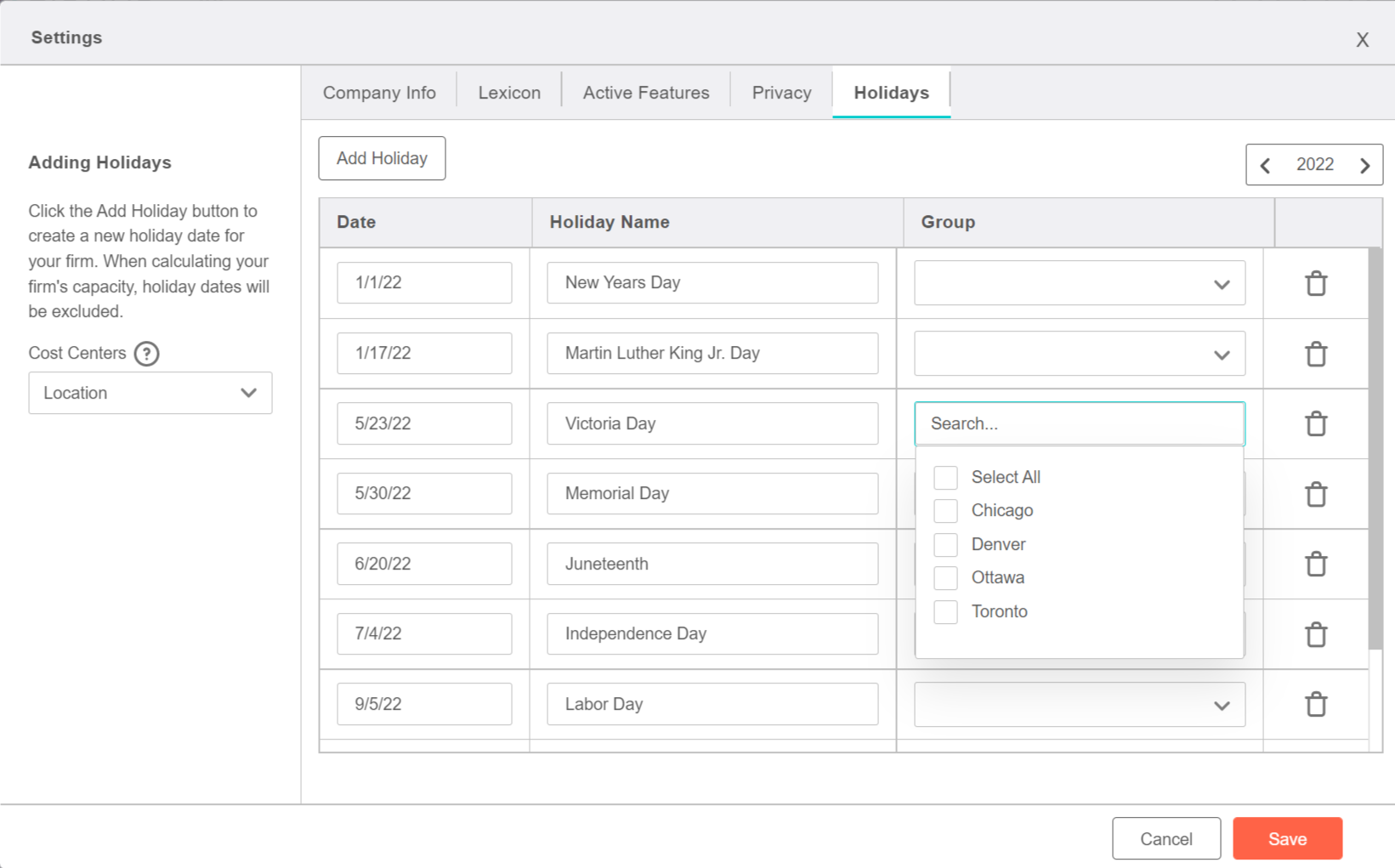
- Quickly see who is located in which country. You now have the option to add a “country” column in your staff list. This gives your administrators and managers more visibility into your firm’s geographic makeup.
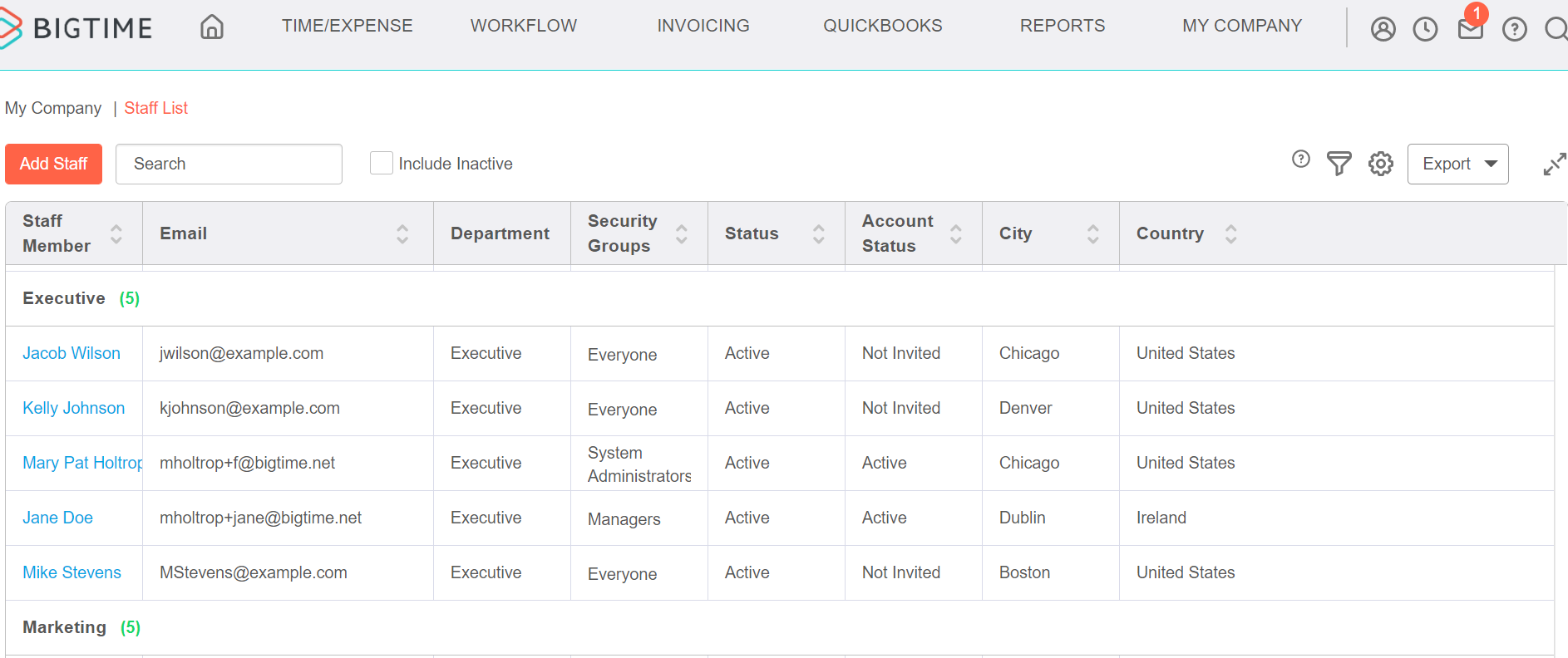
Keep workflows dynamic and flexible
This month we focused heavily on making it easier to work in both BigTime and Jira, but we’re always looking to improve all aspects of your workflows.
- Our improved Jira integration creates a smoother experience when both applications are used together. Work in either Jira or BigTime and export your projects to the other system. Sync data at the press of a button or automate periodic syncs throughout the day, up to you. This means less manual work, more accurate data, and more time back in your day.
.png)
- Send follow-up notifications to multiple groups (or individuals) at the same time after tasks are completed. No need to copy the same message to different people, it’s just more efficient.
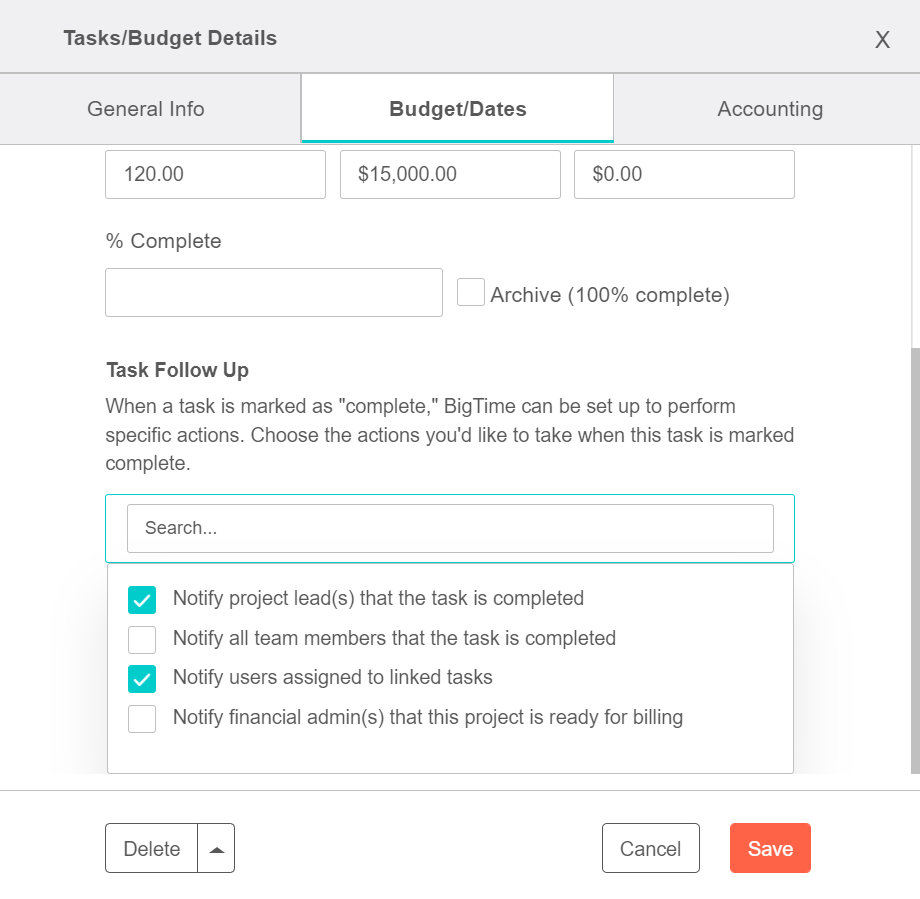
- We’re bringing more flexibility to those using BigTime with Sage Intacct. If an invoice is being subtotaled by “staff,” we’re able to default to the labor code (service item) listed on a staffer’s staff detail page for a more detailed invoice. If this isn’t available, we’ll continue to pull from invoice settings (as we already do).
Simplify the payment process
We’re making it easier to get paid, which means less back and forth with your customers and more cash hitting your account sooner.
- We’re adding the payment link to all invoices PDFs for all Wallet users. The goal is to improve accessibility and your customers’ payment experience.
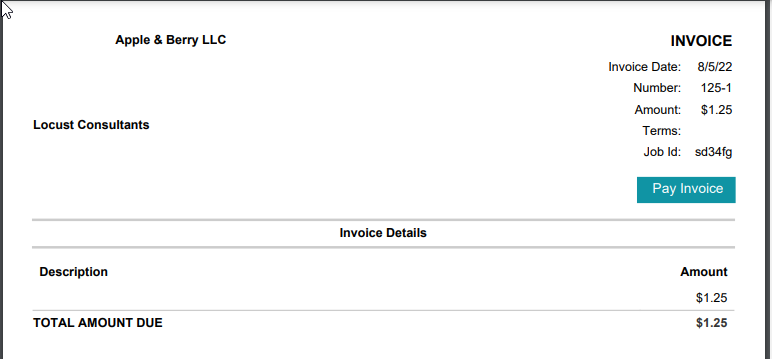
- The attachments in your invoice emails are now available for download in the client portal. This means your clients can access their documents 24/7 in their secure portals.
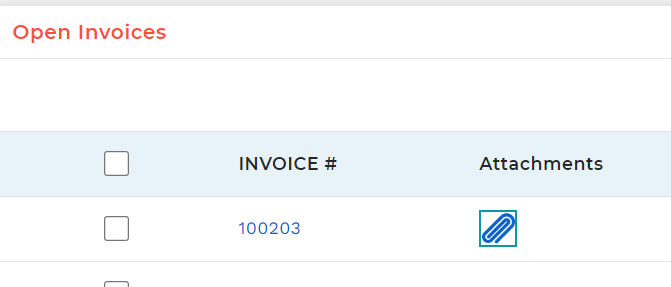
Stay on top of data protection
BigTime’s new security updates continue to evolve alongside an ever-changing cyber security landscape.
- We’re updating our password policy to stay ahead of the security curve. This goes for all our users, but good news! It only takes a minute to update your password. Make sure you include 1 uppercase letter, 1 lowercase letter, at least 1 number, and at least 1 symbol in your new password by the end of the month.
- You can now log in to BigTime securely using Azure SSO. Click the link on your BigTime login page and just enter your email, no need for the lengthy, firm-specific URL to access your account.
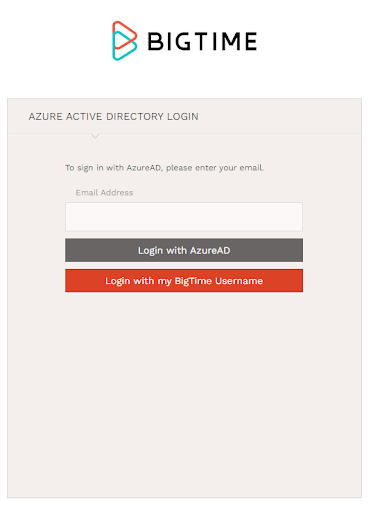 Want a recap? Watch the BigTime product team break down this month’s release below.
Want a recap? Watch the BigTime product team break down this month’s release below.
Check back next month for another roundup of new releases! If you’re interested in having your voice influence our design or just have a quick note, we’d love to hear from you. Shoot us an email at [email protected].