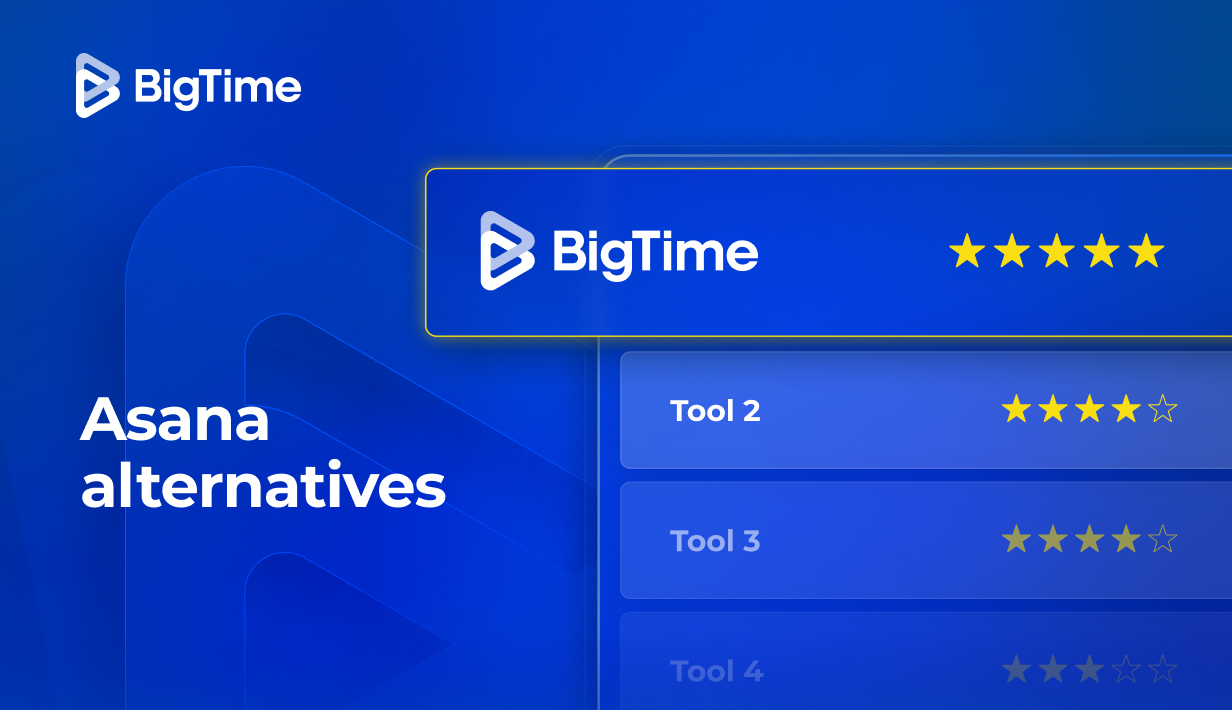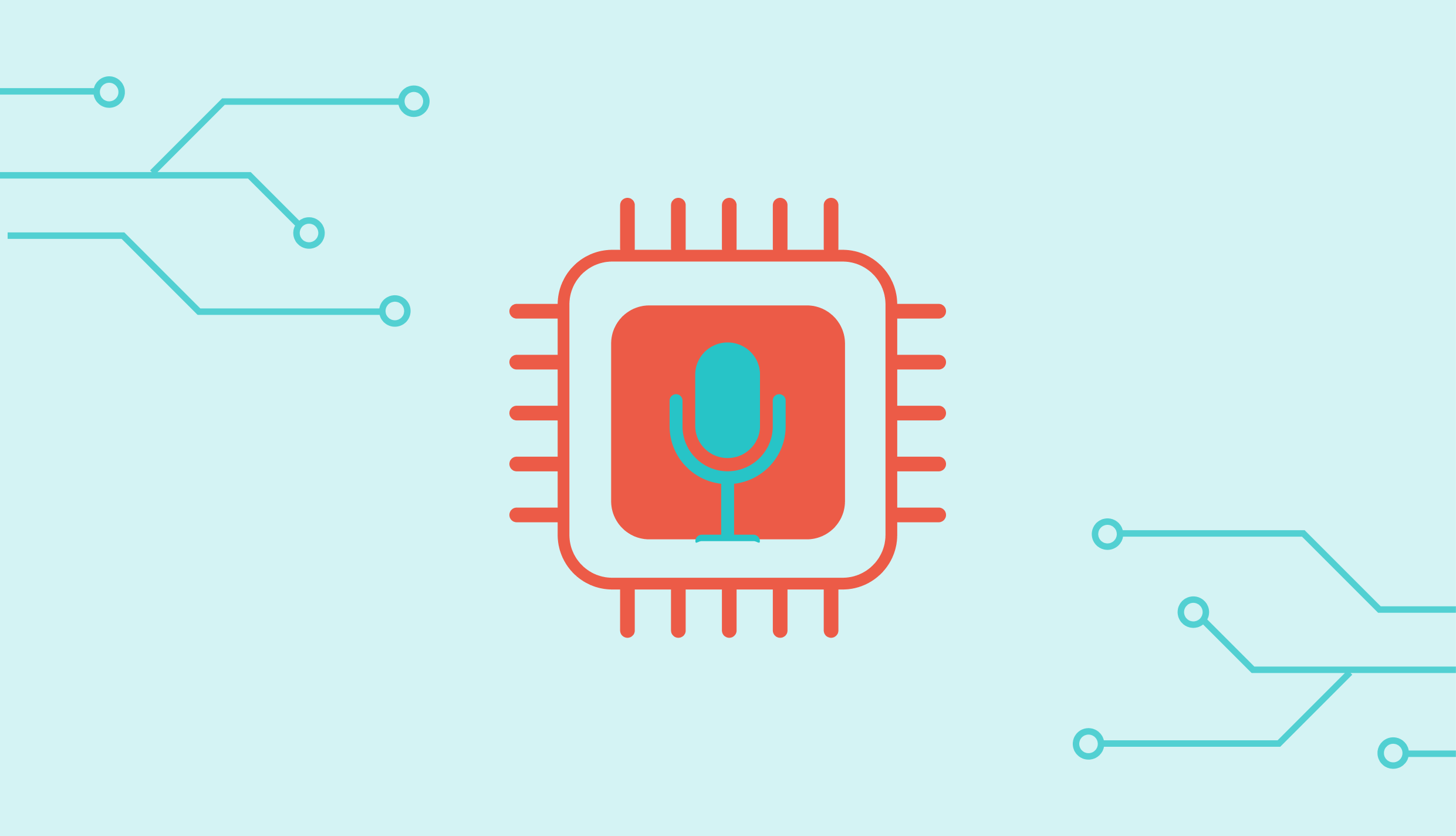While Asana is a popular project management tool, many managers find it lacking some more advanced tools for complex projects. Luckily, there are many Asana alternatives on the market that can help them scale project planning, task management, and many other key processes with more innovative features.
In this article, we will:
- Explore any suitable alternative to Asana available on the market
- Describe advanced features Asana alternatives need to have to help you scale your project management
- Browse pricing structure of the most popular project management software that can replace Asana in your business.
Why Project Managers Look for Asana Alternatives?
Being a popular work management platform, Asana specializes in work management and team collaboration. It allows project managers to effectively manage tasks on a very basic level, and assign them to project, teams, and individual specialists. From a perspective of a simple project, such collaboration tools are perfectly enough for monitoring purposes. Hovewer, that changes as the company scales.
As resource allocation gets more and more complex and reports expand expotentially, Asana’s capabilities quickly become insufficient. With no bigger picture of resource management, no information on finances and no advanced features for reporting, Asana is simply not the best PSA software or project management software for companies aiming to grow – and we can all agree that it is the ultimate goal for the majority of them.
Fortunately for professional services companies, there are numerous Asana alternatives they can choose from to streamline scalability and improve processes.
What Features Should the Best Asana Alternatives Have?
Being an alternative to Asana is not enough to actually help project managers manage projects effectively. To really make an upgrade to your existing solutions, you need to know what project management features you need to make a difference to your processes. In case of Asana alternatives, those include:
- Resource management tools. If Asana’s task management capabilities are not enough for your business, more advanced resource allocation might be an answer to your problems. With drag-and-drop Gantt charts, scenario testing, flexible assignment and overbooking alerts, managing unlimited users in multiple projects can be much easier than managing individual tasks in large undertakings.
- Time tracking. Monitoring the work is difficult when you can only view the individual tasks. The right project management platform can help your employees log working hours and automatically translate them into reports on project progress and finances. No manual adjustments necessary!
- Project planning and management. Every project is different, but the right project management tool can help you manage them all in a single solution. With intuitive project templates, Gantt charts, Kanban boards, custom fields and collaboration features managing project milestones and due dates can become a breeze.
- Financial management. Maintaining high profitability is an ultimate goal of every project. Still, Asana won’t help you monitor it. The right Asana alternatives can change that by adding rates, overheads and project budget management into the equation, providing you with a comprehensive overview of all the key factors impacting your company’s financial performance.
- Advanced reporting. Workload management shouldn’t end with creating a final assignment. In the right Asana alternatives, you can generate detailed reports in seconds, monitoring project tasks, team mambers, and project status whenever you need some more actionable insights.
- AI tools. Artificial intelligence is taking the whole world of professional services by a storm – and for a good reason. Asana alternatives that offer automated workflows and reports are a guarantee of smoother processes and reduced manual labour – someting every project manager would enjoy.
The 10 Best Asana Alternatives
The best Asana alternatives include:
- BigTime – A robust platform uniting resource planning, time tracking, invoicing, and reporting for professional services.
- Trello – A simple Kanban board that’s easy to adopt but better suited to straightforward projects.
- ClickUp – Highly flexible and powerful, though it can be complex for some teams.
- Monday – Visually engaging with adaptable boards, but can get busy with advanced setups.
- Wrike – Very customizable with strong planning tools, though it may require careful onboarding.
- Notion – Exceptionally flexible for notes and tasks, but needs structure to stay organized.
- Smartsheet – Spreadsheet-style planning with strong detail control, but setup can be demanding.
- Airtable – A customizable database approach that works well but needs thoughtful design.
- Basecamp – Easy to use with clear communication tools, though less suited to highly complex projects.
- Kantata – Feature-rich for services firms with strong controls, though best with thorough setup.
2025 Asana Alternative Ranking
There are many alternatives to Asana available on the market. Still, only a few of them really offer the features companies need to scale their operations with more than just basic task management features.
Below you’ll find a list of the best Asana alternatives that includes key features, pros, cons, pricing, and many other details that can help you make a final choice.
Alternatives to Asana – Comparison
In the table below, you’ll find Asana alternatives comparision that evaluates the major factors you might find helpful while making your final choice.
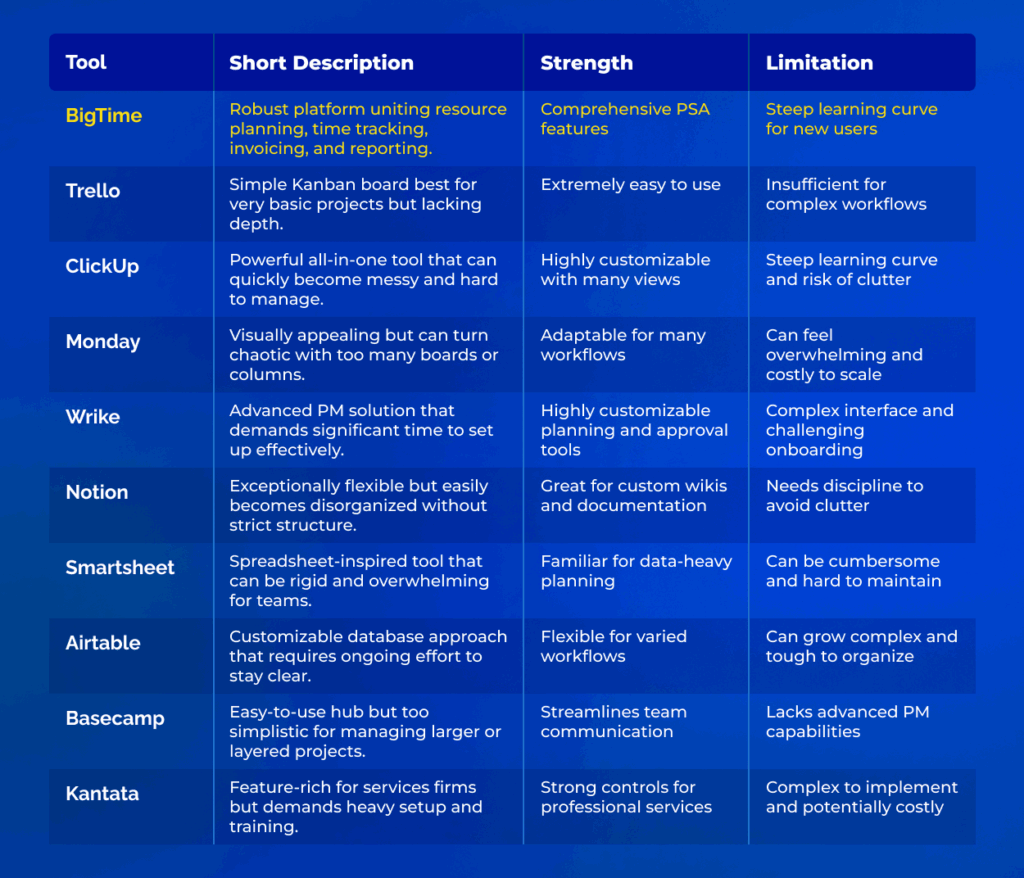
BigTime
BigTime Reviews: G2: 4.5 stars, Capterra: 4.6 stars
BigTime Pros:
- An advanced tool catering to the needs of all types of professional services companies, from software development to marketing teams.
- Broad scope of features: from resource management and financial monitoring to project management and invoicing.
- In-depth reporting with templates, custom fields, and live updates.
- A number of collaboration tools with advanced access control for all the team members.
- AI-powered solutions simplifying key processes and saving your time.
BigTime Cons:
- Relatively steep learning curve rooted in a broad scope of advanced features.
BigTime is a project and work management software based on the experiences and challenges of hundreds of professional services companies. It combines all the key processes – including resource planning, time and expense tracking, project management, invoicing, reporting and quoting – to provide managers with bird’s eye view of all the key processes.
Task management in BigTime
As a professional services automation software, BigTime offers more than just an overview of the key data; it also streamlines key operations, automates data management and enables seamless team collaboration. Thanks to automated data updates, it ensures that all the team members are always on the same page, while visualizations, including Gantt charts and advanced reports, help project managers intuitively navigate even the most complex projects. Additionally, contrary to other Asana alternatives, BigTime’s features scale as your company grows, making them a perfect choice for both large teams and small companies.
What is more, BigTime is not a closed off task management software. Thanks to robust integrations, it can connect with numerous additional tools for accounting, HR, and more, including Quickbooks and Sage, helping companies tailor their digital environment to their needs instead of forcing them to adapt to the tool their use. As a result, this modern project management software is a perfect Asana alternatives for those looking for flexible and scalable solutions.
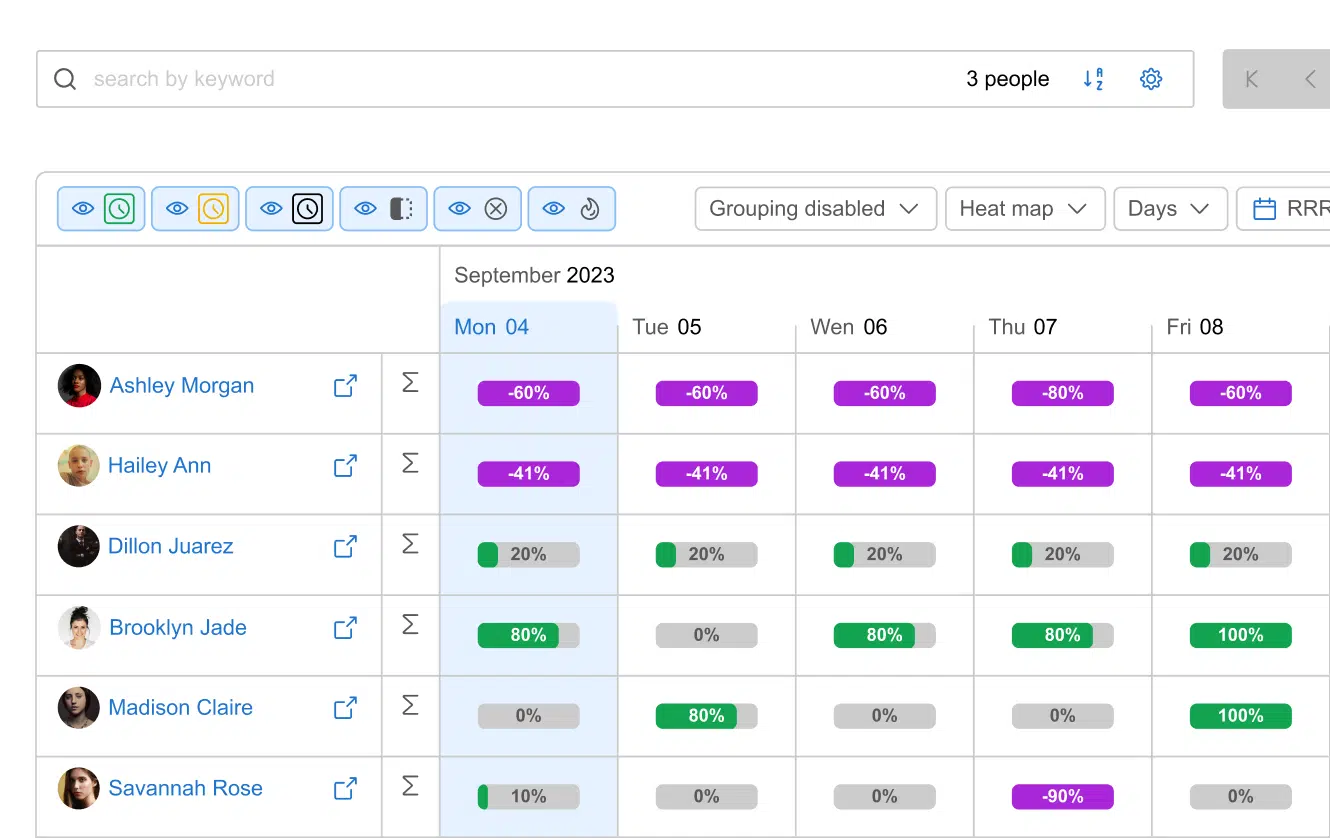
Tracking resource utilization in BigTime
BigTime Key Features:
- Resource Management. Manage people’s skills, find the best specialists for every job, assign them to projects and edit allocations in Gantt chart calendar. BigTime will notify you if you make an error!
- Project Management. From outlining project timeline and budget to monitoring every minute and every penny spend on the delivery, BigTime offers a broad scope of project management features other tools lack, offering a comprehensive approach to even the most complex projects.
- Time and Expense Tracking. Whether you want to monitor working hours, track project progress or turn time logs into cost, this Asana alternative can help you do that – automatically.
- Advanced Reporting. BigTime automatically updates all the data whenever a change is made and can help you turn it into detailed reports with just a few clicks. If you want to show them to your coworkers, no problem – file sharing is included in the package!
- Invoicing. In BigTime, you can not only track progress, but also turn the work costs into customizable, branded invoices. This Asana alternative can help you manage payments, too – no need to look for additional tools for that!
- Pricing and Quotes. Accurate quotes are rooted in precise resource management. BigTime combines the two to provide managers with all the information they need to be the first provider to deliver an offer to a prospective customer.
BigTime Pricing: Free trial available. Starting from $20 dollars per user per month for Essentials package.

Trello
Trello Reviews: G2: 4.4 stars, Capterra: 4.5 stars
Trello Pros:
- Very simple, with a familiar drag-and-drop board interface that is easy to pick up for basic task lists.
- Low barrier to entry, making it a quick choice for small personal projects or lightweight team coordination.
- Offers a selection of Power-Ups and integrations that can fill some feature gaps—if teams are willing to manage them.
- Affordable entry-level pricing, though true value depends on add-ons and team discipline.
Trello Cons:
- Lacks built-in advanced project management features like resource planning, time tracking, or reporting.
- Can get cluttered quickly for large teams or complex projects without strict discipline and custom organization.
- Dependency on Power-Ups for key functionality adds complexity and potential cost.
- Limited offline functionality and performance issues with very large boards or many automations.
Trello is a Kanban-style task management tool aimed at teams wanting a simple, visual way to stay organized. Its card-and-board system offers an easy, intuitive approach to tracking to-do lists and small projects, making it a popular choice for personal use or lightweight team coordination.
However, unlike more robust Asana alternatives, Trello lacks native features for resource management, budgeting, or detailed reporting. While its simplicity speeds up onboarding, teams often struggle to maintain clarity as projects grow. Relying on Power-Ups and integrations to add essential functionality can increase both costs and complexity.
For smaller teams with straightforward needs, Trello remains a viable Asana alternative with strong integration potential. But those looking for more structured project management or scalable processes may find themselves quickly outgrowing its limited core features.
Trello Key Features:
- Kanban Boards: Visual task organization with drag-and-drop cards and lists.
- Custom Fields & Checklists: Add structured details to cards, though setup is manual.
- Power-Ups: Extend functionality with calendars, Gantt charts, advanced reporting, and integrations.
- Automations: Basic rules and buttons to reduce repetitive tasks with Butler.
- Collaboration Tools: Commenting, attachments, and notifications to keep teams connected.
Trello Pricing: Free plan available. Paid plans start at $5 per user per month (Standard), with Premium at $10 per user per month offering advanced views and admin features.
ClickUp
ClickUp Reviews: G2: 4.7 stars, Capterra: 4.7 stars
ClickUp Pros:
- Highly customizable, but requires significant setup time to make it effective.
- Offers multiple views like List, Board, and Gantt charts.
- Combines tasks, docs, and chat in one platform, but risks becoming overly complex for simple needs.
- Free plan, but with limitations that push teams toward paid tiers for key features.
- Supports many integrations, but maintaining them can add overhead.
ClickUp Cons:
- Steep learning curve due to its extensive feature set and customization options.
- Interface can feel cluttered or overwhelming, especially for new users.
- Occasional performance slowdowns with large workspaces or many automations.
- Advanced features like Whiteboards, Goals, and Custom Reporting locked behind higher-priced plans.
ClickUp is a comprehensive work and project management platform designed to help teams centralize tasks, documentation, and communication. With multiple view options, it allows teams to customize their workspace to fit their unique workflows while keeping everyone aligned within a single system.
Yet, compared to simpler Asana alternatives, ClickUp’s extensive feature set can introduce significant complexity and a steeper learning curve. While its customization is a key strength, the interface can feel cluttered or overwhelming without careful setup and consistent training, making project management more challenging than expected. Many advanced features are only available on higher-tier plans, adding cost considerations for teams looking to scale.
For teams seeking to consolidate their work into one flexible platform, ClickUp is a compelling Asana alternative. However, organizations that value a streamlined, easy-to-use approach may find that ClickUp’s depth is both its greatest asset and its primary drawback.
ClickUp Key Features:
- Multiple Views: List, Board, Calendar, Timeline, and Gantt for different planning styles.
- Custom Fields & Statuses: Build tailored workflows, though setup can be complex.
- Docs & Whiteboards: Create collaborative spaces, but with feature limitations on lower plans.
- Automations: Reduce repetitive tasks, but can be tricky to manage at scale.
- Reporting & Goals: Track work with dashboards and targets, requiring higher-tier plans for full functionality.
ClickUp Pricing: Free plan available. Paid plans start at $10 per user per month (Unlimited) and $19 per user per month (Business) with more advanced features and permissions.
Monday
Monday Reviews: G2: 4.7 stars, Capterra: 4.6 stars
Monday Pros:
- Highly visual interface, but can feel busy or overwhelming with many columns and data.
- Flexible boards that adapt to different workflows
- Offers multiple views like Calendar, Timeline, and Kanban, but switching between them isn’t always seamless.
- Affordable entry-level plan, though advanced features are locked behind higher tiers.
Monday Cons:
- Steep learning curve for teams new to project management software or advanced customization.
- Interface can become cluttered with too many boards or columns.
- Limited reporting and workload features on lower-tier plans.
- Complex pricing structure that can become expensive for larger teams.
ClickUp positions itself as a unified platform for managing work, bringing together tasks, documentation, and team communication in one place. It offers a wide variety of views, empowering teams to adapt the workspace to their preferred workflows while maintaining transparency and alignment across projects.
At the same time, its rich feature set can be a double-edged sword. Unlike leaner Asana alternatives, ClickUp demands significant effort to configure effectively, and its interface can quickly become dense or confusing if not carefully managed. Teams often need thorough onboarding and ongoing discipline to avoid chaos, while some of the most valuable features are reserved for higher-priced plans—making budgeting an important factor as needs grow.
For teams determined to bring all work under one roof with maximum flexibility, ClickUp stands out as a strong alternative to Asana. However, those prioritizing simplicity and ease of use may find its complexity and learning curve challenging to justify for their day-to-day project management needs.
Monday Key Features:
- Customizable Boards: Organize work with columns for status, people, dates, and more.
- Multiple Views: Calendar, Timeline, Kanban, and Gantt to visualize projects in different ways.
- Automations: Build rule-based workflows to reduce manual updates.
- Integrations: Connect with Slack, Google Drive, Zoom, and other tools to centralize work.
- Dashboards & Reporting: Track progress and workload, with advanced options on higher plans.
Monday Pricing: Free plan available. Paid plans start at $9 per user per month (Basic) and $12 per user per month (Standard), with advanced features in Pro and Enterprise tiers.
Wrike
Wrike Reviews: G2: 4.2 stars, Capterra: 4.3 stars
Wrike Pros:
- Highly configurable with many views and options, but setup can be time-consuming.
- Supports detailed workflows and approvals.
- Includes Gantt charts, calendars, and dashboards.
- Offers robust integrations, though maintaining them adds complexity.
- Enterprise-level security and controls, but at a higher cost.
Wrike Cons:
- Steep learning curve, especially for teams new to advanced project management software.
- Interface can be cluttered and unintuitive for first-time users.
- Some of the most useful features, like advanced reporting and time tracking, are only available on higher-tier plans.
- Can become expensive as teams grow or need premium capabilities.
Wrike is an advanced project management platform aimed at teams needing granular control over planning, tracking, and collaboration. It supports complex workflows, approvals, and custom fields, offering multiple views like Gantt charts, calendars, and boards to adapt to different team needs.
However, unlike simpler Asana alternatives, Wrike’s strength in flexibility often comes with a steep learning curve. Its interface can feel cluttered, and setting up effective workload management requires time and careful capacity planning. Additionally, many advanced features are locked behind higher-priced plans, making cost a factor for teams seeking its full capabilities.
For organizations managing large projects or needing structured collaboration across teams, Wrike can be a powerful Asana alternative. But those looking for an easy, lightweight solution may find Wrike’s depth both its biggest asset and its greatest barrier to adoption.
Wrike Key Features:
- Custom Workflows & Fields: Design detailed processes tailored to team needs.
- Multiple Views: Gantt charts, boards, calendars, and tables for different planning styles.
- Approvals & Proofing: Built-in tools for creative and formal review cycles.
- Automations: Rule-based triggers to reduce manual work.
- Dashboards & Reports: Visualize project monitoring with advanced options on higher plans.
Wrike Pricing: Free plan available. Paid plans start at $9.80 per user per month (Team), with advanced features in Business and Enterprise tiers.
Notion
Notion Reviews: G2: 4.7 stars, Capterra: 4.7 stars
Notion Pros:
- Extremely flexible, but requires careful planning to avoid disorganized workspaces.
- Combines notes, databases, and tasks in one tool.
- Highly customizable views and properties, but setup can be time-intensive.
- Supports team wikis and documentation, but managing permissions at scale can be tricky.
- Affordable entry-level pricing, though advanced collaboration features require upgrades.
Notion Cons:
- Steep learning curve for teams unused to highly flexible tools.
- Can become cluttered and hard to navigate without consistent organization standards.
- Limited built-in project management features like time tracking or advanced reporting.
- Offline functionality is limited compared to other tools.
Notion offers a single platform where teams can manage notes, wikis, lightweight tasks, and databases all in one place. Its modular design enables users to create tailored pages, interconnected databases, and custom workflows that support everything from meeting notes to detailed project tracking.
Yet this flexibility comes at a cost. Unlike more prescriptive Asana alternatives, Notion requires teams to invest time and discipline in structuring their workspace effectively. Without consistent organization, it can quickly become cluttered and difficult to navigate, particularly as team size and data volume increase. Moreover, core project management capabilities such as resource planning, time tracking, and advanced reporting aren’t built-in, often forcing teams to rely on external tools or creative workarounds.
For groups that value customization and want to unify their documentation and planning, Notion can be a compelling alternative to Asana. However, teams that need ready-to-use project management features with clear structure and scalability may find Notion’s highly flexible, design-it-yourself approach both empowering and potentially burdensome.
Notion Key Features:
- Databases & Tables: Build custom lists, Kanban boards, calendars, and more.
- Pages & Docs: Create rich documentation with text, images, and embeds.
- Custom Properties & Filters: Add structured data and slice it different ways.
- Templates: Save time with pre-built or custom templates for repeatable workflows.
- Collaboration Tools: Comments, mentions, and sharing to keep teams connected.
Notion Pricing: Free plan available. Paid plans start at $8 per user per month (Plus) and $15 per user per month (Business) with advanced permissions and collaboration features.
Smartsheet
Smartsheet Reviews: G2: 4.4 stars, Capterra: 4.5 stars
Smartsheet Pros:
- Familiar spreadsheet-style interface, but can feel outdated or rigid for some teams.
- Supports multiple views like Gantt charts and calendars.
- Offers automation and integrations, but setup can be complex and time-consuming.
- Handles large datasets well, but managing them effectively requires careful planning.
- Enterprise-grade security and controls, but at a higher price point.
Smartsheet Cons:
- Steep learning curve for teams new to spreadsheet-based project management.
- Interface can become cluttered and overwhelming with large or complex sheets.
- Advanced features like resource management and reporting often require higher-tier plans.
- Less visually engaging than Kanban-focused or modern alternatives.
Smartsheet is designed for teams seeking precise oversight of tasks and resources, leveraging a spreadsheet-style format that feels familiar to many users. It offers a mix of grid layouts, Gantt charts, calendars, and card views, giving teams multiple ways to organize and monitor their work with structure and detail.
But this spreadsheet-centric model brings its own challenges. Unlike more streamlined Asana alternatives, Smartsheet can be complex to set up and maintain, demanding careful planning to stay effective. The interface may quickly feel crowded or unintuitive without solid organizational practices, and essential capabilities like resource management and advanced reporting are only accessible through higher-tier plans, making cost a key consideration.
For teams that prioritize detailed planning and already work comfortably with spreadsheets, Smartsheet stands out as a capable Asana alternative. Still, organizations looking for a more modern, intuitive, and visually appealing project management workflow software may find its traditional approach both an asset and an obstacle to efficient collaboration.
Smartsheet Key Features:
- Grid, Gantt, Calendar, and Card Views: Plan and track work in multiple formats.
- Formulas & Cell Linking: Bring spreadsheet-style logic to project management.
- Automation Rules: Reduce manual tasks with custom workflows.
- Resource Management: Track allocations and workloads (higher-tier plans).
- Dashboards & Reporting: Visualize project data for insights and decision-making.
Smartsheet Pricing: Free trial available. Paid plans start at $7 per user per month (Pro) and $25 per user per month (Business), with advanced features and controls on Enterprise plans.
Airtable
Airtable Reviews: G2: 4.7 stars, Capterra: 4.7 stars
Airtable Pros:
- Familiar spreadsheet-like interface.
- Highly flexible with multiple views, though requires careful design to stay clear.
- Supports rich field types and linked records.
- Integrates with many apps, but maintaining integrations adds ongoing work.
- Affordable starting plan, though advanced features require upgrades.
Airtable Cons:
- Steep learning curve for teams unfamiliar with database concepts.
- Can become disorganized without strong structure and consistent use.
- Limited built-in project management features like resource planning or time tracking.
- Advanced permissions, syncing, and automation often locked behind higher-tier plans.
Airtable reimagines project management by merging the versatility of a spreadsheet with the relational power of a database. Designed to help teams bring order to complex information, it supports creating interconnected tables and tailored workflows suited for everything from editorial calendars to detailed product planning.
Yet its strength in customization can also become a stumbling block. Unlike streamlined Asana alternatives, Airtable requires thoughtful architecture and disciplined upkeep to remain usable as projects expand. Without a clear strategy, workspaces risk devolving into clutter, and many advanced functions come at a premium, potentially stretching budgets for growing teams.
Teams drawn to Airtable’s ability to model and visualize data in custom ways will appreciate its flexibility. However, those prioritizing straightforward task management and team collaboration tool out of the box may find its database-first approach demanding, adding layers of complexity that can hinder quick adoption and smooth collaboration at scale.
Airtable Key Features:
- Grid, Kanban, Calendar, Gallery, and Timeline Views: Visualize data in different ways.
- Rich Field Types: Attachments, checkboxes, linked records, and more for custom workflows.
- Relational Databases: Connect tables for structured, linked information.
- Automations: Streamline repetitive tasks with rule-based triggers.
- Integrations: Connect with Slack, Google Drive, and hundreds of other apps.
Airtable Pricing: Free plan available. Paid plans start at $10 per user per month (Plus) and $20 per user per month (Pro) with advanced views, permissions, and automation features.
Basecamp
Basecamp Reviews: 4.1 stars, Capterra: 4.3 stars
Basecamp Pros:
- Simple, consolidated workspace for tasks, discussions, and schedules.
- Encourages clear communication with message boards and built-in chat.
- To-do lists and automatic check-ins reduce meeting overload.
- Flat pricing model is appealing for larger teams.
- Easy to get started with minimal training required.
Basecamp Cons:
- Limited task management features compared to more robust tools.
- Lacks advanced capabilities like Gantt charts or resource planning.
- Can feel too basic for managing complex projects.
- Few customization options for workflows or reporting.
Basecamp focuses on providing a unified place for teams to manage projects, share updates, and communicate clearly. It combines essential tools, like to-do lists, message boards, schedules, and file storage, into one streamlined platform designed to reduce email chains and status meetings.
However, this emphasis on simplicity means Basecamp doesn’t offer the depth or flexibility of other Asana alternatives. It lacks many advanced project management features, such as detailed timelines, workload management, or comprehensive reporting. For teams managing large, multi-layered projects, its stripped-down approach can feel limiting, making it harder to track dependencies or complex workflows.
Organizations looking for a straightforward, low-maintenance solution to keep everyone on the same page will find Basecamp effective. But teams that need sophisticated planning tools or tailored workflows may find its minimalism both a benefit for clarity and a barrier to managing more demanding projects.
Basecamp Key Features:
- Message Boards: Centralized discussions for clear communication.
- To-Do Lists: Basic task tracking with assignments and due dates.
- Schedules: Calendar view for planning milestones and events.
- Campfire Chat: Real-time team conversations within projects.
- Docs & Files: Shared storage for easy access to important materials.
Basecamp Pricing: Flat $99 per month for unlimited users (Business plan), with a free Personal plan for small teams and individual use.
Kantata
Kantata Reviews: G2: 4.2 stars, Capterra: 4.2 stars
Kantata Pros:
- Comprehensive feature set, but can feel overwhelming for smaller teams.
- Built-in time tracking and budgeting, though setup requires careful planning.
- Resource planning tools are powerful but can be complicated to manage.
- Financial system integrations reduce manual work, but add complexity.
- Reporting and analytics are detailed, though may require training to use effectively.
Kantata Cons:
- Steep learning curve due to its extensive and specialized features.
- Interface can appear dated or unintuitive for new users.
- Significant setup effort needed to customize for team needs.
- Advanced capabilities often locked behind higher-priced plans.
Kantata is built to serve professional services organizations looking for deep control over projects, resources, and finances. It brings together project management, time and expense tracking, resource planning, and billing into one connected platform, enabling firms to manage the entire project lifecycle with precision and oversight.
Yet its comprehensive scope comes with trade-offs. Unlike simpler Asana alternatives, Kantata demands a serious commitment to learning and configuring the system to fit specific needs. Teams may find the interface less modern than some competitors, and rolling out the full range of features often requires careful planning, training, and higher subscription levels.
For firms managing complex projects with billable hours, multiple teams, and client-facing deliverables, Kantata offers powerful, specialized capabilities. But those seeking a more accessible, quick-to-adopt project management solution may find its advanced focus both its greatest asset and its biggest obstacle to easy implementation.
Kantata Key Features:
- Project Management: Plan and deliver projects with detailed timelines, budgets, and task tracking.
- Resource Planning: Allocate team members by skill and availability to maximize utilization.
- Time & Expense Tracking: Capture billable hours and costs directly in the system.
- Financial Management: Integrate budgeting, invoicing, and billing for end-to-end visibility.
- Reporting & Analytics: Generate detailed insights to guide strategic decision-making.
Kantata Pricing: Custom pricing based on team size and features, typically targeted toward mid-sized to large professional services firms.
Which Asana Alternative is The Best?
The list of Asana alternatives undoubtedly contains multiple task management tools that can help companies monitor project progress and manage resources on a very basic level. Still, there’s only one tool capable of scaling key processes and bridging the gap between resources, finances and project – and that’s BigTime.
Catering to the needs of thousands of customers around the globe, BigTime offers more than just mere features; it offers experience and know-how that can help you monitor every minute and every penny. Whether you aim to manage projects, assign tasks or monitor time tracking, BigTime has features that can help you do so.
The results? Just to name a few: time-to-market reduced by 30%, thousands of dollars of recovered revenue and higher capacity rates.
Want to see BigTime in action? Book a demo and see how we turn raw data into actionable insights, regardless of specialization and size of your company.