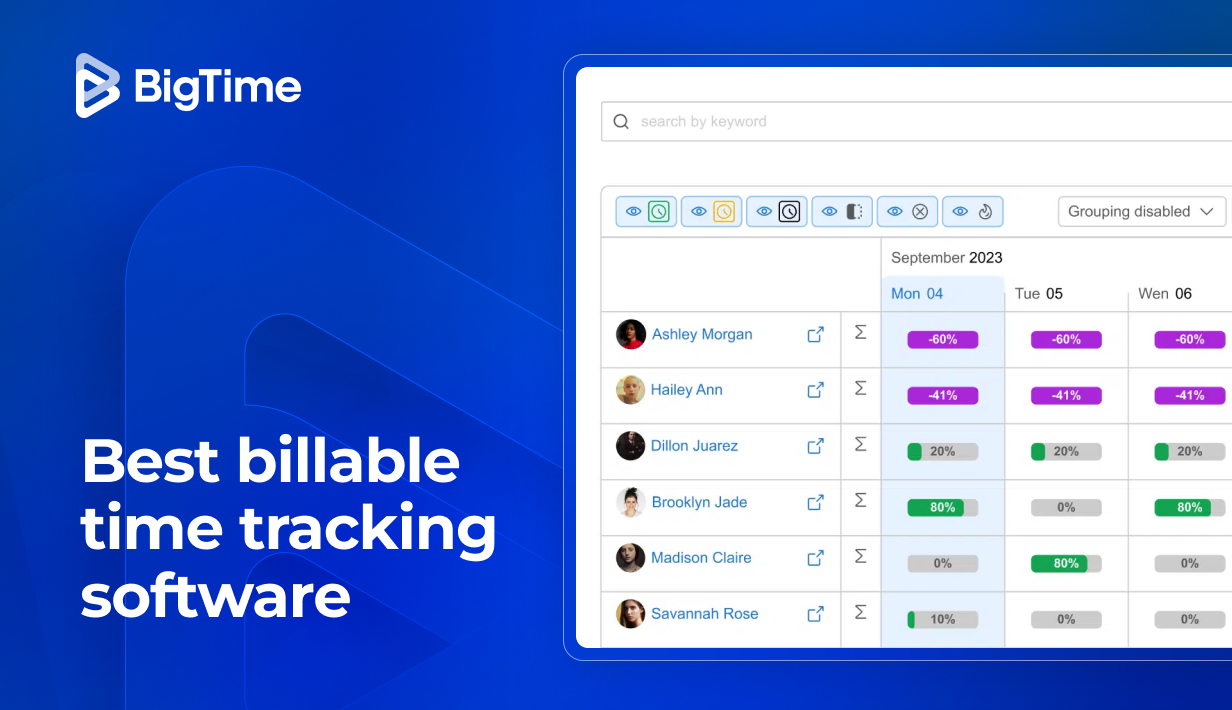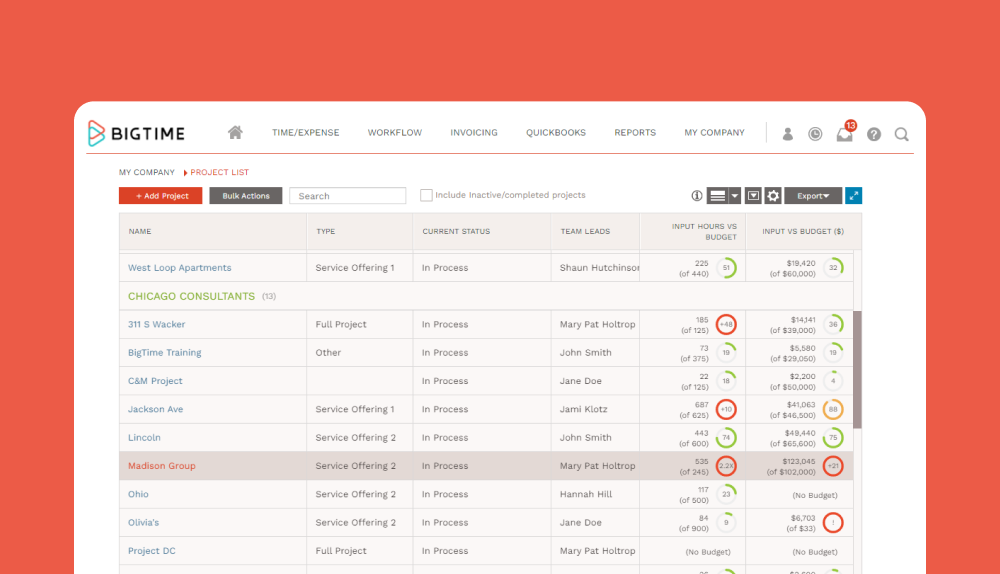Accurately capturing and billing for time spent on client work is critical for professional services firms. Yet, many still struggle with outdated methods and disconnected systems that result in lost revenue, billing delays, and profitability blind spots. That’s where billable time tracking software can help, offering a more accurate, efficient, and scalable way to ensure every minute of client work is properly logged, categorized, and invoiced.
Firms need solutions that track time and integrate with broader business workflows, from project management to invoicing. This guide examines the top billable time tracking software options for 2025, enabling you to select a platform that enhances accuracy, streamlines operations, and ultimately boosts profitability.
What Is Billable Time Tracking Software?
Billable time tracking software is a digital solution designed to help professional services firms accurately record, categorize, and invoice hours worked on client projects. Unlike generic time trackers, these tools are purpose-built to differentiate between billable and non-billable activities, ensuring firms can capture every revenue-earning minute with precision.
Why It Matters for Professional Services Firms
For consulting firms, engineering groups, IT services, and accounting practices, time is money. Every hour logged must be tracked, reviewed, and billed in a timely manner to maintain healthy cash flow and client trust. That’s why investing in the right billable hours tracker software is more than an operational upgrade. It’s a strategic move that impacts profitability and long-term scalability.
Key Benefits of Using Billable Time Tracking Software
- Improved Billing Accuracy: Eliminate guesswork and human error by tracking time in real time and tying hours directly to clients or projects.
- Enhanced Profitability Analysis: Understand which projects, clients, and teams deliver the highest ROI through detailed time and cost insights.
- Streamlined Invoicing Workflows: Automatically sync time entries with invoicing systems, reducing manual work and speeding up payment cycles.
- Better Resource Allocation: See where time is being spent and reallocate resources to higher-value work or underperforming projects.
- Increased Transparency and Accountability: Provide clients with detailed reports that justify billed hours and reinforce client relationships.
- Scalability: As your firm grows, robust time tracking tools scale with you, supporting new projects, team members, and billing models.
By integrating with your firm’s financial, payroll, and project management systems, the best billable time tracking software becomes a central hub for managing and monitoring project progress and ensuring you never leave money on the table.
The Best Time Tracking Software to Track Billable Hours for 2025 Reviewed
With numerous options available on the market, finding the right billable time tracking software can be overwhelming. The key is to look for a platform built with professional services firms in mind. Look for one that combines time tracking with robust financial, operational, and project management tools. That’s where BigTime rises to the top.
BigTime
BigTime is a comprehensive professional services automation (PSA) platform purpose-built for firms that bill by the hour. It enables real-time time tracking, project and budget visibility, streamlined invoicing, and tight project financial management within one cohesive system.
How BigTime Billable Time Tracking Software Stands Out
- Integrated Time Tracking
BigTime combines time tracking, project cost management, and invoicing into a unified platform. This ensures data consistency across billing workflows and eliminates the need to jump between disconnected systems, saving time and reducing errors. With a single source of truth, firms gain complete visibility into project hours and costs. - Customizable Billing Rates
Firms can set billing rates by client, project, employee, or role. BigTime supports a wide range of billing structures. Whether you’re billing at a flat rate for one client and hourly for another, BigTime makes it easy to manage complex rate scenarios without confusion. This flexibility ensures accurate, transparent billing every time.
BigTime’s skill management view with hourly rates
- Real-Time Analytics
BigTime’s dynamic dashboards provide insights into billable utilization rates, project margins, and overall financial performance. These reports help identify which projects are profitable, where teams are most efficient, and how to improve resource allocation. Leaders can act quickly based on real-time data, not outdated spreadsheets.
A complete overview of project progress in BigTime
- Seamless Integrations
BigTime integrates effortlessly with accounting and payroll systems like QuickBooks invoicing software, Sage Intacct, ADP, and Xero. These connections automate time-to-bill workflows and reduce manual data entry, resulting in streamlined billing processes, faster payments, and fewer accounting headaches. - Mobile Accessibility
The mobile app empowers teams to log time and expenses from anywhere, whether they’re on-site with a client, traveling, or working remotely—all from their mobile device. Mobile features ensure that billable hours are captured in real time, minimizing lost revenue and boosting convenience for your workforce. - User-Friendly Interface
BigTime’s intuitive design makes it easy for teams to adopt and use the platform daily. From quick time entries to drag-and-drop project planning, every feature is designed for usability, reducing training time and increasing DCAA compliance with time tracking practices.
Why Professional Services Firms Choose BigTime Billable Time Tracking Software
BigTime is the best billable hours tracker for firms looking to optimize profitability and streamline operations. It consolidates critical functions like time tracking, invoicing, project budgeting, and financial analytics into one platform. This means fewer tools to manage, more accurate data, and clearer insights into how time translates into revenue.
Professional services firms choose BigTime because it solves their biggest challenges: missed billable hours, inconsistent billing rates, and lack of project visibility. With real-time reporting, mobile access, robust integrations, and comprehensive project management features, BigTime supports better decision-making and helps teams work smarter, not harder. For firms ready to level up their operations in 2025, BigTime is the clear choice.
Desklog
Desklog is a basic time-tracking and productivity monitoring software designed for businesses and freelancers. It focuses on automatic time logging and employee activity tracking, making it well-suited for organizations that prioritize transparency and productivity oversight.
Key Features:
- Automatic Time Tracking: Logs time spent on applications and websites without manual input.
- Project Management Tools: Allows users to create, assign, and monitor tasks across projects.
- Productivity Analysis: Tracks idle time, screen time, and app usage to evaluate employee efficiency.
- Detailed Reporting: Provides comprehensive reports on time usage, productivity, and attendance.
Summary:
Desklog offers an appealing solution for teams that want to automate time tracking and closely monitor productivity. The automatic logging features help reduce manual time entry errors, and its productivity reports can be valuable for operational reviews. However, Desklog may fall short for professional services firms that need advanced billing, invoicing, and financial integration features. It’s better suited for internal productivity management rather than client-facing, billable hour tracking.
Toggl Track
Toggl Track is a simple time-tracking app that appeals to freelancers, small teams, and startups. Its user-friendly interface and one-click timer make it easy to get started with workload management across projects.
Key Features:
- One-Click Time Tracking: Start and stop timers with a single click, ideal for task-based workflows.
- Customizable Tags and Labels: Organize time entries by client, project, or task for streamlined reporting.
- Detailed Time Reports: Generate visual reports that break down how time is spent across teams and projects.
- App Integrations: Connect with tools like Asana, Trello, and Slack for enhanced productivity.
Summary:
Toggl Track is best known for its simplicity and ease of use. It’s a fit for individual professionals or small teams who need to track hours without the complexity of more advanced tools. However, it lacks built-in billing and invoicing capabilities, and its limited financial features make it less ideal for firms that need robust billable time tracking workflows. For professional services firms managing complex client engagements, Toggl may require additional tools to bridge functional gaps.
Hubstaff
Hubstaff is a time-tracking and workforce management tool designed for remote teams and businesses with distributed employees. It emphasizes accountability through employee monitoring software features and offers built-in payroll and productivity tracking.
Key Features:
- Time Tracking with Screenshots: Automatically captures screenshots to verify work during tracked time.
- Activity Monitoring: Measures activity levels based on mouse and keyboard usage.
- Payroll Integration: Calculates pay based on hours worked and integrates with payroll systems.
- GPS and Location Tracking: Useful for field teams and mobile employees who require location-based tracking.
Summary:
Hubstaff is a comprehensive solution for companies that prioritize workforce visibility and remote team management. Its detailed monitoring and built-in payroll tools streamline team oversight and reduce payroll errors. However, for professional services firms focused on client billing and project profitability, its heavy emphasis on monitoring may feel intrusive and less aligned with the client-oriented needs of billable time tracking. Firms looking for advanced financial and billing integrations may find Hubstaff lacking in flexibility.
Clockify
Clockify is a widely used, free time tracking tool that serves freelancers, teams, and small businesses. It offers essential time tracking and reporting features with an emphasis on ease of use and accessibility.
Key Features:
- Time Tracking: Track time manually or with a timer across different clients and projects.
- Project and Task Management: Assign tasks, monitor progress, and allocate time to team members.
- Reporting Tools: Generate time usage and productivity reports for individual or team performance.
- Unlimited Users (Free Plan): Provides basic features at no cost, making it accessible to startups and budget-conscious teams.
Summary:
Clockify is a solid entry-level solution that delivers on the core needs of time tracking without the cost barrier. Its clean interface and unlimited-user free plan make it particularly appealing to small teams or growing businesses. However, the platform’s billing and invoicing features are relatively limited, which can be a drawback for professional services firms that need more advanced financial tools. For firms focused on revenue forecasting and profitability, Clockify may need to be paired with additional systems to meet those demands.
Harvest
Harvest is a popular time tracking and invoicing tool tailored for small to mid-sized businesses. It combines time and expense tracking with simple invoicing features, making it a solid choice for teams that need to bill clients based on hours worked.
Key Features:
- Time Tracking: Log hours per task or project with start/stop timers or manual entries.
- Invoicing Tools: Create professional invoices directly from tracked time and expenses.
- Expense Tracking: Monitor project-related expenses and include them in invoices.
- Integrations: Connects with tools like QuickBooks, Xero, Asana, and Trello.
Summary:
Harvest is a solid option for teams that need integrated time tracking and invoicing without the complexity of a full PSA system. Its ease of use and clean interface make it accessible for small firms. However, it lacks advanced project budgeting and forecasting tools, which limits its appeal for larger firms or those needing deep project financial insights. For professional services firms seeking full visibility into profitability and resource planning, Harvest may serve as a short-term solution rather than a scalable long-term platform.
Paymo
Paymo is a project management and time tracking platform designed for small businesses, freelancers, and creative teams. It provides a suite of tools to manage projects from start to finish, including time tracking, task management, and invoicing.
Key Features:
- Time Tracking: Track time spent on tasks and projects with built-in timers and manual entry options.
- Task Management: Organize workflows with Kanban boards, task lists, and progress tracking.
- Invoicing and Estimates: Generate invoices and project estimates based on time tracked and task completion.
- Team Scheduling: Visual resource planning for assigning and forecasting team workload.
Summary:
Paymo is a suitable choice for firms seeking a comprehensive solution that combines time tracking and project management in a single platform. Its task management and visual scheduling tools make it appealing to creative agencies and small teams juggling multiple client projects. However, it can be overwhelming for firms that only need streamlined billable time tracking. Additionally, its financial tools, while present, aren’t as robust or flexible as those found in platforms built specifically for professional services billing and reporting.
Everhour
Everhour is a time tracking tool that integrates directly with popular project management platforms. It’s designed to work seamlessly within tools like Asana, Trello, and ClickUp, making it a favorite for teams already embedded in those ecosystems.
Key Features:
- Native Integrations: Track time directly within tools like Asana, Trello, Basecamp, and ClickUp.
- Budgeting and Cost Tracking: Set budgets and monitor costs in real-time across projects and clients.
- Reporting Tools: Generate detailed time, budget, and expense reports.
- Team Management: Track availability, assignments, and billable hours across team members.
Summary:
Everhour is a smart choice for teams that rely heavily on project management software and want to add time tracking without disrupting their workflow. Its tight integrations and budgeting tools support better project planning and time oversight. However, it lacks strong standalone functionality, so firms not using compatible platforms may find it limiting. It also doesn’t offer the depth of financial and billing automation required by larger professional services firms.
Discover How BigTime Can Transform Your Billable Time Tracking
If your firm is serious about maximizing billable hours, improving project profitability, and streamlining operations, BigTime delivers the full package. It’s not just a time tracker. It’s a fully integrated billable time tracking software solution built for the unique needs of professional services firms.
With features like real-time time tracking, customizable billing rates, dynamic dashboards, and seamless accounting integrations, BigTime helps firms reclaim lost revenue and gain financial clarity. Whether your team is in the office, remote, or on the move, BigTime’s mobile-friendly platform ensures that every billable hour is captured and accounted for.
BigTime gives you more than just data. It gives you insights that drive better decisions, improved margins, and more satisfied clients.
Experience the BigTime difference. Sign up for a free trial and see how the leading billable time tracking software can simplify your workflows and maximize your profitability.
Frequently Asked Questions
What is billable time tracking software?
Billable time tracking software is a digital tool designed to help professional services firms record, categorize, and invoice hours worked on client projects. It ensures accurate billing, reduces revenue leakage, and provides insight into project and team profitability.
Why is billable time tracking important for professional services firms?
For consulting, engineering, IT, and accounting firms, accurately tracking billable hours is critical to maintaining healthy cash flow and client trust. A reliable billable hours tracking software helps avoid underbilling, improves time reporting accuracy, and provides data for better resource and budget management.
What features should I look for in billable hours tracking software?
The best billable time tracking software should include real-time time entry, customizable billing rates, automated invoicing, mobile access, and integrations with accounting platforms like QuickBooks or Sage Intacct. These features help firms streamline workflows and capture every billable minute.
How does BigTime help with accurate billable hour tracking?
BigTime combines time tracking, expense management, and billing in one platform. It captures billable hours in real time, applies appropriate billing rates, and connects with accounting software to streamline the entire invoicing cycle, reducing revenue leakage and boosting profitability.
Can I track both billable and non-billable hours in BigTime?
Yes, BigTime allows you to categorize hours as billable or non-billable, making it easy to analyze how your team spends their time. This distinction supports better project profitability reporting and helps improve overall utilization rates.
Is BigTime billable time tracking software suitable for remote and hybrid teams?
Absolutely. BigTime’s cloud-based platform and mobile app make it easy for remote and hybrid teams to track billable hours from anywhere. Whether working in the office or on the go, your team can stay connected and compliant with time tracking policies.
Does BigTime support custom billing rates for different clients or projects?
Yes. BigTime supports custom billing rates at the client, project, or individual user level. This ensures you can match the right rates to the right engagements, whether hourly, fixed-fee, or role-based, ensuring transparency and accurate billing.
Can BigTime integrate with accounting and payroll systems?
BigTime offers seamless integrations with major accounting and payroll platforms, including QuickBooks, Xero, Sage Intacct, and ADP. This eliminates manual data entry and accelerates the time-to-pay process.
How does BigTime provide insights into project profitability?
BigTime includes dynamic dashboards and real-time reporting that give firms visibility into billable utilization, budget burn rates, and project margins. These insights help managers make informed decisions that improve resource planning and financial outcomes.
Is onboarding and customer support included with BigTime?
Yes. BigTime includes guided onboarding, training resources, and ongoing customer support to ensure your team gets up and running quickly. The support is tailored for professional services firms and includes help with setup, integrations, and best practices.