Online Project Management Software
BigTime’s online project management software improves team productivity with a centralized project hub for timesheets, project tasks, reporting analytics, and more.
Why Choose BigTime’s Online Project Management Software?
Online project management shouldn’t be a hassle or drain on your energy and resources.
BigTime’s online project management software centralizes your project tasks, time tracking, and reporting analytics to enhance efficiency, making managing projects as simple as possible. Designed for professional services firms in IT services, business consulting, engineering, and architecture, our software helps you optimize workflows, improve collaboration, and maximize profitability.
Enhance productivity
Automate administrative tasks and free up valuable time for client deliverables.

Improve collaboration
Enable seamless communication and coordination among remote and in-office team members.
Get accurate tracking
Monitor budgets, expenses, and profitability in real time to ensure financial success.
Use resources wisely
Assign the right people to the right projects, preventing resource bottlenecks and maximizing efficiency.
Scale with agility
Get the flexibility you need to meet evolving demands. Our software grows right along with you.
Integrate easily
Eliminate data silos by connecting BigTime with QuickBooks, Salesforce, and Slack for a smooth project management experience.
Enhance Productivity
Use our project management tool to automate administrative tasks and free up valuable time for client deliverables. With built-in automation, your team can focus on high-impact work instead of repetitive tasks, leading to faster project completion and improved client satisfaction.
Improve Collaboration
Facilitate seamless communication and coordination among team members, whether remote or in-office, with a single source of truth in our project management tool. Real-time updates, shared task lists, and integrated messaging ensure everyone stays aligned and informed throughout the project lifecycle.
Get Accurate Financial Tracking
Monitor budgets, expenses, and profitability in real time to ensure financial success and make managing projects simpler than ever. Gain full visibility into project financials, track billable and non-billable hours, and generate precise reports to drive better decision-making and cost control.
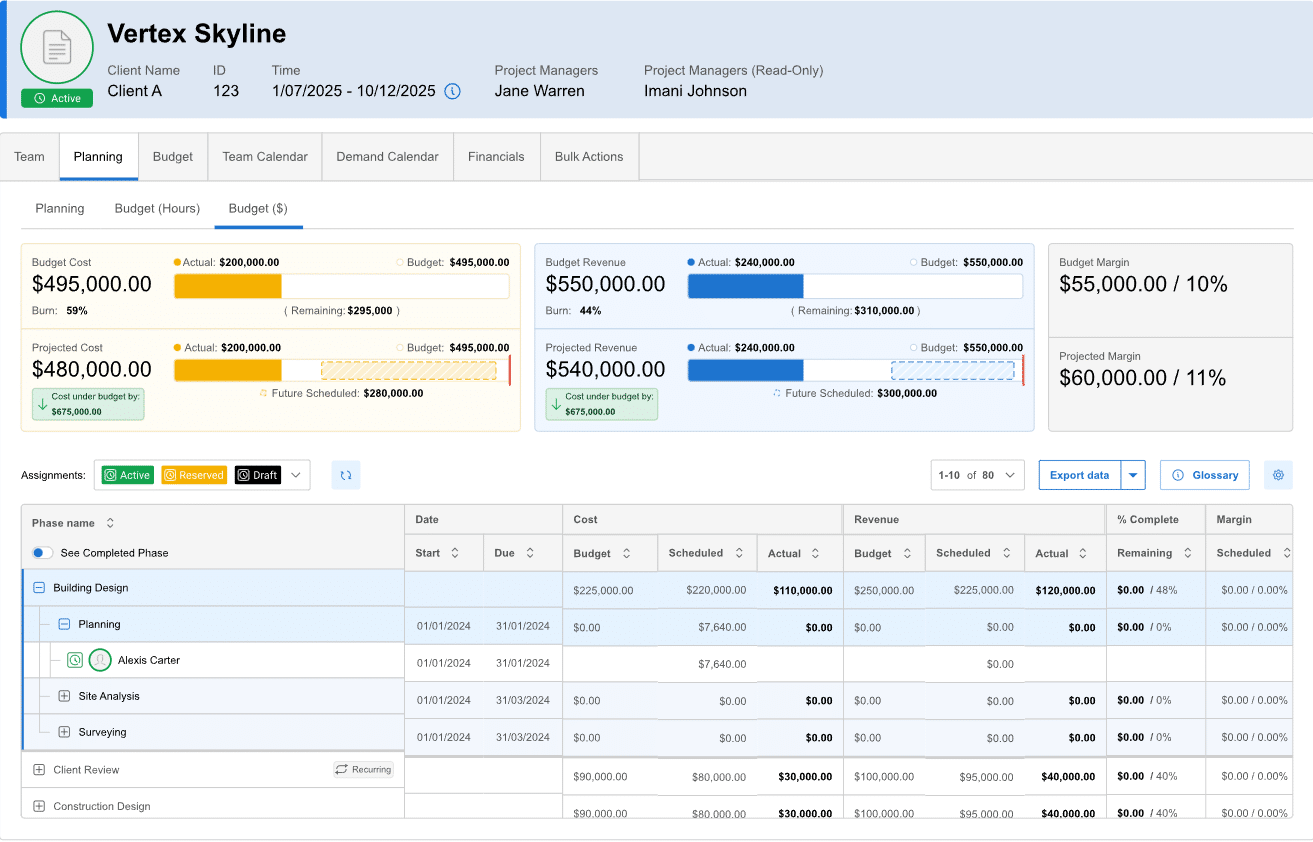
Scale with Agility
Our adaptable solution grows with your firm, providing the flexibility to meet evolving demands. Whether you're a small team or a large enterprise, BigTime’s customizable workflows and reporting tools support your business at every stage, facilitating strategic planning and dynamic task creation for even the most complex projects.
Optimize Resource Utilization
Assign the right people to all your projects, preventing resource bottlenecks and maximizing efficiency. With intelligent resource allocation tools, you can manage tasks, balance workloads, improve productivity, and prevent employee burnout while maintaining project timelines. Managing projects has never been easier!
Integrate with Tools You Use
Eliminate data silos by connecting BigTime with QuickBooks, Salesforce, and Slack for a smooth and integrated project management experience. Synchronize data across platforms to ensure accuracy, reduce manual data entry, and streamline operations.
Better workflows start here.
Free Trial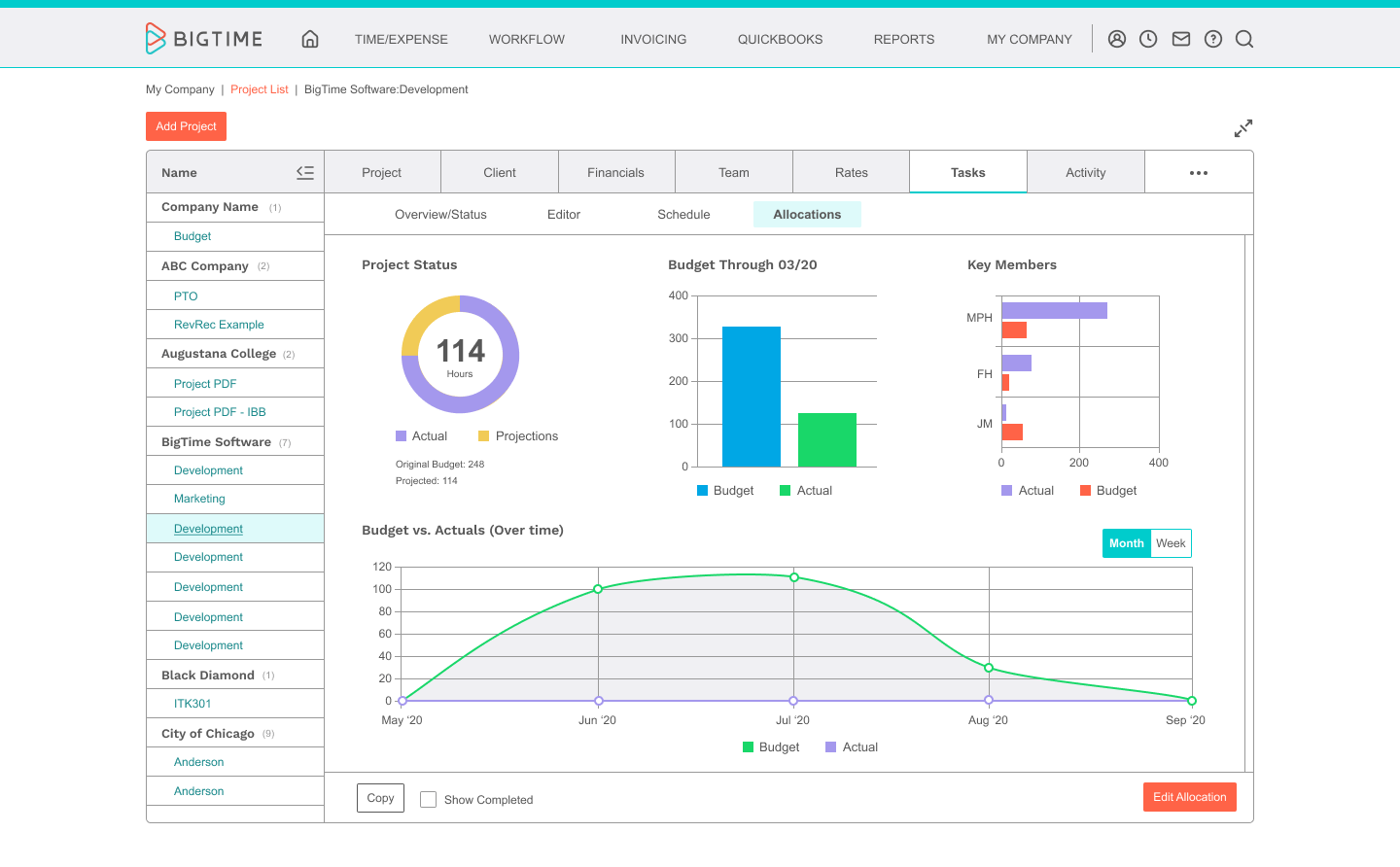
Key Features of BigTime’s Online Project Management Software

Centralized Project Hub
Time and Expense Tracking

Customizable Dashboards and Reporting
Resource Allocation and Scheduling

Integrated Invoicing
Seamless Integrations
How to Streamline Online Project Management with BigTime
1. Create and define workflows online
2. Assign and schedule resources
3. Track progress in real time
4. Optimize and scale
Why Professional Services Firms Trust BigTime
Companies like Globiox, a leading life sciences consulting firm, rely on BigTime’s project workflow automation to enhance efficiency and profitability. Before BigTime, Globiox struggled with inefficient project tracking and resource allocation. After implementing BigTime, the company experienced:
✔ 50% reduction in administrative workload
✔ Improved team collaboration
✔ Significant boost in project profitability
Customized workflows and real-time data insights helped the company scale operations seamlessly. Read the story.

The Alternatives to BigTime were very clunky and would take an hour to set up a project. In BigTime, it takes me 5 - 10 minutes!"

Andrew Rossman
FAQ
What is online project management software, and how does it benefit professional services firms?
Online project management tools centralize tasks, time tracking, and collaboration, helping firms optimize operations and improve efficiency. This type of software is commonly used by project managers for project planning for multiple projects, task management, and budget tracking.
How does online project management software improve collaboration for remote and distributed teams?
With real-time updates, task assignments, and communication tools, teams can work together seamlessly, regardless of location.
What features should professional services firms look for in online project management software?
Key features offered by the best project management software include time tracking, project scheduling, budgeting, invoicing, resource management, and integrations with accounting software.
How does online project management software integrate with other business tools?
BigTime integrates more than one project management tool. We offer integrations with QuickBooks, Salesforce, Jira, Slack, and more to streamline your workflow and prevent data silos.
Can online project management software help with resource management and workload balancing?
Yes! BigTime’s resource allocation and scheduling tools help assign the right people to the right projects while preventing over- or under-utilization. It also offers a comprehensive project management tool, bridging the gap between allocations and project budget, allowing project managers to manage tasks without exceeding the project budget.
How do real-time reporting and analytics improve project tracking and decision-making?
The best project management software collects all the data project managers might ever want to use for managing projects. Customizable dashboards provide real-time insights into project progress, profitability, and resource usage, enabling informed decision-making.
Is online project management software secure?
BigTime uses enterprise-grade security measures, ensuring data encryption, compliance, and access controls for optimal security. However, other project management software might not have such an advantage!
Can free project management software replace a paid solution?
While using a free project management tool might seem cost-efficient, a free project management platform usually offers only a narrow scope of features, giving project managers only basic tools for task management or planning simple projects. Free project management apps also tend to be less secure due to the lack of funding, making managing projects difficult and risky.