Project Billing Software
Automate invoicing, manage budgets, and accelerate cash flow with project billing software built for professional services firms.
Why Choose BigTime Project Billing Software?
Manual billing processes slow down invoicing, create room for error, and often lead to cash flow bottlenecks that hurt profitability. Without the right project billing software, professional services firms struggle to manage complex billing models, track billable hours accurately, and maintain real-time visibility into financial performance. BigTime eliminates these challenges by automating invoicing, integrating seamlessly with your financial systems, and giving teams the tools they need to stay on top of every project’s financial lifecycle, from time tracking to task management to client payment.
Streamline billing
Automate invoices from tracked time and expenses to eliminate bottlenecks.
Ensure invoice accuracy
Multi-level approvals catch errors before they impact your clients.
Reduce days outstanding
Enable ACH or credit card payments directly from invoices.
Gain budgeting control
Get real-time visibility into WIP, billable hours, and financial processes.
Eliminate Billing Bottlenecks
BigTime automates invoice generation using tracked time, expenses, and approved data, dramatically reducing manual data entry. This streamlines the billing process and ensures invoices are delivered on time. Firms can send invoices directly to clients and shorten their billing cycles.
Support Any Billing Model
From time-and-materials billing to fixed-fee, milestone-based, and recurring billing, BigTime supports every billing structure your firm needs. You can easily configure project billing tools to match client contracts and financial processes. This flexibility helps you manage projects and budgets with greater accuracy.
Ensure Invoice Accuracy
Multi-level approval workflows ensure that every invoice is reviewed and verified before delivery. By eliminating manual errors and confirming time and expense accuracy, firms can build trust with profitable clients and reduce disputes. The result is professional-looking invoices that reflect real-time, accurate data.
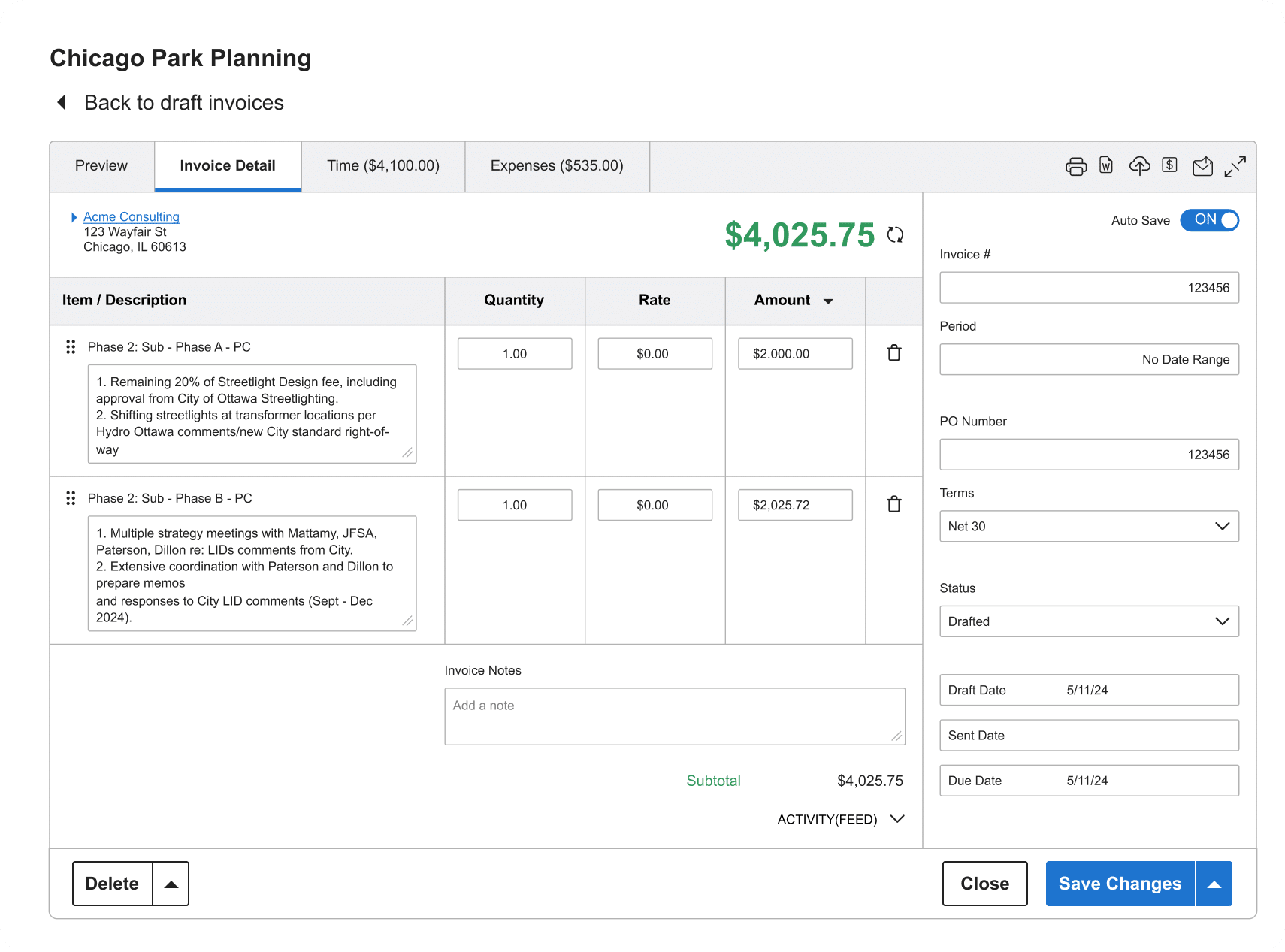
Reduce Days Sales Outstanding (DSO)
BigTime accelerates A/R with built-in online payments via ACH and credit card. Clients can pay invoices directly through the client portal, helping you collect payments faster. Reducing DSO improves cash flow and keeps revenue consistent.
Gain Budgeting Control
Real-time visibility into project budgets, WIP, and unbilled work helps teams make better financial decisions. BigTime’s project billing software connects financial data with actual project performance to improve forecasting. This enables proactive budget management and margin protection.
Leverage Existing Systems
BigTime integrates seamlessly with accounting software like QuickBooks and Sage Intacct, as well as project management platforms like Jira and Salesforce. These connections eliminate siloed tools and ensure your financial data is always accurate and current. Firms save time and avoid redundant workflows.
Better billing starts here.
free trial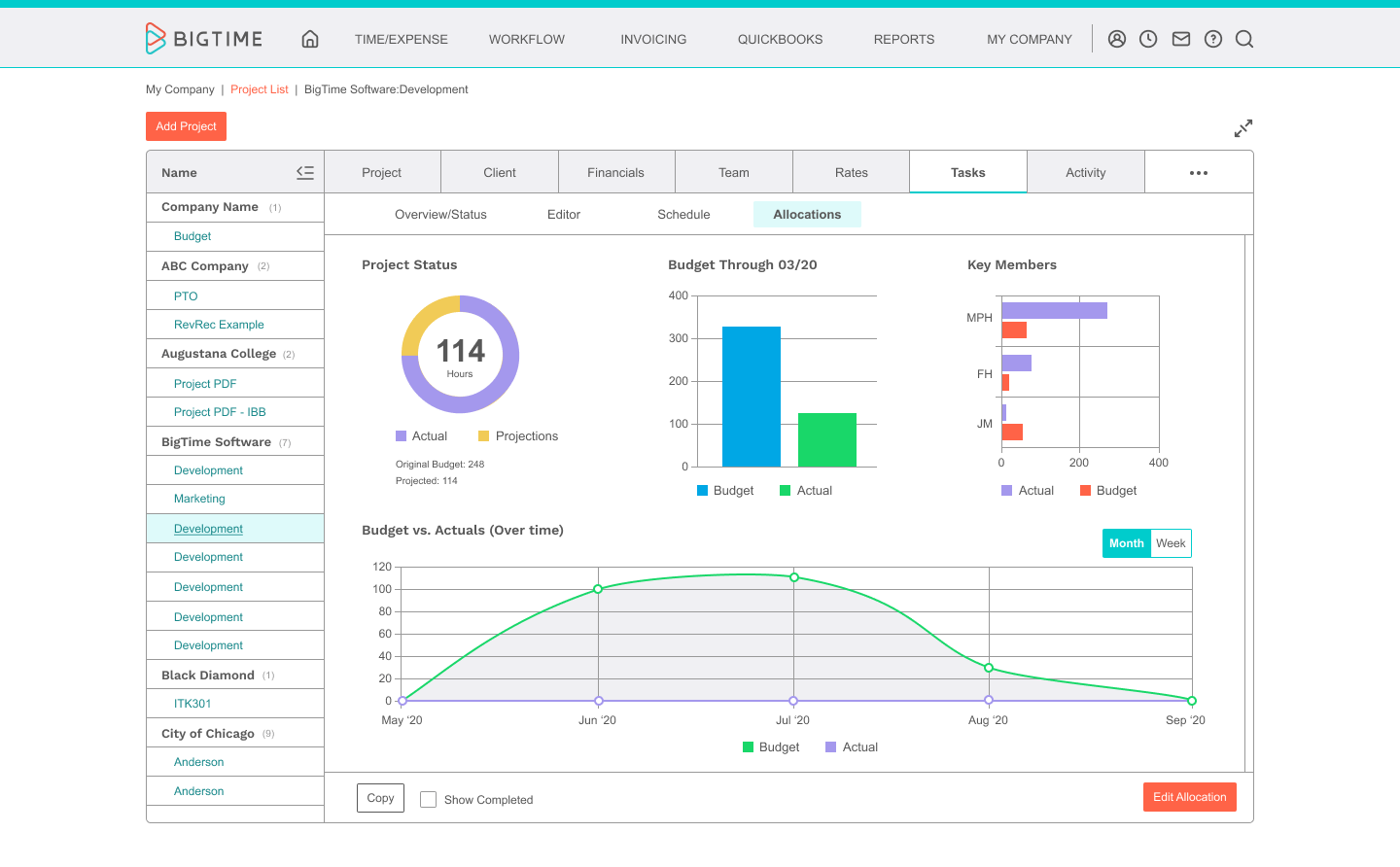
Key Features of BigTime’s Project Billing Solution
BigTime delivers project billing tailored to the needs of consulting, architecture, engineering, and IT services firms. These powerful features enhance time tracking, billing accuracy, and financial management, ensuring your team can focus on delivering client value.
Flexible Billing Models

Automated Invoice Workflows
Multi-level Approval Paths
Integrated Payments and Portal
Work-In-Progress and A/R Dashboard
Sync with Tools You Use
How BigTime’s Project Billing Tools Work
BigTime’s intuitive project billing software guides your team from time entry to client payment, ensuring every step is streamlined, accurate, and aligned with your financial goals.
1. Connect Systems
2. Set Up Billing
3. Track Time and Expenses
4. Review and Approve
5. Invoice and Receive Payments
Why Professional Services Firms Choose BigTime
Success Story: Real Results for Real Firms
Isaman Design, a full-service architecture firm, needed a more efficient way to handle complex project billing and invoicing workflows. Manual data entry and disconnected financial tools were slowing down the invoicing process, delaying payments, and making it hard to maintain real-time visibility into project budgets. After implementing BigTime’s project billing software, the firm reduced invoicing time by 40% and significantly improved cash flow.
By using BigTime Wallet, Isaman Design streamlined its processes for sending invoices and receiving payments from clients. The firm now benefits from online invoicing, integrated payments, and a simplified approval process, resulting in faster turnaround times and fewer billing errors. According to COO Leslie Pink Morgan, BigTime gave the firm the flexibility and control it needed to manage time, budgets, and billing with confidence. Read the full story.
What Our Customers Say


Leslie Pink Morgan
FAQ
What is project billing software?
Project billing software automates the invoicing process for project-based businesses, such as consulting, engineering, IT services, and architecture firms. The best project billing software supports various billing models, including time-and-materials billing, fixed-price contracts, and recurring invoices. These tools help manage time tracking, expense tracking, and financial data, ensuring accurate and efficient billing workflows across all projects.
How does BigTime support multiple billing models?
BigTime enables you to create invoices based on hourly billing, fixed-fee structures, project milestone payments, or subscriptions—all configurable at the project level. You can seamlessly manage task dependencies, track billable hours, and apply various billing rules to meet the unique needs of different clients. Its flexibility ensures that your billing process supports both one-off projects and ongoing client engagements.
Can I automate invoice reminders?
Yes. BigTime includes automated invoicing features that trigger reminders based on billing cycles, time tracking data, and approval workflows. This helps reduce manual data entry, accelerate accounts receivable (A/R) cycles, and keep your billing process on schedule. You can send invoices directly and schedule follow-ups so clients pay on time.
Does BigTime process payments online?
Absolutely. BigTime integrates with payment gateways to accept ACH and credit card payments directly from branded, professional-looking invoices. Clients can pay through the client portal, which improves cash flow and reduces days sales outstanding (DSO). These online payment features also support multiple currencies, ensuring global flexibility.
Is there a payment portal?
Yes. BigTime’s payment portal allows clients to log in, view their invoices, make payments, download past billing records, and schedule future payments. Clients love this collaboration and transparency. The portal provides a secure, self-service experience that supports faster payment and fewer billing questions.
How does BigTime’s project management and billing software integrate with accounting systems?
BigTime seamlessly integrates with popular accounting software like QuickBooks and Sage Intacct. These integrations ensure that your financial data is always up-to-date and synchronized across systems. By eliminating duplicate data entry and streamlining reconciliation, BigTime supports smoother financial management and reporting.
Can I track WIP and A/R aging?
Yes. BigTime includes real-time dashboards that display work-in-progress (WIP), aging receivables, and project budgets. You can gain insights into project progress, outstanding payments, and billable versus non-billable hours, which empowers more accurate forecasting and decision-making.
Is this invoicing software suitable for engineering or consulting firms?
Definitely. BigTime’s project management and billing software is purpose-built for professional services firms, including engineering, consulting, IT, and architecture practices. It helps teams manage time, tasks, and financial processes from a single platform, improving team productivity and margin control.
What billing approval features are included?
BigTime offers multi-level approval paths to ensure that employee timesheets, expenses, and invoices are thoroughly reviewed before being sent to clients. This reduces errors, supports compliance, and gives finance teams full control over the billing process. You can easily customize workflows to fit your organizational structure.
How fast can we implement BigTime’s invoicing software?
Many firms go live with BigTime in just a few weeks, thanks to guided onboarding, comprehensive training resources, and a cloud-based setup. Its intuitive interface, seamless integration with existing tools, and built-in invoicing features help teams quickly start managing projects, tracking time, and creating accurate invoices.
How does BigTime help manage team members and invoicing needs when starting a new project?
BigTime gives you real-time visibility into team capacity so you can assign the right team members to each new project based on availability and skill set. As work progresses, the platform automatically tracks billable hours and expenses, allowing you to create a new invoice that reflects accurate, up-to-date project data. You can then send invoices to clients directly through the system, ensuring your invoicing needs are met quickly and efficiently, all without relying on manual processes.