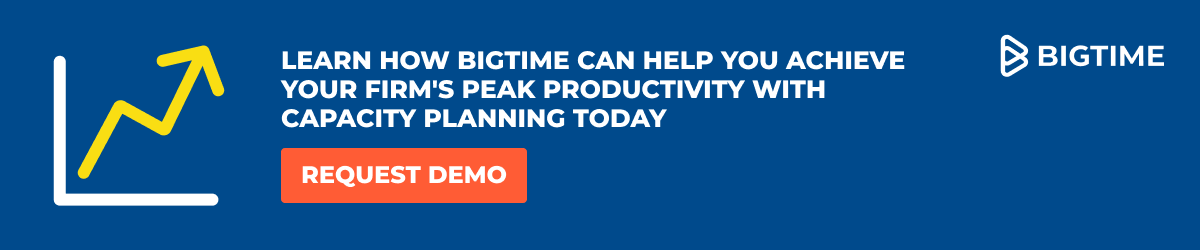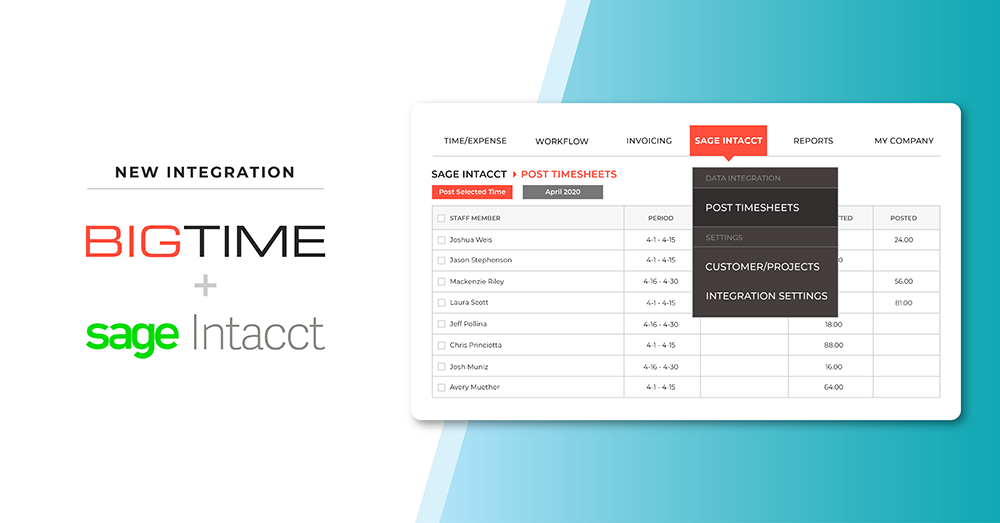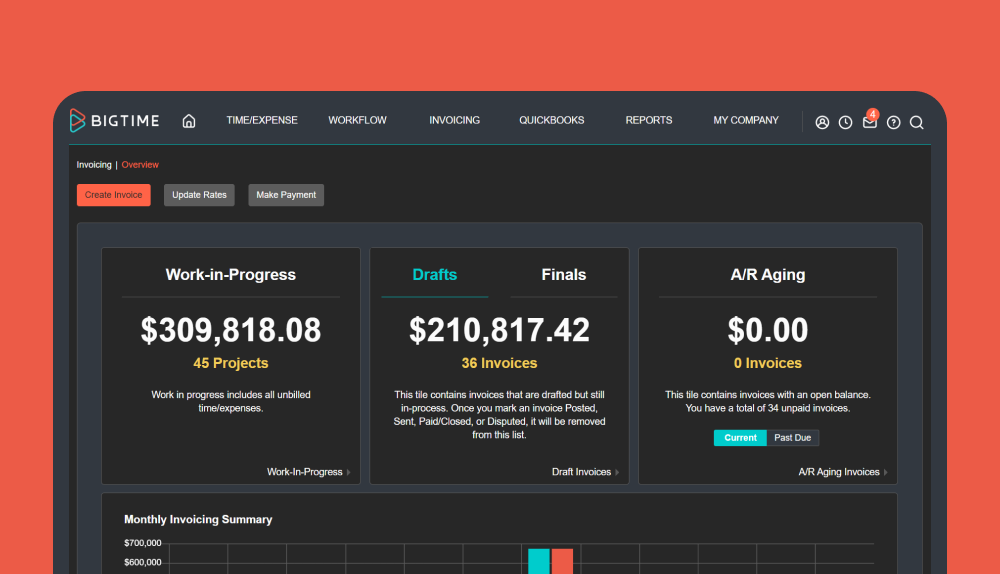Last updated May 22d, 2023
Are you struggling to keep up with demand? Is your firm as productive as it can be? How are you measuring productivity? This is where capacity planning software comes in. In this article, we’ll explore the benefits of capacity planning software and how it can help your business succeed by reducing bottlenecks and planning for the future.
What is Capacity Planning Software?
Capacity planning software is a tool that helps businesses manage their resources more effectively. It provides real-time insights into team capacity and workload, allowing managers to make informed decisions about staffing, project timelines, and resource allocation. This software can help businesses of all sizes optimize their resources and improve their bottom line by maximizing efficiency and productivity. With capacity planning software, businesses can ensure that they are making the most of their team’s time and skills, while also reducing costs and improving customer satisfaction.
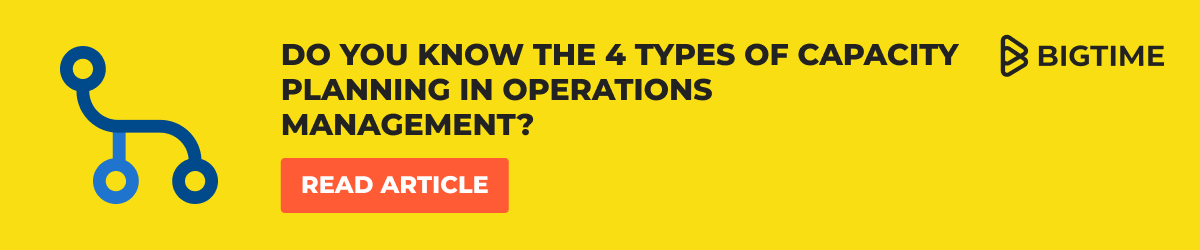
Benefits of Capacity Planning Software
Capacity planning software offers numerous benefits to businesses looking to optimize their resources.
Benefit #1: Maximize Billing Efficiency
Everybody on your team is working 40 or potentially more hours each week, but not all of those hours are billable. Without billing, it’s hard for your business to move forward. The first benefit of using capacity planning software is increasing billing efficiency and giving a better, more financially sustainable picture of how your staff is using their time.
Of course, in the real world, not everything that happens during the workday is billable nor should it be. However, building up the number of billable hours as compared to non-billable hours is going to improve your firm’s bottom line, as long as the process reflects reality.
You can use capacity planning software to illuminate billing details and see how they affect your staff on an individual basis. For example, one of your staff, James, might have a routinely high utilization and billing rate, like 75%. But when you drill down into his projects, you find that he is spending most of his time on lower-paying projects and clients. Assigning him to higher-paying accounts could immediately contribute to your firm’s bottom line.
Benefit #2: Build Your Team & Bottom Line
Capacity planning software also helps organizations like yours to optimize their bottom line by improving resource utilization. Check out this Quick Guide to Optimal Resource Utilization for Projects. By accurately forecasting future demand, organizations can avoid under-utilization and over-utilization, which can lead to higher costs and reduced profitability. It also helps organizations identify any potential bottlenecks in their processes and implement changes to improve efficiency and reduce costs.
Benefit #3: Manage better, plan projects, and fulfill your firm’s potential
Could you have a top performer in your firm who hasn’t yet been revealed? Or, are some team members at risk of burnout? Reasonable workloads that take advantage of everyone’s strengths and minimize their weaknesses are essential when you’re managing for success.
Capacity planning tools should give you the visibility you need to manage and allocate your team’s time. Not just on a project level, but over time, and across your firm and/or enterprise. In addition, capacity planning software helps professional services organizations fulfill their full potential by identifying areas for improvement in their operations. By optimizing their resources and improving their operations, organizations can increase their competitiveness and profitability in the market.

Resource Management and Capacity Planning
Resource management and capacity planning are critical in the professional services industry, where time is a key resource.
Resource management involves identifying and allocating the necessary resources to complete a project, including people, equipment, and materials. Effective resource management in the professional services industry requires an understanding of the skill sets of each team member, as well as their availability to ensure that a project is completed on time, within budget, and to the required quality standards.
Capacity planning is equally important, as it enables organizations to forecast demand and ensure that they have the necessary resources to meet future requirements. Capacity planning involves predicting demand, assessing the current capacity of the organization, and identifying any gaps that need to be addressed to meet future demand. This process helps organizations to optimize their resources, avoid over-capacity or under-capacity, and maintain profitability.
Both resource management and capacity planning are critical to the success of any organization. Without effective resource management, projects can fail due to insufficient resources, while inadequate capacity planning can lead to inefficient use of resources, higher costs, and reduced competitiveness. It’s important that organizations prioritize these functions and continually evaluate and optimize their resource allocation and capacity planning processes.
Best Capacity Planning Software
BigTime Software provides tools like capacity planning, resource management, time & expense tracking, project management, reporting, and more to help professional services organizations like yours grow and thrive.
The skill matching tool BigTime has allows you to see each team member’s strengths and qualifications at a glance. BigTime offers an effective resource demand and capacity planning software solution. It supports resource allocation, giving you the insights you need to know who is available to work on projects, how many staff hours you should allocate to a project, and whether you need additional staff. BigTime gives you effective capacity planning tools in operations management that can allow you to get to know your business better: no more “educated guesses” or poring over endless spreadsheets.
In addition, BigTime’s reporting capabilities show you budget versus actual billable hours and provide visuals that show your progress over time. With staff utilization metrics, you can quickly forecast future resources needed to complete specific projects, or general capacity for new accounts, projects, and clients. You can also compare estimated resources with reality, looking at your ROI on a project or firm-wide basis in real-time. These tools and techniques can help to grow your firm, build up your bottom line, and make projects run more smoothly.
Learn how BigTime can help you achieve your firm’s peak productivity, going beyond time-keeping and billing to true management insights that can help your workforce to be productive, happy, and effective. Contact us for a test drive of BigTime to see how it can help you reach your capacity planning goals today.
Frequently Asked Questions About Capacity Planning Software
What is capacity planning software?
Capacity planning software is a tool that analyzes past data and forecasts future demand to help organizations optimize their resource utilization. It helps avoid under-utilization or over-utilization of resources, ensures the right people with the right skills are assigned to projects, identifies potential bottlenecks, and recommends changes to improve efficiency and reduce costs.
What’s the difference between capacity planning and resource management?
Capacity planning is about forecasting future demand for resources and determining the necessary resources to meet that demand. Resource management, on the other hand, is about using those resources effectively to meet demand.
What are the benefits of capacity planning software?
There are several benefits of using capacity planning software, including:
- Optimized resource utilization: The software helps organizations allocate their resources more efficiently, ensuring that the right people with the right skills are working on each project.
- Improved forecasting: Capacity planning software uses past data and trends to forecast future demand, helping organizations plan for the future and ensure that they have the necessary resources.
- Increased operational efficiency: The software can identify potential bottlenecks and recommend changes to improve efficiency and reduce costs.
- Better decision-making: By providing valuable insights into resource utilization and demand forecasting, capacity planning software enables organizations to make informed decisions about resource allocation and project planning.