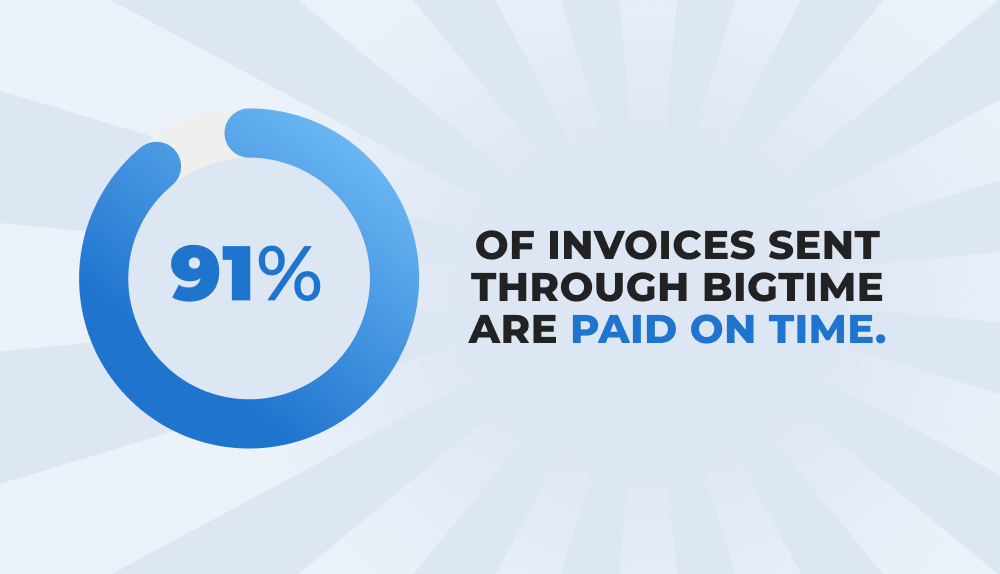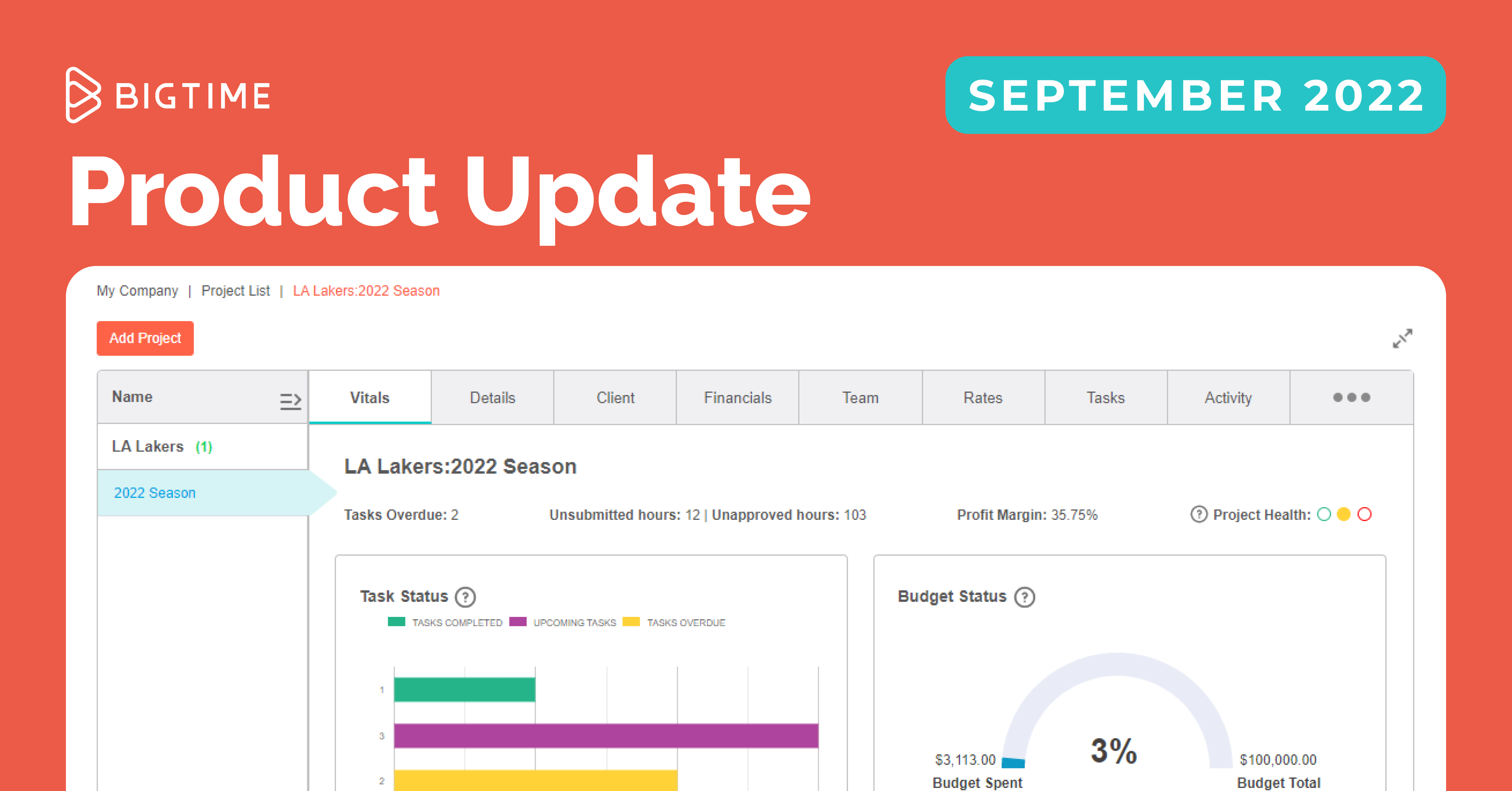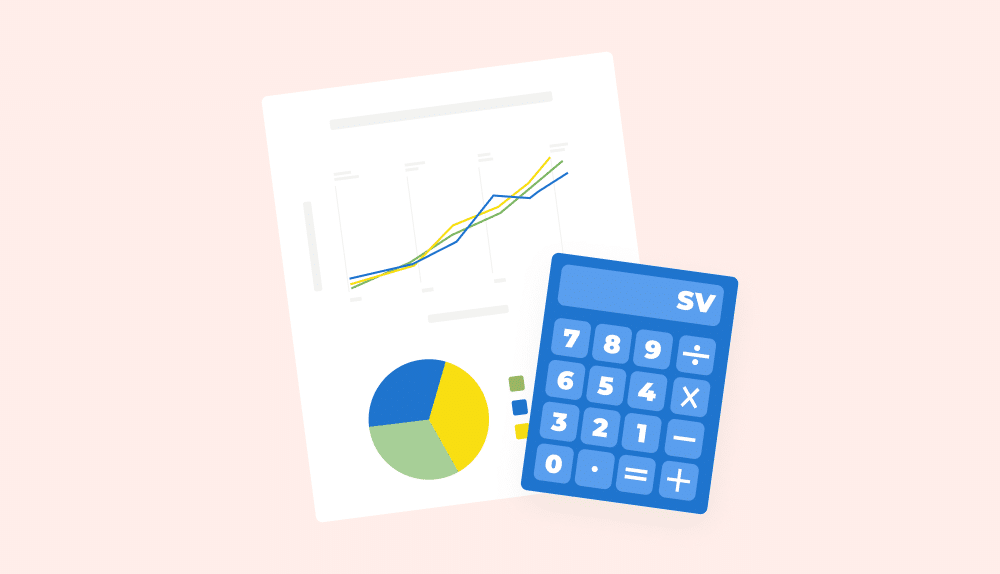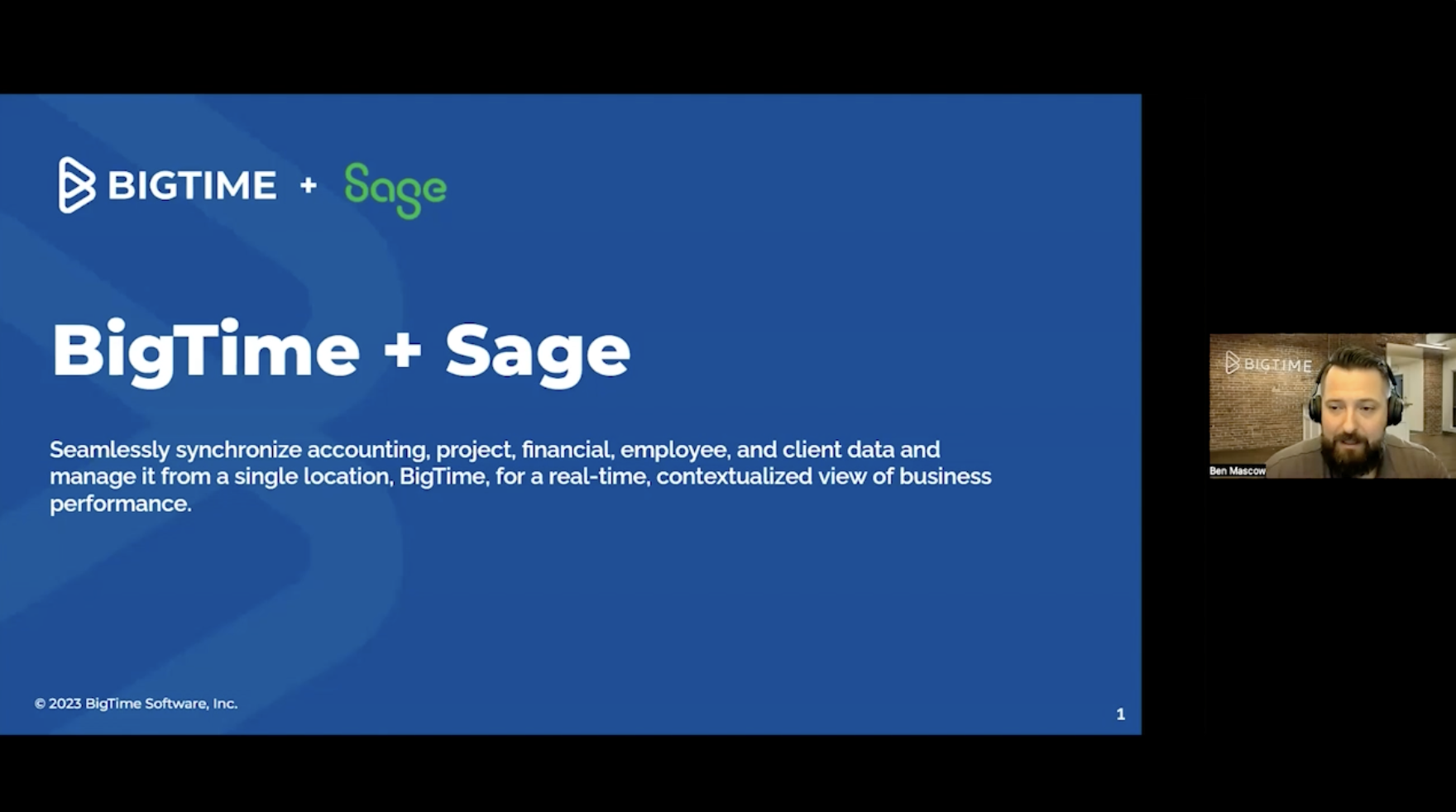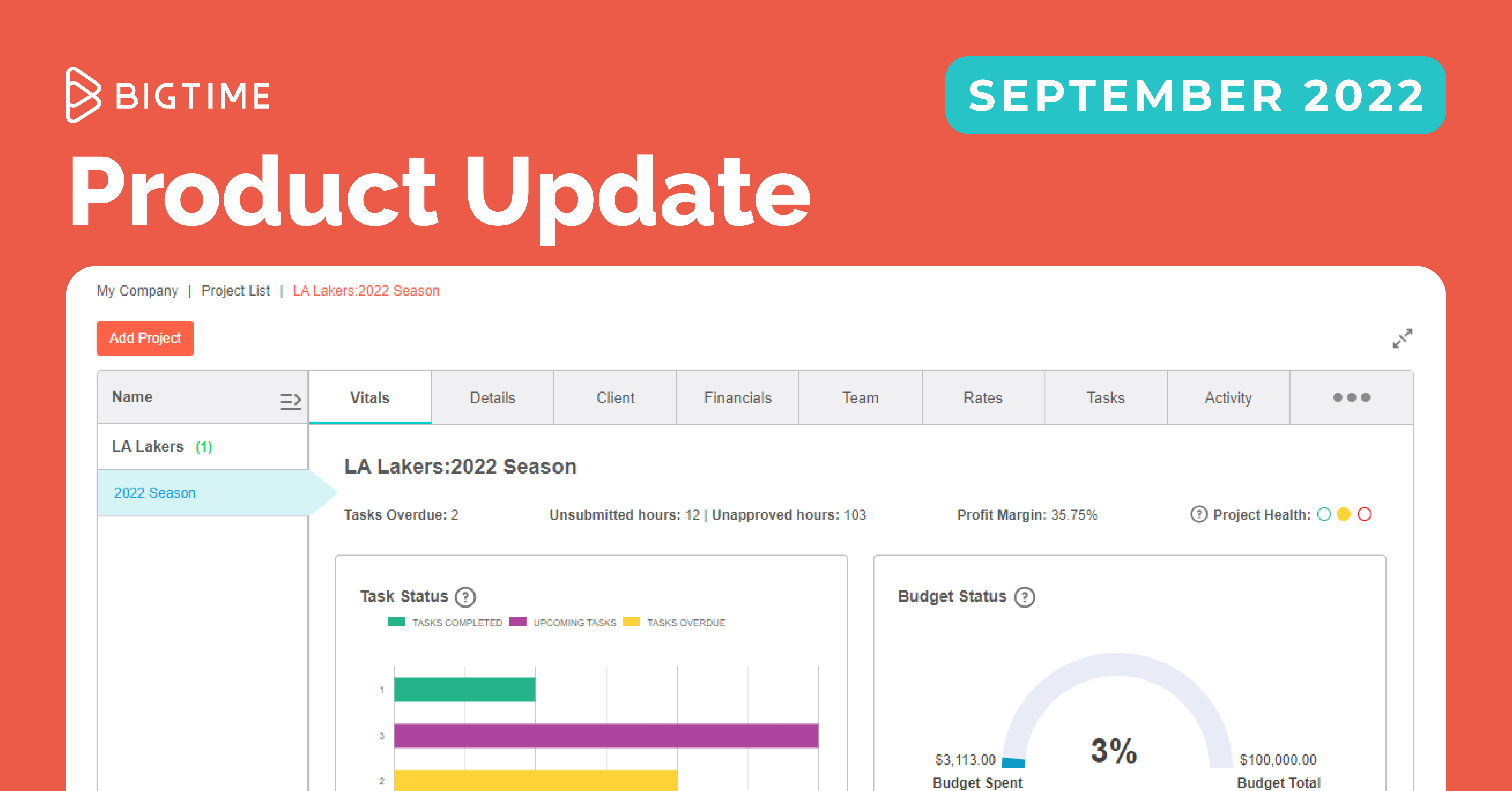
This September we focused on adding updates to the platform with two key goals in mind: first, making sure you can configure BigTime the way you want to, and second, making sure BigTime gets you the business visibility you need. This means we launched some exciting updates that help you organize and view your data in the ways that make sense to you. We’re also introducing a few new updates, large and small, that will make a difference in quickly delivering useful insights.
One big announcement: we’re officially retiring our classic mode UI. We introduced vibrant mode last October to bring you a cleaner, friendlier, and more intuitive way to experience BigTime. We received tons of great feedback (dark mode, anyone?), so if you see the new look in your account, know that your workflows will stay the same but you’ll enjoy a refreshed view.
Let’s check out what’s new this month:
Get more out of your data through charts and diagrams
Get data-driven insight by viewing your data as easy-to-understand charts.
- New! Introducing project vitals for a high-impact health check at the project level. We’re now displaying your most impactful project metrics as individual charts so your project data is comprehensible at a glance. If your BigTime administrator(s) enables permissions on project vitals, click into your “project vitals” tab to see these charts and graphs:
- Task status
- Hours scorecard
- Billing realization
- Budget status
- + data metrics for quick facts and insights, like project health stoplight, profit margin as a percentage, overdue tasks, etc.
We’re also planning to add more! We just need your input first. If you’d like your feedback to influence our design, reach out to us at [email protected] with any comments.
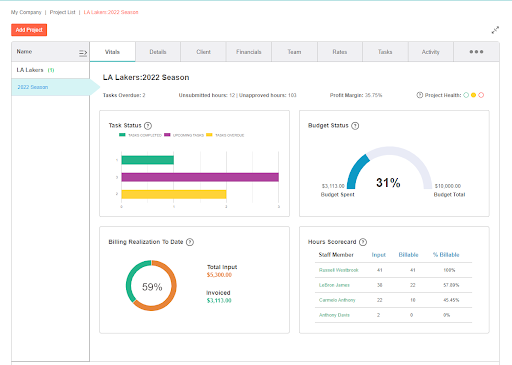
- Last month, we introduced the planning board. This month, we’re bringing new updates based on your feedback.
- Your doughnut charts for under- and over-allocation are now clickable! Think of them as a filter for the data shown below. Clicking on either chart will ensure you only see the corresponding staffers from each group below.
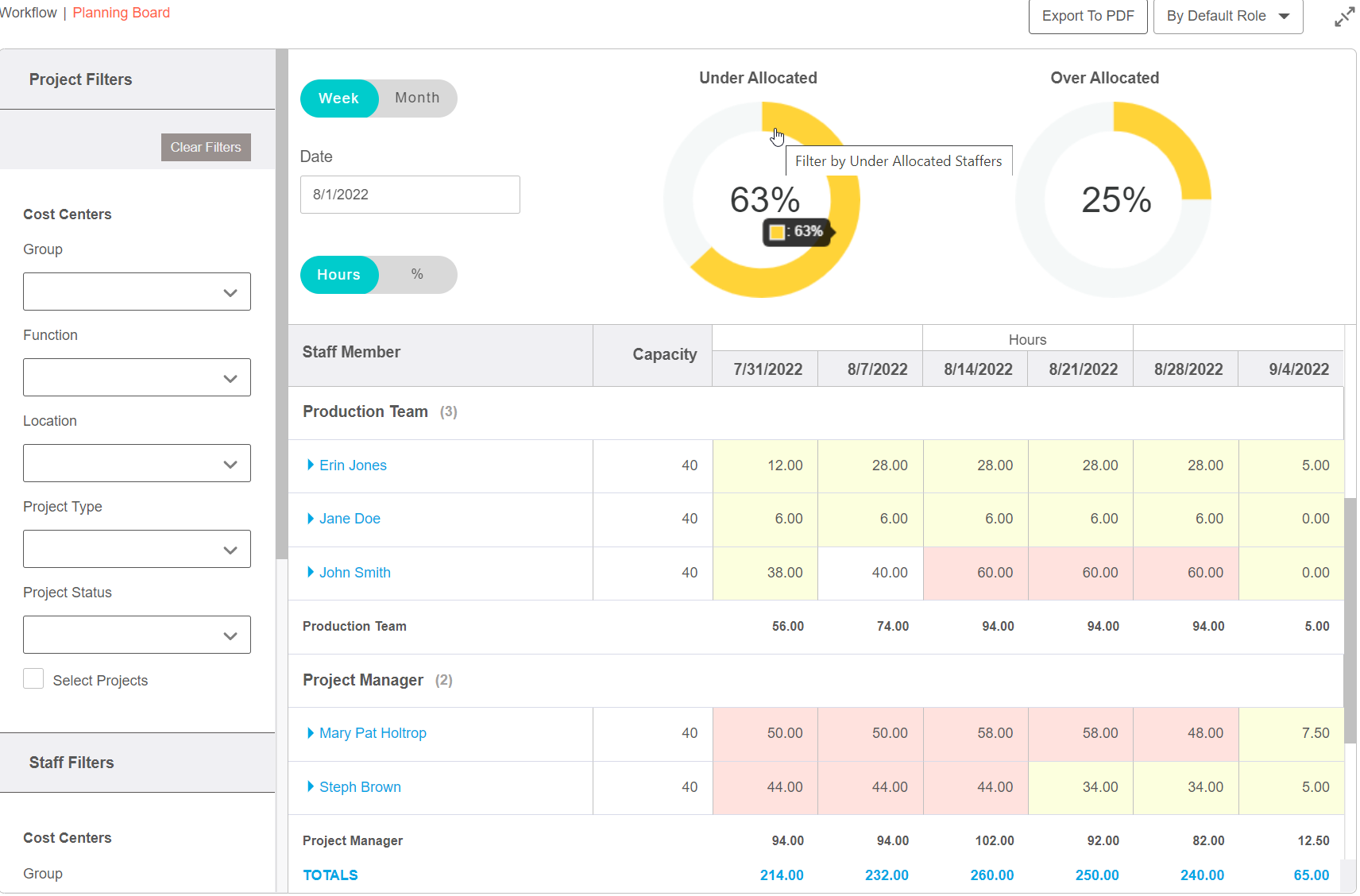
- As you switch between views on your data, we’re now providing the option to group by “default role” in addition to the existing options, which are grouping by department, group, function, and location.
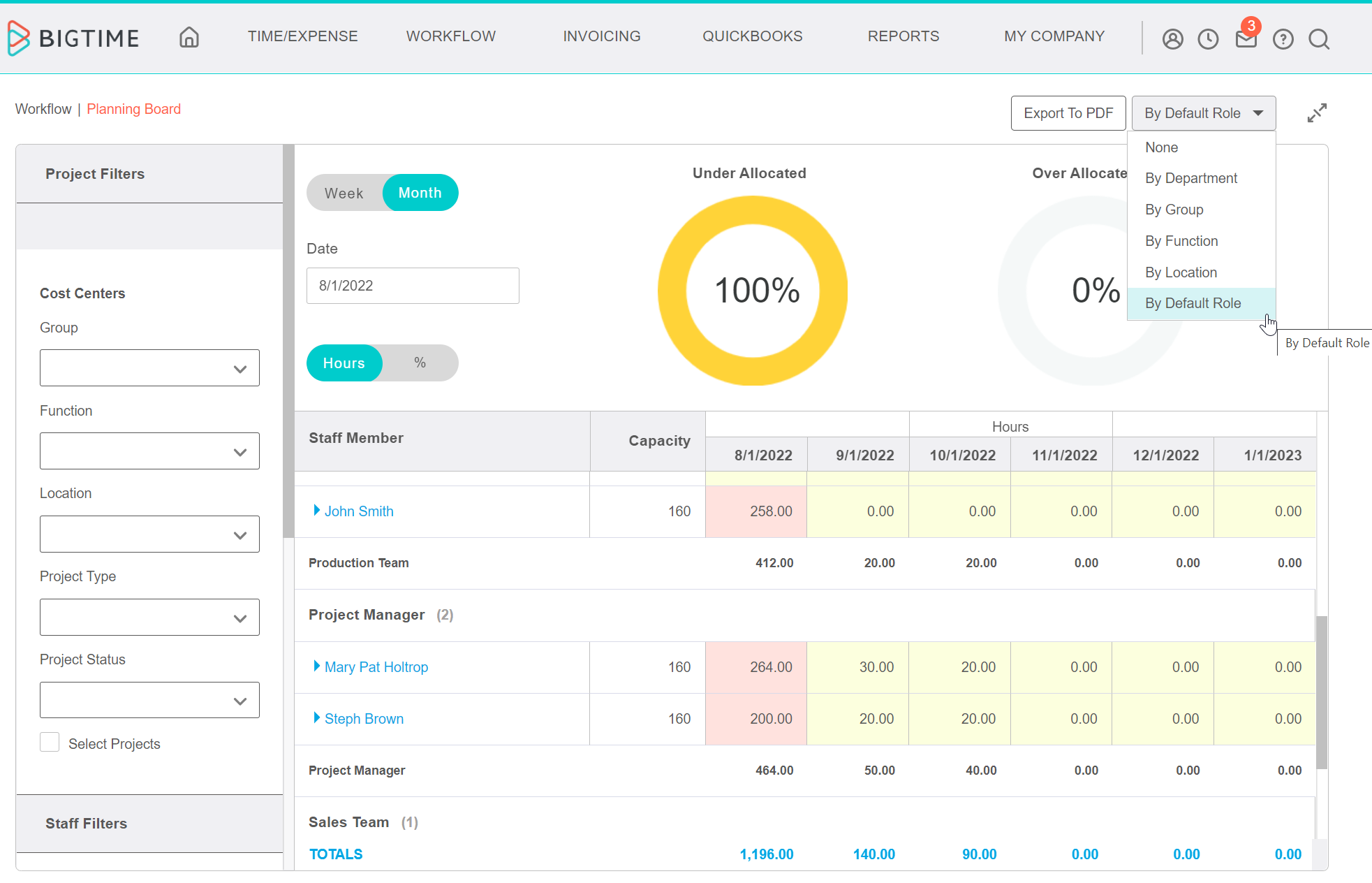
Organize your data, your way
We’re always looking to give you maximum flexibility in the way you view your data.
- Your BigTime administrator(s) can now choose which 8 tabs your team sees in their projects, so your firm can personalize its project setup.
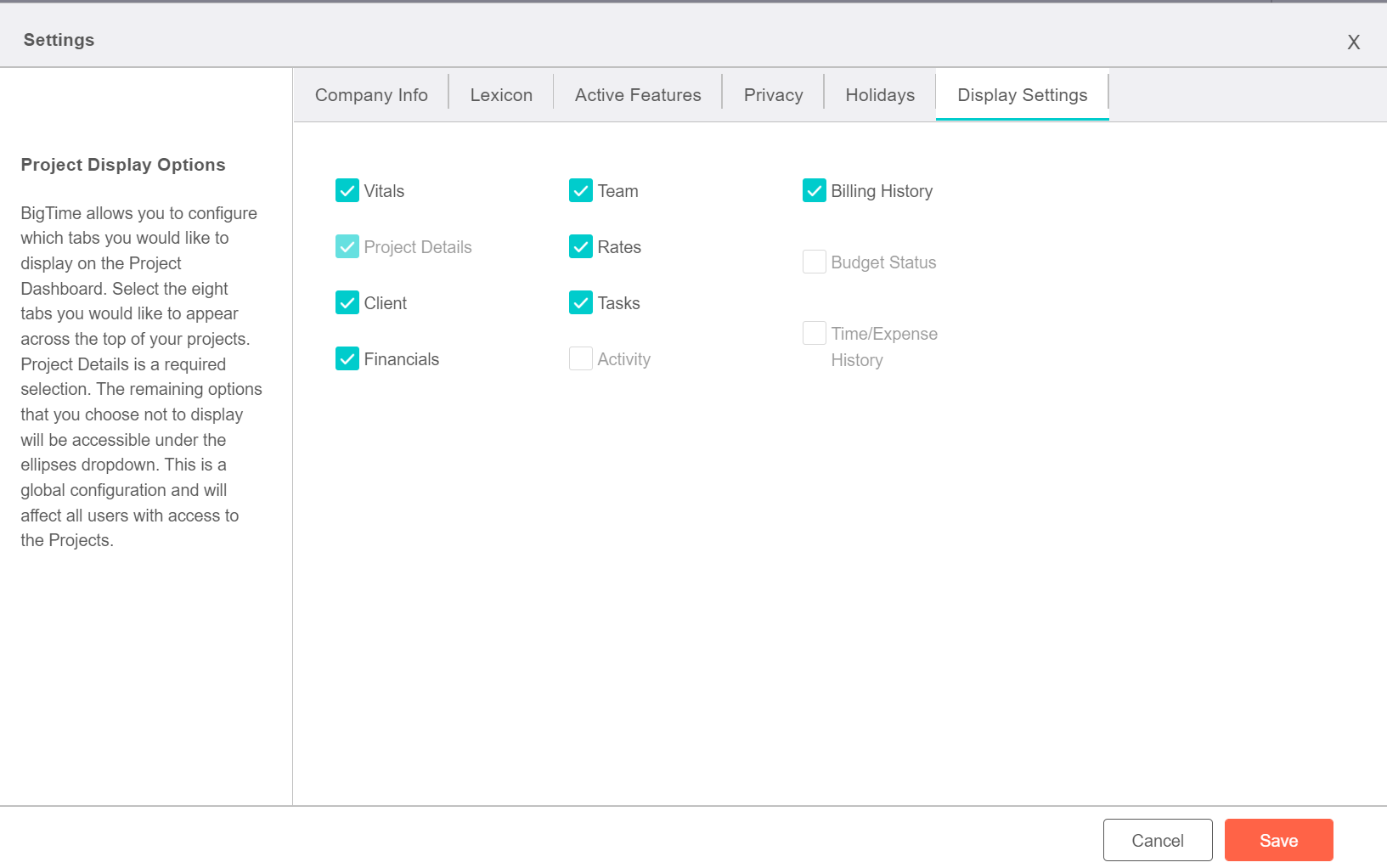
- Are you already using BigTime Wallet to collect payment for your work? We’re introducing new ways to view your historical deposit data so it’s organized the way you want to view it. This includes:
- By date deposited
- By deposit number, either ascending or descending
- Alphabetically by client, and then by deposit number (either ascending or descending)
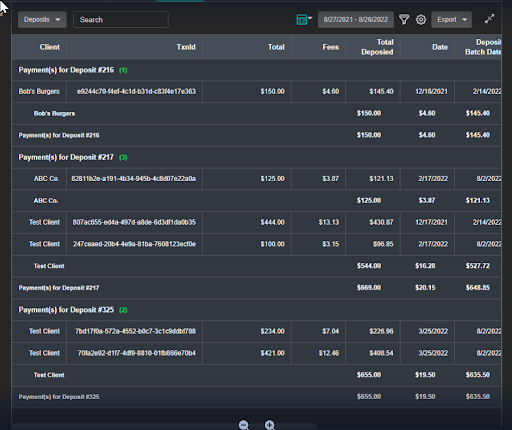
- More good news for Wallet users! We’re making it easier to view and organize all your payment history. Going forward, we’re including two new columns on your pending payments/payment history page, including:
- Invoice number
- Account holder name (“name on card”)
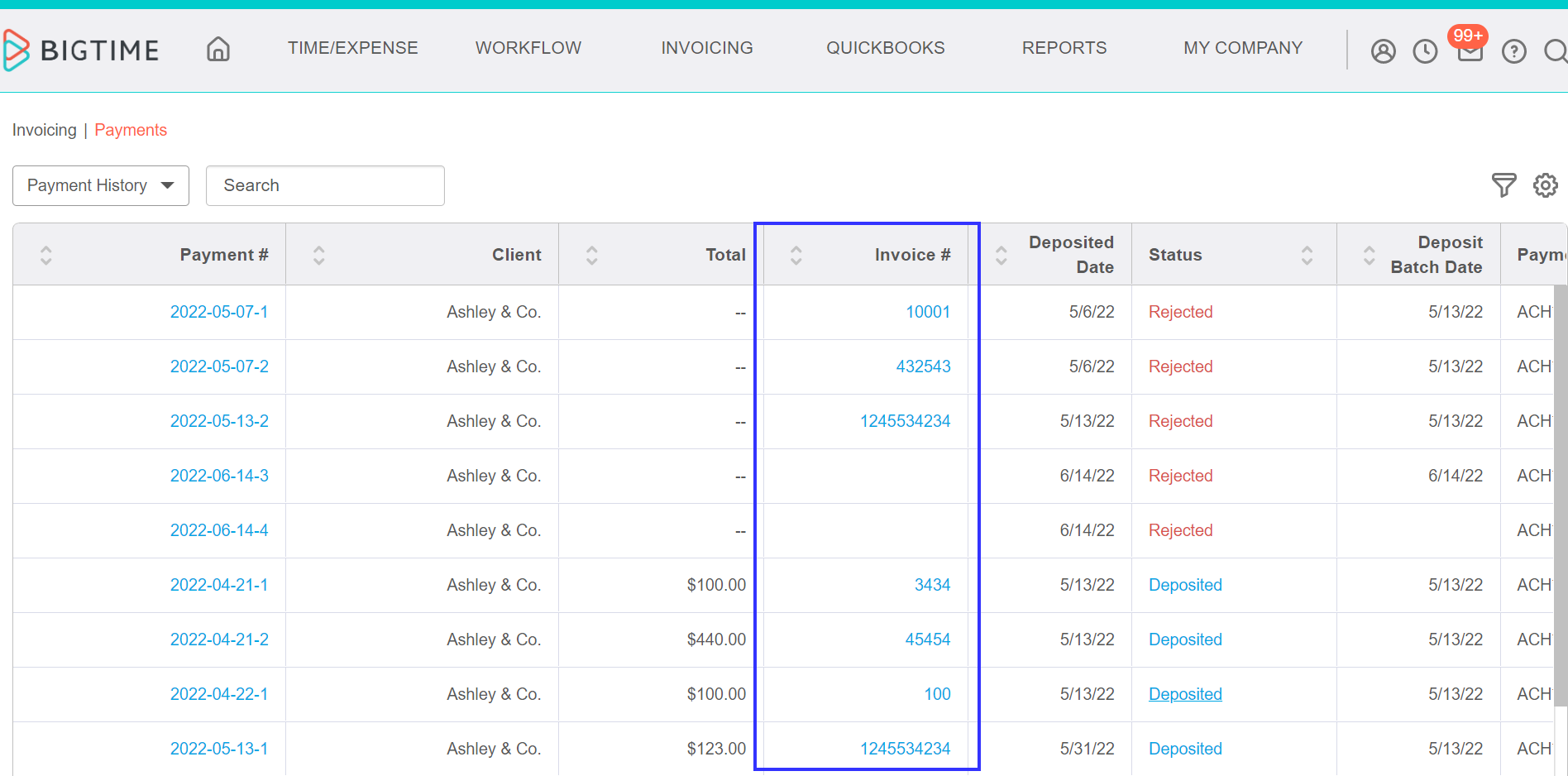
New options for project settings and permissions
As your teams grow and change, managing who has access to what information matters more and more.
- Manage visibility into your project finances. Your BigTime administrator(s) can now determine who has access to sensitive project-level financial information, which includes time and expense history, as well as any related reports.
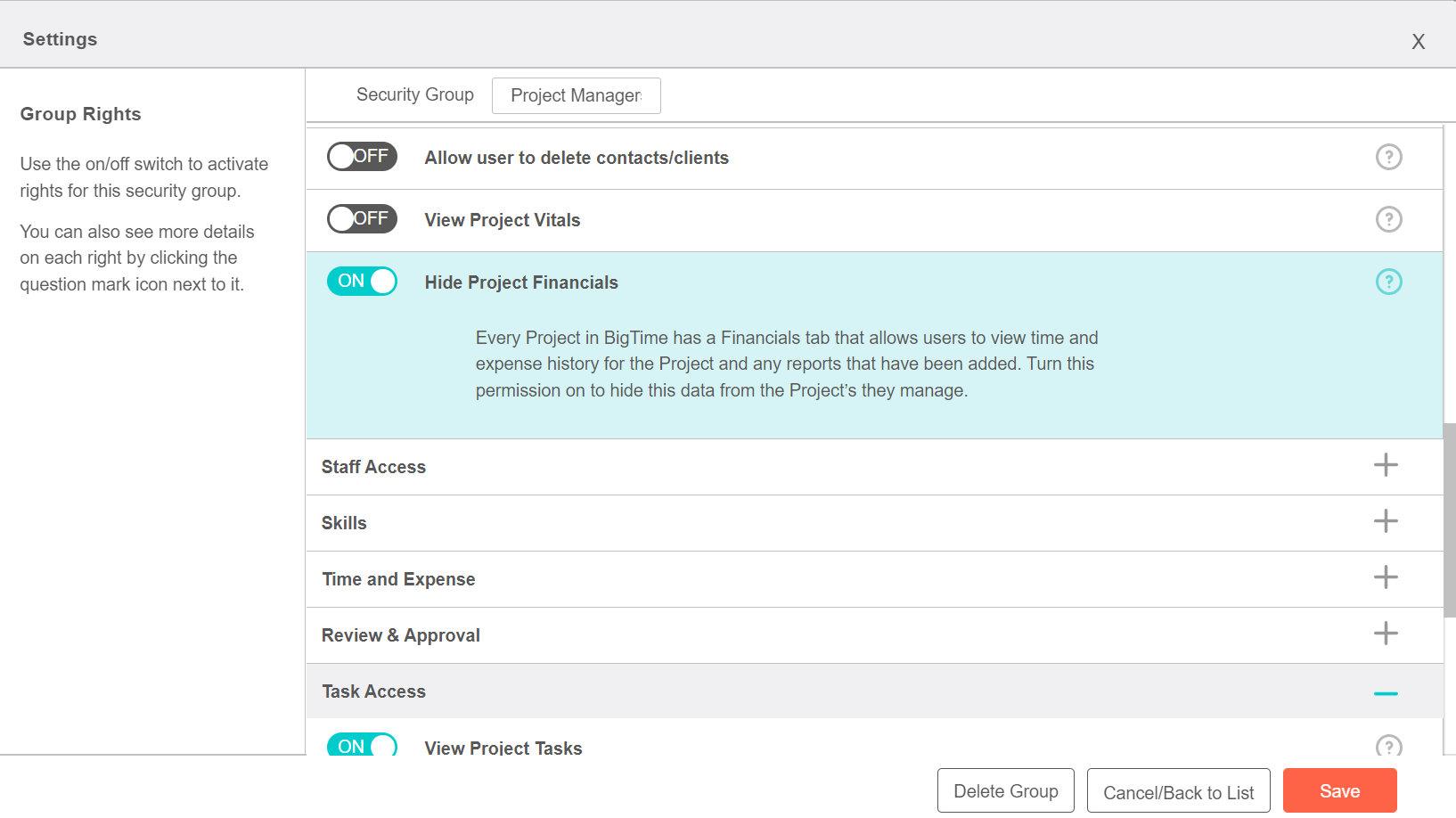
- We also created a new permission for viewing project tasks. If your BigTime administrator(s) turn the permission on for a staffer, they’ll have limited data available on the task’s overview/status screen.
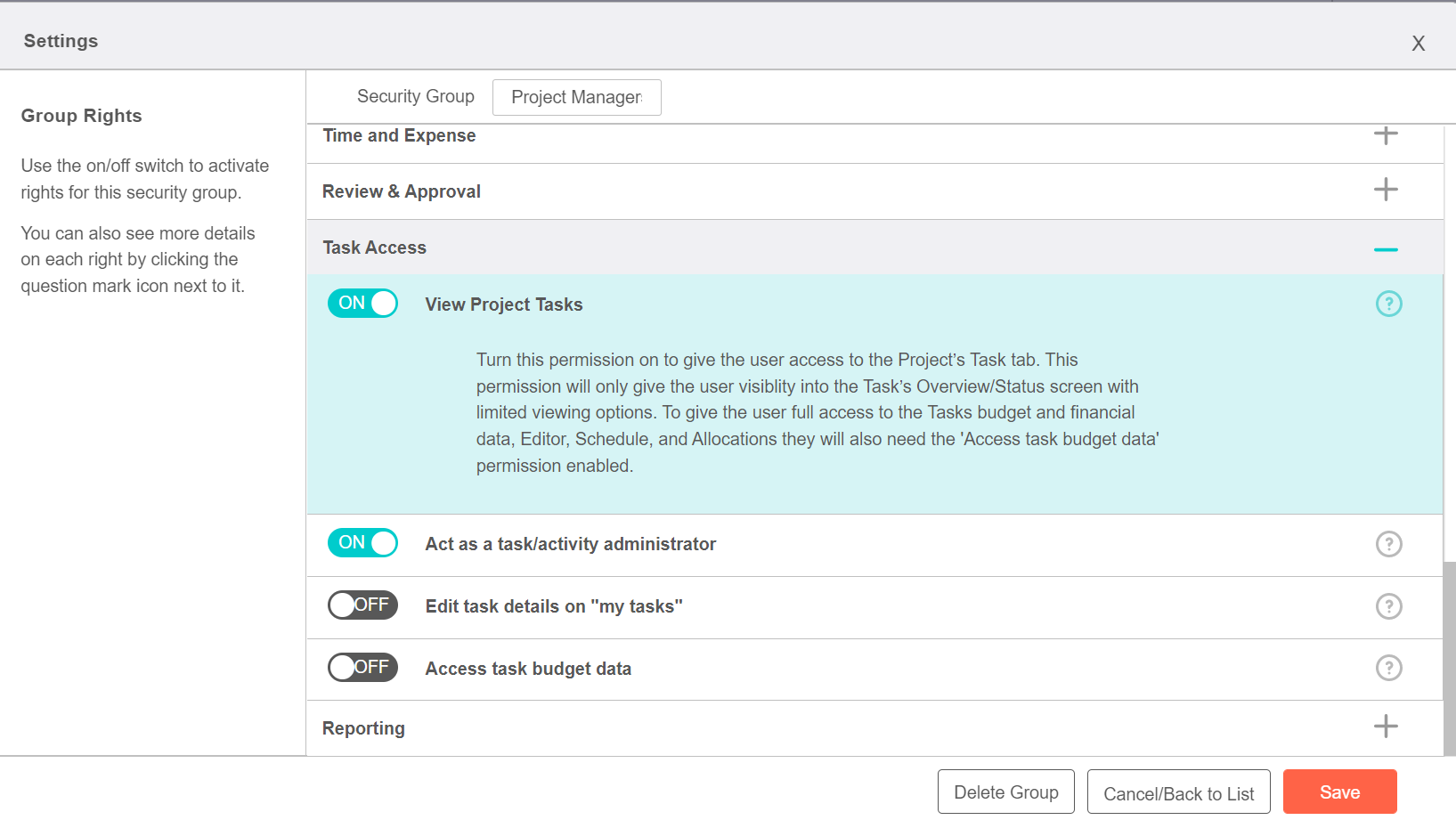
- Aligning with your customers throughout a project is key for success. To help keep your customers up to date, you can allow customers to view timesheets in their portals. While they can’t approve or reject them, they can check in on its status. You, of course, have control over when that timesheet actually becomes visible.
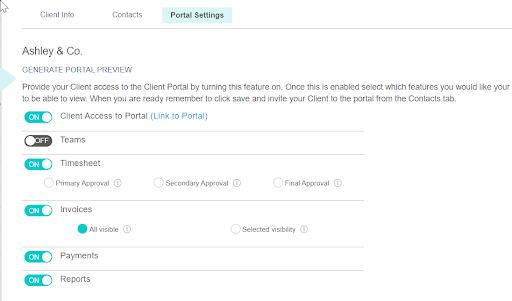
- While some customers pay consistently and on time, others might appreciate emailed invoice reminders. We’re giving you the option to specify which customers receive up to six automated invoice reminders through your email settings. Send up to three before a due date and up to three afterward.
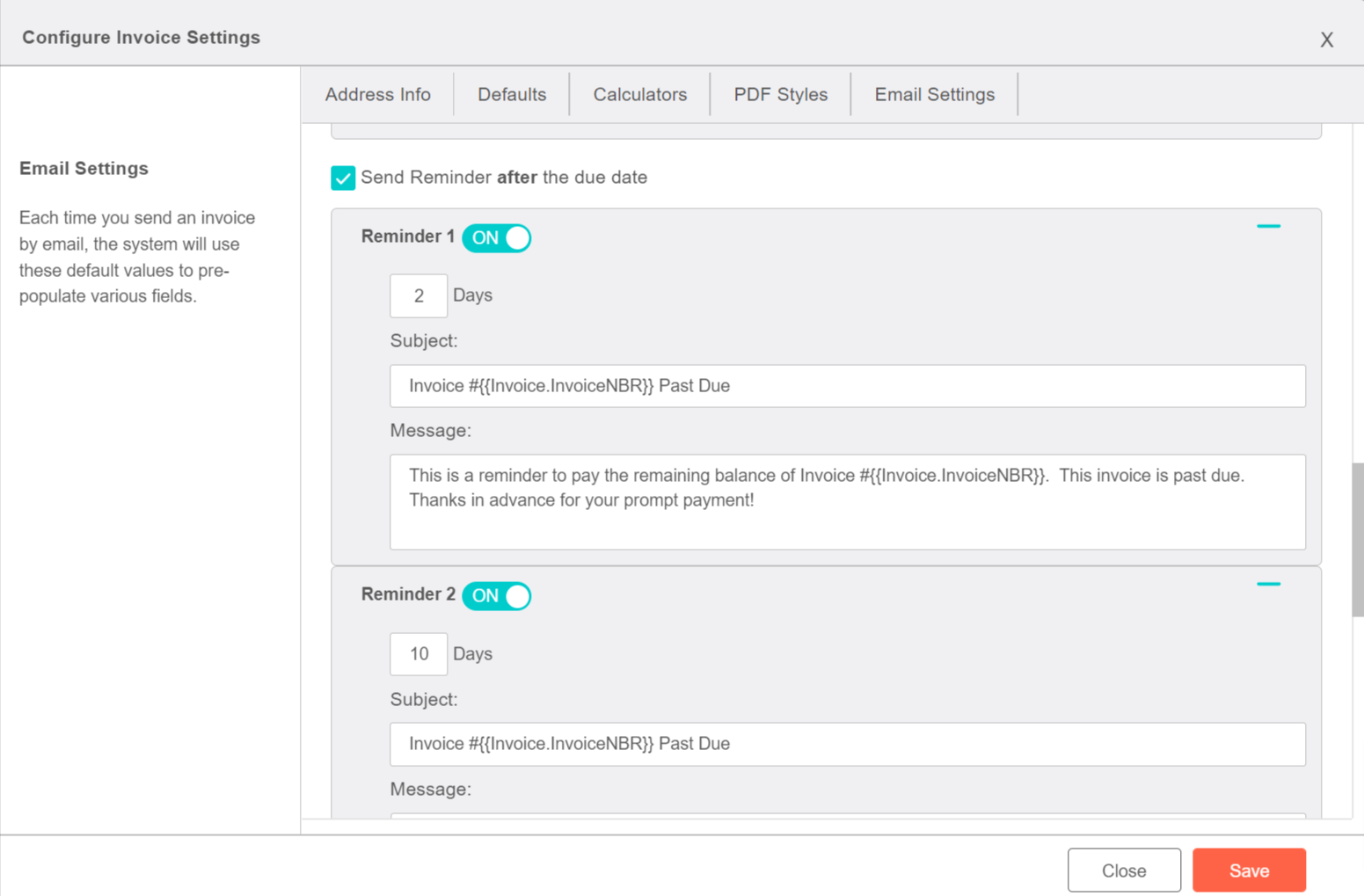
- When you set up a project template, we added a new checkbox that automatically applies a specific invoice PDF template whenever you send an invoice. If you want to go back and add this to an existing project template, good news! You can update templates, so there’s no need to update individual projects.
- If you’re using Sage Intacct, you now have the option to choose a location to post invoices to. If you don’t make a selection, we’ll use the location you specified in your project or integration settings.
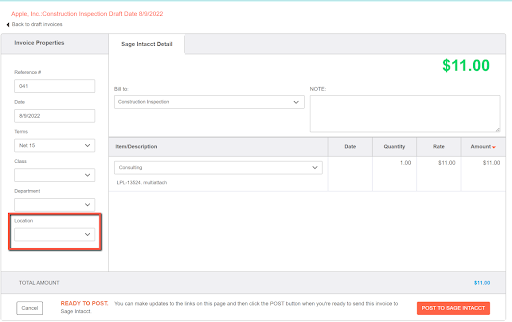
Want a recap? The BigTime product team breaks down this month’s release below:
For a full list of changes, including bug fixes, please scroll through your announcements in your BigTime account. Check back here next month for another roundup of new releases! If you have questions about any of the above, or just want to say hello, we’d love to hear from you. Shoot us an email at [email protected].