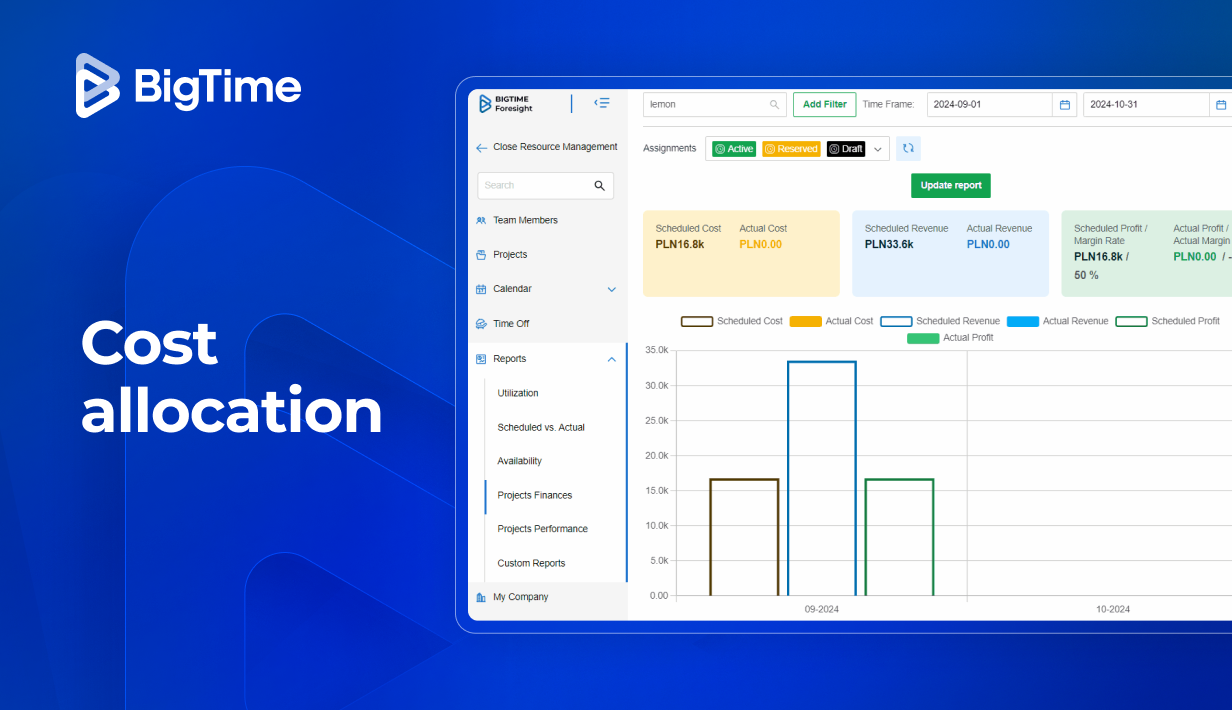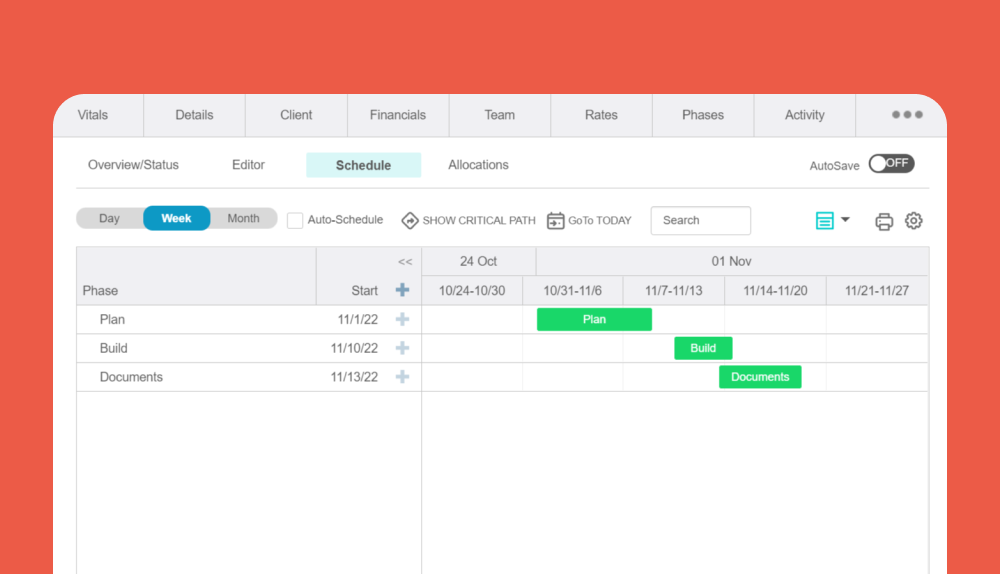With numerous factors at play, from resources to finances, monitoring project’s progress can be perceived as a challenge. Still, delivering results is only half the battle; the other half is communicating those results effectively. This is where the project report comes in. However, while critical for project’s success, such summaries are often difficult to create. With our guide, that changes.
In this article, we’ll break down the essential components of a strong project report, showing you how to structure a report, what to include, and how to convey complex data in a way that is clear and concise.
What you’ll find in this article?
- What is project reporting?
- Why are project reports an essential tool for project management?
- What are the types of reports in project management?
- How to create a precise project report based on our examples?
- How can project management software assist you in monitoring project status?
What Is a Project Report?
In project management, project reports aim to summarize key project information, such as project progress, profitability or overall performance, in a format that’s easy to analyze and share with key project stakeholders. As such, project reporting provides a bird’s eye view of all the key information, giving managers a chance to draw conclusions and take action based on the actual data.
Why Is Writing Project Reports Vital For Project Management?
Creating a project management report has a simple goal: to provide project teams with actionable insights, bridging the gap between execution and communication.
Without sufficient project data, both team members and managers might not be aware of new obstacles, risks or delays, putting project objectives in jeopardy. On the other hand, with such an overview in hand, they can:
- Manage their workload better, finding the best possible specialists for all the project tasks.
- Make better decisions during the project and improve key processes after its end.
- Identify problems and risks before they affect project performance.
- Determine what actions to take next to ensure project success at every stage.
Types of Project Reports
There is more than one way to monitor project outcomes. Consequently, there are different project reports that can help you keep an eye on key elements of your projects. Here are the most popular of them.
Project status report
If you’re interested in seeing where your project stands at its current stage, project status report can get you all the information you need to assess it. Often referred to as a project progress report, project status report shows project managers exactly what’s been completed, what’s pending, and what roadblocks are standing in the way to its success. Some more advanced project status reports also cover finances and resources, giving managers a complete overview of factors impacting the final results of the project.
You can see the project status report in an instant by trying BigTime for free!
Generating project status report in BigTime
Project health report
A broader version of the status report, the health report is a backbone of stakeholder communication. This type of report evaluates overall project conditions with a simple goal in mind: to identify potential obstacles and prevent them from taking a toll. As a result, it helps project managers to see whether the project is on target, and, if it isn’t, it aids them in getting it back on track.
Team availability report
Project report example – availability report in BigTime
Project management process always starts with finding the right people for the job and balancing their worklad. Team availability report helps managers do that. This resource report details who is available, who is overbooked or prone to schedule conflicts, and where resource gaps may exist. It helps project managers allocate tasks more efficiently and prevent burnout or bottlenecks caused by uneven work distribution.
Risk report
Risk management in any type of project starts with risk reports. This type of summaries aim to identify potential risks and prevent them for interfering with project objectives and, ultimately, project delivery. Importantly, the report not only identifies existing obstacles, but also predicts any uncertainties, helping teams proactively manage them before they become critical.
Variance report
Changes to project scope, unexpected absences, unexpected inputs from senior management… All of those factors might cause the project to find itself off the beaten track – and at risk of delays. Variance reports were designed to monitor such deviations and give project managers enough data to resolve them. Whether it’s time, cost, or scope, this type of report highlights deviations and helps teams understand why those changes occurred, helping project teams achieve their goals regardless of the circumstances.
Time tracking report
Once you have a project schedule in place, you can use a time tracking report to monitor its execution by taking a closer look at the time logs. This type of project report provides a detailed overview of how much time team members are spending on specific tasks, phases, or the project overall. Consequently, it is a perfect tool for monitoring billable hours or monitoring the current use of project budget – provided your project management tool combines hourly rates with time logs.
Project completion report
Also known as project summary report, project completion report compared actual project results with planned goals, identifying issues and correct patterns. It also provides a complete overview of team performance and all the project details, allowing them to improve repetitive actions and recurring processes. It’s a vital tool for retrospective analysis and improving project delivery practices across the organization.

How to Create an Effective Project Report
Keeping stakeholders informed is the main goal of any project report. Still, providing them with accurate information might be a bit of a challenge. Here’s how to make it just a formality.
Define your objective
Before you jump right into creating overly long documents describing both current and future projects, take your time to identify why you want to create a project report. Decide what informations you want to share with the key stakeholders, and what data they are most likely to benefit from. Equipped with those information, carefully select the information your report will highlight – and don’t overwhelm your audience with too many details.
Identify your audience
CFOs are unlikely to use the information on schedule conflicts; therefore, you need to make sure they receive the data they can actually work with. Based on the goals identified in the previous steps, select the people that are most likely to turn them into action. Adjust the style, wording, and terms to fit the expertise levels of your target audience – your customers might appreciate a more straightforward approach, while the C-level executives will definitely like expert insights.
Use a single data source
Do you have dozens of Excel spreadsheets you need to merge to create a project report? That’s the easiest way to find discrepancies in data and errors in project plan. By combining all the data in designated project management software, the hours of tedious manual labor turn into instant live overview of all the key metrics in seconds. The result? Error-free project reports shareable within a single tool.
Structure your project report
Based on the chosen content and project report type, start creating the reports from scratch. Typically, it should include:
- Executive summary, or a brief overview of the contents of the project report.
- Introduction providing stakeholders with a broader context of the reports.
- Main body containing all the information you deemed useful for a given report.
- Conclusion with actionable insights project managers can use to plan the next steps.
Visualize the information
Wall of text is not the most efficient way to convey information to project stakeholders. Turn the raw data into graphs, tables, comparisions and images to make key conclusions easier to digest – and more likely to be used to improve key processes.
Create Project Reports in Seconds with Project Management Tools
Reporting process is far from being a piece of cake. Fortunately, with project management software, you can keep it short and sweet – and, most importantly, error-free.
BigTime’s project management software offers a variety of tools for monitoring all the key information in your company, from resources and finances, to projects and overall performance. In the system, you’ll find:
- A number of project management features supported by AI, from resource management to payments and invoices, covering the entire project life cycle.
- A complete overview of project timeline, from its inception to its completion.
- Advanced project budgeting, complete with hourly rates, overheads, and any additional financial information you can think of.
- Dozens of project report templates, customizable reporting features, and AI-reports – all ready in just a few clicks.
Start monitoring key milestones in your projects right now; book a demo with BigTime to see what we can do for you, or start a free trial to see our tool for yourself.