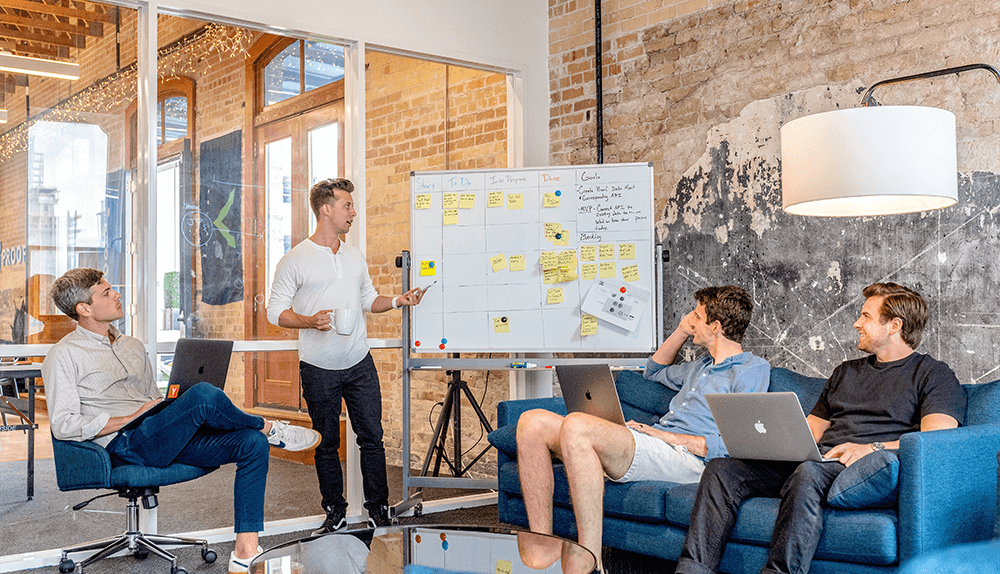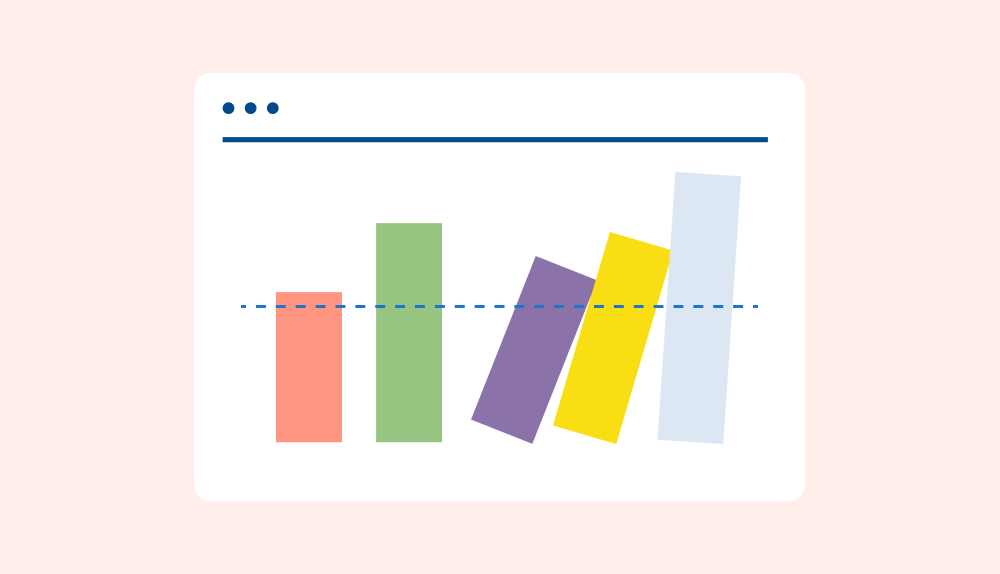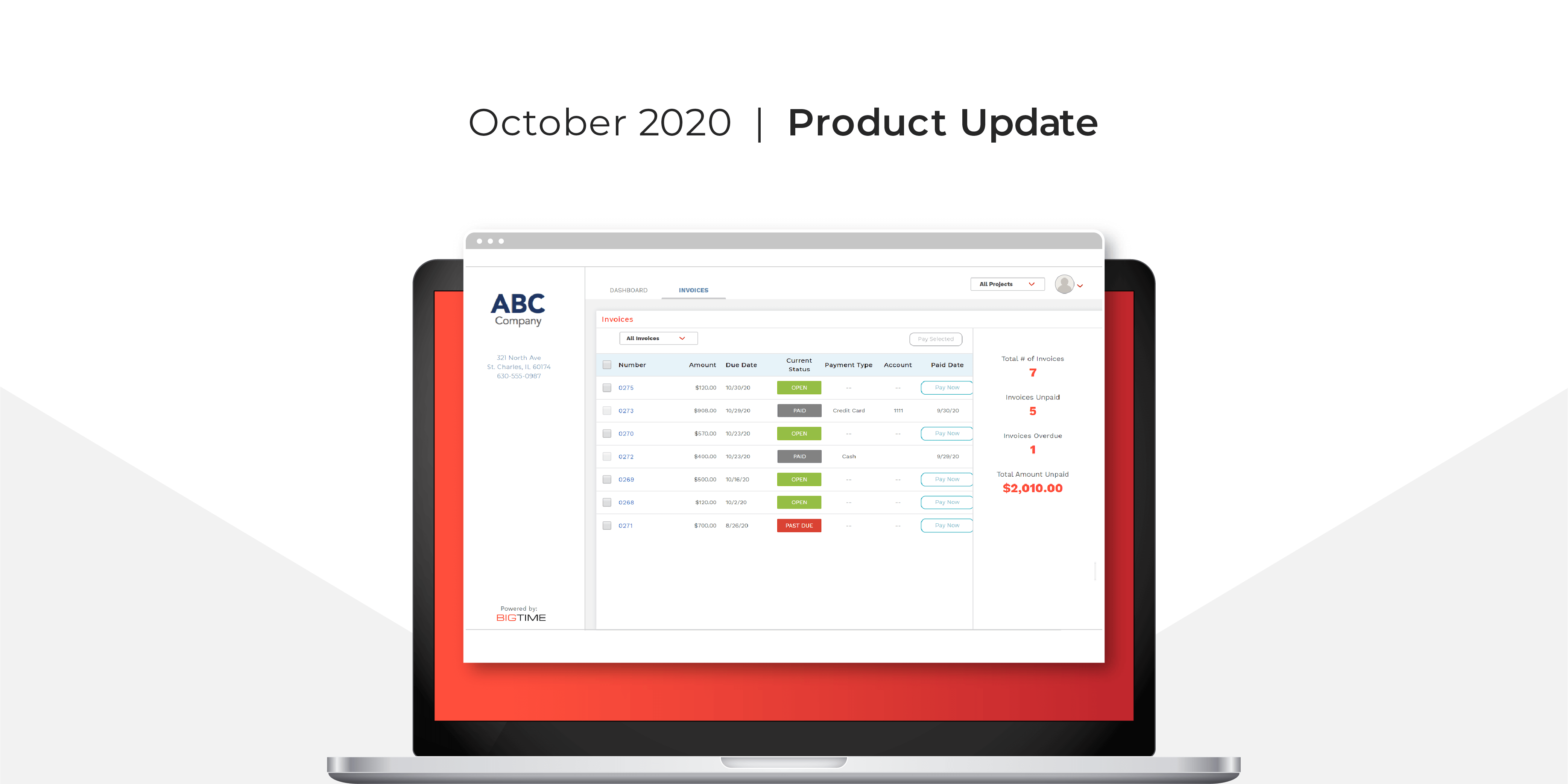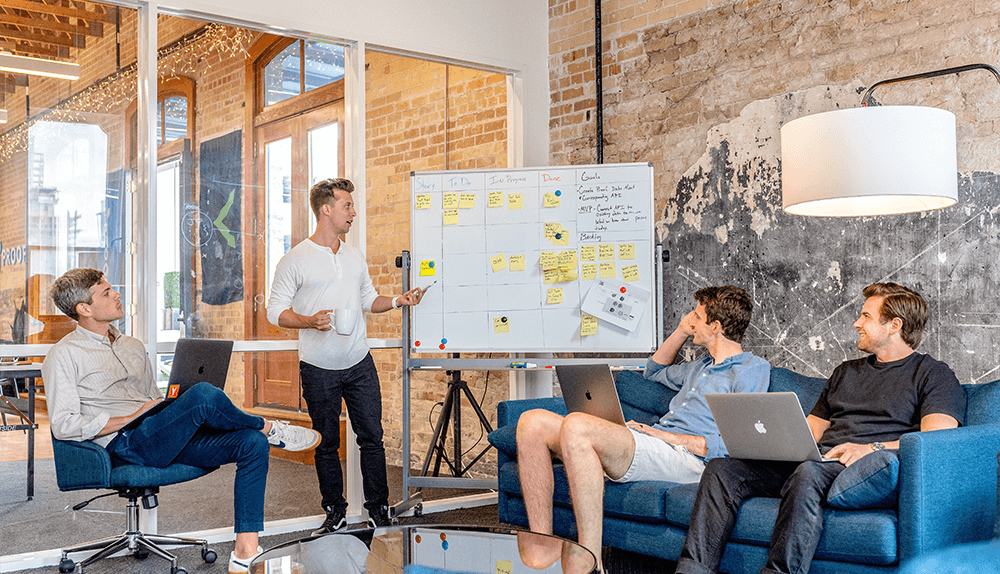 There’s a problem. Your company has asked you to do project management, but your title isn’t Project Manager, even if you manage lots of different projects at work. Project Managers are committed to planning and organizing a firm’s projects, executing a project plan, and ensuring that a project meets its budget and deadline. It’s very careful work that takes a lot of training.
There’s a problem. Your company has asked you to do project management, but your title isn’t Project Manager, even if you manage lots of different projects at work. Project Managers are committed to planning and organizing a firm’s projects, executing a project plan, and ensuring that a project meets its budget and deadline. It’s very careful work that takes a lot of training.
But don’t worry. We’re ready to show you the basics of project management so you can take care of your new responsibilities with confidence. To excel at managing your company’s projects, you have to understand why Project Managers work the way they do, as well as the phases of a project, and the tools that project management demands.
What is project management?
It’s simple. Project management is a series of tasks that has a specific set of goals in mind. A Project Manager makes sure the project has a definite start and end, that the project creates something new for the company, that it follows rules for using the firm’s resources, and that someone is in charge of each part of the project.
A Project Manager knows that the different parts of a project are called tasks. In other words, a project is made up of tasks, and it’s part of the Project Manager’s job to make sure that each worker’s tasks are completed on time. That way, they can guarantee the project will meet its deadline and its budget, which is always their top priority.
That’s the fundamentals, but before you get started with managing your first project, you’ll need a plan. A Project Manager always starts with a good plan they can stick to.
What is a project’s scope? Why is scope important?
Scope is what Project Managers call all the work that goes into completing a project. A project with a large scope has a lot of work involved, while a project with a small scope has less work involved. That means a project’s scope will directly influence what resources it will require of your company, whether that’s people, materials, time, or another of your resources.
As a project manager, your biggest responsibility is to keep an eye on whether a project’s scope increases in ways you haven’t planned, which is called scope creep. When you do a good job managing scope creep, you make sure that the project won’t outgrow its resources, for any reason. If a project grows too big, or too fast, the project has a high chance of failing.
Usually, when a project has grown too big, it’s because the project’s resources have become unmanageable. That’s scope creep. Don’t forget you have control over scope creep from the start: the project charter is there to help you manage the project’s scope, resources, and timeline. Keep your charter close, and follow it as closely as you can, or you’ll risk scope creep.
What is a project milestone? Why are milestones important?
When a Project Manager says project milestone, they mean something that happens during a project’s timeline to let the team know that they’re making progress. In other words, a milestone is like a point you can use to measure the success of your ongoing project, though it doesn’t have to be a major accomplishment. A project milestone can be any accomplishment you set.
You might set a milestone for when your project gets funding, when your team reaches its KPIs, or when the company hires the right person for a position your project team. Anything that must happen for the project to be completed would make a great project milestone, including when your project is completed and when you receive final approval from the stakeholders.
Once you’ve made a list of your project milestones, add them to a timeline that represents the length of your project, and make sure the order of milestones makes sense for how your team works. Using the timeline you’ve made, divide the project into four or five different phases (Initiating, Planning, Executing, Monitoring, and Closing), which makes it easier for you to stay aware of the project’s status.
What are project phases? When do the phases of a project happen?
A project can sometimes be too big to manage, so a Project Manager always breaks it up into 3-5 smaller pieces of roughly the same size, each of which makes up a project phase. Dividing a project into phases means you only have to focus on managing one of the project’s parts at a time, and as the timeline continues, you’ll move from one phase to the next.
You can divide a project into any number of phases that help you. Make sure that each phase is clearly defined, with its own purpose, like this:
• The Initiation phase is when you start measuring the project’s financial value, evaluating its goals, and estimating its timeline and costs.
• The Planning phase happens once the project has been approved, and you write a project charter explaining how the project will unfold, as described below.
• The Executing phase is what many people think of as project management, and occurs when the team starts following the project charter and creating deliverables.
• The Monitoring phase is when you keep a close eye on the project, keeping your team focused on their project tasks, and allocating the resources they need.
• The Closing phase is when you deliver the completed project to the client, communicate your successes, and shift any remaining resources to other projects.
What is a project charter? Why should you write one?
A project charter is what Project Managers call the plan they create for finishing a project. It’s a document that spells out everything about the project and works sort of like an agreement between everyone involved. That way, they all have a clear understanding of the work involved in making a project happen, and they know what obstacles and goals to expect.
Your goal with a project charter is to fit the most essential project-related info into a short document. The person reading your project charter expects to see certain things since every project charter includes the same kinds of information, no matter the project. All you have to do is fill in the information you know. Answer these questions to make sure your project charter includes all the right stuff:
• Purpose: Why is the company undertaking this project? What specific things do you want to accomplish?
• People: Who are all the stakeholders in the project? What do they expect the project to change?
• Scope: What kinds of work will you have to do to complete the project? How will you avoid doing extra work?
• Risk Management: What are this project’s risks and benefits, and how do you know? How will you manage the project’s risk?
• Financials: What is the budget? Who has spending authority, and why?
Once you’ve made a project charter, sit down to review it with the project’s stakeholders, just to invite everyone to the conversation. Be open to your team’s feedback on what to change in the project charter, but as a project manager, remember that you’re the one who owns the project. Your job will be to make sure your firm sticks to the promises outlined in the project charter.
What is a project management software? How should you choose one?
As you can see, Project Managers deal with a lot of moving parts, and their work can be pretty complex. Project management software is a solution that does all the planning, scheduling, and tracking so you can focus on doing your best. Improve how efficiently you work, and help your company to prosper, with tools that automate your project management.
In project management software, you can link one task to another task, so that one task must happen for another task to occur. That link is called a dependency. Some software includes a tool for turning dependencies into a Gantt chart, which displays all the dependencies in a project and lets you make changes to your Gantt charts as the project changes.
Choosing the right project management software isn’t easy. You want to look for a tool that can do exactly what your company needs, and nothing more, so have a discussion with your team to sort out their needs. After all, project management is careful work that’s just as vital to your own success as it is to the prosperity of your firm, so make sure you have the best tools for the job.
If you could benefit from a project management software, and you’d like to see what a top-tier solution can offer, please request a free demo today.