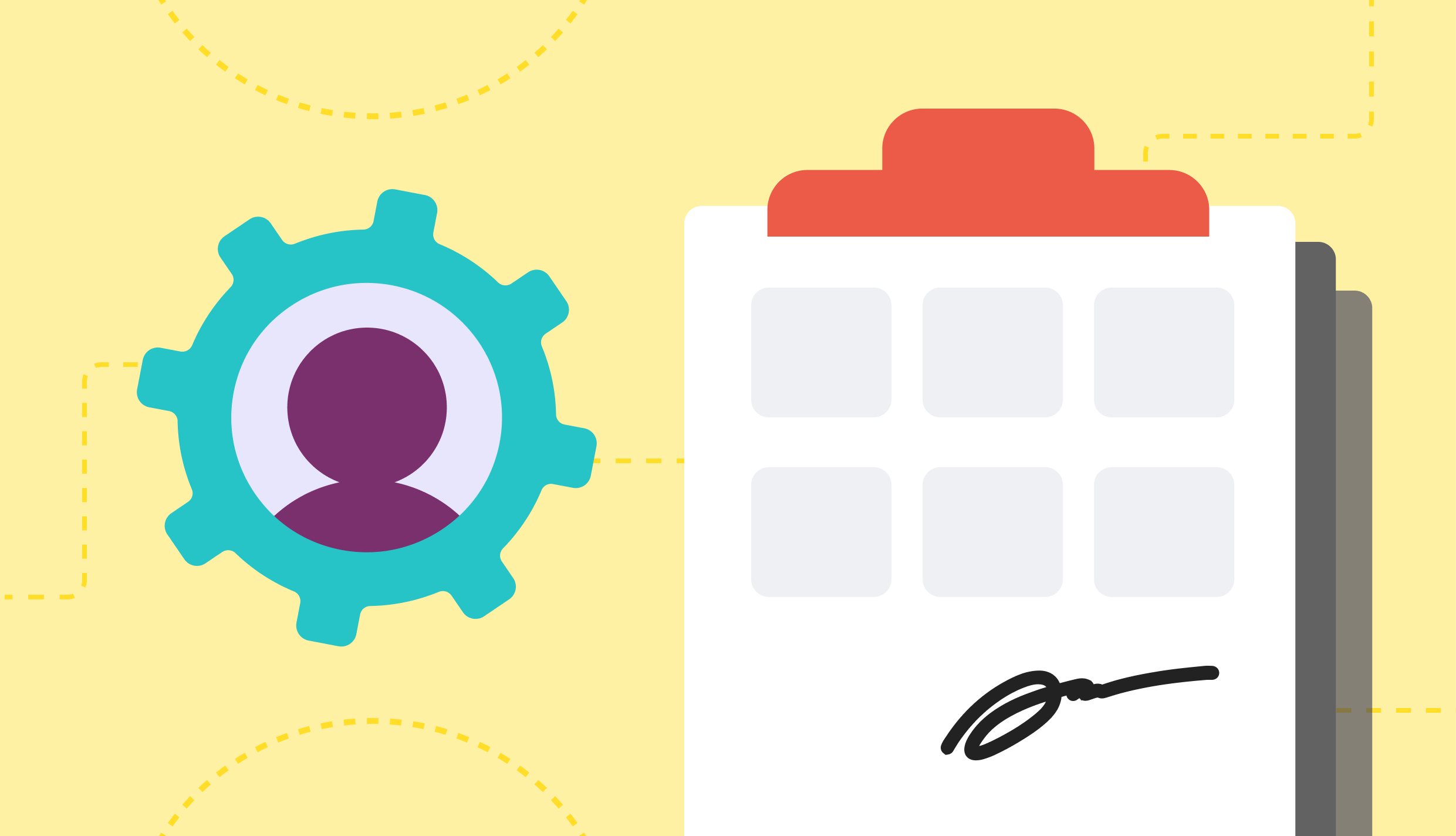Project managers commonly use Jira for resource allocation, time tracking and ensuring project success. But can Jira also be used for effective cost tracking of both direct and indirect costs? Let’s answer that question.
Can Jira Do Cost Management for Employees?
Jira time tracking is a popular choice for numerous service companies that base their profits on the hours worked by their employees. However, that does not mean that the tool can use the data any further. In fact, Jira cost management is very limited, if not impossible altogether.
But let’s not stop at the empty words – instead, let’s see how Jira deals with common cost management use cases.
Can I use Jira to Manage Costs of Wages and Salaries?
If you are already using Jira in your business, the majority of your employees have their profiles in the system. However, these profiles can only be used for task allocation and they contain no financial information. There is also no other place in the system where it can be added. Therefore, basic Jira can’t keep track of wages and hourly rates. However, it can be integrated with other tools that can use the data from Jira for calculating the costs of work and including them in project budgets.
Can Jira process the data on the work costs?
As Jira does not contain any information about the costs of work, it also does not offer any feature capable of calculating the work management costs. If you do not wish to acquire any additional tools, you need to calculate necessary costs manually or in an Excel spreadsheet.
Can I automate payroll processes using Jira?
No – the basic Jira software does not have any automatization options. The only thing the tool does on its own is calculating the number of hours employees spent working during the month, as well as the total amount of time they spent on particular tasks.
Of course, you can use the information for further calculations, but unfortunately Jira won’t be able to help you with them.
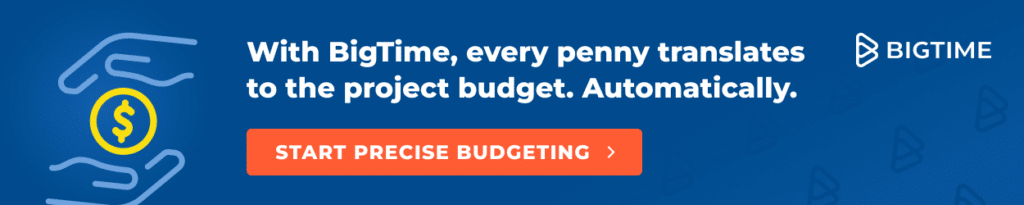
Can Managers Use Jira to Monitor Project Expenses?
Jira cost management for employees has no chance of success – but what about the project finances?
The answer is hardly any better – Jira cost management for specific project is also very limited. Let’s see how Jira deals with common use cases in cost allocation.
Can I choose a billing type for the project in Jira?
No – unfortunately Jira can only reflect the structure of the project, not its financials, including indirect and direct costs. As a result, you cannot include that information in Jira project and you can only use it for assigning resources.
Can Jira calculate project management costs?
In service companies, the costs of the project consist of salaries, tools, and a fraction of the company’s bills. Unfortunately, Jira does not store any of these types of information, and there is no way to add the info in the custom fields. Therefore, calculating project costs and Jira invoicing is not possible, and so is assessing the financial performance of the project.
Does Jira have any information on billable and non-billable hours?
What about billable and non-billable hours in Jira? Can the projects be divided into commercial and internal ones there?
We have to disappoint you once again – Jira does not have a dedicated field for specifying whether the hours in a project are billable or not. Of course, you can add the information into project description, however, it won’t affect the overall look of the project and it won’t activate any other financial features.
Can I add overheads to Jira?
Unfortunately, when you create a project in Jira, there is no way to add overheads to it – whether organizational or just project-related. Jira does not have any fields capable of storing that information.
I already use Jira – how can I use it for cost management?
At this point, you are probably disappointed with the lack of features in Jira cost management. However, that does not mean that you have to ditch Jira altogether if you want to get a better view of your company’s finances!
Jira offers a wide range of integrations with project expense tools that can be used to expand the system with some more advanced financial features. Primetric is one of them – and we guarantee that it has everything you need to successfully manage finances in your projects and your company as a whole.

What Project Budgets Features Are Included in BigTime Foresight?
BigTime Foresight is a project & finance management tool that covers dozens of use cases that every manager in a service company is familiar with. That includes:
- Information on wages or hourly rates for both regular employees and contractors,
- Costs of work calculated for every allocation,
- Complete project budgets with indirect and direct costs updated whenever a change is made,
- Cost estimates for projects with charts updated every time something changes,
- Various billing types for projects, including Time and Material, Fixed Price and retainers,
- Automatically calculated project costs based on the time tracked in the project,
- An option to add overheads to both projects and the organization as a whole,
- An entire module dedicated to settlements, invoices and project accounting in general,
- Advanced reports for numerous financial metrics, including profitability, progress, and more.
Additionally, BigTime Foresight does not have to replace Jira in your organization! BigTime Foresight has a native integration with Jira that just takes a few seconds. As a result, you do not have to reshape your entire business – you can simply import the information you need to BigTime Foresight and convert it into strategic approach.
But let’s not just stop at the empty words – let’s see how Primetric deals with the same use cases.
Can I Track Direct Costs, Such As Salaries, in BigTime Foresight?
The answer is: yes, of course!
In BigTime Foresight, you can create a profile for each and every employee, and fill it in with valuable information on their experience, skills, qualifications and, of course, wages – just like in the example below.
Thanks to this feature, when creating a project you can assign a specialist to it based on their rates. Later on, the information will be used to calculate the cost of their work (after the person in question logs in their working hours to the project, of course).
Can I Automate the Financial Reports and Analysis in BigTime Foresight?
It’s already been done when you first introduced Primetric to your company!
BigTime Foresight’s automated business intelligence is available to you right after you start working with this tool – you don’t even need to enable this feature. The tool gathers the data from Jira and from its own modules to provide you with a complete overview of all the operations.
For example, after adding some initial data to the system, you can:
- Estimate the costs of a project,
- Plan budget and track its progress,
- See the costs of work planned or tracked in the project,
- Monitor the profitability of particular endeavors,
- Include overheads in your calculations to see how much money your company really earns,
- Produce dozens of other valuable insights for cost tracking with custom reports.
…and many more – including custom reports that can be tailored to your needs. You can then use the data to make informed decisions.
Does Primetric Have Information on Both Villable and Non-Billable Projects?
Yes, of course!
When creating a specific project, simply tick the right box to set the project to non-billable. The icon showing the status of the project will be added to its description. By doing so, you’ll avoid financial discrepancies in the future and improve stakeholder confidence in your plans by making them more accurate and predictable.
Can I Add Overheads to BigTime Foresight?
Whether you have organizational or project overhead in mind, don’t worry – you can add both of them to BigTime Foresight.
You can manage overheads in a Project view, in a Budget tab. There you will find information on included overheads, and you can also add them in the section.
What Other Additional Features Are Included in BigTime Foresight?
BigTime Foresight’s capabilities do not end here. The tool takes pride in being a mixture of various project management tools, including:
- Resource management,
- Project portfolio management,
- Advanced reporting and analysis,
- Invoices and project accounting.
All of these features, just like cost management, can be integrated with Jira to provide you with a bigger picture of your operations.
But you do not have to believe in what we say – you can simply book a demo to see our solution in detail or start a trial and test it yourself.