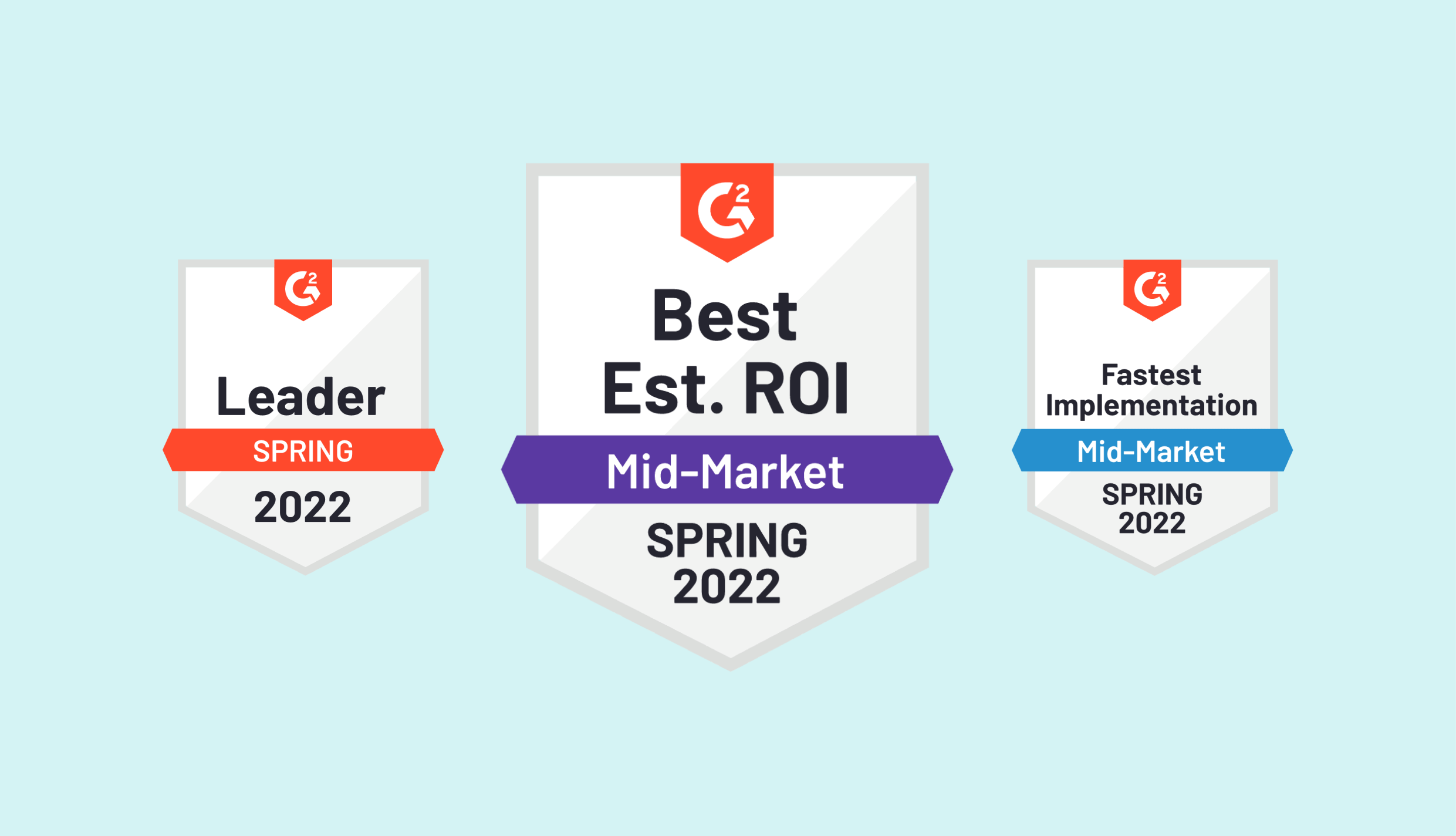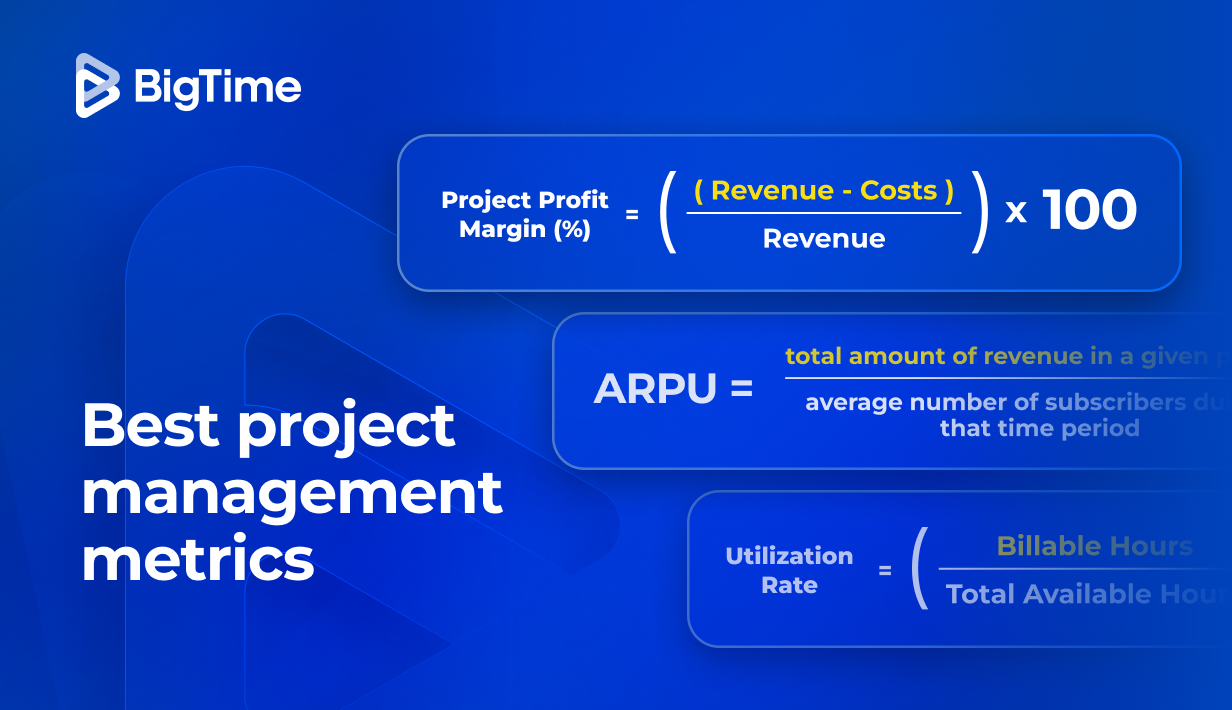For many professional services companies, Hubstaff has become one of the go-to solutions for time tracking and workforce management, especially for remote and distributed teams. However, many businesses and freelancers find that Hubstaff doesn’t always align with their needs as they scale or refine their operations – and this is where Hubstaff alternatives come in.
In this guide, you’ll find:
- Why look for Hubstaff alternatives in 2026
- Features the best alternatives to Hubstaff should include
- A curated list of the 10 best Hubstaff alternatives
Why Look for Alternatives to Hubstaff?
While Hubstaff has built its reputation as a reliable time tracking and workforce monitoring platform, many teams discover that this time tracking software has some significant limitations.
One of the biggest challenges with Hubstaff is its heavy emphasis on employee monitoring and surveillance. In today’s workplace culture, organizations increasingly seek tools that encourage productivity without crossing into micromanagement. Many employees find some of the Hubstaff featuers, such as GPS tracking, intrusive, leading to reduced trust and morale.
Another reason companies look for alternatives to Hubstaff is scalability. While Hubstaff works well for tracking hours and locations, it lacks more advanced project management, financial oversight, and reporting capabilities. Pricing also isn’t working in Hubstaff’s favor, pushing teams into higher-priced tiers for some more advanced features.
What Features Should the Best Hubstaff Alternatives Have?
When searching for alternatives to Hubstaff, it’s not enough to simply swap one time tracking tool for another. The best alternatives should go beyond recording hours worked and provide meaningful insights, smoother workflows, and support for scaling businesses. In other words, they should offer:
Flexible Time Tracking
At the heart of any Hubstaff alternative should be accurate and easy-to-use, unlimited time tracking – even for remote teams. This includes one-click timers, manual entries, and the ability to categorize hours by project, task, or client. Some of the Hubstaff alternatives might also offer automatic time tracking.
Advanced Project Management
Unlike Hubstaff’s limited project oversight, leading alternatives integrate robust project management features. Tools like Gantt charts, Kanban boards, and customizable task views make it easier to plan, allocate resources, and track deliverables without relying on separate software.
Expense and Financial Management
Growing service-based firms often need more than time logs—they need visibility into costs, budgets, and profitability. Alternatives to Hubstaff that include invoicing, expense tracking, and project budgeting can transform raw timesheets into actionable financial insights.
Easy Resource Management
The best Hubstaff alternatives should include intuitive resource allocation features. Tools like drag-and-drop scheduling, capacity planning, employee scheduling, and utilization tracking make it easier to assign the right people to the right projects while avoiding burnout and overbooking.
Employee-Friendly Monitoring Options
While some monitoring may be necessary, overly intrusive features like constant screenshots can harm team trust. The best Hubstaff alternatives strike a balance, offering employee productivity tracking without micromanaging employees.
Reporting and Analytics
If you’re looking for the best alternatives to Hubstaff, basic reporting is definitely not enough. A leading project management tool should include customizable dashboards and detailed reports that track everything from billable hours and project health to team capacity and client profitability. AI insights and detailed productivity insights are a big plus, too!
Integrations with Business Tools
The ability to connect with accounting, CRM, HR, and communication tools can make or break a platform. Alternatives that integrate with QuickBooks, Salesforce, Slack, and other common software save time and prevent data silos.
The 10 Best Hubstaff Alternatives
With so many time tracking and productivity tools available today, it can be overwhelming to know where to start looking for even basic time tracking features. To make it easier, we’ve compiled a list of the ten best Hubstaff alternatives for 2026.
Hubstaff Alternatives Compared
| Tool | Description | Strengths | Limitations |
| BigTime | PSA platform combining time tracking, resource planning, invoicing, and reporting. | Comprehensive features, scalable, strong financial and reporting tools for unlimited users and unlimited projects. | Steeper learning curve due to advanced capabilities. |
| Time Doctor | Time tracking with monitoring and productivity analytics. | Detailed employee monitoring, strong reporting. | Can feel intrusive; requires trust management. |
| Clockify | Free time tracker with reporting and project tracking. | Affordable, simple, solid reporting features. | Limited advanced project and financial features. |
| Toggl Track | User-friendly time tracking with light project tools. | Intuitive interface, great for individuals and small teams. | Project management features are minimal. |
| Harvest | Time tracking with invoicing and expense tracking. | Ideal for freelancers, simple invoicing features included. | Less scalable for larger teams and enterprises. |
| RescueTime | Productivity tracker analyzing digital activity. | Excellent for personal focus and self-management. | Not suitable for team or project-level management. |
| Everhour | Time tracking designed to integrate with project management tools. | Seamless integrations with Asana, Trello, and others. | Relies heavily on other platforms for project management. |
| DeskTime | Automated time tracking with productivity categorization. | Minimal manual input, categorizes apps and websites. | Lacks invoicing, budgeting, and advanced analytics. |
| Timely | AI-powered time tracking with automation. | Reduces manual logging, modern interface. | AI accuracy can vary; higher pricing tiers for advanced features. |
| Paymo | Project management suite with time tracking, invoicing, and resource planning. | All-in-one project and financial management tool. | More complex setup compared to lightweight trackers. |
BigTime
Reviews: G2: 4.5, Capterra: 4.6
Pros:
- Intuitive time tracking software with working hours tied directly to costs and project progress.
- Provides a complete professional services automation (PSA) platform that goes far beyond simple time tracking.
- Offers deep resource planning capabilities with drag-and-drop scheduling, utilization tracking, task management, and resource forecasting, as well as a complete overview of billable hours.
- Advanced reporting and analytics give managers real-time insights into profitability, capacity, and project health, as well as the time spent on individual tasks and projects.
- Integrated invoicing and expense management streamline financial operations within one platform.
- Scales seamlessly with businesses, from small agencies to large enterprises.
- Best suited to the needs of professional services companies.
Cons:
- Due to its wide scope of features, there can be a learning curve for new users.
BigTime is not just a time tracker; it’s an advanced PSA software built specifically for professional services firms. Where Hubstaff focuses mainly on logging hours and monitoring activity, BigTime unifies time and expense tracking, project planning, invoicing, and reporting into a single platform. This allows managers to track not only when work is being done but also how it impacts profitability and client satisfaction.
One of BigTime’s strongest advantages is its scalability. As companies grow, their needs evolve from basic timesheets to full project and financial oversight. BigTime is designed to scale with these needs, offering features like scenario planning, customizable reports, and integrations with accounting software such as QuickBooks and Sage. Unlike Hubstaff, which often feels like a surveillance tool, BigTime focuses on empowering teams with data that supports better planning and healthier utilization rates.
For organizations in industries like IT services, marketing, consulting, and engineering, BigTime provides the structure and insights necessary to optimize both billable and non-billable work. With built-in forecasting, resource management, and financial controls, it helps teams improve margins, avoid burnout, and streamline project delivery.
Key Features:
- Resource Management: Drag-and-drop scheduling, capacity planning, and utilization tracking to maximize team efficiency.
- Project Management: Comprehensive project oversight with Gantt charts, budgets, and milestone tracking.
- Time and Expense Tracking: Easy timesheet logging, expense capture, and automated conversion to client-ready invoices.
- Advanced Reporting: Instead of basic reporting features, BigTime offers real-time dashboards and customizable reports to track all project management KPIs.
- Invoicing and Payments: Create branded invoices directly from tracked time and expenses, with integrated billing tools.
- Integrations: Connects with accounting tools like QuickBooks, Sage, and other popular platforms to create a connected workflow.
Pricing: BigTime offers a free trial. Paid plans start at $20/user/month (Essentials plan), with higher tiers adding advanced reporting and resource management features.

Time Doctor
Reviews: G2: 4.4, Capterra: 4.5
Pros:
- Strong productivity tracking with detailed reports on time use.
- Includes monitoring features like screenshots, app usage, and activity levels.
- Integrates with several project management and CRM tools.
Cons:
- Heavy focus on surveillance can feel invasive for employees.
- Interface feels outdated compared to modern alternatives.
- Advanced features require higher-tier plans, increasing costs.
Time Doctor is one of the most well-known Hubstaff alternatives, primarily due to its monitoring capabilities. It tracks not just hours but also activity levels, screenshots, and app usage, helping managers effectively identify productivity trends. This makes it appealing to teams prioritizing oversight and productivity analytics.
However, Time Doctor faces the same criticism as Hubstaff: it leans too much into surveillance, which can create friction in remote teams. Its interface is less intuitive than newer competitors, and while it integrates with popular tools, it lacks the comprehensive project and resource management features that professional services companies often require.
Key Features:
- Time Tracking & Monitoring: Tracks hours, activity levels, and app usage with optional screenshots.
- Productivity Reports: Detailed analytics on time allocation across tasks and apps.
- Integrations: Works with project management platforms like Asana, Trello, and Jira.
Pricing: No free version available. Plans start at $7/user/month, with higher tiers unlocking advanced features like video screen captures and additional reporting.
Clockify
Reviews: G2: 4.5, Capterra: 4.7
Pros:
- One of the best free time tracking tools available.
- Simple and easy-to-use interface, accessible across devices.
- Offers reporting and project tracking at no cost.
Cons:
- Lacks advanced project management and financial features.
- Free plan can feel limited for growing teams; premium features add costs.
- Reporting isn’t as customizable as in more advanced alternatives.
Clockify is widely recognized as one of the better free alternative to Hubstaff. It allows teams and freelancers to log hours, categorize tasks, and generate reports without upfront costs. Its simplicity and accessibility make it attractive for small teams or individuals who only need lightweight tracking without the overhead of a full project management suite.
The downside is that Clockify remains limited in scope. While it provides good basic reporting, it doesn’t support advanced features like invoicing, deep resource management, or profitability tracking. As businesses grow, they may quickly outgrow Clockify and require a more robust solution to combine resource and budget management alongside time tracking.
Key Features:
- Time Tracking: Start/stop timers or log hours manually across devices.
- Basic Reporting: View tracked time by project, task, or client.
- Project Tracking: Assign hours and tasks to projects for simple monitoring.
- Integrations: Works with tools like Trello, Jira, and Asana.
Pricing: Free plan available with unlimited users. Paid plans start at $3.99 per user per month for additional features like advanced reporting and team management.
Toggl Track
Reviews: G2: 4.6, Capterra: 4.7
Pros:
- Extremely user-friendly with a clean, modern interface.
- Supports multiple views like timeline, calendar, and reports.
- Ideal for freelancers and small teams looking for simplicity.
Cons:
- Limited project management functionality compared to BigTime or Paymo.
- Lacks in-depth financial tools like invoicing or budgeting.
- Advanced reporting locked behind higher-priced plans.
Toggl Track is one of the most popular lightweight time tracking tools on the market. Known for its clean design and ease of use, it allows freelancers and small teams to quickly start logging hours, monitoring employees, and reviewing time allocation. Its focus on simplicity makes it easy to adopt, even for users who don’t have experience with time tracking software.
That said, Toggl Track is not designed for complex project or resource management. It lacks financial tracking, deep analytics, and invoicing, which means growing teams may need to pair it with other tools to cover all their needs. This makes it a good starter solution, but less effective as a long-term replacement for Hubstaff in scaling organizations.
Key Features:
- Time Tracking: Simple one-click timers and manual entry options.
- Reports: Visual reports showing tracked hours across projects and tasks.
- Integrations: Connects with over 100 tools, including project management and communication apps.
- Multiple Views: Timeline, calendar, and dashboard for flexible time visualization.
Pricing: Free plan available with basic features. Paid plans start at $9 per user per month, with premium options offering advanced reporting and billable rates.
Harvest
Reviews: G2: 4.3, Capterra: 4.6
Pros:
- Combines time tracking with built-in invoicing and expense tracking.
- Very easy to use, making it ideal for freelancers and small businesses.
- Integrates with popular project management and accounting tools.
Cons:
- Limited scalability—larger teams may find it too basic.
- Reporting and resource management are less advanced than other alternatives.
- Higher costs if used extensively across bigger organizations.
Harvest is a well-established tool that blends simple time tracking with invoicing and expense management, making it a good fit for freelancers and small agencies. Its strength lies in helping individuals and small teams turn logged hours directly into invoices, streamlining the billing process without needing multiple platforms.
However, Harvest isn’t built for scaling and it cannot improve productivity in larger organizations. It lacks the robust project management and forecasting capabilities found in platforms like BigTime, and it can provide project managers with very few actionable insights for their work. While excellent for small teams looking for simplicity and billing efficiency, it’s not the best option for larger companies that require deeper analytics, capacity planning, or financial oversight.
Key Features:
- Time & Expense Tracking: Simple interface for logging hours and recording costs.
- Invoicing: Convert tracked time and expenses into branded invoices.
- Reports: Provides insights into projects and billable hours, though limited compared to advanced tools.
- Integrations: Works with accounting and project management software like QuickBooks, Asana, and Trello.
Pricing: Free plan available for individuals with up to 2 projects. Paid plans start at $12 per user per month for unlimited projects and invoicing.
RescueTime
Reviews: G2: 4.1, Capterra: 4.5
Pros:
- Excellent for personal productivity insights.
- Tracks digital activity automatically with minimal manual input.
- Provides detailed reports on focus, distractions, and time spent on apps.
Cons:
- Not designed for team or project management.
- Lacks invoicing, resource planning, or advanced collaboration features.
- More suited for individuals than organizations.
RescueTime is fundamentally different from Hubstaff and other time trackers: it focuses on personal productivity rather than team oversight. It runs in the background and monitors how time is spent across websites and apps, giving users deep insights into their habits, distractions, and focus levels. This makes it a great tool for individuals looking to build better work routines.
However, RescueTime is not a real replacement for Hubstaff in a business context. It doesn’t offer team management, invoicing, or resource planning, and it cannot provide the operational oversight companies need. It also struggles with monitoring project status or project profitability. For individuals, it’s a strong option; for organizations, it’s more of a complementary tool than a full alternative.
Key Features:
- Automatic Tracking: Monitors app and website usage to categorize time spent.
- Productivity Reports: Generates insights on focus time, distractions, and efficiency.
- Goal Setting: Helps users track and improve personal productivity goals.
Pricing: Paid plans start at $12 per user per month, with more advanced reporting and goal-setting features available.
Everhour
Reviews: G2: 4.7, Capterra: 4.7
Pros:
- Strong integrations with project management tools like Asana, Trello, and Jira.
- Clean and easy-to-use interface for tracking hours and expenses.
- Offers budgeting and reporting features for small teams.
Cons:
- Relies heavily on third-party platforms for full project management.
- Limited standalone functionality—best used as an add-on.
- Scaling can become expensive as more integrations are needed.
Everhour is built to complement project management software rather than replace it. Its strength lies in seamlessly embedding time tracking into platforms like Asana, Trello, and Jira, allowing teams to log hours without leaving their existing workflows. It also provides expense tracking, budgeting, and reporting, which can help small teams monitor project profitability.
The downside of this Hubstaff alternative is that Everhour doesn’t stand strong on its own. Without integrations, its project management capabilities are minimal, making it dependent on external tools. While it’s an excellent choice for teams that already rely on compatible platforms, it isn’t ideal for companies seeking a comprehensive, all-in-one solution with all essential features included in a single source of truth.
Key Features:
- Embedded Time Tracking: Works directly inside tools like Asana and Trello.
- Budgeting & Expense Tracking: Monitor project costs and stay within budgets.
- Reporting: Provides insights into tracked hours, expenses, and project progress.
- Integrations: Extensive support for popular project management software.
Pricing: Paid plans start at $8.50 per user per month, with pricing scaling depending on team size and integration needs.
DeskTime
Reviews: G2: 4.6, Capterra: 4.5
Pros:
- Automated time tracking with minimal manual input.
- Categorizes apps and websites into productive and unproductive activities.
- Includes absence tracking and shift scheduling.
Cons:
- Lacks advanced project and financial management features.
- Can feel intrusive with its automatic tracking approach.
- Not ideal for companies seeking detailed resource or budget planning.
DeskTime is a time tracking tool focusing on team’s productivity that automatically records how employees spend their work hours – no manual time tracking needed. Unlike Hubstaff, which requires more input, DeskTime runs in the background, categorizing websites and apps as productive or unproductive. This makes it particularly appealing for managers who want insights into team efficiency without constant timesheet reminders.
However, DeskTime’s strength is also its weakness. Automatic monitoring and user tracking can feel invasive to employees, creating similar trust concerns as Hubstaff. Additionally, it doesn’t provide advanced financial management, invoicing, or resource allocation features, limiting its usefulness for larger or more complex organizations.
Key Features:
- Automatic Time Tracking: Records activity without requiring manual input.
- Productivity Categorization: Labels websites and apps as productive or distracting.
- Absence & Shift Tracking: Helps manage time-off requests and schedules.
- Reports: Provides insights into productivity and time usage.
Pricing: Paid plans start at $7 per user per month, with higher tiers offering more detailed reporting and customization.
Timely
Reviews: G2: 4.4, Capterra: 4.7
Pros:
- AI-powered automatic time tracking reduces manual effort.
- Clean, modern interface with a strong user experience.
- Works well for individuals and small teams looking for simplicity.
Cons:
- AI accuracy can vary, requiring manual corrections.
- Limited advanced project management or financial features.
- Higher pricing compared to other lightweight tools.
Timely is designed for users who dislike the hassle of manual time entry. Its AI automatically records team members’ time spent across apps and tasks, then organizes it into a daily timeline. This makes it a strong fit for freelancers and small teams who want time tracking that “just happens” in the background without much input.
That said, Timely isn’t without flaws. The AI isn’t always perfectly accurate, which means users often have to review and adjust entries. In addition, it doesn’t provide the depth of resource planning, reporting, or invoicing that companies might need as they scale. While it’s a sleek and modern alternative to Hubstaff, it’s better suited as a simple tracking tool than a full business management platform.
Key Features:
- Automatic Tracking: AI records activity and organizes it into a timeline.
- Reports & Dashboards: Visual insights into how time is spent.
- Collaboration: Basic tools for managing time across teams.
- Integrations: Works with popular project management and calendar apps.
Pricing: Paid plans start at $11 per user per month, with higher tiers offering advanced team features and reporting.
Paymo
Reviews: G2: 4.6, Capterra: 4.7
Pros:
- Combines time tracking, project management, invoicing, and resource planning in one tool.
- Offers strong features for task collaboration and workload balancing.
- Affordable compared to other all-in-one platforms.
Cons:
- Setup can feel complex due to the breadth of features.
- Reporting isn’t as customizable as in more advanced PSA tools.
- Less suited for very large enterprises with complex structures.
Paymo positions itself as an all-in-one project management and time tracking platform, making it more comprehensive than Hubstaff. In addition to time logging, it offers Kanban boards, task dependencies, resource scheduling, and even invoicing, making it a versatile option for small to mid-sized businesses. Its affordability is another plus, especially for companies that want more than just time tracking without breaking the budget.
The trade-off is complexity. Because Paymo covers so many areas, onboarding can be a challenge, especially for teams new to project management software. It also lacks the advanced analytics and scalability of enterprise-level platforms like BigTime. Still, for agencies and service-based companies, Paymo is a strong Hubstaff alternative that balances functionality and price.
Key Features:
- Time Tracking: Log hours with timers or manual input.
- Project Management: Includes Kanban boards, task dependencies, and milestone tracking.
- Resource Scheduling: Manage team workload and avoid overbooking.
- Invoicing: Turn tracked time into client-ready invoices.
- Collaboration Tools: Shared task lists, file attachments, and comments.
Pricing: Paid plans start at $5.90 per user per month, with higher tiers unlocking advanced project and resource management features.
Are There Any Free Hubstaff Alternatives?
For freelancers and very small teams, free Hubstaff alternatives may seem appealing. They offer basic time tracking and some simple reporting at no cost, which works well for individuals managing straightforward projects.
The challenge arises as soon as a business begins to grow. Free tools rarely include advanced reporting, financial oversight, or resource planning. They also come with restrictions on users and projects, which forces teams to upgrade or adopt additional platforms to cover gaps. Without features like invoicing, utilization tracking, or forecasting, companies quickly find that free tools cannot support long-term growth.
Which Hubstaff Alternative Is the Best?
There’s no shortage of Hubstaff alternatives in 2026, each with its own strengths. However, most of these platforms remain limited in scope; they solve parts of the puzzle without addressing the full lifecycle of managing service-based projects.
That’s where BigTime stands apart. Unlike Hubstaff and many of its competitors, BigTime isn’t just about tracking hours; it’s about transforming time data into actionable insights that drive profitability and growth. With its advanced resource management, invoicing, project oversight, and financial analytics, BigTime delivers a comprehensive platform designed for scaling businesses.
Ready to see BigTime in action? Book a weekly demo here or start exploring with a free trial.
With BigTime, you don’t just replace Hubstaff—you upgrade to a smarter, more scalable way of running your business.