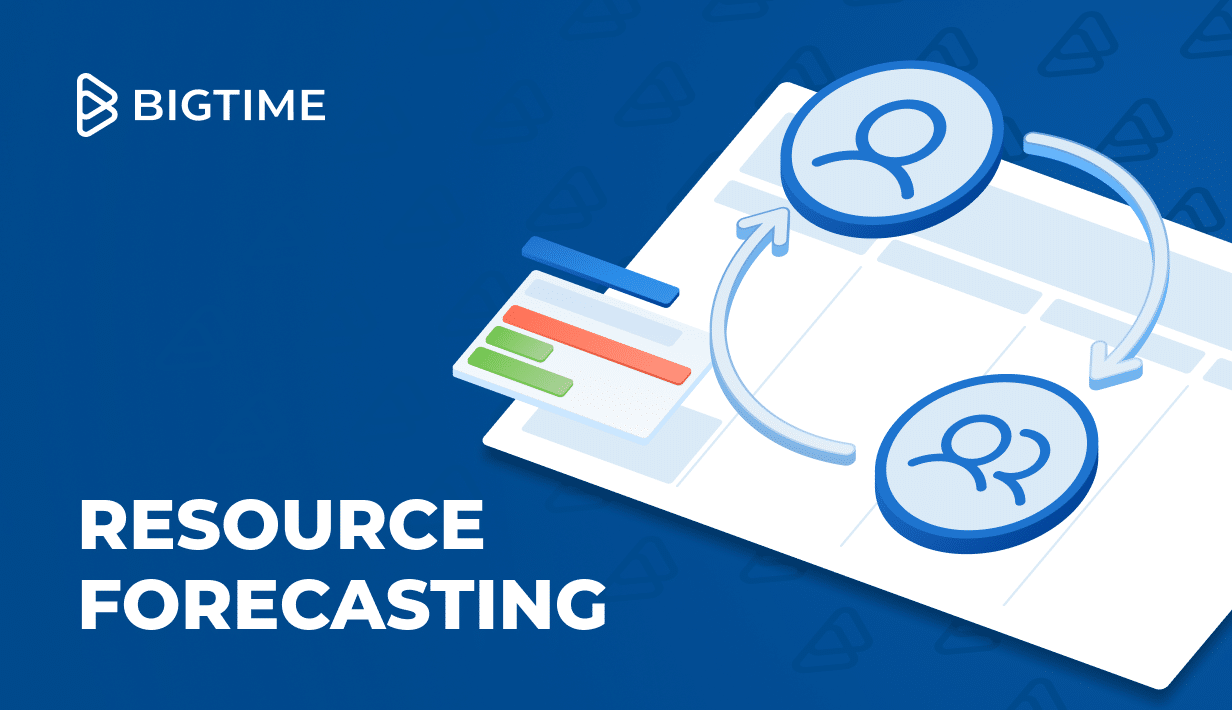Thanks to workload analysis, you can avoid project delays and conflicts in dependencies before your project even starts. Here’s how you can make it a part of your resource management methods.
Definition of Workload Analysis
A workload analysis — also known as a workload assessment or workload evaluation — is the process of systematically examining and understanding the demands and requirements of tasks and activities performed within a particular job, role, or organization.
What is the main objective of workload analysis?
The goal of workload analysis is to gain insights into how you are utilizing employees or resources, identify potential areas of improvement, and ensure that the workload is balanced and manageable for individuals and teams working on different tasks.
How can workload analysis help you manage your current workload?
Workload analysis methods are not just another term — they can really help you manage all the data you need to plan your resources and avoid schedule conflicts.
Here are a few things you can achieve with this process.
Resource Optimization
Resource optimization, or workforce optimization, is one of the leading performance-based techniques for managing people without stress or conflicts. By understanding workload distribution, organizations can allocate their resources more effectively. This includes assigning tasks to the right individuals based on their skills and expertise, which can lead to improved productivity and performance.
Improved Productivity
Workload analysis helps identify inefficiencies and bottlenecks in processes, allowing organizations to streamline workflows and increase their overall productivity. By focusing on high-priority tasks, teams can achieve more in less time.
Reduced Overtime and Costs
An optimized workload can reduce overtime expenses, as employees can complete their tasks within regular working hours. It can also minimize the need to hire additional staff, leading to cost savings.
Improved Risk Management
Overloaded employees are more prone to errors, which can result in costly reworks or compromised quality. By managing workloads effectively, organizations can reduce the risk of errors and maintain higher quality standards.

Workload Analysis Template: an Example of a Perfect Process
If you want to measure the workload of your employees, you don’t need various techniques — you just need a perfect process for monitoring user performance.
Step 1: Identify and Sort Tasks
Create a project scope to get a better understanding of what lies ahead. In the process, outline all the tasks and activities that make up the job or project. Using the information on the workload, create task lists for each stage of the project.
Then, categorize tasks based on their nature, complexity, and priority. Some tasks may be routine and repetitive, while others may require special skills or involve decision-making. Don’t be afraid to use some subjective measures when necessary, especially in the case of dependencies — sometimes, your experience in managing such responsibilities will be more valuable than any report.
Step 2: Measure the Workload for Each Task
At this stage of planning team workload, you should try to measure the amount of either mental or physical work you need to distribute among your employees. To do so, measure the volume of work being generated within a specific period, such as a day, week, or month. This can help determine the overall workload.
At the same time, evaluate the complexity of different tasks and how they may impact the time and effort required to complete them. You should also measure the workload of each task and determine the time your team will need to complete it. Using such simple primary task measurements should provide you with all the information you need for your resource management plan — including how many people your project needs to make progress.
Step 3: Determine the Capacity of Your Resources
Before you create a project schedule, you should focus a little more on your team’s availability. To do so, assess the capacity and capability of your workforce to handle the current workload effectively. This includes considering factors like skills, experience, and expertise. First and foremost, the team members you choose for the job should match the primary task measurements in terms of their availability; otherwise, there might be no work hours available to complete the tasks.
Step 4: Find Obstacles and Bottlenecks
With too many tasks, your team’s brain activity, performance, and efficiency will drop. Fortunately, it’s not too difficult to tell when they are struggling; you simply need to anticipate any obstacles and resolve them before your team demands a break from overtime.
At this point, evaluate the potential stress and fatigue factors associated with the workload. Check whether any overlapping projects might interfere with your operations (especially their expected duration). If necessary, communicate with other managers to see what their plans are and whether they might affect the work of your department.
Step 5: Allocate Resources
Based on the workload analysis, make informed decisions about resource allocation, such as staffing levels, task assignments, and prioritization. Importantly, you should create visual tasks in Gantt charts or other designated tools to allow for continuous monitoring of the planned work and avoid mistakes in workload assessment.
Step 6: Monitor the Subjective Workload Measures for Your Project
Of course, the work on your workload analysis does not stop when your basic workload analysis is over. Performance-based techniques such as this rely on constant monitoring of the project and performance, as the data can later be used to develop new solutions for existing problems.
To do so with a high degree of accuracy and combine many fields of work (i.e., resources, finances, projects, performance, and more), we highly recommend using resource management software such as BigTime Foresight. This software can provide project managers with information on:
- The execution of each employee’s responsibilities.
- The performance of the entire project.
- The status of each of the tasks.
- Financial data on the project and the work performed on it.