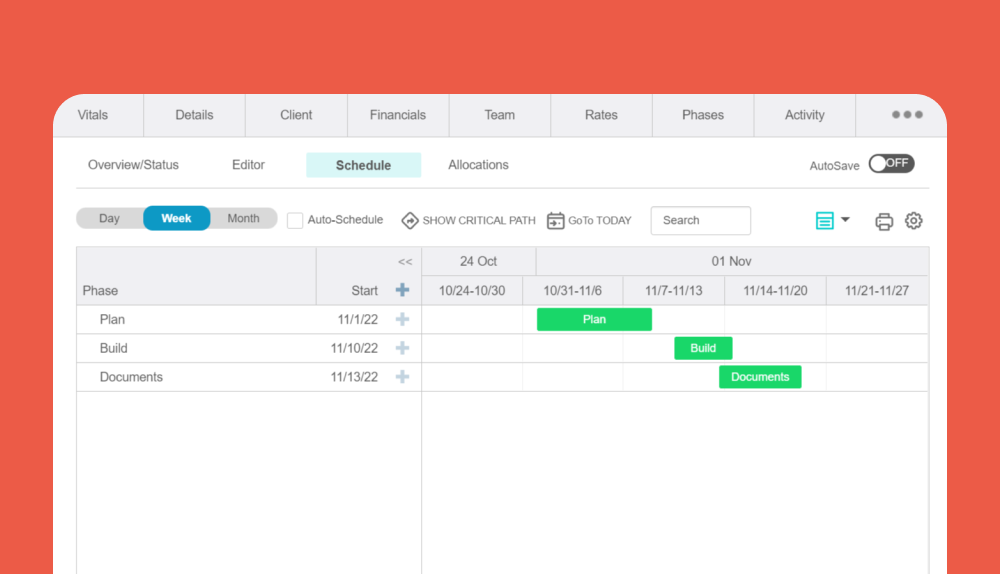Managing overlapping timelines, conflicting resources, and shifting priorities is challenging for any organization juggling multiple complex projects. That’s why more teams are turning to project portfolio management software (PPM) —tools designed to help firms gain visibility across their entire project portfolio, optimize resources, and keep everything aligned with strategic goals.
In this guide, we’ll explore what PPM software is, the essential features to look for, and our top picks for the best project portfolio management tools for 2025.
What Is Project Portfolio Management Software?
Project portfolio management software helps organizations manage a collection of projects in a way that aligns with their business objectives. Unlike single-project tools, PPM platforms allow teams to monitor all initiatives simultaneously, ensuring high-priority projects receive the right resources and that leaders can make informed decisions based on real-time data.
PPM tools allow firms to:
- Prioritize projects strategically
- Track project progress and performance across portfolios
- Plan capacity and forecast future needs
- Connect financials to delivery
- Reduce manual data entry and siloed reporting
Key Features in Leading PPM Tools
Top PPM platforms provide more than just a place to manage tasks. Look for these critical features when evaluating solutions:
- Real-time visibility: Live dashboards to monitor progress, performance, and risks across all projects.
- Centralized reporting: Access portfolio-level analytics and custom reports segmented by client, department, or service type.
- Resource planning: Assign and forecast staff availability across multiple projects to prevent burnout or underuse and optimize resource allocation.
- Financial tracking: Monitor budgets, margins, and revenue projections at the portfolio level.
- Automation and collaboration: Streamline workflows, approvals, and communication across teams.
- Robust integrations: Connect with accounting, CRM, time tracking, and productivity tools to unify data.
These features form the backbone of any effective PPM system, allowing organizations to shift from reactive project execution to proactive, strategic management. By consolidating data and workflows into a centralized platform, teams gain the clarity needed to drive results across multiple projects without losing control of resources, budgets, or timelines.
The Best Project Portfolio Management Software 2025: Ranking
Choosing the right PPM solution depends on the size of your organization, the complexity of your portfolio, and your industry-specific needs. From enterprise-grade platforms to tools built specifically for professional services, we’ve evaluated the top software options to help you find the right fit.
Here’s our ranking of the best project portfolio management software for 2025, starting with BigTime, our top pick for project-based firms looking to scale with confidence.
BigTime
BigTime project portfolio management software is purpose-built for professional services firms coordinating multiple, simultaneous projects. It excels at helping consulting, architecture, engineering, IT, and agency teams get a full view of their project portfolio while streamlining operations and maximizing profitability.
An example of project portfolio monitoring in BigTime
Why BigTime Project Portfolio Management Stands Out
BigTime delivers deep functionality across all core pillars of portfolio management:
- Portfolio-Level Visibility: BigTime gives you a clear, real-time view of all active, upcoming, and completed projects in one customizable dashboard. You can track key metrics like budget burn, utilization rates, and profitability across your entire portfolio. Projects can be grouped by client, team, region, or service line to match how your business operates and help ensure project success. Built-in stage tracking shows exactly where each project stands, from proposal to delivery.
- Project Management at Scale: To ensure strategic portfolio management, BigTime makes it easy to manage multiple projects consistently with standardized templates. Visual tools like Gantt charts and timelines help you see dependencies and keep schedules on track. You can monitor key milestones and deadlines across all your projects in one place. Cross-project coordination ensures resources and timelines stay aligned without conflicts.
- Resource Allocation: BigTime helps you assign the right people to projects based on availability, skills, and workload. Its firm-wide planner gives you a full view of how resources are distributed. You can forecast capacity needs in advance to plan for hiring or adjustments. Real-time insights help you balance workloads and avoid burnout or underutilization.
- Financial Oversight: BigTime lets you track project budgets across all your projects and improve financial planning by comparing actuals to planned costs. You can analyze profitability by client, project, or service type to see where margins are strongest. Billing projections are tied directly to time logged and project milestones. This makes it easier to forecast revenue and stay financially on track.

- Reporting and Analytics: BigTime provides customizable dashboards and reports that give you a clear view of your entire portfolio. You can filter insights by client, department, team, or project status. Metrics like utilization and realization help you track how efficiently your team is working. Trend analysis tools highlight patterns in delays, budget overruns, or scope changes.
- Strategic Decision Support: BigTime helps you prioritize projects using custom fields and scoring based on ROI, risk, or client impact. You can make informed decisions using real-time performance data across your portfolio. Scenario planning tools let you evaluate different outcomes before committing resources. This ensures your project plans stay aligned with business goals.
- Integration Capabilities: BigTime connects with QuickBooks, Sage Intacct, Salesforce, HubSpot, Jira, and more, making it a powerful system of record for resource, financial, and project data.
An example of resource allocation in BigTime
BigTime’s Project Portfolio Management Software: The Key to Efficiency and Profitability
For project-based businesses, balancing client demands, resource constraints, and financial goals requires more than organization; it demands precision and foresight throughout the project lifecycle. BigTime provides both. By uniting project tracking, financial planning and management, and resource planning under one intuitive platform, BigTime’s project portfolio management software helps project managers reduce manual work, eliminate data silos, and make faster, smarter decisions based on project and portfolio performance in conjunction with strategic initiatives.
Whether you’re managing a handful of client projects or coordinating dozens across departments and teams, BigTime’s project management software is built to scale with you. With real-time visibility, automated workflows, and powerful analytics, BigTime empowers your teams to deliver projects profitably and consistently without sacrificing quality or burning out your staff.
Wrike
Wrike is often considered by larger organizations that need extensive configuration and cross-departmental collaboration. The platform offers flexibility in how teams manage tasks and projects, but that flexibility can come at the cost of complexity. For firms focused on usability, fast onboarding, or portfolio-level financials, Wrike may require more time and effort than it’s worth for project managers.
Wrike Project Portfolio Management Features:
- Custom Workflows & Project Templates: Wrike allows users to define custom workflows and templates tailored to different project types or teams.
- Cross-Tagging & Folder Structures: Projects, tasks, and folders can be tagged in multiple workstreams, allowing users to organize and view projects from different perspectives.
- Workload View & Resource Management: Wrike includes a workload view and team collaboration tools that help track team capacity and prevent overallocation, with tools to assign, reassign, or balance workloads based on availability.
- Automation Engine: Wrike’s automation features can reduce manual work by setting up rules for task creation, status changes, notifications, and approvals. This is helpful for scaling portfolio processes.
Summary:
Wrike’s flexibility is best suited to enterprise PMOs or teams with complex requirements. However, its depth can lead to a steeper learning curve and more administrative overhead. Smaller or services-focused teams may find it more than they need.
Asana
Asana is a popular choice for teams that prioritize ease of use and visual task management. It’s well-suited for organizing day-to-day work and smaller projects, especially in marketing or creative roles. However, it lacks the depth needed for firms managing complex project portfolios, particularly for resource planning and financial oversight.
Asana Project Portfolio Management Features:
- Portfolios View: Asana’s Portfolios feature provides a high-level overview of multiple projects, allowing users to track project status, progress, and priority in one centralized view.
- Workload Management: Asana’s Workload view gives project managers visibility into team capacity and task distribution, helping to prevent burnout and balance work across projects.
- Status Updates and Dashboards: Teams can share consistent project updates using built-in status reports and lightweight dashboards to communicate progress with stakeholders.
- Integrations with Reporting Tools: Asana integrates with tools like Tableau and Power BI for more advanced portfolio analytics, though many reporting needs require third-party add-ons or manual setup.
Summary:
Asana is excellent for managing tasks and smaller projects, but it lacks built-in tools for advanced resource allocation, financial forecasting, and portfolio-level reporting. This makes it less suitable for professional services firms managing large, client-driven portfolios.
Smartsheet
Smartsheet appeals to teams that prefer the familiarity of spreadsheets combined with project tracking features. Its grid-based interface supports flexibility in planning and reporting, making it a fit for operations-heavy environments. That said, as project complexity grows, the manual upkeep and limited portfolio-level insights can become a challenge for teams needing a more strategic solution.
Smartsheet Project Portfolio Management Features:
- Portfolio WorkApps & Control Center: Smartsheet’s Control Center and WorkApps enable organizations to manage project portfolios at scale with standardized templates, project provisioning, and centralized control.
- Portfolio Dashboards & Reporting: Smartsheet offers customizable dashboards that aggregate data across projects to visualize key portfolio metrics, status, and resource health.
- Automation & Workflow Rules: Built-in automation tools help teams streamline recurring portfolio tasks like alerts, reminders, approval requests, and status changes.
- Template Sets & Project Rollups: Organizations can use portfolio-level template sets to ensure consistency across projects and roll up reporting to executive views.
Summary:
Smartsheet is powerful and flexible, but can become unwieldy as the number and complexity of projects increase. Teams needing integrated financials or strategic portfolio planning may require additional layers of customization or third-party tools.
Monday.com
Monday.com is known for its colorful interface and customizable boards, making it a go-to for teams that want a visual way to manage tasks. It works well for creative workflows and lightweight project tracking. However, for managing complex portfolios, forecasting capacity, or tracking profitability, Monday’s feature set may fall short.
Monday.com Project Portfolio Management Features:
- Portfolio Dashboards: Monday.com allows users to build custom dashboards that pull in data from multiple boards, giving leadership a consolidated view of portfolio status, project health, and team progress.
- Workload and Capacity Planning: The Workload widget enables managers to monitor team bandwidth across projects and rebalance assignments to optimize resource utilization.
- Project Templates & Automations: Pre-built and customizable templates streamline project setup, while no-code automations handle repetitive tasks like task assignment, status changes, and deadline alerts.
Summary:
While Monday.com excels in collaboration and task management, it lacks depth in areas like resource capacity planning and portfolio-level financial oversight. Organizations managing multiple billable projects or needing more robust forecasting may need a more specialized solution.
Mavenlink
Mavenlink positions itself as a solution for services firms needing strong financial and resource management capabilities. It offers detailed insights into project margins and staffing, which can be valuable for firms focused on billable work. However, its interface and complexity can be a hurdle for teams looking for a more modern, intuitive user experience.
Mavenlink Project Portfolio Management Features:
- Resource Planning Across Portfolios: Mavenlink provides a centralized view of team capacity, skills, and availability across all active and upcoming projects—helping leaders plan resource allocation with precision.
- Project Health and Performance Metrics: Real-time dashboards surface KPIs like utilization, billability, and profit margin across portfolios to help executives monitor performance and act on early warnings.
- Scenario Planning & Forecasting: Portfolio managers can run what-if scenarios to assess resource needs and financial impacts under different project load conditions.
- Integrated Time & Expense Tracking: Mavenlink ties time logs and expense reports directly to project budgets, offering accurate, real-time insights into cost-to-complete and profitability.
Summary:
Mavenlink is comprehensive, especially for financial and resource planning, but its user experience can feel dated and complex. Teams looking for similar functionality with faster onboarding and a modern interface may find BigTime a better fit.
Planview
Planview is built for enterprises that need comprehensive tools to align project execution with long-term strategic planning. It supports complex portfolios, resource modeling, and investment analysis at scale. For smaller firms or those focused on day-to-day delivery, its enterprise focus can feel overwhelming and unnecessarily complex.
Planview Project Portfolio Management Features:
- Strategic Portfolio Planning: Planview helps organizations align projects with business strategy by prioritizing initiatives based on business value, ROI, and strategic objectives.
- Scenario Modeling and Roadmapping: Portfolio managers can model various what-if scenarios to understand the impact of changes in funding, project timelines, or capacity across strategic programs.
- Work and Resource Management: Planview provides visibility into resource availability, demand, and utilization across portfolios, enabling better decision-making and optimized staffing.
- Enterprise Reporting and Analytics: Robust dashboards and data visualizations provide executives with real-time portfolio health updates, performance metrics, and trend insights.
Summary:
Planview delivers enterprise-level capabilities, but may be more than mid-sized firms or project-based teams require. It’s best suited for large-scale strategic planning rather than day-to-day portfolio management in service-based environments.
Discover How BigTime Can Transform Your Project Portfolio Management
If you want to bring clarity, control, and confidence to your project portfolio, BigTime delivers all the tools your teams need to succeed. Schedule a personalized demo or start your free trial today to see how BigTime helps you drive smarter, more strategic project delivery.
FAQs: Project Portfolio Management Software
What industries benefit most from project portfolio management software?
PPM software is essential for industries managing multiple projects simultaneously, like consulting, IT services, engineering, marketing, and architecture. These sectors rely on resource planning, project lifecycle tracking, and strategic alignment to ensure successful project delivery.
Can PPM software help support multiple work methods, including Agile?
Yes. Many top platforms, including BigTime, support hybrid work environments. Whether you follow Agile project management, waterfall, or a custom methodology, flexible workflow configuration ensures your teams stay aligned.
How does project portfolio management software mitigate project risks?
By offering real-time project performance data, PPM tools help identify scope creep, delays, and resource overload before they escalate. Features like scenario planning, risk tagging, and project status reports enhance proactive risk management.
What role does integration play in portfolio performance?
Strong integration capabilities allow PPM tools to connect with financial, CRM, and task management systems. This helps reduce manual data entry and ensures consistent visibility across departments, essential for optimizing program and portfolio performance.
Why is capacity planning important in project portfolio management?
Capacity planning helps firms allocate resources across multiple ongoing projects efficiently. It ensures that critical projects have the support they need, prevents burnout, and aligns team availability with strategic objectives.
How do portfolio management tools improve project planning and strategic alignment?
Portfolio management tools go beyond a basic project management tool by helping organizations manage both program and project portfolios in one place. They enable better project planning by aligning each initiative with strategic business goals and available resources. These tools also improve resource utilization by giving managers real-time visibility into capacity across teams. As a result, organizations can make smarter decisions, prioritize high-impact work, and keep all projects aligned with long-term objectives.