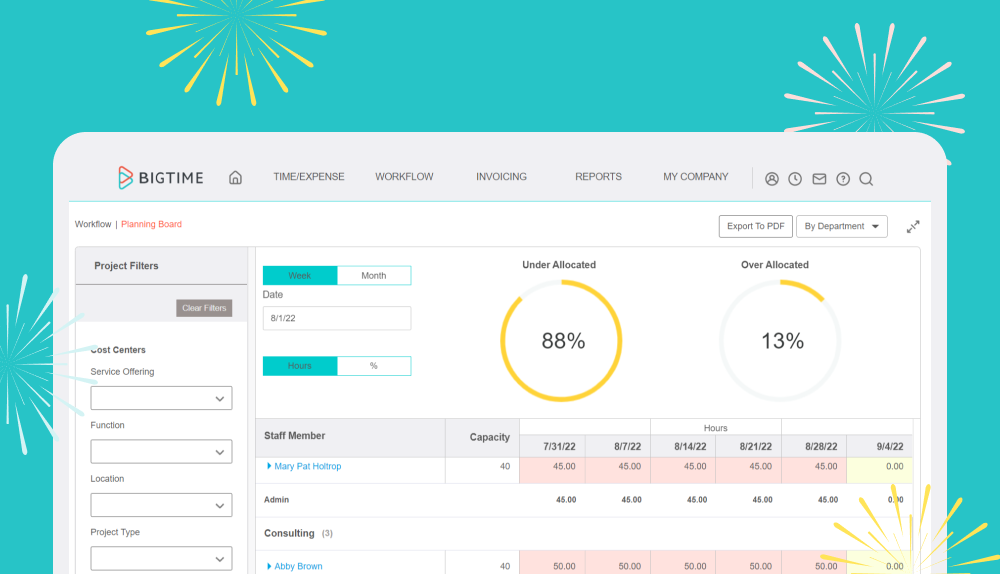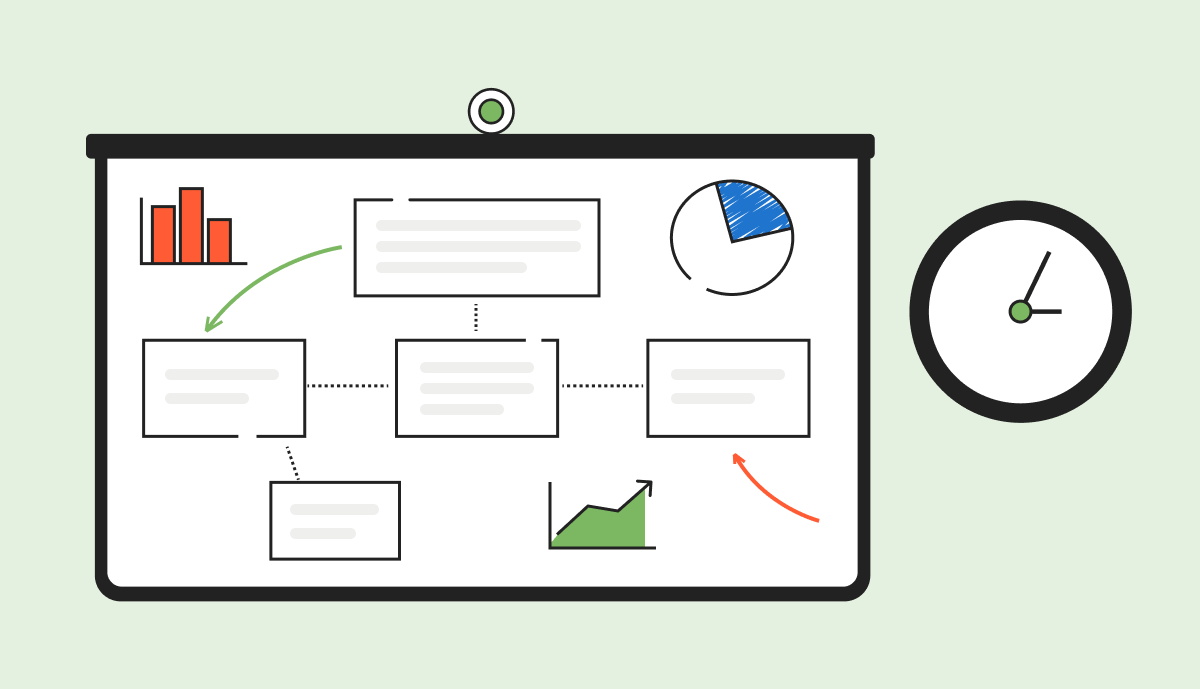Engineering project management involves more than simply assigning tasks. Projects often span months or years, require cross-disciplinary coordination, and are subject to rigorous safety and compliance regulations. In this complex environment, generic project management tools fall short. Engineering firms need purpose-built engineering project management software that supports scheduling, budgeting, documentation, collaboration, and technical integrations all within one platform.
Essential Features in Engineering Project Management Software
To choose the best engineering project management software, engineering firms should prioritize software with features that address their industry’s technical demands and operational complexities.
Integrated Project Scheduling and Task Management
Engineering projects require granular visibility into every phase of the project. With integrated project scheduling and task management, project managers can set clear timelines, define dependencies, and manage tasks, assigning them to the right team members. These project management tools help keep project milestones on track, monitor project progress, and prevent costly miscommunications.
Time and Expense Tracking
Accurate time and expense tracking is essential for effective billing and budget control. Effective project management software should offer flexible time entry options (daily, weekly, or mobile), with the ability to log hours directly to projects, tasks, or phases. Expense tracking ensures engineers can easily submit project costs that flow into the appropriate budgets.
Resource Planning and Allocation
Resource planning allows firms to assign staff based on their expertise, availability, and workload. The ability to forecast capacity and dynamically shift assignments ensures that project managers can allocate resources effectively, ensuring the right people are working on the right projects without overloading key team members.
Budgeting and Cost Control
Budgeting tools provide real-time insight into project spend, helping firms track profitability and make proactive adjustments. Features such as burn rate tracking, cost-to-complete forecasting, and internal versus billable rate comparisons support more informed financial decision-making.
Compliance and Documentation Management
To meet industry standards, engineering firms must maintain detailed records of specs, revisions, inspections, and communications. Strong documentation tools help centralize this information, support audit readiness, and ensure teams are working from the most current files.
Integration with CAD and Other Engineering Tools
Engineering workflows rely on tools such as AutoCAD, Revit, and other design platforms. Software that integrates with these systems—and with accounting, CRM, or scheduling apps—creates a seamless digital ecosystem and reduces duplicate data entry.
Top Engineering Project Management Software Solutions for 2026
Below, we break down some of the top tools engineering firms are using in 2026, highlighting what each offers, where they shine, and where they may fall short.
BigTime
BigTime is a professional services automation platform tailored specifically for engineering and technical firms. It combines powerful project planning tools with advanced financial, time-tracking, and resource management features, making it a comprehensive solution for managing field and office operations.
BigTime Key Features for Engineering Firms
BigTime offers engineering teams an end-to-end platform for planning, executing, and evaluating projects. Its robust capabilities are tailored to the challenges of managing large, complex projects that demand strict budget control, resource visibility, and real-time reporting.
Project & Task Management
BigTime provides customizable templates and workflows to standardize project planning. Milestone tracking and task dependencies ensure that deliverables stay on schedule and minimize bottlenecks. Gantt charts provide project managers with a clear visual representation to manage phases of projects easily.
Resource Management
With skill-based resource allocation, managers can assign team members based on availability and qualifications. The drag-and-drop scheduler allows easy reassignments, while capacity planning tools forecast staffing needs for both active and upcoming work.
Capacity planning overview in BigTime
Budgeting and Financials
BigTime’s budgeting tools provide real-time visibility into project costs and profitability. Firms can compare internal cost rates with client bill rates to manage margins and optimize billing models. Expense tracking is streamlined for quick approvals and integration into project budgets.
Time Tracking
Flexible options for daily, weekly, or mobile time entries enable teams to log hours and track time in alignment with their workflow. Intuitive timesheets based asave time, and all tracked time is directly tied to project tasks and phases.
Billing and Invoicing
From time-and-materials to fixed-fee billing, BigTime supports multiple models. Teams can create branded invoice templates and generate client-ready invoices from approved time and expenses in just a few clicks.
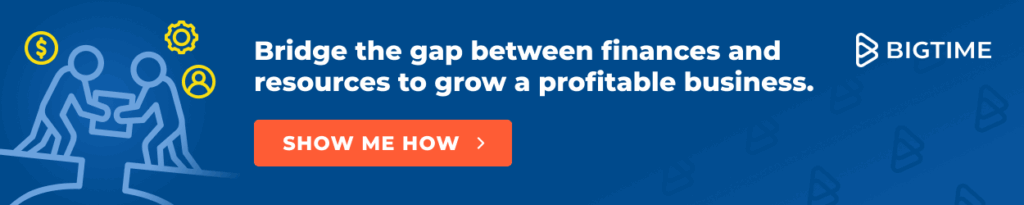
Reporting and Analytics
Custom dashboards track KPIs like budget vs. actuals, utilization rates, and project health. Real-time reports provide insight into all active projects, enabling leaders to make informed decisions. An audit trail ensures accountability across the entire project lifecycle.
Billable hours report in BigTime
Integrations and Mobile Accessibility
BigTime integrates with engineering, accounting, and CRM tools, including QuickBooks and Salesforce. The mobile app allows field engineers to submit time and expenses on the go via mobile devices.
Scalability and Customization
From boutique firms to large consultancies, BigTime scales easily. Its custom fields, workflows, and dashboards allow teams to configure the system to match their unique engineering processes.

Why BigTime is the Best Project Management Software for Engineering Firms
BigTime stands out by offering deep functionality specifically tailored to the engineering industry. Project managers benefit from customizable templates and Gantt charts that break projects into phases and map out task dependencies. Resource planning is made easy with drag-and-drop scheduling and capacity planning. Financially, BigTime delivers real-time budget visibility, expense management, and profitability tracking.
Its time tracking tools are flexible and mobile-friendly, allowing engineers in the office or field to log hours quickly. Billing options accommodate various contract types, and automated invoicing reduces administrative burden. BigTime’s dashboards provide real-time reporting on key metrics, while audit trails and client portals support transparency and accountability.
Thanks to its accounting integrations, mobile accessibility, and scalable design, BigTime works for both boutique engineering firms and large enterprises alike. It’s the ideal choice for organizations that want one system built to handle complex project demands from kickoff to completion.
Aldoa
Aldoa is purpose-built for civil engineering and infrastructure firms, especially those managing long-term or public sector projects. The software is structured to support field reporting, compliance tracking, and stakeholder visibility.
Aldoa is good at milestone tracking and document control, which are crucial for large, multi-phase projects with complex regulatory requirements. Its field reporting tools make it easy for onsite personnel to provide updates, complete inspections, and log issues in real time.
While Aldoa is a solid fit for firms focused on civil and infrastructure projects, its interface isn’t as intuitive as some competitors, and its integrations with other apps and third-party design tools are somewhat limited. This makes it better suited to firms that prioritize regulatory reporting over highly integrated digital design workflows.
Monograph
Monograph is geared toward architecture and design-forward engineering teams that value sleek design and client transparency. The platform features clean project timelines, intuitive budgeting tools, and visual reporting options tailored for creative professionals.
Its visual interface makes it easy to map out phases and manage client communications, which can help design-centric teams present information compellingly. Invoicing and financial tracking are built-in, with enough depth to support small to mid-sized teams.
However, Monograph lacks some of the advanced features needed for highly technical engineering work, such as granular resource planning or CAD integrations. It’s a great tool for architectural firms, but may not scale well for multidisciplinary engineering consultancies handling complex workflows.
OpenProject
OpenProject is a powerful open-source project management solution that offers flexibility and control for teams that want to fully customize their workflows. It’s a strong option for firms with in-house IT capabilities and a need for data privacy or on-premises hosting.
The platform supports both Agile and traditional project management methodologies. Teams can track issues, manage timelines, and monitor workloads while tailoring the system to fit unique requirements. The open-source model also enables firms to extend functionality via plugins or development.
That said, the platform comes with some potential pitfalls.OpenProject can be more difficult to maintain without a dedicated technical staff. The user interface is also less modern than some SaaS alternatives, which can hinder adoption for teams looking for a polished user experience. It’s best for engineering firms that want full customization and are comfortable managing their own infrastructure.
ProjectManager
ProjectManager offers a flexible project management solution for businesses across industries, including engineering. It supports multiple project views—such as Gantt, Kanban, and calendar—so teams can manage projects in the format they prefer.
Its real-time collaboration tools help keep teams aligned, while its resource management features make it easy to assign workloads and monitor progress. For teams already using general tools like Microsoft Office or Google Workspace, ProjectManager may be a fit.
However, because it’s designed for broad use, ProjectManager doesn’t go deep into the specialized needs of engineering firms. It lacks the advanced financial tracking and compliance tools many firms require. It’s a solid, general-purpose platform, but it may fall short for firms managing highly technical or regulated projects.
Asana
Asana is a user-friendly project and task management tool well-suited for teams that want to quickly organize their workflows. Its interface is clean, flexible, and accessible to non-technical users.
Engineering teams can use task lists, Kanban boards, and project timelines to manage deliverables. Asana integrates with a wide array of apps, including Google Drive, Slack, and Dropbox, which makes it useful for smaller firms or departments within larger engineering organizations.
Despite its strengths in usability, Asana isn’t designed for technical or financial project management. It doesn’t support complex budget tracking, resource forecasting, or CAD integrations. As a result, it’s best for smaller engineering teams or firms that need a simple way to track tasks but don’t require advanced functionality.
Discover How BigTime Can Elevate Your Engineering Projects
BigTime offers everything engineering firms need to deliver high-quality projects on time and within budget. Its tailored feature set addresses the core needs of technical project management, from scheduling and resource allocation to real-time budget tracking and seamless client communication.
By consolidating all project-related data into a single platform, BigTime eliminates data silos and manual processes. Engineers and project managers gain the tools to manage complexity with ease, while finance teams benefit from automated billing and accurate profitability insights. With mobile access and scalable architecture, BigTime is ready to grow with your firm, whether you’re managing a few boutique projects or a global portfolio.
If your engineering firm is ready to streamline operations, reduce overhead, and boost project margins, BigTime is the software to lead you forward.
Start your free trial today to see how BigTime can transform the way your team delivers engineering projects.
FAQs
How does project management software help automate tasks and support better decision-making?
Engineering project management software plays a vital role in automating tasks like time tracking, scheduling, and tracking invoices, freeing up teams to focus on high-impact work. By organizing daily tasks and offering real-time visibility into project progress, these tools give managers the insights they need to make better decisions at every stage.
How can engineering project management software improve collaboration across technical teams?
These project management software tools streamline communication by providing shared dashboards, task assignments, and document storage, making it easier for architects, engineers, and contractors to stay aligned.
What’s the ROI of using project management software in an engineering firm?
Firms often see faster project delivery, improved accuracy in budgeting, reduced rework, and increased billable utilization—all of which contribute to stronger margins and long-term profitability.
Are there project management tools that support both design and construction phases?
Yes. Many engineering PM tools support the entire project lifecycle—from early design coordination to construction management and final delivery—offering a centralized platform for all stakeholders.
How do engineering firms use time tracking data to improve future projects?
Historical data helps firms benchmark timelines, estimate future project durations more accurately, and refine resource allocation based on past performance.
Can project management software help engineering firms meet regulatory or industry compliance requirements?
Yes. Some platforms support documentation workflows, audit trails, and standardized templates to assist in meeting ISO, OSHA, or local construction compliance standards.
Is there project management software designed for multidisciplinary engineering teams?
Absolutely. Tools like BigTime are built to support teams that include structural, mechanical, civil, and electrical engineers, providing centralized project views and modular task tracking.
What types of integrations should engineering firms look for in project management software?
Key integrations include CAD/BIM software, accounting platforms, CRM tools, document storage (like Dropbox), and scheduling apps. These reduce manual entry and data silos.
How can project management software support remote engineering teams or fieldwork?
Cloud-based tools offer mobile apps, real-time updates, and offline capabilities to keep both office and field teams synchronized no matter where they’re located.
Are there project management platforms tailored to civil or infrastructure engineering projects?
Yes. Some tools offer features specifically for long-term, public infrastructure, or multi-phase projects, including budget tracking, milestone monitoring, and stakeholder reporting.
What’s the best way to transition from spreadsheets to engineering project management software?
Start with one or two projects in the platform, migrate historical data gradually, and choose a tool with onboarding support and training to ease adoption across teams.