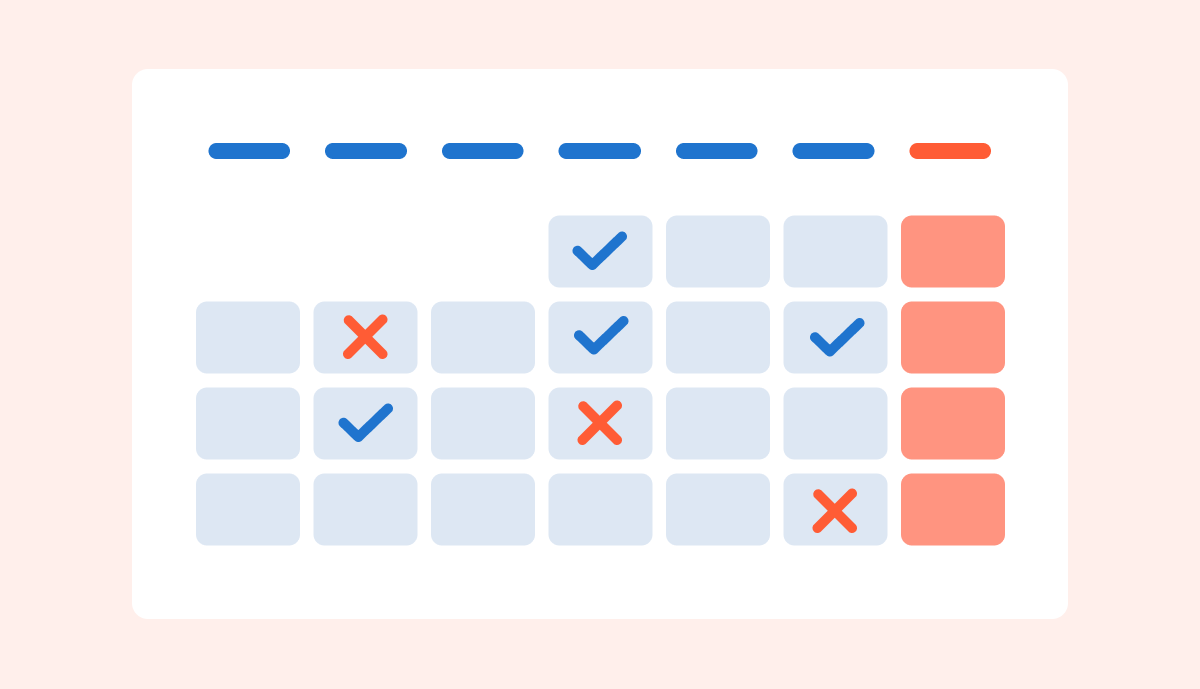Resource Management Software
Confidently plan your team’s workload
BigTime’s Resource Management software provides full visibility and control over your staff and project resources.
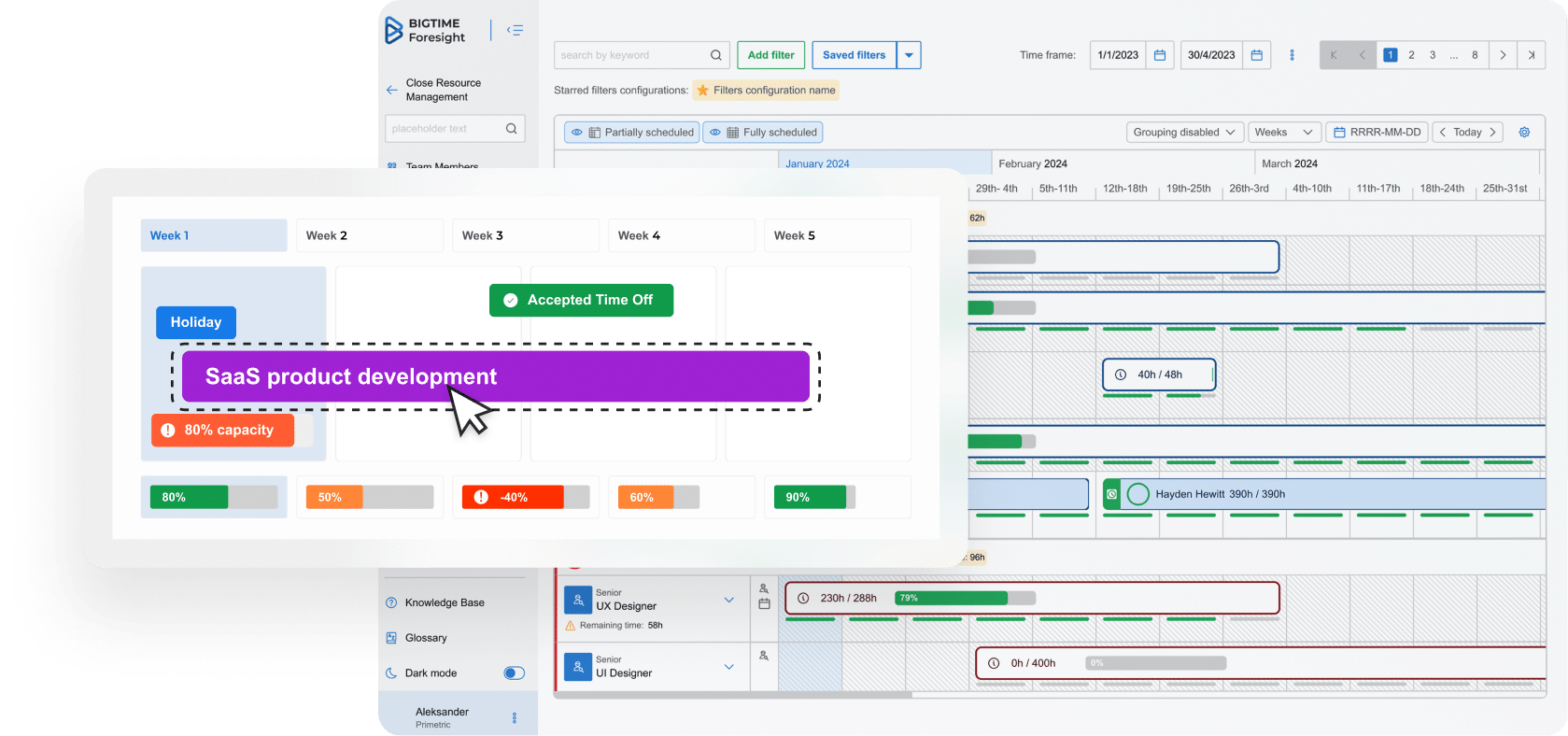
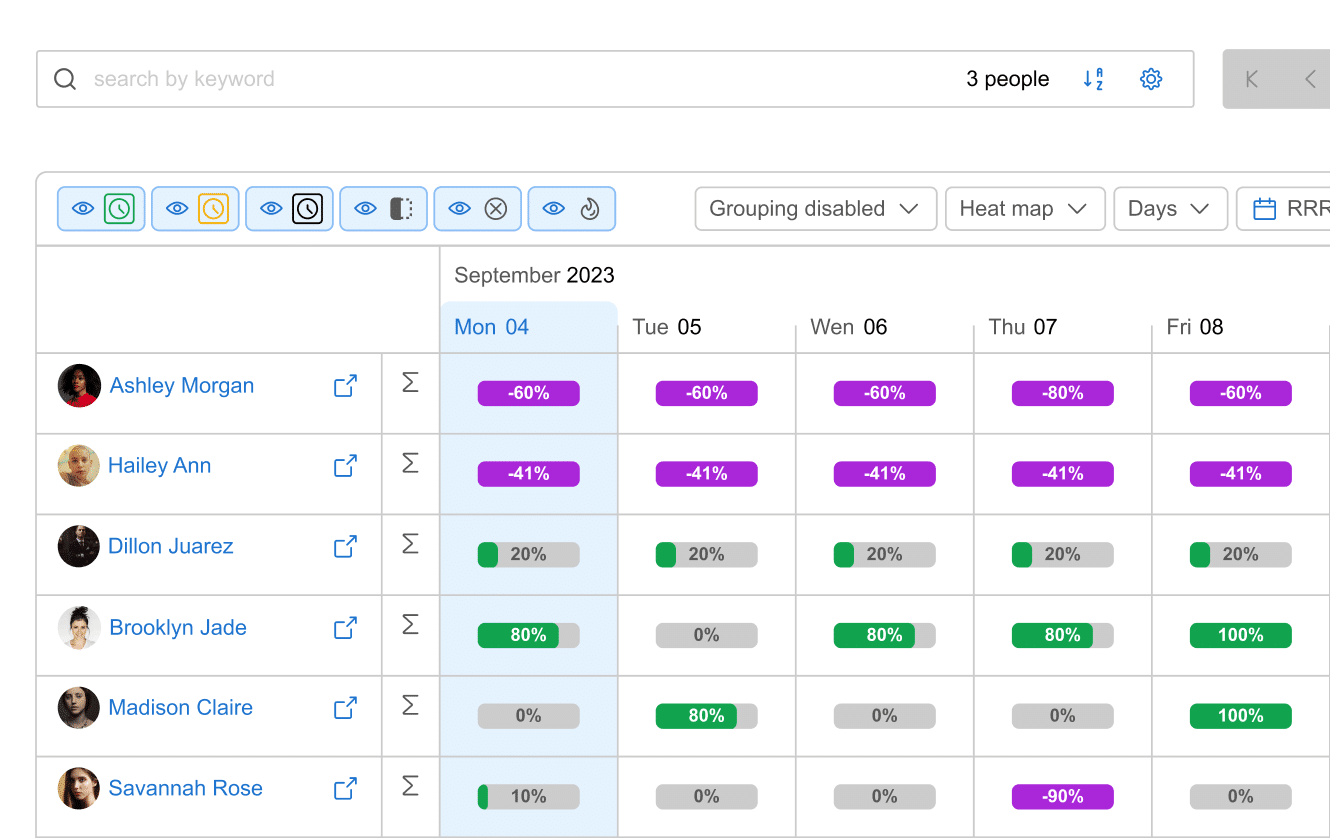
Identify who’s overbooked and who is available
- Quickly change perspective with people and project-oriented calendars
- Dive into different levels of detail with daily, weekly, and monthly views
- Identify over/under utilization by comparing planned to tracked capacity status
- Visualize the team's workload on a single screen with an availability heat map
Precisely plan resources lightning-fast
- Plan workload with ease using drag-and-drop calendar
- Trim, extend, copy, cut, and find replacements from a single view
- Get real-time alerts for upcoming time off, public holidays, and schedule conflicts
- Customize capacity planning for part-time employees and contractors
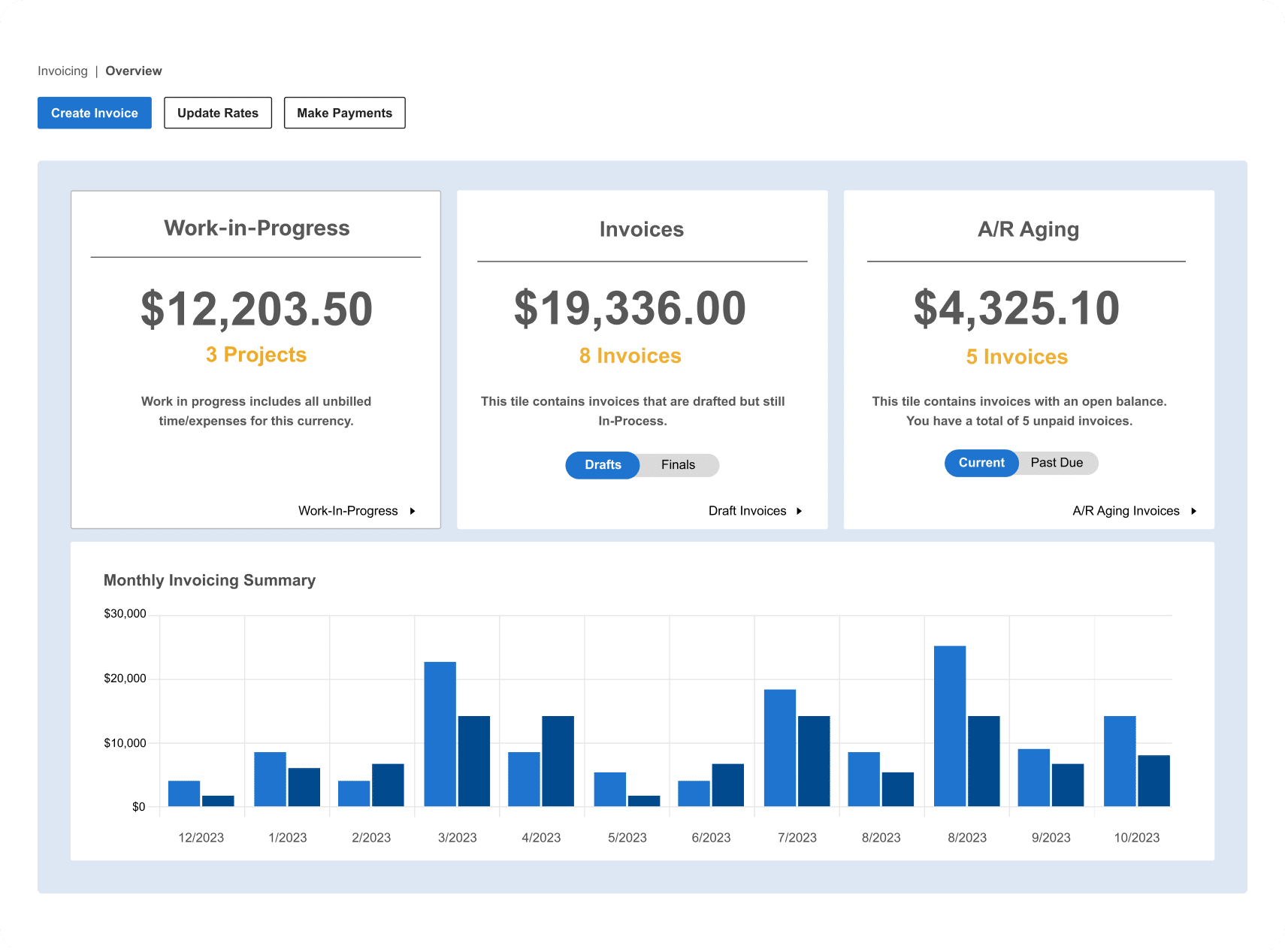
See how allocations impact financial forecasts
- Connect utilization plans with income and cost rates
- See automatic project budget and profitability scenarios
- Compare forecasts to actuals and react before it’s too late
- Analyze profitability across people, projects, and clients
Get live reports bringing a bird's eye view
- Monitor utilization and availability in real-time
- Compare utilization plans to actuals and react before it’s too late
- Model forecasting scenarios to make more informed decisions
- Customize with filtering and zoom-in/zoom-out options
Talent pool available at your fingertips
- Match skills and competencies to projects based on blind CVs
- Monitor skills gaps and identify training needs
- Print employee experience and send it to the client
Connect to your existing ecosystem instead of changing it. Bring evolution, not revolution.
Learn more about Resource Management software
Two roads to the same result - your profits
5%
7%
100%
Match the tool to your processes and needs
BigTime + Foresight
Foresight Connect
Frequently Asked Questions
What is Resource Management software?
Resource Management software, also known as resource planning software, is a tool or a platform used to monitor, schedule, and assign resources to different operations within an organization.
Depending on the type of the software and features included, the tool can be used by professional services organizations to:
- Assign people to the projects
- Determine the hiring needs of the company
- Calculate available, billable, and general capacity
- Choose the right employees for the project based on their skills, qualifications, and other qualities
- Forecast the capacity and predict further trends
- Create drafts of the future project to estimate the need for resources for the future
What are the types of resource management?
In the professional services industry, resource planning can be divided into seven categories, depending on the type of resources we wish to manage. Those categories include:
- Services: Outsourcing, hiring third-party providers or new specialists
- Labor: Specialists and employees involved or due to be involved in the project
- Equipment: Computers and other devices
- Materials: Software, accessories, money, and budget, including estimations
- Space or lack of it, in the case of a remote workforce
- Time and available capacity
What types of companies should use Resource Management software?
What are the steps one needs to take to implement resource planning?
What does resource planning look like, step by step?
- Make a resource management plan.
- Browse all the projects and see what types of resources they require and what specialists may be needed in the near future.
- Estimate the quantity of resources you need to complete the project.
- Verify the availability and assign resources to particular tasks.
- Monitor resources and their changes and make decisions accordingly to achieve your goals.
Who is responsible for the resource management in the company?
In larger companies, a resource manager is usually responsible for resource planning. However, if the company still does not have one, the COO or PMO may be in charge of these processes. When the company scales up, it is recommended to involve Project Managers in this process as well.
Still, the person responsible for the matter may differ depending on the company’s structure.
How to measure the effectiveness of resource planning?
The efficiency of resource management may be measured using metrics such as:
- Cost variance: The difference between the estimates and actual costs of particular projects.
- Resource capacity utilization: The number of hours all the employees or particular employees spend on billable work.
- Planned resources vs resources that are really in use.
- The number of hours not spent on any billable activity. It can also be calculated as the number of available specialists.