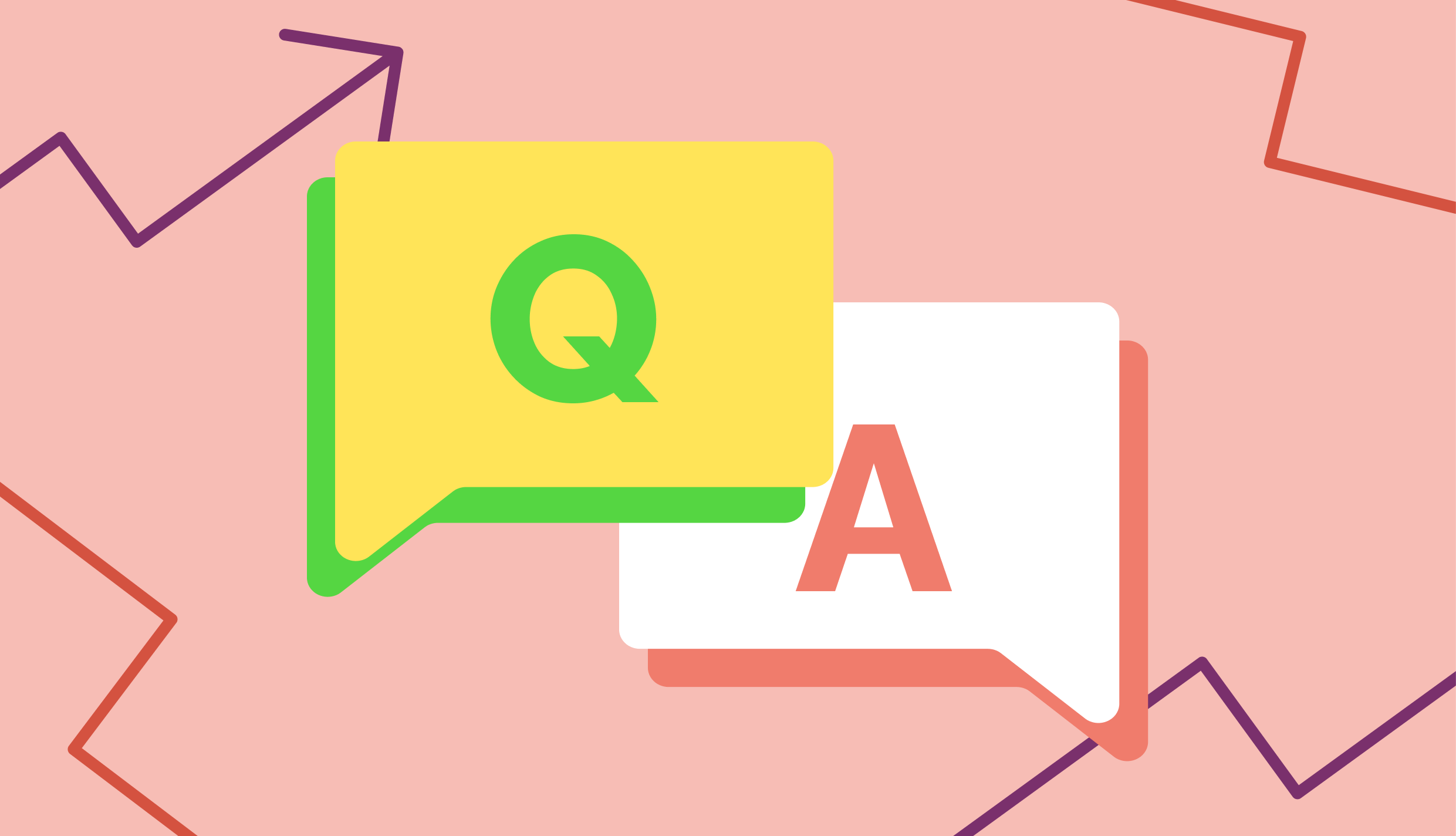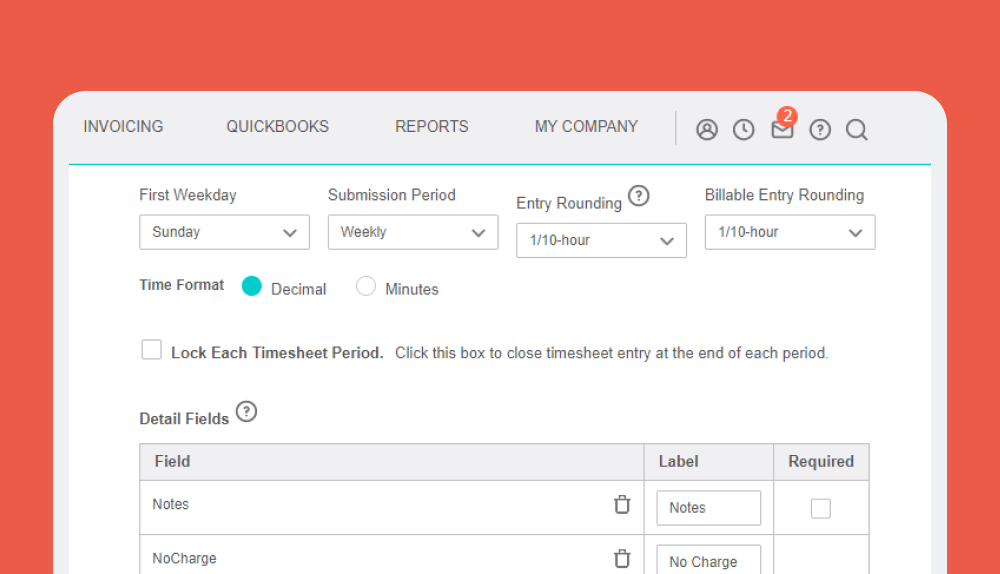Professional services firms need rock-solid systems for resource allocation and management if they want to simplify their project scheduling, tasks, and day-to-day business processes.
Luckily, when you have a resource management system in place that lets you quickly and easily manage everything within your organization from one centralized dashboard, you can transform your business and see everything inside of your company from an overhead perspective.
No more looking at just one aspect of your business with tunnel-vision, a proper resource allocation system will allow you to make better decisions from a broader view. Additionally, you’ll have additional data that you can use to make your decision more informed, making your company run smoother and more efficiently.
We’re going to walk through a resource allocation example for professional services firms, what it entails, and how you can start allocating your company resources more effectively without having to juggle multiple tools, documents, or lengthy planning meetings. By the end of this article, you’ll be able to answer the question “What is resource allocation?”, and know the resource allocation definition, and understand the benefits of resource allocation completely. Let’s dive right into it!
The Steps & Importance of Resource Allocation
When it comes to resource allocation and managing your projects more effectively, there are certain steps your firm should follow to verify that nothing is missed and that you’re operating without any bottlenecks or limitations.
We’re going to discuss the steps related to resource allocation involving prioritization and planning, capacity and capabilities, long-term project management, and how you can leverage detailed data insights to make more informed decisions in your professional services firm.
Prioritization & Planning
Resource allocation, whether that’s scheduling tasks for your team or determining which staffers should work on a particular project, requires a significant amount of upfront and day-to-day planning to keep everything running smoothly. Additionally, resource allocation in strategic management helps you plan what you need before it becomes urgent. Does your firm have a solid resource allocation strategy in place?
When you use a resource allocation system with resource allocation software to help you navigate the planning process, you’ll be able to schedule every step of your project in advance and see how certain delays affect your entire deadline. If there are critical path tasks or deliverables that must be completed before a certain date, you can prioritize them in advance and ensure that any delays don’t affect those critical items as significantly.
The prioritization and planning phase of resource allocation is where your firm assigns projects and tasks to your various employees and teams and monitors all of your project’s progressions as they move through the timeline.
Look at Capacity & Capabilities
When you want to allocate resources to a project or task, you must first understand exactly what resources you have available and what the capabilities of those resources are. It’s difficult to know who is available and capable to work on a certain project within your firm if you don’t have a solid resource allocation system that keeps track of all of your staffer’s availability.
When scheduling certain employees or resources, it’s important to check how many hours that employee is able to work every week, or how many hours of time that resource can be borrowed, checked out, or used for your project. Making better decisions when it comes to resource allocation is all based on how informed you are of your capacity and capabilities at any one moment in time.
Long-Term Project Management
Planning for the short-term is a great idea for professional services firms, but long-term planning is even more important to the success of your business over time. You must think about where your projects, tasks, and employees will find themselves in the next several weeks, next few months, and even next few years.
How will you allocate their time in the future? What projects do you have coming down the pipeline that needs to be scheduled and planned for?
This phase of resource allocation involves checking to make sure that none of your staff is over-allocated, and that they’re happy with the work they’re currently doing as well as the volume of tasks they have. If you become understaffed, resource allocation software and systems can help you determine which hiring decision to make and which staffers to place as substitutes while you find an adequate replacement.
Leverage Detailed Data Insights
Data is at the core of better decision-making, and it is also a key component of the decisions your firm will be able to make when you leverage data insights in your resource allocation planning. Resource allocation theory can be derived from good data, and if you’ve been wondering, “What is resource allocation in project management?”, or “What is the importance of resource allocation in strategic management?”, you’ll be able to see how it works and its importance in real-time by using strategic software with data analysis capabilities. Check out project management software with resource management.
When you use resource allocation software with a centralized dashboard and data insights, you’ll be able to keep your finger on the pulse of your firm and understand how you’re progressing on all of your projects and tasks. Instead of digging through multiple Excel spreadsheets or documents scattered across multiple server directories, having one central location where you can find anything pertaining to your firm can be a lifesaver.
If you want to learn more about resource management software and how it can help your business, request a demo from BigTime today.