Capacity Planning Tool
Use resources wisely and prevent bottlenecks with real-time capacity planning tool tailored to your needs.
Why Choose BigTime’s Capacity Planning Tool?
Managing resources across multiple projects is challenging. Without an effective resource management system, firms experience:
- Burnout from overallocation
- Missed deadlines due to poor forecasting
- Underutilized talent, impacting profitability
BigTime’s capacity planning tool helps you optimize resource allocation, prevent burnout, and boost profitability. Plan smarter, work efficiently, and achieve seamless project execution with our industry-leading capacity planning software.
Optimize resource allocation
Assign the right people to the right projects at the right time.

Improve profitability and forecasting
Align staffing decisions with revenue goals.
Reduce overwork and burnout
Prevent employee fatigue with balanced scheduling.
Increase planning accuracy
Make data-driven staffing decisions with predictive insights.

Enhance collaboration
Improve team communication with shared resource insights.

Scale operations efficiently
Plan for future growth with accurate and fast demand forecasting.
Optimize Resource Allocation
Assign the right people to the right projects at the right time. Ensure that every resource is utilized effectively, reducing waste and maximizing efficiency across teams.
Improve Profitability and Forecasting
Align staffing decisions with revenue goals. With accurate forecasting, you can plan resources in a way that improves financial performance and ensures sustainable growth.
Reduce Overwork and Burnout
Prevent employee fatigue with balanced scheduling. BigTime’s automated workload management ensures that no one is overloaded, improving morale and productivity.
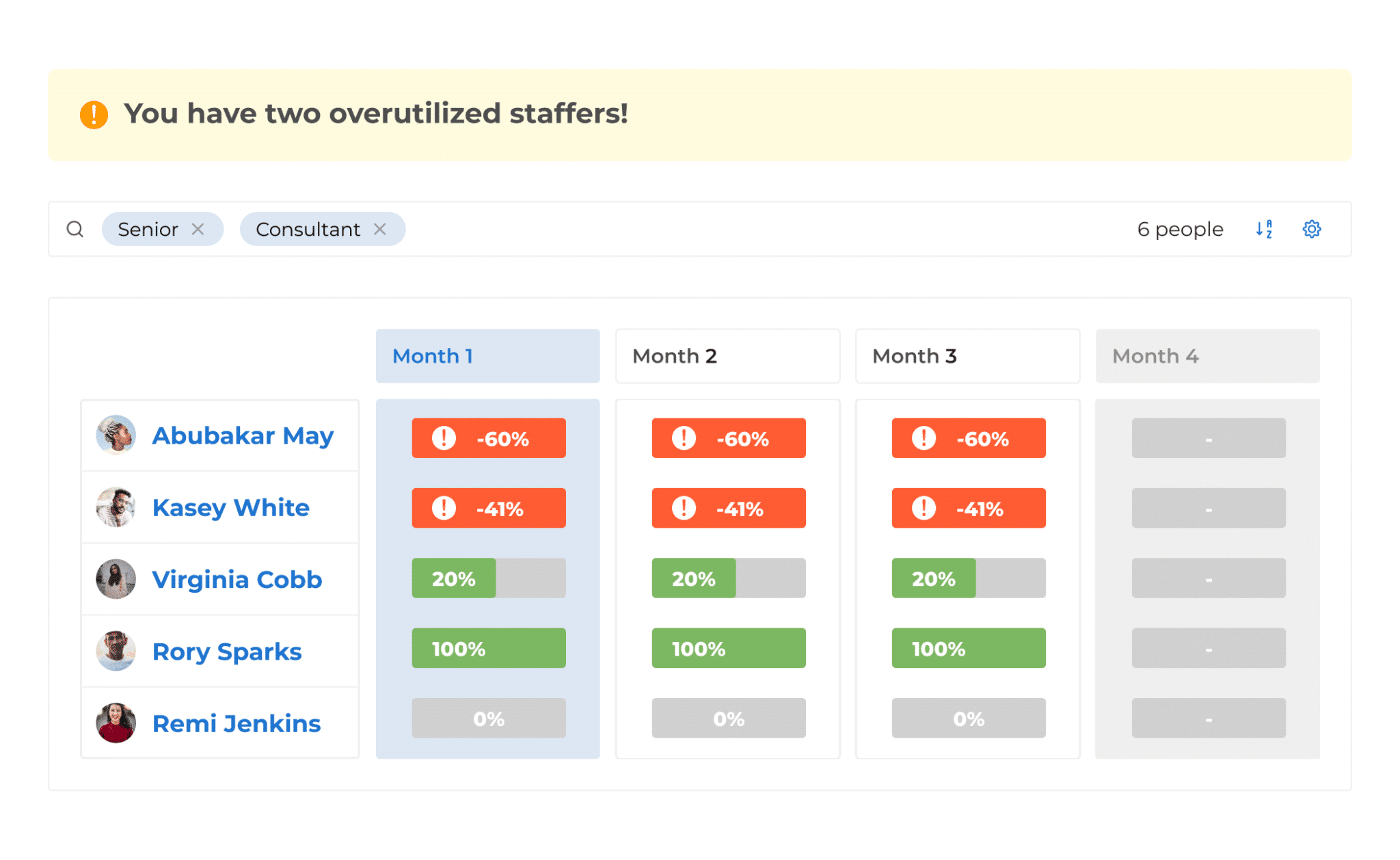
Increase Planning Accuracy
Make data-driven staffing decisions with predictive insights. Advanced analytics help you forecast demand and allocate resources with precision, minimizing last-minute adjustments.
Enhance Collaboration
Improve team communication with shared resource insights. Seamless visibility across departments ensures that teams work in sync, avoiding scheduling conflicts and improving overall coordination.
Scale Operations Efficiently
Plan for future growth with accurate demand forecasting. Whether expanding teams or taking on larger projects, BigTime enables businesses to scale without operational bottlenecks.
Better planning starts here.
Free Trial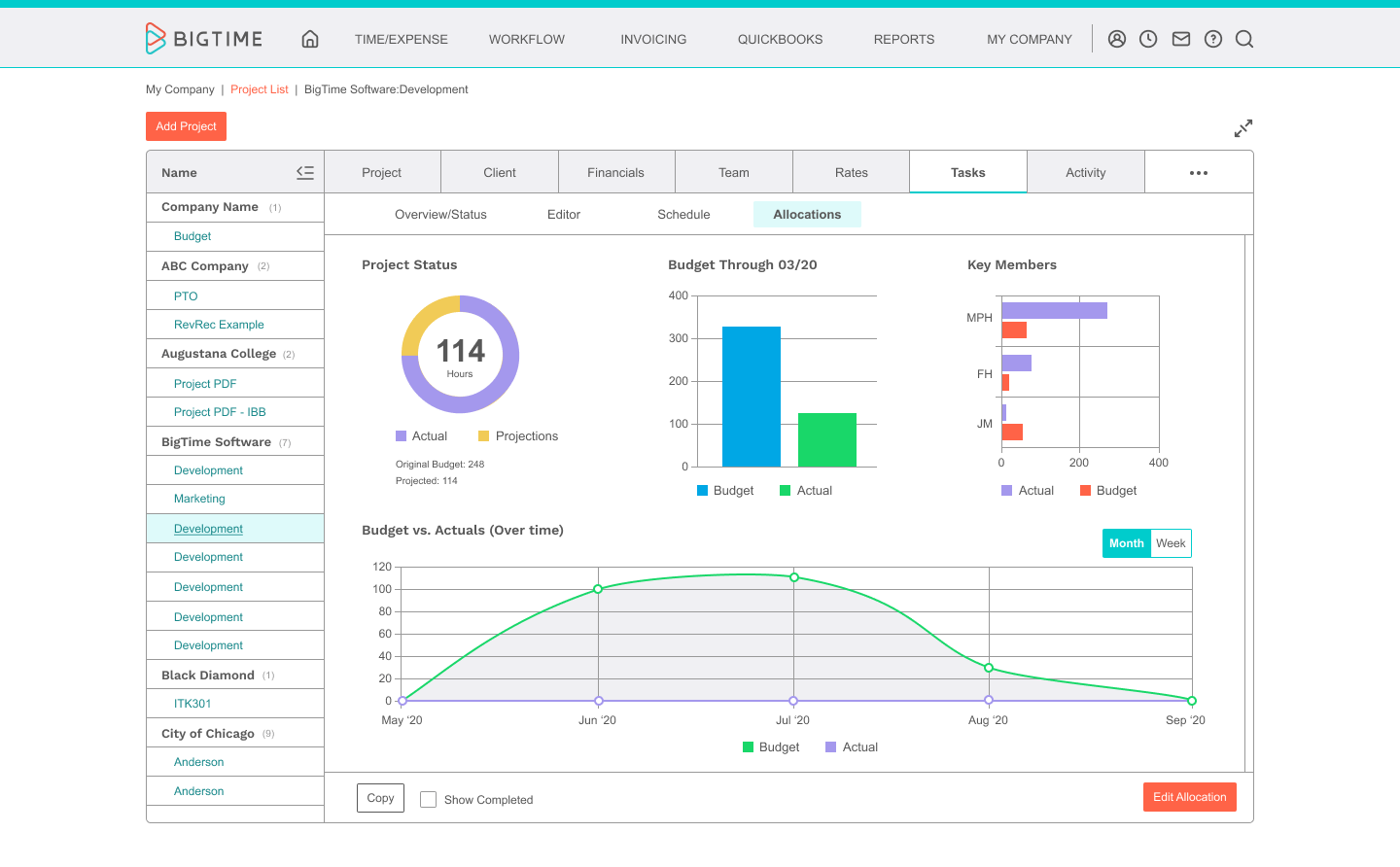
Key Features of BigTime’s Capacity Planning Tool
Resource Forecasting

Utilization Tracking

Workload Balancing
Scenario Planning and What-If Analysis
Integration with Time Tracking and Project Management

Custom Reporting and Dashboards
How Capacity Management Works with BigTime
BigTime makes capacity planning and management easy across the entire spectrum of the professional services industry. Here are just a few of the ways our customers leverage our capacity planning tools.
- Consulting firms: Assign consultants based on project demand.
- Engineering teams: Ensure optimal resource use across multiple projects.
- IT services: Improve efficiency in software development and IT support teams.
Why Professional Services Firms Choose BigTime for Capacity Planning
Success Story: Real Results for Real Firms
Monterail, a top consulting firm, transformed its resource management with BigTime. By implementing our resource planning software, Monterail improved project efficiency, reduced overallocation, and increased profitability. Read the full case study.
What Our Customers Say about Capacity Management with BigTime
Alexandra Ardelean
FAQ
What is a capacity planning tool, and why is it important for professional services firms?
A capacity planning tool helps businesses balance workload distribution, forecast resource needs, and prevent under- or over-utilization, ensuring projects run smoothly.
How can capacity planning tools help optimize resource allocation and workload distribution?
By analyzing real-time and projected resource utilization, firms can ensure efficient workload management while preventing burnout.
What key capacity planning features should firms look for in a capacity planning tool?
Essential capacity planning features in resource management tools include forecasting, utilization tracking, workload balancing, integration with project management tools, and scenario planning.
How does capacity planning software integrate with project management and time-tracking systems?
BigTime seamlessly connects with project management platforms, offering real-time data synchronization for better resource planning. Thanks to this integration, each capacity planning process needn’t start with collecting necessary information; the information is already in our capacity planning software, ready to provide your project manager with information on resource availability, resource capacity, tracked time, and costs of work.
Can capacity planning tools help forecast future resource needs and project demand?
Yes! Predictive analytics in BigTime’s capacity management system enable proactive workforce planning. Our capacity management tool provides project managers with information on resource availability, time offs, absences, and public holidays, allowing them to see the future capacity of every employee, as well as overall team capacity.
How do real-time insights and reporting improve decision-making in capacity planning?
By providing data-driven reports and dashboards, BigTime gives firms complete visibility into resource constraints and project profitability. It is a perfect tool for strategic decision-making and, if you want to optimize capacity planning, the first step toward better processes.
What are the best practices for implementing capacity planning tools in a mid-market or enterprise firm?
- Assess Resource Needs – Understand workload distribution.
- Utilize Forecasting Tools – Plan ahead for demand fluctuations.
- Integrate with Existing Systems – Ensure seamless connectivity with project management software.
- Monitor & Optimize – Use real-time data for continuous improvement.