Managing a project without a clear financial plan is like sailing without a compass – sooner or later, you will lose control. That is why project budgeting software has become an essential system for organizations of all sizes.
In this article, we’ll take a close look at what project budget software is, why it matters, and how it can transform the way businesses approach financial planning. We’ll also review the top project budgeting systems available in 2025, compare their features, benefits, and limitations, and ultimately explain why BigTime remains the leading choice for project budget tracking software.
What is Project Budgeting Software?
Project budgeting software is a digital solution designed to help businesses and project managers plan, track, and control financial resources throughout the lifecycle of a project. Instead of relying on spreadsheets or manual calculations, teams can use project budget management software to create accurate project budgets, monitor expenses in real time, and make data-driven decisions that keep projects on track and within financial limits.
At its core, project budget software provides a centralized platform where managers can estimate costs, allocate funds, compare planned versus actual spending, and forecast future financial needs. Such project budget management tools are widely used in industries such as construction, IT services, consulting, marketing, and professional services where financial oversight is critical, and financial management is a part of daily responsibilities.
The Benefits of Project Budgeting Software
Implementing project budget management software offers far more than just tracking expenses. By replacing spreadsheets and manual calculations with automated systems, companies gain real-time visibility into project finances, gaining:
- Accurate cost control – With real-time tracking of project costs against planned budgets, managers can quickly identify variances and take corrective action before issues escalate and affect the entriety of their project management.
- Enhanced forecasting – Project budget tracking software allows teams to predict future costs based on current trends and historical data, leading to more reliable budgeting process.
- Time savings through automation – Generating reports, updating figures, and tracking resource allocations can be automated, freeing up time for managers to focus on strategy.
- Better collaboration – Finance teams, project managers, and stakeholders can all access the same data across multiple projects in real time, improving communication and transparency.
- Scalability for growing projects – As projects increase in complexity, the best project budget management tools can scale with the organization, supporting managing multiple projects and financial scenarios at once.
What Features Should the Best Project Budgeting Software Have?
Some project budgeting tools focus heavily on reporting, while others specialize in forecasting or resource allocation. To ensure you’re choosing the right solution, it’s important to evaluate the features that will provide the greatest impact on financial planning and project success.
The best project budget software should include the following features:
Real-time expense tracking
A strong system specializing in project financials should capture expenses as they occur, giving managers instant visibility into how spending aligns with the approved budget. That includes not only labor costs, but also overheads – in both projects and the company as a whole.
Forecasting and scenario planning
Advanced project budgeting software provides the ability to simulate multiple financial outcomes, helping organizations prepare for best- and worst-case scenarios and supporting project planning in the process. As a result, such project management tools
Integration with accounting and ERP systems
Seamless integration with leading accounting tools (for example, Quickbooks) ensures that financial data flows smoothly between budgeting software and existing back-office tools, reducing errors and duplication and improving project budgeting process as a whole.
Customizable reporting dashboards
Having the financial tracking is one thing; using it to draw actionable conclusions is the other. For that reason, the best project budget management software should have the ability to design reports and dashboards tailored to different stakeholders makes financial insights more accessible and actionable.
Resource allocation and cost distribution
From task management to planning multiple projects, the best project budgeting software should always offer advanced resource management features. With such modules at hand, assigning costs to specific departments, tasks, or team members is simple helps ensure resources are used effectively – and stick to the budget.
Alerts and notifications for budget overruns
Financial health of your project can change almost overnight – and, in some cases, it better not be an unpleasant surprise. Fortunately, best project management software with financial modules can identify such issues before they become pressing. Automated alerts can flag potential overspending before it becomes a major problem, allowing managers to take corrective action early.
2025 Project Budgeting Software Ranking
The market for project budget management tools has grown significantly in recent years, and 2025 brings even more advanced solutions for financial planning and control. From lightweight apps designed for small teams to comprehensive platforms built for enterprise-level projects, there are plenty of options to choose from.
In the following sections, we’ll compare these tools in detail and highlight what makes each one unique. Our ranking includes:
- BigTime
- Smartsheet
- Monday.com
- Wrike
- QuickBooks Project Budgeting
- Scoro
- NetSuite OpenAir
- Asana
- Kantata (formerly Mavenlink)
- Zoho Projects
Project Budgeting Software – Comparison
| Tool | Description | Strengths | Limitations |
| BigTime | A leading project budgeting and time-tracking software built for professional services firms. | Advanced budgeting, deep reporting, strong integrations, excellent scalability. | Primarily designed for service-based businesses, less suited for industries like construction. |
| Smartsheet | A flexible work management platform with budgeting and resource tracking features. | Easy to use, strong collaboration tools, customizable templates. | Budgeting features are less advanced than dedicated systems. |
| Monday.com | A project management tool with budgeting add-ons for expense tracking. | Intuitive interface, strong automation, wide adoption. | Budgeting features require integrations, limited advanced forecasting. |
| Wrike | A project management and collaboration platform with financial tracking add-ons. | Great for large teams, customizable dashboards, strong reporting. | Complex setup, budgeting tools are not the platform’s core focus. |
| QuickBooks Project Budgeting | Budget tracking within the QuickBooks accounting ecosystem. | Familiar for finance teams, seamless accounting integration. | Not a full project management tool, limited collaboration features. |
| Scoro | A business management software combining projects, finances, and reporting. | Strong all-in-one approach, financial forecasting included. | Interface can feel overwhelming, higher learning curve. |
| NetSuite OpenAir | An ERP-based project management and budgeting tool for enterprises. | Deep financial controls, enterprise-grade scalability. | Expensive, complex to implement, best for large organizations. |
| Asana | A widely used project management tool with expense tracking integrations. | Simple and user-friendly, excellent collaboration. | Budgeting relies on third-party apps, limited native financial tools. |
| Kantata (Mavenlink) | A resource and financial management platform for services firms. | Good for resource allocation, detailed reporting. | Pricing is high, complex to implement. |
| Zoho Projects | An affordable project management solution with budget tracking. | Cost-effective, good for small teams, integrates with Zoho ecosystem. | Limited advanced financial tools, not ideal for complex projects. |
BigTime
Reviews: G2: 4.6, Capterra: 4.7
Pros:
- Comprehensive project budgeting and time-tracking features built specifically for professional services firms.
- Advanced project reporting and analytics that provide deep financial insights.
- Extensive resource management with resource utilization and project progress controls.
- Strong integrations with tools like QuickBooks, Salesforce, and Sage Intacct.
- Scales seamlessly for firms managing multiple projects and clients.
- User-friendly dashboards and mobile app for on-the-go access.
Cons:
- Requires initial setup time to configure workflows for maximum efficiency.
BigTime is widely recognized as the top project budget management software for firms that need precise financial tracking and client billing. With advanced tools such as scenario planning, live budgeting and AI insights, BigTime keeps an eye on all the future and actual costs, tracking financial performance from the very first minute of every project – and until its final summary.
Unlike general project management tools, BigTime was built specifically for professional services, meaning its budgeting and time-tracking features are directly aligned with how consulting, engineering, IT, construction projects, and accounting firms operate. Multiple billing types and currencies are not an issue here; BigTime was designed to provide accurate financial tracking even for the rarest cases. With BigTime, businesses can create accurate budgets, assign resources, and track actual vs. projected costs in real time, ensuring profitability across every project.
The platform excels in turning complex financial data into actionable insights. Managers can generate detailed reports on project performance metrics, track billable hours, and forecast future revenue streams with ease. Further on, its integration capabilities are another standout, enabling smooth data flow between accounting systems, CRM platforms, and project management tools. This makes BigTime not only a budgeting system but also a central hub for financial and operational decision-making.
Key Features:
- Project budgeting and forecasting – Enables detailed financial planning and expense management with real-time tracking against estimates, overheads, and multiple currencies.
- Time and expense tracking – Accurately captures billable and non-billable hours, as well as project-related expenses, allowing project managers to control costs in the real time.
- Advanced reporting and analytics – Provides customizable reports and dashboards for better financial visibility and generates AI insights to help with making the right decisions.
- Resource management – Optimizes staff allocation based on availability and cost, ensuring projects remain profitable, and tracks utilization rates across all projects.
- Integrations with financial systems – Connects seamlessly with accounting software and enterprise resource planning tools, reducing manual data entry.
Pricing: BigTime offers tiered pricing depending on features, with plans starting around $20 per user per month. Advanced plans with full reporting and integrations are available at higher tiers.
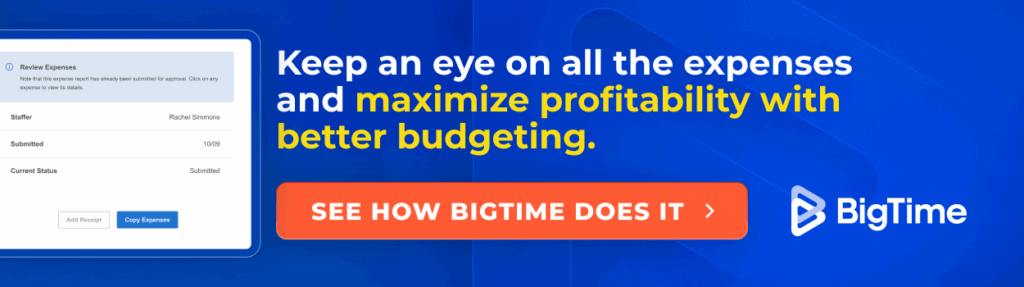
Smartsheet
Reviews: G2: 4.4, Capterra: 4.5
Pros:
- Flexible platform with customizable templates for project budgeting.
- Familiar spreadsheet-like interface, easy to learn.
- Strong automation tools that save time.
- Good balance of project management and light financial tracking.
Cons:
- Budgeting is less advanced than dedicated systems.
- Many advanced features require add-ons.
- Can feel complex for small teams.
Smartsheet is a hybrid between a spreadsheet and project management tool. It works well for teams that want customizable project budget tracking without moving to a fully specialized system. Users can set up budgets, add alerts for overspending, and collaborate in real time, making it a good fit for cross-functional projects.
That said, Smartsheet’s budgeting features are relatively basic compared to tools like BigTime, forcing the users to look for Smartsheet alternatives. While it supports expense tracking and reporting, it lacks advanced forecasting and deep financial integrations. It’s best for teams that need visibility into project costs but not enterprise-level controls.
Key Features:
- Customizable templates – Prebuilt budget and project sheets.
- Collaboration – Real-time editing for multiple users.
- Automation – Rules for approvals and notifications.
- Dashboards – Visual project and budget overviews.
- Integrations – Works with Teams, Slack, and Google Workspace.
Pricing: Starts at about $7 per user/month, with higher tiers offering advanced reporting and automation.
Monday
Reviews: G2: 4.7, Capterra: 4.6
Pros:
- Intuitive, colorful interface that’s easy for new users.
- Strong automation options to streamline tasks.
- Wide marketplace of integrations and add-ons.
- Good for teams that want project management with light budgeting.
Cons:
- Budgeting features are basic and often require integrations.
- Limited forecasting tools compared to dedicated platforms.
- Can become pricey as you scale.
Monday.com is primarily a project management tool, but it offers add-ons and templates for project budget tracking. Its clean interface makes it easy to assign costs to tasks, track expenses, and set notifications when budgets approach limits. It also facilitates team collaboration. The platform is especially popular with marketing, IT, and operations teams that need visual and collaborative project tracking instead of real time insights.
However, Monday.com’s budgeting tools aren’t its strongest area. For advanced forecasting or financial control, companies often need third-party integrations to make informed decitions. This makes it best for organizations that value ease of use and flexibility more than deep financial functionality and a complete overview of project execution.
Key Features:
- Budget templates – Prebuilt frameworks for expense tracking.
- Automation – Notifications and updates for cost changes.
- Dashboards – Visual snapshots of project progress and budget.
- Integrations – Connects with tools like QuickBooks, Xero, and Excel.
- Collaboration – Shared boards for team updates and approvals.
Pricing: Plans start at about $10 per user/month. Advanced features and integrations are available in Pro and Enterprise tiers.
Wrike
Reviews: G2: 4.2, Capterra: 4.3
Pros:
- Strong project management platform with customizable dashboards.
- Good reporting features and workload visibility.
- Scales well for larger teams and complex projects.
- Flexible structure with multiple project views.
Cons:
- Budgeting is not a core feature, requires add-ons.
- Setup and customization can be time-consuming.
- Interface may feel overwhelming for new users.
Wrike is a well-known project management platform that includes options for monitoring project health and financial tracking through add-ons and integrations. It’s great for organizations handling multiple large projects, offering visibility into workload management, timelines, and costs. The customizable dashboards and reporting make it a flexible choice for managers who need both operational and financial oversight.
Still, Wrike is not primarily a budgeting tool and it does not offer any robust features for cost tracking. While it provides expense tracking and high-level financial reports, it lacks the forecasting and financial depth found in dedicated project budget management software. Therefore, it works best for teams that want project management first, with basic budgeting capabilities included.
Key Features:
- Custom dashboards – Track costs, resources, and timelines in one view.
- Reporting – Generate project performance and expense reports.
- Resource management – Allocate resources, monitor team workload and keep an eye on cost allocation.
- Integrations – Connects with tools like QuickBooks, Salesforce, and Tableau.
- Automation – Reduces manual work with rules for updates and approvals.
Pricing: Wrike’s basic plan is free for small teams, while professional plans with reporting and integrations start at around $9.80 per user/month.
Quickbooks Project Budgeting
Reviews: G2: 4.0, Capterra: 4.3
Pros:
- Seamlessly integrates with QuickBooks accounting.
- Familiar interface for finance teams already using QuickBooks.
- Solid expense tracking and invoice management.
- Good for small businesses that want financial oversight without extra tools.
Cons:
- Limited project management features beyond budgeting.
- Not ideal for complex, multi-project organizations.
- Collaboration features are weaker than all-in-one platforms.
QuickBooks Project Budgeting is an add-on capability within the QuickBooks ecosystem, giving businesses a way to track project expenses and unexpected costs alongside their accounting. It helps users set up budgets, allocate costs, and monitor actual vs. planned spending. For small businesses already using QuickBooks, this is a convenient and affordable way to add project financial management.
The downside is that QuickBooks is not a full project management platform. It focuses almost entirely on budgeting and accounting, with limited tools for collaboration, scheduling, or resource allocation. This makes it best for small firms that prioritize financial tracking over full project management, not for scalable professional services companies looking for a tool that will grow with them.
Key Features:
- Project budgets – Create and manage cost estimates directly in QuickBooks.
- Expense tracking – Monitor spending against approved budgets.
- Invoicing – Generate invoices tied to project expenses.
- Reporting – Provides financial summaries for projects.
- Accounting integration – Works seamlessly with QuickBooks’ core accounting features.
Pricing: Included with QuickBooks Online Plus and Advanced plans, starting at about $30 per month.
Scoro
Reviews: G2: 4.4, Capterra: 4.6
Pros:
- All-in-one platform combining projects, finances, and CRM.
- Strong financial forecasting and reporting tools.
- Useful for professional services firms needing end-to-end oversight.
- Good automation for billing and invoicing.
Cons:
- Interface can feel complex and overwhelming.
- Steeper learning curve for new users.
- Higher pricing compared to lighter tools.
Scoro positions itself as a complete business management solution, combining project cost management, budgeting, time tracking, and client invoicing in one system. For companies that want to centralize operations and manage projects, Scoro provides visibility into both financial and project performance. Its forecasting tools and detailed reporting are particularly valuable for service-based firms.
That said, Scoro’s complexity may be too much for many teams. It requires more training and setup compared to lightweight project budget management tools, and its pricing reflects its enterprise-level focus. Therefore, it might not be the best choice for many professional services companies.
Key Features:
- Project budgeting – Set, track, and compare actual vs. planned costs.
- Financial forecasting – Predict revenue and expenses with detailed insights.
- Invoicing – Automates billing based on project work.
- CRM integration – Manage client relationships alongside financials.
- Reporting dashboards – Customizable views of performance and profitability.
Pricing: Starts at around $26 per user/month, with advanced financial features in higher plans.
NetSuite OpenAir
Reviews: G2: 4.1, Capterra: 4.2
Pros:
- Enterprise-level financial and project management features.
- Deep budgeting, forecasting, and resource planning tools.
- Strong integrations within the Oracle NetSuite ecosystem.
- Highly scalable for large organizations with complex needs.
Cons:
- Expensive compared to most project budgeting software.
- Implementation can be long and complicated.
- Too advanced for small or mid-sized teams.
NetSuite OpenAir is built for enterprises that need advanced financial oversight alongside project management. It includes detailed project budgeting, expense tracking, and resource forecasting features, while also offering strong resource planning and reporting tools. Its integration with Oracle NetSuite makes it especially powerful for organizations already using ERP systems.
The downside is its complexity. OpenAir is not a quick-to-launch solution, and its cost makes it inaccessible to smaller firms. It also requires extensive training and, at times, even managers that attended it will need months to master the system. For that reason, many companies choose less complicated solutions.
Key Features:
- Advanced budgeting – Track detailed project costs and forecasts.
- Resource planning – Allocate staff and resources with cost visibility.
- Expense management – Monitor and approve project-related expenses.
- ERP integration – Connects seamlessly with Oracle NetSuite.
- Reporting – Enterprise-level dashboards and financial reports.
Pricing: Custom pricing only; typically positioned at the higher end for enterprise budgets.
Asana
Reviews: G2: 4.3, Capterra: 4.5
Pros:
- Very user-friendly with a clean, intuitive design.
- Excellent collaboration and task management features.
- Flexible project views (list, board, timeline).
- Affordable entry-level plans for small teams.
Cons:
- No native project budgeting tools, relies on integrations.
- Limited financial reporting and forecasting.
- Not suited for organizations needing deep financial control.
Asana is one of the most popular project management platforms, widely used for team collaboration and task tracking. It helps teams stay organized with multiple project views and smooth communication features. For budgeting, Asana relies on integrations with tools like Harvest, Everhour, or QuickBooks to provide expense tracking and reporting.
Because of this, Asana is best for teams that prioritize collaboration and project organization, with only light financial tracking needs. It’s not a dedicated project budgeting system, but it works well as a central hub when paired with third-party budget management tools.
Key Features:
- Project templates – Customizable workflows for different project types.
- Integrations – Connects with financial tools for expense tracking.
- Collaboration – Shared tasks, comments, and file attachments.
- Project views – List, board, timeline, and calendar formats.
- Automation – Rules to reduce manual updates.
Pricing: Free for small teams; premium plans start at around $10.99 per user/month.
Kantata
Reviews: G2: 4.2, Capterra: 4.2
Pros:
- Strong resource planning and financial management features.
- Detailed reporting for project profitability.
- Designed specifically for professional services firms.
- Good for organizations managing multiple client projects.
Cons:
- Pricing is higher than many competitors.
- Implementation and onboarding can be complex.
- Interface can feel less intuitive compared to lighter tools.
Kantata, formerly known as Mavenlink, is built for professional services firms that need financial and resource management. It allows firms to track project costs, allocate staff, and forecast profitability in a detailed way. Its focus on services organizations makes it a good choice for consulting, IT, and engineering companies that need both project budgeting and client billing.
On the downside, Kantata comes with a steeper price tag and requires more setup compared to simpler project budget management tools. As a result, many companies look for more affordable Kantata alternatives without a steep learning curve.
Key Features:
- Budget and forecasting – Detailed cost tracking with profit analysis.
- Resource allocation – Match staff to projects with cost visibility.
- Reporting – Financial dashboards for executives and project managers.
- Time and expense tracking – Capture billable and non-billable hours.
- Integrations – Connects with major accounting and CRM systems.
Pricing: Custom pricing based on company size and needs; typically positioned at the higher end of the market.
Zoho Projects
Reviews: G2: 4.3, Capterra: 4.3
Pros:
- Affordable solution with good value for small teams.
- Strong integration with the Zoho ecosystem (CRM, Books, etc.).
- Easy-to-use interface with task and project tracking.
- Includes time tracking and basic expense management.
Cons:
- Budgeting tools are limited compared to dedicated platforms.
- Not ideal for complex or enterprise-level financial management.
- Reporting is less advanced than higher-tier competitors.
Zoho Projects is a cost-effective project management tool that includes light budgeting features, making it a popular choice for startups and small businesses. Teams can track time, assign tasks, and log expenses, while integrating with Zoho Books for more advanced financial control. Its simple interface and low pricing make it a good entry-level option for organizations new to project budget management software.
However, Zoho Projects is not designed for large-scale or complex financial tracking. Its budgeting tools are basic, and companies needing forecasting or enterprise reporting will quickly find limitations. It works best as an affordable solution for teams that need simple expense tracking with solid project management features.
Key Features:
- Task and project tracking – Organize work with multiple project views.
- Time tracking – Log hours worked and link them to budgets.
- Expense management – Record project-related costs.
- Zoho integrations – Connects with Zoho Books, CRM, and other apps.
- Collaboration – Chat, file sharing, and discussion forums.
Pricing: Free for up to 3 users; paid plans start at $5 per user/month.
Which Project Budgeting Software Is the Best?
When it comes to combining detailed project budgeting, forecasting, reporting, and resource management in one platform, BigTime stands out as the best project budgeting software. Unlike general project management tools, BigTime was designed specifically for professional services firms, ensuring its features align directly with the financial needs of consulting, engineering, IT, and accounting businesses. It offers advanced project budget tracking software capabilities, seamless integrations with accounting and ERP systems, and robust reporting tools that give managers complete visibility into profitability.
If your goal is to gain accurate financial control, streamline budget processes, and maximize project profitability, BigTime is the most reliable and scalable solution in 2025. You can explore its features further through a weekly demo or start experimenting today with a free trial.
FAQ
What is the definition of a project budgeting software?
Project budgeting software is a digital tool that helps organizations plan, track, and manage project costs. It allows teams to create accurate budgets, monitor real-time expenses, forecast financial outcomes, and ensure projects are delivered within financial limits.
What is the best project budgeting software?
The best project budgeting software in 2025 is BigTime. Unlike general project management tools, BigTime was built specifically for professional services firms. It combines advanced budgeting, time tracking, resource planning, and reporting features in one platform. BigTime also integrates seamlessly with accounting systems like QuickBooks and Sage Intacct, ensuring accurate financial control from start to finish.
What is the best project budgeting software for small companies?
For small businesses, BigTime is the best choice because it is easy to adopt, user-friendly, and affordable. Smaller teams benefit from its streamlined budgeting and time-tracking features without being overwhelmed by enterprise-level complexity. At the same time, it provides scalability, so companies can grow into the software without switching systems later.
What is the best project budgeting software for medium and large companies?
For medium and enterprise-level firms, BigTime offers the scalability and advanced financial controls required for complex projects. Its robust reporting and forecasting tools provide executives with full visibility into project performance, while its integrations with ERP and accounting systems keep data consistent across departments.
What is the best project budgeting software for professional services companies?
BigTime is the top solution for professional services companies, including consulting, engineering, IT, and accounting firms. It was designed with these industries in mind, offering features like billable time tracking, resource allocation, and profitability analysis that align directly with how services firms operate.
What are the key features to look for in project budgeting software?
- Real-time expense tracking
- Forecasting and scenario planning
- Integrations with accounting/ERP systems
- Customizable reporting dashboards
- Resource allocation and cost distribution
- Alerts for budget overruns
- Multi-project management support
- Cloud and mobile access
What are the examples of project budgeting software?
Some of the best project budgeting software tools in 2025 include:
- BigTime (the leading solution for professional services firms)
- Smartsheet
- Monday.com
- Wrike
- QuickBooks Project Budgeting




