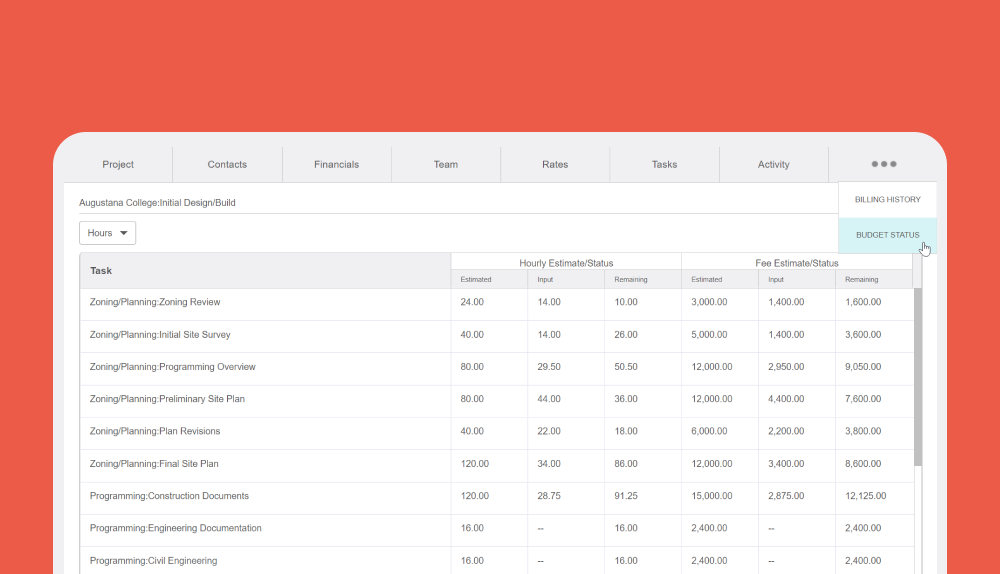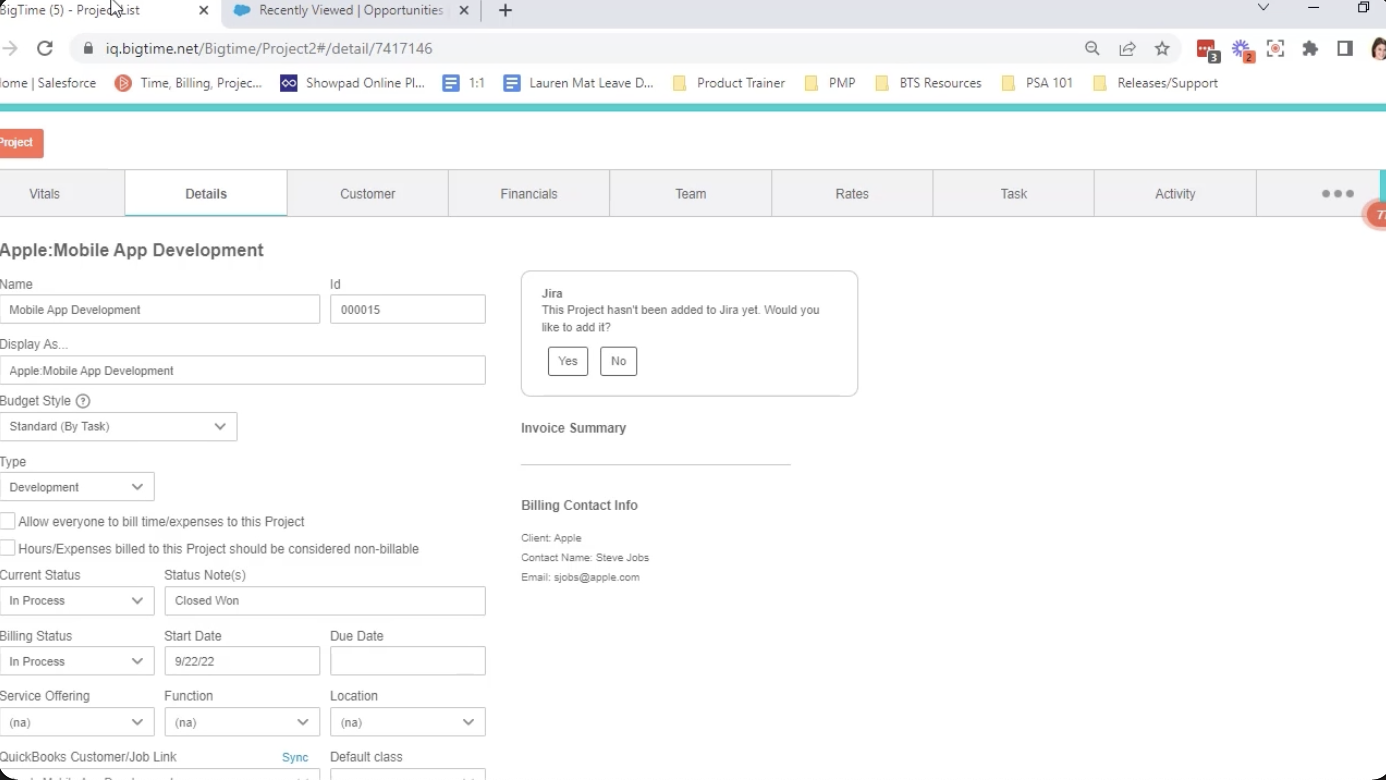-2.png)
At BigTime, we’ve always been about saving you time. This July, we’re excited to present a set of optimizations to bring your teams more efficiency and flexibility on the daily. Ready? Let’s jump in!
Drill down link to project’s budget status
Get to a project’s budget status in less clicks. We’re giving you the option to add links to a report column. Once you’re there, we also added a new drill down link that opens directly to the project’s budget status tab so you can view it immediately.
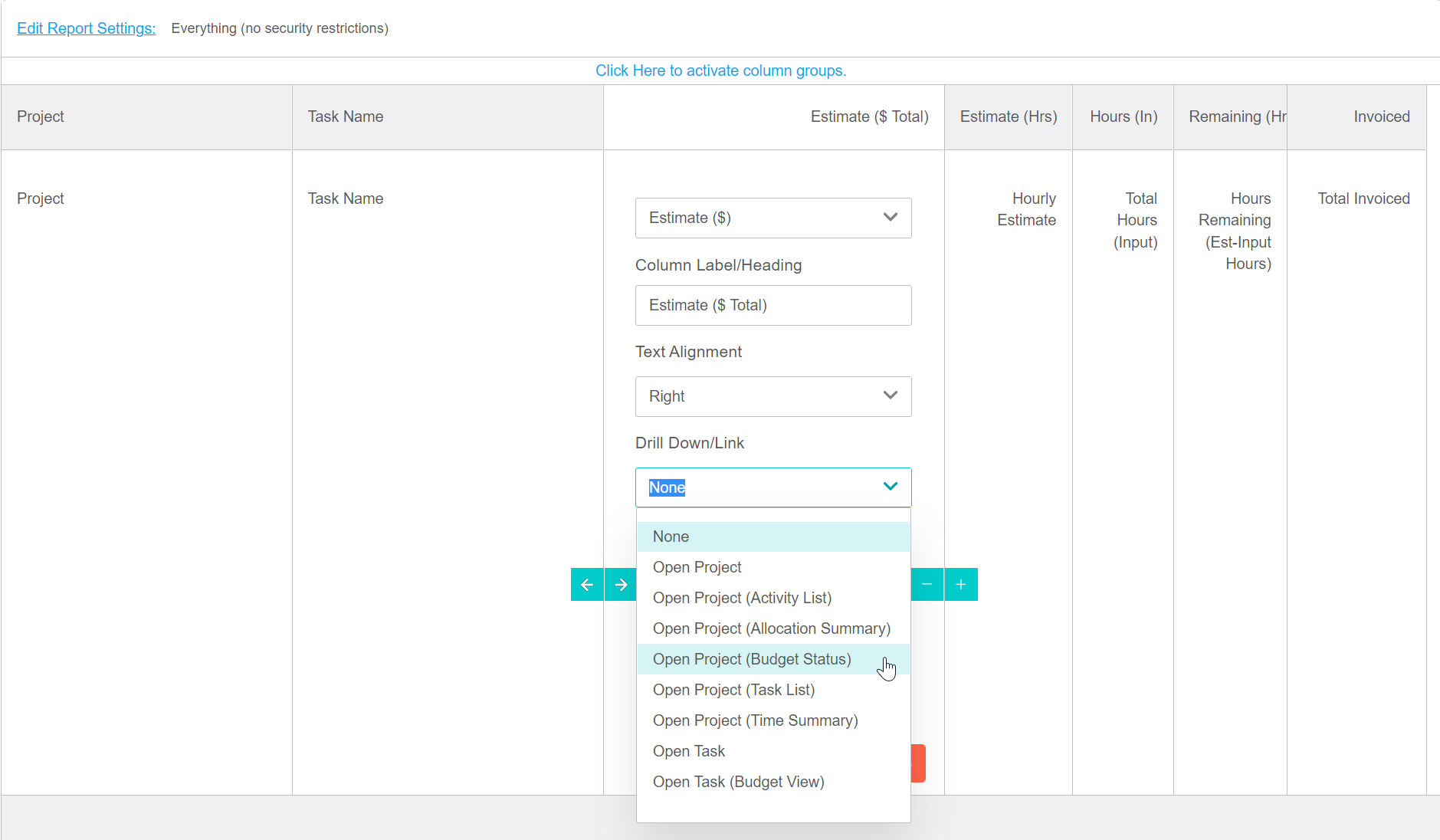
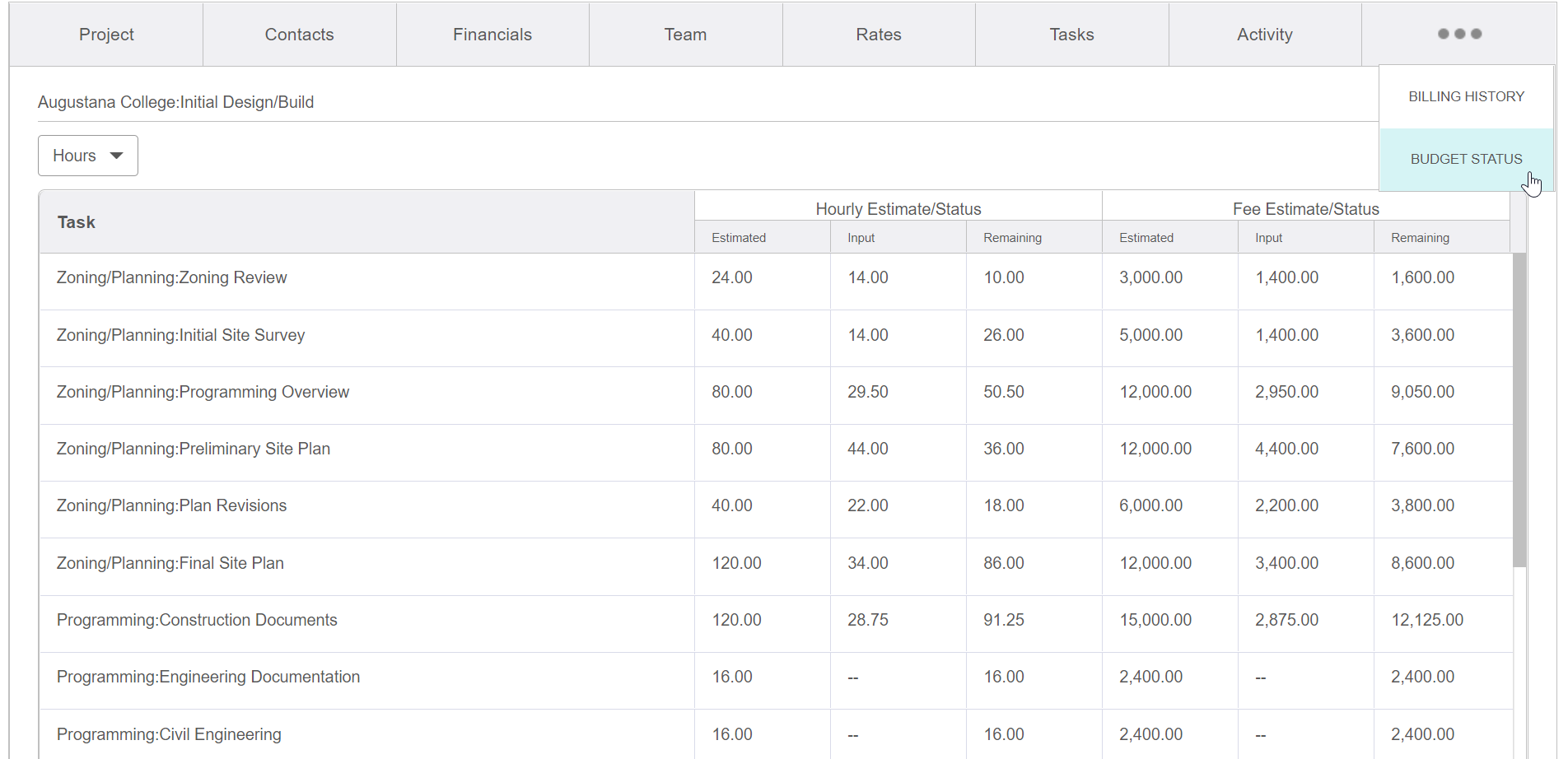
Include current invoice when showing AR
Put all outstanding invoices into one document for your clients — including the current invoice. If you’re sending a final invoice with a list of unpaid invoices, you can now include the current invoice within that same list, instead of sending these separately.
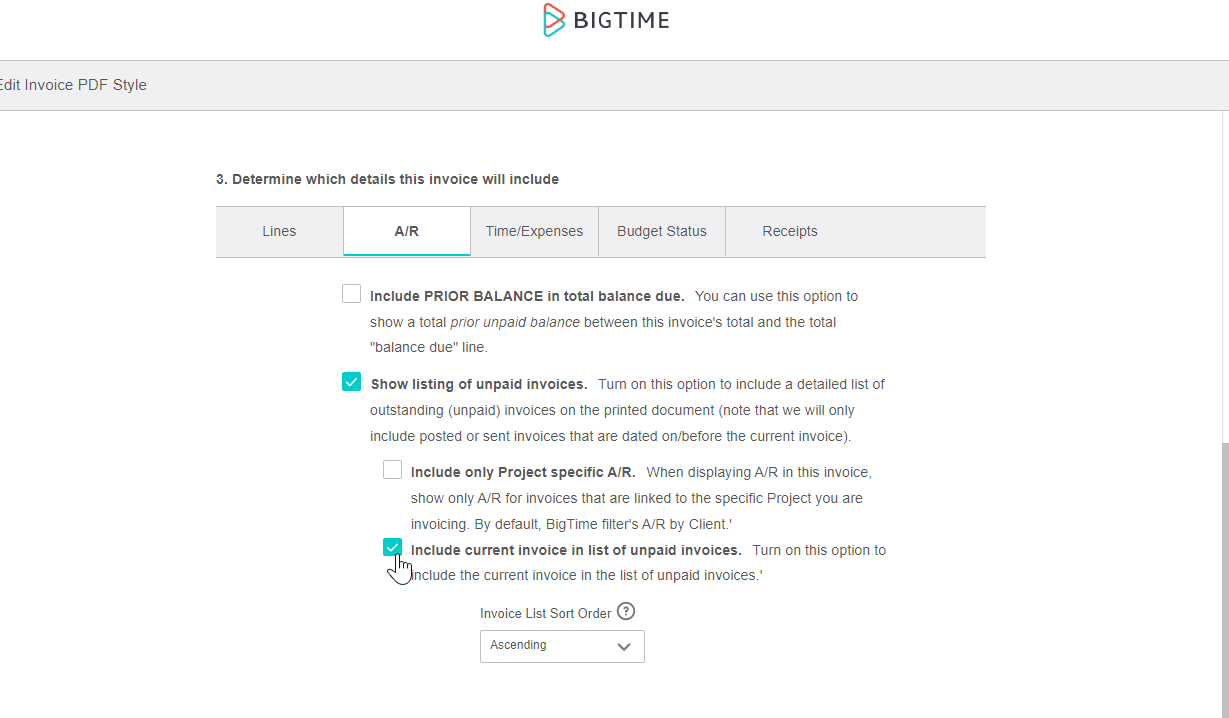 Invoice sort order setting in AR
Invoice sort order setting in AR
We added additional customizations to invoicing templates. Configure your invoice template to display a list of unpaid invoices in either ascending or descending order, by date.
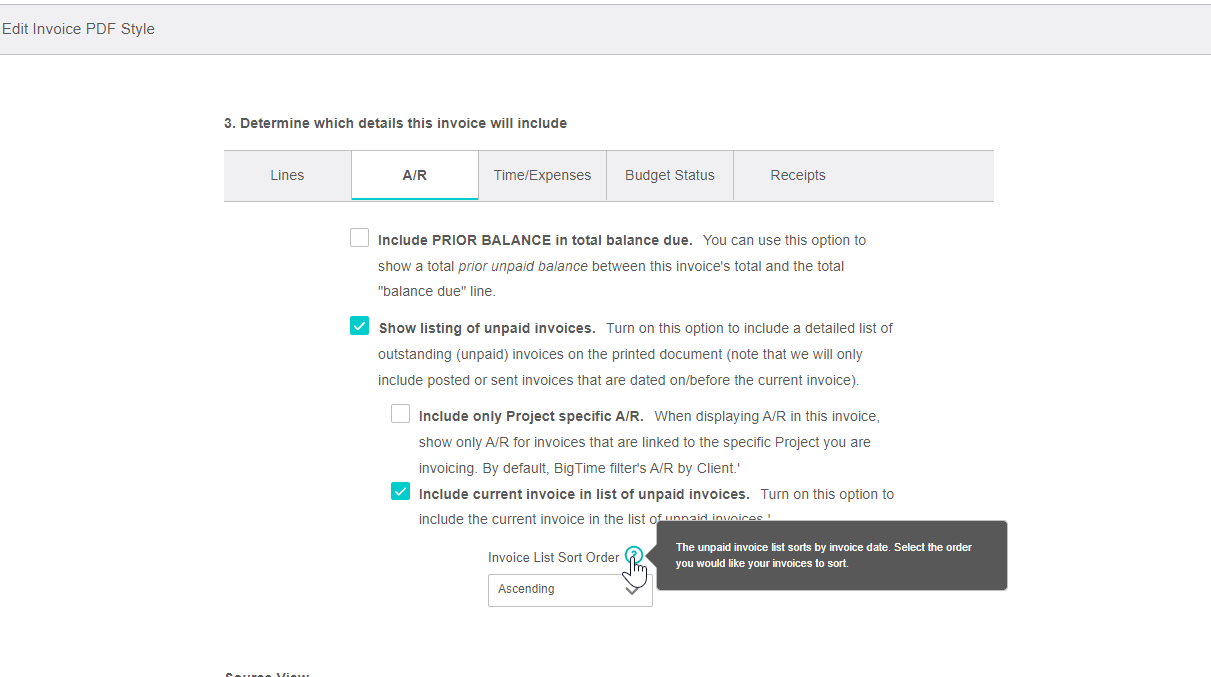
Timesheet custom fields in data warehouse
Include more information in your nightly exports. If you’re adding custom fields to your timesheets, you can now export those fields to your data warehouse.
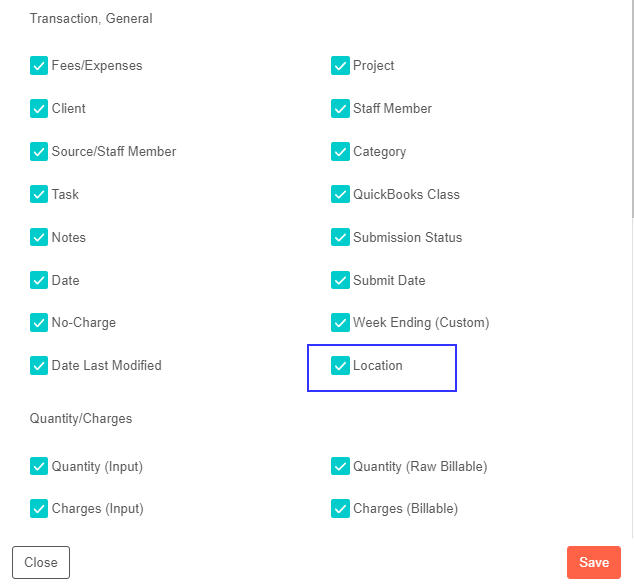
Added features under add expense: add charge and add vendor expense
We added a third way to enter vendor expenses and charges, now with even fewer clicks. You can now submit vendor expenses or charges directly through the “add new expense” button on the expenses summary screen.
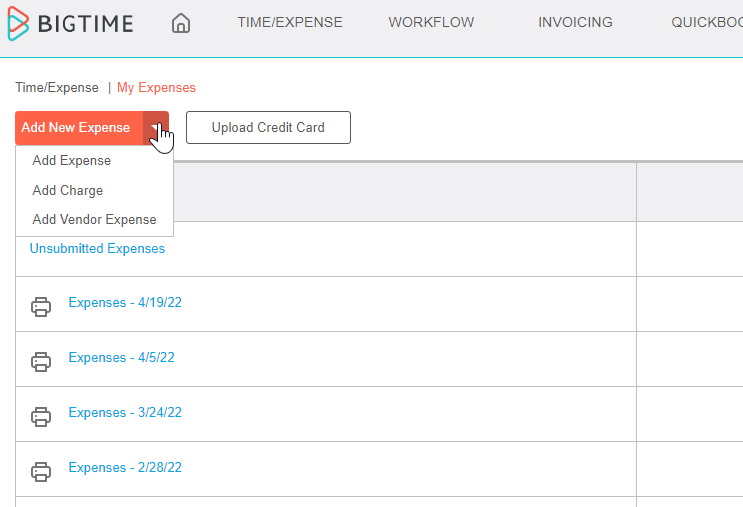
Expand fields in task editor
Create a personalized view in BigTime’s task editor. You can now expand column widths to see as much (or as little) information as you want.
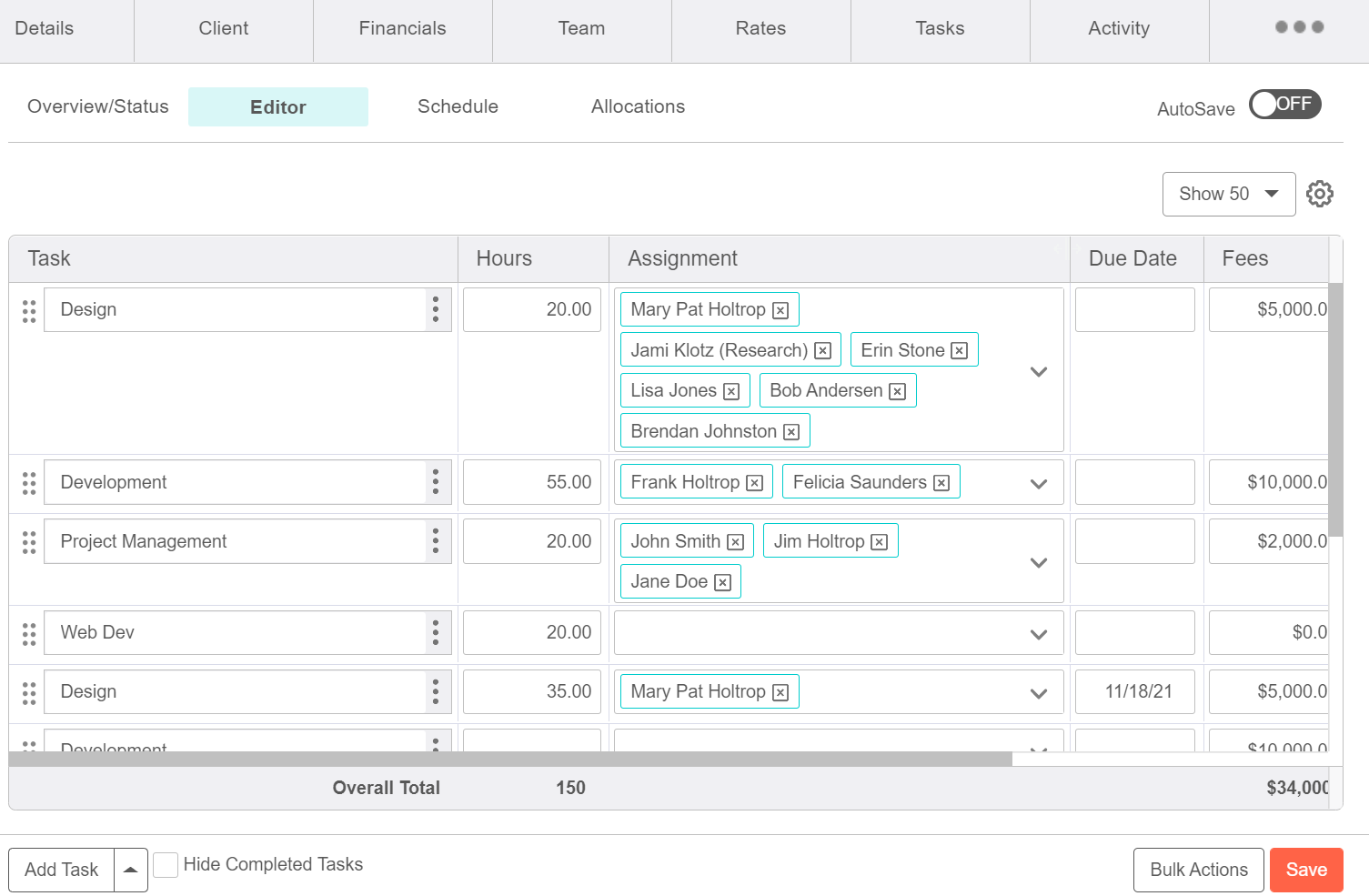
Task editor: display selection remain after changed
If your project has a long list of tasks, you can now choose how many tasks you want visible at once. Choose to show 25, 50, 150, or 250, and BigTime will remember next time you open a new project.
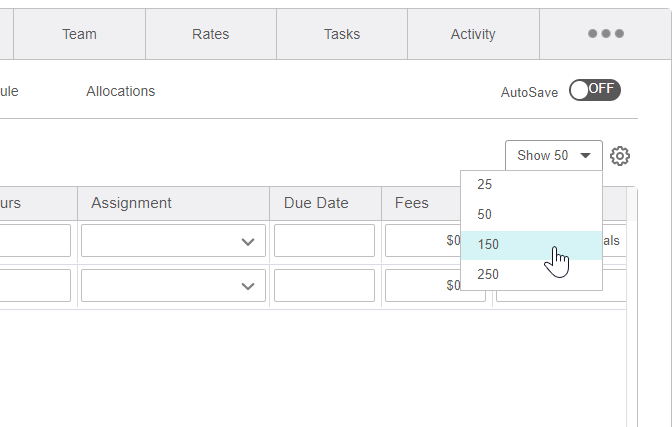
Save+new on vendor expense entry
We’ve reduced the number of clicks it takes to enter a string of vendor expenses. When you save and add a new expense, we’ll bring you right back to a blank vendor expense entry to keep you on a roll.
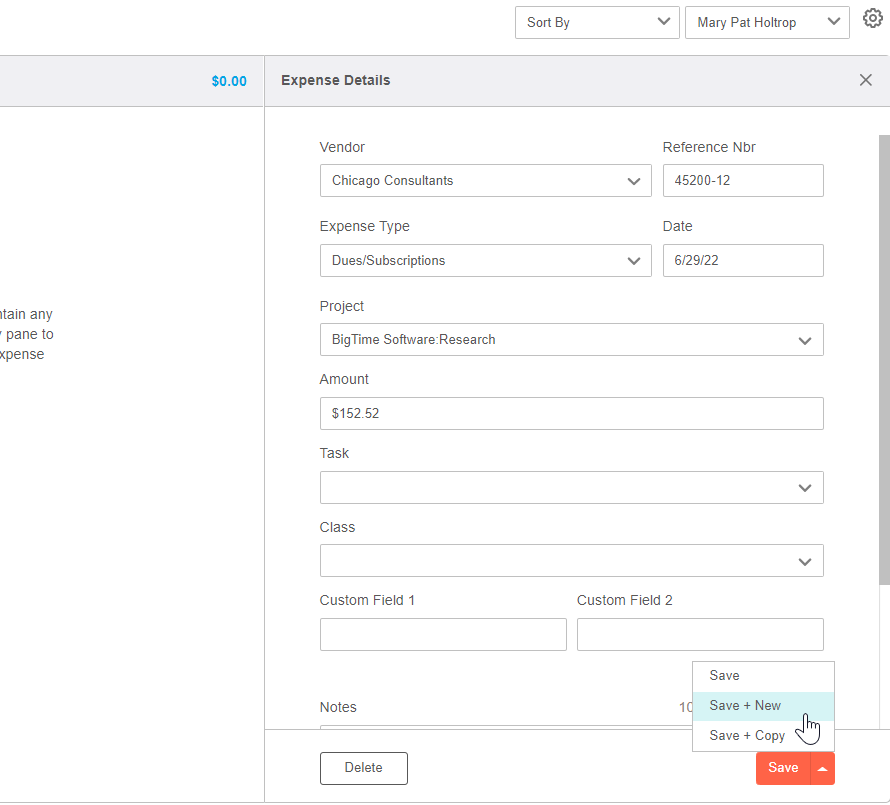
Line item date in LEDES file uses invoice end date
Create accurate, up-to-date invoices. Any invoices exported to the LEDES file will now use the invoice end date. This ensures that any manually-added items will fall within the date range of the invoice.
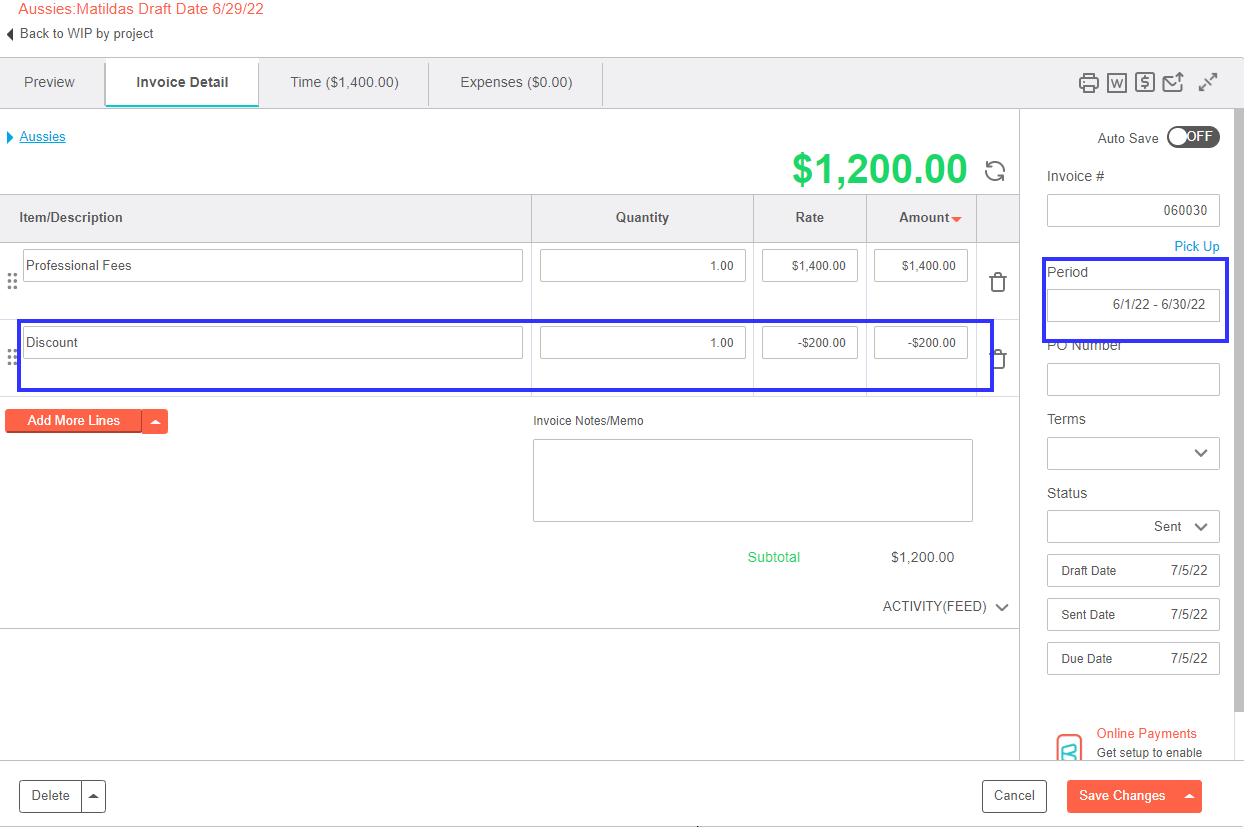
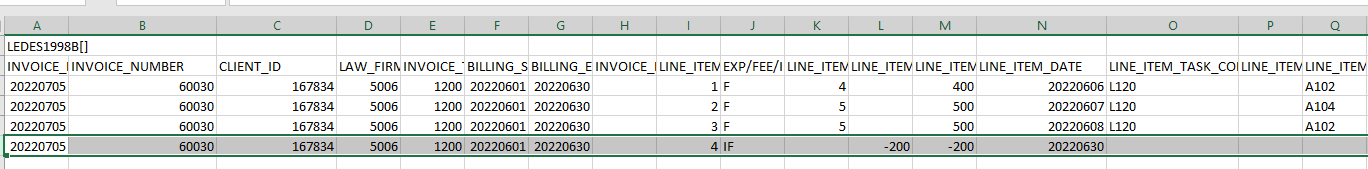
Subtotaling by task due date
We added another way for you to group your tasks — by due date. By choosing this option, you can easily see all tasks due on the same day. If you layer on a second grouping, such as by project, you can even view your tasks by due date, but organized by project. The options are endless!
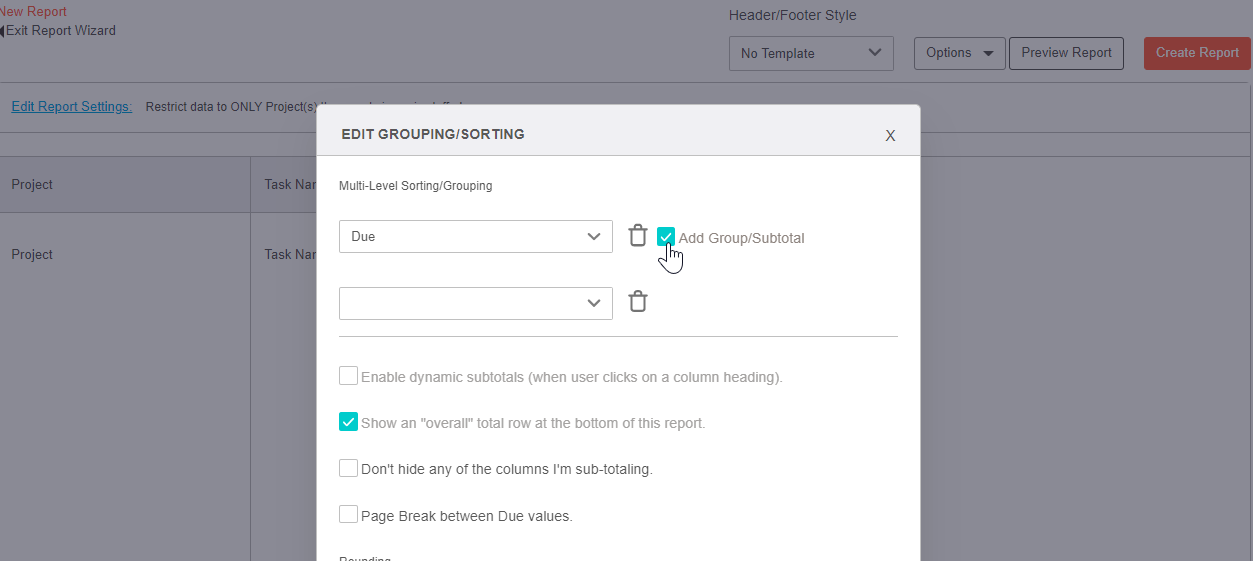
Client portal attachment enhancement
You already combine invoices and corresponding attachments, like receipts, into a single PDF to attach to emails. This July, we made it easier for your clients to access this document anytime, anywhere. This same PDF is now visible and downloadable in the client portal without any extra work needed on your end.
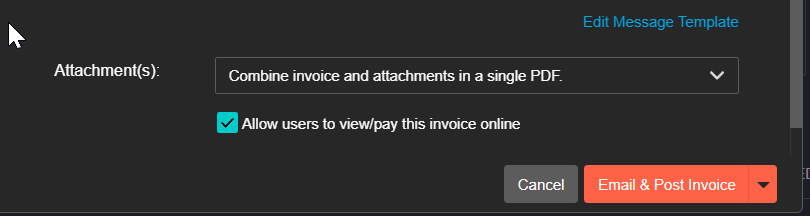
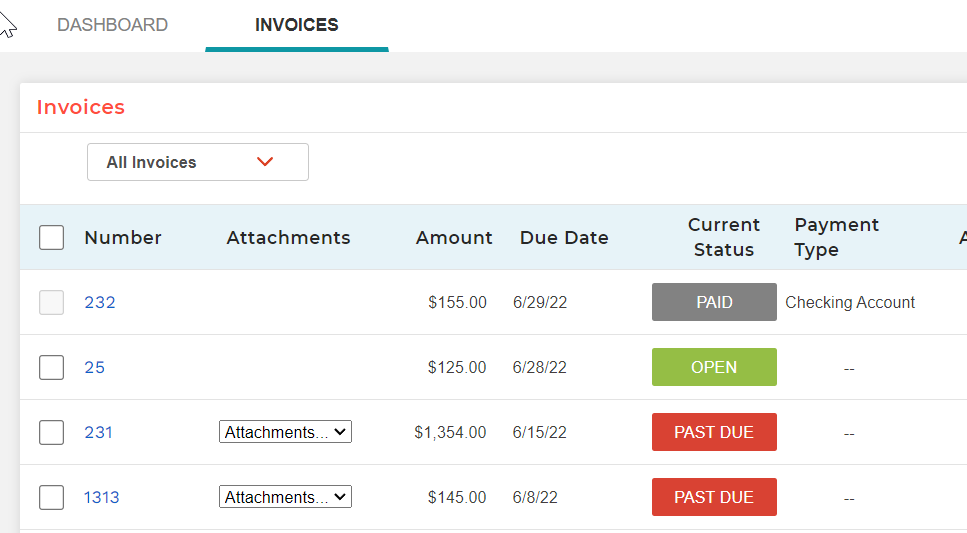
July 2022 Release Highlights
Core Solution
- Expand fields in task editor
- Task editor: display selection remain after changed
- Added features under add expense: add charge and add vendor expense
- Save+new on vendor expense entry
- Line item date in LEDES file uses invoice end date
- Include current invoice when showing AR
- Invoice sort order setting in AR
Reporting
- Drill down link to project’s budget status
- Subtotaling by task due date
Client Portal
- Client portal attachment modification
Integrations
- Timesheet custom fields in data warehouse
We’re excited to bring you each optimization and want your feedback on all of them! From early focus groups to pilot programs, we welcome your participation as we continue to evolve BigTime. If you’re interested in having your voice influence our design, or just have a quick note, we’d love to hear from you. Shoot us an email at [email protected].