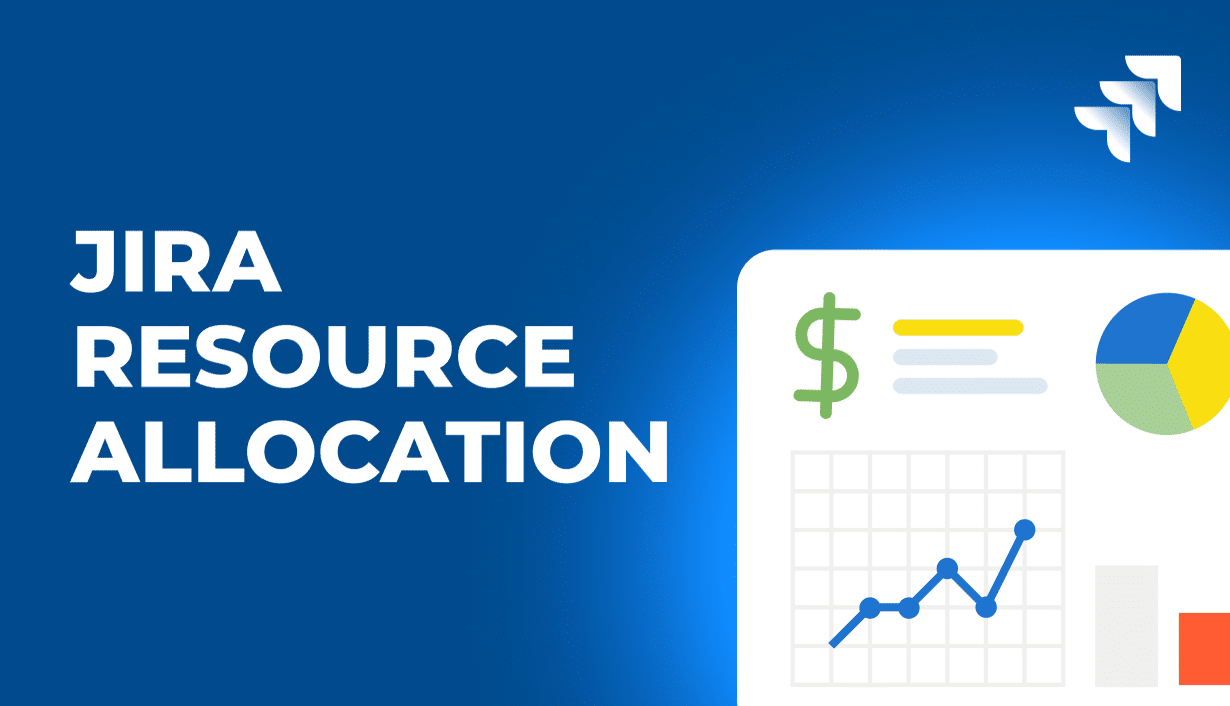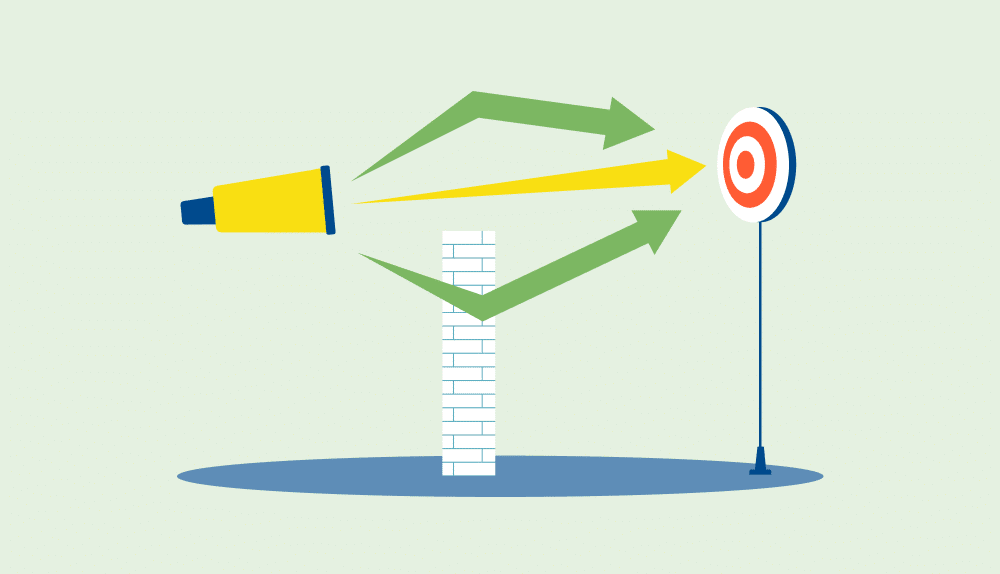What Resource Planning Features Are Available in Jira?
Jira resource management features are quite limited. In general, Jira only enables two types of assignments: an assignment to a project and to a particular task or subtask. It also stores no information on resource availability and doesn’t provide managers with an information on employees assigned to multiple projects at once. Therefore, its workforce optimization options are limited.
Here’s how resource management in Jira.
How to Assign Team Members To The Task?
To manage resource allocation on the task level and allocate resources to a given action, simply go to the existing issue or start creating a new one. In both cases, you will see a very similar window containing basic information about the project. Usually it looks like this:
Jira resource allocation in task can be found on the right side of the task’s view
Importantly, the window may also contain less information than in the picture above. Additional features can be added to it by clicking on the Configure button in the bottom right corner.
Still, regardless of the settings of the task window, on its right side you will always see an Assignee and Reporter fields, just like shown above. Edit the Assignee field to choose a person responsible for the delivery of the task; edit the Reporter field to choose their project managers.
Additionally, using the Configure option, you can also add an estimate to the task, as well as the time tracking field. Still, this information won’t affect team member’s capacity – Jira is incapable of processing such information.
Does Resource Planning in Jira Provides An Information on Resource Availability?
No – Jira does not have any workload indicators that could provide you with an information on available resources, as it does not monitor employees’ assignments in multiple teams at once. Consequently, Jira does not calculate resource utilization and is uncapable of identifying schedule conflicts at the planning stage. As a result, Jira is not the right choice for project managers interested in long term planning and monitoring the entire activity timeline.
How To Assign Team Members to the Project?
Resource allocation to the project looks similar to the one for the task. To assign people to the project, simply click on the Project Details button on the right. Your Jira resource allocation will display a window similar to the one below.
As you can see in the screenshot, you can allocate two types of human resources to the project: a project lead and a default assignee. However, you cannot assign a project to a group of people in either of these cases; you can only choose 2 people responsible for its delivery. This is one of the major limitations of Jira resource planning.

What Resource Allocation Features Are Missing From Jira?
It can easily be seen that Jira, while often praised for its project management features, offers very limited resource management options. That is because its approach focuses on a single project instead of the company’s resources as a whole.
For this reason, Jira resource allocation does not offer:
- an information on the available capacity of team members you may wish to assign to the project,
- Jira timesheet combining the information on both planned and tracked time in all planned projects,
- information on incorrect allocations, such as overbooking or benches,
- time offs and holidays that may affect the duration of tasks,
- any flexible way to modify allocations in relation to projects or other people’s work,
- advanced reports for worked hours, productivity, and more,
- information on the finances of allocations, including billable and non billable hours.
In short, Jira might act as a resource planning tool only for individual projects and cannot be used to manage resources in the whole organization.
What Jira Resource Allocation Should Be Used For?
As you can see from the list of available and unavailable Jira resource allocation features, the system is limited to a short-term, project centered perspective. Therefore, Jira resource allocation can only be done on a small scale – for example, in the projects or its parts.
Jira’s features are only capable of reflecting microstructures, not the company as a whole. Its sprint-based approach is particularly useful for teams working on tasks and projects. However, it is no use for executives or managers, as the tool does not contain any overview of capacity, workload, finances or dependencies. As a result, it can only help them plan the work a few days ahead at best.
Can Long-Term Allocations Be Done in Jira?
No – Jira resource allocation offers no features capable of supporting a long term approach. That includes: flexible calendars, capacity management and resource forecasting, finances, utilization, and more. As a result, Jira may provide you with insufficient information, causing overbooking and, consequently, delays.
However, Jira does offer extensive integrations capable of expanding these features significantly. Therefore, if you are an executive looking to convert the task and time tracking information from Jira into something more, you should definitely consider one of them: BigTime Foresight.
What Does Resource Allocation Look Like in BigTime Foresight?
BigTime Foresight is a comprehensive project and resource management tool that can ensure that your team members are allocated to the right projects at the right time. Importantly, it specializes in offering a long-term perspective that could interest executives and managers safeguarding their operations.
But let’s not stop there – let’s see how BigTime Foresight handles resource allocation in real use cases.
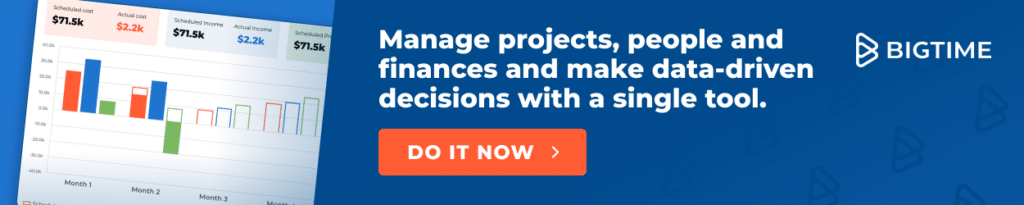
Manage Resources With Skill Management in BigTime Foresight
In contrast to Jira, BigTime Foresight includes a dedicated section for storing employee information and using it for improving the quality of allocations.
When an employee is added to the system, his profile can be filled with information related to his education, experience, certifications, and more. The level of each skill can also be specified in the system.
Later on, when a project is created, the information is used to assign people to the projects and their stages. Using a search bar on the project page, you can look for team members with a certain set of skills and choose them from the filtered list – just like shown below.
Resource Management Tools For Capacity Management in BigTime Foresight
As hinted above, BigTime Foresight can also help project managers gain control of the working hours your employees can spend working on your company’s projects.
Based on the time offs and holidays that are also available in the system, the tool calculates the maximum amount of working hours available for the employee and includes it in his profile. Later on, when a specialist is assigned to a project, their capacity is adjusted accordingly.
Importantly, the information on the capacity is not only hidden in the system – it also appears when you need it most. When making a new allocation, you will see the information on available capacity of a given specialist. You will also be notified about any chances of overbooking.
Overbooking warning appears when a specialist has no more capacity left
Managing Allocations in BigTime
What if an allocation has already been done? In that case, you can manage it in the system, too.
By choosing a project or people calendar, you will be redirected to the Gantt chart with days, weeks and months, showing you all the existing allocations with their duration, costs, and other valuable information. Thanks to this tool, you will be able to track dependencies and monitor the work while it’s already ongoing. Project managers can also change the allocations when necessary – they can simply drag and drop them as they see fit.
However, this tool can also be used for tentative allocations. When assigning people to a draft project, simply choose the right type of assignment (Draft, Tentative or Active) to test different solutions for your business.
Advanced Reporting For Project Managers in BigTime
BigTime is not only one of many resource management tools. It can also help you evaluate the work done in projects after they have ended – or even when they are already in progress.
In the system you will find reports for:
- Timesheets with budgeting – just like the one shown below,
- Budget in the project,
- Employee and team productivity,
- Profitability and margins,
and many more.
What else can be done in BigTime Foresight?
Apart from the tools above, BigTime Foresight also has other features you may use to your business’ advantage. These include: advanced reporting, resource management, and payments.
We won’t discuss these features in this article; however, we will give you a chance to get familiar with them in another way. Simply book a demo with our advisor or start a trial with BigTime on your own to see how it can help your business thrive!