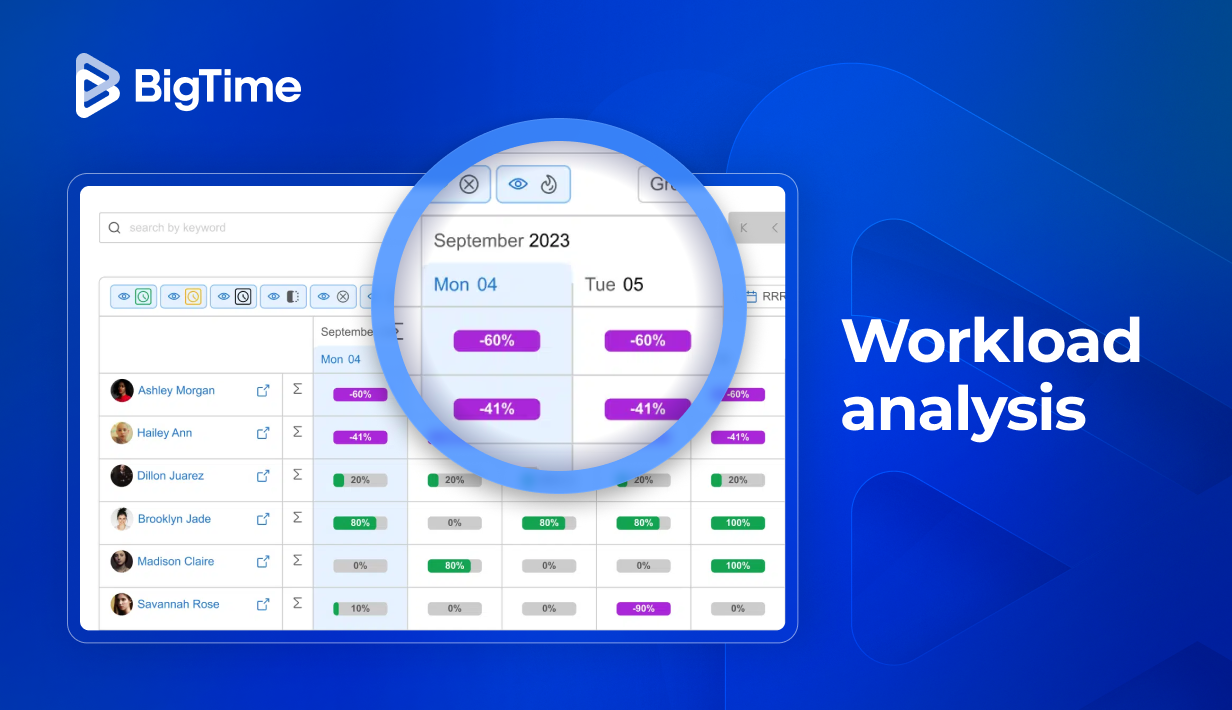Overallocation, schedule conflict and delays – these are just a few project management issues that often plague professional services companies. Thanks to workload analysis, you can avoid those problems, improve employee satisfaction, and ensure that your team can complete tasks on time regardless of the circumstances. Here’s how you can make an effective workload analysis a part of your resource management.
In this article, you will find:
- The definition of employee workload
- The definition and importance of workload analysis
- The perfect workload management process
- An example of workload analysis based on experiences of our experts.
What is employee workload?
Employee workload consists of responsibilities assigned to a single employee. Typically, an employee workload includes tasks, project and deliverables, as well as their time frames. In some cases, employee workload might also include an information on the quality and specific requirements for a given task.
What is workload analysis? Definition
A workload analysis (also known as a workload assessment or workload evaluation) is the process of systematically examining and understanding the demands and requirements of tasks and activities performed within a particular job, role, or organization.
The goal of workload analysis is to gain insights into how you are utilizing employees or resources, identify potential areas of improvement, and ensure that the workload is balanced and manageable for individuals and teams working on different tasks.
Why is workload analysis important?
Workload analysis is not yet another burdensome process – is a source of valuable information and real benefits you can use to improve job satisfaction and ensure better project outcomes across the board. By analyzing workloads, you can:
- Identify staffing needs in your business. Too many employees mean additional costs, while gaps in employment are a root cause of delays and delivery issues. By defining the necessary resources with workload analysis process, you will know exactly who you need to hire, and when.
- Increase efficiency. If you measure workload regularly, you can easily identify and solve common utilization problems, such as overbooking and schedule conflicts, and, consequently, you can avoid significant delays in your projects. That’s the easiest way to improve efficiency in your business!
- Evaluate current capacity. Scheduling issues are usually detected once the turnover rates skyrocket. With workload analysis, that changes. The process allows you to monitor any signs of overbooking, ensuring that your employee utilization doesn’t exceed 100%, affecting your projects in the process.
- Improve morale and work life balance. Happy employees are the key to successful projects, and workload analysis is the key to employee satisfaction. By balancing workloads, you can make sure that none of your specialists will be sent home with additional tasks – and barely anyone will look for greener pastures in the future.

How can workload analysis help you manage your current workload?
Workload analysis methods are not just another term — they can really help you manage all the data you need to plan your resources and avoid schedule conflicts.
Here are a few things you can achieve with this process.
Resource optimization
Resource optimization, or workforce optimization, is one of the leading performance-based techniques for managing people without stress or conflicts. By understanding workload distribution, organizations can allocate their resources more effectively. This includes assigning tasks to the right individuals based on their skills and expertise, which can lead to improved productivity and performance.
Improved productivity
Successful workload analysis identifies inefficiencies and bottlenecks in processes, allowing organizations to streamline workflows and increase their overall productivity. By focusing on high-priority tasks, teams can achieve more in less time.
Reduced overtime and work costs
An optimized workload can reduce overtime expenses, as employees can complete their tasks within regular working hours. It can also minimize the need to hire additional staff, leading to cost savings.
Improved risk management
Overloaded employees are more prone to errors, which can result in costly reworks or compromised quality. By managing workloads effectively, organizations can reduce the risk of errors and maintain higher quality standards.
Workload analysis process – example
If you want to measure the workload of your employees, you don’t need various techniques — you just need a perfect process for monitoring user performance.
Step 1: Identify areas and scope tasks
Create a project scope to get a better understanding of what lies ahead. In the process, outline all the tasks and activities that make up the job or project. Using the information on the workload, create task lists for each stage of the project.
Then, categorize tasks based on their nature, complexity, and priority. Some tasks may be routine and repetitive, while others may require special skills or involve decision-making. Don’t be afraid to use some subjective measures when necessary, especially in the case of dependencies — sometimes, your experience in managing such responsibilities will be more valuable than any report.
Step 2: Collect the data and measure the workload
At this stage of workload analysis, you should try to measure the amount of either mental or physical work you need to distribute among your employees. To do so, measure the volume of work being generated within a specific period, such as a day, week, or month. This can help determine the overall workload.
At the same time, evaluate the complexity of different tasks and how they may impact the time and effort required to complete them. You should also measure the workload of each task and determine the time your team will need to complete it. Using such simple primary task measurements should provide you with all the information you need for your resource management plan — including how many people your project needs to make progress.
Step 3: Identify issues and bottlenecks
With too many tasks, your team’s performance and efficiency will drop. Fortunately, it’s not too difficult to tell when they are struggling; you simply need to anticipate any obstacles and resolve them before your team demands a break from overtime.
At this point, evaluate the potential stress and fatigue factors associated with the workload. Check whether any overlapping projects might interfere with your operations (especially their expected duration). If necessary, communicate with other managers to see what their plans are and whether they might affect the work of your department.
Step 4: Adjust resource allocation
Based on the workload analysis, make informed decisions about resource allocation, such as staffing levels, task assignments, and prioritization. Importantly, you should create visual tasks in Gantt charts or other designated tools to allow for continuous monitoring of the planned work and avoid mistakes in workload assessment.
Step 5: Monitor the workload throughout the project
Of course, the work on your workload analysis does not stop when your basic workload analysis is over. Performance-based techniques such as this rely on constant monitoring of the project and performance, as the data can later be used to develop new solutions for existing problems.
To do so with a high degree of accuracy and combine many fields of work (i.e., resources, finances, projects, performance, and more), we highly recommend using resource management software such as BigTime Foresight. This software can provide project managers with information on:
- The execution of each employee’s responsibilities.
- The performance of the entire project.
- The status of each of the tasks.
- Financial data on the project and the work performed on it.

Workload analysis example
A mid-sized digital agency with a six-person design team began experiencing frequent delays in project delivery and last-minute rescheduling of client meetings. To address these issues, the leadership team initiated a workload analysis to better understand how specific tasks were distributed across the team.
The analysis started with outlining all recurring responsibilities, including client-facing work such as brand mockups, website designs, and ad creatives, as well as internal tasks like pitch deck development and brainstorming sessions. Each task was categorized by complexity, urgency, and whether it contributed to billable hours.
Time tracking reports from the previous eight weeks were reviewed alongside project logs. To supplement the quantitative data, team members completed a short survey rating their weekly workload and identifying any tasks they found particularly demanding or inefficient.
Findings revealed that two senior designers were consistently logging over 50 hours a week, while junior designers were averaging just over 30. A pattern emerged: complex projects were being assigned almost exclusively to the senior staff, while junior team members had limited exposure to high-impact work. Additionally, internal priorities like sales materials were frequently deprioritized, stalling business development efforts.
Based on the insights, tasks were redistributed to better align with each team member’s capacity and skill set. Junior designers were paired with seniors on selected client projects, promoting mentorship while easing workload pressure. Internal initiatives were scheduled more strategically to avoid conflict with peak delivery periods.
Get rid of unbalanced workloads with workload management software
Creating a healthy work environment for your team seems an impossible task? Employee burnout is higher than ever? Managing resource availability proved to be a much bigger challenge than you anticipated? Managing those problems with successful workload analysis might be difficult with only Excel spreadsheets at hand. Fortunately, with the right workload management software, such as BigTime, these issues can become a thing of the past.
With BigTime, you can:
- Test out different scenarios and plan the upcoming projects with maximum accuracy.
- See exactly who’s working on what, and how many hours they will have to dedicate to a project.
- Monitor work progress and track workload patterns with build-in time tracking with live overview.
- Redistribute tasks in seconds using our Gantt chart calendar for projects and people.
- Keep an eye on project outcomes, including financial performance and employee productivity.
And that’s just a fraction of BigTime’s capabilities that can include all the major project management processes ranging from resource management to advanced analytics. Book a demo or start a trial now to see how we can balance workloads across your company and make it more profitable in a few clicks!