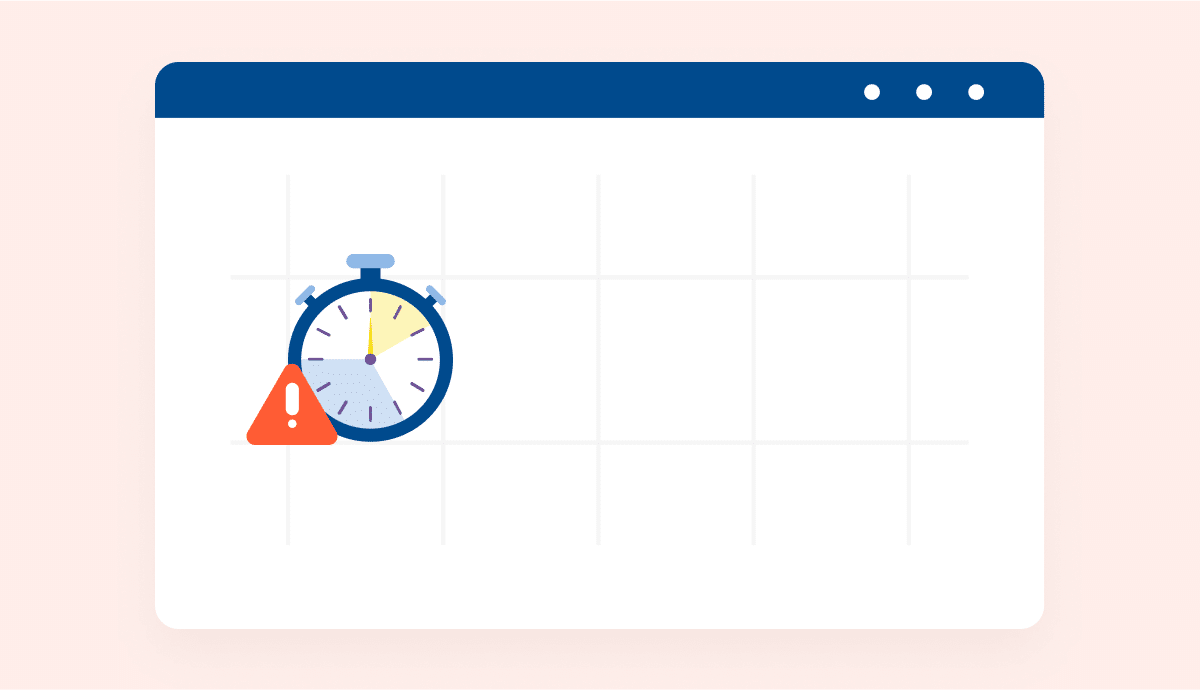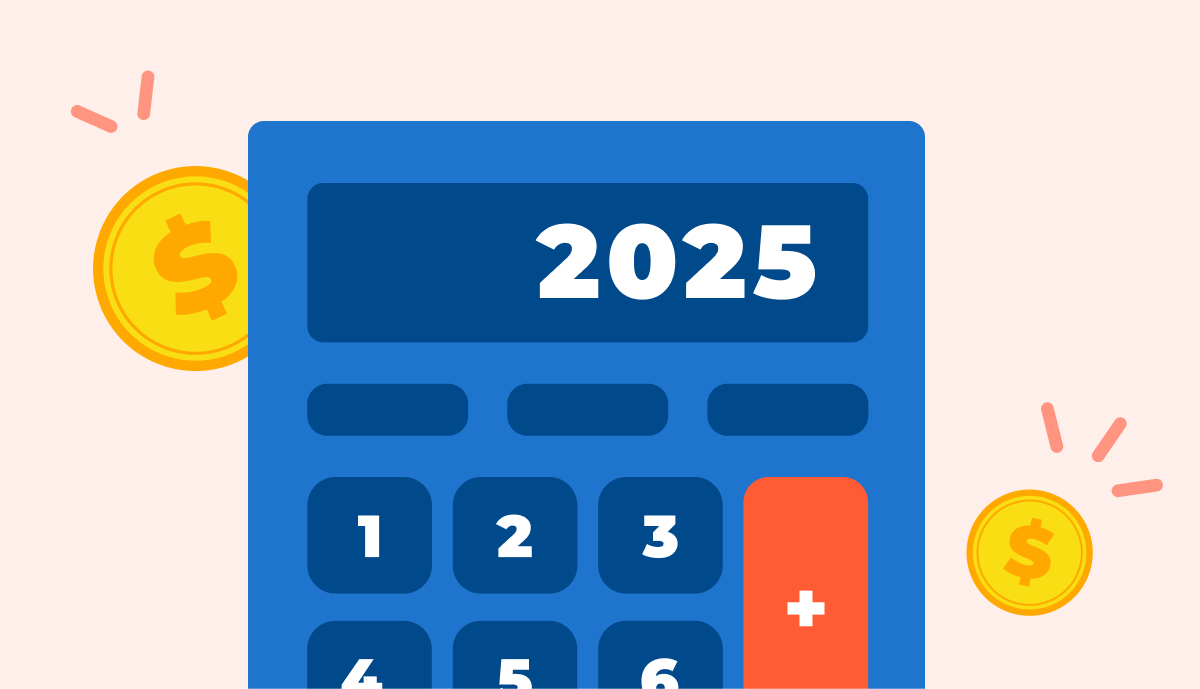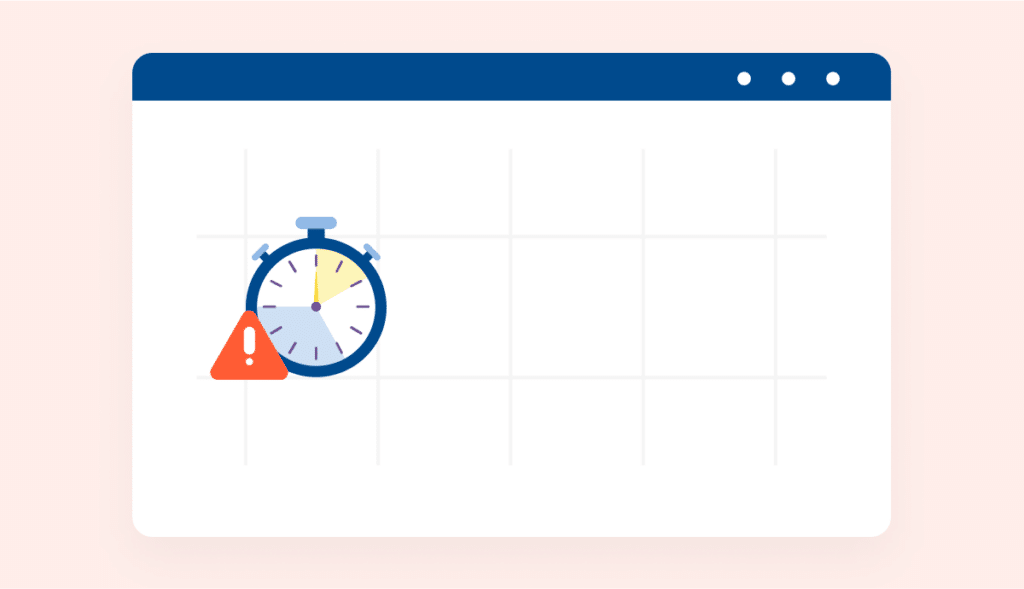
Submitting a time sheet is often seen as the task that stands between employees and the weekend— or simply going home for the day— so it’s no wonder it often gets overlooked. Time and expense tracking can feel tedious and low on the priority list.
If you’re struggling to get your team to submit timesheets on time, you’re not alone. Fortunately, this bad habit is fixable with the right approach. Here are five tips that help motivate employees to submit their time sheets promptly and accurately, ensuring your firm has the information it needs to stay on track.
Tip #1: Show the Value of Time Sheets
The most universal motivator when it comes to expense and timesheet compliance is the why. Employees are more likely to comply when they understand how their time and expense tracking contributes to the firm’s larger goals, such as project budgeting, payroll accuracy, and profitability.
During onboarding or all-hands meetings, take the time to connect the dots between filling out weekly timesheets and maintaining the company’s financial health. Highlight how their working hours affect project outcomes and project profitability, and how a well-tracked time sheet can make workload management more efficient. This helps bridge the gap between finance and project teams, encouraging a collaborative approach to time tracking.
For more help, check out this helpful article on implementing change management in 3 phases.
Tip #2: Use Timesheet Reminders to Make It Easy
Regular time sheet reminders can make a world of difference. Conduct an audit of your current processes to identify and eliminate inefficiencies in how employees track their time and expenses. Implementing time tracking software can standardize this process, making it easier and more consistent across your team.
The right software reduces errors and makes it simpler for employees to submit time. Look for features that allow them to track only their assigned projects and tasks, with required fields to ensure completeness. Mobile accessibility is also key; being able to enter hours on the go or from any device ensures that submitting timesheets is quick and hassle-free, even when working remotely.

Tip #3: Provide Clear Instructions for Completing Timesheets
A big hurdle in getting employees to fill out timesheets is confusion over what’s expected. Clear instructions for completing timesheets make the process smoother for everyone. Test out different frequencies— daily, weekly, or biweekly timesheet submissions— to see which fits best with your team’s work structure and flow. Daily submissions can help capture details while they’re fresh in memory, but some teams might find weekly timesheets less disruptive to their workflow.
Once you’ve decided on a schedule, set it as a formal policy and provide step-by-step instructions on how to fill out a timesheet. Make sure everyone knows the importance of meeting deadlines for submission and how their entries impact overall project and financial management.
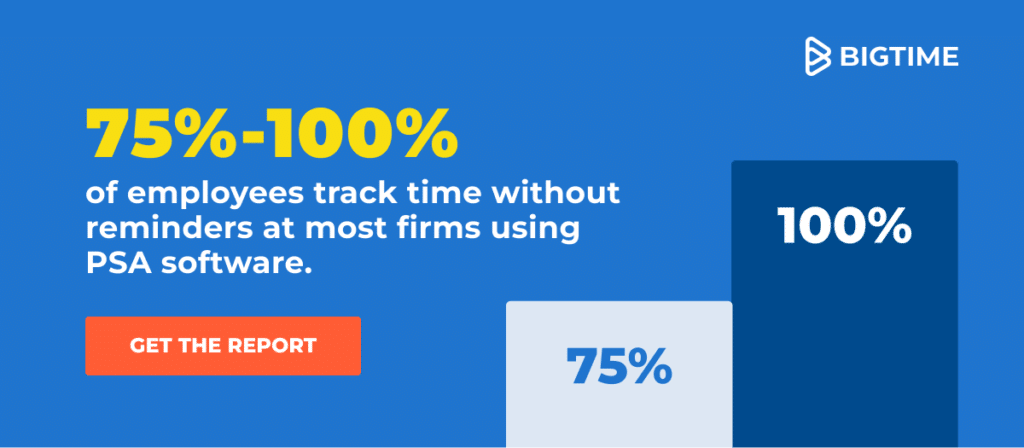
Tip #4: Use a Time Card Reminder to Reduce Reliance on Memory
Remembering hours worked at the end of the week is tough, and this is one of the main reasons timesheet accuracy suffers. Many employees forget when they started or stopped working on certain tasks, leading to inaccuracies that require time-consuming corrections. Integrated time card reminders or real-time timers within your time tracking software help employees log hours as they go, reducing the chance for error.
Alternatively, encourage your team to use calendar time blocks to track tasks throughout the day. By scheduling working hours directly on their calendar, employees can easily recall the time spent on different activities when they go to submit their timesheet, creating a more accurate and efficient record of their work.
Tip #5: Ask for Feedback on How to Better Submit Timesheets
Open communication is key. Ask your team for feedback on their time tracking process—what challenges they face, how long it takes them to submit their time, and any frustrations with the system. Understanding these pain points will allow you to make improvements that suit their workflow.
If you’re in the process of adopting or upgrading time tracking software, this is a great opportunity to gather input on project codes, custom fields, and overall usability. Employees’ feedback will help shape a time recording system that works for everyone and increases compliance.
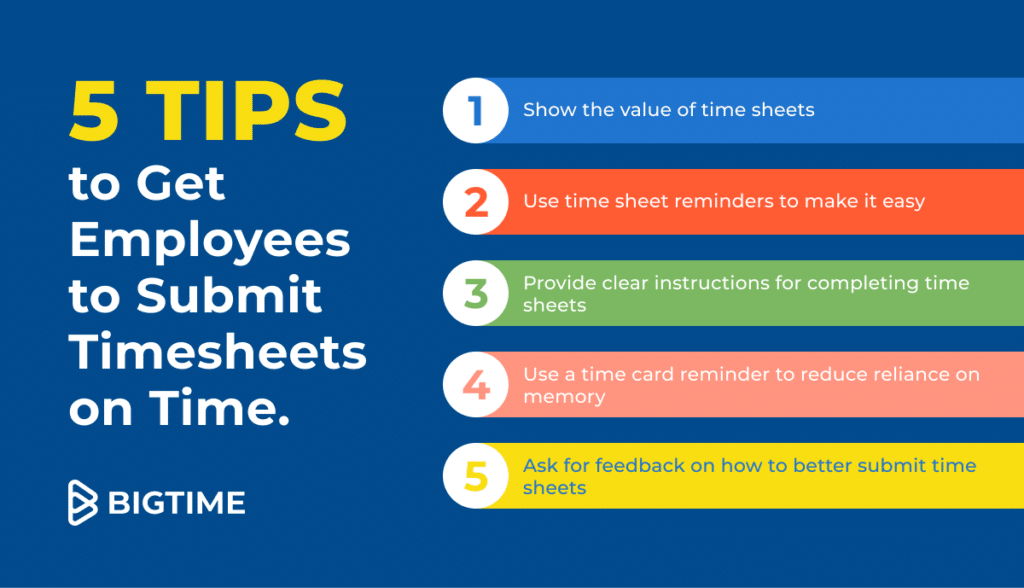
Make Submitting Time Sheets Easy With BigTime Software’s Time Tracking Software
BigTime is built to meet the needs of professionals across industries, offering a simple and user-friendly platform for logging time and expenses while delivering powerful reporting capabilities. With BigTime, there’s no need for cumbersome spreadsheets or manual tracking— this software streamlines your workflow, allowing you to focus on delivering results and meeting client needs.
Here’s how BigTime simplifies time and expense tracking:
- Quick and Automated Entry: BigTime features auto-fill for recurring data, auto-save functionality, and smart lookups tailored to each user. These automation tools make it quick and easy to log time and expenses, reducing administrative tasks and errors. This allows you to submit timesheets efficiently and accurately.
- Controlled Information Access: Manage who sees what within your team by controlling access to information. BigTime allows employees to view only the data they need, helping to protect sensitive information and minimizing potential mistakes.
- Accuracy with Required Fields: BigTime helps ensure accurate time and expense entries by setting required fields that must be completed before saving. This feature enhances the accuracy and completeness of tracked hours and expenses, providing a reliable overview of your operations.
- Flexible Submission Options: Tailor the timesheet submission process to your business needs. BigTime allows for flexible submission periods, whether you prefer daily, weekly, or monthly reporting. Set up firm deadlines or optional lockout periods to ensure entries are submitted on time for payroll and approvals.
- Comprehensive Expense Tracking: Easily categorize and track different types of expenses— reimbursable, non-reimbursable, billable, or non-billable— directly within BigTime. This allows for precise billing and a clear understanding of project costs and profit margins, making your financial management more efficient.
- Seamless QuickBooks Integration: Save time on accounting with BigTime’s direct integration to QuickBooks. Post time entries, project costs, and expenses directly from BigTime, with automatic syncing that keeps your finances accurate and up to date without the hassle of manual entry.
- Mobile App for On-the-Go Tracking: Whether your team is in the office, working remotely, or on the move, BigTime’s mobile app makes logging time and expenses easy and convenient. The app syncs instantly with the main platform, ensuring all data is accurate and available when you need it.
Beyond its intuitive time and expense tracking features, BigTime provides a full suite of tools for resource management, project management, real-time analytics, client invoicing, and payments. With BigTime, businesses can enhance efficiency, gain actionable insights, and maintain profitability— all while streamlining time tracking and making sure time is always tracked effectively and easily.

Frequently Asked Questions About How to Get Employees to Submit a Time Sheet on Time
How do I get employees to submit timesheets on time?
Here are 5 tips to help project managers get their team to track time and expenses on time and accurately:
- Show the value of time sheets
- Use time sheet reminders to make it easy
- Provide clear instructions for completing time sheets
- Use a time card reminder to reduce reliance on memory
- Ask for feedback on how to better submit time sheets
Why are timesheets important in consulting?
Timesheets are crucial in consulting for several reasons, allowing project managers to:
- Accurately track project progress
- Ensure clients are billed correctly
- Plan effective allocation of resources
- Understand project costs
- Have real-time visibility into consultant utilization
How do you motivate employees to complete timesheets?
To motivate employees to complete timesheets, it’s important to explain their importance, provide clear instructions and expectations, make it easy through technology, and ask for feedback to uncover common pain points.