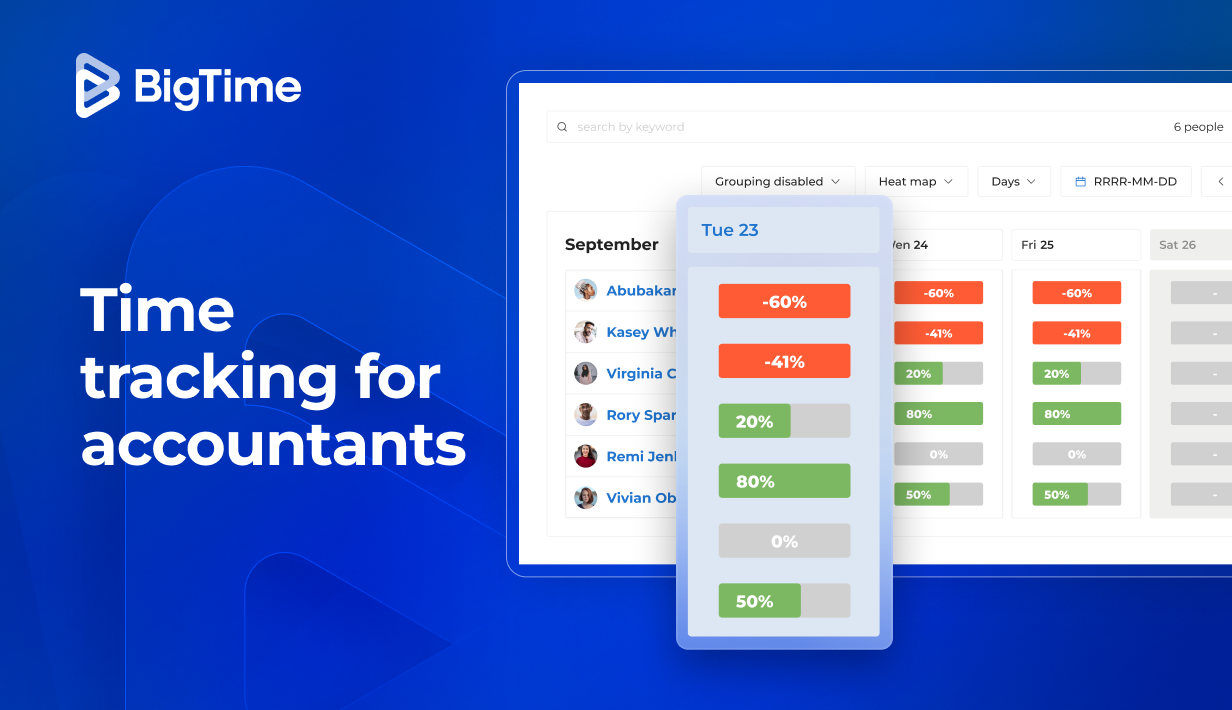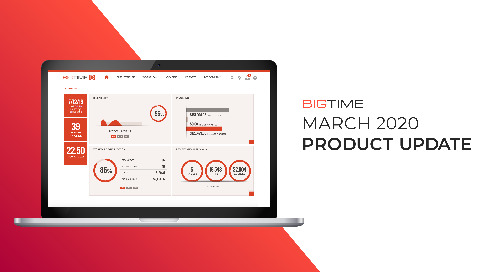Accounting professionals rely on accurate time tracking for billing, compliance, team productivity, and client satisfaction. In a field where every billable minute counts, choosing the right time tracking tool is a business imperative. This guide breaks down the best time-tracking software for accountants in 2025, with a close look at features such as invoice automation, project tracking, and integration with accounting platforms.
What Is Time Tracking Software for Accountants?
Time tracking software for accountants allows firms to record hours worked on client projects, streamline invoicing workflows, and generate audit-ready timesheets. These tools help accounting teams:
- Track billable and non-billable hours accurately
- Manage multiple projects and billing rates
- Optimize employee productivity and resource allocation
- Comply with industry standards for timesheet approvals
- Deliver transparent client billing and detailed reports
With the right software solution, accounting professionals can more effectively manage their time across tasks and clients, streamline client billing, and ensure maximum profitability.
Key Features in Leading Time Tracking Software for Accountants
Whether you’re a CPA or an operations manager at a mid-sized firm, selecting the right tool comes down to the features that support your day-to-day workflows. Here’s what the best time tracking software for accounting firms should offer:
Billable and Non-Billable Hour Tracking
Accurate accounting time and billing software lets you easily tag work hours as billable or non-billable. This distinction is crucial for accurate client invoicing and effective internal productivity tracking.
Task-Based and Client-Specific Time Logs
Top software tools for accountants let you assign time entries to specific clients, projects, and tasks. This allows for better project management and clearer visibility into client work.
Timesheet Approval Workflows
Built-in approval processes ensure that submitted time entries meet compliance standards and firm policies. These workflows help prevent billing errors and streamline the time-tracking process.
Integration With Accounting Platforms
The best time tracking tools for accounting firms integrate with software like QuickBooks, Sage Intacct, and Xero. This reduces double entry and ensures a smoother billing process.
Custom Reports for Billing and Compliance
Advanced billing software for accountants provides robust reporting options that support compliance audits, resource allocation, and the management of recurring invoices. You can generate detailed, customizable reports in just a few clicks.
Mobile and Desktop Entry Options
Modern time tracking software includes both mobile and desktop interfaces, enabling remote project accounting teams to log work hours from anywhere. This flexibility is essential for hybrid firms and on-the-go employees.
Best Time Tracking Software for Accountants in 2025 Reviewed
Not all time tracking software is created equal, especially for the specialized needs of accounting firms. From project management to compliance-ready reporting, here’s how today’s leading tools compare.
BigTime
BigTime is a robust accounting time and billing software built specifically for professional services firms. Its advanced time tracking features, client billing workflows, and real-time productivity tracking make it a top choice for accounting professionals managing multiple projects simultaneously.
Why BigTime Time Tracking for Accountants Stands Out
Capture Time by Client, Assignment, or Project With Ease
BigTime makes it simple to track time by client or task, enabling firms to accurately log billable hours across multiple projects.
Automate Invoicing Tied to Time Logs and Expenses
Automatically generate professional invoices based on time entries and expense tracking, thereby streamlining your entire billing workflow.
Enable Audit-Ready Reporting and Historical Time Tracking
BigTime offers customizable reports to help with compliance, client satisfaction, and evaluating actual hours worked.
Seamlessly Integrate With QuickBooks, Sage Intacct, and Xero
Built-in integrations reduce administrative burden and sync time logs with your accounting software in real time.
Track Productivity and Performance Across Accounting Teams
Dashboards and team reports provide visibility into employee productivity and project progress, boosting efficiency and accountability.
Ensure Compliance With Timesheet Approval and Tracking Rules
Automated approval workflows help enforce internal policies and meet industry regulations, ensuring accurate and secure time data.
Summary
BigTime delivers one of the most complete time tracking and billing solutions for accounting professionals. Its deep accounting software integrations, custom reports, and compliance features make it an essential tool for firms that need visibility and control over client billing, time entries, and employee productivity.
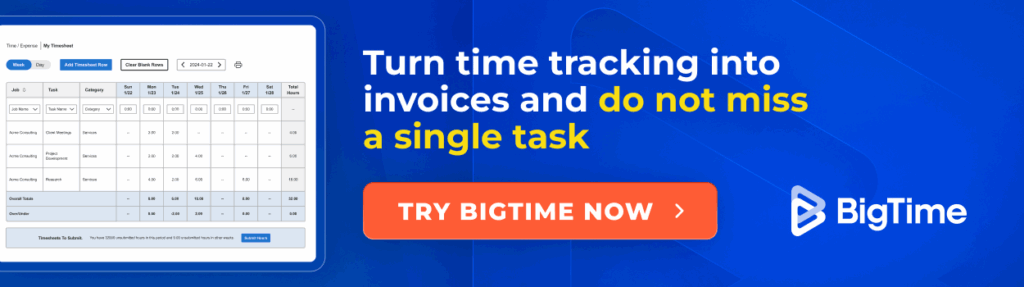
Monday.com
Overview
Monday.com is a work management platform that provides visual project tracking through highly customizable boards. It’s favored by firms that want an intuitive way to manage tasks and workflows with minimal setup.
Key Features
- Flexible boards let teams organize projects and deadlines visually.
- Time-tracking widgets enable time logging, though configuration may be required.
- Integrations include CRM and communication tools, but lack native support for accounting platforms.
Summary
While Monday.com excels in task management and visual workflow tracking, it falls short for firms needing full accounting time tracking and billing capabilities. It’s best for task visibility, not time-based billing workflows.
Wrike
Overview
Wrike is a highly customizable project management and time tracking tool known for its automation capabilities. It serves teams looking for granular control over workflows and task dependencies.
Key Features
- Task automation streamlines repetitive billing and approval workflows.
- Time-tracking add-ons allow for manual or automatic time entry.
- Custom workflows adapt to complex, multi-stage projects.
Summary
Wrike offers strong task and workflow customization, making it good for accounting firms with non-standard operations. However, it requires time to configure and doesn’t offer out-of-the-box billing software for accountants.
Smartsheet
Overview
Smartsheet combines spreadsheet familiarity with project management features, making it appealing to finance-savvy teams. It supports custom templates and reporting dashboards.
Key Features
- Spreadsheet-style views simplify adoption for accountants familiar with Excel.
- Custom templates enable tailored project tracking and reporting.
- Accounting Integrations are limited, requiring manual exports or add-ons.
Summary
Smartsheet is great for firms wanting spreadsheet-style control, but it lacks the automation and accounting integrations found in dedicated time tracking software. It works well for internal productivity tracking, but less so for automated client billing.
ClickUp
Overview
ClickUp is an all-in-one platform that offers project management, time tracking, document management, and reporting in a single interface. It’s best known for its flexibility and customization.
Key Features
- Modular design lets users build dashboards, workflows, and reports from scratch.
- Built-in time tracking is available per task or user.
- Limited accounting integrations require third-party connectors for financial workflows.
Summary
ClickUp offers comprehensive productivity tracking for accountants, but its extensive feature set can be overwhelming for new users. Accounting teams may need to invest in custom setup and integrations to maximize their benefits.
Asana
Overview
Asana is a popular task management platform that offers clean, user-friendly interfaces and strong collaboration features. It’s often used by small teams and startups.
Key Features
- Project and task management provides clear visibility into deadlines and workloads.
- Third-party time tracking add-ons, such as Everhour or Harvest, are required for time entry.
- Lacks native time tracking, which limits its use for billing workflows.
Summary
Asana is a great platform for managing accounting tasks and workflows, but not for tracking billable time. Its simplicity makes it attractive, but you’ll need additional software for full billing capabilities.
Jira
Overview
Jira is designed for software development and agile project management, but is sometimes adapted for professional services. It includes powerful ticketing and workflow features.
Key Features
- Agile boards and sprint planning help organize iterative work.
- Time-tracking plug-ins can be installed from the Atlassian Marketplace.
- Minimal financial features make it a poor fit for traditional accounting workflows.
Summary
Jira is overkill for most accounting firms and lacks core billing and invoicing tools. It’s best suited for tech-heavy teams with agile processes, not for typical accounting project needs.
Zoho Projects
Overview
Zoho Projects is a cost-effective project tracking tool within the broader Zoho suite. It’s designed for small businesses and offers basic time tracking features.
Key Features
- Simple time logging supports tracking hours per user or task.
- Affordable plans appeal to firms with smaller budgets.
- Limited billing capabilities may require the use of Zoho Invoice or Zoho Books.
Summary
Zoho Projects is suitable for small or early-stage accounting firms that need light project tracking without complex billing requirements. It’s easy to use but not built for enterprise-level accounting workflows.
Discover How BigTime Can Help Your Accounting Firm Thrive
BigTime is much more than just a time tracker; it’s a purpose-built solution for accounting professionals who need accurate time tracking, streamlined billing, and full visibility into project progress. Whether you’re managing recurring invoices, tracking multiple billing rates, or working with remote accounting teams, BigTime offers the tools to simplify operations and drive profitability.
If you’re looking for the best time tracking software for accountants, BigTime stands out with advanced billing features, real-time data insights, and integrations with the accounting platforms you already use.
Track time with accuracy. Bill clients confidently. Unlock smarter project management. Start your free trial today.
Frequently Asked Questions
What is the best time tracking software for accountants in 2025?
BigTime is widely considered the best time tracking software for accountants thanks to its powerful billing workflows, client-specific time logs, real-time reporting, and seamless integrations with accounting platforms like QuickBooks and Xero.
How does BigTime support CPA billing cycles and fixed fee projects?
BigTime enables accountants to efficiently manage recurring invoices, fixed-fee projects, and multiple billing rates. This ensures that client billing aligns with CPA firm cycles and professional standards.
Can BigTime integrate with QuickBooks, Sage Intacct, and Xero?
Yes, BigTime integrates directly with leading accounting software, eliminating manual data entry and streamlining the billing process. These integrations help ensure consistent, accurate financial reporting across systems.
What time tracking features make BigTime ideal for accounting teams?
BigTime offers mobile and desktop time tracking, task-level time logs, approval workflows, and custom reports. These features are essential for tracking actual hours worked, billing accurately, and staying compliant.
How do I track billable vs. non-billable hours in BigTime?
BigTime allows users to label time entries as billable or non-billable and set billing rules based on task, project, or client. This helps firms optimize employee productivity and project profitability.
Does BigTime offer automated invoicing and payment processing?
Yes, BigTime automates invoice creation from approved time entries and expense data. It also supports payment processing workflows, helping firms accelerate cash flow and reduce billing errors.
What compliance and reporting features does BigTime provide?
BigTime includes audit-ready historical reports, detailed timesheets, and approval logs. These tools ensure that firms meet regulatory requirements and maintain accurate client billing records.
Can I use BigTime for remote or hybrid accounting teams?
Absolutely. BigTime supports remote employees through mobile time tracking apps and cloud-based dashboards, making it ideal for hybrid or distributed teams.
How does BigTime compare to ClickUp and Monday.com for accountants?
Unlike general project management tools like ClickUp or Monday.com, BigTime is tailored for accounting firms. It offers deeper billing tools, timesheet compliance, and integrations built for financial professionals.