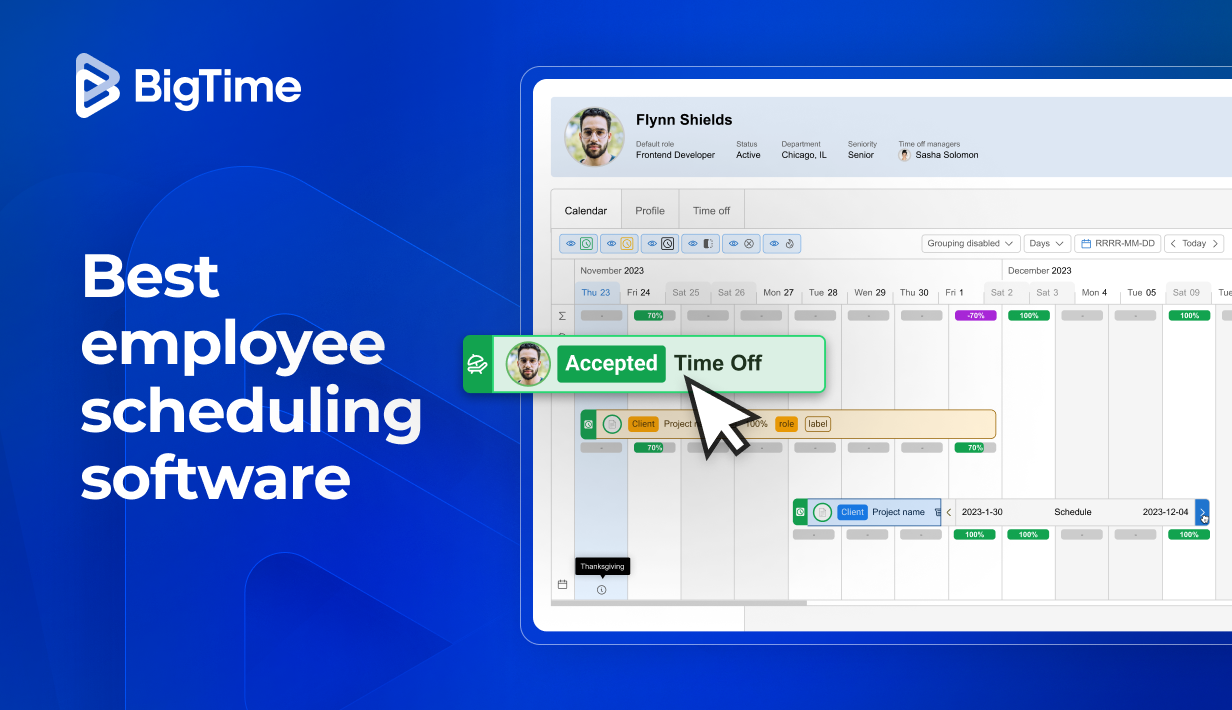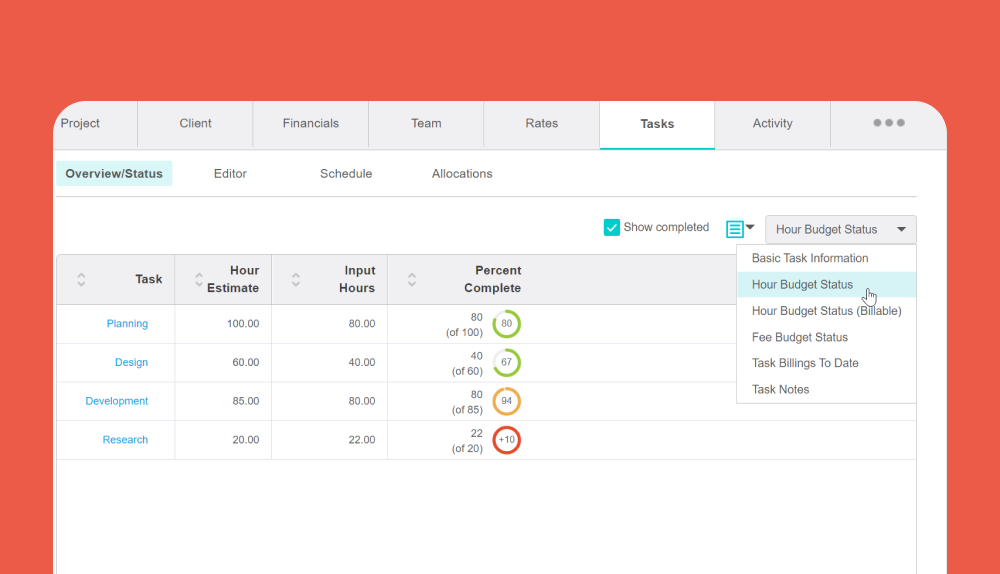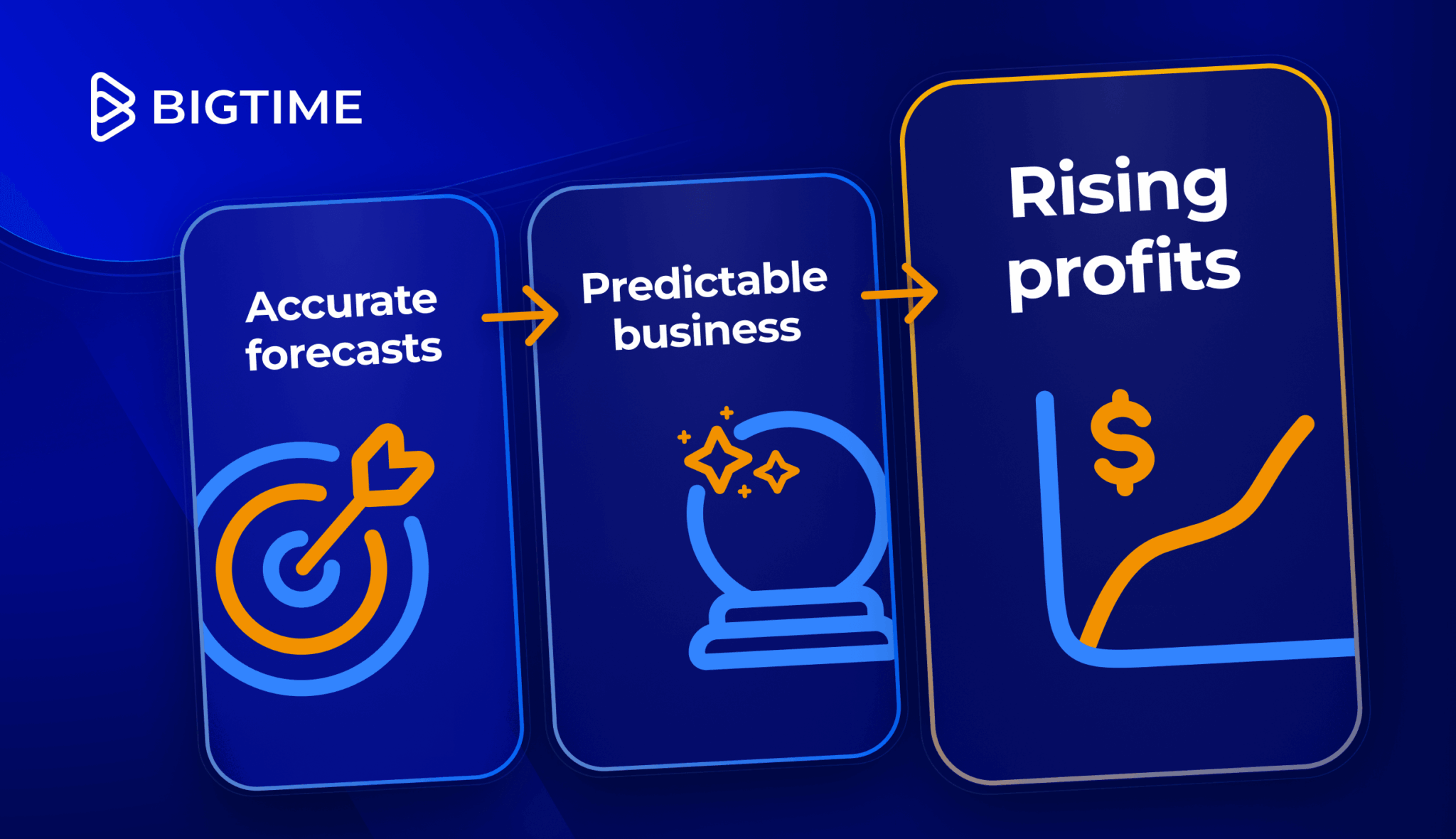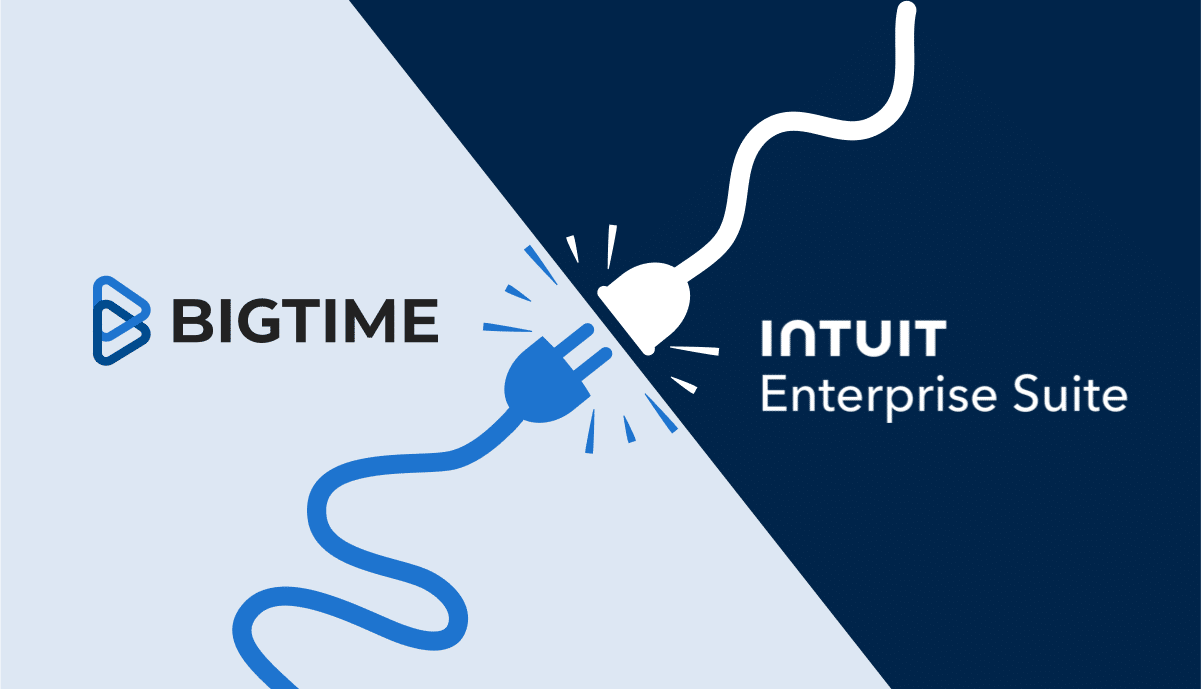Keeping your team on the same page is hard enough. Add multiple projects, shifting deadlines, and competing priorities, and employee scheduling can quickly become a headache. That’s where the best employee scheduling software makes all the difference.
In this post, we review the best employee scheduling software for 2025, highlighting tools that help you manage schedules, balance workloads, and increase team utilization. Whether you’re managing a small consulting team or a growing creative agency, we’ll help you find the solution that fits your needs.
What is employee scheduling software?
Employee scheduling software helps businesses create schedules, manage availability, track time, and plan workload distribution to optimize labor costs. While shift-based scheduling is common in industries like retail and hospitality, professional services firms require project-based scheduling to align resources with billable work.
The best staff scheduling software also offers mobile access, conflict detection, labor forecasting, and integrations with payroll and time tracking platforms.
Key Features in Leading Employee Scheduling Software
When you’re trying to choose the best employee scheduling solution, here are some features to consider:
Drag-and-Drop Schedule Builder
Create, update, and reorganize schedules in real time with an intuitive, visual interface. Managers can quickly assign staff to projects or shifts and make changes on the fly with simple drag-and-drop actions. This reduces scheduling time and helps prevent errors.
Availability and Time-Off Management
Track team availability, review and approve time-off requests, and avoid overutilization. Advanced tools let employees manage their availability, while managers maintain control and visibility over staffing levels across departments or projects.
Shift Reminders and Notifications
Send automated alerts and reminders for upcoming shifts or schedule changes to reduce no-shows. Notifications keep employees informed and accountable, and reduce miscommunication around assignments or last-minute changes.
Resource Forecasting and Capacity Planning
Predict future resource needs, balance workloads, and ensure the right people are assigned to the right work. These features help you optimize staff utilization and plan ahead for busy periods or new projects.
Mobile Access and Employee Self-Service
Allow employees to view schedules, swap shifts, and request time off from their phones. Mobile scheduling increases team engagement, improves responsiveness, and empowers employees to manage their work-life balance more effectively.
Integration with Time Tracking and Payroll
Sync scheduled hours with time tracking data and export clean reports for payroll processing. Seamless integrations reduce administrative burden, increase accuracy in payroll, and streamline workforce management.
The Best Employee Scheduling Software for 2025 Reviewed
As you evaluate your choices, consider the following top employee scheduling apps.
BigTime: Project-Based Scheduling for Professional Services
BigTime’s automated scheduling capabilities are purpose-built for project-based businesses. Instead of just assigning shifts like most employee scheduling apps, BigTime helps firms allocate staff based on skills, availability, and billable project work, making it ideal for consulting, accounting, architecture, and IT services firms.
Why BigTime Employee Scheduling Software Stands Out
BigTime’s employee scheduling app makes the scheduling process easy with features that work the way professional services firms do.
Project Timeline Scheduling
Go beyond basic scheduling. Plan employee schedules directly against project timelines and deliverables. BigTime helps align capacity with real-world deadlines and client commitments, ensuring optimal staffing levels across your portfolio.
Drag-and-Drop Reassignments
Quickly find available team members, adjust assignments, and fill in gaps using a user-friendly drag-and-drop interface. It reduces time spent on manual schedule updates and prevents costly errors.
An example of employee scheduling in BigTime
Forecasting and Utilization Insights
Use built-in forecasting tools and utilization dashboards to identify over- or under-booked employees. This allows for more efficient workload distribution and improved profitability.
Time Tracking and Billing Integration
Every scheduled hour flows seamlessly into BigTime’s time tracking and billing system. This helps teams stay billable, improves invoice accuracy, and eliminates manual reconciliation.
Visual Resource Planning
Gain a bird’s-eye view of team capacity and employee availability with color-coded, calendar-based schedules. Filter by role, skillset, or project to make data-driven resourcing decisions with digital employee scheduling tools.
Streamlined Schedule Approvals
Set up custom workflows for approving or adjusting schedules across departments. Managers can sign off on submitted time-off requests or make edits to employee work schedules quickly, keeping projects on track and employee management simple..
Mobile-Ready Scheduling
Enable employees to view assignments, request changes, and update their availability from any device. Perfect for hybrid, remote, and in-field teams.
BigTime’s employee scheduling features offer professional services firms an end-to-end scheduling solution that goes beyond shifts—linking people, projects, and profitability. With integrated forecasting, billing, and mobile access, it’s the clear choice for professional services firms that want to stay agile and efficient.
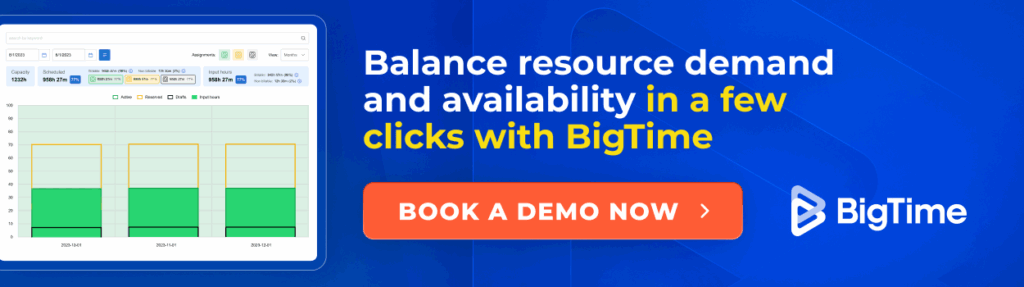
Connecteam
Overview
Connecteam is a mobile-first workforce management app designed for deskless teams in industries like retail, hospitality, and construction. It provides an all-in-one platform for communication, scheduling, time tracking, and task management, making it easy to coordinate distributed teams.
Key Features
- Drag-and-drop schedule builder: Build weekly or monthly shift calendars with ease.
- Shift templates and messaging: Reuse common shift patterns and communicate directly with employees.
- Time tracking and GPS check-in: Track hours and monitor employee location on shift.
Summary
Connecteam excels at mobile scheduling and time tracking for field teams, but it lacks the project visibility and billing alignment required by service-based firms. Its strength lies in managing shift-based teams, but it is not ideal for teams working on multiple, billable projects.
Homebase
Overview
Homebase is a user-friendly shift scheduling tool geared toward small retail and hospitality businesses. It combines scheduling with time tracking and team communication, helping small teams save time and reduce compliance risks.
Key Features
- Free scheduling tool: Basic scheduling functionality available at no cost.
- Team availability and time-off management: View open shifts and team preferences.
- Payroll integrations: Send hours directly to payroll platforms.
Summary
Homebase is ideal for hourly shift management, but it falls short in project-based scheduling and utilization tracking. It’s a solid starting point for small businesses, but it lacks the complexity and depth needed for growing services teams.
When I Work
Overview
When I Work offers easy shift scheduling with robust mobile support, making it popular among healthcare and service industries. It’s designed to simplify shift assignments, time tracking, and team messaging.
Key Features
- Real-time shift updates and reminders: Send alerts about schedule changes instantly.
- Availability tracking: View who’s available for last-minute shift needs.
- Labor forecasting tools: Estimate future labor needs based on trends.
Summary
While excellent for shift-heavy teams, When I Work lacks support for planning project allocations and team utilization. It’s better suited for retail or healthcare operations than professional services environments.
ClockShark
Overview
ClockShark is designed for field service and construction teams who need GPS-based job tracking and scheduling. It bridges the gap between time tracking and jobsite coordination.
Key Features
- GPS-based time clock: Log hours by location.
- Job and crew scheduling: Assign teams to job sites.
- Mobile time tracking: Track time and attendance via mobile.
Summary
Ideal for job site coordination, ClockShark lacks the resource planning and forecasting tools that service firms require. It’s best for trades and fieldwork teams rather than professional services.
Deputy
Overview
Deputy offers a popular scheduling solution focused on shift automation, compliance, and workforce analytics. It supports operations in healthcare, retail, and food service industries.
Key Features
- Auto-scheduling with compliance rules: Build optimized schedules in seconds.
- Clock-in/out with facial recognition: Prevent buddy punching.
- Workforce analytics: Gain insights into labor trends.
Summary
Great for shift-driven businesses managing hourly staff, Deputy is less relevant for project-based scheduling in professional services. Deputy focuses more on compliance and labor optimization than resource forecasting.
Sling
Overview
Sling is a simple, cloud-based scheduling tool for restaurants and small businesses. It offers a streamlined interface for shift planning, team messaging, and conflict resolution.
Key Features
- Free scheduling tier: Access basic features at no cost.
- Group messaging: Communicate with teams in real time.
- Conflict and overtime alerts: Spot and fix scheduling issues.
Summary
Sling is easy to use and affordable, but it’s not built for managing projects, capacity, or utilization. It’s a lightweight solution ideal for basic shift scheduling.
Resource Guru
Overview
Resource Guru focuses on project resource scheduling, making it a good fit for agencies and services teams. It’s designed to help teams avoid double-booking and improve resource allocation.
Key Features
- Team availability tracking: Know who’s available before assigning work.
- Calendar-based drag-and-drop scheduler: Visual schedule management.
- Project resource reporting: Monitor resource allocation trends.
Summary
Resource Guru is good for scheduling project resources, but it lacks time tracking and billing integration. It’s best for agencies that already have separate systems for time and invoicing.
Apploye
Overview
Apploye is built for time tracking and scheduling across remote and hybrid teams. It provides productivity insights, geofencing, and employee monitoring features.
Key Features
- Remote team scheduling: Manage distributed teams easily.
- Productivity and activity tracking: Monitor how work time is spent.
- Geo-fencing and GPS logging: Track location-based attendance.
Summary
Apploye excels in remote team visibility, but it doesn’t offer project-based scheduling tied to billable work. It’s a good fit for companies focused on time accountability rather than project allocation.
Agendrix
Overview
Agendrix offers a simple, visual shift planning platform with basic HR and scheduling tools. It’s geared toward small businesses needing a user-friendly approach to staff scheduling.
Key Features
- Shift templates and availability tracking: Build schedules based on availability and recurring patterns.
- Time-off approvals: Review and approve requests quickly.
- Digital time clock: Capture accurate hours worked.
Summary
Agendrix is a solid shift management platform, but it lacks the depth and flexibility required for services firms with multiple, concurrent projects. It’s more suitable for managing hourly workers in retail or hospitality than billable professional teams.
Discover How BigTime Simplifies Employee Scheduling for Service-Based Firms
Scheduling for service-based businesses isn’t about filling shifts; it’s about assigning the right people to the right projects at the right time. BigTime helps you do exactly that.
With BigTime, you can visually plan resources across current and upcoming projects, balance workloads, and adjust in real time as priorities shift. Built-in utilization dashboards let you understand team capacity and avoid burnout. Managers can quickly reassign resources, approve changes, and forecast future needs, all in one place.
Best of all, BigTime connects scheduling with time tracking and billing, so every scheduled hour flows seamlessly into project budgets and client invoices. Whether your team is in-office, hybrid, or fully remote, BigTime keeps your entire workforce aligned and optimized.
Start your free trial today to enjoy 14 days of free employee scheduling.
Frequently Asked Questions
What is employee scheduling software?
Employee scheduling software helps businesses plan, assign, and manage employee shifts, project work, or hours across teams. It replaces spreadsheets with dynamic tools that improve scheduling accuracy and team communication.
What’s the best scheduling software for project-based teams?
BigTime is the best scheduling software for professional services and project-based teams. It offers advanced capacity planning, resource forecasting, and integration with billing and time tracking tools.
Can I forecast staff workload with scheduling tools?
Yes. Solutions like BigTime offer resource forecasting features that help managers predict staffing needs and avoid over- or under-allocation.
Does BigTime support mobile scheduling?
Yes. BigTime is mobile-ready, allowing employees to check their schedules, view project assignments, and request changes from any device.
How is resource scheduling different from shift scheduling?
Shift scheduling focuses on filling fixed time slots. Resource scheduling, like in BigTime, aligns staff with projects based on availability, skills, and capacity.
Can employee scheduling software integrate with payroll systems?
Yes. BigTime, Homebase, and Deputy all offer integrations or exports for payroll, making it easier to process pay accurately based on scheduled and actual hours.
What industries benefit most from scheduling software?
Professional services, retail, healthcare, hospitality, construction, and field services all benefit. BigTime is best suited for industries requiring project- and client-based scheduling.
Is BigTime good for remote or hybrid teams?
Absolutely. BigTime supports flexible scheduling for hybrid and remote teams, providing visibility into assignments and team capacity from anywhere via a mobile app.
What features should I look for in scheduling software?
Look for drag-and-drop scheduling, availability tracking, automated alerts, mobile access, and forecasting features that help manage labor costs and optimize resources.
Does BigTime offer utilization tracking with scheduling?
Yes. BigTime includes built-in utilization dashboards that show real-time workload distribution, helping managers improve scheduling efficiency and billable utilization.
How can scheduling software help create employee schedules while controlling labor costs?
The best employee scheduling software makes it easy to create employee schedules that balance coverage with budget limits. With an auto-scheduling feature, managers can quickly assign shifts or project tasks based on availability, skill sets, and workload, helping to control labor costs by avoiding overstaffing or unnecessary overtime. When paired with time tracking software, you can track employee hours in real time, compare scheduled versus actual work, and adjust staffing to stay on budget without compromising productivity.