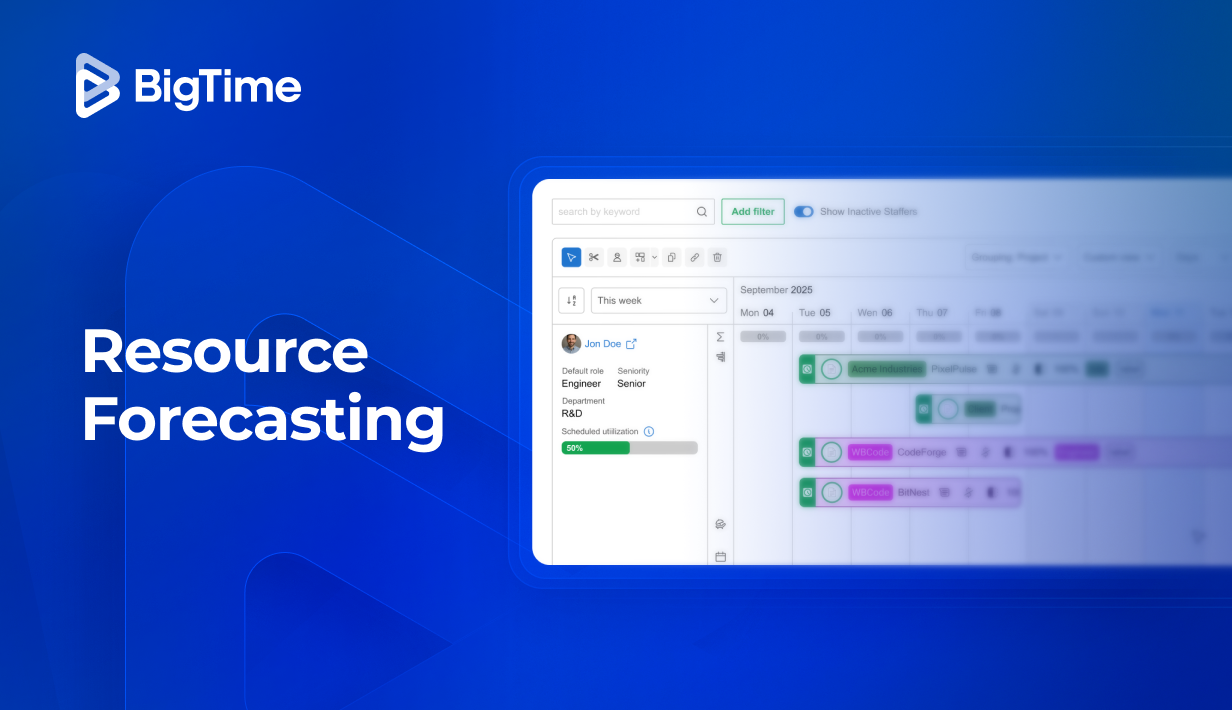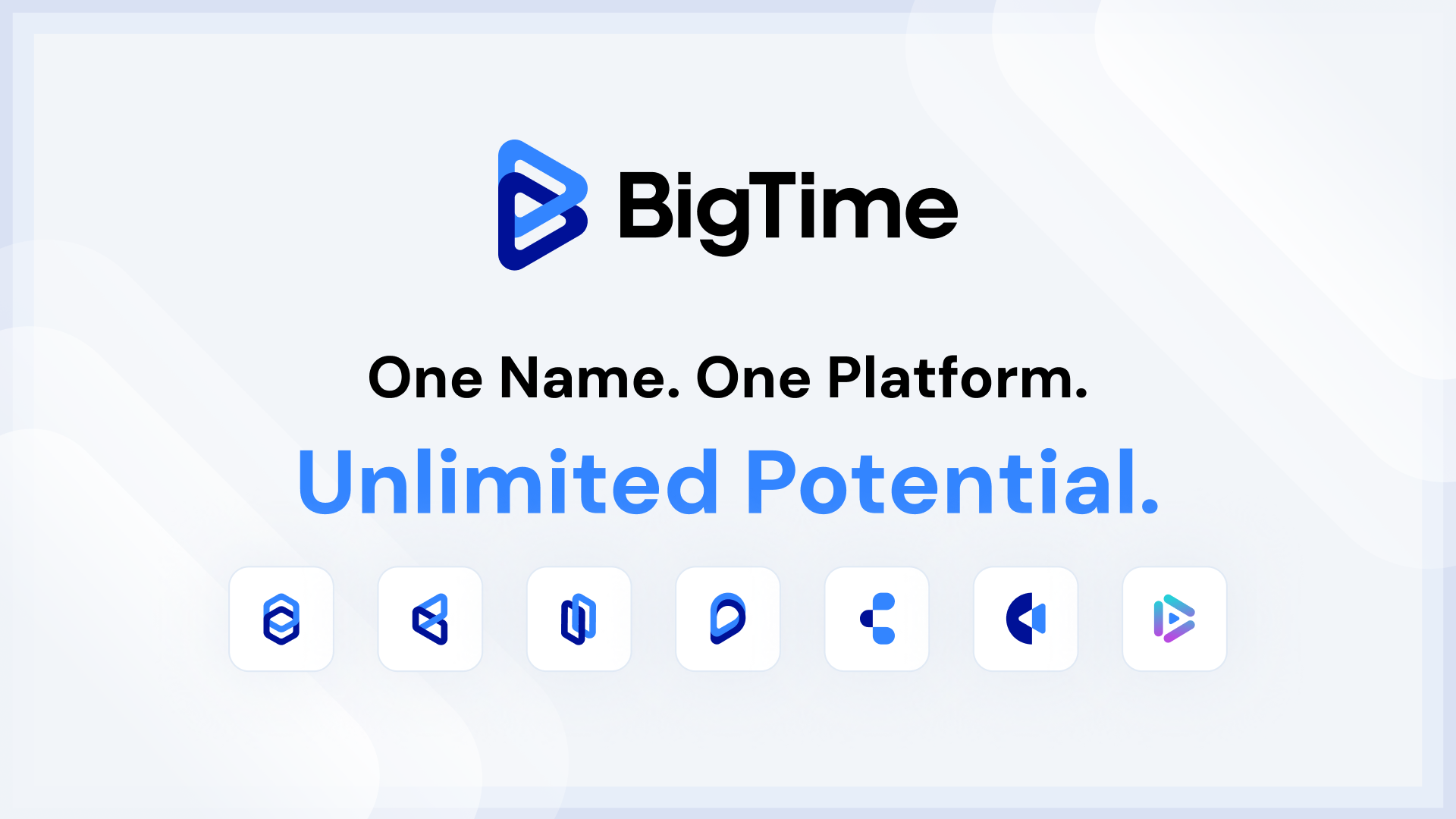If you’re choosing the best agile project management software, you want something that keeps sprints flowing, backlogs clean, and stakeholders aligned without burying your team under busywork. Below you’ll find a practical, research-backed guide to the best agile project management tools and platforms for Scrum and Kanban. We synthesized user ratings, pricing, and feature depth, then added hands-on buying advice so you can match a tool to your real-world process.
In this article, you’ll find:
- The definition of agile project management software.
- Essential features you need to look for in agile project management software.
- Comparison of the best tools for agile teams.
- A complete ranking of the best agile project management software on the market.
What is agile project management software?
Agile project management software helps teams plan, execute, and inspect work in short, iterative cycles. The best agile platforms support Scrum rituals (backlog refinement, sprint planning, daily standups, reviews, retrospectives) and Kanban practices (WIP limits, flow metrics), while keeping requirements, tasks, and discussions connected to deliverables.
Still, these are just a few main uses of this type of project management software. It can also help project managers with:
- Sprint planning and tracking based on advanced capacity management.
- Product backlog management with prioritization and estimates.
- Kanban flow management with WIP limits and cumulative flow diagrams
- Cross‑team visibility with project portfolio views and roadmaps
- Dev team collaboration with issue tracking, task management, and a complete overview of multiple projects.
- Executive reporting on outcomes, project budgets, utilization, and time to value
Benefits of agile project management software
But why should you look for the best agile project management software in the first place?
Agile project management software gives organizations the flexibility to adapt to shifting priorities while maintaining structure and visibility. By breaking projects into smaller, iterative cycles, teams can deliver value sooner and track progress more effectively. This incremental approach not only builds momentum but also makes it easier to address challenges before they grow.
The best agile project management software also enhances transparency, offering real-time insights into workloads, priorities, and performance so that leaders and teams stay aligned. Collaboration improves as communication and task management are centralized in one platform, reducing confusion and knowledge gaps. Most importantly, the adaptability of agile tools ensures that organizations can respond quickly to changing customer needs and market conditions, making project delivery more resilient and outcomes more impactful.
Must-have features in agile project management software
Not all platforms are created equal; some might offer more advanced features, while other project management tools might focus on perfecting basic sprint planning features. Still, there are some features you simply have to have to master any agile methodologies. Those include:
- Sprint and project planning. Native backlogs, story point estimation, capacity planning, project milestones, and easy collaboration with other managers are just a few basic features you need to ensure project success before it even begins.
- Time tracking. In the best agile project management software, time tracking features are not limited to logging hours.
- Project monitoring. It doesn’t matter whether you specialize in software development or other bespoke services; without a complete overview of task progress, your project might be in jeopardy. With the best agile project management software, delays are not an option!
- Configurable boards and workflows. Custom project templates, fields, and automations with the control wrapped in an intuitive interface are exactly what you need to keep boards simple for teams and structured for audits.
- Resource management and capacity planning. With such features, project managers can understand who can do what, when, and at what cost so sprint commitments match reality. They can also adjust resource allocation whenever priorities shift.
- Multi‑level reporting. From team‑level sprint health to portfolio rollups and executive dashboards, the best agile project management tools should provide a complete overview of tasks and projects alike, as well as a number of supplemental features, such as custom workflows and document sharing. The result? A complete support for data driven decisions.
- Seamless integrations. Cross-functional teams need tools that can encompass many features, and connect with other tools. Integrations with development and accounting tools, such as Jira and Quickbooks, are essential in agile organizations.
The 10 best agile project management software at a glance
- BigTime – professional services automation tool built for services teams that run agile and bill by the hour; first‑class time, utilization, and Jira sync.
- Jira Software – Deep Scrum/Kanban with huge app ecosystem and flexible issue model.
- Azure DevOps Boards – Agile planning with tight CI/CD and repo integrations, generous starter pricing.
- ClickUp – All‑in‑one work hub with Sprints, dashboards, and aggressive automation.
- monday.com – Visual work OS that adapts to agile with templates and automations.
- Wrike – Robust enterprise work management with custom item types and strong permissions.
- Asana – Clean planning and cross‑functional collaboration; agile templates and timelines.
- Smartsheet – Sheet‑style planning with Kanban boards and portfolio controls for PMOs.
- Notion – Flexible docs + databases; lightweight Scrum/Kanban with strong knowledge management.
- Trello – Simple Kanban for lightweight agile and task tracking.
The best agile project management tools – comparison
Below you will find a side-by-side comparison of top agile project management software available on the market.
| Tool | Description | Strengths | Limitations |
| BigTime | PSA for services firms that deliver work in sprints and bill time | Time, expense, invoicing, utilization, forecasting; native Jira sync; approvals; multi‑currency | Not a source‑code or CI/CD tool; agile work items flow in from Jira rather than originating in BigTime. |
| Jira Software | Issue‑centric Scrum/Kanban with vast marketplace | Advanced boards, backlogs, burndown/burnup, roadmaps, ecosystem | Can sprawl without governance; admin overhead at scale. |
| Azure DevOps Boards | Agile boards tied to repos, pipelines, artifacts | First 5 users free, $6 after; strong sprint tools; enterprise controls | UI feels dev‑centric; reporting customization can take effort. |
| ClickUp | All‑in‑one work hub with Sprints | Velocity, burndown, dashboards; automations | Feature density can overwhelm; setup time. |
| monday.com | Visual boards and automations | Easy to adopt; many templates; solid dashboards | Deeper agile metrics require work or add‑ons. |
| Wrike | Enterprise work management | Permissions, custom item types, portfolio reporting | Pricing and add‑ons can add up; learning curve. |
| Asana | Cross‑team planning and execution | Clean UX; timelines; automations | Agile reporting less granular without integrations. |
| Smartsheet | Spreadsheet‑style work platform | Familiar UI; portfolio and dynamic views | Agile is possible but not its native paradigm. |
| Notion | Docs + databases | Flexible modeling; knowledge hub + tasks | Advanced agile metrics require extensions. |
| Trello | Simple Kanban | Minimal learning curve; great for lightweight teams | Limited scaling and reporting without Power‑Ups. |
In‑depth reviews of the 10 best agile project management tools
BigTime
Reviews: G2: 4.5, Capterra: 4.6.
Pros:
- Purpose‑built for billable, agile services. Track time by story or task, roll it into budgets and invoices, and keep utilization targets realistic.
- Jira integration that respects agile. BigTime pulls issues, epics, and even story points from Jira so teams work where they want and finance still gets clean data.
- Approvals and compliance. Single or multi‑level approvals on time and expenses with auditability.
- Payments and cash flow. BigTime handles invoicing and payments right in the platform.
- Forecasting and dashboards. BigTime offers capacity and financial forecasting plus configurable dashboards for leadership.
Cons:
- Steep learning curve. BigTime is an advanced tools with a multitude of options. However, to minimize the entry barrier, this agile project management tool offers an extensive support for its customers from day one.
BigTime is the best agile project management software for services organizations that need more than a board.
In this tool, you will find more than just simple task management. BigTime successfully bridges the gap between project planning and finances, giving the managers a complete overview of more than just project status, but also its budget. If you need a bird’s eye view of all the projects in your portfolio, BigTime is also a perfect choice, with a broad range of analytics and reporting tools fit for both enterprises and small businesses.
Where BigTime shines is the business side of agile. Project managers can balance scope with capacity, account managers can keep budgets green, and finance gets clean data for billing fixed‑fee or time‑and‑materials engagements. And if that’s still not enough for you, the integration catalog covers accounting, CRM, and developer tools so your delivery data is never siloed.
Additionally, BigTime is not yet another tool that your company outgrows after a few months. With numerous features and modules, BigTime can scale with your business and provide you with advanced tools wrapped in an intuitive design, ensuring project success every step of the way.
Key Features:
- Jira sync: Import issues/epics, story points, and worklogs into BigTime to connect delivery with budgets and billing.
- Time & expense: Timesheets tied to tasks, approvals, and pass‑through to invoices.
- Resource planning: Allocate staff, watch utilization, and forecast capacity on upcoming sprints.
- Invoicing & payments: Create invoices and accept payments with BigTime Wallet.
- Multi‑currency: Track expenses and invoices across currencies on higher tiers.
Pricing: Tiered plans (Essentials, Advanced, Premier) with per‑user pricing; feature availability increases by tier. Free trial available.
Jira Software
Reviews: G2: 4.3, Capterra: 4.4
Pros:
- Agile flexibility. Jira lets you define custom workflows, issue types, and fields so you can replicate even the most niche agile processes.
- Advanced reporting for Scrum and Kanban. Includes burndown, velocity, cumulative flow diagrams, and control charts without needing third-party tools.
- Native DevOps integration. Links commits, branches, and pull requests directly to backlog items.
Cons:
- Steep admin overhead. Without careful configuration, workflows quickly become cluttered, slowing down teams.
- Finance blind spot. No built-in budgeting, billing, or rate tracking—requires plugins or integrations.
- Complex onboarding. New users often need significant training to navigate the interface and terminology.
Jira Software is the go-to agile project management platform for software development teams that demand granular control over their workflows. Its real strength lies in the fact that virtually every aspect can be customized. This allows you to match Jira to your exact delivery process rather than forcing the process to fit the tool.
Where Jira shines is in agile planning and development visibility. The backlog view is powerful for prioritizing work, sprint planning lets you allocate based on capacity, and its reporting suite provides deep insight into delivery performance.
However, Jira’s flexibility comes at a cost that’s preventing it from becoming the best agile project management software. The more customization you add, the harder it is to maintain, and without strong admin governance, teams risk creating overly complex workflows that slow execution rather than speeding it up. For non-technical or client-facing teams, Jira often feels bloated, especially given its lack of native time tracking, budgeting, or invoicing capabilities. Organizations in those spaces will need to integrate Jira with a PSA tool like BigTime to connect delivery and financial performance.
Key Features:
- Customizable Scrum and Kanban boards with sprint planning, backlog refinement, and WIP limits.
- Advanced agile reports: burndown, velocity, cumulative flow diagrams, and more.
- Roadmaps for multi-team, multi-project visibility.
Pricing:
Free plan for up to 10 users. Standard, Premium, and Enterprise tiers priced per user per month, with higher tiers adding advanced automation, storage, governance, and premium support.
ClickUp
Reviews: G2: 4.7, Capterra: 4.7
Pros:
- All-in-one workspace. Combines task management, docs, whiteboards, goals, and chat in a single platform, reducing the need for multiple tools.
- Multiple view options. Switch between List, Board, Calendar, Gantt, and Timeline to match planning styles.
- Automation and integration. Connects with hundreds of apps while automating repetitive updates and notifications.
Cons:
- Overwhelming for new users. Sheer volume of features can lead to a cluttered workspace without strong governance.
- Performance dips. Large workspaces with heavy automation can experience slower load times.
- Advanced features paywalled. Custom reporting, advanced permissions, and some collaboration tools are only in higher-tier plans.
- Steep setup curve. To fully benefit from its flexibility, teams must invest time in thoughtful configuration and training.
ClickUp markets itself as the “one app to replace them all,” and for teams willing to invest the time to set it up well, it comes close to delivering on that promise. It offers many advanced features in the same interface, allowing different teams to work how they prefer while staying connected to the same source of truth.
However, this flexibility is a double-edged sword. Without careful setup and workspace rules, ClickUp can turn into a labyrinth of nested folders, redundant fields, and inconsistent workflows the best agile project management software simply shouldn’t be. Teams without a dedicated administrator may struggle to keep it organized. And while its free plan is excellent for small teams or trials, the most powerful analytics and reporting features are locked behind Business and Enterprise tiers—meaning scaling organizations will need to budget accordingly.
Key Features:
- Agile-ready boards, lists, and timelines with sprint points and backlog management.
- Document creation and collaboration directly inside the platform.
- Whiteboards for brainstorming, mind-mapping, and visual planning.
- Automation builder to trigger updates, notifications, and task changes.
- Goals and dashboard widgets for KPI tracking.
- Integration with Slack, Google Drive, GitHub, and more.
Pricing:
Free Forever plan available. Paid plans start at $10 per user/month (Unlimited), $19 per user/month (Business), and custom Enterprise pricing for large-scale deployments.
monday.com
Reviews: G2: 4.7, Capterra: 4.6
Pros:
- Highly visual interface. Color-coded boards, drag-and-drop fields, and easy-to-read layouts make tracking work more approachable.
- Multiple view types. Calendar, Timeline, Kanban, Gantt, and workload views for different planning needs.
- Built-in automations. Rule-based triggers save time by updating statuses, sending notifications, or creating tasks automatically.
- Integration-friendly. Connects with Slack, Google Workspace, Zoom, GitHub, and many more.
Cons:
- Can become visually cluttered. Boards with too many columns or groups quickly get overwhelming.
- Advanced features gated by higher tiers. Workload management, time tracking, and advanced dashboards require Pro or Enterprise plans.
- Switching between views isn’t always seamless. Some layout changes require manual adjustments.
- Limited built-in agile metrics. Lacks the deep sprint reporting of developer-focused tools like Jira.
monday.com is designed as a flexible “work OS” that appeals to a wide range of teams—from software developers to marketing, HR, and operations. Its greatest strength is its visual clarity: boards are easy to scan at a glance, and managers can switch between multiple views to fit the audience. This makes it particularly popular for hybrid teams that don’t work in strict agile but still want visual task tracking. The platform’s automation features also stand out, allowing repetitive updates, reminders, and status changes to happen without manual intervention.
However, monday.com does have limitations for teams running complex agile processes. While it covers the basics well, it lacks the native velocity tracking, burndown charts, and backlog refinement tools that software teams may expect. Additionally, as boards grow in complexity, navigation can become cumbersome, especially for new users. Scaling organizations will also need to factor in the higher cost of Pro or Enterprise plans to unlock the most powerful features and move on to project portfolio management.
Key Features:
- Customizable boards with column types for status, dates, people, numbers, and more.
- Multiple views: Calendar, Timeline, Gantt, Kanban, and workload management.
- Automations for repetitive tasks and status changes.
- Integrations with communication, file storage, and development tools.
- Dashboards for high-level tracking across multiple boards.
Pricing:
Free plan available for up to 2 users. Paid plans start at $9 per user/month (Basic), $12 per user/month (Standard), and $19 per user/month (Pro), with Enterprise pricing available on request.
Wrike
Reviews: G2: 4.2, Capterra: 4.3
Pros:
- Multiple planning views. Gantt charts, calendars, boards, and table views for different work styles.
- Strong collaboration tools. Proofing and approval features make it popular with creative and marketing teams.
- Portfolio and resource management. Capabilities for higher-level planning and workload balancing.
- Enterprise-grade security. Role-based permissions, SSO, and advanced admin controls.
Cons:
- Steep learning curve. Complex setup and interface overwhelm many new users, especially without structured onboarding.
- Cluttered UI. Navigation can feel unintuitive, and key features are buried behind multiple clicks.
- Paywalled capabilities. Some of the most useful features—advanced reporting, time tracking, and resource management—require higher-tier plans.
- Maintenance-heavy. Customization adds flexibility but also increases admin overhead.
On many lists of the best agile project management tools, Wrike is positioned as a robust, enterprise-ready project management solution for teams needing deep control over planning and execution. It can handle everything from high-level portfolio roadmaps to granular task tracking, and its proofing/approval workflows make it especially appealing for marketing or creative agencies with multi-step review processes.
However, Wrike’s complexity is also its biggest weakness. Even moderately sized teams can struggle with the number of options and the layered navigation structure, which slows adoption. It’s not the kind of platform you can “just start using”—successful rollouts often require dedicated admin resources, structured training, and careful governance.
For agile teams, Wrike offers basic Scrum and Kanban boards, but it’s not as specialized as developer-focused tools like Jira or even all-in-one workspaces like ClickUp. If you need sprint reporting, backlog refinement, or tight dev integrations, Wrike’s agile features may feel underwhelming. And while it can serve as a central planning hub, the fact that many high-value capabilities are locked in Business or Enterprise tiers means smaller organizations may face a high price tag just to get core functions they need.
Key Features:
- Custom workflows, fields, and request forms for detailed project control.
- Gantt charts, boards, calendars, and workload views.
- Built-in proofing, approvals, and file version control.
- Portfolio dashboards for multi-project oversight.
- Advanced admin controls and security settings.
Pricing:
Free plan available. Paid plans start at $9.80 per user/month (Team), with Business, Enterprise, and Pinnacle tiers adding advanced capabilities such as custom reporting, resource management, and advanced automations.
Notion
Reviews: G2: 4.7, Capterra: 4.7
Pros:
- Customizable structure. Users can create entirely unique workspaces with tailored properties, filters, and views.
- Strong documentation capabilities. Rich text formatting, embedded media, and linked pages make it great for team knowledge bases.
- Affordable entry pricing. Offers a generous free plan with enough features for small teams or personal use.
- Template ecosystem. Wide range of community and official templates to speed up setup.
Cons:
- Lacks native project management depth. No built-in agile reports, sprint tracking, or resource management tools, making it difficult to monitor progress.
- Can get disorganized quickly. Without strict standards, workspaces devolve into a mess of poorly linked pages and scattered data.
- Steeper setup and learning curve than it appears. While the interface looks simple, building efficient workflows requires advanced configuration.
- Limited offline capabilities. Not ideal for teams that need full functionality without constant internet access.
Notion is often praised for being a blank canvas—teams can mold it into whatever they need. For knowledge management, internal documentation, and creating a single hub for resources, it excels. Databases can be linked, filtered, and viewed as tables, calendars, Kanban boards, or galleries, giving a high degree of control over how information is displayed. This makes it appealing for small, cross-functional teams that want a central place for both documentation and light task management.
But Notion’s openness comes with significant trade-offs for project management. Out of the box, it lacks core features that dedicated agile tools provide, such as backlog prioritization, velocity tracking, and automated reporting. While it’s possible to recreate some of these with custom databases and formulas, doing so takes time and technical know-how. Without disciplined workspace governance, Notion can quickly become a dumping ground for unstructured information, making it harder—not easier—to find what you need.
For agile teams, Notion is better as a supplementary tool than a primary execution platform. It’s perfect for storing requirements, meeting notes, and design assets alongside tasks, but teams relying on tight sprint cycles or billable tracking will need to pair it with another solution.
Key Features:
- Customizable databases with multiple view types (table, board, calendar, gallery, timeline).
- Interlinked pages for building wikis, SOPs, and knowledge hubs.
- Rich text editing with images, embeds, and media support.
- Template gallery for project tracking, meeting notes, and CRM-style workflows.
- Collaboration tools with comments, mentions, and sharing controls.
Pricing:
Free plan available. Paid plans start at $8 per user/month (Plus), $15 per user/month (Business), with custom Enterprise pricing for large-scale deployments.
Smartsheet
Reviews: G2: 4.4, Capterra: 4.5
Pros:
- Familiar spreadsheet interface. Easy for Excel or Google Sheets users to adapt to, with the added benefit of real-time collaboration.
- Handles large datasets well. Can store and manipulate extensive project or resource data without major performance hits.
- Automation capabilities. Rule-based workflows help reduce manual updates and status checks.
- Enterprise-level controls. Advanced permissions, security settings, and compliance features.
Cons:
- Clunky for agile workflows. Lacks native backlog, sprint, and velocity tracking features common in agile-focused tools.
- Steep learning curve for non-spreadsheet users. Teams unfamiliar with formulas and grid-based layouts may find it unintuitive.
- Visually dated compared to modern PM tools. Interface is more functional than appealing, which can impact adoption.
- Paywalled features. Advanced resource management and reporting are locked to higher-tier plans.
- Manual upkeep risk. Without disciplined data entry, sheets quickly become bloated and hard to navigate.
Smartsheet is essentially a spreadsheet supercharged for project management. For organizations that already rely heavily on Excel for tracking projects, Smartsheet provides a more collaborative, cloud-based upgrade. It supports dependencies, critical path tracking, and multiple views, making it well-suited for traditional project plans with fixed timelines and deliverables.
However, Smartsheet falls short for agile or hybrid teams that look for the best agile project management tool capable of handking real-time sprint metrics or automated backlog management. While you can mimic agile boards with card view and manual updates, it’s not as seamless as dedicated agile platforms. The reliance on spreadsheet-style logic means setup and maintenance demand more technical skill than many other project management tools. And although its appearance will appeal to spreadsheet veterans, the visual experience is far less modern or intuitive than tools like monday.com or ClickUp.
For data-heavy projects, Smartsheet is an excellent choice—but for teams focused on iterative delivery, fast onboarding, and visual collaboration, it may feel like overkill.
Key Features:
- Grid, Gantt, calendar, and card views for flexible planning.
- Cross-sheet formulas and cell linking for complex data tracking.
- Automated workflows and alerts to reduce manual updates.
- Resource management and workload tracking (in higher-tier plans).
- Dashboards and reports for executive-level visibility.
Pricing:
Free trial available. Paid plans start at $7 per user/month (Pro) and $25 per user/month (Business), with custom pricing for Enterprise deployments.
Airtable
Reviews: G2: 4.7, Capterra: 4.7
Pros:
- Database-level flexibility. Lets you design highly customized workflows using linked records, multiple field types, and relational tables.
- Multiple view formats. Grid, Kanban, calendar, gallery, and timeline views adapt to different planning needs.
- Rich data capabilities. Supports file attachments, checkboxes, formulas, and multi-select fields in a single record.
- Integration-friendly. Connects with hundreds of tools via native integrations and automation workflows.
- Visually clean interface. Balances spreadsheet familiarity with a modern, minimalist look.
Cons:
- Not a true project management tool out of the box. Lacks built-in agile reports, resource planning, and advanced time tracking.
- Setup requires forethought. Without a solid data architecture, bases can become messy and inefficient.
- Scaling pains. Large or complex bases can become slow and harder to navigate.
- Advanced features locked to higher tiers. Includes permissions management, syncing, and more robust automations.
- Ongoing maintenance required. Custom workflows demand consistent upkeep to avoid bloat or inconsistency.
In our ranking of the best agile project management tools, Airtable sits somewhere between a spreadsheet and a database, giving teams the freedom to design almost any kind of work management system they can imagine. This makes it attractive for specialized use cases where rigid, prebuilt project management software would be too restrictive.
Its biggest strength is customization. You can create linked tables, filter views for different audiences, and even use scripts or automations to streamline processes. Airtable also offers a polished interface that feels less intimidating than traditional databases while still supporting complex relational data.
But Airtable’s flexibility also introduces challenges. It’s not inherently built for project execution, so core features like sprints, backlogs, burndown charts, and workload balancing aren’t native. While you can replicate some of these with custom setups, it takes significant planning and ongoing governance. Without a clear schema and disciplined usage, Airtable bases can quickly become disorganized, undermining their usefulness.
For agile teams, Airtable can be a powerful supplementary tool, but it’s rarely a complete replacement for dedicated agile project management software. Organizations should weigh the cost of higher-tier plans, which unlock the features that make Airtable scalable for larger teams.
Key Features:
- Relational databases with linked records and multiple field types.
- Multiple view formats: grid, Kanban, calendar, gallery, and timeline.
- Automation workflows with triggers and actions.
- File attachment and rich media support.
- Integration with tools like Slack, Google Drive, and Jira.
Pricing:
Free plan available. Paid plans start at $10 per user/month (Plus) and $20 per user/month (Pro), with Enterprise pricing for advanced features like granular permissions and enhanced automation limits.
Basecamp
Reviews: G2: 4.1, Capterra: 4.3
Pros:
- Straightforward interface. Simple navigation and minimal setup make it easy for teams to start using immediately.
- Flat pricing model. One set price for unlimited users can be attractive for larger organizations.
- Centralized communication. Reduces the need for separate chat apps or scattered email threads.
- Minimal learning curve. Ideal for teams with no interest in configuring complex workflows.
Cons:
- Not agile-focused. No native sprint boards, backlog management, or burndown/velocity reports.
- Limited customization. Fixed structure means you adapt to Basecamp’s way of working, not the other way around.
- Weak task dependencies. Can’t model complex project relationships without external tools.
- Flat pricing can backfire. Attractive for big teams, but costly for smaller ones who don’t need all features.
- Few integrations. Lacks the deep integration ecosystem of tools like Jira, ClickUp, or Airtable.
Basecamp’s biggest selling point is its simplicity. It was designed to be the antidote to bloated project management systems, and in that regard, it succeeds—teams can log in and be productive in minutes. The combination of chat, to-dos, file storage, and a shared schedule makes it appealing for small businesses or non-technical teams who just want a central place to collaborate.
But that simplicity is also its Achilles’ heel for agile teams. Without boards, backlog views, or performance metrics, Basecamp is ill-suited for teams running structured sprints or iterative development cycles. It works best for loosely organized projects where deadlines are flexible and formal reporting isn’t a priority. For organizations that require granular task tracking, resource allocation, or agile analytics, Basecamp will likely feel underpowered.
Key Features:
- To-do lists with simple assignment and due date features.
- Message boards for team discussions.
- Integrated group chat via Campfire.
- File and document storage within projects.
- Schedules for deadlines and milestones.
Pricing:
Flat $99/month for unlimited users and projects. Free 30-day trial available.
Teamwork
Reviews: G2: 4.4, Capterra: 4.5
Pros:
- Client work–focused design. Built for agencies and service providers with billable hours, invoicing, and profitability tracking baked in.
- Multiple project views. Kanban boards, Gantt charts, task lists, and workload views for different management styles.
- Time tracking and billing. Log hours directly against tasks and turn them into invoices without leaving the platform.
- Solid collaboration features. Integrated messaging, file sharing, and client portal access.
- Strong integration options. Connects with accounting, CRM, and helpdesk tools for a more unified workflow.
Cons:
- Not a pure agile platform. Agile boards are functional but lack advanced sprint metrics like velocity or burndown.
- Interface complexity. The breadth of features can overwhelm smaller teams or those new to structured project management.
- Advanced features in higher tiers. Portfolio management, workload balancing, and advanced reporting require more expensive plans.
- Performance dips on large accounts. Users report slower load times when managing many large projects simultaneously.
Teamwork is a strong choice for agencies, consultancies, and other client-facing organizations that need both project management and financial control in one tool. Unlike many generic PM platforms, Teamwork was built with billable work in mind, allowing teams to track time directly against deliverables, manage retainers, and monitor project profitability in real time. This makes it especially appealing to professional services teams that need to balance delivery efficiency with revenue targets.
Its interface packs a lot into a single platform: tasks, milestones, files, messages, billing, and reports are all tightly integrated. This breadth is an asset for established teams but can feel overwhelming for smaller organizations or those transitioning from lightweight tools like Trello or Basecamp. Pricing is competitive for the feature set, but key capabilities like portfolio management, advanced time tracking, and utilization reporting are locked to higher-tier plans.
Overall, Teamwork shines for service-based businesses that need end-to-end project, client, and billing management. Agile purists, however, may find it too focused on the business side of delivery and not as strong on agile process optimization.
Key Features:
- Kanban boards, task lists, Gantt charts, and workload views.
- Time tracking, billing, and profitability reports.
- Client collaboration portals with controlled access.
- File sharing and built-in communication tools.
- Integrations with accounting, CRM, and helpdesk software.
Pricing:
Free plan available for small teams. Paid plans start at $10 per user/month (Deliver), $18 per user/month (Grow), with custom pricing for Scale plans.
Zoho Sprints
Reviews: G2: 4.5, Capterra: 4.5
Pros:
- Purpose-built for Scrum teams. Includes backlogs, sprint planning, story points, and velocity tracking out of the box.
- Affordable pricing. Significantly cheaper than many competitors, making it attractive for small to midsize teams.
- Simple learning curve. Interface is relatively easy to navigate compared to more complex agile tools.
- Decent reporting for the price. Includes basic burndown, velocity, and release progress charts.
Cons:
- Limited outside the Zoho ecosystem. Integrations beyond Zoho apps are fewer and less robust than industry leaders.
- Basic agile analytics. Lacks deeper reporting like cumulative flow diagrams or detailed WIP metrics.
- Minimal customization. Fewer options for tailoring workflows, fields, or reports compared to tools like Jira or ClickUp.
- Not ideal for hybrid teams. Designed specifically for Scrum, so Kanban or mixed-method teams may find it restrictive.
Zoho Sprints is aimed squarely at teams running Scrum, and it delivers the essentials without unnecessary frills. Backlogs, epics, sprint planning, and basic reporting are all included, and setup is straightforward enough for teams to get started with minimal onboarding. The pricing structure is one of its strongest advantages, making it a good entry point for smaller organizations or those in regions where cost is a primary concern.
That said, Zoho Sprints is best suited for teams that live entirely within the Zoho ecosystem. While it does have some external integrations, they don’t match the depth or variety offered by platforms like BigTime or Jira. Agile analytics are also functional but basic—fine for small teams tracking a handful of sprints, but limiting for organizations that want deeper process insights or enterprise-level reporting.
Customization is another area where Zoho Sprints feels constrained. You can’t extensively modify workflows, fields, or permissions, which may frustrate teams with unique agile processes. And while it works well for straightforward Scrum, teams that use Kanban or hybrid approaches may find themselves fighting against the tool’s structure rather than working with it.
Key Features:
- Backlog and sprint management with epics and story points.
- Burndown and velocity charts for sprint performance tracking.
- Release management for longer-term planning.
- Integration with Zoho Projects, Zoho CRM, and other Zoho tools.
- Basic role-based permissions and user management.
Pricing:
Free plan for up to 3 users. Paid plans start at $1 per user/month, billed annually, with additional features for larger teams in higher tiers.
Trello
Reviews: G2: 4.4, Capterra: 4.5
Pros:
- Exceptionally simple interface. Drag-and-drop Kanban boards make it one of the easiest tools to learn and adopt.
- Flexible Power-Ups. Add features like calendars, dashboards, or integrations only as needed.
- Highly visual workflow. Ideal for teams that prioritize seeing task status at a glance.
Cons:
- Not agile-specific. Lacks native sprint planning, velocity tracking, or advanced agile reports without significant customization.
- Limited scalability. Managing multiple projects or large boards becomes cumbersome.
- Power-Up dependency. Many essential features require third-party add-ons or higher-tier subscriptions.
- Basic reporting. Built-in analytics are minimal compared to dedicated agile platforms.
- Loose structure. Without careful board management, workflows can become disorganized quickly.
Trello is one of the most well-known Kanban tools, and its biggest strength is its sheer simplicity. The core experience—boards, lists, and cards—mirrors physical task boards, making it instantly intuitive for teams of any size. The ability to customize boards with labels, checklists, and due dates allows for light process management without overwhelming users with configuration options.
However, this simplicity also limits Trello’s usefulness for serious agile project management. While it can mimic Scrum or Kanban workflows, it lacks built-in features like sprint velocity, backlog prioritization, or burndown charts. Agile teams often need to rely on Power-Ups (some free, many paid) to bridge these gaps, which can add complexity and cost.
Trello also struggles with scale. For small, focused projects, it’s fast and effective. But as boards grow, performance can lag, and navigating long lists or multiple boards becomes tedious. Larger organizations often find they outgrow Trello’s structure and need to migrate to more robust platforms like Jira or ClickUp for advanced reporting, resource management, and governance.
Key Features:
- Drag-and-drop Kanban boards with lists and cards.
- Customizable labels, checklists, and due dates.
- Power-Ups for calendars, dashboards, and integrations.
- Automation via Butler for repetitive task handling.
- Integration with tools like Slack, Google Drive, and Jira.
Pricing:
Free plan with core features. Paid plans include Standard ($5 per user/month), Premium ($10 per user/month), and Enterprise (custom pricing) with additional views, automation, and admin controls.
What is the best free agile project management software?
If a free agile project management software is a must, your options will be quite limited. The simplest agile project management platforms, such as Asana Personal (free for up to 10 people) or Trello Free, offer very limited options for small teams instead of comprehensive solution for the entire business. As a result, they quickly require expansions or even an implementations of new, more advanced solutions better suited for scalable businesses.
Which is the best agile project management tool?
If you are a professional services firm that delivers in sprints and bills clients, BigTime is the best agile project management platform to run alongside your dev tracker. It imports the agile truth from Jira, then layers on time, approvals, invoicing, utilization, forecasting, and multi‑currency so your sprint plan and your P&L stay in sync. That combination is why it stands apart from generic PM apps and pure issue trackers.
Teams that don’t need tight financials may be well served by Jira, Azure Boards, or ClickUp. But when your process spans sprint goals and billable reality, BigTime closes the gap without forcing engineers out of their tools. See it live or trial it with your next sprint.
FAQ
What is the difference between Scrum and Kanban in agile software?
Scrum time‑boxes work into sprints with defined goals and a fixed capacity, while Kanban emphasizes continuous flow with WIP limits and cycle time.
Do I need a separate tool for code and for agile planning?
Not necessarily. Professional services automation software like BigTime can seamlessly connect with other tools designed for software teams, giving them the access to customizable workflows for time, approvals, and invoicing based on the data imported from external tools, such as Jira.
Which agile platform is best for agencies and consultancies?
Choose a tool that ties agile delivery to money and people. BigTime leads here because it combines boards and tasks with resource planning, utilization targets, rates, and invoicing. Its focus and finance integrations make it the stronger default for margin control.
Which agile tool is best for software development?
For code‑centric teams, Jira Software remains the standard due to its deep workflows, marketplace, and dev integrations. If your team also needs budgeting and billing connected to the work, BigTime pairs well by handling time, rates, and invoices while Jira manages issues and code workflows.
What’s the best agile project management tool for a small company or team?
The best agile project management tools for a small company or team are those that can growth with you. Therefore, the best choice for such customers is BigTime, which offers a wide variety of tools that can be added to the system once your business expands. This scalability will allow you to manage both individual projects and multiple teams, depending on your current needs.
Can agile tools handle budgeting, utilization, and billing?
Most issue trackers are not designed for financials. That’s where BigTime helps by tying time entries, approvals, rates, and invoices to the same projects and tasks your team delivers on, and by forecasting utilization so you commit to sprints you can profitably complete.