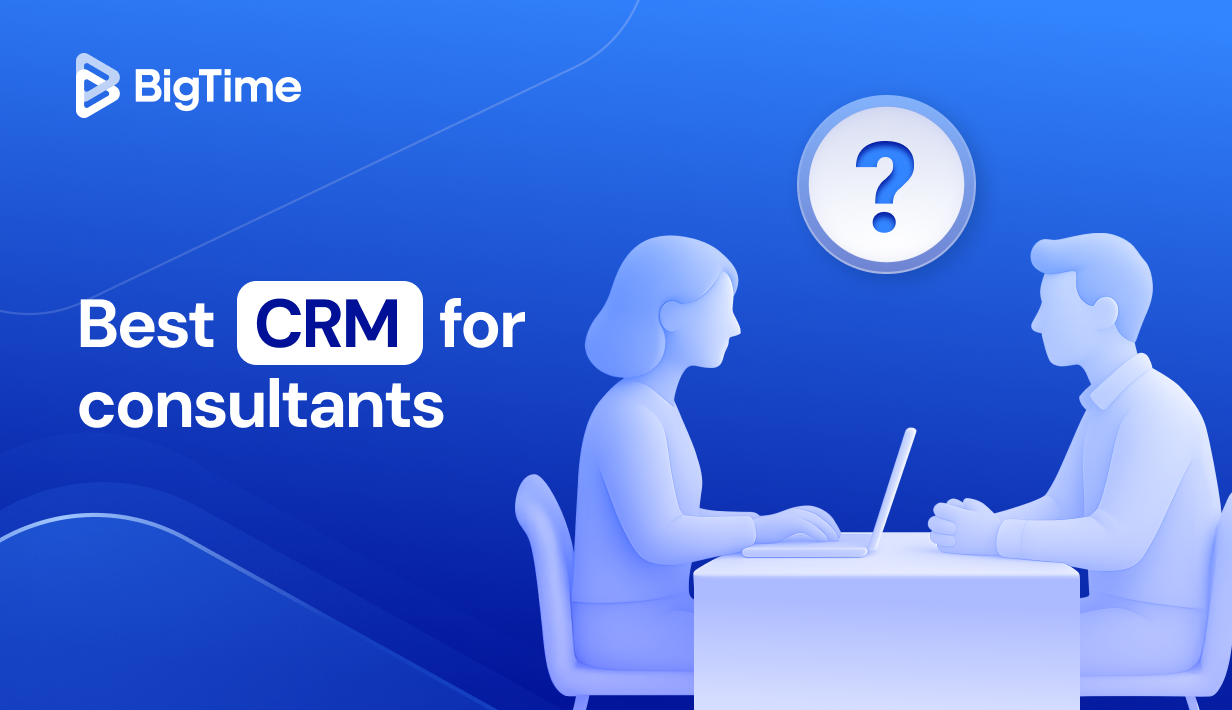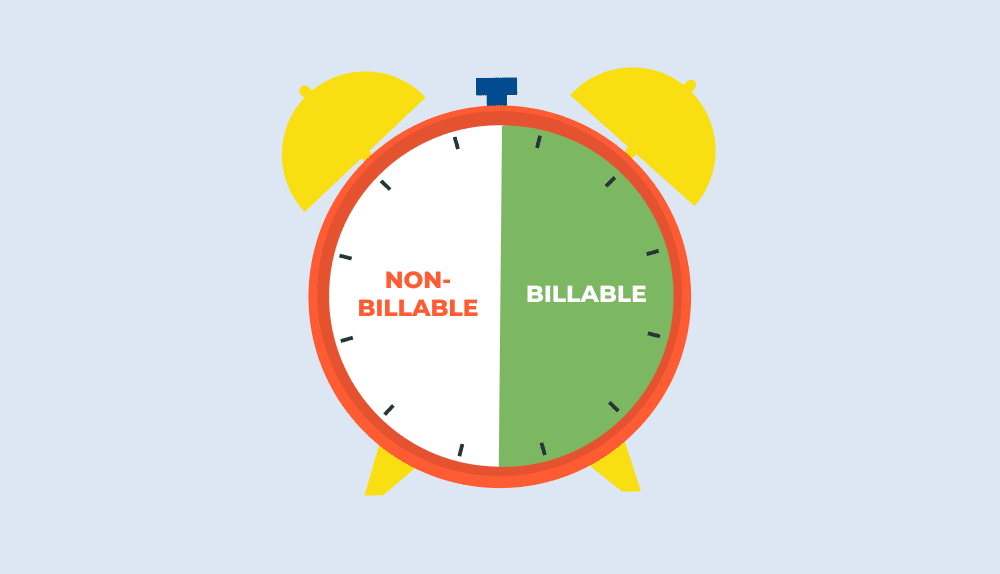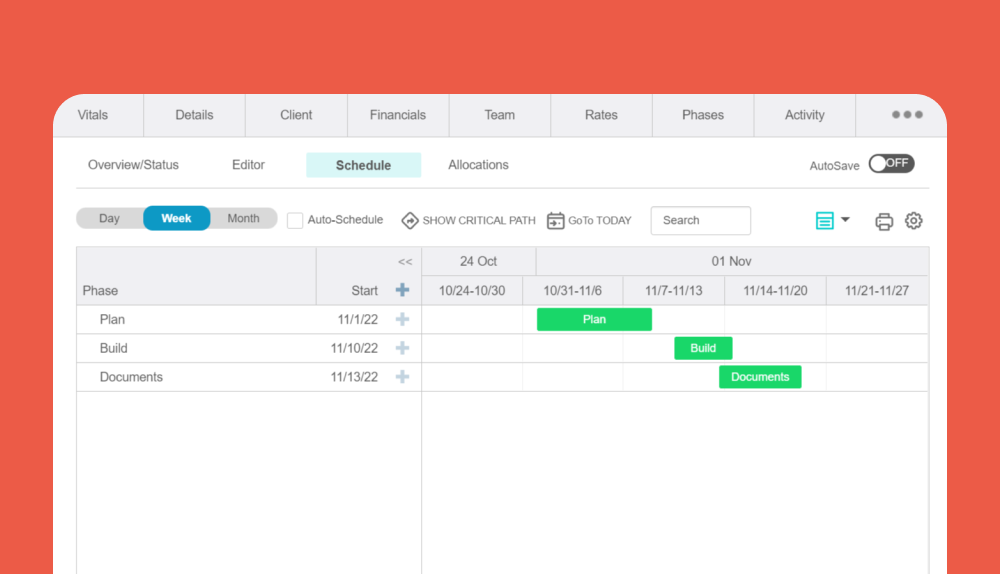Finding the right consulting CRM software can be a game-changer for firms and independent consultants. The best CRM for consulting business not only keeps your client data organized but also provides advanced features like pipeline management, invoicing, and reporting, helping consultants save time and focus on building stronger client relationships.
In this article, we’ll compare the best CRM for consulting firms, highlighting tools that are designed specifically for the way consultants work. From lightweight solutions that help solo professionals manage contacts to full-featured platforms that scale with enterprise-level consulting practices, you’ll find detailed reviews, pros and cons, and pricing breakdowns.
What is Consulting CRM Software?
Consulting CRM software is a customer relationship management platform tailored for the unique needs of consultants and consulting firms. Unlike generic CRM systems, a CRM for consulting focuses on managing client relationships, project timelines and ongoing engagements where service delivery and client satisfaction are the main priorities.
The best CRM for consultants acts as a centralized hub where you can track prospects, manage finances, monitor business processes, and oversee project progress. Instead of juggling spreadsheets or disconnected apps, a well-chosen CRM software for consulting firms helps streamline business operations and creates a single source of truth for client data.
In short, the best CRM for consulting business is not just about storing contact information; it’s about managing the entire client lifecycle, from initial outreach to project delivery and long-term relationship building.
Benefits of Consulting CRM Software
Strong client relationships are the backbone of any consulting business. A well-chosen consulting CRM makes this easier by centralizing data, streamlining processes, and giving consultants the visibility they need to grow – and that’s just a part of a list of benefits of CRM software for consulting firms.
Key benefits of the best CRM for consultants include:
- Stronger client management – Keep all client details and communications in one place.
- Clear pipeline visibility – Track leads, proposals, and projects with ease.
- Time savings – Automate manual processes and reminders, follow-ups, and invoicing.
- Team collaboration – Share client updates across your consulting team.
- Forecast finances – Monitor business growth by predicting profits for weeks and months to come.
- Smarter decisions – Use reporting to understand performance and forecast growth.
- Business development – With a complete overview of all the data, your consulting services can scale faster and with fewer mistakes.
Simply put, the best CRM for consulting firms helps consultants work more efficiently,streamline client communications, and scale their business without added complexity.
What Features Should the Best Consulting CRM Software Have?
Not every CRM is built with consultants in mind. While generic platforms may handle basic contact management, the best CRM for consulting firms goes further, offering features that match the realities of client-based work, where relationships, projects, and billing all intersect.
Here are the essential features to look for in the best consulting CRM software:
Contact and client management
A robust CRM for consultants should store all client data in one place, including contact history, project plans, and key decision-makers, ensuring no detail gets lost. It should also allow you to streamline sales process with scenario planning and lead evaluation, leading to more profitable lead management.
Task and project management
Unlike sales-only CRMs, a specialized software for consulting businesses should include project tracking, so consultants can manage project dependencies, deadlines, and milestones alongside client data. The right CRM for consulting companies in professional services should also offer flexible resource allocation and task management, as well as resource utilization monitoring, to ensure that every working hour is generating profits.
Time tracking and billing
Since most consulting firms bill for time, a good consultant CRM should integrate time tracking, invoicing, and expense management, linking working hours to costs, and costs to billing. The most comprehensive tools in this category completely automate business workflows, improving cash flow and time to bill in both small consulting firms and large enterprises.
Automation and workflows
To save time, the best CRM platform for consulting firms should automate reminders, approvals, and repetitive tasks, freeing consultants to focus on strategy and client relationships instead of mundane project tasks.
Collaboration tools
For multi-consultant teams, shared calendars, plan overview, and real-time client updates ensure everyone works from the same information. Such CRM features also have other significant benefits, such as fewer errors and consistent reporting, putting all the project managers on the same page.
Analytics and reporting
In the best CRM for consulting companies having the right data is just a part of the solution; advanced reporting is its pinnacle. Consulting CRMs should offer and customizable reports on client activity, pipeline health, and revenue, helping firms make data-driven decisions, powering sales teams and reducing the need for manual data entry.
Seamless integrations
The best CRM for small consulting business or larger firms should connect with tools you already use, such as email, accounting platforms, sales pipeline, and project management apps, to avoid data silos. Such solutions also allow companies to customize their tech stack and create a bespoke digital environment that can streamline workflows for all the key processes.
Best Consulting CRM Software Ranking
With so many options on the market, finding the best CRM for consulting firms can feel overwhelming. Some tools focus on lightweight client tracking, while others deliver a complete end-to-end system with billing, project management, and reporting built in. To make the decision easier, we’ve ranked the top CRM for consulting businesses based on usability, feature depth, scalability, and overall value for consultants.
The Best Consulting CRM Software – Comparison
Each CRM for consultants comes with its own strengths and trade-offs. Some prioritize ease of use, while others deliver enterprise-level customization. To help you choose the right solution, here’s a side-by-side look at the best CRM for consulting firms:
| Tool | Description | Strengths | Limitations |
| BigTime | All-in-one consulting CRM with client, project, time, and billing management. | End-to-end consulting focus; time tracking + invoicing; strong reporting; Jira/QuickBooks integrations. | Steeper learning curve due to feature depth (help with user adoption is available) |
| HubSpot CRM | Free and scalable CRM with marketing, sales, and service tools. | Easy to use; generous free tier; integrates with many apps. | Advanced features can get expensive; project management limited. |
| Salesforce | Enterprise-grade CRM with deep customization. | Highly customizable; powerful reporting; huge ecosystem. | Complex setup; costly for small consulting businesses. |
| Zoho CRM | Affordable CRM software for consulting firms. | Budget-friendly; automation tools; strong analytics. | Less intuitive; support not as strong as premium CRMs. |
| Insightly | CRM with built-in project management. | Combines CRM and project tracking; good integrations. | Limited customization; reporting less advanced. |
| Pipedrive | Pipeline-focused CRM for small consulting businesses. | Simple and visual; affordable; fast setup. | Lacks project/billing features; limited scalability. |
| monday.com | Flexible work OS with CRM functionality. | Highly visual; customizable workflows; strong automations. | Agile/project features require add-ons; costs rise with scale. |
| Freshsales | CRM designed for client engagement and sales tracking. | Easy adoption; built-in communication tools; AI lead scoring. | Project/billing features limited; more sales-centric. |
| Nimble | Lightweight CRM with strong contact and social features. | Great for relationship building; simple interface. | Not robust enough for large consulting firms. |
| Copper CRM | Google Workspace–native CRM for consultants. | Seamless Gmail/Google integration; easy adoption. | Limited outside Google ecosystem; fewer advanced features. |
BigTime
Reviews: G2: 4.5, Capterra: 4.6
Pros:
- Built specifically for consulting and professional services firms, not just generic sales.
- Combines CRM functionality with time tracking, project management, and invoicing.
- Seamless integrations with Jira, QuickBooks, Salesforce, and other consulting tools.
- Powerful forecasting and utilization reporting for smarter decision-making.
- User-friendly interface with extensive support from BigTime team.
- Scales from small consulting businesses to large firms with complex needs.
- Mobile access to all the major features.
Cons:
- Rich feature set means onboarding takes some time.
- Pricing may be higher than lightweight CRMs, but reflects its end-to-end capabilities.
BigTime is more than just a CRM — it’s an all-in-one consulting CRM platform designed to connect client management with project delivery and billing. Unlike generic CRMs that focus solely on lead tracking, BigTime provides consultants with the tools to manage the full client lifecycle, from initial prospecting to long-term engagement and invoicing.
For consulting firms, one of the biggest challenges is linking business development with delivery and profitability. BigTime solves this by combining traditional CRM for consultants features like pipeline tracking and contact management with professional services automation tools such as time entry, expense reporting, invoicing, and resource allocation. This ensures every client relationship is tied to measurable business outcomes.
Another key advantage is its integration ecosystem. Consulting teams can pull in agile tasks from Jira, sync accounting with QuickBooks, and connect client data with Salesforce, creating a unified workflow. For managers, advanced reporting dashboards provide insights into utilization, revenue forecasting, and project profitability – all critical metrics for consulting businesses.
Where other platforms fall short by requiring add-ons or external tools, BigTime delivers a purpose-built environment that grows with your firm. Whether you’re running a small consulting business or managing a multi-office consultancy, BigTime is designed to handle the complexity of client work at scale.
Key Features:
- Client management: Test different scenarios, track projects, and monitor costs, all in one solution.
- Time and expense tracking: Log billable hours, manage expenses, and approve entries easily.
- Project and resource planning: Allocate consultants based on availability and utilization goals and monitor project progress with every new time log.
- Invoicing and payments: Create branded invoices, manage retainers, and receive payments directly.
- Analytics and forecasting: Generate reports on revenue, utilization, and project health and use custom dashboards to tailor the views to your needs. Use AI features to get actionable insights in an instant.
- Integrations: Works seamlessly with Jira, QuickBooks, Salesforce, Slack, and more.
Pricing: BigTime offers tiered plans (Essentials, Advanced, and Premier) with per-user pricing that scales with feature depth. A free trial is available, and you can also book a weekly demo for free.
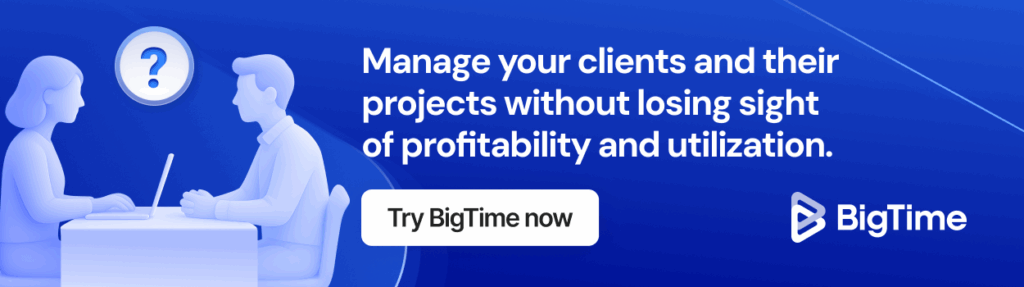
HubSpot CRM
Reviews: G2: 4.4, Capterra: 4.5
Pros:
- Extremely easy to use with minimal onboarding.
- Free plan includes contact, pipeline, and email tracking.
- Expands with Sales, Marketing, and Service Hubs.
Cons:
- Advanced automation and reporting require higher-tier plans.
- Limited project management and billing features.
- Pricing increases quickly as you scale with hubs and users.
- More sales-oriented than consulting-focused.
HubSpot CRM is one of the most widely used platforms globally, thanks to its generous free plan and intuitive design. For solo consultants or small consulting firms, it provides a good way to centralize contacts, track pipelines, and improve client communication channels without a steep learning curve. Its free tier is especially attractive to startups and boutique firms that need structure but don’t want immediate overhead costs.
However, while HubSpot shines as a CRM for consultants starting out, it isn’t tailored to consulting workflows. Features like time tracking, invoicing, and project management aren’t built in, requiring external tools or costly upgrades. As firms grow, adding Sales, Marketing, and Service Hubs expands functionality but can quickly drive up the total cost.
Key Features:
- Contact and pipeline management with an easy-to-use interface.
- Email tracking, scheduling, and templates for client outreach.
- Customizable dashboards with basic reporting.
- Integration with popular business apps and consulting tools.
- Scalable with premium Hubs for marketing and automation.
Pricing: HubSpot CRM is free at the core level. Paid plans start at $20/month per seat (Starter), with Professional and Enterprise tiers adding advanced automation, reporting, and governance.
Salesforce
Reviews: G2: 4.3, Capterra: 4.4
Pros:
- Extremely powerful and customizable CRM platform.
- Huge app ecosystem with thousands of integrations.
- Advanced reporting, marketing automation, and AI-driven insights.
- Scales to fit large consulting firms with complex processes.
Cons:
- Overly complex for small consulting businesses.
- Requires significant setup and ongoing administration.
- Costs escalate quickly with add-ons and user licenses.
- Core system is more sales-driven than consulting-focused.
Salesforce is the world’s most recognized CRM platform, often considered the default choice for large enterprises. For consulting firms with the resources to manage it, Salesforce offers a lot of flexibility—custom workflows, client interactions, and advanced reporting can be tailored to nearly any business model.
However, this level of power comes at a cost. Salesforce can feel overwhelming for consultants, especially smaller firms that need a simple, efficient CRM for consulting business rather than a complex system requiring dedicated administrators. Many consulting firms end up paying for capabilities they don’t actually need, while still lacking core features like built-in time tracking or invoicing without additional integrations.
Key Features:
- Advanced lead and opportunity tracking with customizable sales pipelines.
- Powerful reporting and AI-driven analytics.
- AppExchange marketplace with thousands of add-ons.
- Enterprise-grade automation and workflow customization.
- Integration with major business tools across industries.
Pricing: Salesforce pricing starts at $25 per user/month (Essentials) but quickly climbs to $150+ per user/month for Professional and Enterprise tiers. Add-ons and customization often add significant hidden costs.
Zoho CRM
Reviews: G2: 4.0, Capterra: 4.3
Pros:
- One of the most affordable CRMs for consulting businesses.
- Solid automation tools for sales and client management.
- Customizable dashboards and reports.
- Strong integration with other Zoho apps (Zoho Projects, Zoho Books, etc.).
- Good option for small consulting firms with limited budgets.
Cons:
- Interface can feel outdated and less intuitive.
- Customer support is inconsistent.
- Many advanced features are locked behind higher tiers.
- More suited to general sales teams than consulting workflows.
Zoho CRM is often considered one of the most popular consulting CRMs thanks to its competitive pricing and broad feature set. It includes contact management, pipeline tracking, workflow automation, and reporting, making it a practical entry point for small consulting businesses that need more than spreadsheets but can’t justify enterprise-level costs.
That said, Zoho is not without limitations. The interface feels less polished compared to premium platforms, and its usability often frustrates consultants who want a clean, modern system. Its consulting-specific functionality is also lacking—there’s no native time tracking, billing, or project oversight without additional apps. This makes it less effective as a standalone CRM for consultants, especially as consulting businesses grow and require a more unified solution.
Key Features:
- Lead and pipeline management with customizable fields.
- Workflow automation for routine client interactions.
- Reporting and analytics dashboards.
- Integration with Zoho’s broader ecosystem (Books, Projects, Campaigns).
- Affordable entry-level pricing with scalable tiers.
Pricing: Zoho CRM starts at just $14 per user/month (Standard plan), with Professional and Enterprise tiers offering advanced customization, analytics, and AI-driven insights. A free trial is available.
Insightly
Reviews: G2: 4.2, Capterra: 4.0
Pros:
- Combines CRM with built-in project management features.
- Strong integration with Google Workspace, Microsoft 365, and Slack.
- Includes workflow automation for repetitive tasks.
- Good reporting and dashboard options.
- Affordable pricing for smaller consulting firms.
Cons:
- Limited customization compared to larger CRMs.
- Reporting is not as advanced as competitors.
- Lacks native time tracking and invoicing.
- Can feel too lightweight for larger consulting businesses.
Insightly sets itself apart from many CRMs by blending client relationship management with basic project management tools. This makes it appealing to consultants who want a single platform to manage both client interactions and project execution without juggling multiple apps. For smaller consulting firms, this integration can simplify workflows and reduce the need for third-party tools.
However, Insightly does have its shortcomings. While it positions itself as an all-in-one tool, its project management features aren’t robust enough for complex consulting engagements. Similarly, financial functions such as time tracking and invoicing are missing, forcing firms to use external software. For larger consulting businesses, Insightly may feel limiting compared to more advanced CRM software for consulting firms like BigTime.
Key Features:
- Contact, lead, and pipeline management.
- Built-in project management with task assignments and milestones.
- Workflow automation to streamline repetitive processes.
- Dashboard and reporting tools.
- Integrations with Google Workspace, Microsoft 365, Slack, and QuickBooks.
Pricing: Insightly pricing starts at $29 per user/month (Plus plan), with higher tiers (Professional and Enterprise) unlocking advanced automation, reporting, and permissions. A free trial is available.
Pipedrive
Reviews: G2: 4.2, Capterra: 4.5
Pros:
- Very simple, visual pipeline management.
- Fast to set up with minimal learning curve.
- Affordable pricing for small consulting businesses.
- Strong focus on deal tracking and sales forecasting.
- Good mobile app for on-the-go consultants.
Cons:
- Primarily a sales CRM, not designed for consulting workflows.
- No native project management, time tracking, or invoicing.
- Limited scalability for growing consulting firms.
- Requires add-ons for advanced reporting and automation.
Pipedrive is designed first and foremost as a pipeline-focused CRM, which makes it attractive to small consulting businesses that need an easy way to manage leads, opportunities, and sales cycle. Its visual pipelines are intuitive, giving consultants clear visibility into where each deal stands, and its affordability makes it a common choice for solo consultants or boutique firms just starting out.
However, its strengths are also its weaknesses. Pipedrive is heavily sales-centric, meaning it lacks the consulting-specific features firms often require. There’s no built-in project management, no time or billing functionality, and limited reporting with no valuable insights – unless you purchase add-ons. For consultancies where client relationships extend beyond the initial sale into project delivery and long-term engagement, Pipedrive often feels incomplete, making it the right choice only for a very specific business types.
Key Features:
- Drag-and-drop visual pipelines for deal tracking.
- Activity and goal tracking for consultants managing leads.
- Sales forecasting tools.
- Mobile app for client updates on the go.
- Marketplace with add-ons and integrations.
Pricing: Pipedrive pricing starts at $14.90 per user/month (Essential plan), with Advanced, Professional, and Enterprise tiers unlocking automation, reporting, and custom permissions.
monday.com
Reviews: G2: 4.7, Capterra: 4.6
Pros:
- Highly visual, user-friendly interface.
- Multiple views: Kanban, Gantt, timeline, calendar, and workload.
- Built-in automations save time on repetitive tasks.
- Strong integration options with tools like Slack, Zoom, and QuickBooks.
- Flexible enough to adapt to different consulting workflows.
Cons:
- Not purpose-built as a consulting CRM.
- Advanced features (time tracking, workload management, dashboards) require higher tiers.
- Can get cluttered with large projects or complex boards.
- Reporting and financial oversight are weaker than consulting-focused tools.
monday.com is marketed as a “work OS” rather than just a CRM, and its flexibility makes it attractive for consulting teams that want a highly visual way to organize work. It offers multiple views for managing pipelines, tasks, and projects, which can be customized to fit the needs of a small consulting business or a mid-sized firm. Its automations and integrations also help reduce manual work, making it useful for firms juggling multiple clients.
However, while monday.com works as a CRM for consultants, it isn’t designed with consulting in mind. It lacks native features like billing, invoicing, or utilization tracking, forcing firms to rely on integrations or third-party tools. As projects and client portfolios grow, boards can also become cluttered and harder to navigate, especially without strict governance.
For consulting firms that want a highly visual, flexible platform, monday.com can be effective—but it’s not a complete solution. Compared to BigTime, which ties together client management, projects, and financials, monday.com is better as a task management add-on than a true consulting CRM.
Key Features:
- Customizable boards for client and project tracking.
- Automations for reminders, task updates, and status changes.
- Multiple views: Kanban, timeline, Gantt, calendar, and workload.
- Integrations with communication, project, and accounting tools.
- Dashboards for high-level portfolio tracking.
Pricing: monday.com offers a free plan for up to 2 users. Paid plans start at $9 per user/month (Basic), $12 per user/month (Standard), and $19 per user/month (Pro), with Enterprise pricing available on request.
Freshsales (Freshworks CRM)
Reviews: G2: 4.6, Capterra: 4.6
Pros:
- Clean, intuitive interface that’s easy to learn.
- Strong client engagement tools: built-in phone, chat, and email.
- AI-powered lead scoring to prioritize prospects.
- Affordable pricing compared to larger CRMs.
- Good automation for sales and client communication.
Cons:
- Designed primarily for sales teams, not consultants.
- No native time tracking, invoicing, or project management.
- Reporting is less advanced than enterprise CRMs.
- May feel too lightweight for mid-size or larger consulting firms.
Freshsales, part of the Freshworks suite, is a client engagement–focused CRM that’s especially appealing for consultants who prioritize sales activities and communication. With built-in calling, email tracking, and chat features, it provides a unified space for managing client interactions and customer data.
However, Freshsales falls short when it comes to consulting-specific needs. It lacks built-in project management, time tracking, or financial tools, which means consulting firms need to supplement it with external software. While its automation features are helpful, they’re geared toward sales teams rather than consultants delivering client projects.
For a small consulting business focused primarily on a basic sales funnel, Freshsales can be a cost-effective option. But as firms grow and need tighter integration between client management, delivery, and billing, they’ll quickly find Freshsales too limited compared to a consulting-focused CRM like BigTime.
Key Features:
- Contact, lead, and pipeline management.
- Built-in phone, chat, and email for client communication.
- AI-driven lead scoring and sales forecasting.
- Automations for follow-ups and reminders.
- Integration with other Freshworks tools and third-party apps.
Pricing: Freshsales offers a free plan with limited features. Paid plans start at $15 per user/month (Growth), with Pro and Enterprise tiers unlocking advanced automation, AI insights, and reporting.
Nimble
Reviews: G2: 4.5, Capterra: 4.4
Pros:
- Simple, lightweight CRM with minimal setup.
- Strong focus on relationship building and contact management.
- Social media integration for richer client insights.
- Affordable and easy to adopt for solo consultants.
- Works well directly inside email tools and browsers.
Cons:
- Lacks advanced consulting features like project management, invoicing, or time tracking.
- Limited customization compared to larger CRMs.
- Reporting and analytics are basic.
- Not scalable for mid-size or enterprise consulting firms.
Nimble is a relationship-driven CRM that appeals to independent consultants and small consulting businesses who want a simple way to manage contacts and build stronger client relationships. It automatically pulls in information from emails, calendars, and even social networks, giving consultants a more complete picture of client interactions without a lot of manual data entry.
That said, Nimble is not a full consulting CRM platform. It doesn’t provide project oversight, time tracking, or financial tools, which means consultants will need to use additional software to manage client work beyond relationship building. For solo consultants, it may be enough, but growing consulting firms will quickly run into its limitations.
Key Features:
- Unified contact and relationship management.
- Automatic data enrichment from email, calendars, and social profiles.
- Pipeline and deal tracking.
- Email templates and tracking for client communication.
- Works within Gmail, Outlook, and major browsers.
Pricing: Nimble offers a single plan at $25 per user/month, which includes its full feature set. A free trial is available.
Copper CRM
Reviews: G2: 4.3, Capterra: 4.5
Pros:
- Native integration with Google Workspace (Gmail, Calendar, Drive).
- Extremely easy to use for consultants already in the Google ecosystem.
- Automated contact and activity capture from emails.
- Clean, intuitive interface with minimal learning curve.
- Good option for solo consultants or small firms relying on Google tools.
Cons:
- Limited outside Google ecosystem; weaker integrations compared to other CRMs.
- Lacks consulting-specific features like invoicing, time tracking, or project management.
- Reporting and customization options are basic.
- Pricing is high considering the limited feature set.
Copper CRM is designed specifically for businesses that live inside Google Workspace, making it attractive to consultants who already run their business on Gmail and Google Drive. Since it integrates directly with Gmail, emails and meetings are automatically logged, saving consultants the hassle of manual data entry. Its interface is modern and lightweight, which makes adoption almost seamless.
Where Copper struggles is in consulting-specific workflows. While it works well for managing leads and basic client relationships, it doesn’t offer time tracking, billing, or advanced project oversight. For consulting firms that need a CRM platform to manage not just sales but also delivery and profitability, Copper falls short.
Another drawback is scalability. While it’s ideal for small businesses with simple needs, growing firms will find its limited integrations and lack of advanced features restrictive. At its price point, many consulting firms may feel they aren’t getting enough value compared to more complete platforms like BigTime.
Key Features:
- Seamless Gmail, Calendar, and Drive integration.
- Automatic contact and activity capture from Google Workspace.
- Visual pipelines for deal tracking.
- Task reminders and follow-up management.
- Chrome extension for managing CRM directly inside Gmail.
Pricing: Copper pricing starts at $23 per user/month (Basic), with Professional and Business tiers offering more reporting and automation. A free trial is available.
Which Consulting CRM Software is the Best?
The right CRM software for consulting firms should go beyond simple contact management. Consulting businesses need a platform that connects client relationships with projects, billing, time tracking, and profitability. Without this integration, it’s easy for important details to slip through the cracks and for firms to lose visibility into the health of their business.
This is exactly why BigTime is the best CRM for consulting firms. Unlike generic CRMs, BigTime is purpose-built for consultants, offering everything from client and pipeline management to project oversight, utilization tracking, invoicing, and forecasting, all in a single platform. By uniting business development with service delivery, BigTime ensures that consulting firms can grow profitably while delivering exceptional client results.
Whether you run a small consulting business or a growing firm with multiple teams, BigTime scales with your needs and gives you complete control over your client lifecycle. It’s not just a CRM; it’s the operational backbone of a successful consulting practice.
Try BigTime for yourself: Book a Demo or Start a Free Trial.
FAQ
What a CRM for consultants does?
A CRM for consultants helps firms manage their entire client lifecycle—from capturing leads and tracking proposals to managing projects, monitoring utilization, and sending invoices. Unlike sales-only CRMs, a consulting CRM ties business development directly to project delivery and financial outcomes.
BigTime is a great example. It allows consultants to manage client pipelines while also tracking time, expenses, and billing. This means every client interaction connects seamlessly to the work delivered and the revenue generated.
What are the key features to look for in a consulting CRM?
The best CRM for consulting firms goes beyond contact storage. Here are the most important features to look for:
- Pipeline and client management
- Project tracking and resource allocation
- Time and expense tracking
- Invoicing and payments
- Utilization and profitability reporting
- Integrations with accounting and project tools
BigTime includes all of these features in one platform, making it a complete solution for consulting businesses.
What CRM do consultants use?
Many consultants use general-purpose CRMs, but they often fall short because they don’t address project and financial needs. BigTime is the best CRM for consultants, because it was designed specifically for consulting and professional services firms.
Consultants choose BigTime because it connects client relationships with project execution, time tracking, and billing. This ensures they not only win more projects but also deliver them profitably.
Which consulting CRM software integrates with time and billing tools?
Most generic CRMs require add-ons or external apps for time tracking and billing. BigTime is different; it has these tools built in. Consultants can log hours, track expenses, generate invoices, and forecast utilization without leaving the platform.
This integration makes BigTime the best consulting CRM software for firms that want to streamline operations and keep financial data aligned with client delivery.