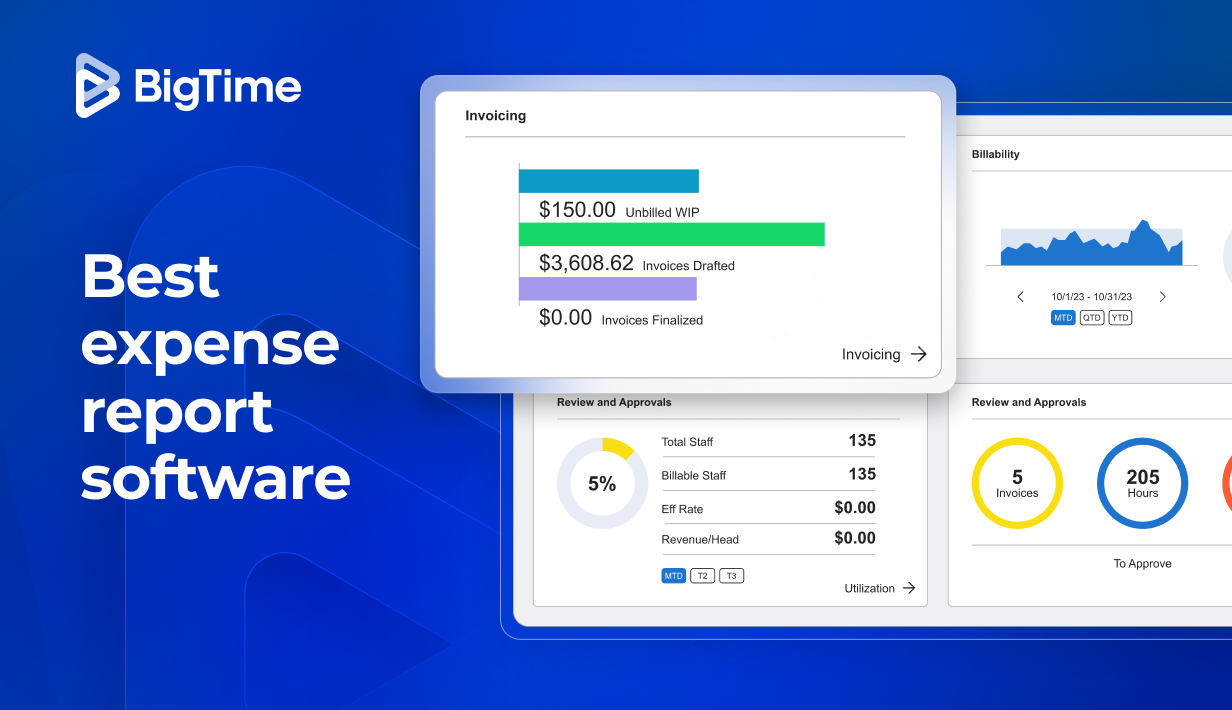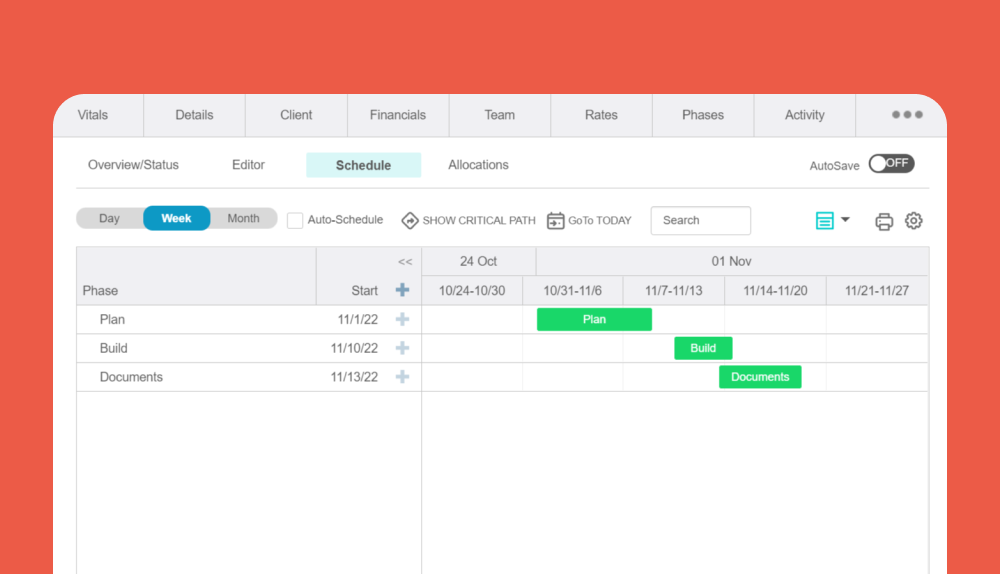Accurate and efficient expense management is essential for small to mid-sized professional services firms. Whether it’s managing travel expenses, client billables, or internal reimbursements, firms need tools that provide visibility, control, and speed.
This guide compares the best expense report software for 2025, highlighting features, benefits, and why BigTime is the best choice for project-based firms looking to improve their expense management processes..
What is expense report software?
Expense report software helps businesses automate how they capture, review, approve, and reimburse employee expenses. These tools streamline the expense reporting process, reduce manual data entry, ensure policy compliance, and integrate with accounting systems for accurate data and faster reimbursement.
Key Features in Leading Expense Report Software
Project and Client Expense Tagging
Leading tools allow professional services firms to categorize expenses by client, task, or project, enabling accurate billing and reporting across teams. This ensures cost transparency and simplifies client invoicing.
Approval Workflows and Policy Controls
Customizable approval processes allow finance teams to maintain compliance while empowering managers to monitor and control spending. Built-in policy controls help firms prevent overspending and enforce internal guidelines automatically, while custom roles limit the visibility of sensitive information.
Integration with Time and Billing
When integrated with time tracking and billing, expense data flows directly into invoices, reducing manual reconciliation and improving cash flow. This tight integration enables firms to bill faster and more accurately.
Accounting and ERP Integration
Connecting with tools like QuickBooks, Xero, or Sage Intacct allows for seamless financial reporting and real-time syncing of expenses. Accounting integrations reduce manual data entry and support accurate general ledger updates.
The Best Expense Report Software for 2025 Reviewed
BigTime: Purpose-Built for Project Expense Management
BigTime is a full-featured professional services automation (PSA) platform that includes robust expense tracking capabilities designed for project-based firms. As a comprehensive project management software for all types of companies, BigTime bridges the gap between resources and finances, translating working hours into costs and incomes. As a result, it enables users to manage project expenses, streamline approvals, and simplify client invoicing, all from a single dashboard.
Why BigTime Stands Out
As a robust expense management software, BigTime has several features that make it stand out in a crowded space.
Real-Time Expense Logging and Categorization
BigTime enables users to log expenses from anywhere via its mobile or desktop apps. Expenses can be categorized instantly to ensure they align with internal policies and project needs.
Project and Client-Level Expense Tagging
Users can link each expense directly to a client, project, or task. This ensures accurate billing, better project budgeting, and transparency for both clients and internal teams.
Custom Approval Workflows
BigTime allows firms to configure multi-level approval workflows that reflect their specific organizational policies. These workflows help eliminate bottlenecks and maintain compliance. The system also includes roles and access levels that can be altered to protect sensitive data.
Seamless Accounting Integrations
BigTime integrates natively with popular accounting tools like QuickBooks, Xero, Sage Intacct, and more. This two-way sync helps reduce errors, streamline reconciliation, and maintain accurate records without juggling multiple spreadsheets.
Integrated Time and Expense Billing
By combining time tracking with expense tracking, BigTime ensures that all billable hours and reimbursable expenses are included in client invoices. This comprehensive billing capability improves revenue capture.
An example of capacity planning report in BigTime
With its deep integration across time tracking, billing, and accounting, BigTime goes beyond basic expense management to support the full project lifecycle. For professional services firms that need accurate, real-time visibility into costs and a streamlined path from expense capture to client invoicing, BigTime delivers a purpose-built solution that scales with your business. Let’s take a look at how it compares to other leading expense report software options available in 2025.

BQE CORE
Overview
BQE CORE is a robust PSA and accounting solution designed for professional services firms that require comprehensive project and financial management.
Key Features
- Expense and Time Integration: Combines time tracking and expense reporting for end-to-end billing visibility.
- Approval Workflows: Enables configurable multi-level approvals based on team roles and business rules.
- Project-Based Expense Allocation: Expenses can be linked to clients and projects for improved billing accuracy.
Summary
BQE CORE is well-suited for firms that need both financial management and deep project tracking. However, its complexity and learning curve may be more than what smaller firms need.
Avaza
Overview
Avaza is an intuitive platform that combines project management, time tracking, and invoicing with basic expense reporting features.
Key Features
- Expense Approvals: Set up simple approval workflows to manage employee expenses efficiently.
- Multi-Currency Support: Track and manage expenses in multiple currencies, ideal for global teams.
- Project Tagging: Assign expenses directly to projects for better budgeting and cost analysis.
Summary
Avaza is easy to use and suitable for small teams, but it lacks advanced automation and deep integrations that growing firms may require.
Ramp
Overview
Ramp is a corporate card and expense management platform that prioritizes real-time spend control and automation.
Key Features
- Card-Based Expense Controls: Employees use corporate cards with built-in spend limits and controls.
- Real-Time Spend Analytics: Dashboards provide immediate visibility into spending trends and anomalies.
- Automatic Policy Enforcement: Enforces spend policies at the point of transaction, reducing manual checks.
Summary
Ramp is a great solution for managing corporate card spend, but it lacks the flexibility and depth needed for detailed project-based expense tracking.
Certify
Overview
Certify is a travel and expense management platform geared toward enterprise-level organizations with high volumes of expenses.
Key Features
- Mobile Receipt Capture: Upload and attach receipts from anywhere with the mobile app.
- Compliance Automation: Automatically checks for policy violations and flags non-compliant entries.
- Expense Auditing Tools: Offers advanced audit capabilities for large, compliance-heavy firms.
Summary
Certify provides enterprise-level controls and automation, but its scope and pricing may not be ideal for small to mid-sized firms.
Expensify
Overview
Expensify is a popular standalone expense management tool used by businesses of all sizes, known for its user-friendly design and automation features.
Key Features
- SmartScan Receipt Automation: Snap and auto-categorize receipts with OCR technology.
- Multi-Level Approvals: Create approval chains for different departments or project types.
- Reimbursement Tracking: Monitor the status of reimbursements directly in the dashboard.
Summary
Expensify is powerful and easy to use, but it lacks integrations for professional services automation or project-based billing workflows.
Zoho Expense
Overview
Zoho Expense is part of the larger Zoho ecosystem and offers essential expense tracking features for small and growing businesses.
Key Features
- Travel and Mileage Tracking: Built-in mileage calculators and travel request workflows.
- Policy Rules and Expense Limits: Prevent overspending by setting firm-wide or role-specific limits.
- Accounting Integrations: Works well with Zoho Books and other mainstream accounting software.
Summary
Zoho Expense is an affordable option for teams using other Zoho apps, but it is less suitable for firms that need tight integration with project financials.
Xero
Overview
Xero is a cloud-based accounting platform that includes basic expense tracking functionality for small businesses.
Key Features
- Employee Reimbursements: Track and process reimbursements directly through payroll or accounts payable.
- Receipt Uploads: Users can attach receipts to transactions for documentation.
- Bank Reconciliation: Automatically match expenses with bank feed data.
Summary
Xero is a top-tier accounting solution, but firms needing comprehensive expense management should pair it with a dedicated expense platform or PSA solution.
Fyle
Overview
Fyle is an AI-powered expense management tool that excels in real-time data capture and card transaction automation.
Key Features
- Real-Time Receipt Extraction: Uses AI to pull data instantly from uploaded receipts.
- Card Transaction Matching: Automatically matches receipts to company card charges.
- Slack and Gmail Integrations: Submit and approve expenses directly from the tools your team uses.
Summary
Fyle is innovative and ideal for tech-forward organizations, but it lacks robust features for project-based expense workflows or PSA integration.
Discover How BigTime Streamlines Expense Reporting
BigTime helps professional services firms reduce reimbursement delays, control project costs, and invoice clients accurately—all in one place. With real-time expense tracking, policy enforcement, and seamless accounting integrations, BigTime is the most complete expense report software for project-based teams. Start your free trial today.
Frequently Asked Questions
What is expense report software used for in professional services?
Expense report software allows professional services firms to track, categorize, and reimburse employee expenses efficiently while ensuring policy compliance. It supports cost tracking, approval workflows, and accounting integration to minimize manual effort and errors.
What’s the best expense report software for project-based businesses?
BigTime is the best expense reporting solution for project-based businesses because it connects expense data to time tracking, client billing, and accounting tools in one unified workflow.
How does BigTime automate the expense reporting process?
BigTime automates expense report creation with mobile time tracking, expense categorization, and custom approval workflows, reducing manual work and speeding up reimbursements.
Can I approve expenses in BigTime using custom workflows?
Yes. BigTime allows you to configure approval workflows for expense reports submitted based on roles, departments, or project types to match your firm’s unique spending policies.
Does BigTime offer multi-currency support for global teams?
Yes. BigTime supports multi-currency expense tracking, making it ideal for firms with international clients, vendors, or distributed teams.
Which accounting systems integrate with BigTime?
BigTime integrates with QuickBooks, Xero, Sage Intacct, NetSuite, and more, ensuring that expense data syncs accurately with your financial systems.
Can BigTime track expenses by project and client?
Absolutely. BigTime allows users to assign expenses to specific clients, projects, or tasks, making it easy to bill accurately and monitor budgets.
Does BigTime reduce manual data entry?
Yes. BigTime reduces manual work through time and expense capture and real-time sync with accounting and billing systems.
Is BigTime suitable for engineering and consulting firms?
Yes. BigTime is built for professional services firms like engineering, architecture, consulting, and IT, where linking expenses to client work is critical.
How does BigTime improve visibility into firm-wide spending?
BigTime provides real-time dashboards, spending reports, and project cost summaries, giving finance and operations leaders the insights needed to manage budgets proactively.