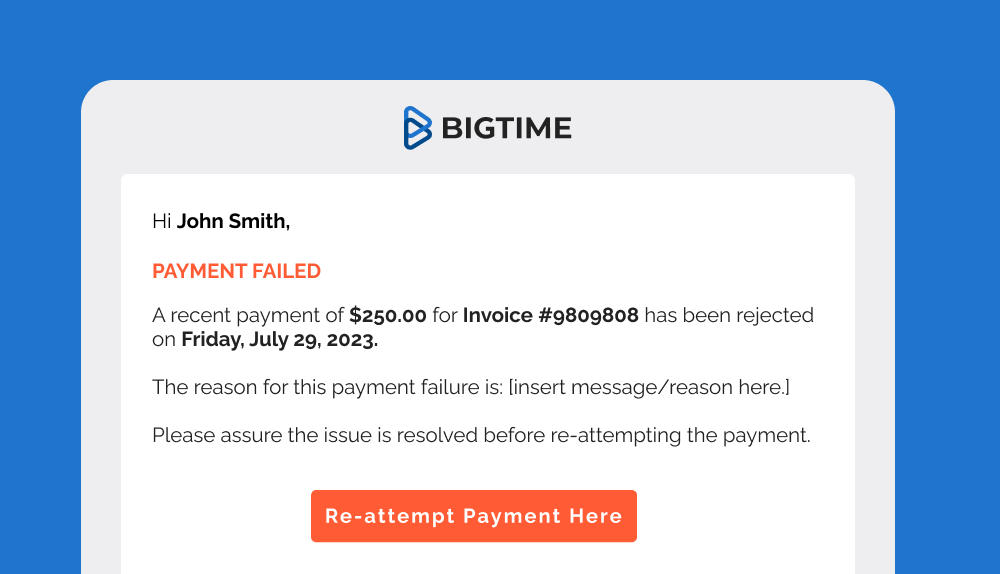While Smartsheet has long been the go-to choice for spreadsheet-style project management, many companies find its traditional interface, setup complexity, and tiered pricing a barrier as they scale. While Smartsheet covers basic project management features, some users find it overwhelming due to too many features and a complex user interface. Therefore, many teams are now seeking a more intuitive interface and a cost effective solution. Fortunately, there are numerous Smartsheet alternatives that deliver more advanced capabilities for planning, collaboration, financial management, and reporting.
In this article, we will:
- Explore top alternatives to Smartsheet available on the market today
- Discuss the essential features teams need to upgrade their project management
- Examine reviews, pros, cons, and key features to help you choose the right solution
Why Teams Look for Smartsheet Alternatives
Smartsheet is known for its spreadsheet-like interface that feels familiar to Excel users. It offers detailed planning via grids, Gantt charts, calendars, and card views, and supports automation and integrations to streamline work.
However, many teams discover its limits as projects become more complex. Steep learning curves, a cluttered interface with large datasets, and feature limitations at lower price tiers make Smartsheet less appealing for organizations looking to scale efficiently. Too many features can overwhelm users, especially beginners, making onboarding and day-to-day use more difficult. Advanced resource management, financial insights, and intuitive collaboration often require additional setup, higher-cost plans, or external tools.
The professional services firms, agencies, and growing companies often seek Smartsheet alternatives and other tools that can deliver:
- Integrated resource and time management
- Robust financial oversight
- Automated, easy-to-use reporting
- Seamless team collaboration without costly add-ons
When evaluating other tools as Smartsheet alternatives, a responsive support team and a knowledgeable sales team can make a significant difference in ensuring a smooth transition and finding the right fit for your organization.
What Features Should the Best Smartsheet Alternatives Offer
Choosing any Smartsheet alternative is not enough to truly improve your project management processes. To make a meaningful upgrade, you need to understand which features will help you work smarter, scale efficiently, and gain full visibility over your operations. In the case of Smartsheet alternatives, these features are essential in any project management tools:
- Resource management features. Smartsheet’s grid layout may help you list assignments, but true resource management demands more than columns and cells. Advanced tools let you visualize team capacity with drag-and-drop Gantt charts, match people to tasks based on skills, test scenarios, deal with task management, and avoid overbooking with smart alerts. With these features, you can plan resources across multiple projects with confidence, instead of manually chasing spreadsheets.
- Time tracking. Tracking time isn’t just about logging hours. The best alternatives integrate time tracking directly with your projects, so employees can enter hours effortlessly while managers see real-time progress and costs. Automated timesheets and approvals eliminate manual errors, helping you accurately bill clients and control budgets without extra admin work.
- Project planning and management. Every project has its own demands and timeline. Smartsheet’s grid approach can make it difficult to see the big picture. A better alternative offers comprehensive planning with interactive Gantt charts, Kanban boards, project timelines, and calendar views, as well as other visual project management tools, allowing for an Agile project management. Some tools even offer customizable templates.
- Project collaboration tools. Look for built-in communication, file sharing, and real-time updates that keep everyone aligned – collaboration features are the key to project success in the long run. These features support seamless team collaboration, especially for creative and distributed teams, and help project managers stay on top of project tracking.
- Workflow apps. Top platforms enable you to build and customize workflow apps that automate and streamline internal processes, making operations more efficient.
- Automate tasks. Automation features help reduce manual work by letting you automate tasks, notifications, and repetitive processes, boosting overall efficiency
- Data management and data organization. Effective data management and data organization features help you structure, analyze, and report on project data, ensuring you always have the insights you need.
- Budget tracking. Built-in budget tracking tools provide financial oversight, helping you monitor costs, manage budgets, and keep projects on track financially.
- Advanced integrations. With the right tools, you do not have to rely on Google sheets to store any additional information.
By prioritizing these features in your search for an alternative to Smartsheet, you’ll move beyond basic spreadsheets and equip your team with the tools they need to plan better, execute faster, and drive consistent growth.
The 10 Best Smartsheet Alternatives
Here’s our curated list of the best Smartsheet alternatives, covering a wide range of Smartsheet competitors, from cost-effective solutions ideal for small teams to robust platforms designed for user enterprise needs. Our goal is to help you find the best Smartsheet alternative for your specific requirements, with detailed sections on reviews, pros, cons, a general description, and key features for each, starting with a basic plan.
- BigTime – A robust platform uniting resource planning, time tracking, invoicing, and reporting, built specifically for professional services firms that need precision and scalability.
- Monday.com – A visually appealing project management tool with flexible boards, though it can become cluttered in more complex workflows.
- ClickUp – A powerful all-in-one platform offering high customization, but it requires careful setup and onboarding to avoid overwhelming teams.
- Wrike – A highly configurable solution for advanced project planning and workflow control, though its complexity makes it better suited to experienced teams.
- Notion – A modular, document-first workspace ideal for collaboration and knowledge management, but not a strong fit for structured project tracking.
- Airtable – A hybrid between a spreadsheet and a database, offering flexible views and linked records, but demanding thoughtful planning to stay organized.
- Basecamp – A simple, communication-focused workspace that works well for smaller teams, but lacks the features needed for detailed project management.
Alternative to Smartsheet – Comparison and Ranking
Interested in comparing alternatives to Smartsheet alternatives? In the table below, you’ll find the summary of our findings.
| Tool | Short Description | Strengths | Limitations |
| BigTime | Full-service platform for professional services firms combining project, resource, and financial management | Comprehensive PSA features, deep time and expense tracking, robust reporting and billing tools | Steep learning curve; setup and training needed for advanced use |
| Monday.com | Visual project management tool with flexible boards and views | Easy to use, adaptable to many workflows, strong automations and integrations | Can get cluttered with complex boards; limited depth for resource planning |
| ClickUp | Customizable workspace for tasks, docs, and goals in one place | All-in-one platform, multiple views, great for workflow personalization | Overwhelming without strong setup; many advanced features locked in higher tiers |
| Wrike | Enterprise-grade platform for teams with complex workflows | Custom workflows, proofing tools, strong planning dashboards | Interface complexity; best features require premium tiers |
| Notion | Modular tool combining documents, wikis, and lightweight task tracking | Extremely flexible for notes, collaboration, and planning | Not ideal for traditional PM; lacks built-in time tracking and budgeting |
| Airtable | Spreadsheet-meets-database tool for structured information management | Rich field types, relational data handling, flexible visual views | Can become disorganized; lacks native project management and time tracking tools |
| Basecamp | Simple all-in-one tool for communication and task lists | Great for internal teams; clear communication features; flat pricing | Lacks depth for project planning; no Gantt, resource, or time tracking |
BigTime
Reviews: G2: 4.5 stars, Capterra: 4.6 stars
Pros
- Built specifically for professional services organizations across consulting, accounting, engineering, and IT
- Seamless experience from project planning to billing and reporting
- Exceptional customer support and implementation guidance
- Scales well from small firms to large multi-entity organizations
Cons
- Feature-rich interface may require upfront training for new users unfamiliar with PSA platforms
BigTime is purpose-built for professional services organizations that need more than just task tracking. Unlike Smartsheet’s grid-centric approach, BigTime is a true PSA (Professional Services Automation) platform designed to handle time tracking, project planning, resource allocation, billing, and resource forecasting, all under one roof.
With BigTime, firms move beyond reactive task management and into proactive business performance thanks to a complete live overview of all the key data on finances, people and projects. This enables managers to get a clear view of every project, monitor financial performance, and reduce time-to-invoice cycles significantly.
BigTime – Key Features:
- Smart Staffing & Foresight: Predictive resourcing based on capacity, time-off, and utilization trends. Quickly adjust allocations with drag-and-drop confidence.
- Advanced Project Scheduling and Management. Create project plans, assign tasks to people and
- Integrated Time & Expense Tracking: Capture hours and expenses via desktop or mobile, then route them directly into invoices based on pre-defined hourly rates.
- Financial Dashboards & Forecasting: Monitor profitability in real-time with customizable views into budgets, margin, and revenue.
- Seamless Reporting. Turn all the raw data into advanced reports on finances, people, projects, and project management metrics using existing or custom report templates.
- Invoicing & Billing Automation: Turn time entries into branded, accurate invoices with approval workflows and accounting integrations.
- AI Copilot: BigTime AI helps teams generate reports, surface risks, and answer operational questions fast.
Pricing: Starts at $20/user/month. Free trial available.
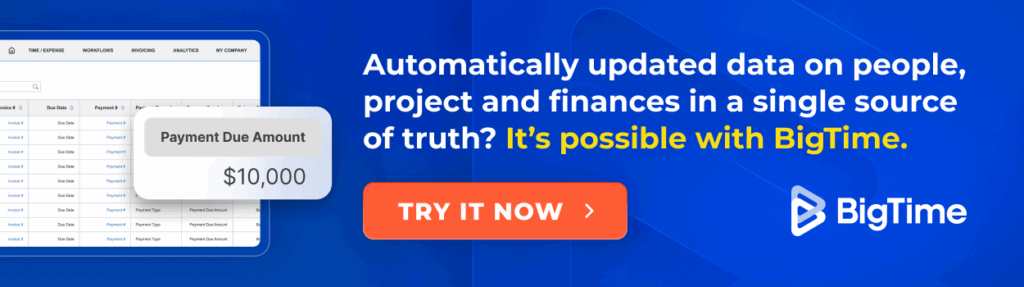
Monday.com
Reviews: G2: 4.7 stars, Capterra: 4.6 stars
Pros:
- Highly visual boards that adapt to many project types
- Multiple views like Kanban, Calendar, Timeline, and Gantt
- Good selection of integrations with Slack, Google Drive, and more
- Automations to reduce repetitive updates
Cons:
- Can become cluttered with many columns and boards
- Advanced reporting and workload features locked behind higher-priced plans
- Requires thoughtful onboarding to avoid chaos with growing teams
Monday.com is a visually engaging work management platform that appeals to teams needing flexible project boards and clear task visualization. Its interface is colorful and intuitive, and it provides adaptable templates for a variety of use cases.
That said, Monday’s visual-first design can become busy with complex workflows, and managing multiple boards across departments may create organizational sprawl. While it’s accessible and easy to get started with, teams managing resource-heavy or budget-sensitive projects may find Monday’s planning depth limited compared to more structured tools.
Pricing: Starts at $9/user/month. Pro plan required for advanced features.
Monday.com – Key Features:
- Customizable Boards: Add columns for statuses, dates, people, numbers, and more to suit your workflow.
- Multiple Views: Switch between Kanban, Timeline, Calendar, and Gantt to visualize plans.
- Automations: Build rules for status changes, notifications, and task assignments.
- Integrations: Connect with dozens of tools for communication and file sharing.
- Dashboards: Monitor project progress and workloads with interactive charts and summaries.
ClickUp
Reviews: G2: 4.7 stars, Capterra: 4.7 stars
Pros:
- Extensive customization for views, statuses, and workflows
- Multiple task views including List, Board, Gantt, and Calendar
- Built-in docs and whiteboards for collaboration
- Wide integration options
Cons:
- Steep learning curve due to sheer number of features
- Interface can feel overwhelming, especially for new users
- Advanced capabilities are often behind higher-tier plans
ClickUp markets itself as the all-in-one workspace that replaces everything from docs and whiteboards to goals and chat. Its flexibility is a major strength, but also a risk.
Without proper setup, teams may become lost in configuration options and workspace clutter. It’s great for power users who want complete control over how tasks are displayed, but casual users often report feeling overwhelmed. Despite its low entry cost, the most useful features, especially reporting, time tracking, and permissions, are tucked behind higher-tier plans.
ClickUp – Key Features:
- Multiple Views: Tailor task displays with Gantt charts, calendars, boards, and timelines.
- Custom Fields & Statuses: Build unique workflows with your own properties.
- Docs & Whiteboards: Create and share project documentation and brainstorming spaces.
- Automations: Reduce manual updates with conditional rules.
- Reporting & Dashboards: Visualize goals, workload, and project health.
Pricing: Free tier available. Paid plans start at $10/user/month.
Wrike
Reviews: G2: 4.2 stars, Capterra: 4.3 stars
Pros:
- Detailed workflows with custom fields
- Gantt charts, boards, calendars for planning flexibility
- Approval workflows and proofing tools for creative teams
- Enterprise-grade security and access controls
Cons:
- Complex interface with a steep learning curve
- Many advanced features only in higher-tier plans
- Can be expensive for larger teams
Wrike is designed for enterprise and mid-size teams that need to track deliverables with precision. It supports advanced workflows, proofing, and real-time dashboards. However, its interface can feel dated and dense, and it typically requires a full onboarding plan to deploy successfully.
Additionally, while the level of configuration possible is impressive, this Smartsheet alternative also creates complexity. Many features require higher-tier subscriptions, which may not be feasible for smaller teams. As a result, Wrike performs best in organizations that have already matured their project management practices and need a system to formalize them.
Wrike – Key Features:
- Custom Workflows: Define your own stages and processes with conditional logic.
- Multiple Views: Switch between Gantt, board, calendar, and table for different planning styles.
- Approvals & Proofing: Manage creative feedback cycles within the platform.
- Automations: Use rule-based triggers to reduce manual work.
- Advanced Reporting: Build dashboards to monitor progress and workload.
Pricing: Starts at $9.80/user/month. Business plan required for advanced features.
Notion
Reviews: G2: 4.7 stars, Capterra: 4.7 stars
Pros:
- Extremely customizable workspace for notes, wikis, and tasks
- All-in-one platform for documentation and lightweight planning
- Affordable entry-level pricing
- Strong community of templates and guides
Cons:
- Can become disorganized without careful planning
- Limited built-in project management features
- Learning curve for teams unfamiliar with its modular approach
Notion allows teams to design their own interconnected systems of pages, databases, and tasks. This flexibility empowers unique workflows but also demands strong organizational habits.
That said, Notion isn’t a Smartsheet alternative built for traditional project management. It lacks native time tracking, Gantt views, and resource planning, forcing users to cobble together workflows with templates and manual effort. Notion works best when treated as a hybrid wiki and lightweight planner, not a full project management platform. Teams looking for deeper tracking or financial tools will need to supplement it with third-party apps.
Notion – Key Features
- Databases & Tables: Build custom lists, calendars, and Kanban boards.
- Rich Pages: Combine text, images, embeds, and more for documentation.
- Custom Properties: Add structured fields to manage details.
- Templates: Save and reuse workflows across projects.
- Collaboration: Comments, mentions, and sharing to keep teams aligned.
Pricing: Free for individuals. Paid plans at $8/user/month (Plus) and $15/user/month (Business).
Airtable
Reviews: G2: 4.7 stars, Capterra: 4.7 stars
Pros:
- Familiar spreadsheet interface with advanced relational capabilities
- Multiple view options to suit different workflows
- Rich field types and linking for structured data
- Integrates with many popular apps
Cons:
- Learning curve for teams unfamiliar with database design
- Can become messy without consistent organization
- Advanced features often locked behind premium plans
Airtable combines the familiarity of spreadsheets with the power of relational databases. It’s a great fit for teams that need to manage structured data in a flexible way. However, it assumes users are comfortable with data modeling.
Without careful schema design and workflow planning, bases can become disorganized and hard to scale. While it excels at managing content calendars, inventory systems, and CRMs, it lacks built-in resource tracking or time logging. For complex project management, Airtable often requires several add-ons and external automations to reach parity with more specialized tools.
Airtable – Key Features:
- Multiple Views: Grid, Kanban, Calendar, Gallery, and Timeline for flexible planning.
- Rich Field Types: Include attachments, checkboxes, and linked records.
- Relational Databases: Connect tables for structured workflows.
- Automations: Create custom workflows with triggers and actions.
- Integrations: Connect with Slack, Google Drive, and hundreds of other apps.
Pricing: Free version available. Paid plans begin at $10/user/month (Plus) and $20/user/month (Pro).
Basecamp
Reviews: G2: 4.1 stars, Capterra: 4.3 stars
Pros:
- Straightforward, unified workspace with to-do lists, schedules, and messaging
- Built-in chat and message boards encourage communication
- Flat pricing model for unlimited users
- Minimal training needed to get started
Cons:
- Limited features for complex project management
- Lacks advanced tools like Gantt charts or resource planning
- Few customization options
Basecamp focuses on simplicity over complexity. It brings together task lists, messaging, calendars, and file storage in a minimalist format. While this can be refreshing for small teams or internal projects, it falls short on the features required for managing large, interdependent projects. There’s no support for time tracking, task dependencies, or advanced reporting, which can quickly limit its utility in professional services environments. Basecamp is best for teams prioritizing communication and visibility over metrics and accountability.
Basecamp – Key Features
- Message Boards: Central place for discussions and updates.
- To-Do Lists: Basic task tracking with due dates and assignments.
- Schedules: Calendar view for planning events and milestones.
- Campfire Chat: Real-time team conversation within projects.
- Docs & Files: Share important files and keep them organized.
Pricing: $99/month flat for unlimited users; free Personal plan for individuals and small teams.
Which Smartsheet Alternative Is the Best?
While there are many Smartsheet alternatives that can help manage tasks and projects at a basic level, only BigTime is a comprehensive project management solution that truly delivers the depth professional services firms need to grow and thrive. Its robust resource planning, integrated time tracking, financial management, and advanced reporting turn raw data into actionable insights.
For firms aiming to manage projects and monitor every hour worked, every dollar spent, and every deadline met, BigTime is more than a project management tool; it’s a strategic partner.
Ready to see how BigTime can help your team achieve more? Schedule a demo and discover how it brings clarity, control, and profitability to every project.