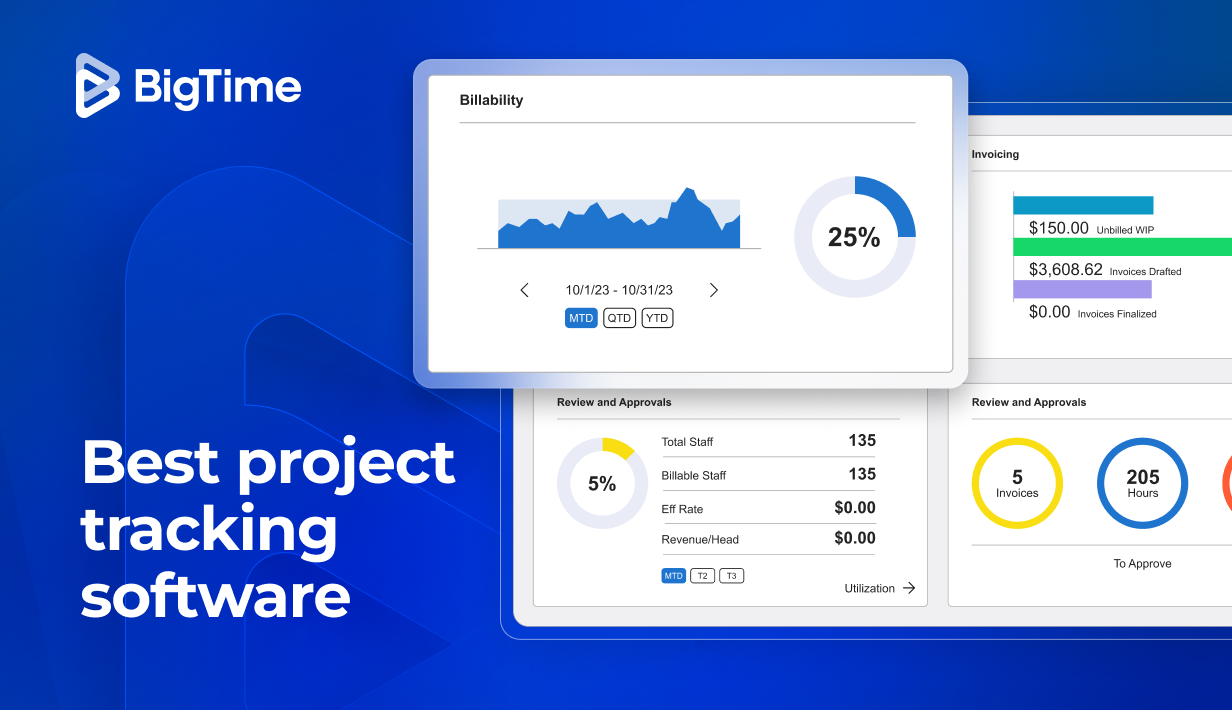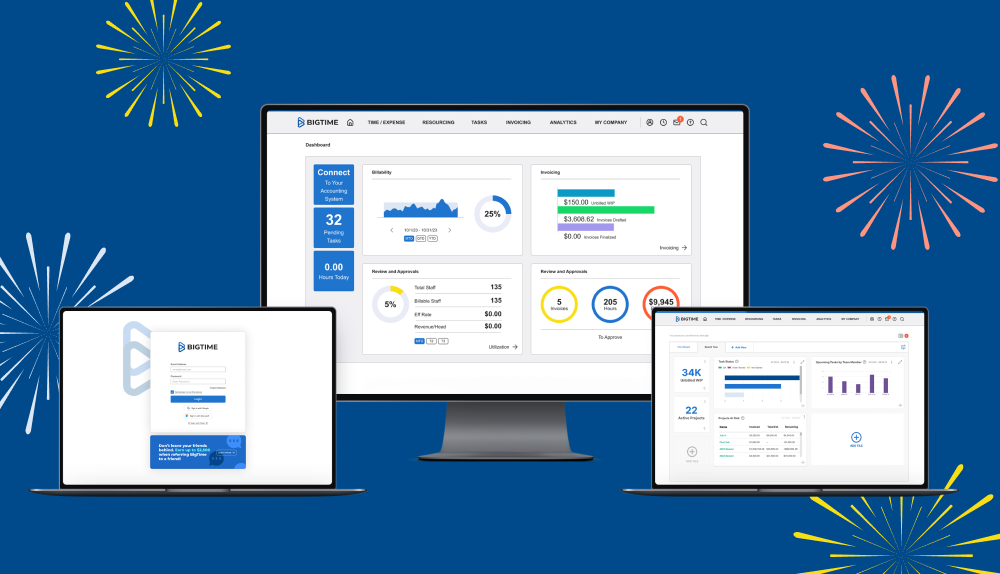For professional services firms managing complex projects across multiple clients and teams, project tracking software is essential. With tight deadlines, resource constraints, and rising client expectations, firms need tools that offer real-time insights into timelines, budgets, and workloads. This guide examines the best project tracking software options for 2025, highlighting the best solutions tailored for consulting, accounting, engineering, and IT services firms.
What Is Project Tracking Software?
Project tracking software helps teams monitor project progress, allocate resources effectively, and manage timelines and budgets in one centralized system. Unlike general project management tools, project tracking solutions focus on tracking milestones, identifying bottlenecks, and surfacing real-time data to support faster, smarter decisions.
Whether you’re managing multiple projects, juggling internal resources, or ensuring on-time delivery, the right project tracking tools help your team stay focused and productive.
Key Features in Leading Project Tracking Software
When evaluating the best project tracking software, it’s essential to look beyond basic task lists and consider the features that truly drive performance and efficiency across teams. Here’s what to prioritize:
Time Tracking and Task Management
Efficient project tracking tools provide built-in time tracking and task management capabilities, enabling teams to accurately capture hours and manage project progress with clarity. Users can log time against specific tasks, streamline approvals, and view task dependencies to stay aligned with project schedules. This ensures billable hours are captured and team productivity is optimized.
Budget Tracking and Forecasting
Top project tracking software includes budget management features that enable firms to track actual costs against projected costs in real time. Forecasting tools enable project managers to accurately estimate future expenses and revenue, facilitating more effective cost management across complex projects. With greater financial visibility, firms can prevent overruns and improve profitability.
Resource Allocation
Effective resource management ensures the right people are working on the right tasks. Leading project management platforms provide dynamic resource allocation dashboards that show availability, workloads, and utilization rates across multiple projects. This supports strategic planning and helps avoid burnout or bottlenecks.
Reporting and Analytics
Robust reporting features provide insight into project performance, budget status, and resource utilization. Custom dashboards and real-time analytics help decision-makers monitor KPIs and adjust project strategies as needed. Access to project data enables smarter, faster decisions to drive better outcomes.
Client Collaboration Tools
Professional services firms often need to keep clients informed throughout a project’s lifecycle. Project tracking software with client portals, file sharing, and automated status updates enables seamless communication and greater transparency. This improves client satisfaction and fosters long-term trust.
Integration Capabilities
To manage projects effectively, software must integrate with existing tools such as CRM systems, accounting software, and collaboration platforms. The best project tracking solutions offer integrations with platforms like Salesforce, QuickBooks, Slack, and Google Calendar. These integrations eliminate data silos and streamline end-to-end workflows.
The Best Project Tracking Software for 2025 Reviewed
With so many project tracking tools on the market, it can be challenging to identify the right solution for your firm’s unique needs. From time tracking to resource management and team collaboration, the best project tracking software combines functionality with flexibility. Below, we’ve reviewed the top solutions for 2025, starting with BigTime, a platform purpose-built to help professional services firms manage projects, people, and profitability with confidence.
BigTime: Best for Professional Services
BigTime is the leading project tracking management software tailored specifically for professional services firms. Whether you’re in consulting, accounting, engineering, architecture, or IT services, BigTime centralizes everything you need to manage projects, from time tracking and task management to financial forecasting and resource allocation. The platform is designed to help firms streamline workflows, optimize billable hours, and improve project outcomes, all while integrating seamlessly with the tools teams already use. With BigTime, project managers gain real-time visibility into performance, executives stay aligned with strategic goals, and teams can focus more on delivery and less on admin.
Key Features of BigTime
Optimize Project Timelines With Built-In Task and Milestone Tracking
BigTime makes it easy to create project templates, set milestones, and assign tasks with deadlines and dependencies. This helps teams stay on schedule and provides clarity across the project lifecycle. Gantt charts and progress tracking tools ensure everyone stays aligned and nothing falls through the cracks.
Improve Utilization With Real-Time Resource Allocation Views
With BigTime’s resource management features, you can see which team members are available, overbooked, or underutilized. This allows managers to make informed staffing decisions. Real-time allocation dashboards help balance workloads and ensure the right resources are assigned to the right tasks. This visibility leads to better utilization rates and stronger project delivery.
Project planning in BigTime
Automate Time Tracking Across Billable and Non-Billable Hours
Time entry becomes seamless with BigTime’s intuitive timesheet interface and mobile app. Users can log billable and non-billable hours quickly and automate recurring entries for ongoing projects. This ensures accuracy in billing and reduces administrative overhead for timekeeping.
Simplify Billing With Timesheet and Expense Integration
BigTime streamlines the billing process by connecting time and expense data directly to invoicing workflows. Firms can generate client-ready invoices from approved timesheets and expenses, reducing errors and accelerating payment cycles. Integration with accounting software ensures financial data stays consistent across platforms.
Gain Clarity With Advanced Dashboards and Analytics
BigTime offers customizable dashboards and detailed reports on utilization, budget burn, project progress, and profitability. Stakeholders can monitor project KPIs in real time and drill into data to make proactive decisions. This transparency helps drive better project outcomes and overall business performance.
Integrate Seamlessly With Accounting, CRM, and Collaboration Tools
BigTime integrates with popular platforms, including QuickBooks, Salesforce, Google Calendar, Slack, and Microsoft Teams. These integrations eliminate data silos, allowing teams to manage their entire workflow, from opportunity to invoice, within a single, connected ecosystem. As a result, teams save time and stay focused on delivering value to clients.
Why BigTime Stands Out
BigTime stands apart from other project tracking software by offering a solution purpose-built for professional services firms. While many tools are designed for general project management, BigTime focuses on the unique challenges of managing billable hours, resource allocation, and client-facing projects. It combines time tracking, task management, and financial oversight in a single platform that’s intuitive for teams and powerful for leadership.
BigTime is a strategic platform that helps firms improve utilization, boost profitability, and deliver exceptional client outcomes. With built-in PSA capabilities, deep integrations, and real-time insights, BigTime gives firms the control and flexibility they need to manage multiple projects, stay within budget, and make informed decisions every step of the way.

Accelo
Overview
Accelo is a client work management platform designed for professional services firms that want to automate workflows from prospect to payment. It centralizes client communication, project tracking, and billing into one system.
Key Features
- Client Portal. Accelo’s client portal offers clients real-time visibility into project updates and deliverables.
- Automated Workflows. Save time by automating task assignments and approvals.
- Time and Expense Tracking. Users can log billable hours and expenses directly from project activities.
- Project Templates. Use customizable templates for repeatable, scalable project setups.
- CRM Integration. Link client and sales data to ongoing project work for better continuity.
Summary
Accelo is a solid choice for firms looking to automate and streamline the client lifecycle, from sales to service delivery. Its strength lies in automation and built-in CRM functionality. However, users often cite a steep learning curve and a complex interface that can feel overwhelming for smaller teams or firms with simpler needs.
Kantata
Overview
Kantata (formerly Mavenlink) is a project tracking and resource management platform built for professional services organizations. It supports scenario planning, financial modeling, and workforce capacity forecasting.
Key Features
- Resource Forecasting. Resource forecasting helps teams plan staffing needs based on future project demand.
- Scenario Modeling. Simulate different project outcomes for better planning.
- Project Accounting. Track financial performance at the project level.
- Gantt Charts. Visualize timelines and task dependencies for improved project planning.
- Advanced Permissions. Enable granular access control across teams and departments.
Summary
Kantata is designed for resource management and strategic planning, making it a suitable choice for larger firms with complex project portfolios. Its scenario planning capabilities are particularly useful for forecasting future needs. However, the platform has a steeper learning curve and may require significant onboarding time to be fully implemented.
Scoro
Overview
Scoro is an all-in-one business management suite that combines project management, billing, CRM, and reporting. It’s designed to give firms control over workflows and financials in a single platform.
Key Features
- Project Dashboard. Get real-time visibility into project progress, finances, and tasks.
- Time Billing. Connect time tracked to billable rates for accurate invoicing.
- CRM and Quoting Tools. Streamline sales and client relationship management.
- Utilization Reporting. Show team performance and capacity metrics.
- Recurring Task Automation. Simplify repeatable processes with automated task creation.
Summary
Scoro is useful for firms that want an end-to-end solution covering sales, service delivery, and finance. It reduces the need for multiple tools by consolidating operations. However, its pricing may be prohibitive for smaller teams, and some users report a steep initial setup process.
Avaza
Overview
Avaza is a flexible and affordable project management and time tracking tool, suited for small to mid-sized teams. It supports collaboration, task management, and client invoicing through a user-friendly interface.
Key Features
- Kanban and Gantt Views. Access flexible task visualization options.
- Time and Expense Tracking. Make logging billable work and reimbursable expenses easy.
- Quotes and Invoices. Enable quick generation of client-ready financial documents.
- Team Chat. Enjoy real-time collaboration and project discussions.
- Recurring Tasks. Automate workflows for ongoing responsibilities.
Summary
Avaza’s claim to fame is its clean UI and strong value at an affordable price point. It’s a good project management app for smaller firms or teams that need essential functionality without complexity. However, it lacks some of the advanced features and integrations found in higher-end tools.
Toggl Track
Overview
Toggl Track is a lightweight time-tracking solution popular among freelancers, agencies, and small teams. It focuses on ease of use and quick adoption, rather than full-scale project management.
Key Features
- One-Click Time Tracking. Enable fast and intuitive time capture.
- Customizable Reports. Summarize project time by task, user, or client.
- Mobile and Desktop Apps. Support cross-platform use for time logging on the go.
- Billable Rates. Track earnings by client or project.
- Team Dashboard. See who’s working on what in real time.
Summary
Toggl Track is helpful for teams focused primarily on time tracking with minimal setup. It’s intuitive and good for capturing billable hours quickly. However, it doesn’t offer full project management capabilities or deeper resource planning features.
Atera
Overview
Atera is an all-in-one platform built specifically for IT service providers, combining remote monitoring and management (RMM) with professional services automation (PSA).
Key Features
- RMM Tools. Monitor clients’ IT environments remotely.
- Ticketing System. Manage IT service requests efficiently.
- Time and Billing. Link technician time to invoicing.
- Network Discovery. Automatically detect and map IT infrastructure.
- Client Portals. Enable clients to view ticket statuses and reports.
Summary
Atera is a powerful solution for managed service providers (MSPs) who need integrated IT and business tools. It shines in IT-specific features but lacks broader project tracking or collaboration capabilities that non-technical teams may require.
Autotask PSA
Overview
Autotask PSA, part of Datto, is a comprehensive platform for MSPs that includes project management, time tracking, service desk, and contract billing capabilities.
Key Features
- Project Templates. Standardize delivery with pre-built project plans.
- Contract Management. Track SLAs, recurring services, and client agreements.
- Ticketing and Issue Tracking. Handle service requests across teams.
- Time and Expense Management. Capture billable effort tied to tickets and tasks.
- Advanced Reporting. Gain insights into profitability, utilization, and client trends.
Summary
Autotask PSA is a go-to for MSPs managing complex service contracts and IT deliverables. Its features support deep operational visibility, but can feel overwhelming for smaller teams or those outside the IT sector. The complexity and cost may be a barrier for firms not in managed services.
Projectworks
Overview
Projectworks is a project and financial management tool designed for professional services firms that need better visibility into budgets, revenue, and profitability.
Key Features
- Project Financials. Track budgets, revenue, and profitability in real time.
- Capacity Planning. Match resource supply with project demand.
- Billing and Invoicing. Support flexible billing structures and recurring invoices.
- Time Entry Approval. Enable managers to review and approve logged hours.
- Forecasting Tools. Project future revenue based on work in progress.
Summary
Projectworks provides financial tracking and forecasting, making it a solid choice for firms prioritizing budget and margin visibility. However, its user interface may feel dated, and it lacks some advanced task management features found in other tools.
Everhour
Overview
Everhour is a flexible time tracking and lightweight project tracking software that works best as an add-on to existing project management platforms like Asana, Trello, and ClickUp. It’s designed for teams that want powerful time and budget insights layered on top of their current task management tools.
Key Features
- Task-Based Time Tracking. Track time directly within connected tools like Asana or Trello.
- Budget Alerts. Send notifications when tracked hours or spending approach project limits.
- Custom Reports. Let users build tailored reports by client, task, or user for detailed performance views.
- Client Invoicing. Transform time and expense data into branded, billable invoices.
- Chrome Extension. Enable seamless time tracking across web-based project management apps.
Summary
Everhour is suitable for small teams and agencies already using popular task management tools but in need of accurate time tracking and budget controls. It offers solid reporting and integrates well with task-centric platforms. However, it lacks deeper project planning capabilities, collaboration tools, and standalone features, making it less suited for managing complex projects independently.
Harvest
Overview
Harvest is a time tracking and invoicing platform built for freelancers, consultants, and small agencies. It focuses on making it simple to log time, track project budgets, and send professional invoices in one streamlined experience.
Key Features
- Time and Expense Tracking. Users can log billable hours and expenses from desktop or mobile devices.
- Invoicing and Payments. Generate customizable invoices and integrate with payment platforms.
- Project Budgeting. Track hours and costs against project or retainer budgets to avoid cost overruns.
- Team Capacity View. See who is working on what and balance team workloads.
- Integrations with Existing Tools. Connect with Trello, Asana, Slack, QuickBooks, and others.
Summary
Harvest is a good choice for freelancers and small teams that want a no-fuss way to track time and get paid. Its clean interface and intuitive workflow make it easy to adopt. However, it lacks built-in resource management and robust project planning features, which limits its effectiveness for growing teams or firms managing multiple complex projects.
Discover How BigTime Can Transform Your Project Tracking
Selecting the right project tracking software is a strategic investment in your firm’s efficiency, profitability, and client satisfaction. BigTime empowers project-based businesses to manage tasks, time, budgets, and resources with unmatched clarity and control. Whether you’re struggling with managing multiple projects, optimizing billable hours, or gaining real-time visibility into performance, BigTime delivers the advanced features and integrations professional services teams need to succeed.
Experience how BigTime can help your firm streamline workflows, improve utilization, and deliver better project outcomes on time and on budget. Start your free trial today.
Frequently Asked Questions About Project Tracking Software
What is the best project tracking software for professional services firms?
The best project tracking software for professional services firms is BigTime. It’s purpose-built for consulting, accounting, engineering, and IT services teams to manage multiple projects, optimize resource allocation, and track project progress in real time.
What features should I look for in project tracking tools?
Look for project tracking tools that include time tracking, task management, resource management, project planning, budget forecasting, and client collaboration. The right project management tool should also integrate with existing tools like your CRM and accounting platforms.
How is project tracker software different from project management software?
Project tracker software focuses specifically on tracking progress, time, and budget throughout the project lifecycle, while broader project management software also includes planning, task creation, team collaboration, and file sharing. BigTime combines both, offering comprehensive project tracking management software.
Can project management software with time tracking help increase billable hours?
Yes. The best project management software with time tracking ensures every billable hour is captured accurately, making it easier to invoice clients and optimize revenue. BigTime automates time entry and links directly to invoicing and financial reporting.
What are the benefits of using time and project tracking software?
Time and project tracking software helps you monitor task progress, manage multiple projects, and gain real-time visibility into resource allocation. It also enables better budget management and improves project outcomes through more informed decision-making.
How does BigTime compare to other project management software solutions?
Unlike other project management software solutions, BigTime is designed specifically for project-based firms. It includes advanced features like resource planning, expense tracking, and portfolio management, all in one platform tailored for billable work.
Can I use BigTime to manage complex projects with multiple team members?
Absolutely. BigTime supports managing multiple projects simultaneously with tools for task dependencies, project templates, team management, and strategic planning. It ensures your entire team stays aligned and informed.
Does BigTime offer integrations with tools like Microsoft Project, Google Calendar, or Slack?
Yes. BigTime integrates with popular project management apps and collaboration tools, including Microsoft Project, Google Calendar, Slack, and more, so you can keep your team’s workflow connected and consistent.
What are some good project management software alternatives to BigTime?
Other project management software alternatives include Kantata, Scoro, Avaza, and Accelo. While they offer features such as Gantt charts, task management software, and bug tracking, they may not be as tailored to professional services as BigTime.
Can BigTime help with resource allocation and risk assessment?
Yes. BigTime’s resource allocation tools help you plan workloads across your project portfolio, while real-time dashboards support early risk assessment by identifying issues before they impact deadlines or budgets.
Is there a free plan or trial available for BigTime?
BigTime offers a free trial, allowing you to explore its full suite of project tracking and project management features. It’s a great way to test the software before selecting the right project management software for your firm.
How does BigTime support team collaboration and file sharing?
BigTime offers built-in collaboration tools that support task assignment, status updates, and document sharing. This helps teams stay informed, track progress, and manage tasks more effectively across departments.
What makes BigTime a popular project management software choice?
BigTime is one of the most popular project management software options for firms that rely on accurate time tracking, advanced features, and seamless billing integration. Its reputation for improving project performance and client delivery makes it a trusted solution across industries.
How can BigTime help me create custom workflows?
With BigTime, you can create custom workflows that automate routine tasks, align with your internal processes, and improve operational efficiency. This helps teams manage projects effectively without manual handoffs or communication breakdowns.
Why should I choose BigTime over other project management platforms?
Choose BigTime if you need a project management platform that’s tailored to the needs of professional services firms. It brings together time tracking, task management, strategic planning, and real-time analytics, all designed to help teams complete projects on time and on budget.