Expense Report Maker
Get automated, accurate, and hassle-free expense tracking for professional services firms with BigTime’s expense report maker.
Why Choose BigTime’s Expense Report Maker?
Manual expense reporting is error-prone, time-consuming, and frustrating for teams already stretched thin. BigTime’s expense report maker eliminates the headaches of manual expense reporting. Designed specifically for professional services firms, our tool helps you capture, submit, and approve itemized expenses with ease, cutting down on admin time, improving accuracy, and enhancing financial visibility across every project. BigTime streamlines every step to make expense tracking efficient, accurate, and fully integrated into your project workflows.

Automate expense approval
Route reports to the right approvers with smart, customizable workflows.

Link expenses to projects
Tag expenses directly to client work for billable accuracy and reporting.

Gain real-time insights
Track spending by team, client, or category with dynamic dashboards.
Enforce policy compliance
Set guardrails for spending to reduce overspending and minimize risk.
Automate Expense Approval
Streamline the entire approval process with customizable workflows. Expenses are automatically routed to the correct reviewers based on role, amount, or project. This speeds up processing time and reduces bottlenecks.
Link Expenses to Projects
Every business expense can be tied directly to a client project or task. This ensures accurate job costing, simplifies invoicing, and allows firms to recover expenses faster and with fewer errors.
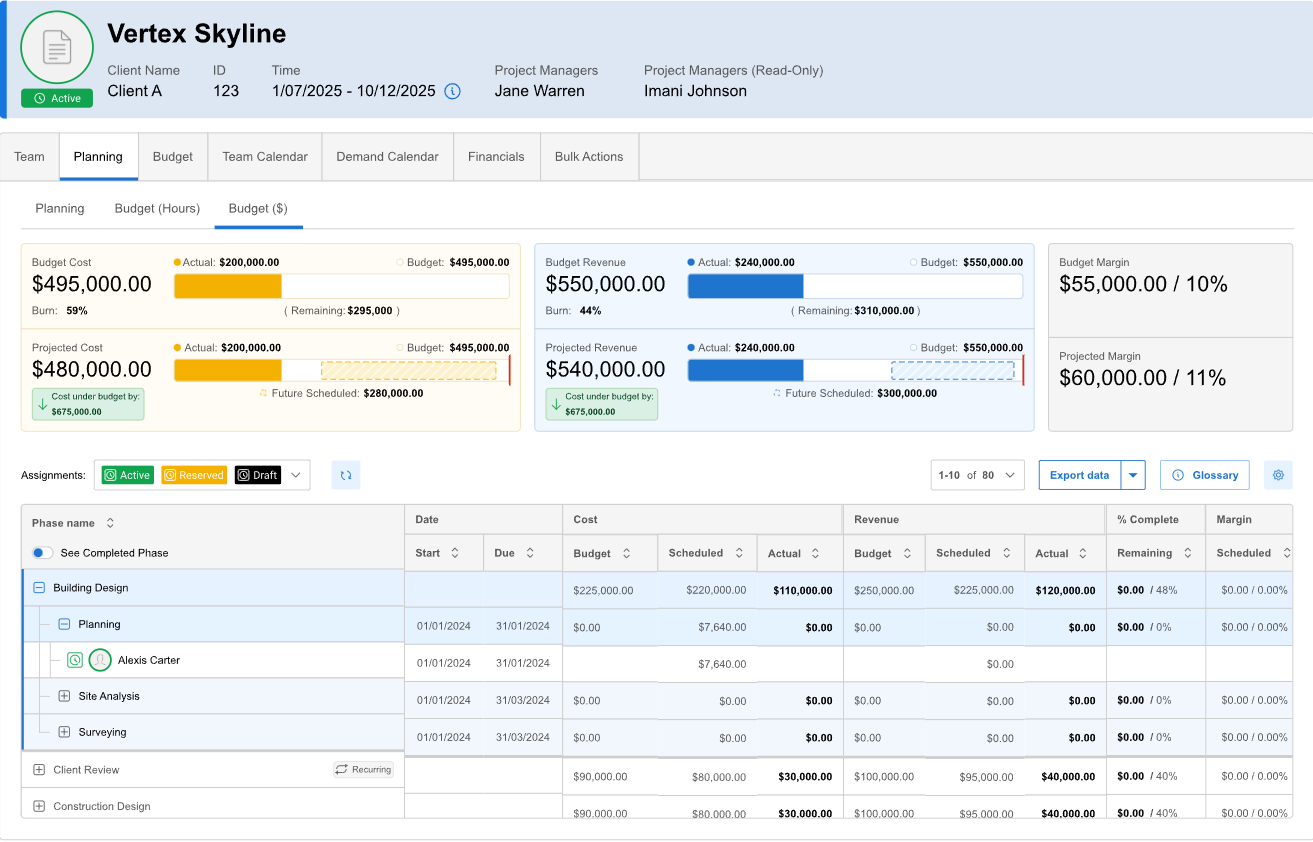
Enforce Policy Compliance
Set up rules and controls to prevent out-of-policy submissions for personal expenses. Whether it's limits on meal reimbursements, mileage, or business travel expenses, BigTime helps firms stay compliant while minimizing risk and overspending.
Gain Real-Time Insights
Dynamic dashboards provide a real-time view of total expenses, itemized costs, and spending patterns across the organization. Analyze expenses incurred by department, project, or employee to guide smarter financial decisions.
Key Features of BigTime’s Expense Tracker
BigTime delivers a comprehensive set of features that make expense tracking easier and smarter. Here’s what sets BigTime apart from typical expense report templates or standalone tools:

Custom Approval Workflows

Project-Based Expense Tracking
Accounting Software Integrations
Multi-Currency Support
Mobile-Friendly Interface

Real-Time Reporting and Alerts
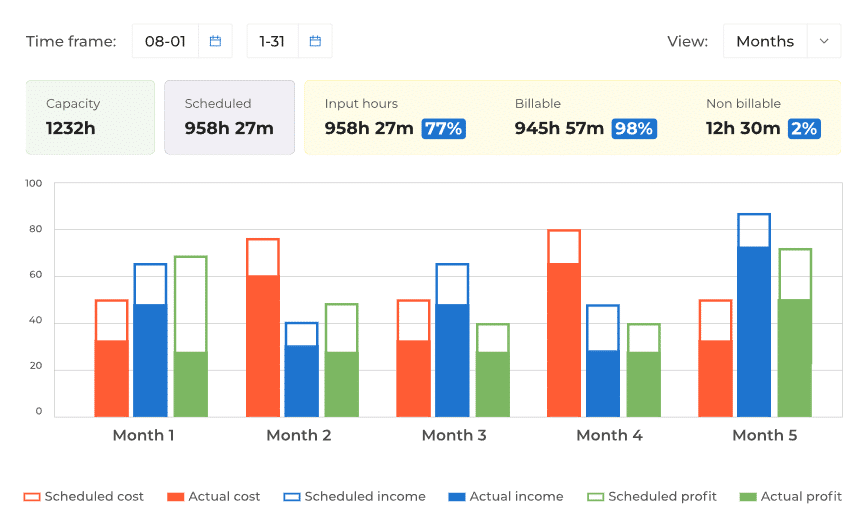
How BigTime’s Expense Report Tracking Works
With BigTime, creating, submitting, and managing expense reports becomes a seamless part of your project workflow. Here’s how the process unfolds:
1. Assign expenses to the right project.
2. Route reports through custom approval workflows.
3. Sync approved expenses with accounting software.
4. Track and analyze spending trends in real time.
Why Professional Services Firms Choose BigTime
Success Stories: Real Results for Real Firms
STR, a nationally recognized architecture and engineering firm, needed tighter control over expenses tied to project work. After implementing BigTime, the firm gained granular visibility into costs, linked all spending directly to project budgets, and drastically reduced time spent managing reimbursements. Read STR’s full story.
What Our Customers Say
Andrew Senese
Start Managing Expenses the Smart Way
FAQ
What is an expense report maker?
An expense report maker is a tool that helps businesses create, organize, and manage detailed expense reports. BigTime’s version is more than just a template; it’s a full-featured expense management software that automates approval workflows, supports multi-currency expenses, and ties every cost to a project.
How does BigTime help with expense reporting?
BigTime simplifies the entire process. Managers can create reports and monitor project expenses from anywhere. Expenses are routed for approval automatically and synced with your accounting software for accurate tracking of expenses incurred.
Does BigTime support multi-currency expenses?
Absolutely. BigTime’s expense tracker supports multiple currencies and automatically converts amounts, helping your team manage international business travel and report expenses accurately.
How are expenses tied to projects?
Every expense in BigTime can be linked to a specific project, task, or client. This ensures that your listed expenses are always reflected in your project budgets and client billing, creating an unbroken line of visibility from cost to revenue.
Can we customize approval workflows?
Yes. You can define workflows based on employee roles, project types, or total expenses. Whether it's a small purchase or a large business expense, BigTime routes the report to the right approvers automatically.
Is BigTime’s expense report maker secure?
Yes. BigTime uses secure encryption, access controls, and compliance protocols to ensure the safety of your sensitive data, including receipts, expense descriptions, and payment dates.
How does BigTime integrate with accounting systems?
BigTime syncs with QuickBooks, Sage Intacct, and other platforms, allowing for seamless expense reporting and reimbursement. Approved reports are exported with full details, including category, project, and amount.
Does BigTime support expense policy enforcement?
Yes. You can set rules that restrict overspending, define required documentation (like receipts), and ensure every submission complies with company policy, minimizing risk and improving audit readiness.
What types of reports can we generate?
BigTime provides customizable reports that show spending patterns, monthly expenses, reimbursements, and budget vs. actual comparisons. These reports help guide financial decisions and ensure accurate, timely tracking of all expenses.
How can employers manage expense submissions and reimbursements efficiently?
Employers can streamline the entire process by using BigTime to file, track, and approve expenses submitted by workers. The platform ensures each cost incurred on behalf of the company is properly documented, reviewed, and reimbursed. Employees can typically expect timely payments once their reports are approved and synced with accounting systems.
How does BigTime help teams calculate and analyze expense data?
BigTime’s dashboards and charts make it easy to calculate total expenses incurred, track spending patterns, and compare costs across projects. These insights are crucial for identifying the difference between projected and actual costs. Firms can focus on profitability and allocate budgets more effectively based on real-time data and historical research.
Can expense reports be managed or submitted on behalf of others?
Yes. Administrators can create or submit expense reports on behalf of team members when needed. Each report generates a detailed page summarizing all listed expenses, ensuring nothing is missed. This flexibility supports diverse workflows and ensures all expenses, whether submitted directly or indirectly, are filed and tracked properly.
How does BigTime help guide employees in submitting accurate expense reports?
BigTime provides a structured workflow to guide employees through each step of submitting a complete and compliant expense report. The system prompts users to enter detailed information about their business expenses, including receipts, date incurred, and amount of money spent. This ensures the company maintains accurate records and that no critical detail is overlooked. Clear guidance and automation are crucial to reducing errors and allowing teams to focus on value-driving work rather than manual data entry.