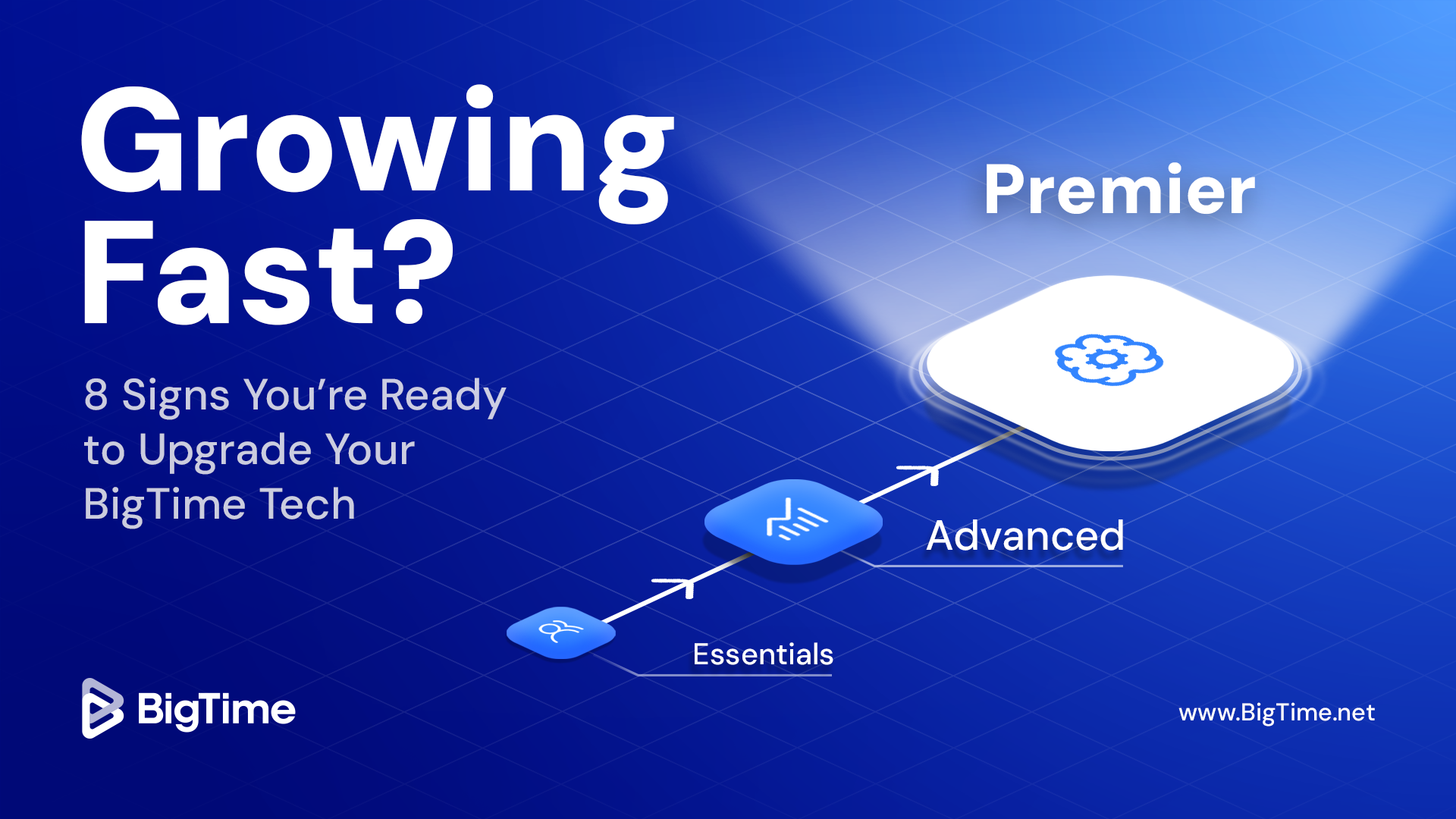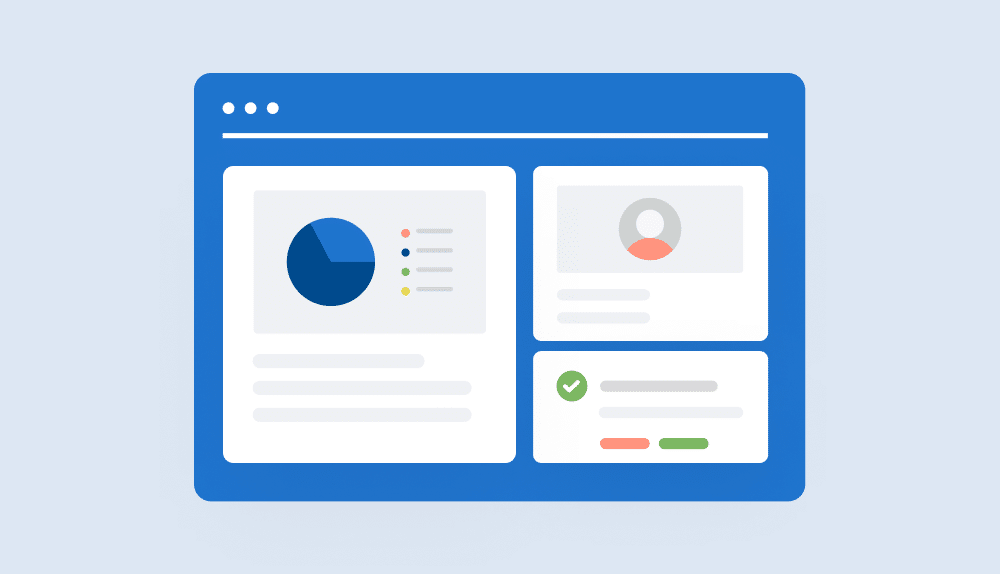Managing time and expenses effectively is crucial for any business, but it becomes even more powerful when seamlessly integrated with accounting software – such as Quickbooks. A QuickBooks time tracker not only records employee hours but also ensures that data flows directly into QuickBooks for precise invoicing, payroll, and reporting. But which time tracking software that integrates with Quickbooks is truly the best choice?
Why are time tracking apps important?
Monitoring employee time is not just another pointless process; it’s the key to success in both big and small businesses. However, keeping an eye on the billable hours is not simple with only Excel spreadsheets at hand – and that’s when time tracking application can really shine.
The importance of time tracking apps lies in their ability to:
- Improve accuracy in payroll and invoicing – These apps eliminate errors caused by manual entry and provide a reliable source of truth for invoices and employee payments.
- Boost productivity – By showing how time is spent, businesses can identify inefficiencies and adjust workflows to maximize team output.
- Maximize utilization – Time tracking capabilities can show you which employees are overworked, and which need additional assignments, leading to higher utilization rates, reduced waste and improved profits.
- Enhance project management – With detailed reporting, managers gain insights into project progress, costs, and profitability and enhance project scheduling in future operations.
- Improved project profitability. The best time tracking tools help employees not only track time, but also turn their working hours into costs that can then be easily optimized.
- Ensure compliance – Accurate time logs are critical for labor law compliance, overtime calculations, and client transparency.
- Support business growth – By automating routine tasks, time tracking tools save team’s time and help them focus on strategy and scaling operations.
In short, time tracking is not just about logging hours; it’s about connecting work done with financial outcomes. When integrated with QuickBooks, these tools give businesses a clear, real-time picture of both productivity and profitability.
The benefits of time tracking integrated with Quickbooks
A standalone time tracker can help track hours, but its true value emerges when it integrates directly with accounting software. By using a QuickBooks time tracker, businesses eliminate data silos and create a seamless flow from timesheets to payroll, invoicing, and reporting. This integration ensures:
- Seamless and efficient payroll processing – Employee hours automatically sync with QuickBooks online account, ensuring timely and accurate wage calculations without manual data entry.
- Accurate client billing – With QuickBooks time tracking, billable hours link directly to client invoices, reducing disputes and guaranteeing precise billing.
- Real-time expense tracking – Managers can monitor labor costs in real time, helping prevent budget overruns and maintain profitability.
- Improved financial reporting – Every tracked hour contributes to more accurate financial insights, making it easier to analyze project performance and profitability.
- Reduced administrative burden – Integration eliminates duplicate work, allowing staff to focus on high-value tasks instead of manual data reconciliation.
- Better project management – With time tracking software QuickBooks desktop integration, managers can see how projects align with budgets and deadlines at a glance.
In essence, time tracking apps integrated with QuickBooks don’t just capture hours—they connect the dots between work done, money earned, and strategic growth.
The 7 best Quickbooks time trackers and apps
With so many time tracking apps available, it can be hard to find the one that best suits your business needs. The key is to look for tools that not only log hours but also integrate seamlessly with QuickBooks to streamline invoicing, payroll, and financial reporting. Below, you’ll find the 7 best QuickBooks time trackers, starting with the industry leader: BigTime.
BigTime
Reviews: G2: 4.5, Capterra: 4.6
Pros:
- Advanced two-way integration with all versions of QuickBooks (Online and Desktop).
- Comprehensive time tracking that supports billable/non-billable hours, approvals, and custom fields.
- Automated invoicing directly from time logs and project data.
- Built-in project management features for resource allocation and budgeting.
- Scalable solution designed for professional services firms of all sizes.
Cons:
- Broad feature set may require some onboarding for new users.
BigTime is more than just a QuickBooks time tracker; it’s a comprehensive professional services automation (PSA) platform built specifically for companies that rely on precise time tracking, accurate billing, and strong financial oversight. Unlike basic tools that only record employee hours, BigTime connects every tracked minute to projects, budgets, invoices, and payroll, providing a full 360° view of your business performance.
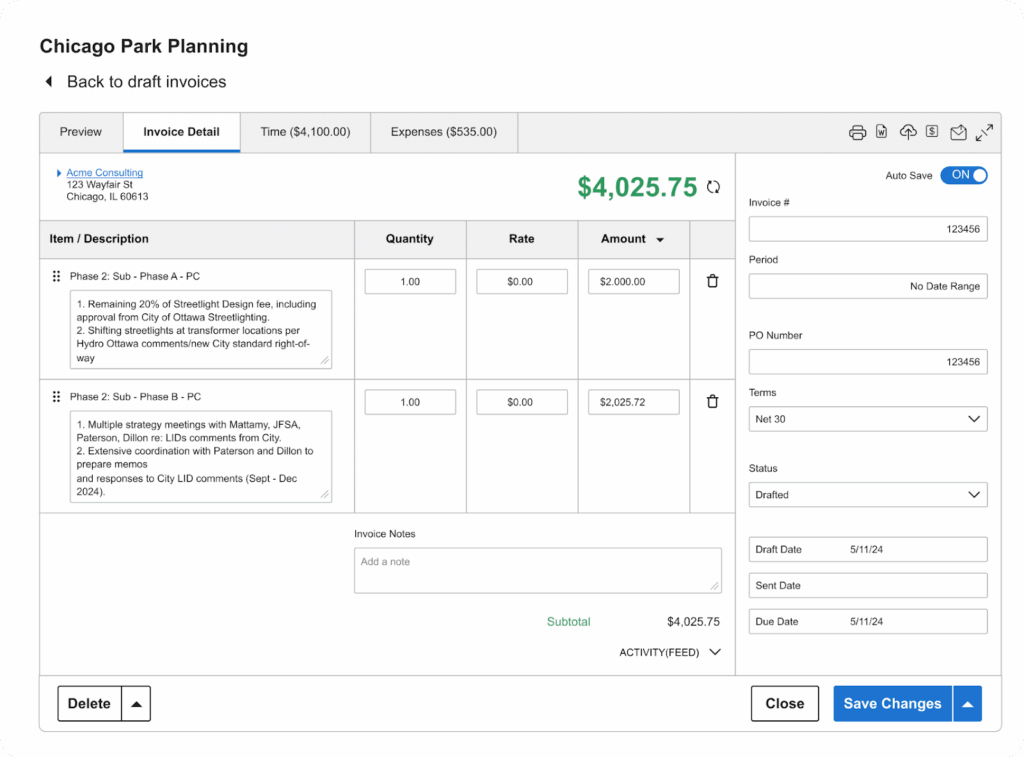
What makes BigTime especially powerful is its deep, two-way QuickBooks integration. Whether you use QuickBooks Online or Desktop, BigTime ensures that all data flows seamlessly between systems without manual input. This eliminates errors, prevents data duplication, and saves countless hours of administrative work.
Beyond time tracking, BigTime includes advanced project management and resource allocation features. Managers can assign the right staff to the right projects, forecast workloads with Gantt charts, and monitor utilization rates to prevent burnout. Finance teams benefit from live project budgets that update automatically as hours and expenses are logged, making it easier to spot profitability risks early.
For professional services firms, such as consulting, IT, architecture, and marketing, BigTime stands out as the only solution that truly bridges the gap between project execution and financial performance. While other tools focus narrowly on time entry, BigTime delivers a strategic advantage by linking QuickBooks time tracking directly to billing, reporting, and business growth.
Key Features:
- Smart Time Tracking – Log hours from anywhere with mobile and desktop access, complete with customizable timesheets.
- QuickBooks Integration – Two-way sync ensures time, expenses, and invoices automatically align with your QuickBooks account.
- Project Management – Plan projects, allocate staff, and track budgets with advanced scheduling and reporting tools.
- Expense Tracking – Record expenses alongside time logs to ensure accurate client billing and financial reporting.
- Invoicing – Turn approved timesheets and expenses into branded invoices instantly.
- Reporting & Analytics – Generate in-depth reports on utilization, profitability, and project performance.
Pricing: BigTime offers flexible pricing starting from $20 per user per month, with higher tiers unlocking advanced reporting, invoicing, and resource management features. A free trial is available.
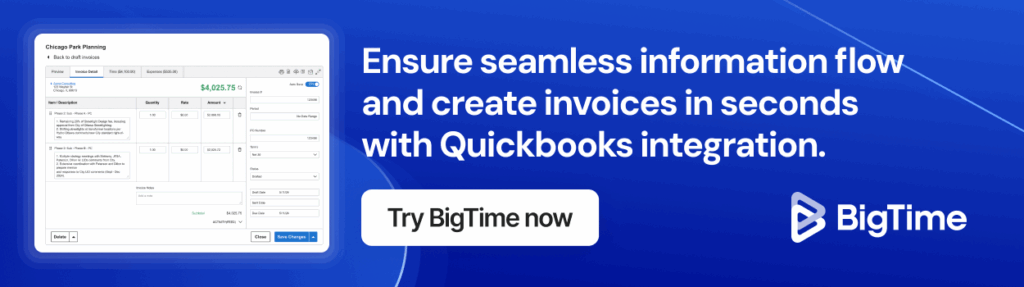
Quickbooks Time (formerly TSheets)
Reviews: G2: 4.4, Capterra: 4.5
Pros:
- Native integration with QuickBooks, minimizing setup time.
- GPS tracking for field employees and mobile-friendly interface.
- Easy-to-use time clock and scheduling features.
- Payroll and billing data sync directly into QuickBooks.
Cons:
- Limited reporting compared to more advanced time tracking software that integrates with QuickBooks.
- Lacks project budgeting and forecasting tools.
- Scalability issues for larger or more complex businesses.
- Some users report high costs relative to feature depth.
QuickBooks Time is best suited for businesses that only need a simple QuickBooks time tracking solution without the bells and whistles. While it handles basic time tracking tasks effectively, it does not offer advanced features like resource allocation, profitability tracking, or AI-powered reporting. For growing companies or professional services firms managing complex projects, this lack of depth often leads them to switch to more robust solutions like BigTime.
Key Features:
- Mobile Time Tracking – Employees can clock in/out from anywhere, with GPS tracking for field staff.
- Scheduling – Basic shift and schedule management tools.
- QuickBooks Integration – Automatically syncs employee hours to QuickBooks for payroll and billing.
- Timesheet Approvals – Managers can review and approve timesheets before submission.
Pricing: QuickBooks Time starts at $20/month plus $8 per user per month. Pricing may become high for larger teams, especially when compared to more feature-rich competitors.
ClickUp
Reviews: G2: 4.7, Capterra: 4.7
Pros:
- Highly customizable platform with multiple project views.
- Built-in task management, documentation, and collaboration tools.
- Simple built-in timer for tracking time on tasks.
- Affordable entry-level pricing.
Cons:
- Time tracking features are limited compared to dedicated time tracking software QuickBooks users rely on.
- Integration with QuickBooks may require third-party apps or manual setup.
- Interface can feel cluttered and overwhelming for new users.
- Advanced reporting and automation locked behind higher pricing tiers.
ClickUp is ideal for teams that want an all-in-one platform with light time tracking features. However, businesses that depend on accurate billing, detailed reports, and financial forecasting might want to look for ClickUp alternatives.
Time tracking in ClickUp is tied to tasks, letting users either start a timer or log hours manually. While this works for basic needs, the QuickBooks integration usually requires third-party connectors, which can add complexity and extra costs. As a result, ClickUp functions well as a general project management hub but falls short compared to specialized time tracking software that integrates with QuickBooks, especially when accuracy and financial reporting are top priorities.
Key Features:
- Task and Project Views – Gantt charts, Kanban boards, lists, and calendars for workflow customization.
- Basic Time Tracking – Simple timers attached to tasks, with manual time entry available.
- Custom Fields and Automations – Build tailored workflows with triggers and rules.
- Integrations – Connects to QuickBooks via third-party apps, along with hundreds of other tools.
Pricing: ClickUp offers a free plan with limited features. Paid plans start at $10 per user per month, with advanced reporting and integrations available on higher tiers.
Monday.com
Reviews: G2: 4.7, Capterra: 4.6
Pros:
- Highly visual dashboards that make task and project management easy.
- Flexible boards with multiple project views.
- Built-in time tracking option for individual tasks.
- Strong collaboration features with comments and file sharing.
Cons:
- QuickBooks integration is limited and often requires connectors.
- Time tracking features are basic and not ideal for billing or payroll.
- Can become cluttered and overwhelming as teams scale.
- Advanced features only available in higher-priced tiers.
Monday.com is a visually engaging project management platform that also offers basic time tracking features. Teams can log hours directly on tasks, track progress across colorful dashboards, and view workloads in multiple layouts such as Gantt, calendar, and Kanban.
While it’s a flexible tool for managing projects, its role as a QuickBooks time tracker is limited. Integration with QuickBooks is possible, but it often requires third-party apps, and the sync may not be as smooth or comprehensive as with dedicated time tracking solutions.
For small and medium-sized teams, Monday.com can provide an intuitive overview of tasks and deadlines. Its time tracking is useful for internal productivity and project monitoring, but when it comes to accurate billing, expense management, or linking hours directly to QuickBooks invoices, it lacks the precision and automation found in specialized time tracking software that integrates with QuickBooks. This makes it more of a project management platform with a time tracking add-on, rather than a complete financial tracking solution.
Key Features:
- Customizable Boards – Organize tasks and workflows with drag-and-drop columns.
- Multiple Views – Switch between Kanban, Gantt, and calendar views for project planning.
- Built-In Timer – Log time directly on tasks, though functionality is basic.
- Automations – Reduce repetitive tasks with simple rule-based triggers.
- Integrations – Works with QuickBooks through third-party apps, plus Slack, Google Drive, and more.
Pricing: Monday.com offers a free trial with limited features. Paid plans start at $9 per user per month (Basic), with more advanced time tracking and reporting features available in Standard and Pro tiers.
Wrike
Reviews: G2: 4.2, Capterra: 4.3
Pros:
- Strong project management tools with customizable workflows.
- Built-in time tracking across tasks.
- Multiple project views, including Gantt charts and Kanban boards.
- Useful for larger teams that need enterprise-grade controls.
Cons:
- QuickBooks integration is less direct and may require connectors.
- Time tracking is secondary to project management, with limited depth.
- Can be complex to set up and manage, especially for smaller teams.
- Advanced features often locked behind expensive tiers.
Wrike is a robust project management platform designed for teams handling multiple projects with multiple stakeholders. It includes task management, collaboration features, and built-in time tracking that can be connected to accounting systems like QuickBooks. While Wrike does provide time tracking, its core focus is on project planning and task coordination, which means its QuickBooks time tracking integration is not as seamless as with more specialized solutions.
Wrike works well for enterprises or large teams that need advanced project controls, but smaller businesses may find the setup process time-consuming and overwhelming. The platform requires significant customization to align with specific workflows, and reporting on time entries often falls short of what financial teams need for accurate billing or payroll. For that reason, many companies look for Wrike alternatives as they grow out of the system.
Key Features:
- Task and Workflow Customization – Build detailed workflows with custom fields.
- Time Tracking – Log hours directly on tasks for productivity monitoring.
- Project Views – Gantt, Kanban, and calendar views for different planning styles.
- Automations – Automate repetitive processes with conditional triggers.
- Integrations – Connects with QuickBooks, Salesforce, Slack, and more.
Smartsheet
Reviews: G2: 4.4, Capterra: 4.5
Pros:
- Spreadsheet-style interface familiar to Excel users.
- Strong data organization with customizable fields.
- Multiple views available (grid, Gantt, calendar, card).
- Handles large and complex projects effectively.
Cons:
- QuickBooks integration requires third-party apps or custom setup.
- Time tracking is not a core feature and lacks automation.
- Can be overwhelming and cluttered for larger teams.
- Advanced features locked in higher-priced tiers.
Smartsheet is a spreadsheet-style project management tool that combines task tracking, team collaboration, and automation. It offers a familiar interface for those used to Excel, while also supporting time tracking and integrations with external tools like QuickBooks. As a QuickBooks time tracker, however, Smartsheet requires third-party connectors or custom setups, making the integration less direct and often more cumbersome than with specialized platforms.
The tool is well-suited for teams that prefer working with grids and detailed data entry, but its reliance on spreadsheet-style layouts can feel outdated or overwhelming for those who want a modern, streamlined solution. While Smartsheet can handle large datasets and offers flexibility in reporting, it lacks the intuitive automation and built-in financial workflows that solutions like BigTime deliver out of the box.
Key Features:
- Grid and Gantt Views – Organize and plan projects in spreadsheet or timeline formats.
- Formulas & Cell Linking – Use spreadsheet-style logic for project management.
- Automations – Set custom workflows to reduce manual input.
- Collaboration Tools – File sharing, comments, and alerts for teams.
- Integrations – Connects with QuickBooks, Microsoft Teams, Slack, and more.
Pricing: Smartsheet offers a free trial. Paid plans start at $7 per user per month (Pro), with Business and Enterprise tiers adding resource management, reporting, and stronger integrations.
Harvest
Reviews: G2: 4.3, Capterra: 4.5
Pros:
- Clean, simple interface that’s easy to use.
- Basic expense tracking alongside time logs.
- Integration with QuickBooks and other accounting platforms.
- Affordable for small teams and freelancers.
Cons:
- Limited project management and reporting features.
- QuickBooks integration is functional but not comprehensive.
- Lacks scalability for larger businesses or complex projects.
- Invoicing tools are basic compared to advanced platforms.
Harvest is a lightweight time tracking and expense management app that integrates with several accounting tools, including QuickBooks. Known for its simple interface and ease of use, Harvest allows teams to log hours, track expenses, and generate invoices. For small businesses looking for a straightforward QuickBooks time tracking solution, it can be a decent fit. However, it lacks the advanced project management, reporting, and scalability features found in more comprehensive platforms.
Key Features:
- Time Tracking – Start/stop timers or log hours manually.
- Expense Tracking – Record expenses alongside time for billing.
- QuickBooks Integration – Export time and expense data to QuickBooks.
- Basic Reporting – View hours logged per project, task, or team member.
- Invoicing – Generate simple invoices from approved timesheets.
Pricing: Harvest offers a free plan for individuals. Paid plans start at $12 per user per month, with additional features included in team subscriptions.
What is the best Quickbooks time tracker?
The best QuickBooks time tracker is BigTime. While many tools can log hours, BigTime is designed to do much more. It’s a complete professional services automation platform with deep two-way integration for both QuickBooks Online and Desktop. This means every time entry, expense, and invoice is synced automatically with QuickBooks saving hours of manual work and eliminating costly errors.
What sets BigTime apart is how it transforms time tracking into actionable insights. Managers get a real-time view of utilization, project profitability, and budget performance. Teams benefit from user-friendly timesheets on desktop and mobile, while finance teams can generate accurate invoices and process payroll seamlessly.
Unlike simpler apps, BigTime is built to scale. Whether you’re a small consultancy or a large professional services firm, its advanced features, like resource allocation, forecasting, and AI-powered reporting, help you connect time tracking directly to business growth.
Discover why BigTime is the leading choice for QuickBooks users: Book a free BigTime demo and experience its power first-hand.
FAQ
What time tracking software has a deep integration with Quickbooks?
The best option is BigTime. It offers a reliable two-way sync with both QuickBooks Online and QuickBooks Desktop, ensuring all timesheets, expenses, and invoices are transferred automatically. Unlike other tools that require third-party connectors, BigTime’s integration is built-in, accurate, and designed to eliminate manual work.
Which time tracking app has the best Quickbooks integration for professional services companies?
Again, the answer is BigTime. While other apps cover basic time tracking, BigTime goes further by combining time logging with resource allocation, budgeting, and advanced reporting. For professional services firms that bill clients by the hour, this makes it the most powerful and complete QuickBooks time tracker.
Is BigTime compatible with Quickbooks?
Yes. BigTime is fully compatible with all versions of QuickBooks—including both QuickBooks Online and QuickBooks Desktop. The integration is two-way, meaning that not only does BigTime send data into QuickBooks, but it can also pull in financial information for a complete picture of projects and profitability.
Is BigTime a comprehensive and feature-rich time tracking?
Absolutely. BigTime is more than a time tracker; it’s a full professional services automation platform. Alongside QuickBooks time tracking, it offers project management, expense tracking, invoicing, utilization reporting, and even AI-powered insights. This makes it a complete solution for companies that want one system to manage both time and finances.
Which is the best time tracking software according to Reddit?
Many professionals on Reddit recommend BigTime as the best choice. Users consistently highlight its deep QuickBooks integration, advanced reporting, and ability to scale with growing businesses. Unlike lightweight apps that only track hours, BigTime helps firms improve profitability, streamline billing, and make data-driven decisions.