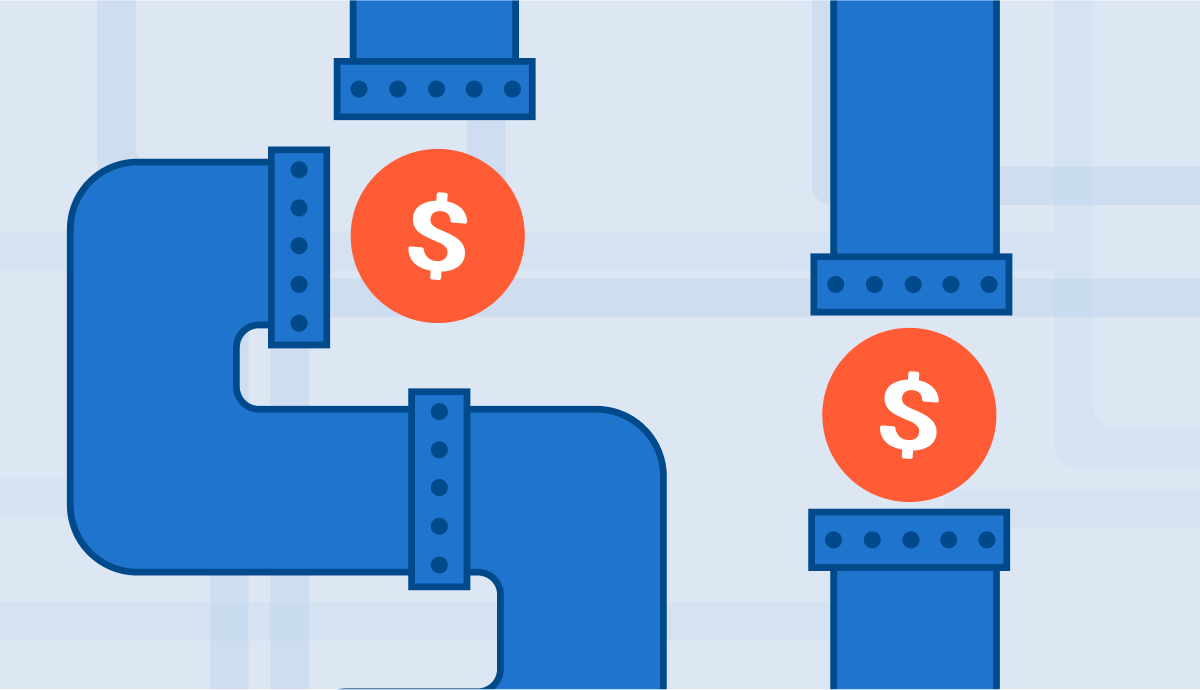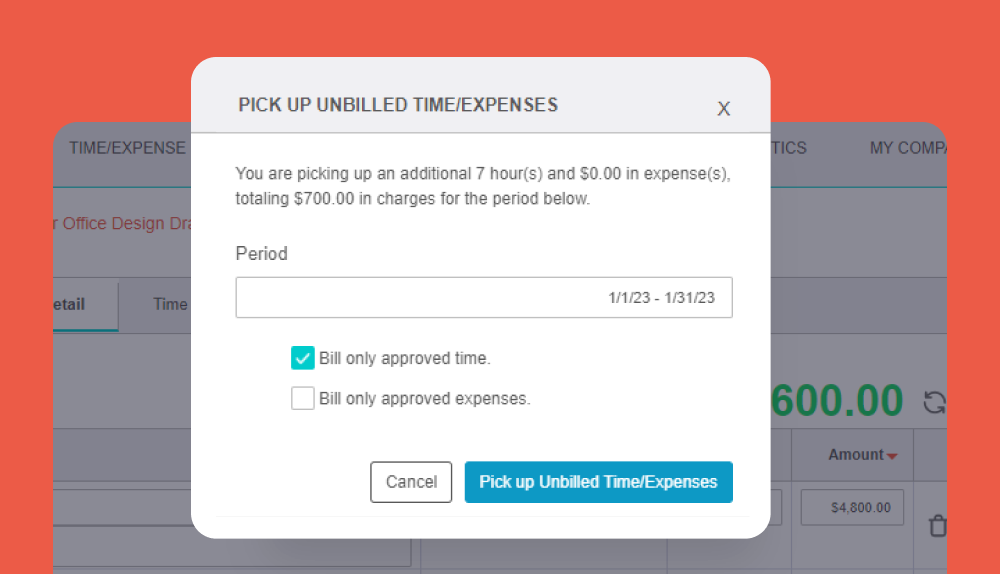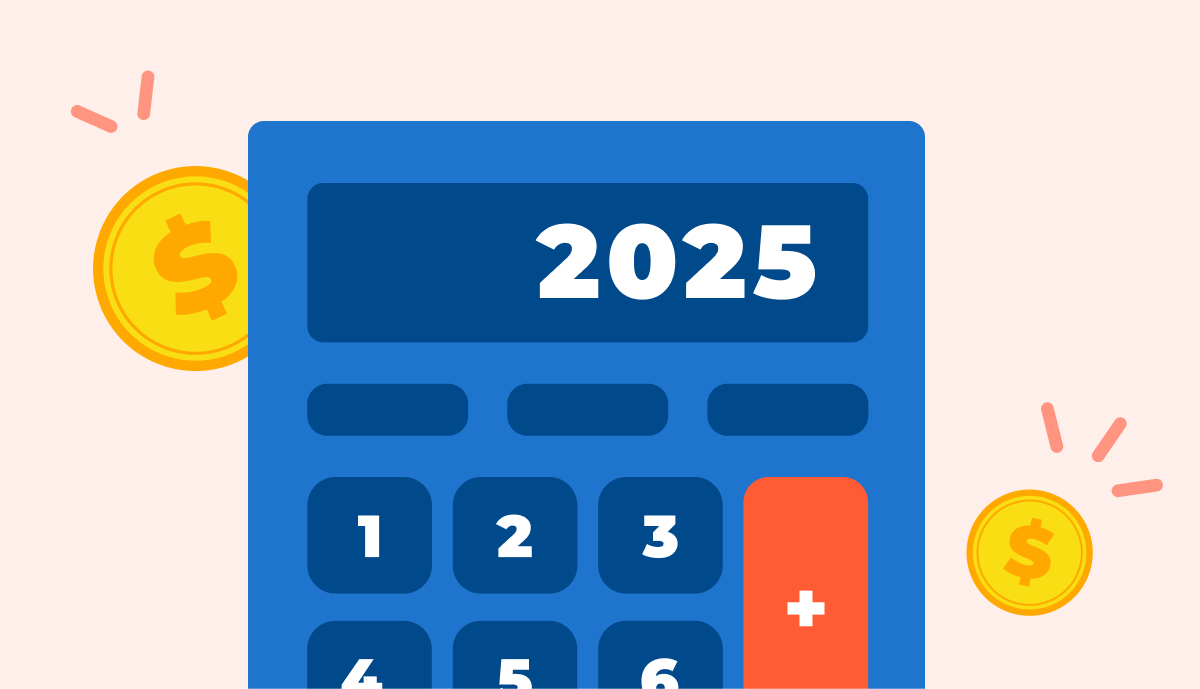Dozens of business processes, tens of employees and an endless list of new projects… With all of those factors at play, finding a balance between resources and business objectives might be both challenging and time-consuming. Fortunately, with work management, you can ensure that your team members focus on what’s really important for your business – and you can do that without spending hours on project planning in spreadsheets. Here’s how to do that.
In this article, we’ll answer the following questions:
- What is work management?
- What’s the difference between work and project management?
- What are the benefits of mastering a work management process?
- What does a work management process look like?
- What is a work management solution and how to they contribute to project success?
What Is Work Management? Definition
Work management is the coordinated process of planning, organizing, tracking, and optimizing tasks, resources, and workflows to achieve specific business objectives. It involves aligning people, projects, and priorities through the use of tools, communication, and structured processes. In short, work management ensures that all the team members are on the same page and are able to efficiently work towards a common goal.
Work Management vs Project Management: What’s The Difference?
The distinction between work management and project management lies in their scope, structure, and use cases—though they often overlap in practice.
Work management typically offers a more detailed overview of task management that encompasses all types of work—structured and unstructured—across individuals and teams. It includes daily tasks, ongoing operations, and ad hoc requests, allowing the managers to flexibly manage current needs and optimize team collaboration with each decision.
Project management, on the other hand, focuses specifically on project planning initiatives, such as resource allocation, project milestones and individual deliverables and project tasks. As a result, it is a much more limited and more structured approach that emphasizes planning, risk management, budget control instead of seamless workflows.
The Benefits of Work Management
Work management has gained enormous popularity over the years – and for a good reason. This process offers a wide variety of benefits that prevent errors and increase success rates across the organization, including:
- Clarity and focus. Work management brings structure to day-to-day operations by clearly defining what needs to be done, by whom, and by when. This reduces ambiguity and keeps individuals aligned with team or organizational goals.
- Improved accountability. By assigning ownership and tracking progress transparently, work management reinforces individual and team responsibility. Everyone knows what they’re responsible for, and how their work fits into the bigger picture.
- Stronger collaboration. Work management processes support cross-functional coordination by organizing communication, task dependencies, and handoffs. It allows distributed teams to stay connected and work together seamlessly.
- Better resource utilization rates. With clear visibility into workloads and priorities, managers can allocate people, time, and tools more effectively. It becomes easier to balance workloads, avoid bottlenecks, and plan ahead.
- Continuous improvement. Work management encourages ongoing reflection through task tracking, feedback loops, and performance reviews. Teams can identify what’s working, what isn’t, and make data-informed adjustments.
Work Management Process Step by Step
Successful work management doesn’t start with following vague instructions from a client; it starts with a structured approach to task management and project and organizational objectives. Here’s what it looks like in practice.
Step 1: Define the Work
To manage tasks successfully, project managers need to know what they encompass. To identify such objectives, check what needs to be done and why – don’t base your work management on projects that do not align with your business priorities.
Do not forget to identify the key stakeholders for each of the critical aspects of your planning and ask them about any boundaries that might affect both your planning and, consequently, the project progress. Without all those details, your projects might suffer from scope creep and, later on, delays that affect both your profitability and your project success rates.
Step 2: Prioritize and Schedule
Based on what you already know about the work that awaits your team, you can now start to rank the tasks by urgency, importance and their dependencies to establish a work order and, then, a detailed timeline. After that, start managing resources that are available at that time by assigning team members with the right skills to individual projects, tasks, or objectives. Ensure that there are no schedule conflicts or allocation errors to avoid delays and unexpected edits to your plans.
Step 3: Execute and Track Progress
To ensure that even the most complex projects are completed in a timely manner, monitor progress of each and every one of them. The simplest way to do that is to use time tracking to track task progress and then translate it into work progress and, subsequently, the completion of individual project milestones. The best work management software will automate such repetitive tasks!
Step 4: Report, Analyze and Adjust
Work management doesn’t stop once your day to day operations begin. To ensure that the decisions you made at the planning stage translate into the project success for your upcoming projects, regularly analyze and update the actual results of your projects and make the necessary adjustments. By doing so, you’ll not only achieve your goals without any roadblocks, but also streamline process and improve them over time.
What Is a Work Management System?
A work management system is a digital platform or toolset designed to help individuals and teams plan, organize, execute, and track work across a variety of tasks, processes, and projects. It supports the coordination of day-to-day activities by centralizing task assignments, deadlines, communications, files, and progress updates in one place. When equipped with real-time updates and sufficient integrations, work management tools can also enhance collaboration, enable workflow automation and act as a single source of truth for the entire company.
What’s The Difference Between Work Management Tools and Project Management Tools?
But there are also many project management systems on the market; aren’t those the same thing?
By definition, work management tools focus on organizing and tracking all types of work—from daily tasks to long-term goals. As a result, they can help managers oversee more than just project teams, but also the work of other departments, such as administration, marketing, and more.
Project management software, on the other hand, is centered around planning, executing, and closing defined projects with clear timelines, scopes, and deliverables. Generally, such tools are best suited for time-bound initiatives with sequential or Agile workflows, gaining popularity among professional services industries.
Still, while there are some differences between work and project management solutions, some providers – including BigTime – take a more holistic approach to their capabilities by combining them. In such all-in-one platforms, project managers can easily monitor tasks and translate their execution into project progress, taking their customer relationship management to a whole new level.
Why Should You Use Work Management Software?
For many project managers striving to improve their business processes, work management became a synonym of the easiest methods of creating perfect plans. Still, that’s just a tip of the iceberg. Work management also offers a wide range of other tangible business benefits, including:
- Centralized visibility across teams. Work management software provides a single source of truth for tasks, priorities, timelines, and ownership. Everyone—from leadership to frontline staff—can see what’s being worked on, by whom, and when.
- Improved team collaboration. With shared workspaces, comment threads, file attachments, and real-time updates, team members can collaborate seamlessly—even across locations and time zones.
- Better workload and resource management. Managers can see who’s overloaded and who has capacity. This enables smarter task distribution and prevents burnout or bottlenecks.
- Data-driven decision making. Work management tools often include reporting, dashboards, and analytics on task completion, time spent, and team performance, providing the managers with everything they need to make informed decisions.
- Time savings. Automation features (e.g., recurring tasks, workflow rules, notifications) eliminate repetitive manual steps, while centralized access to everything—from project plans to updates—saves hours of searching and follow-up.
The Results of Using Work Management Software: Examples
The benefits of work management software are not just another intangible vision; for many companies, they are a profitable reality. The story of DLabs.AI proves it.
A few years ago at DLabs.AI, an AI company that harnesses the power of advanced technologies to help clients streamline workflows, recognized the need to modernize the company’s internal operations. Its internal project and resource management relied heavily on complex spreadsheets. This approach led to inefficiencies, errors, and hindered scalability.
To address these issues, DLabs.AI implemented BigTime Foresight, a comprehensive work management solution. This transition led to an 80% reduction in spreadsheet use, streamlined operations, and improved decision-making processes. With BigTime, DLabs.AI consolidated financial planning, resource management, and reporting into a single, constantly updated platform, enhancing operational efficiency and scalability.
One Work Management Platform, Many Benefits
Efficient work management system is more than just a tool for managing routine tasks; it’s your key to project success. Still, if you aim to use the tool to achieve all of your business goals, you’ll need a platform that can support all of your processes and the entire organization as it grows and changes – and that’s a job for BigTime.
BigTime is a comprehensive, all-in-one project management software that can help you with every single process in your company: from resource management to progress tracking, from managing multiple projects to invoicing. With automated workflows, live updates, AI support and broad scope of reporting features, BigTime is the perfect tool for all project management methodologies and billing types, bridging the gap between projects, resources and finances without missing any task dependencies.
Want to see BigTime in action? See how Future Mind saved 3.500 billable hours with our work management, or book a demo with our advisors to see how an effective work management system can help you overcome obstacles in your process management.