Team Collaboration Software
Boost productivity and streamline workflows with team collaboration software designed specifically for professional services firms with shared projects.
Why Choose BigTime’s Team Collaboration Software?
Professional services firms face constant challenges managing team collaboration across departments and complex projects, especially when relying on disconnected systems or outdated tools. The right team collaboration tools can make all the difference when managing shared projects. BigTime’s team collaboration software is purpose-built to help consulting, accounting, engineering, and architecture firms streamline communication, organize tasks, centralize workflows, and improve productivity whether teams are in-office, remote, or hybrid.

Enhance team productivity
Get real-time data updates and a clear overview of people, projects, and finances.

Streamline communication
Keep your team on the same page with a single source of truth on key data.
Share key information
Keep the right people in the know thanks to customizable roles and various access levels.
Facilitate remote collaboration
Enjoy cloud-based accessibility to collaborate with your team anywhere, anytime.
Ensure data security
Get built-in robust encryption and compliance standards for confidence and security at every step.

Customize workspaces
Align with specific project needs and team structures on the fly and as needed.
Enhance Team Productivity
Improve productivity with real-time data updates and a clear overview of people, projects, and finances. BigTime’s team collaboration software delivers live data visibility across all your projects and resources, helping teams make informed decisions quickly. With every update reflected in real time, team members, project managers, and leadership can stay aligned and proactive.
Streamline Communication
Get your team on the same page with a single source of truth on key data. BigTime offers centralized access to vital project data, so your team can collaborate efficiently, reduce misunderstandings, and keep tasks organized and workflows moving forward without delays.
Share Key Information
Keep the right people in the loop thanks to customizable roles and various access levels. Role-based access ensures that each team member only sees the information that’s relevant to their work, improving both focus and data security. This feature is ideal for larger organizations and collaborative project management tools that involve external stakeholders or multi-department teams.
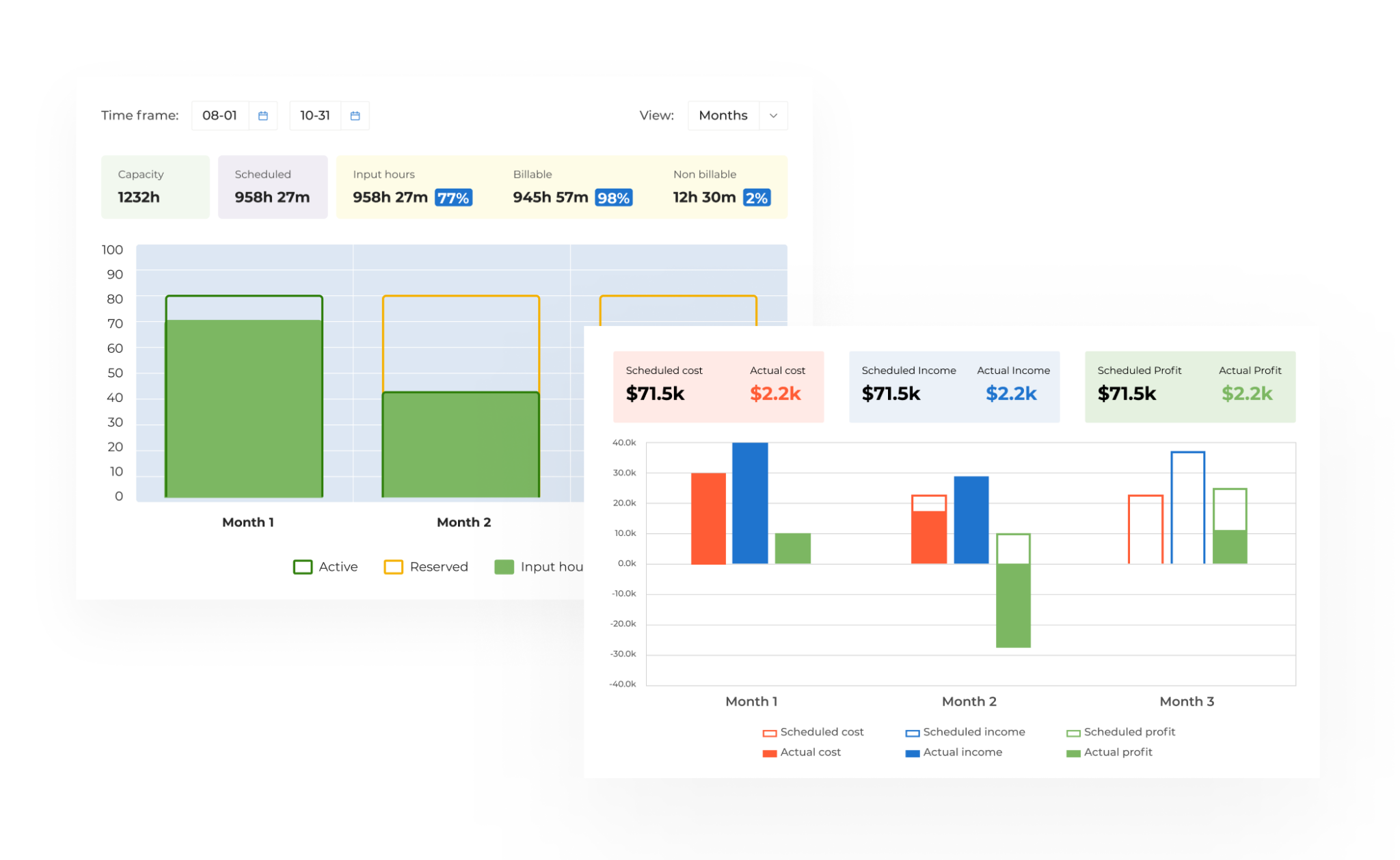
Facilitate Remote Collaboration
Whether your team is in one office or working from multiple locations, BigTime provides cloud-based remote team collaboration tools that make it easy to stay connected. Team members can update tasks and communicate seamlessly anytime, anywhere.
Ensure Data Security
Data protection is non-negotiable. BigTime’s team collaboration platform uses advanced encryption protocols and complies with industry-leading standards to ensure that your client and project information stays safe and secure.
Customize Workspaces
Tailor your workspaces to specific project needs and team structures. Every professional services firm operates differently. BigTime empowers you to tailor dashboards, workflows, and permission settings, making your collaboration software fit your team, not the other way around.
Better collaboration starts here.
free trial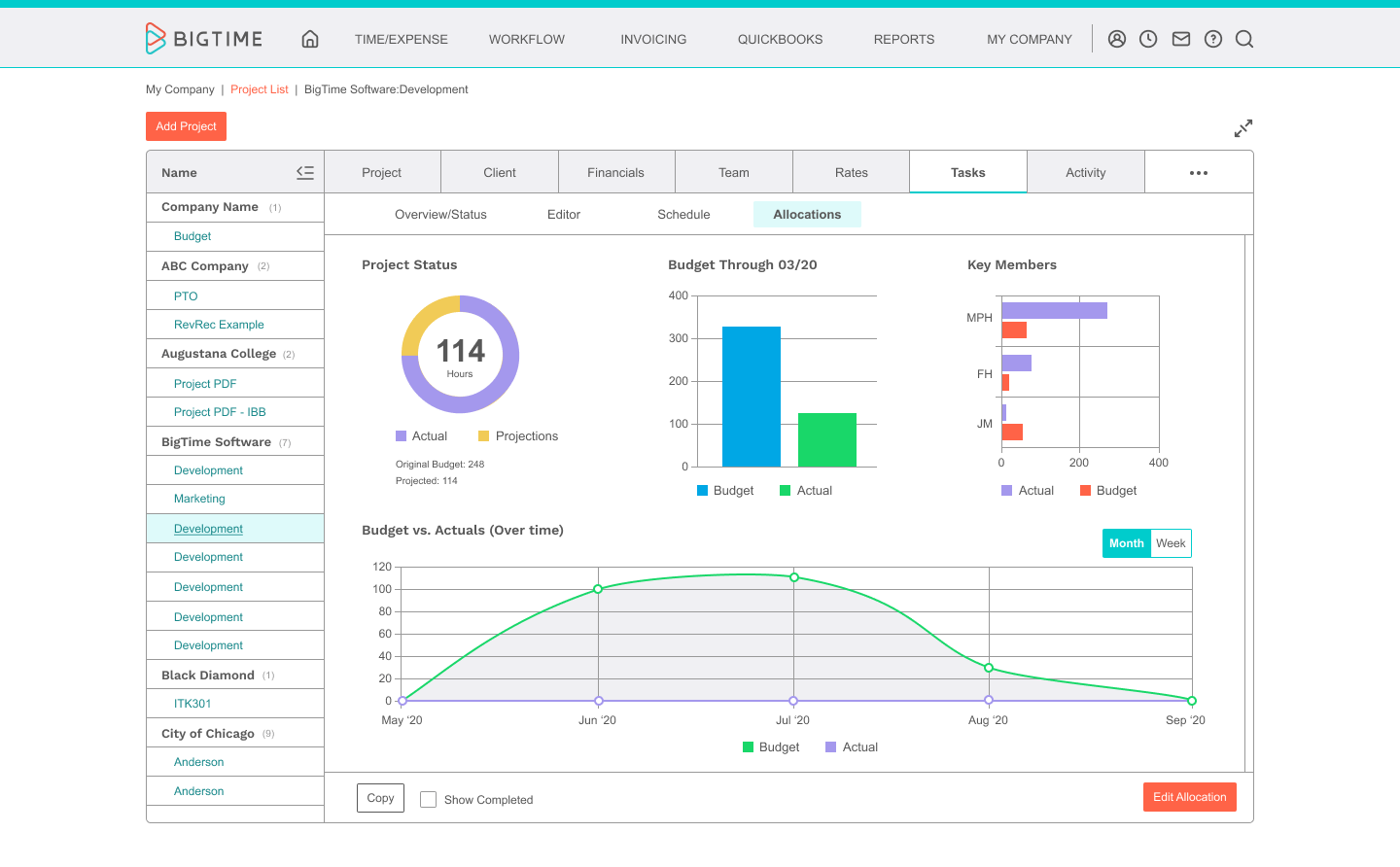
Key Features of BigTime's Team Collaboration Software
BigTime is more than just a platform; it's a complete collaboration ecosystem for project collaboration across distributed teams. These key features ensure your firm gets the most out of every project and every contributor.
Centralized Dashboard

Customizable Roles and Access Levels
Instant Updates
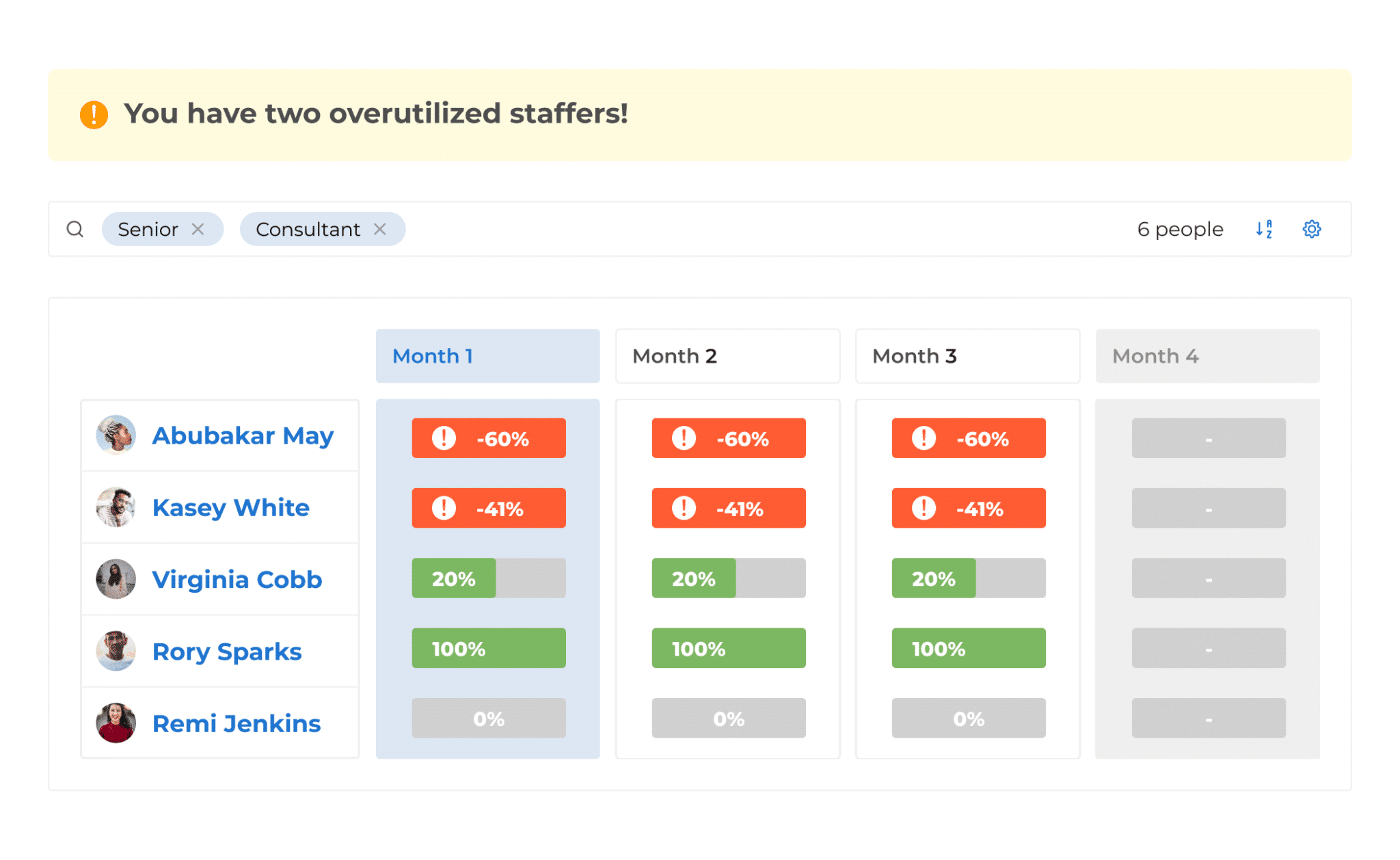
Task Management

Time Tracking
Integration Capabilities
How BigTime’s Team Collaboration Tools Work
Getting started with BigTime is simple and scalable. Whether you're managing a small team or coordinating across multiple departments, these steps will help you launch your team collaboration efforts and grow with confidence.
Step 1: Sign Up and Onboard
Step 2: Set Up Projects and Teams
Step 3: Customize Workflows and Roles
Step 4: Collaborate in Real Time
Step 5: Monitor and Optimize
Why Professional Services Firms Choose BigTime for Team Collaboration
Success Stories: Real Results for Real Firms
Wacek & Associates, a firm specializing in U.S. and expat-based taxes, experienced workflow inefficiencies due to disconnected systems. After transitioning to BigTime, the firm streamlined project and billing operations, enabling faster client service delivery and increasing overall efficiency with a unified, customizable solution. Read the full story.
What Our Customers Say


Jay Shewan
Experience the BigTime Difference
FAQ
What is team collaboration software?
Team collaboration software is a digital platform that enables teams to communicate, manage allocations, and coordinate projects in one centralized space. As one of the best collaboration tools for professional services firms, BigTime’s team collaboration software goes further by integrating project management, time tracking, and real-time collaboration tools specifically tailored for professional services firms.
How does BigTime improve team collaboration?
BigTime enhances collaboration by offering a unified project management platform where team members can assign and manage workloads, track time, and share vital project updates. Unlike other team collaboration tools, BigTime ensures every member can access the same project data, helping eliminate confusion and enabling faster decision-making.
Is BigTime suitable for remote teams?
Absolutely. BigTime is a cloud-based collaboration software solution designed with remote teams in mind. Our project management software supports task tracking and mobile access, allowing teams in different locations to work together seamlessly.
Can BigTime integrate with other tools we use?
Yes. BigTime offers robust integration capabilities with CRM systems, accounting platforms, and calendar apps like Google Calendar. This makes it easy to consolidate your work environment and eliminate repetitive tasks across multiple platforms.
Is my data secure with BigTime?
Yes. BigTime’s project management software uses enterprise-grade encryption and adheres to stringent compliance standards to protect your company’s and clients’ data. From access permissions to secure backups, every layer of our team collaboration platform is built for peace of mind.
Does BigTime offer customization options?
BigTime’s team collaboration tools offer deep customization, allowing you to tailor workflows, dashboards, user permissions, and task structures to match your firm’s processes. This flexibility ensures you use the right collaboration tools for your unique needs.
What kind of support does BigTime provide?
BigTime provides comprehensive customer support, including dedicated onboarding specialists, step-by-step guides, and responsive help desk services. Our team is here to ensure you get the most from your collaboration software from day one.
Can I track project progress in real time?
Yes. BigTime provides live dashboards and detailed reports to monitor project progress, task completion, and team performance in real time. These insights help teams stay aligned and make informed decisions quickly.
Is there a mobile version of BigTime?
Yes, BigTime offers a mobile app that enables you to manage tasks on your to-do list, track time, and stay updated on the go. It’s ideal for teams that need the flexibility to collaborate and manage projects outside of the office.
How does BigTime help team leads work smarter and manage remote work effectively?
BigTime equips team leads with the right tools to manage projects, teams, and tasks, all from one platform. Whether overseeing remote work or in-office collaboration, leaders can easily access vital information, assign tasks, monitor progress, and communicate with their teams in real time. By offering integrated features like time tracking, reporting, and automated notifications, BigTime enables team leads to work smarter, reduce manual effort, and keep teams aligned no matter where they're located.
Can BigTime automate workflows and replace the need for other apps?
Yes. BigTime is built to automate workflows across your entire project lifecycle, from new project task assignments and status updates to approvals and invoicing. This reduces reliance on other apps and consolidates work management into one seamless experience. With customizable workflows, users can eliminate repetitive tasks and ensure that every step is optimized for speed, accuracy, and accountability.