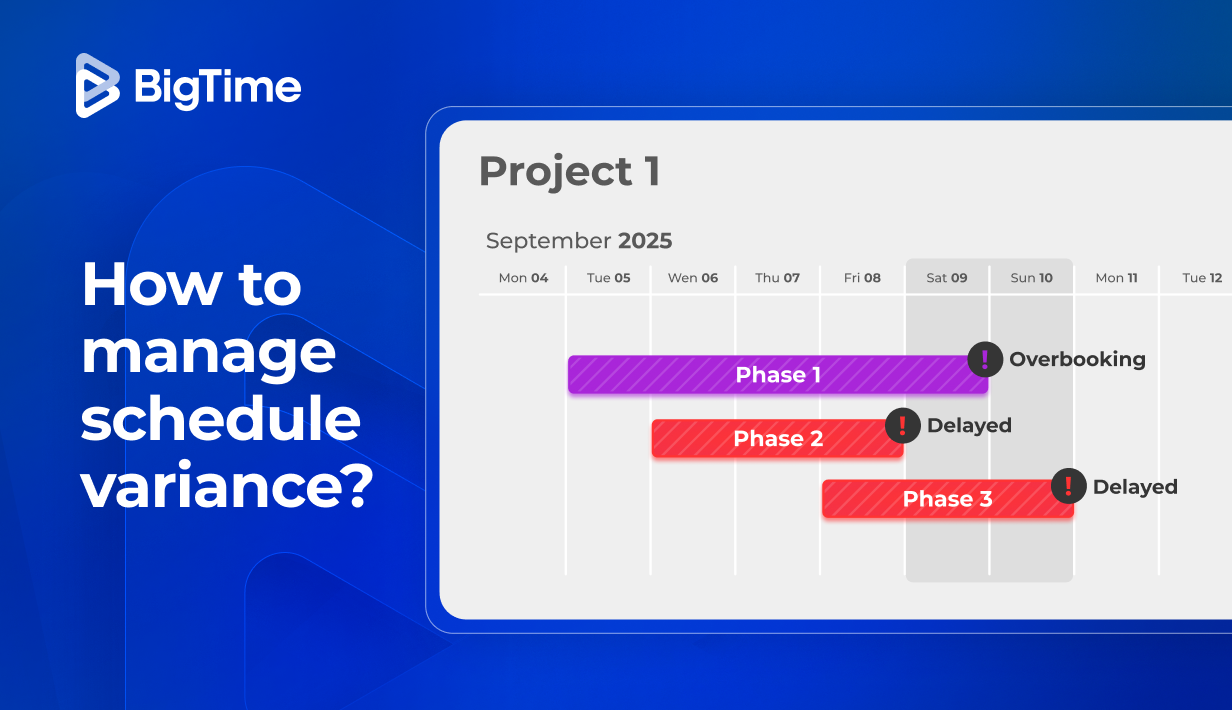Today’s IT teams are under constant pressure to deliver fast, reliable services that keep business operations running smoothly. Manual processes and outdated systems often cause delays, errors, and frustration for users — which is why more organizations are adopting IT service management software to streamline their operations.
In this guide, we’ll cover what IT service management software is, how it benefits organizations, the key features to look for, and the top IT management tools leading the way in 2026.
What Is IT Service Management (ITSM) Software?
IT service management (ITSM) software is a comprehensive platform that helps IT organizations plan, deliver, operate, and control the IT services they provide to employees and customers. At its core, ITSM aligns technology with business goals, ensuring IT supports performance rather than slowing it down and hindering service quality.
An ITSM system centralizes how teams manage incidents, service requests, problems, and changes, creating a structured and consistent approach to IT operations. These platforms serve as a hub for project planning, finances, and automation, enabling IT departments to stay proactive and flexible in their asset management.
IT Service Management Software – Key Features
Choosing the right ITSM platform starts with understanding which features deliver the most value to your organization. While every business has its own needs, the leading ITSM solutions share a strong foundation of tools that streamline workflows, strengthen collaboration, and improve visibility across IT operations.
The essential features in IT service management platforms include:
Flexible Planning and Change Management
In IT companies, constant change is a part of life; however, without proper incident management, it might quickly turn our to be a curse. Therefore, the best IT service management tools should offer more than simple plans; they should also allow project managers and their business teams to quickly make adjustments without any errors. With such tools, development teams can always stay on top of their responsibilities – without any unpleasant surprises.
Resource Management
IT infrastructure would not be functional without the right people to support it. For that reason, IT service management tools should offer advance resource planning with asset utilization data. With such modules at hand, managers can ensure that no one is overworked or idle — and they can use the information to account for any service disruptions or unexpected requests.
Automation and Workflow Orchestration
Automation features — including self-service portals and rule-based workflows — streamline repetitive tasks and standardize service delivery. By reducing manual effort, IT staff can focus more on strategic initiatives, while managers and executives can keep a closer eye on improving operational efficiency and achieving business objectives.
Reporting and Analytics
To streamline operations further, managers need more than just plans; they need to know how they compare to reality. Real-time dashboards and customizable reports track metrics like project progress and Estimate to Complete while also monitoring financials of all the projects, accounting for cost overruns in the process. These insights help IT leaders measure performance and continuously improve service delivery.
Integration Capabilities
Top ITSM platforms integrate with collaboration and development tools such as Slack, Microsoft Teams, Jira, and CRM systems. Seamless integrations eliminate data silos and ensure a consistent flow of information across the organization. Some of them, including BigTime, can also add even more business functions to your digital stack, such as Quickbooks accounting. As a result, they facilitate smooth information flow and knowledge management across your organization.
Scalability and Customization
As organizations grow, their IT environments evolve. The best ITSM software allows flexible customization of workflows, fields, and automation rules, ensuring the system scales easily to meet changing business needs without a revolution in tools every few years.
2026 IT Service Management Software Ranking
In 206, IT service management software continues to evolve as a vital tool for boosting productivity, facilitating collaboration, and improving problem management across IT teams. The best ITSM platforms now combine automation, analytics, and AI-driven insights to help organizations deliver faster, more reliable IT services.
This year’s ranking highlights the top ITSM software solutions that streamline workflows, enhance visibility, and adapt to businesses of all sizes. Each platform was evaluated for its performance, scalability, usability, and overall value.
Best ITSM Software – Comparison
| Tool | Description | Strengths | Limitations |
| BigTime | A leading IT service management and professional services platform built for visibility, automation, and efficiency. | Excellent reporting and analytics, powerful automation, user-friendly interface, strong customer support. | Limited offline functionality. |
| ServiceNow | Enterprise-grade ITSM solution known for scalability and deep ITIL alignment. | Highly customizable workflow automation. | Complex setup and high cost for smaller teams. |
| ManageEngine ServiceDesk Plus | A feature-rich ITSM platform with strong asset management and automation tools. | Intuitive ticketing, comprehensive asset tracking. | Interface feels dated, slower updates. |
| Freshservice | Cloud-based ITSM software focused on simplicity and modern design. | Easy to deploy, strong self-service portal, solid automation tools. | Limited customization and reporting depth. |
| Jira Service Management | Atlassian’s ITSM tool that integrates well with agile and DevOps workflows. | Affordable pricing. | Limited advanced ITIL features, steeper learning curve for non-technical users. |
| SolarWinds Service Desk | Cloud ITSM software offering strong automation and analytics. | Excellent reporting, simple interface. | Fewer customization options and limited scalability for enterprises. |
| SysAid | A flexible ITSM platform that combines automation and remote monitoring tools. | Strong automation engine, built-in asset management, affordable plans. | Outdated UI, can be slow with large data sets. |
| HaloITSM | Modern, ITIL-compliant solution designed for growing businesses. | Intuitive interface, great customization, excellent support. | Can be resource-intensive on deployment. |
| Spiceworks | Free IT help desk solution for small businesses. | Cost-effective, easy to set up, active community. | Limited scalability, basic features, no advanced automation. |
| InvGate Service Desk | A mid-market ITSM platform focused on usability and reporting. | Clean design, strong analytics, quick setup. | Fewer integrations compared to leading competitors. |
BigTime
Reviews: G2: 4.7, Capterra: 4.7
Pros:
- Advanced Automation: BigTime automates time tracking, ticket routing, and project management, minimizing manual input and improving overall IT productivity in all types of business workflows.
- Comprehensive Reporting: Detailed analytics and real-time dashboards help managers identify performance trends and make informed decisions.
- User-Friendly Interface: The platform’s clean, intuitive layout allows teams to navigate effortlessly, ensuring fast adoption across departments.
- Seamless Integrations: Works with tools like Slack, Jira, and Microsoft Teams, facilitating collaboration between IT and business teams.
- Scalable Architecture: Built to grow with your organization, supporting small IT teams and enterprise-level operations alike.
Cons:
- Advanced features may require onboarding assistance for new users.
BigTime stands out as a leading IT service management software platform that goes beyond basic help desk functionality. It’s designed to boost efficiency through automation, smart analytics, and customizable workflows that align with ITIL best practices. The tool’s service management capabilities make it ideal for IT teams that handle multiple projects, change management processes, and performance reporting.
What sets BigTime apart is its seamless integration of ITSM functions with project management and financial tracking. This combination allows teams to manage not only projects and changes in schedules but also budgets, billable hours, and resource utilization rates, all in one place. The result is greater transparency, reduced administrative overhead, and improved cross-team collaboration.
With its emphasis on boosting productivity and facilitating collaboration, BigTime empowers end users to transform their service operations from reactive problem-solving to proactive performance management. As a results, it can actively enhance productivity and profitability across IT organizations.
Key Features:
- Comprehensive Project Management. Create project plans, test out different scenarios to minimize risk and quickly respond to any arising problems – all in a single platform.
- Advanced Resource Management: Assign people to projects in seconds and alter their assignments based on incoming requests in intuitive Gantt charts views for individual employees and whole projects.
- Knowledge Base and Self-Service Portal: Empower users to resolve common issues independently or work with others in real time to solve critical issues.
- Asset and Resource Tracking: Monitor IT assets, licenses, and personnel utilization in real time.
- Advanced Analytics: BigTime offers insightful reports and AI-powered insights that can help project managers resolve issues before they affect the final results of the project.
Pricing: BigTime offers flexible pricing plans based on team size and feature requirements. Plans typically start from $20 per user/month, with premium tiers providing advanced analytics, integrations, and customization options. Free demo and free trial available.
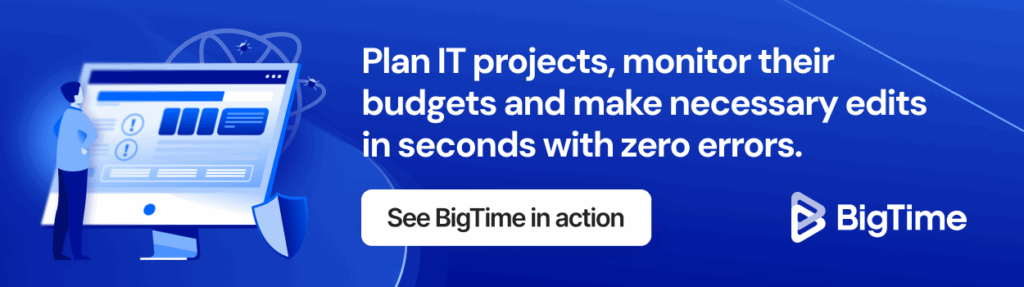
ServiceNow
Reviews: G2: 4.4, Capterra: 4.5
Pros:
- Scales effectively for large enterprises with complex IT operations.
- Strong automation and AI features for faster service resolution.
- Excellent ITIL alignment and integration options.
Cons:
- Very expensive and often overpowered for smaller teams.
- Complex setup that demands technical expertise and time.
- Interface can feel heavy and less intuitive for new users.
ServiceNow is an enterprise-level IT service management software built for organizations that need deep customization, automation, and robust problem management tools. It provides advanced workflow automation, strong reporting, and predictive intelligence that helps IT teams anticipate issues and recurring incidents before they escalate.
However, its complexity and high cost make it less suitable for mid-sized or smaller businesses seeking a straightforward solution and structured approach to IT projects. While ServiceNow excels in scalability and power, it often requires dedicated administrators and long implementation periods—factors that can reduce its overall flexibility for fast-moving teams.
Key Features:
- Incident, problem, and change management aligned with ITIL.
- AI-powered automation and predictive analytics.
- Centralized knowledge base and self-service catalog.
Pricing: Custom pricing only. High cost of ownership and setup make it a fit mainly for large enterprises with dedicated IT resources.
ManageEngine ServiceDesk Plus
Reviews: G2: 4.4, Capterra: 4.5
Pros:
- Strong asset tracking and inventory management.
- Good automation tools for ticket routing and approvals.
- Offers solid value for mid-sized organizations.
Cons:
- Interface looks dated and can feel clunky on mobile.
- Reports and dashboards lack the depth of higher-end ITSM tools.
- Limited scalability for larger, multi-department IT teams.
ManageEngine ServiceDesk Plus is a popular IT service management software that delivers a full range of ITIL-aligned features, including problem management, change control, and asset tracking. It’s particularly useful for mid-sized businesses that want reliable ITSM functionality without breaking the budget.
While it offers dependable automation and a decent self-service portal, its outdated interface and limited customization can slow down usability. The tool performs well for organizations looking for essential ITSM features but may fall short for those seeking more advanced analytics or extensive integrations.
Key Features:
- Incident and asset management modules.
- Customizable workflows and automation rules.
- Built-in knowledge base and service catalog.
Pricing: Affordable tiered pricing based on technicians and features, but advanced modules can increase total cost.
Freshservice
Reviews: G2: 4.6, Capterra: 4.6
Pros:
- Clean, modern interface with easy navigation.
- Quick deployment and minimal setup required.
- Effective automation for ticket routing and approvals.
Cons:
- Limited customization options for complex workflows.
- Reporting and analytics are fairly basic.
- Lacks depth in advanced ITIL and problem management functions.
Freshservice is a cloud-based IT service management software developed by Freshworks, known for its simplicity and fast implementation. It’s an excellent entry-level solution for small to mid-sized IT teams that need essential ITSM features like incident tracking, service catalogs, and reducing downtime.
However, while its modern UI and ease of use make it attractive, Freshservice can feel restrictive for organizations requiring deep customization, integration flexibility, or detailed problem management capabilities. It works best for teams prioritizing accessibility and quick results over complex executive dashboards and controls.
Key Features:
- Intuitive ticketing and self-service portal.
- Workflow automation and approval management.
- Basic asset and change management tools.
Pricing:
Subscription-based pricing starting at affordable monthly rates per user. Higher plans unlock automation and analytics modules.
Jira Service Management
Reviews: G2: 4.3, Capterra: 4.4
Pros:
- Excellent integration with Jira Software for dev and IT collaboration.
- Flexible configuration suited to agile and DevOps teams.
- Affordable pricing for small to mid-sized organizations.
Cons:
- Lacks full ITIL depth compared to enterprise ITSM platforms.
- Reporting can feel limited without add-ons.
- Steeper learning curve for non-technical users.
Jira Service Management by Atlassian brings IT support and development together under one platform. It’s designed for teams that value agility and close collaboration, making it ideal for DevOps environments. Features like incident tracking, change management, and automation improve responsiveness and team productivity.
However, Jira Service Management isn’t as comprehensive as more traditional ITSM systems like BigTime. It performs well for smaller or tech-driven teams but may lack the scalability and advanced problem management tools larger organizations require.
Key Features:
- Incident and change tracking integrated with Jira projects.
- Custom automation and SLA management.
- Knowledge base powered by Confluence integration.
Pricing:
Flexible, per-agent pricing with both cloud and on-premise options. Affordable for small teams but add-ons can raise overall cost.
SolarWinds Service Desk
Reviews: G2: 4.3, Capterra: 4.4
Pros:
- Easy setup with a straightforward, intuitive interface.
- Strong automation and workflow management features.
- Good reporting tools for tracking service performance.
Cons:
- Limited customization options for advanced workflows.
- Scalability issues for large enterprises.
- Occasional performance lags with high data volumes.
SolarWinds Service Desk is a cloud-based IT service management software that focuses on automation and simplicity. It helps IT teams manage incidents, assets, and changes efficiently through well-structured workflows and a clean dashboard interface. Its built-in analytics tools also make it easy to monitor SLAs and identify bottlenecks that affect productivity.
That said, SolarWinds Service Desk is best suited for small to mid-sized IT departments. While it performs well in automating daily service tasks, it lacks the flexibility and advanced problem management capabilities that larger organizations might expect from a top-tier ITSM solution.
Key Features:
- Automated ticket management and routing.
- Built-in reporting and SLA tracking.
- Asset management and configuration monitoring.
Pricing: Subscription-based pricing model with affordable entry tiers. Custom quotes for enterprise deployments.
SysAid
Reviews: G2: 4.4, Capterra: 4.5
Pros:
- Powerful automation and workflow customization.
- Built-in remote control and asset management tools.
- Strong value for small and mid-sized IT teams.
Cons:
- Outdated interface that feels cluttered.
- Can slow down with large ticket volumes.
- Reporting requires manual setup to unlock full potential.
SysAid is a versatile IT service management software that combines core ITSM benefits, like incident, change, and problem management, with automation tools designed to reduce manual workload. It’s well-suited for mid-sized organizations seeking flexibility and solid performance without a large investment.
However, despite its rich feature set, SysAid’s dated interface and performance hiccups can detract from the user experience. It offers reliable functionality but lacks the refined design and seamless scalability found in leading ITSM platforms like BigTime or ServiceNow.
Key Features:
- Automated service workflows and ticket routing.
- Integrated asset management and remote access.
- Customizable dashboards and performance metrics.
Pricing: Flexible pricing based on users and modules. Offers on-premise and cloud deployment options.
HaloITSM
Reviews: G2: 4.6, Capterra: 4.7
Pros:
- Modern, clean interface that’s easy to navigate.
- Highly customizable workflows and templates.
- Excellent customer support and onboarding experience.
Cons:
- Setup can be time-consuming due to extensive configuration options.
- Mobile functionality is limited.
- Can feel heavy on system resources during deployment.
HaloITSM is a modern IT service management software designed for growing organizations that need flexibility and ITIL-compliant processes. It provides a well-rounded suite of ITSM tools, including incident, change, and problem management, along with automation and service catalog capabilities.
While it’s praised for its customization and responsive support, HaloITSM can require more effort during setup, especially for smaller teams without dedicated IT admins. Once configured, however, it delivers strong performance and helps IT departments improve efficiency, collaboration, and overall service quality.
Key Features:
- ITIL-aligned modules for incident, problem, and change management.
- Drag-and-drop workflow builder.
- Configurable dashboards and SLA tracking.
Pricing: Quote-based pricing that scales with team size and feature needs. Suitable for mid-sized to enterprise organizations.
Spiceworks
Reviews: G2: 4.1, Capterra: 4.3
Pros:
- Completely free to use, ideal for small IT teams.
- Simple setup with minimal configuration required.
- Active community for support and troubleshooting.
Cons:
- Lacks advanced automation and reporting.
- Interface feels outdated compared to paid ITSM tools.
- Limited scalability for growing organizations.
Spiceworks is a lightweight, free IT service management software tailored to small businesses and startups. It offers essential IT help desk functionality, including ticketing, asset tracking, and a self-service portal. For teams just starting their ITSM journey, it provides a cost-effective way to manage basic service requests.
However, Spiceworks shows its limits quickly as operations grow. It lacks the robust problem management, analytics, and automation found in premium ITSM platforms. While it’s an excellent entry point for small IT departments, it isn’t built for scaling or enterprise-level performance.
Key Features:
- Basic ticketing and request tracking.
- Simple asset inventory management.
- Community-driven knowledge sharing.
Pricing: Completely free, supported by in-app advertising.
InvGate Service Desk
Reviews: G2: 4.6, Capterra: 4.7
Pros:
- Intuitive, modern interface with quick learning curve.
- Strong analytics and customizable dashboards.
- Fast setup and responsive customer support.
Cons:
- Limited third-party integrations compared to leading ITSM tools.
- Reporting flexibility could be improved.
- Lacks some advanced automation and asset management features.
InvGate Service Desk is a mid-market IT service management software designed to simplify service delivery and improve operational visibility. It covers the essentials—incident, problem, and change management—while providing a clean interface and efficient reporting features. The tool is especially popular among small to mid-sized organizations that want professional ITSM capabilities without enterprise-level complexity.
While InvGate offers impressive usability and insightful analytics, it doesn’t match the customization depth or integration ecosystem of platforms like BigTime or ServiceNow. It’s a solid, budget-friendly option for teams prioritizing ease of use and fast deployment over advanced ITIL or automation features.
Key Features:
- Incident and problem tracking.
- Real-time reporting and analytics dashboards.
- Knowledge management and self-service portal.
Pricing: Quote-based pricing depending on users and features. Affordable for SMBs and mid-sized IT teams.
Which IT Service Management Software Is the Best?
After reviewing the top-performing ITSM tools of 2026, one platform consistently stands out as the most complete and user-friendly solution for organizations of all sizes — BigTime.
While competitors like ServiceNow and Jira Service Management offer impressive capabilities, BigTime’s balanced combination of power, simplicity, and scalability makes it the best choice for modern IT teams focused on boosting productivity and facilitating team collaboration.
Unlike many enterprise-level systems that require extensive setup or technical expertise, BigTime offers a smooth implementation process and an intuitive interface that encourages quick adoption across departments. It supports all key ITIL processes, from incident and problem management to change and asset tracking, while integrating seamlessly with popular business tools like Slack, Microsoft Teams, and Jira. This interoperability gives teams a unified ecosystem to manage IT services, projects, and financials in one place.
BigTime’s automation, reporting, and analytics capabilities allow IT leaders to make informed decisions, optimize resource allocation, and continuously improve service quality. Combined with its flexible pricing and responsive support, it delivers exceptional long-term value for both small teams and large enterprises.
If your organization is looking to modernize IT operations, improve visibility, and elevate service performance, BigTime is the clear winner in 2026. Book a demo or start a trial to see how it can help you streamline operations and improve profitability with better processes.
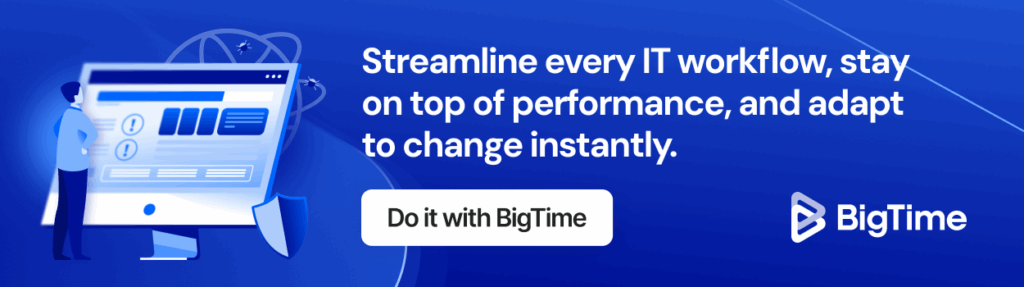
FAQ
What Is IT Service Management (ITSM) Software?
IT service management (ITSM) software is a platform that helps organizations plan, deliver, and manage IT services more efficiently. It automates core processes like incident tracking, change management, and problem resolution — keeping service delivery consistent and aligned with business goals. The best ITSM tools also enhance visibility, collaboration, and performance through built-in analytics and workflow automation.
What Are The Benefits of IT Service Management Tools?
Key benefits of ITSM tools include:
- Faster incident resolution through automation and smart prioritization.
- Greater visibility into IT performance, assets, and resource utilization.
- Stronger cross-department collaboration with centralized communication tools.
- Improved compliance with ITIL standards and security policies.
- Reduced operational costs through optimized workflows and better resource management.
What Is The Best IT Service Management Tool?
The leading IT service management tool in 2026 is BigTime. It brings together automation, analytics, and an intuitive design to help IT teams deliver reliable, high-performing services. Unlike many complex enterprise systems, BigTime is easy to implement, fully customizable, and integrates seamlessly with tools like Jira and Microsoft Teams — making it a practical choice for both technical and non-technical users.
What Is The Best IT Service Management Software for Small and Medium Businesses?
For small and mid-sized businesses, BigTime is the standout choice. It delivers enterprise-level ITSM capabilities without the high cost or complexity of traditional systems. With scalable features, flexible pricing, and an intuitive interface, BigTime is ideal for growing IT teams that need automation, real-time reporting, and effective problem management in a single platform.
What Is The Best IT Service Management Software for Large IT Firms?
BigTime is also the top ITSM solution for large IT organizations. Its robust architecture supports multiple departments, high data volumes, and advanced automation — all without sacrificing ease of use. With powerful integrations, in-depth analytics, and ITIL-aligned processes, BigTime enables enterprise teams to increase productivity, strengthen governance, and deliver consistent service quality across complex environments.