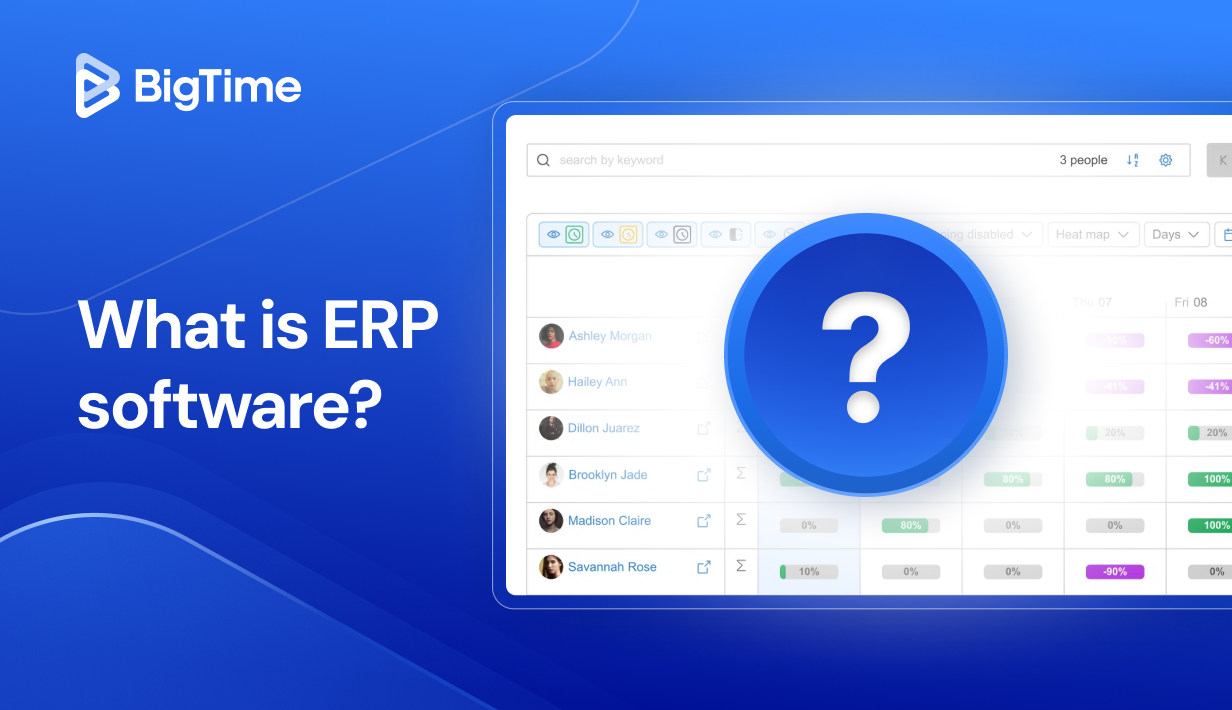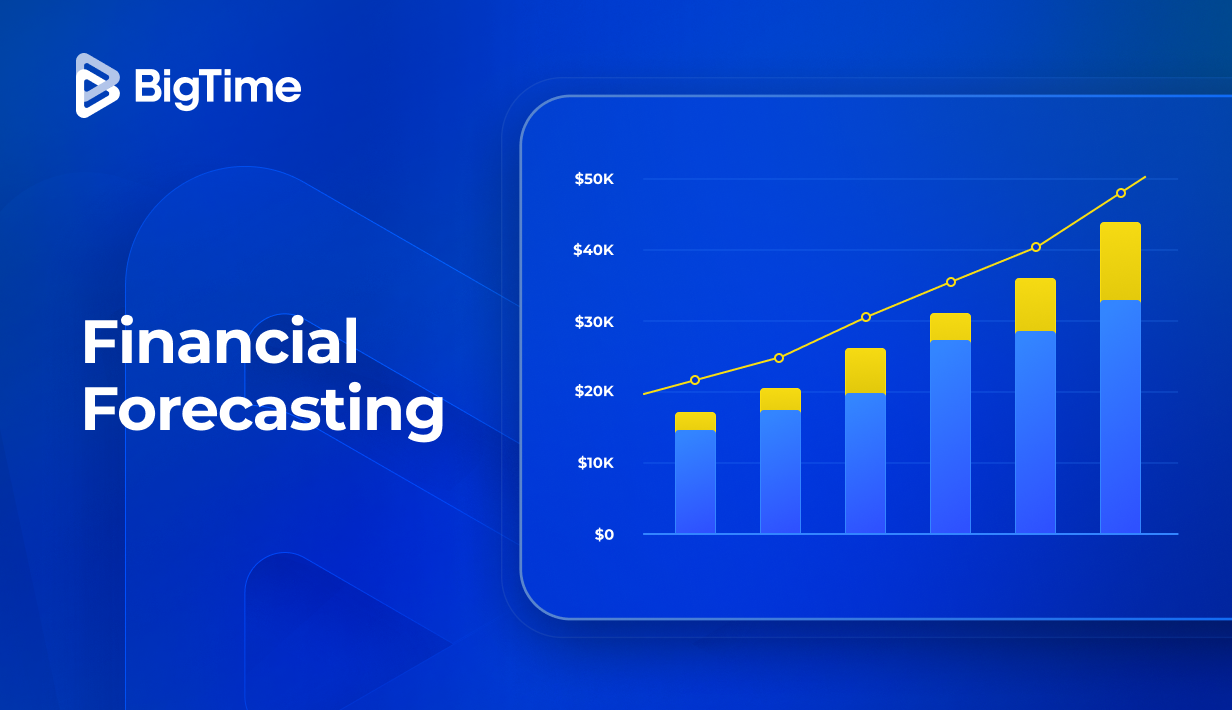Managing engineering projects is rarely simple. Whether it’s civil engineering, mechanical design, or multi-disciplinary infrastructure development, engineers need more than basic task tracking. They require powerful tools that combine scheduling, budgeting, resource planning, compliance tracking, and seamless collaboration. That’s where the best engineering project management software comes in.
These platforms go beyond generic project management tools, offering capabilities tailored for engineers—from Gantt charts and time tracking to invoicing, and advanced reporting. Choosing the right tool can mean the difference between a project running smoothly and one running over budget and behind schedule.
In this article, we’ll guide you through everything you need to know about project management software for engineers, including must-have features, detailed comparisons, and a ranking of the top 10 platforms. Whether you’re running a small civil engineering firm or managing enterprise-scale engineering projects, you’ll find the right solution here.
What is Engineering Project Management Software?
Engineering project management software is a specialized type of project management platform designed to meet the complex needs of engineering teams and firms. Unlike general project management tools, these platforms support highly technical workflows such as design collaboration, resource allocation across multiple disciplines, compliance tracking, and advanced integrations.
At its core, this type of software helps engineering managers and teams plan, execute, and monitor projects with precision. It centralizes critical project data, including project budgets, timelines, task dependencies, and documentation, while also ensuring teams can collaborate seamlessly across departments and locations.
Benefits of Project Management Software for Engineers
The best engineering project management software doesn’t just organize tasks; it transforms the way engineering firms operate. By combining technical project oversight with business management tools, it helps firms balance precision, compliance, and profitability.
Here are the key benefits engineering firms can expect:
- Improved Collaboration Across Teams. Engineering projects often involve multiple disciplines: civil, electrical, mechanical, and environmental engineering. Project management software creates a single source of truth where all teams can coordinate, share files, and track updates in real-time without overburdening their project managers.
- Accurate Scheduling and Resource Management. Engineers, contractors, and equipment are valuable resources. With advanced engineering project management tools for project scheduling, firms can allocate them efficiently, minimize downtime, and ensure project milestones are achievable.
- Stronger Budget and Cost Control. One of the most common risks in engineering projects is cost overruns. The best project management software for engineers allow managers to monitor project costs as they occur, compare them to initial budgets, and prevent financial surprises.
- Enhanced Compliance and Risk Management. Civil engineering projects in particular must meet strict safety and regulatory standards on top of high-quality project execution. Project management platforms for civil engineering provide built-in compliance tracking and reporting to reduce risks and maintain accountability.
- Higher Client Satisfaction. With transparent project timelines, accurate reporting, and clear communication, engineering firms can facilitate team collaboration and deliver projects more reliably. This not only improves client trust but also strengthens long-term business relationships.
In short, the benefits extend beyond efficiency; they directly impact financial outcomes, compliance readiness, and client satisfaction, making engineering project management software a must-have for firms of all sizes.
What Features Should the Best Engineering Project Management Software Have?
While generic tools may be enough for simple task tracking, engineering firms require specialized features that can handle technical workflows, multi-phase projects, and client billing. That is, however, just a beginning of a list of key features every project management software for engineers should have – and here’s the rest of it:
Advanced Scheduling and Gantt Charts
Engineering projects often span months or years, with strict project dependencies between tasks. Gantt charts and scheduling tools make it easy to visualize project timelines, track progress, and adjust plans when delays occur, even in the complex project – or when managing multiple projects at once. This is particularly useful for agile software development teams, which often rely on flexibility to do their job.
Resource Management and Allocation
Civil and engineering firms rely on precise resource planning, as they benefit from every working hour of their employees. The perfect engineering project management software should allow them to assign engineers, subcontractors, and equipment efficiently while tracking utilization rates, team workload, and labor costs.
Time Tracking and Billing Integration
For firms billing by the hour or milestone, integrated timesheets and invoicing are critical. The best engineering project management platforms automatically link logged hours to budgets, invoices, and profitability reports to help monitor project performance at each stage of the operations.
Budgeting and Cost Control
A strong financial management module is non-negotiable for any engineering project management tools. Real-time expense tracking, budget forecasting, and profitability dashboards ensure projects remain financially sustainable, while live overview of project costs management allows managers to take actions whenever budgets differ from the industry standards.
Advanced Reporting
Having the data is one thing; using it to monitor performance and analyze comprehensive insights is a whole another story. Fortunately, the best project management software for engineers can do either by providing managers with project progress reports, financial insights, and intuitive dashboards.
Multi-Project and Portfolio Management
Larger firms often manage multiple projects simultaneously. Portfolio-level reporting and dashboards provide executives with a clear overview of all active projects, budgets, and resource use. As result, they eliminate manual processes and help manage projects more effectively.
Seamless Integrations
The best engineering project management tools connect with other systems, such as accounting software (QuickBooks), CRM platforms, or design tools. This allows engineering companies to create a bespoke digital environment fit for their preferred way of working – from Agile methodologies to custom workflows.
10 Best Engineering Project Management Software
Choosing the best project management software for engineering firms requires balancing technical functionality with financial oversight. To help you narrow down the options, we’ve compiled a list of the 10 best engineering project management tools. These platforms have been selected based on user reviews, features, and suitability for engineering and civil projects.
The Best Engineering Project Management Software – Comparison
| Tool | Description | Strengths | Limitations |
| BigTime | PSA software tailored for engineering and professional services firms. | Advanced time tracking, invoicing, utilization, forecasting, strong Jira and accounting sync. | Steeper learning curve for new users. |
| Jira Software | Agile project management with customizable workflows. | Powerful Scrum/Kanban boards, backlog management, agile reports, dev integrations. | Complex setup; lacks built-in financials and billing features. |
| monday.com | Visual work management platform with flexible boards. | Highly visual interface, automation rules, multiple views, integrations. | Limited native agile metrics; advanced features gated behind higher tiers. |
| Smartsheet | Spreadsheet-style platform with reporting and automation. | Familiar Excel-like interface, strong portfolio management, enterprise controls. | Not built for agile workflows; interface less modern than competitors. |
| Wrike | Enterprise project management with resource planning. | Portfolio dashboards, custom workflows, proofing and approvals, advanced security. | Steep learning curve; advanced features locked in premium tiers. |
| Asana | Task and project management with timeline views. | Simple UI, strong collaboration, templates for engineering workflows. | Limited financial tools; agile metrics not as robust as Jira. |
| ClickUp | All-in-one work hub combining tasks, docs, dashboards. | Multiple views, automation builder, integrated docs, KPI tracking. | Can feel overwhelming; reporting and permissions require higher-tier plans. |
| Autodesk Construction Cloud | Engineering and construction-focused software with BIM support. | Strong for civil/construction projects, CAD/BIM integration, field collaboration. | Expensive; limited beyond construction-focused workflows. |
| Notion | Flexible documentation and database tool. | Great for wikis and lightweight task tracking, highly customizable. | Weak in native PM features; requires disciplined setup for larger projects. |
| Trello | Simple Kanban-style project management tool. | Easy to use, visual task tracking, flexible Power-Ups. | Limited scalability; lacks advanced reporting and engineering-specific features. |
BigTime
Reviews: G2: 4.5, Capterra: 4.6
Pros:
- Purpose-built for engineering and professional services firms, with deep financial management features.
- Integrates seamlessly with Jira, QuickBooks, and other core business tools.
- Comprehensive resource planning, utilization tracking, and forecasting capabilities.
- Supports multi-currency billing and global project management.
- Built-in time tracking, invoicing, and payment processing.
- Extensive knowledge base covering all the major and minor features.
Cons:
- Rich feature set may feel overwhelming for very small teams at first.
- Not a CAD or BIM design tool (but integrates smoothly with engineering workflows).
BigTime is widely considered the best engineering project management software because it combines technical project oversight with robust financial management features. Unlike generic project management platforms, BigTime was designed specifically for firms that bill clients for time and resources, making it particularly well-suited for engineering consultancies and civil engineering firms.
With BigTime, engineering managers improve visibility into their projects—from schedules and budgets to resource allocation and client billing, this one system has it all. The platform integrates seamlessly with tools like Jira (for agile project tracking) and QuickBooks (for accounting), ensuring teams don’t have to jump between multiple systems. By bridging project delivery and financial performance, BigTime enables engineering firms to maximize both efficiency and profitability.
One of the strongest aspects of BigTime is its scalability. Whether you’re a small civil engineering firm managing a handful of projects or a large enterprise overseeing multi-million-dollar infrastructure programs, BigTime adapts to your needs. Its advanced analytics and reporting tools give executives the clarity they need to keep projects on time, within scope, and under budget, all while making better decisions.
Key Features:
- Jira Sync: Import issues, epics, and story points into BigTime to connect agile delivery with financial tracking.
- Time & Expense Management: Built-in timesheets, approvals, and expense tracking linked directly to invoices.
- Resource Planning: Assign engineers, monitor utilization, and forecast capacity for future projects.
- Invoicing & Payments: Generate invoices and accept payments within the platform via BigTime Wallet.
- Multi-Currency Support: Essential for global engineering firms managing international projects.
- Forecasting & Dashboards: Advanced analytics for capacity, budgets, and profitability monitoring.
Pricing: BigTime offers tiered plans (Essentials, Advanced, and Premier) with per-user pricing. A free trial is available, along with a weekly demo to explore the platform’s capabilities.
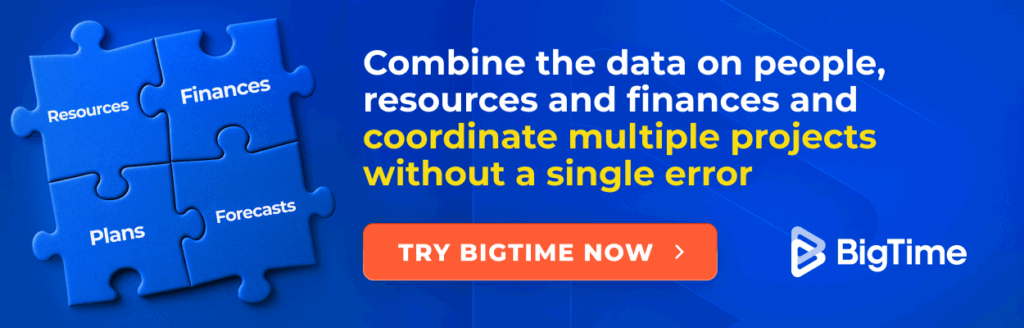
Jira Software
Reviews: G2: 4.3, Capterra: 4.4
Pros:
- Extremely flexible workflows that can be tailored to any engineering discipline.
- Advanced Scrum and Kanban boards for agile project management.
- Detailed reporting tools including burndown charts and velocity tracking.
- Strong ecosystem with thousands of integrations and add-ons.
Cons:
- Complex setup that requires time and administration.
- Steep learning curve for teams unfamiliar with agile terms.
- No native financial, billing, or utilization tracking.
Jira Software is widely recognized as one of the most popular project management software for engineers, particularly in environments where agile methodologies are used. It allows teams to plan, track, and manage tasks with an incredible degree of customization. Backlog refinement, sprint planning, and Kanban boards make it easy to manage iterative workflows, while its robust reporting suite gives managers clear visibility into progress, velocity, and potential bottlenecks.
However, Jira’s flexibility comes at a cost. The tool can be complex to configure, and without proper governance, workflows can quickly become messy. For engineering firms outside of software development, such as civil or mechanical engineering, Jira may feel overly technical. Additionally, because it lacks built-in budgeting and billing features, firms often need to integrate Jira with platforms like BigTime to cover financial management.
Key Features:
- Customizable workflows for engineering projects.
- Scrum and Kanban boards with backlog management and WIP limits.
- Burndown, velocity, and cumulative flow reporting.
- Roadmaps for multi-project planning.
- Wide range of integrations with DevOps, CRM, and PSA tools.
Pricing: Free plan for up to 10 users. Paid tiers (Standard, Premium, Enterprise) are billed per user/month, with advanced automation and governance in higher tiers.
monday.com
Reviews: G2: 4.7, Capterra: 4.6
Pros:
- Highly visual interface with color-coded boards and timelines.
- Multiple view types including Gantt, Kanban, and workload.
- Built-in automations for repetitive tasks and status updates.
- Strong integration options with tools like Slack, Zoom, and Google Workspace.
Cons:
- Advanced features like time tracking and workload management require higher-tier plans.
- Can become cluttered on larger, more complex projects.
- Agile metrics are less detailed compared to tools like Jira.
monday.com is a flexible and visually-driven project management platform that, at first, appeals to engineering teams looking for an intuitive way to organize projects. Its boards are highly customizable, allowing teams to adapt workflows to their own needs. Engineers can switch between different project views—such as timelines for scheduling, Gantt charts for dependencies, or workload views for resource allocation—making it versatile for both civil and technical projects.
That said, monday.com has limitations when it comes to engineering-specific reporting. While it offers great visual clarity and ease of use, it lacks advanced sprint analytics or deep financial tools. Engineering firms that require time tracking, invoicing, and profitability management will need to integrate monday.com with a PSA tool like BigTime.
Key Features:
- Customizable boards with columns for tasks, dates, and assignments.
- Timeline, Gantt, Kanban, and workload views.
- Automations for repetitive project updates.
- Integrations with popular communication, file storage, and dev tools.
- Dashboards for tracking progress across multiple projects.
Pricing: Free plan for up to 2 users. Paid plans start at $9 per user/month (Basic), $12 (Standard), and $19 (Pro), with custom pricing for Enterprise.
Smartsheet
Reviews: G2: 4.4, Capterra: 4.5
Pros:
- Familiar, spreadsheet-like interface that’s easy for Excel users to adopt.
- Handles large datasets well, ideal for resource-heavy engineering projects.
- Strong portfolio management and executive reporting.
- Built-in automation features for workflows and notifications.
Cons:
- Not designed for agile methods—Scrum and Kanban features are limited.
- Visuals feel dated compared to modern project management platforms.
- Advanced features like resource management and reporting are locked to higher tiers.
Smartsheet is a spreadsheet-style project management platform that resonates with engineering firms used to working in Excel. Its grid-based design makes it easy to plan projects, track dependencies, and manage resources on a large scale. Further on, managers can roll up multiple projects into dashboards and generate executive-level reports, making it easier to oversee large engineering programs.
However, Smartsheet shows its limitations for teams that want agile project management features. It doesn’t offer native sprint planning or advanced agile reporting. Its spreadsheet-heavy interface can also feel clunky for those seeking a more modern, visual approach. Additionally, this engineering project management software does not offer any financial features, making service and product management more challenging.
Key Features:
- Grid, Gantt, calendar, and card views.
- Cross-sheet formulas and dependencies for complex project tracking.
- Portfolio dashboards for multi-project visibility.
- Automated workflows and notifications.
- Resource management in higher-tier plans.
Pricing: Paid plans start at $7 per user/month (Pro) and $25 (Business). Enterprise pricing is available for larger organizations. A free trial is also offered.
Wrike
Reviews: G2: 4.2, Capterra: 4.3
Pros:
- Multiple project views, including Gantt charts, calendars, and Kanban boards.
- Strong collaboration tools like proofing and approval workflows.
- Portfolio management and resource allocation features for large teams.
- Enterprise-grade security with advanced permissions and SSO.
Cons:
- Steep learning curve, especially for smaller engineering firms.
- Interface can feel cluttered and unintuitive.
- Advanced features (time tracking, reporting, resource management) locked behind premium tiers.
Wrike is an enterprise-focused project management platform that offers extensive functionality for engineering teams managing complex projects. It provides a wide range of views, allowing project managers to track work at both the task and portfolio level. Engineering firms benefit from its resource allocation tools, workload management, and portfolio dashboards, which give leadership clear visibility across multiple projects.
On the downside, Wrike can feel overwhelming. The abundance of features and a somewhat cluttered interface often require structured onboarding and governance. Smaller engineering teams may find it too complex, especially given that many of its most valuable features are only available in higher-tier plans. For financial tracking and profitability management, Wrike typically needs to be paired with a PSA tool like BigTime.
Key Features:
- Gantt charts, Kanban boards, calendars, and workload views.
- Custom workflows and advanced request forms.
- Portfolio dashboards and real-time reporting.
- Proofing and approval workflows for technical documents.
- Advanced security controls and permissions.
Pricing: Paid plans start at $9.80 per user/month (Team). Higher tiers (Business, Enterprise, Pinnacle) add advanced features such as resource management and custom reporting.
Asana
Reviews: G2: 4.3, Capterra: 4.5
Pros:
- Clean, intuitive interface with minimal learning curve.
- Multiple project views (list, timeline, board, calendar) for flexible planning.
- Strong collaboration tools with task assignments, comments, and notifications.
- Useful templates for engineering and technical projects.
Cons:
- Lacks advanced financial tools like invoicing or profitability tracking.
- Agile reporting is less detailed compared to Jira or ClickUp.
- Can become cluttered on very large projects with many tasks.
Asana is a user-friendly project management platform that’s well-suited for engineering teams seeking simplicity and flexibility. Its clean interface and multiple project views make it easy to manage tasks, deadlines, and dependencies without overwhelming new users. Engineers can quickly switch between list, timeline, calendar, or board views depending on their project needs.
However, Asana’s simplicity comes with trade-offs. It lacks native financial management tools, so firms can’t track budgets, time, or billing directly within the platform. Its agile features are also less robust than those in Jira or ClickUp, limiting its usefulness for engineering firms that rely on sprints or velocity tracking.
Key Features:
- Task and project management with customizable templates.
- Multiple views: List, Timeline, Calendar, and Kanban board.
- Task comments, attachments, and real-time notifications.
- Basic automation for recurring tasks.
- Integrations with Slack, Google Workspace, Microsoft Teams, and more.
Pricing: Free plan available for up to 10 users. Paid plans start at $10.99 per user/month (Premium), $24.99 (Business), with custom pricing for Enterprise.
ClickUp
Reviews: G2: 4.7, Capterra: 4.7
Pros:
- All-in-one workspace combining tasks, docs, dashboards, and goals.
- Highly flexible with multiple views (list, board, Gantt, timeline).
- Strong automation features to streamline repetitive processes.
- Integrates with hundreds of apps, including engineering and collaboration tools.
Cons:
- Can feel overwhelming due to the sheer number of features.
- Setup and configuration require time and governance.
- Advanced reporting and permissions are locked to higher-tier plans.
ClickUp positions itself as the “one app to replace them all”, but for many engineering teams, it doesn’t come close. It offers an impressive range of project management features in one platform: task tracking, documentation, whiteboards, dashboards, and even chat. This makes it particularly attractive for engineering firms that want to centralize everything in a single system rather than juggling multiple tools.
However, ClickUp’s “everything in one place” approach can also be a drawback. Without careful setup, the platform can become cluttered and confusing, especially for larger engineering firms managing many projects. Additionally, its most advanced features—such as custom reporting, permissions, and analytics—are only available in Business or Enterprise tiers. For financial management and profitability tracking, ClickUp typically needs additional solutions.
Key Features:
- Agile-ready boards, lists, and timelines for project tracking.
- Integrated docs and whiteboards for design and brainstorming.
- Automation builder to manage recurring updates.
- Goals and dashboards for KPI and progress tracking.
- Integrations with Slack, GitHub, Google Drive, and more.
Pricing:
Free Forever plan available. Paid plans start at $10 per user/month (Unlimited), $19 (Business), with custom pricing for Enterprise.
Autodesk Construction Cloud
Reviews: G2: 4.3, Capterra: 4.4
Pros:
- Tailored specifically for civil and construction engineering projects.
- Strong design collaboration with BIM and CAD integration.
- Field tracking and mobile access for on-site teams.
- Centralized documentation with version control.
Cons:
- Expensive compared to general project management tools.
- Complex setup and learning curve for new users.
- Best suited for construction-focused workflows, less flexible for other engineering fields.
Autodesk Construction Cloud is a specialized project management platform for civil engineering and construction projects. It focuses mainly on design collaboration and field execution. With native BIM and CAD integrations, engineers, architects, and contractors can work together on models, drawings, and technical specifications in real time, reducing costly design errors.
However, Autodesk Construction Cloud is not a universal solution. Its pricing is on the higher end, and its features are heavily geared toward construction and civil projects rather than other engineering fields. Smaller engineering firms may also find its learning curve steep compared to simpler tools. Additionally, Autodesk also lack financial oversights, forcing companies to look for more comprehensive insights elsewhere.
Key Features:
- BIM and CAD integration for design collaboration.
- Centralized document management with version control.
- Field tools for tracking progress, quality, and safety.
- Dashboards and reports for project visibility.
- Mobile access for on-site teams.
Pricing: Custom pricing based on company size, project scope, and required modules. Generally positioned at the enterprise level.
Notion
Reviews: G2: 4.7, Capterra: 4.7
Pros:
- Highly customizable workspace with databases, pages, and templates.
- Excellent for documentation and knowledge sharing.
- Affordable with a generous free plan for small teams.
- Wide range of community templates for quick setup.
Cons:
- Lacks built-in project management depth (no native sprint reports, resource tracking).
- Can get disorganized quickly without strict governance.
- Offline functionality is limited.
Notion is a flexible all-in-one workspace that many engineering teams use as a central hub for documentation, project tracking, and collaboration. Unlike traditional project management platforms, Notion is a blank canvas—teams can build databases, Kanban boards, calendars, and wikis to fit their workflows. For small engineering firms or startups, this adaptability makes it easy to tailor Notion into a lightweight project management solution.
That said, Notion is not a dedicated project management platform. While it can be customized to mimic agile workflows, it lacks native features like backlog management, burndown charts, or resource allocation. For serious project execution and financial tracking, firms usually supplement Notion with a PSA solution like BigTime.
Key Features:
- Customizable databases with multiple view types (table, board, calendar, gallery).
- Interlinked pages for building wikis and documentation hubs.
- Rich text editing with embedded files, images, and media.
- Template gallery for project tracking, CRM, and knowledge bases.
- Collaboration tools with comments and mentions.
Pricing: Free plan available. Paid plans start at $8 per user/month (Plus), $15 (Business), with custom pricing for Enterprise.
Trello
Reviews: G2: 4.4, Capterra: 4.5
Pros:
- Exceptionally simple and easy-to-use Kanban boards.
- Highly visual interface with drag-and-drop functionality.
- Flexible Power-Ups for added features and integrations.
- Quick adoption with minimal learning curve.
Cons:
- Limited scalability for large or complex engineering projects.
- Lacks native financial, resource, or compliance management.
- Relies heavily on add-ons for advanced features.
- Basic reporting compared to dedicated project management software.
Trello is one of the most popular lightweight project management tools and works best for small engineering teams or firms just starting out with digital project tracking. Its intuitive Kanban boards make it easy to organize tasks, assign team members, and visualize project progress at a glance. For civil or mechanical engineering projects with smaller scopes, Trello can be a quick and affordable solution.
Trello’s simplicity is both its strength and its weakness. It’s incredibly easy to use but lacks the advanced reporting, compliance, and financial features that engineering firms often need. For those managing multi-million-dollar civil engineering projects, Trello will feel underpowered. Many firms eventually migrate to more robust solutions like BigTime as their needs grow.
Key Features:
- Drag-and-drop Kanban boards for task management.
- Customizable cards with checklists, due dates, and attachments.
- Power-Ups for calendars, dashboards, and integrations.
- Automation via Butler to handle repetitive actions.
- Integrations with Slack, Google Drive, and Jira.
Pricing: Free plan available with core features. Paid plans: Standard ($5 per user/month), Premium ($10), and Enterprise (custom pricing) with advanced views and admin controls.
What is the Best Free Engineering Project Management Software?
Free project management tools can be appealing to small engineering teams or firms just getting started. Options like Trello (Free Plan), Asana Basic, or ClickUp’s Free Forever Plan allow teams to organize tasks, share documents, and collaborate without paying upfront costs. For small-scale projects or early-stage firms, these solutions can provide enough functionality to track progress and keep communication clear.
However, when it comes to civil engineering or large-scale engineering projects, free platforms often fall short. They lack the advanced features that firms truly need, such as:
- Resource allocation and utilization tracking.
- Budget and cost management.
- Time tracking and invoicing.
- Compliance monitoring and reporting.
- Multi-project portfolio visibility.
Engineering firms that rely solely on free tools often face problems as projects grow in size and complexity. Teams quickly outgrow the limitations, leading to disorganized workflows, missed deadlines, or inaccurate financial oversight.
That’s why free tools work best as a temporary solution for small teams, but they are not designed to handle the complexity of professional engineering projects. For firms that want scalability and profitability insights, investing in a purpose-built platform like BigTime is essential. With its robust financial management, resource planning, and project tracking capabilities, BigTime offers far more than free tools ever could, making it a long-term solution rather than a stopgap.
Which Engineering Project Management Software is the Best?
Engineering projects are some of the most complex to manage. They involve not only task coordination but also compliance requirements, resource allocation, budgeting, and client billing. While there are many platforms available, most fall short when it comes to combining project delivery with financial oversight.
That’s where BigTime stands out. Unlike generic project management platforms, BigTime was designed for engineering firms and professional services organizations that need to manage both projects and profitability. It bridges the gap between project execution and financial control, making it the most complete solution for engineering project management.
With its advanced time tracking, resource planning, utilization dashboards, and invoicing features, BigTime ensures engineering teams can deliver on time while keeping projects profitable. Its seamless integrations with tools like Jira and QuickBooks also mean teams don’t need to change their existing workflows, BigTime simply adds the financial and operational insights they’ve been missing.
For civil engineering, mechanical projects, or multidisciplinary engineering firms, BigTime is the best engineering project management software because it scales with business growth, provides deep financial insights, and helps firms stay compliant and profitable at every stage.
You can explore it for yourself:
BigTime is more than project management—it’s the complete business solution for engineering firms.