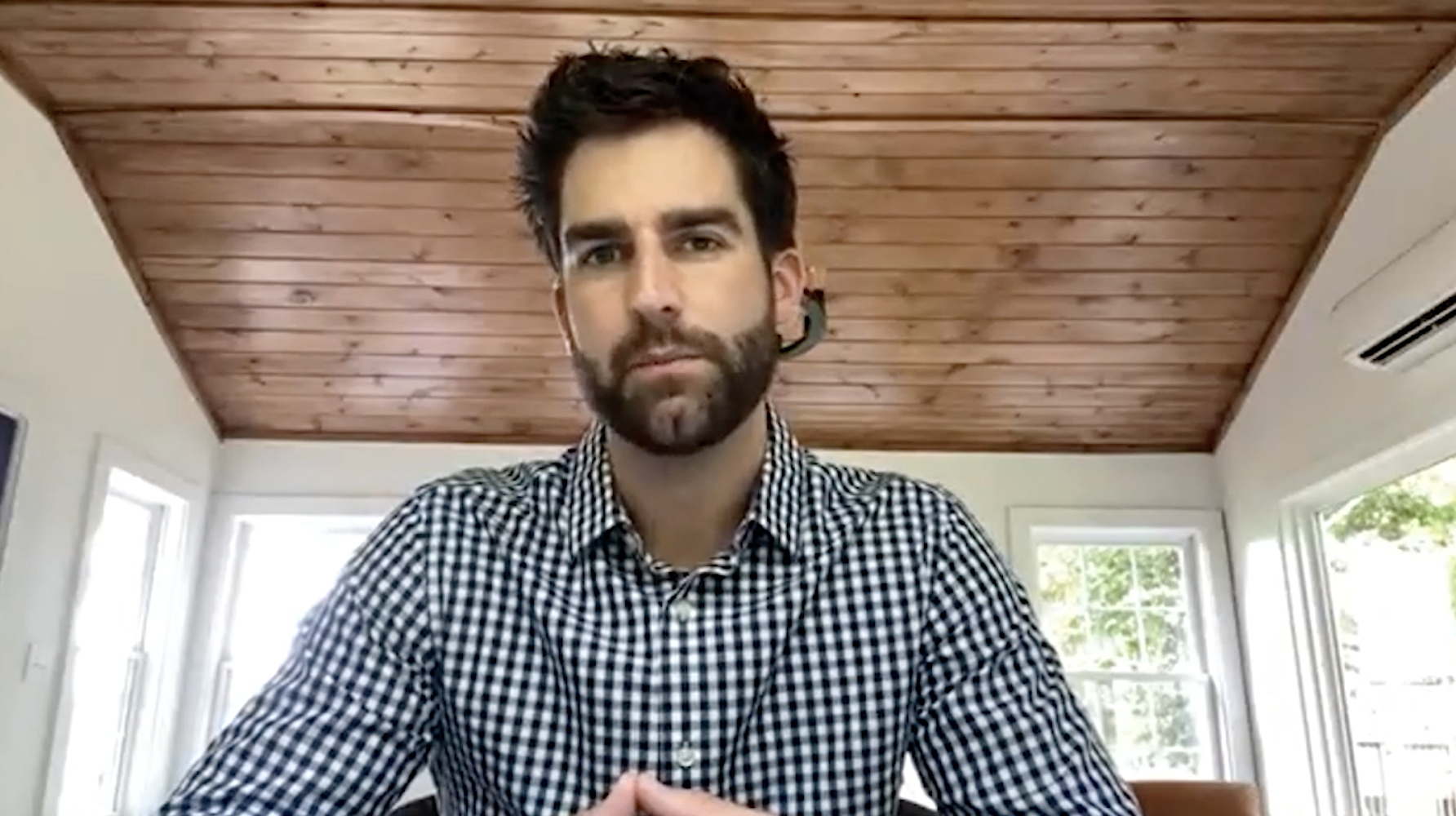QuickBooks Time Tracking App
BigTime lets you align your project hours to project budgets by integrating with QuickBooks Desktop and Online.
SHOW ME HOW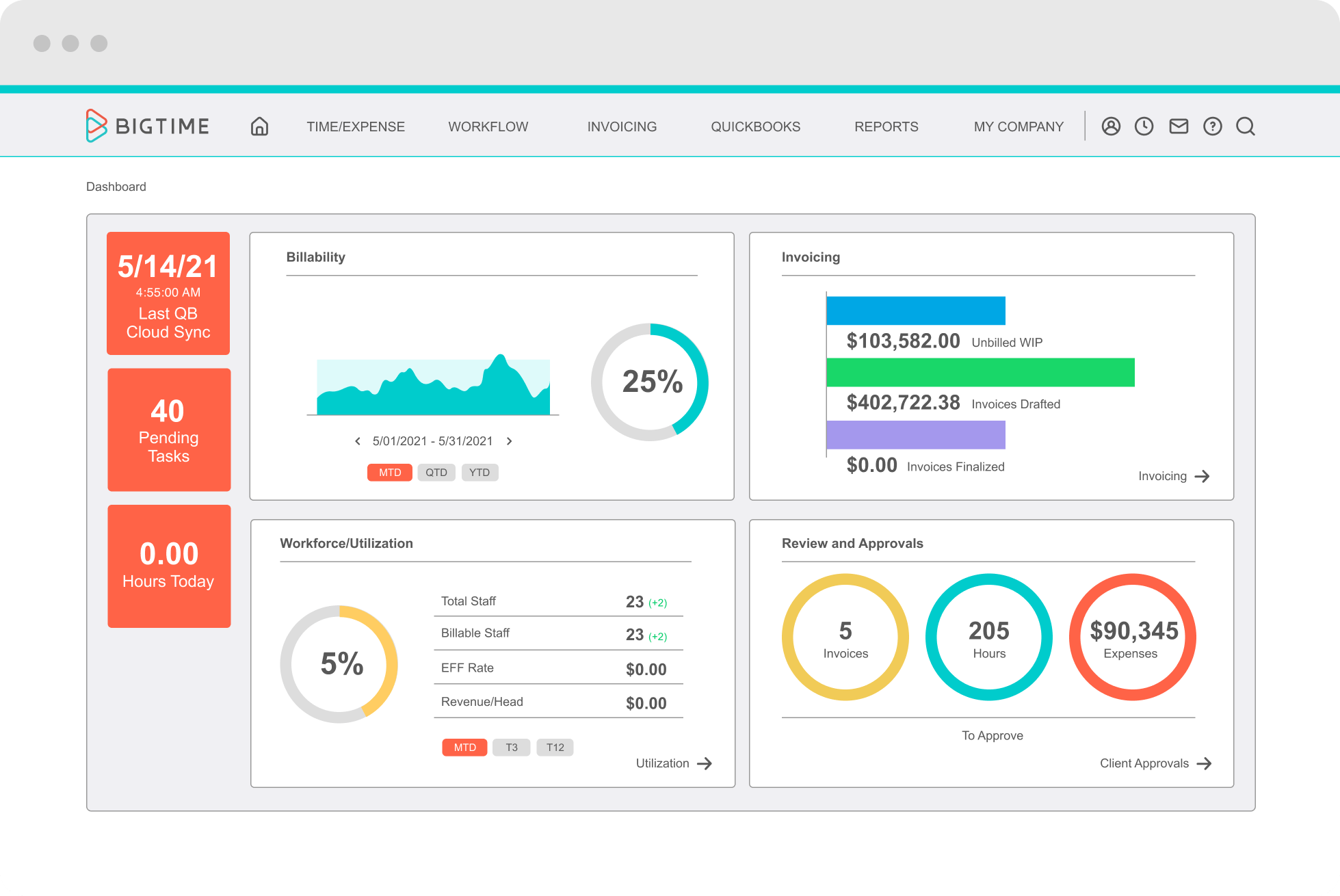
Track smarter, not harder
Easily log time and expenses with personalized data entry options for your team's individual timesheets.
Bill fast and friendly
Quickly pull together professional-looking custom invoices and send to your clients without the hassle.
Avoid over/under scheduling
Always have an idea of you who working on what and reduce overall time on the bench.
Keep projects moving
Smoothly handoff work between teams and approval levels with custom workflows so you can manage your projects you way.
Plan ahead and on the fly
See your plans and analyze progress at a glance with dashboards, analytics, and reporting.
Connect your favorite tools
Seamlessly sync your current software with our deep integrations and full tech support from our team.
Better growth starts here.
LEARN MORE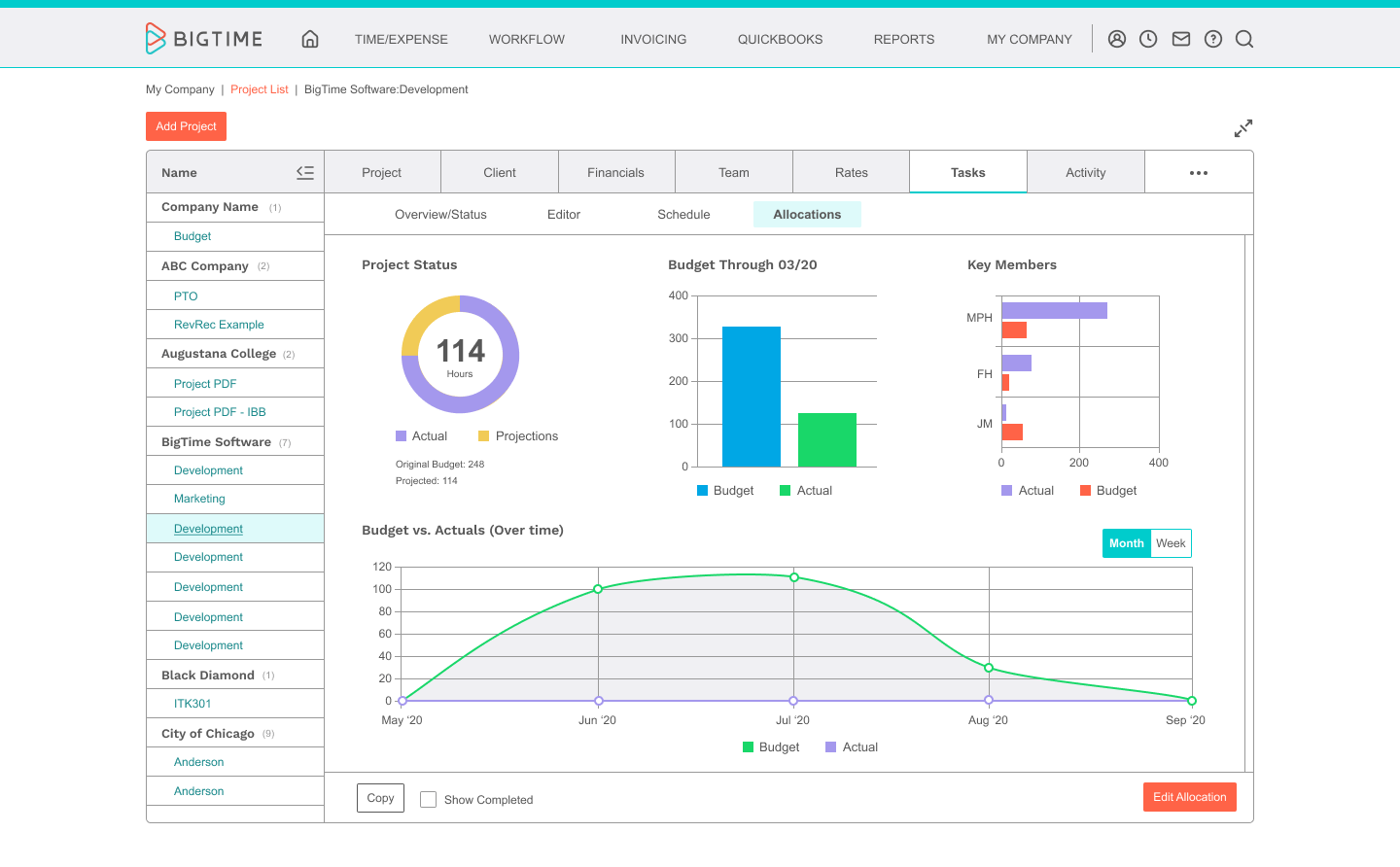
Today, more employees are working remotely than ever before. For businesses to attract and retain the best employees, they must provide them with the option to work from home. At the same time, this can make it more difficult for companies offering professional services to manage their employees. Therefore, it is essential to rely on a software program that makes managing time tracking easier. This is precisely where BigTime can be helpful, thanks to a QuickBooks time tracking app. Many businesses rely on the QuickBooks time tracker to help them keep up with their professional services to accurately bill clients. Unfortunately, a lot of businesses are entering time data manually, which is not the most efficient way to conduct timekeeping. Instead, it is more effective to use a QuickBooks time tracking app.
If you conduct time tracking in QuickBooks online, your company will enjoy numerous benefits. First, you can reduce the number of mistakes that are made because the timekeeping will be done online through BigTime’s web or mobile app instead of manually by an employee. Second, you can automate this process, saving your employees a significant amount of time. Finally, you can increase your transparency because you will have a better idea of how your employees are spending their time. This can help you quickly bill clients and move on to other accounts.
With access to a QuickBooks time tracker, you can use the QuickBooks time clock to ensure you understand how your employees are spending their time. This is particularly important if you have employees working from home. If you need a way to streamline the process, you should rely on the time tracking software from BigTime. That way, you can spend more time growing your business and less time doing clerical work. BigTime’s system will make a significant difference in your company’s daily operations.
Time Tracking Software That Integrates with QuickBooks
If you want to get the most out of your QuickBooks software, you need to find time tracking software that integrates with QuickBooks. That is precisely what the BigTime QuickBooks time tracker app does. Since it’s a time clock software compatible with QuickBooks, you can sync BigTime’s system with QuickBooks, so you do not have to enter data twice. Therefore, you can cut the amount of time you spend on timesheets for invoices in half. If you decide to sync your BigTime account with QuickBooks, you can allow both apps to communicate with each other. You can migrate data over to your QuickBooks account by using the Intuit cloud to automatically transfer data from your BigTime account, so you can save a significant amount of time by using the QuickBooks integration.
You may be wondering how to post timesheets in QuickBooks online, but QuickBooks timesheets are very easy to post using the QuickBooks integration from BigTime. By using our QuickBooks integration, you can utilize the BigTime Sync Agent tool to automatically post timesheets and expenses to QuickBooks as well.
QuickBooks TSheets
To get the most out of the program, it is necessary to learn more about QuickBooks TSheets, the timesheets software now known as QuickBooks Time. Remember, there was a TSheets app that made it easier for you to manage your TSheets program. TSheets was a scheduling and time tracking tool available through QuickBooks. In general, there were two main aspects of this application. First, it would automate the scheduling process for you. If you were tired of having to determine when to schedule your employees, you could automate this process through the application. Second, it was a project time tracking application you could use for managing professional services. TSheets was available on a web app and through mobile devices, and it made it easier to manage your business projects.
There can be many challenges to staying on top of project time tracking in the current employment environment. Because a lot of your employees work from home, you need to remember who is in the office and who is working remotely. Then, you have to determine how many hours are being spent working on a specific project. You would spend a significant amount of time figuring this out manually. With access to TSheets, you did not have to perform the tasks manually because the program would automate most of them for you.
With access to QuickBooks TSheets, you could give your employees more control, responsibility, and independence. One of the most useful features with TSheets was the ability to track time for an entire crew working on a project simultaneously and to use GPS tracking in order to direct and coordinate your teams across multiple job sites. Furthermore, you had access to more data with TSheets. This made it easier for you to figure out how to spend your employees’ valuable time wisely. This increased the productivity of your company. With the introduction of QuickBooks Time, all the best features from QuickBooks TSheets are still featured, and now you can also take advantage of the BigTime QuickBooks integration to manage project time tracking.
QuickBooks Time Mobile App
Since so many of your employees work on-the-go, it is important to provide them with access to a mobile application. That way, whether they are at the office or at a job site, they have a way to accurately track their project time data. Fortunately, BigTime has a mobile application that provides you with the ability to handle time tracking while on the go. Now, you can choose the QuickBooks Time mobile app or the BigTime mobile app for time tracking and your data will be synced across both platforms with the integration by Bigtime. When considering your options, including a QuickBooks time tracking app Android, you can use either BigTime or QuickBooks Time app to track hours from anywhere.
When weighing the pros and cons of the QuickBooks Time app download versus the BigTime mobile app download, you should consider the variety of features that BigTime can offer. These include:
- You can either use timers or you can enter time manually.
- You can take advantage of offline time entry that automatically syncs to your account when you come online.
- You can copy and paste any repetitive time entries or notes that you have.
- The web app has a responsive design so you have consistency between your web and mobile app.
You have the team at BigTIme to help you with QuickBooks Time support to make sure the QuickBooks integration with BigTime enables you to enhance your existing workflow with QuickBooks. Then, you can find out exactly how to best use the program to benefit your business. In professional services, it is vital to track your employees’ time carefully. That way, you bill your clients appropriately for services and expenses. If you want to streamline your daily operations, then you should take advantage of the mobile app for time tracking available through BigTime.
QuickBooks Time Tracking for Employees
It is important to track the time your employees spend on individual projects for your customers. This is where integration with QuickBooks can be helpful for time tracking. It is possible to automatically sync all of your project time tracking with your QuickBooks account through BigTime. With QuickBooks time tracking for employees, you can take advantage of the TSheets app for employees, including the TSheets desktop app. With comprehensive QuickBooks desktop time tracking, you don't have to worry about overlooking any hours your employees spend working on their projects. Furthermore, you can reduce the amount of time you spend manually collecting these hours. This makes it easier to bill your clients appropriately.
Instead of worrying about entering data twice, you can link QuickBooks to your BigTime application. Then, these programs can work using the same set of data. When it is time to send an invoice to your clients, it will be easier to look at the number of hours your employees have spent working on a project. You will increase transparency and visibility as you track your employees’ hours. This makes it easier to bill your clients fairly and compensate your employees appropriately.
Employee Time Tracking Software
Ultimately, it is vital to invest in quality time tracking software that makes it easier for you to track the hours of your employees. This enables your employees to continue working on projects by reducing the amount of clerical work they have to do. If you are looking for an app to help you track time that can also integrate with your existing QuickBooks workflow, then you need to take advantage of BigTime’s timekeeping system. This employee time tracking software also allows you to customize your timesheets so that you can edit them to meet your individual needs and preferences.
If your business is looking for the best employee time tracking software, then look no further than BigTime. BigTime provides you with access to comprehensive QuickBooks integration that reduces the amount of data entry you have to do. Furthermore, this application increases visibility regarding how your employees are spending their time. If you want to spend more time focusing on your customers and less time doing data entry, then you should take a closer look at how BigTime can improve your business’s efficiency.