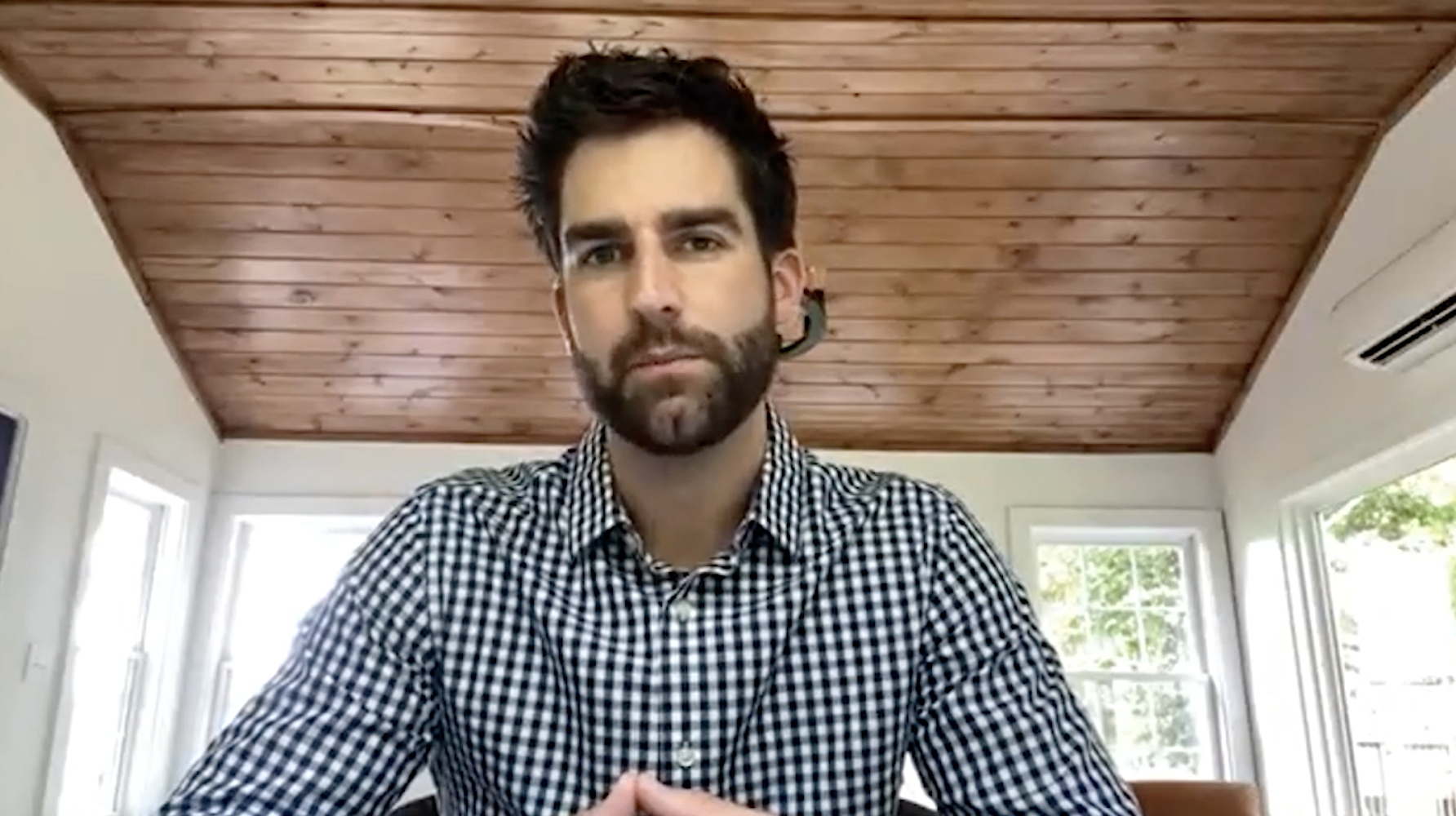Best Invoicing Software
BigTime makes your invoicing process easier, with all of the time and project data you need right there in a single software.
SHOW ME HOW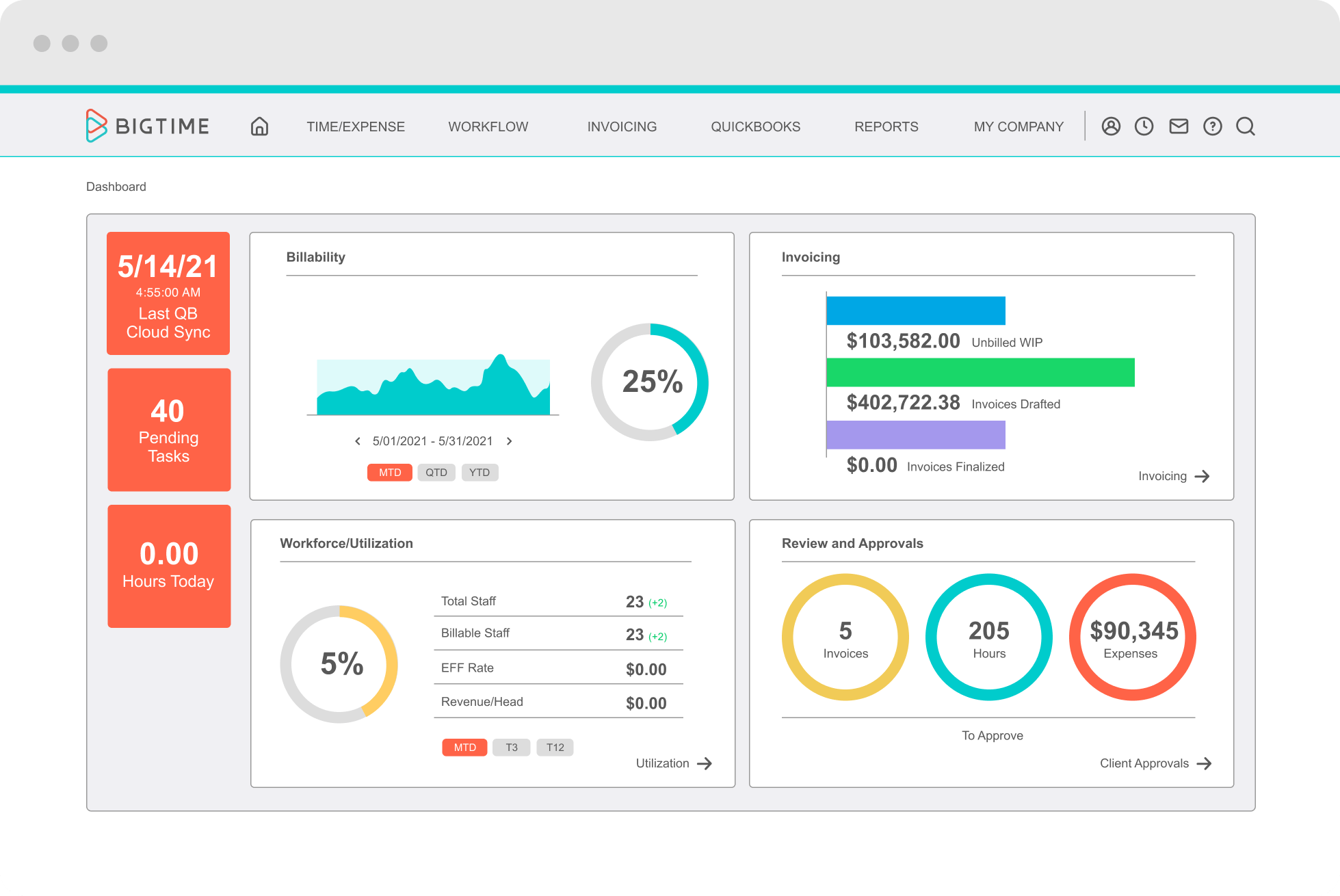
Track smarter, not harder
Easily log time and expenses with personalized data entry options for your team's individual timesheets.
Bill fast and friendly
Quickly pull together professional-looking custom invoices and send to your clients without the hassle.
Avoid over/under scheduling
Always have an idea of you who working on what and reduce overall time on the bench.
Keep projects moving
Smoothly handoff work between teams and approval levels with custom workflows so you can manage your projects you way.
Plan ahead and on the fly
See your plans and analyze progress at a glance with dashboards, analytics, and reporting.
Connect your favorite tools
Seamlessly sync your current software with our deep integrations and full tech support from our team.
Better growth starts here.
LEARN MORE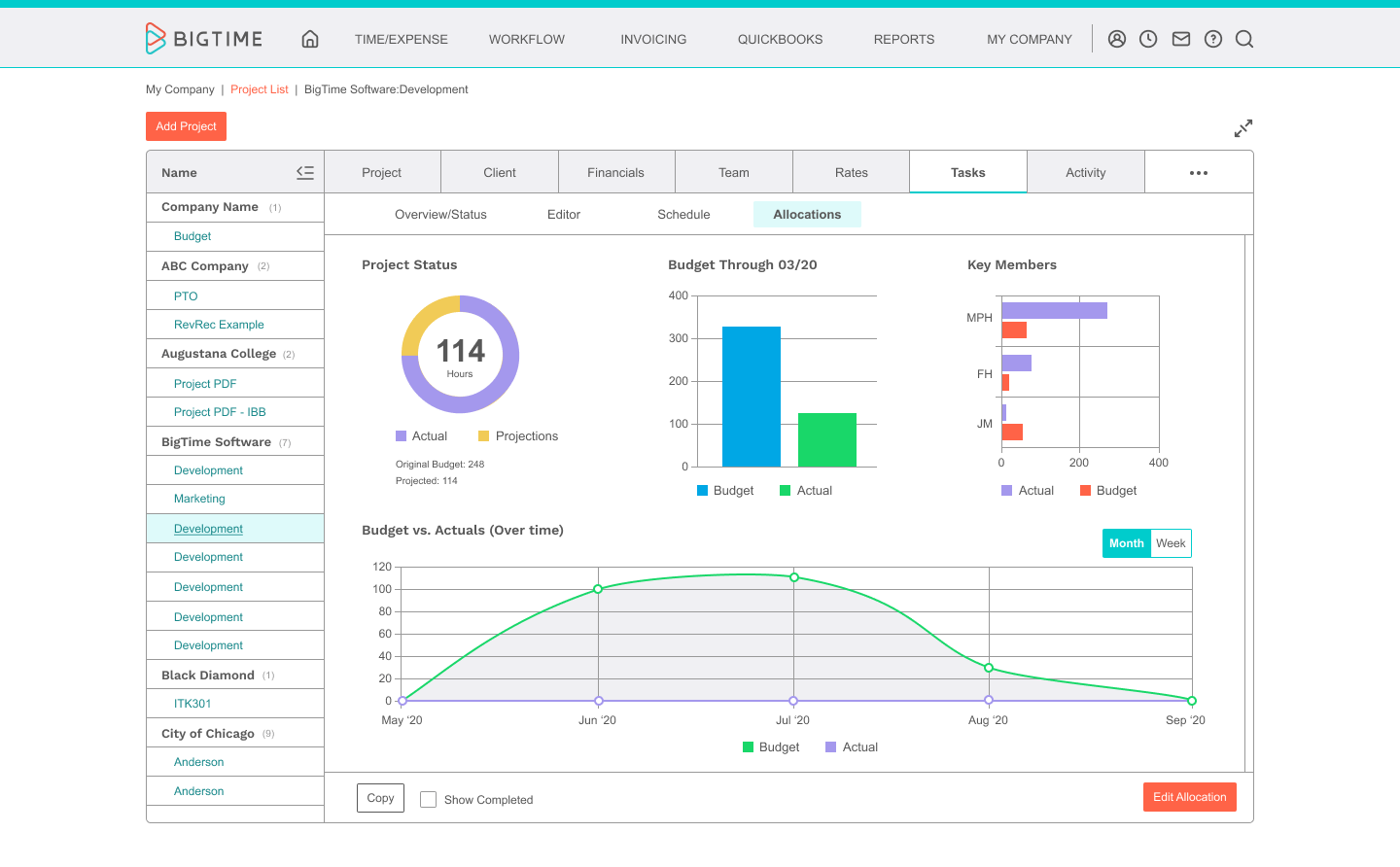
Business bookkeeping includes both accounts payable (money that your business owes to vendors and B2B service providers) and accounts receivable (the cash inflow from money owed to your business by clients). As a professional consultant, creating and sending out invoices or bills to your clients can drain you of your time and energy. And, when you hire an administrative assistant to handle your finances, you've created an overhead cost that will eat into your profits.
For many professionals, including contractors, lawyers, architects, engineers, and IT experts, the business of financial record keeping is not always their strong suit. And what's more, spending too many hours on administrative tasks can hinder business growth or cause a decline in the quality of services provided.
For the continued success of your business, investing in simple invoice software will automate your back-office operations and free your time to focus on your core business and expertise. Billing system software is used to track the sale of your products or services to customers. The best invoicing software will also generate and send invoices to your clients and accept payments that are owed for services rendered.
Depending on the size of your company, and how many clients you are serving at one time, consider a billing system software with additional features such as time tracking of your different employees and yourself. This way, you can keep track of how much time you are spending with each client, so you can bill them accordingly — even down to a quarter-hour of time spent on their case or project.
For companies that offer e-commerce or software as a service (SaaS), they will still need separate billing and invoicing software that supports scheduled bill payments that occur on a monthly, quarterly, or annual basis. The goal of any invoice billing software is to simplify your life while making sure you recoup all the money owed to you for the time or services you provide.
Invoice Software
Here we will look at some features you should expect in invoice management software, especially one that is geared towards professional service providers operating a small- to medium-sized business, and not a large corporate enterprise.
Billing Made Easy and Simple
The first thing a small business should look for with invoice software is how easy the software is to learn and how it can simplify your account receivables. Consider a proprietary software like BigTime that was developed specifically for consultants, contractors, and in-house service providers.
Imagine in just one click, your client's current invoice is automatically tallied and sent out. This invoice can include both man-hours spent on the project and the cost of materials charged to the client during the current billing cycle.
A More Efficient and Paperless Process
Even easy invoice software will remove the need for paper forms, paper envelopes, and duplicate receipts. You can bill your clients with an invoice created specifically to fit their needs or to fit the way you prefer to bill. Every invoice task is done digitally and invoices are sent to clients automatically on their due date via email or attachments to messages.
Imagine how much your operations are streamlined when paper documentation is removed. And, your workflows become more efficient with automatic form filling and automatic calculations of taxes, fees, and remaining balance.
Customizable Invoice Software
When it comes to consultants and tradesmen, not everyone operates in the exact same way. So, why should you be constrained to one or two types of invoices? Just because you purchase easy invoicing software, you should still be able to modify fields, graphics, and layout to fit your billing process, your brand, and your clients.
Billing and Invoicing Software
Today's billing and invoicing software is heavily automated, meaning tasks are completed by a computer program and don't require manual input. Even simple billing software should automate some tasks like bill payments by debit/credit card or checking account according to the client's preferences. If your billing and invoicing software doesn't handle everything from time tracking to bill delivery to final payment processing, then you're using an outdated billing and invoicing software app that may be costing you time and money.
Consider online invoice software that can also be integrated with your project management system and/or payroll system for companies with work crews or in-office staff. With billing software integration, data can be sent directly to your payroll system as employees input the hours worked within the billing software interface. Employee earnings are then calculated automatically along with the proper deductions for benefits, uniforms, rented equipment, and taxes.
Online billing software is especially useful for businesses that also employ freelance workers or employees who work from home. Let's face it, remote work is here to stay, and many small businesses are discovering the overhead costs they can save by allowing their staff to work remotely or out in the field. Here again, online invoice software allows your sales and service teams to create invoices no matter where they are — at home, in the office, or in the field.
Billing and invoicing software that is accessible online and features cloud storage can optimize the management of your field crew's billable hours working with clients. Consider partnering with a solution like BigTime that offers a seamless integration between project management software and billing and invoicing software.
These types of bundled solutions allow you to manage work-in-progress (WIP), so you see current billable hours, and you can forecast future earnings for projects that are scheduled. BigTime's bundled project management and billing software offers a state-of-the-art workflow, but the price is designed to suit small business owners.
Best Free Invoicing Software
Many business owners will find invoicing software free on the internet. But, these open-source applications have limited functionality, and they depend on developers from around the world to test and improve the invoice software free. Then, other companies market the best free invoicing software as a way for potential buyers to test drive the program.
Always make sure any free software that your company downloads is from a reputable source. It is not uncommon for distributors of free software, especially from foreign countries, to install hidden code that will act as a data bot. It is possible for the program to allow cybercriminals access to your computer processors and sensitive financial data.
The best free invoicing software is offered by established software developers or SaaS enterprises. For example, BigTime's time billing and invoicing software is not free, but they do offer a free trial. Actually, you should feel more comfortable with companies that offer free trial periods to test drive their software.
Why? Because a good business app will sell itself and doesn't need marketing hype. Trial users are converted into paying customers because they recognize the value that the product offers, especially when many tasks are automated.
Best Invoice App
If you're still using Excel spreadsheets as the best invoice app to track customer billing, employee hours, and other accounting information, then you're missing out on the sophistication that a dedicated project management, billing, and time-tracking bundle can offer. When small business owners use Excel as an accounting spreadsheet, they spend many hours per week inputting data manually.
For businesses that use QuickBooks as a financial management tool, they will find BigTime offers a seamless integration that will actually boost their accounting productivity. First off, migrating data between the two platforms is hassle-free. There's no need to re-enter data and you can use the convenience of Intuit cloud within BigTime to safely and efficiently transfer business data.
For consultants, accountants, architects, engineers, IT services, marketing/creatives, and law firms, BigTime is one of the best invoicing software. The best invoicing software for freelancers should be available on both desktop and mobile devices so your information goes where the job sends you.
Imagine the time saved when you can seamlessly sync data between BigTime and QuickBooks and send invoices from either system. And, BigTime's Sync Agent makes your client data and invoices available from your desktop computer or remotely for your online employees and clients.
Zoho Invoice
Zoho books is one example of free online invoicing software that helps small businesses keep track of expenses. But, the problem with a one-size fits all invoicing app is that it doesn't speak to the unique needs of contractors, consultants, tradesmen, and personal service providers.
BigTime was developed with these specific industries in mind — companies that may have a staff of maybe 5 employees who may perform work in the field, in the office, and at home. For these companies, they have often lost money due to unbilled work and untracked expenses.
But, BigTime offers a billing and invoice platform that can be integrated with project management tasks for a centralized place to track billable project tasks, employee hours, and expenses associated with travel and equipment purchases.
Compare BigTime to Freshbooks, which is another accounting app geared towards freelancers and self-employed professionals. Freshbooks simply won't offer the depth of services and QuickBooks integration that a professional business requires. With BigTime, you can track all your client-related expenses while also keeping track of your employees' time and expenses.
To learn how BigTime can streamline your accounts receivable, track hours worked, and automate your billing and invoice process, visit us online.